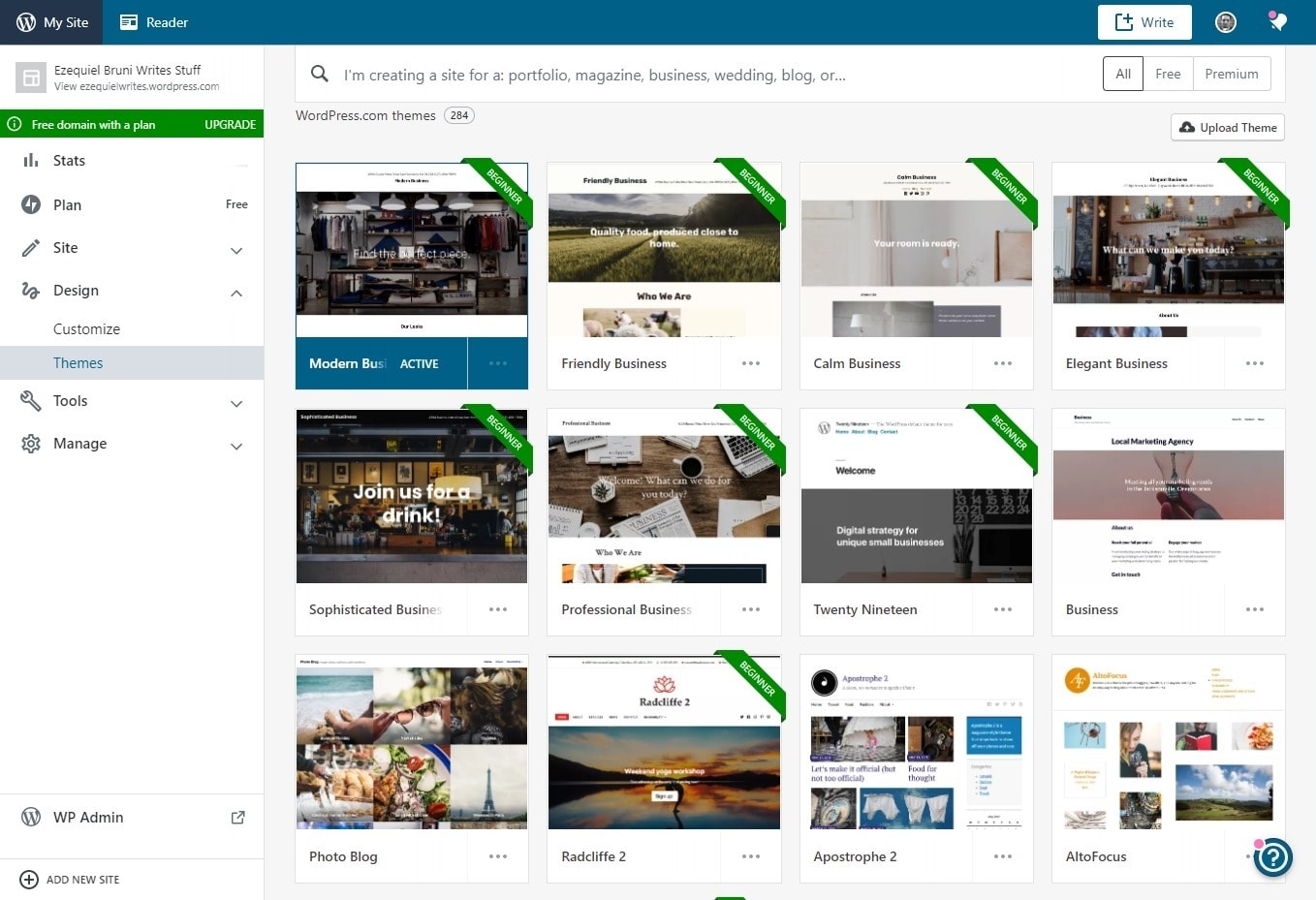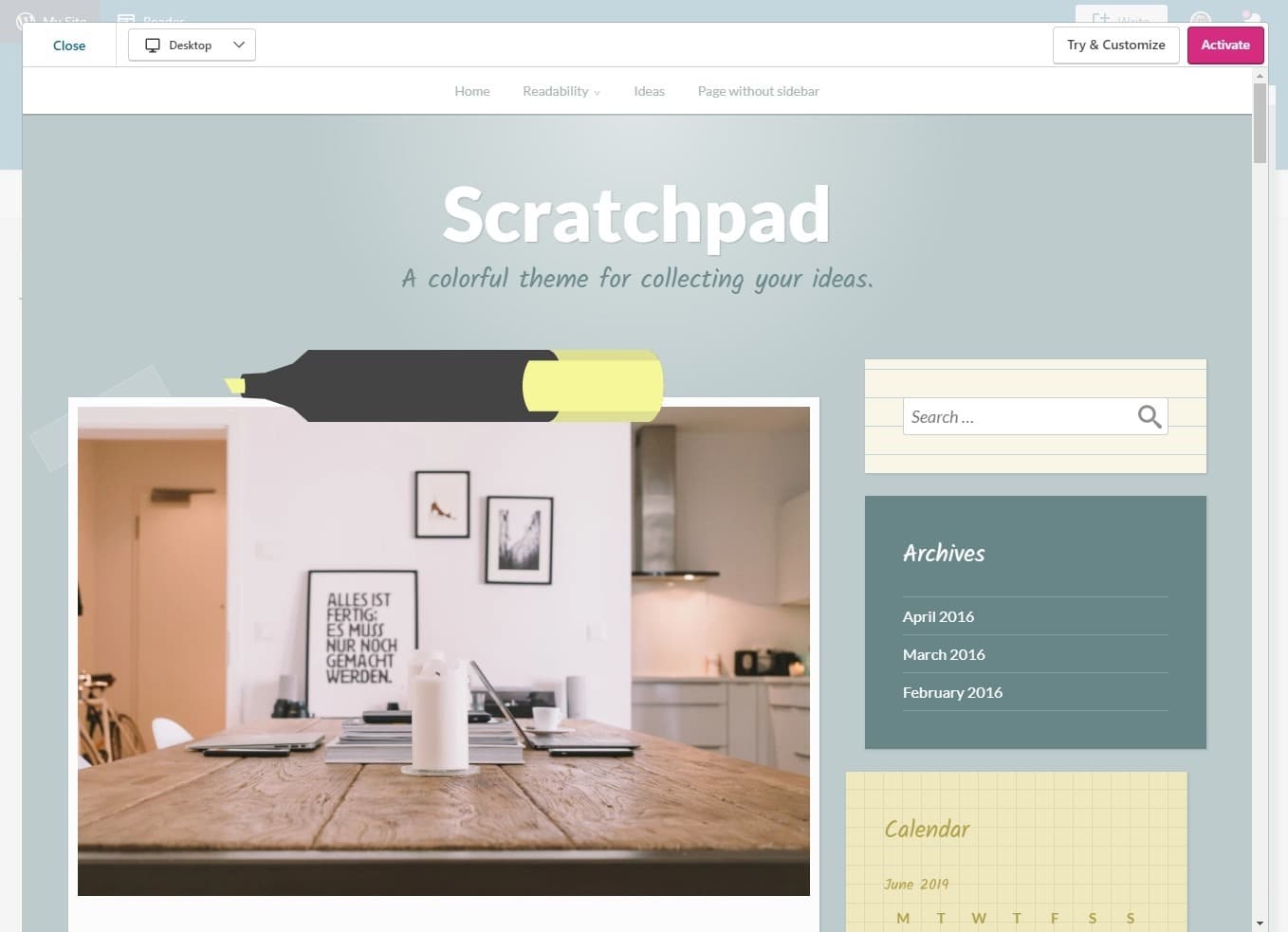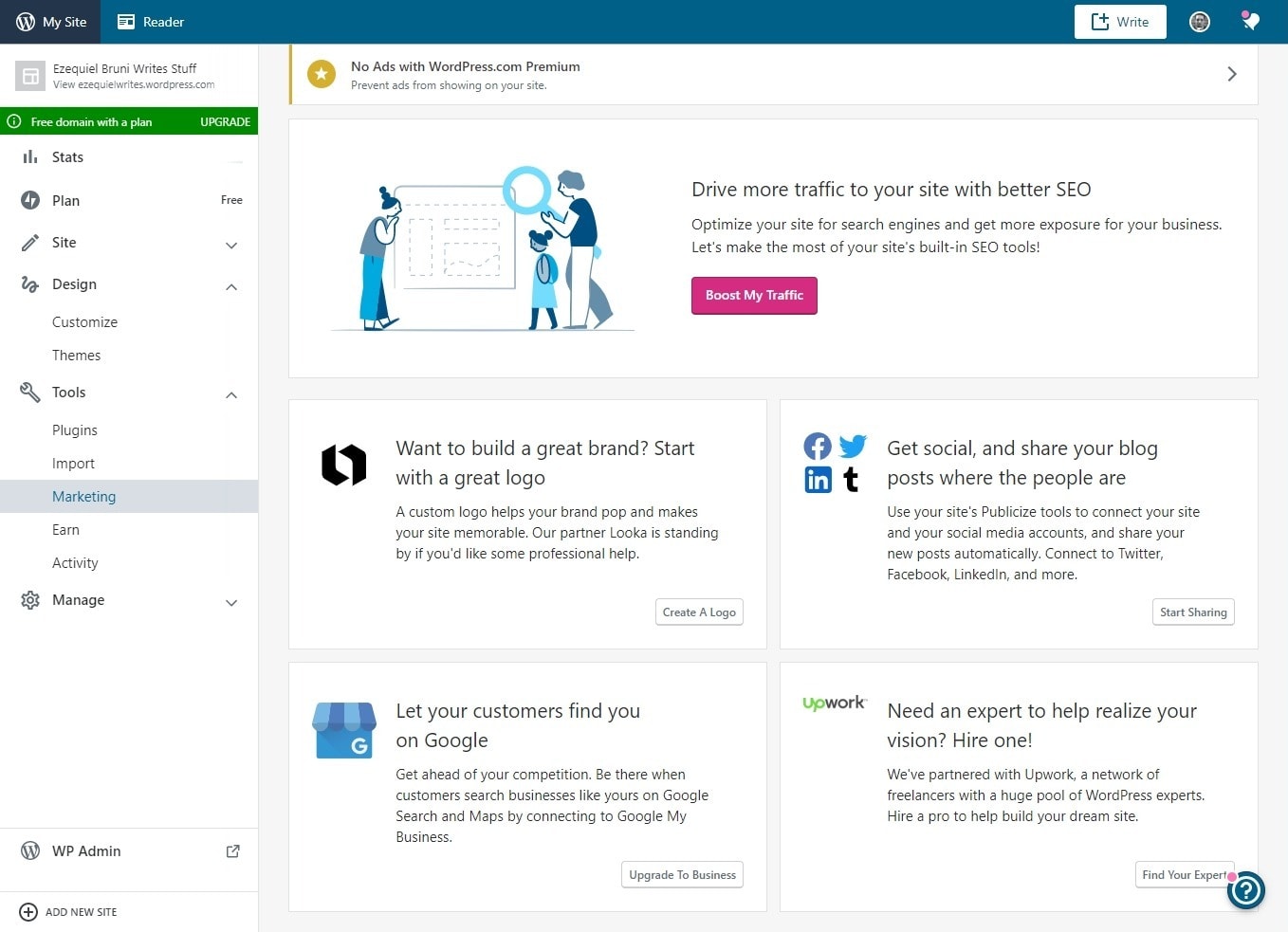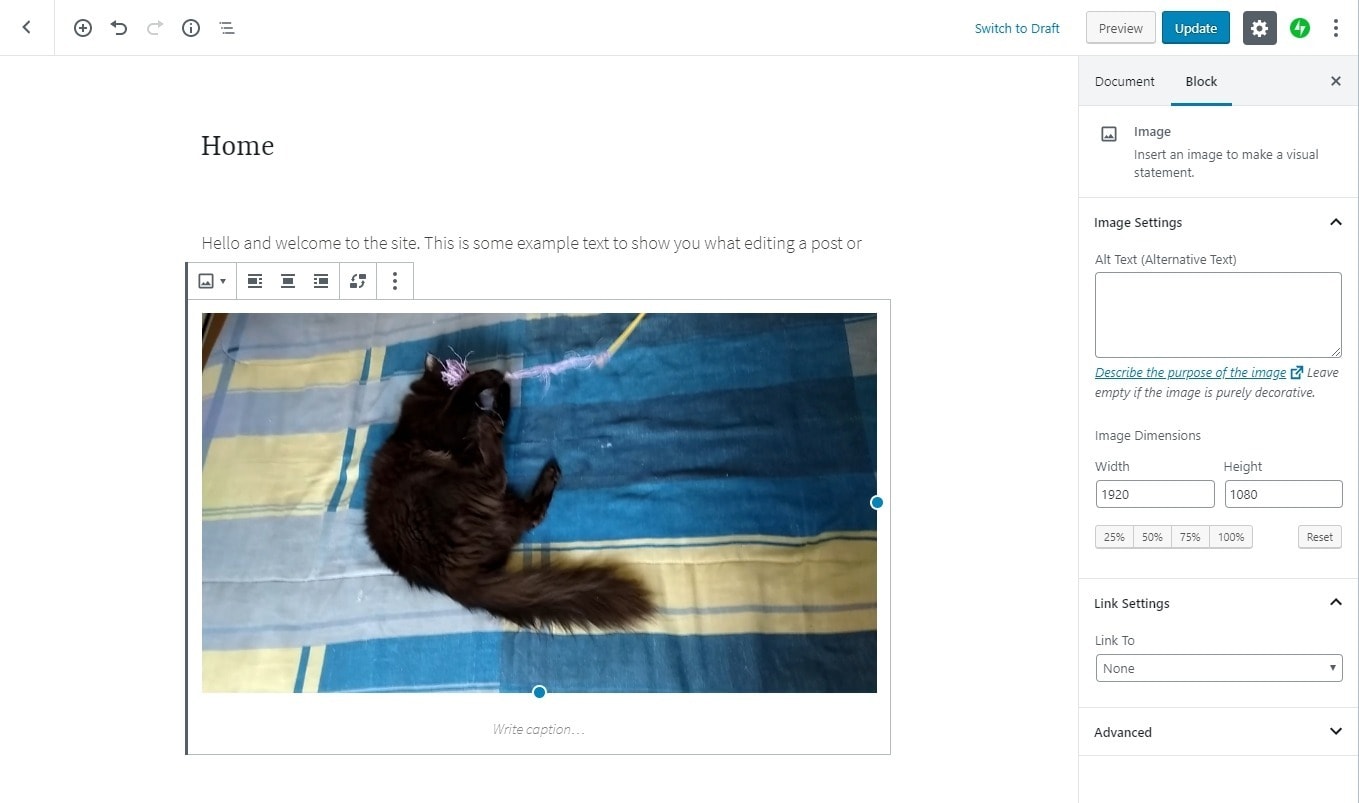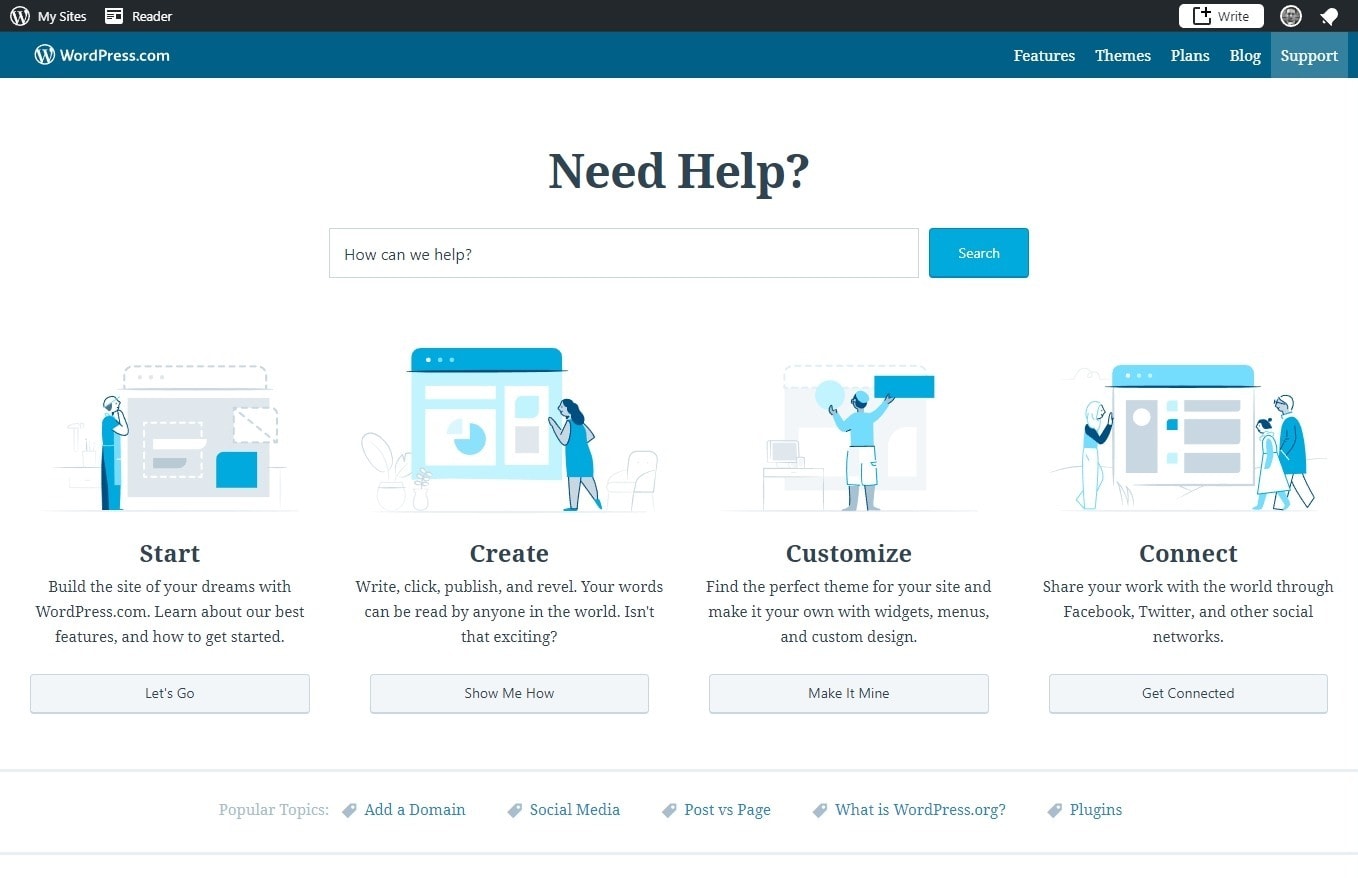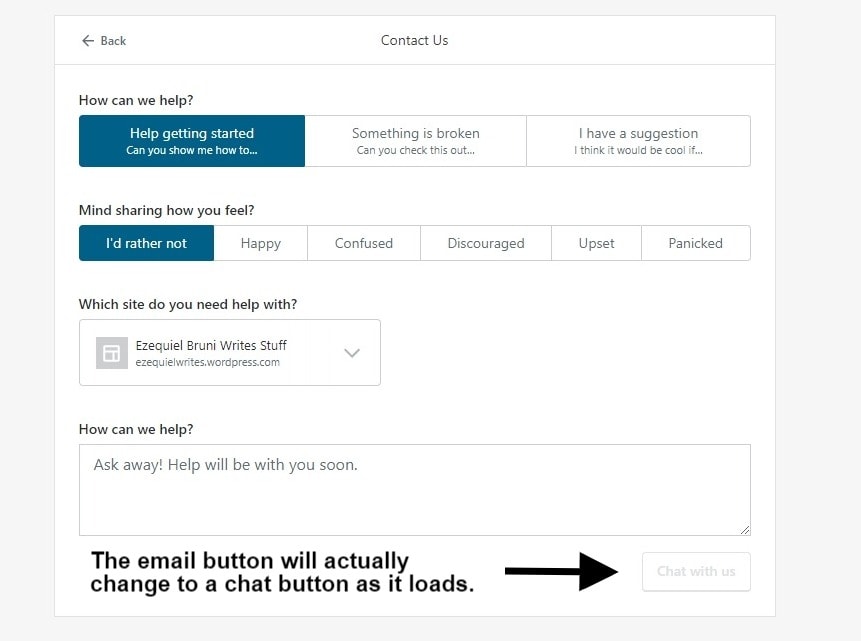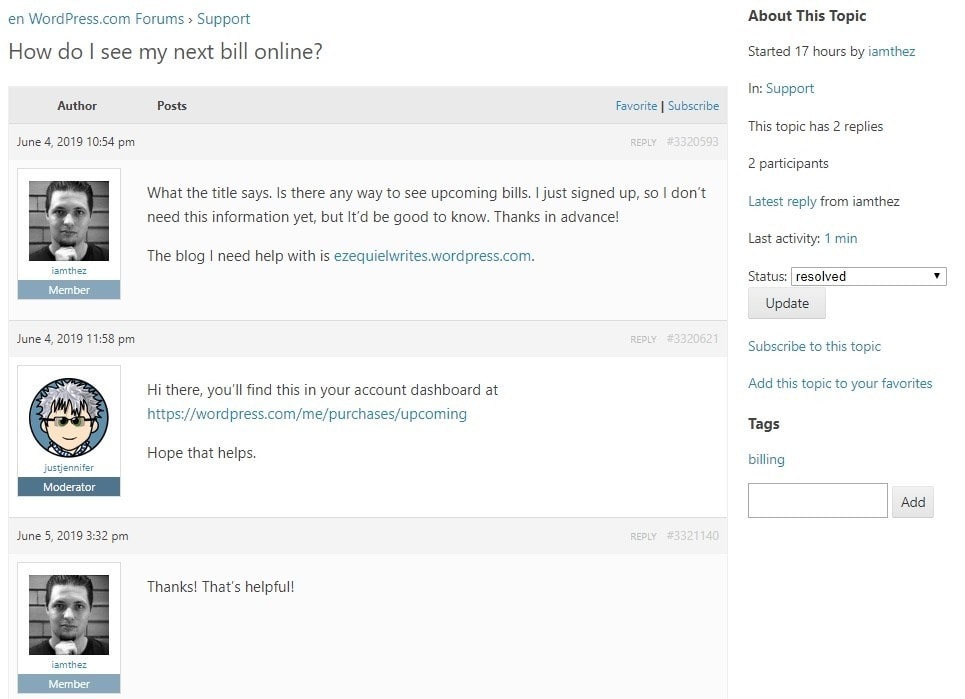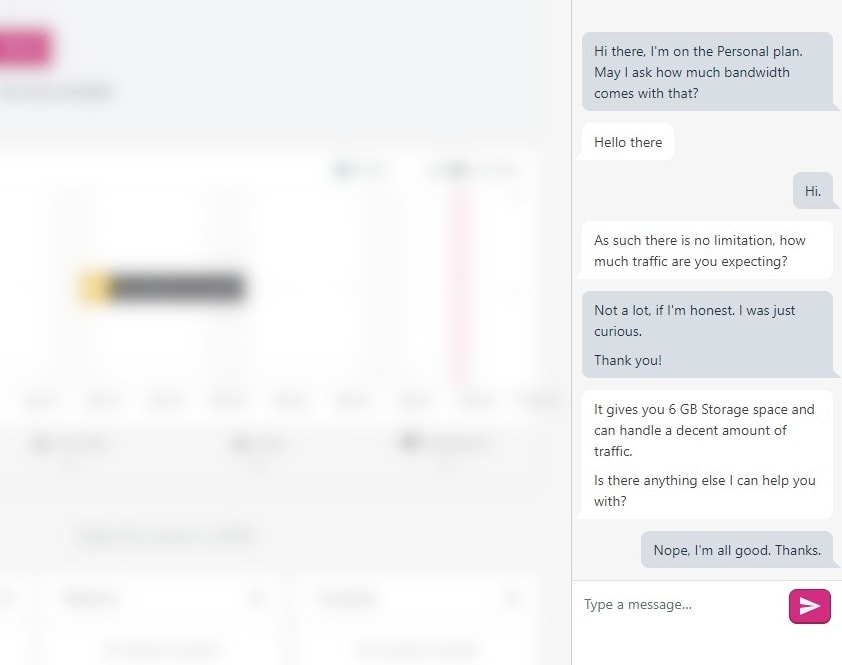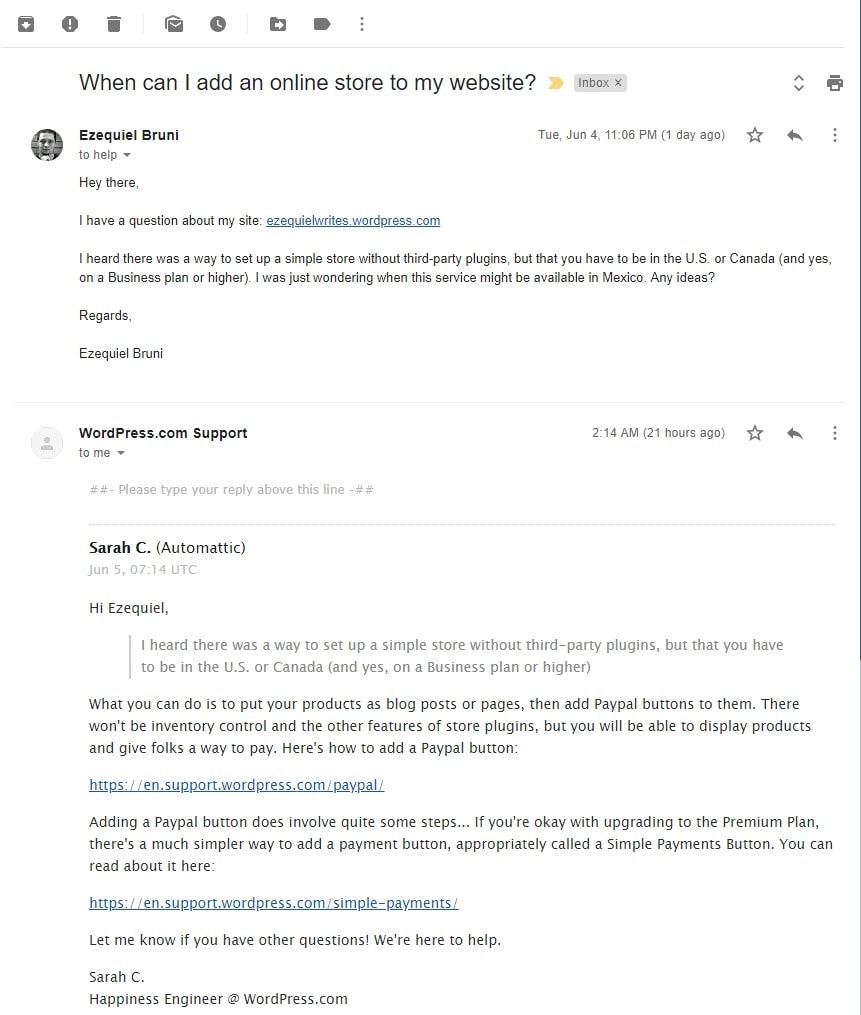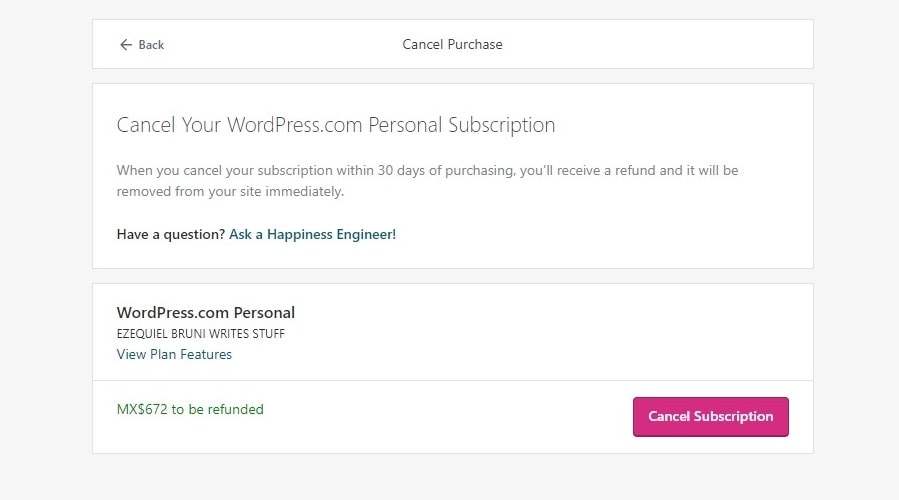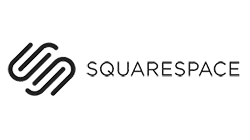| 💯Free Plan | Yes |
| 💲Starting Price | $4.00 |
| 📄Number of Templates | 200+ |
| 🔌Apps/Integrations | Yes |
| 🛒E-commerce Tools | Yes |
Can WordPress.com Still Cut It?
Oh for crying out loud, YES! Yes, it can. Oh, you want details? Let’s do details.
Okay, to properly answer that question, we have to answer another one first: Which version of WordPress?
You might have noticed that I referenced “WordPress.com” in the subheading. Don’t confuse it with “WordPress” (on the domain “WordPress.org”), which was originally launched as a standalone, self-hosted content management system (CMS) that you can install on your own hosting server for free, with no limits on functionality.
WordPress.com is a paid service where you can get a WordPress site without having to set it up yourself, manage servers, or do any of that other technical stuff.
While we might call WordPress.com a “website builder” — and it can sort of be used as one — that’s not quite what it is.
It’s still an old-school CMS. As such, it comes with a level of power and flexibility that Wix and other more traditional website builders may never achieve. For the purposes of this review, however, the Powers That Be have mandated that it be called a “website builder.” (I should have joined the Illuminati. They’re more pedantic, and they’d call it a CMS.)
WordPress.com is one massive installation of WordPress Multisite, a version of WordPress that lets you run (you guessed it!) multiple websites on one installation of the software. It’s been modified for monetization, and to make it easier for new users to make their own sites.
When WordPress.com launched in 2005, it was probably the best way to get a free blog up and running with minimal fuss. Since then, WordPress as a CMS has evolved, and it’s now used to build just about every kind of website you can imagine, including innocent mommy blogs, sophisticated e-commerce sites, complex social networks, and even the darkest and most horrifying bits of the dark web (I assume).
Therefore, WordPress.com, which is essentially the same software, can be used for just about any kind of site, too.
Combining the numbers for both WordPress.org and WordPress.com, you’ll see that this software runs over a third of the internet! Let that sink in, why don’t you? (And if you want to know about the other two-thirds of the internet, it’s pretty much run by Joomla, Drupal, and cat pictures.)
You can use WordPress (any version) to build a small, five-page brochure site with an add-on store. You could also theoretically use it to build the next Facebook. I mean, I wouldn’t; there are better options for that specific example, but that’s the volume of content it can handle if you do it right.
In 2018, WordPress.com hosted around 37.5 million websites, and that number is probably still growing. It’s available anywhere it hasn’t been blocked, and it supports dozens of languages (some of which I don’t even recognize). There’s a free plan, some cheap plans, and fairly affordable business and e-commerce plans.
But is WordPress.com right for you? Will it meet your specific needs? Are you among the one-third? Well, that’s the point of WordPress reviews, right? Let’s find out.