Inside this Article
- Platform features
- Email creation and dispatch
- Email marketing automation
- Reporting and analytics
- Pricing
- Customer support
But First, a Quick Mention About a Non-Negotiable Feature
Before we dive into how Constant Contact and GetResponse differ, let’s cover one feature that all email marketing service providers share: the ability to get your emails delivered. GetResponse averages a 99% deliverability rate, and Constant Contact averages 98%. With these rates, both providers are fantastic choices. How do they achieve such high deliverability rates? First, GetResponse and Constant Contact maintain positive relationships with major internet service providers like Comcast, AT&T, and Verizon. They do this so that your emails, sent through their software, don’t get blacklisted. Second, they adhere to policies such as CAN-SPAM and GDPR, which protect consumers and their data. These are the rules that require you to include your mailing address, website, and an “Unsubscribe” button at the bottom of each email you send. They also prohibit false or misleading subject lines, among other requirements.Platform Features
GetResponse Offers More (and More Valuable) Features, But Constant Contact Leads in Integrations
Email marketing is about more than emails; it’s also about the features and functionalities that make email marketing easier. All kinds of email marketing tools provide helpful features, but between GetResponse and Constant Contact, GetResponse offers more (and more valuable) features. First of all, with GetResponse, you get access to most email marketing, email automation, and design features even in its Basic plan. With Constant Contact, most features aren’t available unless you upgrade to the Email Plus plan. Moreover, GetResponse gives you a handful of notable features that Constant Contact offers only a limited version of or doesn’t offer at all. These features include A/B testing, landing pages, and contact management. It’s easy to see why GetResponse gets such good reviews. GetResponse offers an incredibly valuable A/B-testing tool. The software allows you to A/B-test your email message content, subject lines, form fields, and what day and time you send each email… and you can test up to five email versions. Constant Contact allows you to split-test only subject lines — and that’s if you’ve paid for Email Plus, its priciest plan.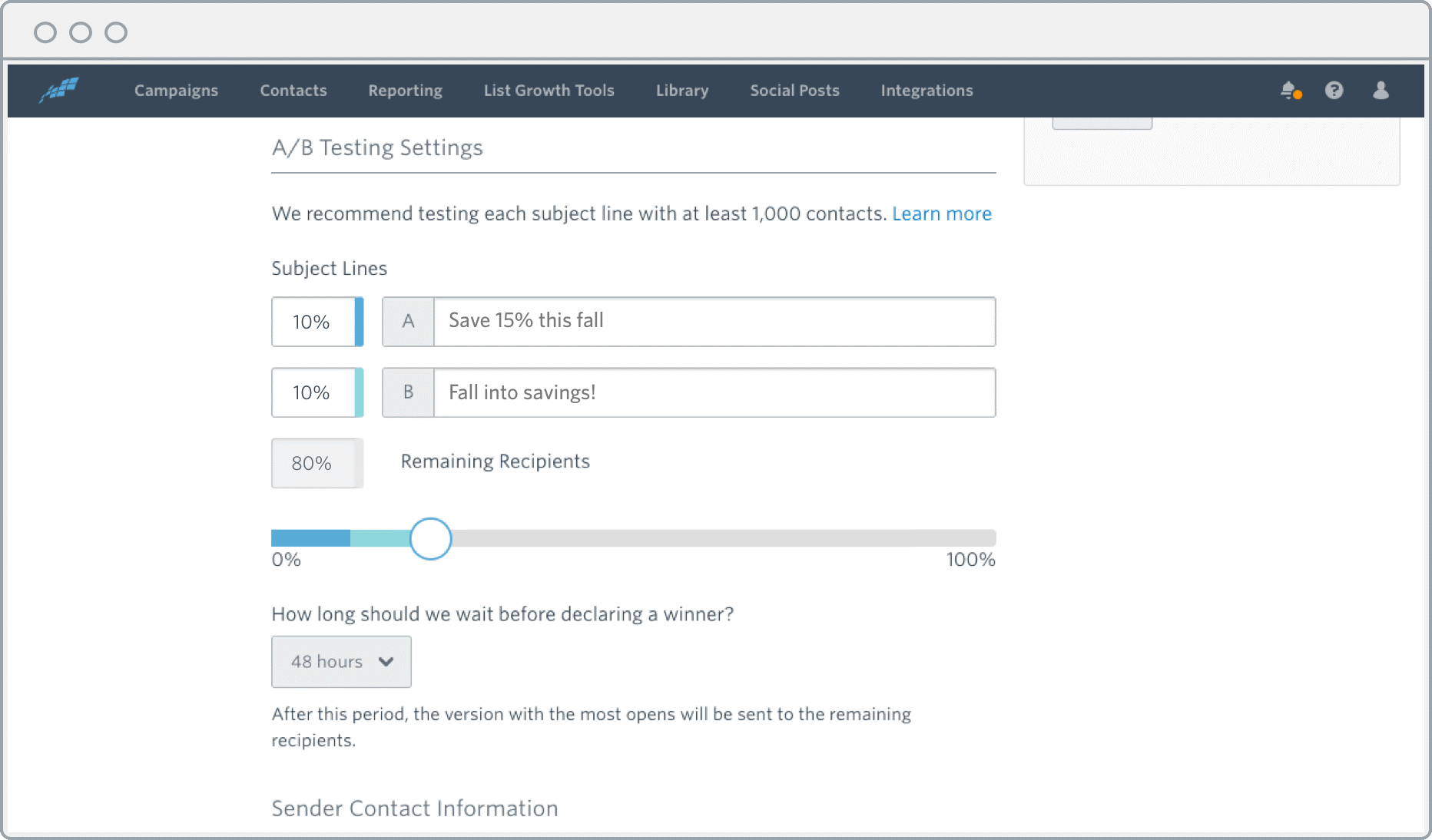
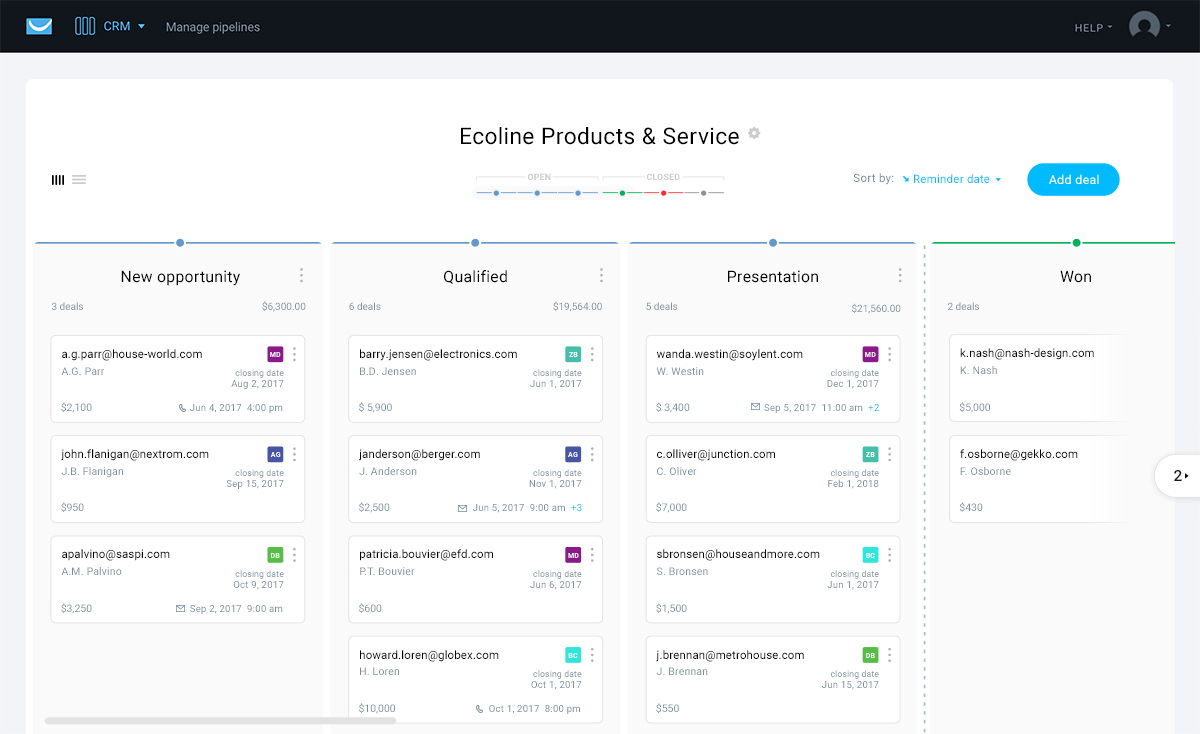
And the Winner Is…
GetResponse. GetResponse simply offers more features that boost the value of its platform and your email marketing campaigns. However, Constant Contact does win in this category on one important feature: integrations and apps. There are over 450 of them for tools such as Facebook, Shopify, Outlook, and Salesforce. GetResponse offers only about 150 integrations.Email Creation and Dispatch
GetResponse and Constant Contact Are Evenly Matched for Email Creation and Dispatch, But One Pulls Ahead
Creating and sending emails can be the most frustrating part of email marketing, especially for businesses with small budgets and small teams. What if you don’t have a dedicated designer on your team? When should you send your emails? How can you maximize your open rate? GetResponse has more than 200 customizable email templates (and over 5,000 free stock photos) to get you started. The software also provides multiple ways to develop your emails; you can use their HTML or drag-and-drop editors, upload your own template as a zip file or webpage, build a plain-text email, or have a GetResponse designer create one for an extra fee. Constant Contact offers over 100 customizable email templates you can edit within its drag-and-drop editor, which you can also connect to your e-commerce platform so you can pull over any products or services to feature in your emails. Constant Contact offers a limited amount of free stock images as well as the ability to buy Bigstock photos from within the platform.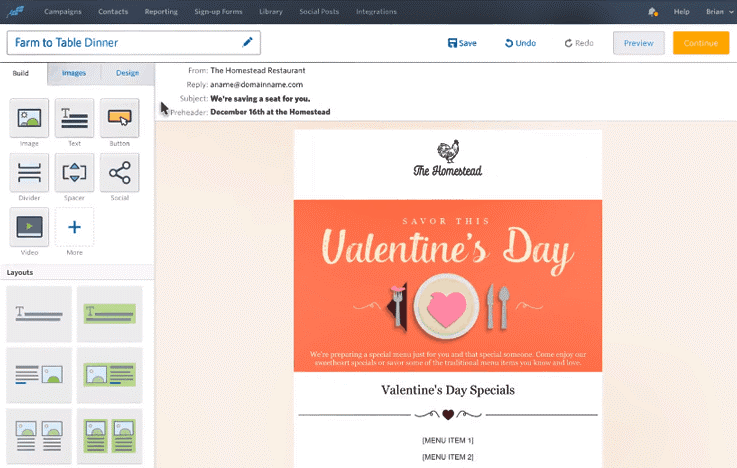
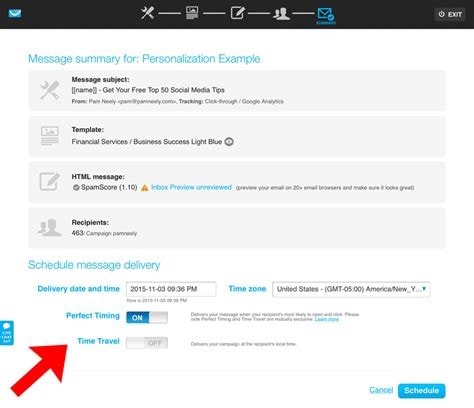
And the Winner Is…
GetResponse. While Constant Contact offers the same email creation tools, GetResponse pulls ahead with its intuitive email-sending features — bringing your email marketing experience full-circle.Email Marketing Automation
Constant Contact Can’t Compete with GetResponse’s Email Marketing Automation Features
The very best email marketing tools don’t just help you do the work — they also do the work for you. That’s where email marketing automation comes into play, and both GetResponse and Constant Contact offer email automation capabilities. GetResponse has an extremely intuitive email marketing automation platform. It offers an easy drag-and-drop workflow builder that helps you visualize a real-time view of your customers’ journey, and the automation features aren’t limited to sending emails; you can also use the tool to automatically tag and score contacts or move them to another list.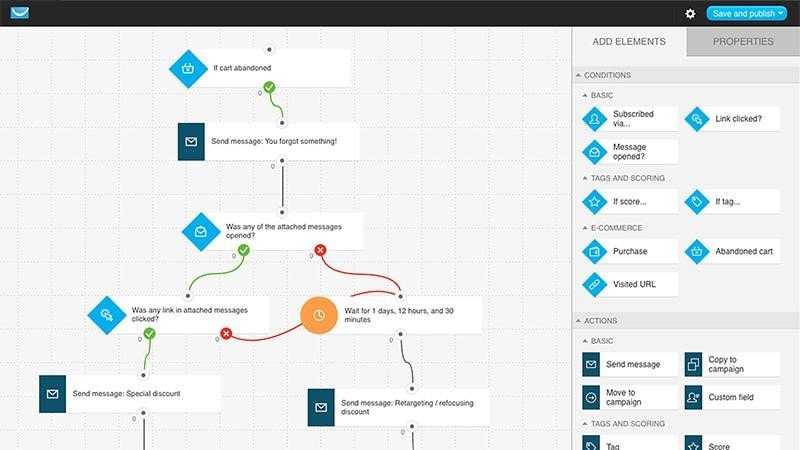
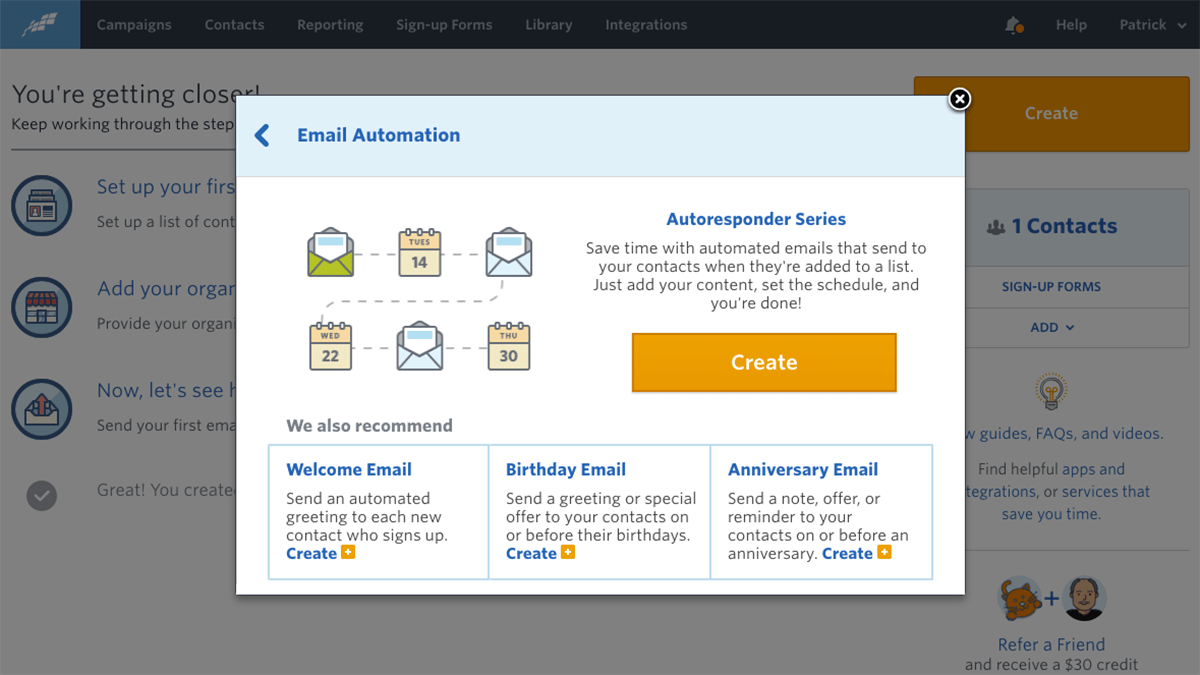
And the Winner Is…
GetResponse. While Constant Contact does offer comparable email marketing automation features, GetResponse is the clear winner — in features, flexibility, and accessibility.Reporting and Analytics
GetResponse for Real Reporting; Constant Contact for Basic Analytics
Constant Contact offers basic reporting and tracking. You can see opens, link clicks, unsubscribes, email bounces, and where your contacts are coming from. You can also view unique opens as well as the specific subscribers who opened your emails.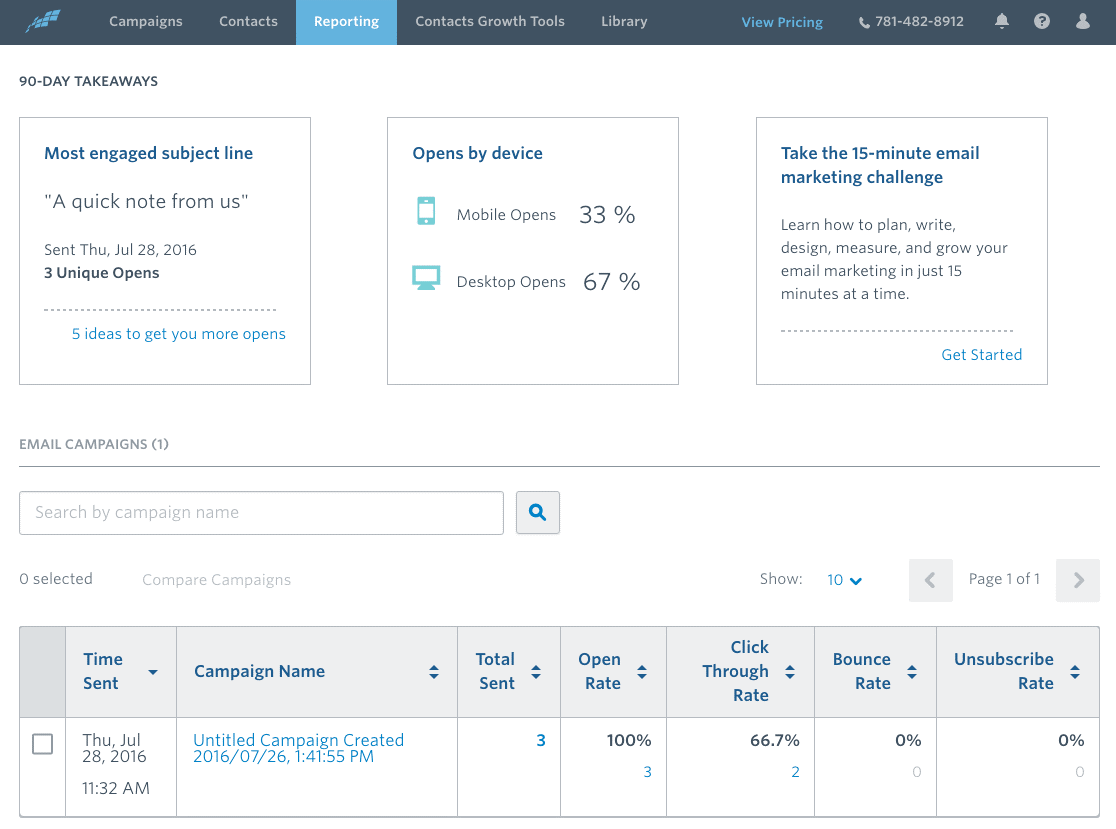
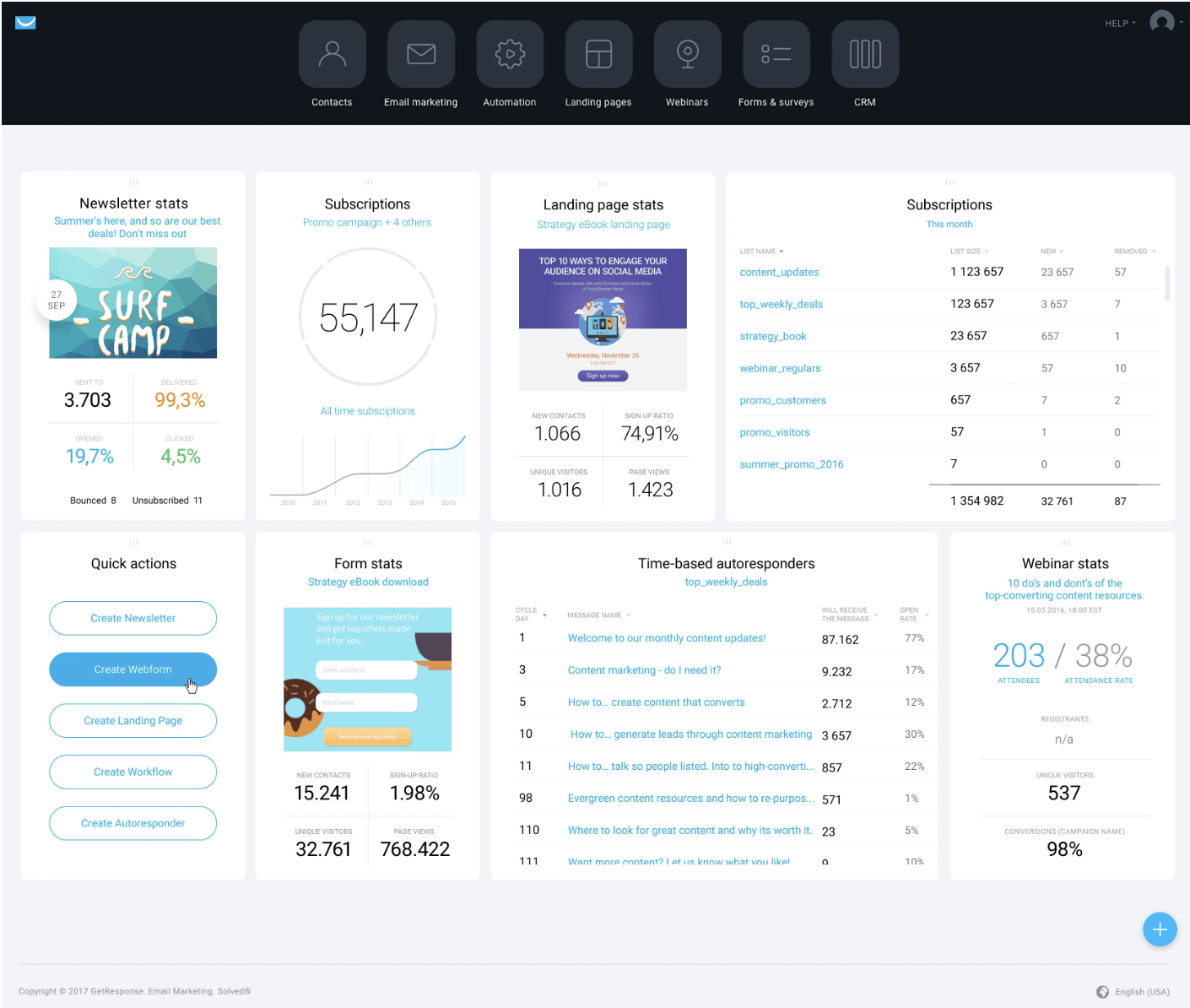
And the Winner Is…
GetResponse. GetResponse provides plenty of reporting and tracking so you can be confident in what’s working for your emails, and so you can fix what’s not. Constant Contact does provide some insight into your email performance, but its reporting features are limited compared with GetResponse’s.Pricing
GetResponse Pricing Is More Wallet-Friendly than Constant Contact
GetResponse offers four subscription plans: Basic, Essential, Professional, and Enterprise. Subscription prices are based on list size, and you can choose to pay your GetResponse subscription monthly, or pre-pay annually (for an 18% discount) or biennially (for a 30% discount). GetResponse doesn’t provide a free plan, but it does offer a 30-day free trial for up to 1,000 contacts. You don’t have to submit any credit card details.
Constant Contact offers two subscription plans: Email and Email Plus, which are also priced by list size. You can pay your Constant Contact subscription monthly or pre-pay semi-annually (for a 10% discount) or annually (for a 15% discount).
These are the two tiers you can choose from:
Like GetResponse, Constant Constant doesn’t provide a free plan, but it does offer a 60-day free trial — the longest duration I know of for any email marketing service provider — for up to 500 contacts. Constant Contact also requires no credit card to sign up.
Note that if you sign up for Constant Contact from outside the U.S., you don’t get the 60-day trial, but you do get your first month free.
At this point, GetResponse and Constant Contact are practically tied. Neither require contracts, both offer unlimited email sends. Where does GetResponse pull ahead?
GetResponse offers twice as many plan options, allowing customers to better customize their subscription to meet their needs — and their wallet.
GetResponse also remains less expensive as your list size grows, meaning that the software can scale with your business. For example, at 10,000 contacts, Constant Contact’s Email plan is $195. On the other hand, for 10,000 contacts both GetResponse’s Basic and Essential plans are less than that.
Here’s where Constant Contact does win, though: Its free trial is twice as long. You can also get a 30-day money back guarantee after the free trial is over. That’s three months to decide if Constant Contact is for you.
And the Winner Is…
GetResponse. Although Constant Contact does provide a longer free trial and a 30-day money back guarantee, GetResponse offers less expensive plans, greater discounts, and more flexible plan options.Customer Support
GetResponse Support Falls Just Short of What Constant Contact Offers
Your customer experience with a software (i.e., training, customer support, and cancellation) is just as important as the software functionality itself. GetResponse and Constant Contact are leaders in this space — both have won awards for their customer support and satisfaction — but we recommend Constant Contact in this category, and most reviewers agree. GetResponse offers a wide variety of customer support channels: 24-hour live chat, email support, social media support, and an extensive knowledge base including an FAQ section, webinars, and video tutorials. GetResponse support also responds to customer support inquiries in seven different languages (English, Polish, Russian, Portuguese, German, French, and Spanish). Constant Contact provides a range of support options, including seminar classes (with a fee), dedicated professional design and consultation services, and phone support lines for the U.S., Canada, and International (available in seven different countries). It’s important to note that support questions are addressed exclusively in English.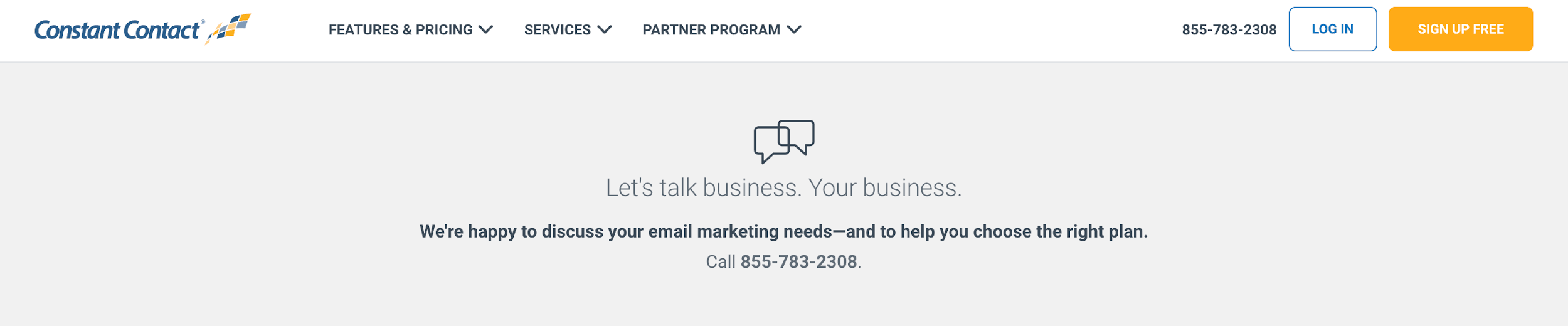 One nice thing about GetResponse in this category is that you can cancel your subscription anytime from your online account. If you want to cancel Constant Contact, you have to speak directly to a billing specialist; you can’t cancel service on your own or via email or chat.
However, it’s important to note that if you do cancel but end up wanting to reactivate your GetResponse subscription at some point, you can do so within 90 days.
One nice thing about GetResponse in this category is that you can cancel your subscription anytime from your online account. If you want to cancel Constant Contact, you have to speak directly to a billing specialist; you can’t cancel service on your own or via email or chat.
However, it’s important to note that if you do cancel but end up wanting to reactivate your GetResponse subscription at some point, you can do so within 90 days.
And the Winner Is…
Constant Contact. With their multitude of support channels, features, and added services, Constant Contact is the clear winner in customer support. GetResponse is a close second with its easy cancellation process and multilingual support team.GetResponse vs Constant Contact Winner
One Conquers the Other in Almost All Categories
The battle of GetResponse vs. Constant Contact IS hardly a battle at all. Constant Contact finished second in every category (except customer support), making GetResponse the clear winner and the best email marketing software. Please understand that Constant Contact remains a high-quality email marketing software. If you prioritize a software providing various support options or desire greater access to integrations within your email marketing tool, Constant Contact could be the more suitable option for you. If you’d like to learn more about Constant Contact, don’t miss our expert review. But compared with GetResponse, Constant Contact simply can’t keep up. GetResponse has better pricing, more features, and is simply a more intuitive platform. Let’s review how GetResponse and Constant Contact compare in each category. If you’re looking for a robust email marketing software that provides powerful yet user-friendly features to deliver the best possible campaigns to your audience, go with GetResponse.GetResponse
Constant Contact
Platform Features
A/B testing, landing pages, and customizable forms round out your email marketing strategy
Offers basic email marketing features, but others are limited or require you to upgrade for access
Email Creation & Dispatch
Caters to your email creation preferences and provides three unique features to help your emails get seen and opened
Offers a variety of templates and drag-and-drop editor, but no helpful sending features
Email Marketing Automation
Intuitive automation features, including trigger messages, workflows, and other automated actions
Basic automated message capabilities, and most are reserved for the most expensive plan
Analytics & Reporting
In-depth, intelligent reporting that informs all types of email marketing campaigns
Reports only basic email marketing metrics, but also offers industry averages to compare with
Pricing
Wallet-friendly pricing, and twice as many plans to choose from
Longer free trial, but more expensive overall
Customer Support
Customer support (in seven languages) and 24/7 live chat
Dedicated phone support and additional services and seminars (for a fee)
Sources:
https://www.getresponse.com/features/email-marketing/
https://knowledgebase.constantcontact.com





![10 Best Email Marketing Software for Ecommerce [2025 Update]](https://dt2sdf0db8zob.cloudfront.net/wp-content/uploads/2023/08/Best-Email-Marketing-Software-for-Ecommerce-850x446.jpg)
![Keap vs Mailchimp: Which Offers Better Value? [2025 Update]](https://dt2sdf0db8zob.cloudfront.net/wp-content/uploads/2023/06/Keap-vs-Mailchimp-850x446.jpg)

![Drip vs Mailchimp: Read Our Advice Before You Sign Up [2025]](https://dt2sdf0db8zob.cloudfront.net/wp-content/uploads/2022/10/Vs-1-850x446.jpg)
![Drip vs Mailchimp: Read Our Advice Before You Sign Up [2025]](https://dt2sdf0db8zob.cloudfront.net/wp-content/uploads/2022/08/Emily-Robin.jpg)
![MailerLite vs ConvertKit: Read This Before You Sign Up [2025]](https://dt2sdf0db8zob.cloudfront.net/wp-content/uploads/2022/10/Vs-850x446.jpg)


![Drip vs. AWeber: Who Offers the Best Value for Money [2025]](https://dt2sdf0db8zob.cloudfront.net/wp-content/uploads/2022/04/Drip-vs-AWeber-850x446.jpg)
![Drip vs. AWeber: Who Offers the Best Value for Money [2025]](https://dt2sdf0db8zob.cloudfront.net/wp-content/uploads/2021/08/Emma-Ayres-150x150.jpg)


