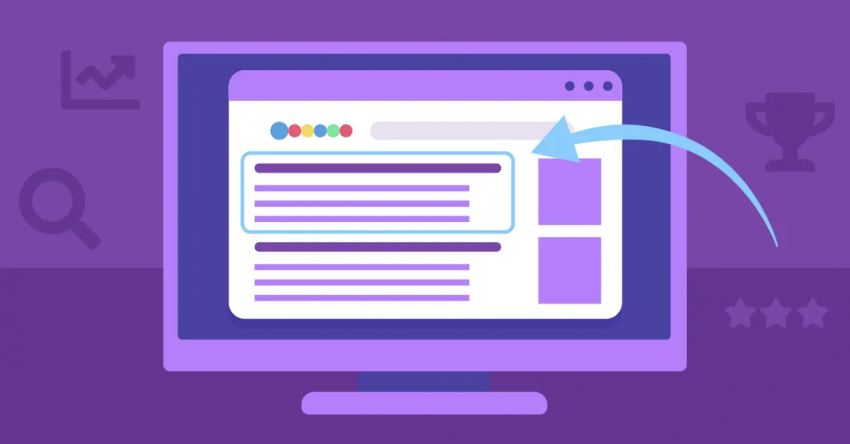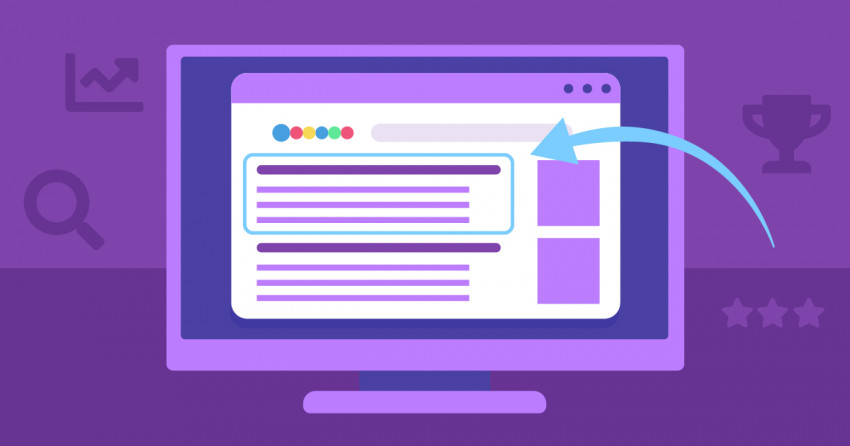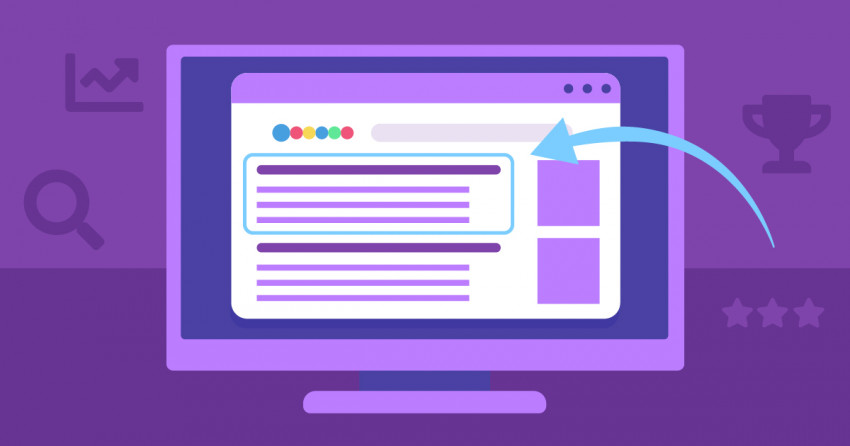Inside this Article
What We Look For in the Best AI Writing Tools1. Copy.ai: Best AI Writing Tool for Copywriting and Marketing Content2. Rytr: Best AI Writing Assistant for Better Outputs3. Jasper: Best AI Writing Tool for Brand-Conscious Businesses4. Writesonic: Best AI Writing Tool for Streamlining Content Creation5. AI Writer: Best AI Writing Tool for Students and Academic Bloggers6. Surfer: Best AI Tool for Improved SEO ResultsOther Notable AI Writing ToolsThe Best AI Writing Tool Will Elevate Your ContentFAQ
Short on Time? These Are the Best AI Writing Tools in 2025
What We Look For in the Best AI Writing Tools
Modern AI writing tools have long passed the basic barriers of coherence and readability. This means that any review of the text’s quality will be similar to any other kind of text review: a little on the subjective side. That said, the ranking process wasn’t arbitrary either. Besides personally testing each of these tools and comparing my results to the in-depth AI writer reviews from our team of experts, I made sure to evaluate each AI writer based on the following criteria:- Organic-sounding text. Of course, the bare minimum for the generated text was that it needed to make sense and follow basic grammar rules, but I also made sure that the text didn’t sound awkward or unnatural. I did overlook the occasional odd and silly sentence, but too much nonsensical text was an immediate red flag.
- Originality. All AI models learn from previously existing content and imitate it to a degree, but that doesn’t mean plagiarism or paraphrasing is acceptable. I checked each text using Copyscape to make sure it wasn’t copied from another source.
- Customization options. The best AI writers give you several options for the type of text you want to create, including the tone and style of voice, length, and other aspects. I noted the customization options for each tool and tested them out.
- Additional features. Many AI writing tools offer additional features to make themselves more enticing, such as offering a translation feature or workflow templates. Though I didn’t fault any AI software for not offering anything more than what it promised, having additional features that work did score some of them extra points.
- Pricing. To check if it was worth the cost, I weighed each tool’s quality against its price. Though I didn’t dismiss any AI writers for being a bit pricier, their quality had to justify the cost.
How I Tested the Top AI Writers
To see if these AI writers could create decent content on various subjects, I generated blog posts about at least three different topics, including photography and image editing software. Besides giving me a larger sample size to judge the quality of the results, each blog post gave me useful information about the different aspects of each tool. When an AI writer highlighted a unique feature, such as copywriting or creative work, I tested it out on its own terms and examined the results. I also tested its other features, such as adding keywords or choosing different content types. I considered these results in my overall conclusions about each tool.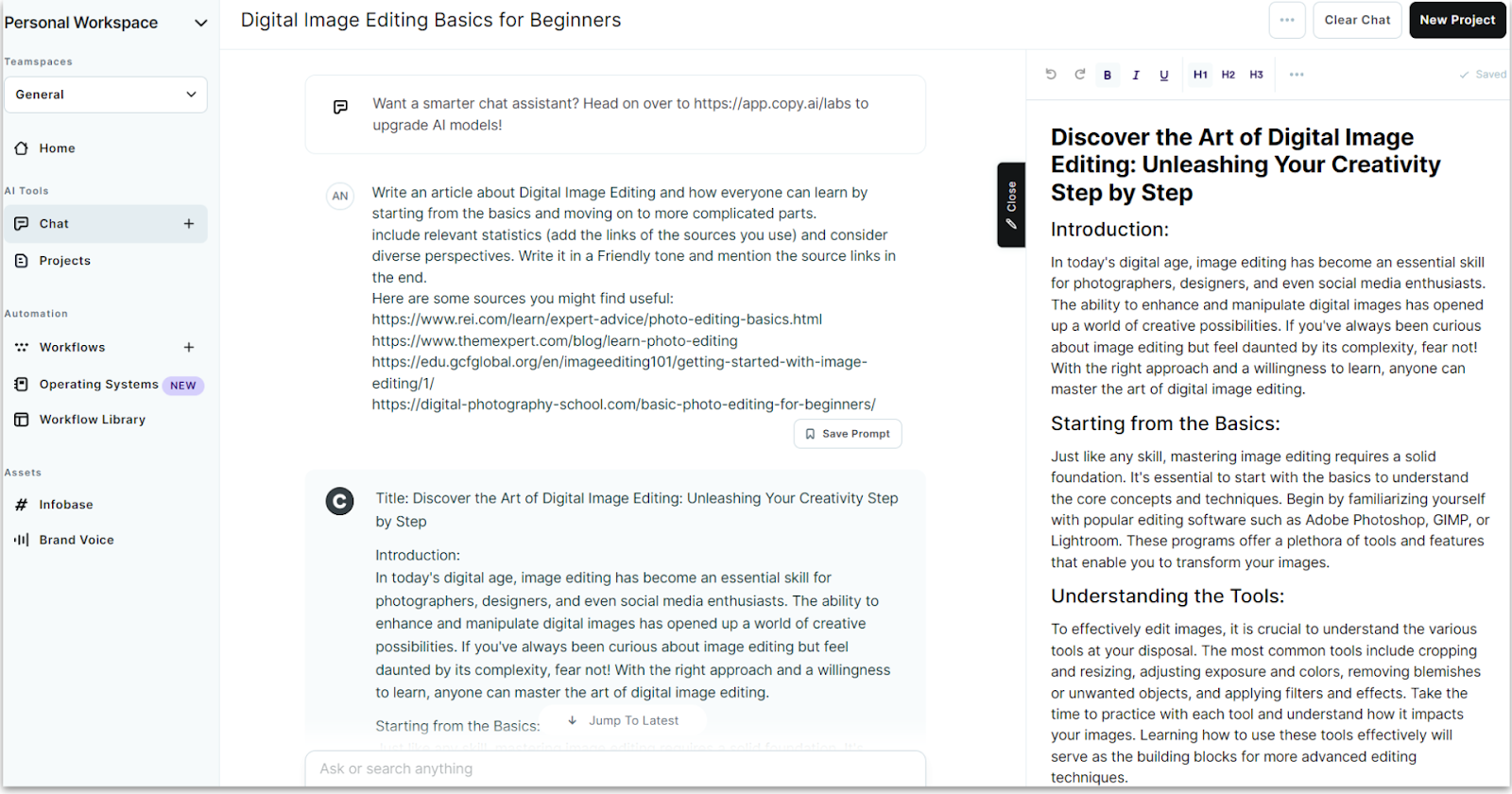
Copy.ai Sample Text
When it comes to image editing, diversity of perspective is key. Different people have unique vision and artistic styles, so it’s important to explore and appreciate various approaches to image editing. Take inspiration from various artists, both established professionals and emerging talents. This exposure will not only broaden your horizons, but it will also inspire you to push the boundaries of your creativity.
Features
- Intuitive user interface. Copy.ai’s intuitive user interface lets you manage different projects, keep your information organized, and generate new content quickly.
- Custom workflows. If you need to apply the same features for recurring projects, such as generating FAQs for your documents, you can create custom workflows to automate the process for you.
- Brand voice analyzer. If you already have a brand voice sample, simply feed it to Copy.ai and it will analyze that text and replicate it for future occasions.
- SEO-friendly translations. If you’re trying to go international, Copy.ai can create SEO-friendly translations of previous projects to ensure good search engine results.
| Free plan | ✔ |
| Input options | Title, keywords, tone, brand voice, sources |
| Customization options | Several templates, custom tones, Blog Wizard tool on Pro plan |
| Languages | 25+ on Pro plan |
| Starting price | $49/month |
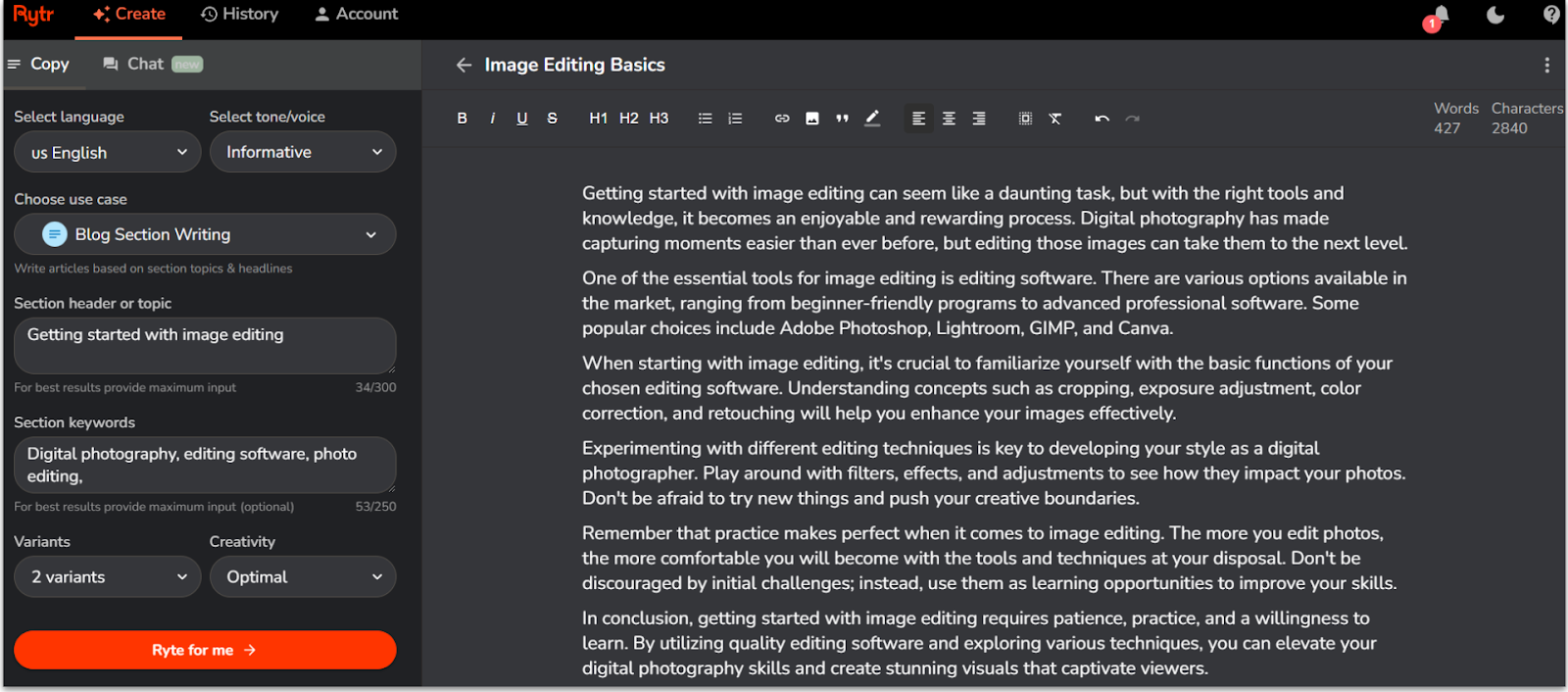
Rytr Sample Text
One of the essential tools for image editing is editing software. There are various options available in the market, ranging from beginner-friendly programs to advanced professional software. Some popular choices include Adobe Photoshop, Lightroom, GIMP, and Canva.
When starting with image editing, it’s crucial to familiarize yourself with the basic functions of your chosen editing software. Understanding concepts such as cropping, exposure adjustment, color correction, and retouching will help you enhance your images effectively.
Features
- Rytr integration. If you need to use Rytr to help you draft emails, project messages, or Google documents, you can use Rytr’s in-browser Chrome extension to streamline the way you work.
- Custom creativity levels. You can choose how creative Rytr’s outputs get. The more creative, the more original the text will sound – but the downside is that it will also be more prone to mistakes.
- Unique tones. Though nearly every AI writing tool lets you use different tones, Rytr includes some truly unique options like awestruck, compassionate, and even a humorous tone (that’s actually kinda funny).
- In-document AI editing. Instead of having to regenerate the entire content from scratch, Rytr lets you expand, clarify, and rewrite specific sentences or paragraphs.
| Free plan | ✔ |
| Input options | Title, keywords, tone, use case, creativity level, language |
| Customization options | Custom use cases for specific types of text, built-in plagiarism checker |
| Languages | 30+ on Premium plan |
| Starting price | $9/month |
3. Jasper: Best AI Writing Tool for Brand-Conscious Businesses
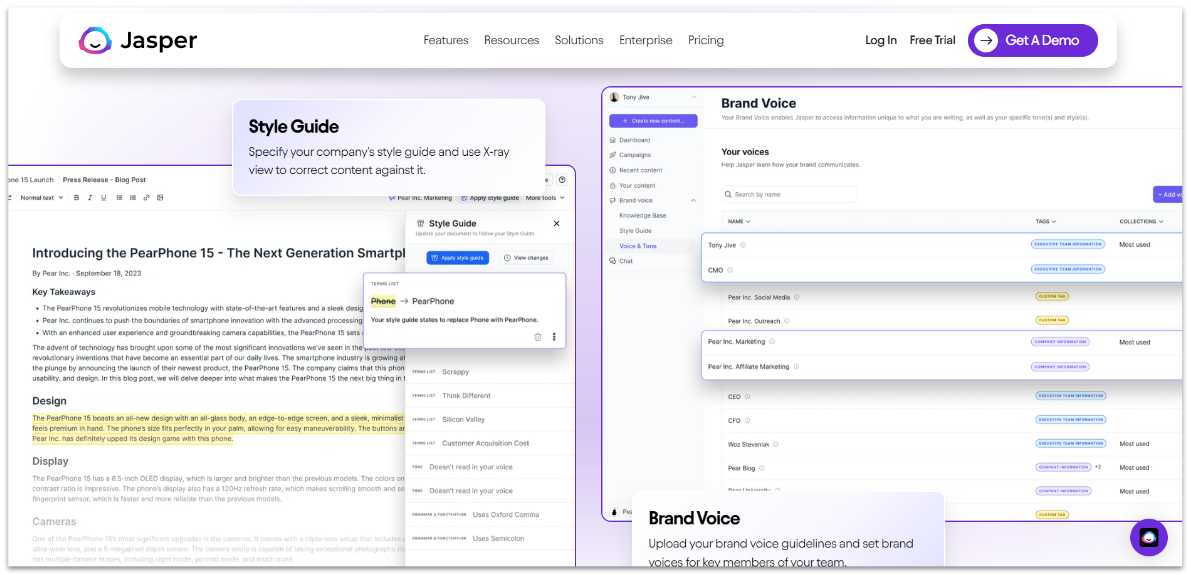
Jasper Sample Text
If you’re looking for an image editor that can do it all, Adobe Photoshop is your best bet. This software is packed with features that will let you create and edit photos like a pro. In this review, we’ll take a look at the top features of Photoshop, as well as the price and ease of use. We’ll also discuss customer service and what you can expect if you need help using the software.
Features
- AI art generator. Though this feature is not unique to Jasper, its image generator is one of the best of its class, especially for attractive vector graphics.
- Project management integrations. If you need to roll out a content calendar, Jasper includes project management tools to help you ensure you’re always on time.
- Generate campaign assets instantly. Thanks to Jasper’s campaign features, you can create different pieces of content for various channels (email, landing page, Google Ad, etc.) from a single source.
- Actionable SEO insights. Jasper gives you concrete, specific advice for improving your SEO strategy.
| Free plan | ✘ |
| Input options | Title, 3 keywords, tone, description, content brief, introduction |
| Customization options | 50+ templates, “recipes,” content improver tool, plagiarism checker |
| Languages | 30+ |
| Starting price | $49/month |
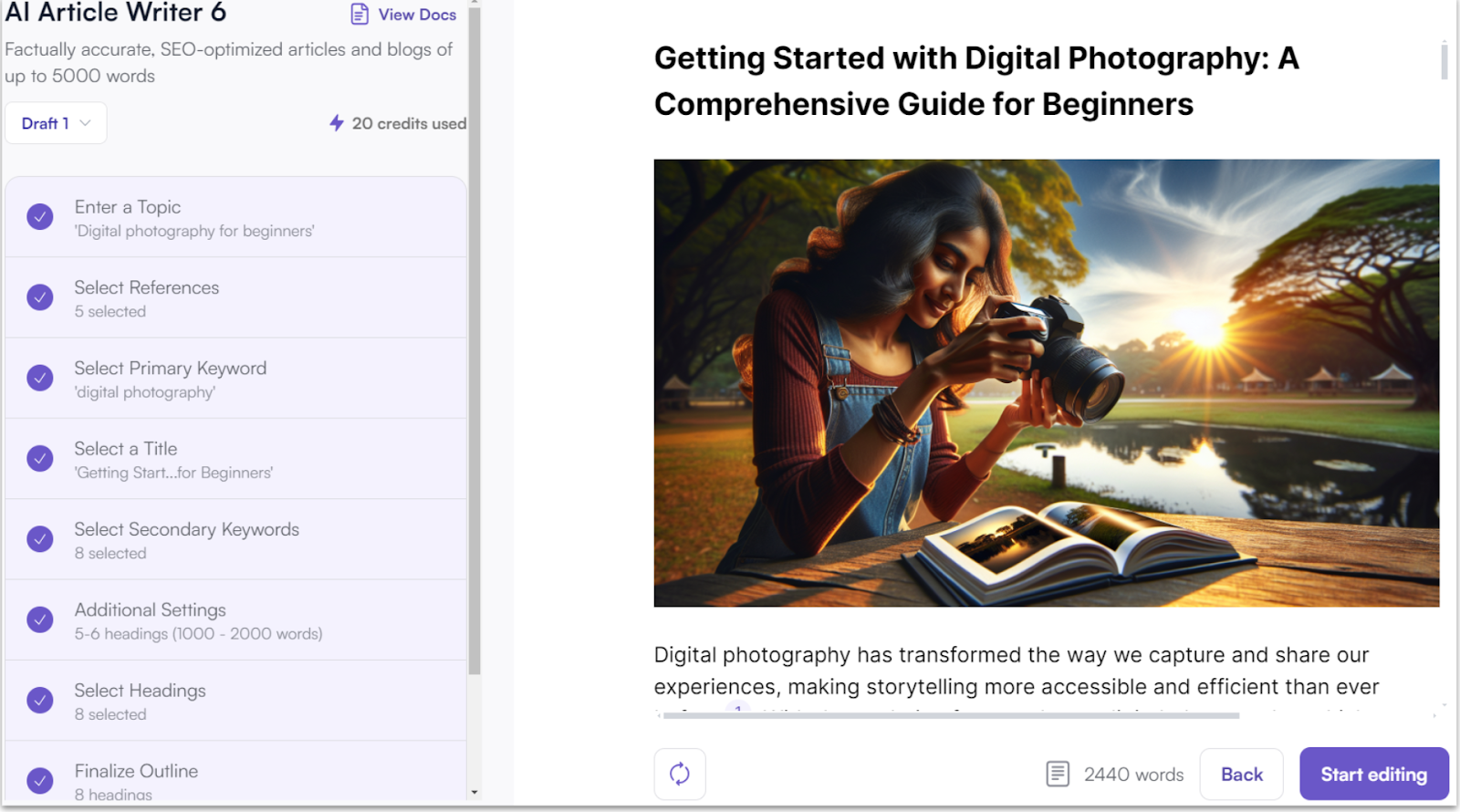
Writesonic Sample Text
Understanding the basics of digital photography, including the roles of DSLR cameras, portrait photography, and the impact of photo editing software on image processing, is essential. This article will guide you through choosing the right digital camera, understanding key concepts like shutter speed and dynamic range, and offer practical tips to enhance your skills. With convenient access to online learning platforms, you can now explore different niches and techniques at your own pace, setting the foundation for capturing stories that resonate.
Features
- Chatsonic chatbot. If you’re looking for a more traditional chatbot interface, Writesonic offers Chatsonic. This tool works with GPT-4 and supports image generation, and it’s also capable of analyzing files like PDF documents, website links, and audio and images in chat.
- Paragraph generator. If you’re not going for a full article or are looking for a little help in getting started, Writesonic offers a simple paragraph generator tool.
- AI-powered product descriptions. You can generate attractive and effective descriptions for your e-commerce products with the Product Description Generator. These descriptions are SEO-friendly, too.
- Content rephrases. Writesonic offers a content rephraser tool that helps you paraphrase any given content into something original.
| Free plan | ✔ |
| Input options | Topic, references, keywords, title, headings, outline, tone, keyword frequency |
| Customization options | 100 + templates, brand voice, SEO Optimizer |
| Languages | 20+ |
| Starting price | $15/month |
5. AI Writer: Best AI Writing Tool for Students and Academic Bloggers
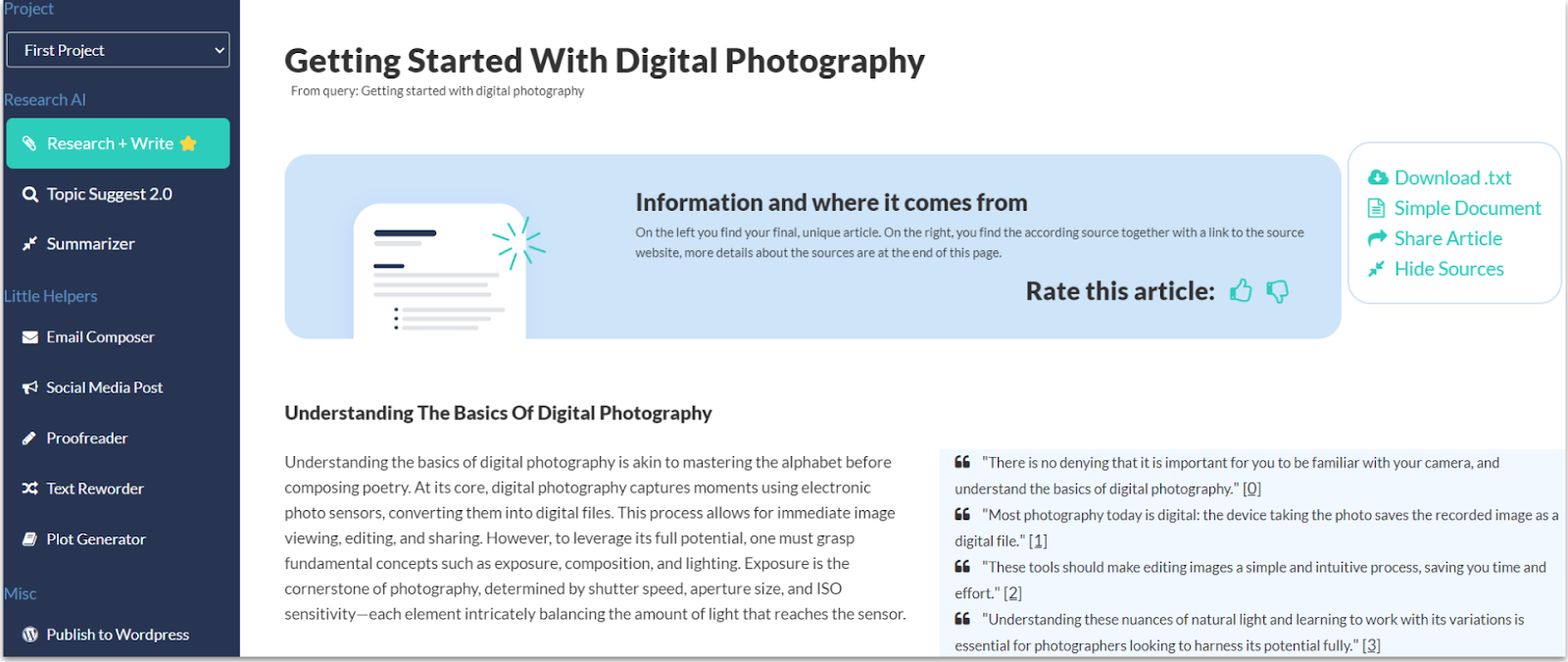
AI Writer Sample Text
Understanding the basics of digital photography is akin to mastering the alphabet before composing poetry. At its core, digital photography captures moments using electronic photo sensors, converting them into digital files. This process allows for immediate image viewing, editing, and sharing. However, to leverage its full potential, one must grasp fundamental concepts such as exposure, composition, and lighting. Exposure is the cornerstone of photography, determined by shutter speed, aperture size, and ISO sensitivity—each element intricately balancing the amount of light that reaches the sensor.
Features
- Topic Suggest feature. If you want to generate content for a specific keyword but aren’t sure about the best approach, AI Writer offers a topic suggestion tool to help you generate something creative and unique.
- Summarize large texts in minutes. AI Writer is capable of analyzing long stretches of text and generating a short, easy-to-understand summary. The Summarizer tool is especially useful for academic papers and research-based writing.
- Email and social media composer. Though the main focus of AI Writer is to generate long-form articles, it does offer simple tools for generating emails and social media captions.
- Publish to WordPress. You can connect your WordPress account to AI Writer to streamline the writing process. With this integration, you can immediately publish your AI Writer articles to your blog.
| Free plan | ✘ |
| Input options | Word count, title, subheadings, keywords |
| Customization options | Topic suggestion, SEO optimization |
| Languages | English |
| Starting price | $49/month |
6. Surfer: Best AI Tool for Improved SEO Results
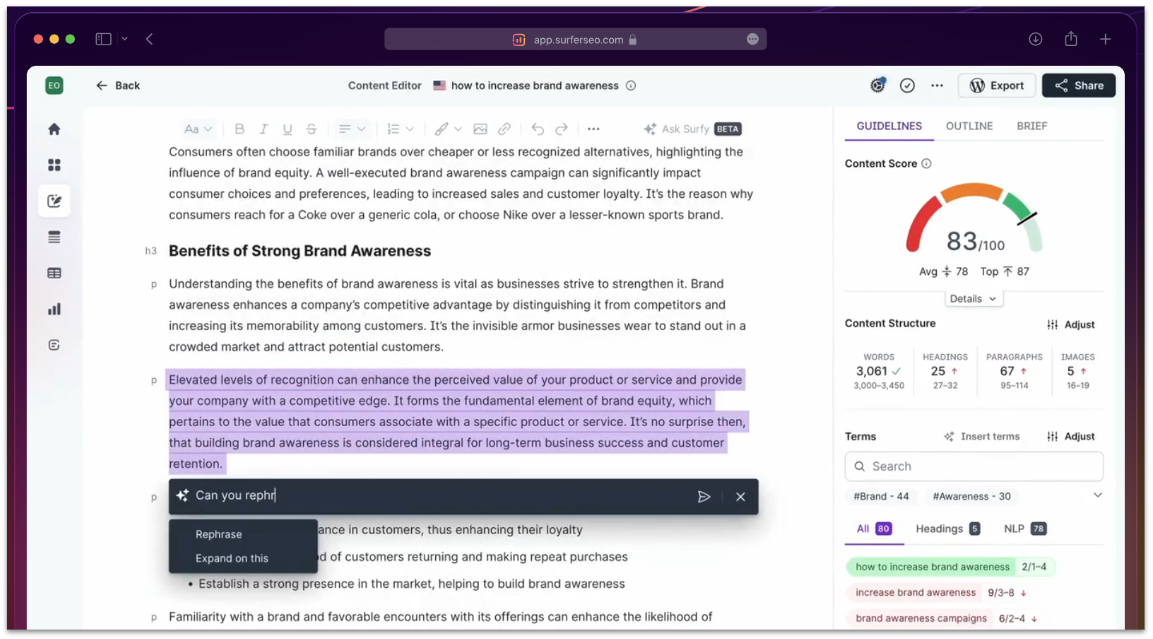
Features
- Audit tool. Surfer can analyze existing content on your website and provide you with useful insights on SEO optimization.
- Outline generation. If you just need a little help outlining your article, Surfer offers a complete AI-powered outline assistance tool.
- Anti-AI detection. You can activate Surfer’s anti-AI detection tool to evaluate whether an AI detection tool will flag your article. While this will make your results less likely detected by AI analyzers, it can also result in lower-quality outputs.
- Surfer Academy. Surfer offers an extensive knowledge base for all its users to help you make the most of its tools and SEO knowledge. In addition to in-depth articles, you can also access video tutorials and register for live events.
| Free plan | ✘ |
| Input options | Tone of voice, brand, title, keywords, relevant competitors |
| Customization options | Article templates, manual editing with AI-powered content score |
| Languages | 8 |
| Starting price | $89/month |
Other Notable AI Writing Tools
Anyword
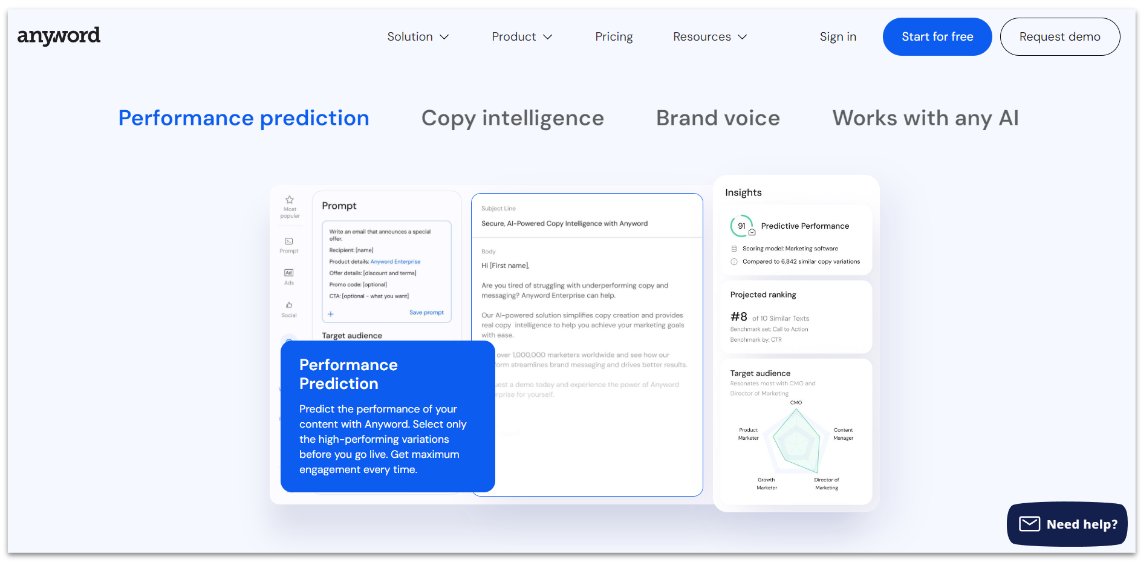
ProWritingAid
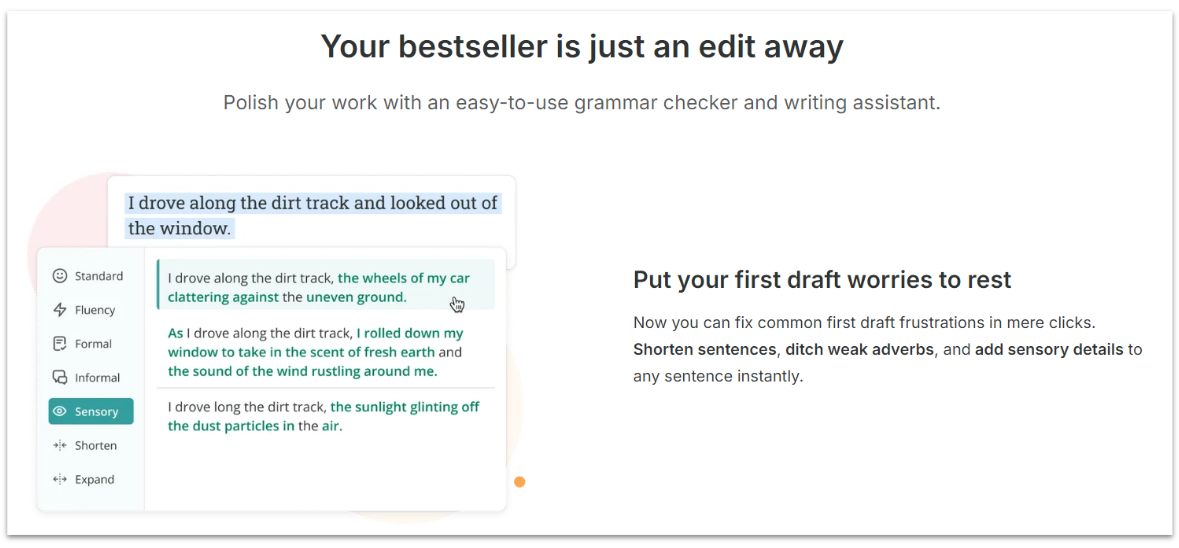
Sudowrite

ChatGPT
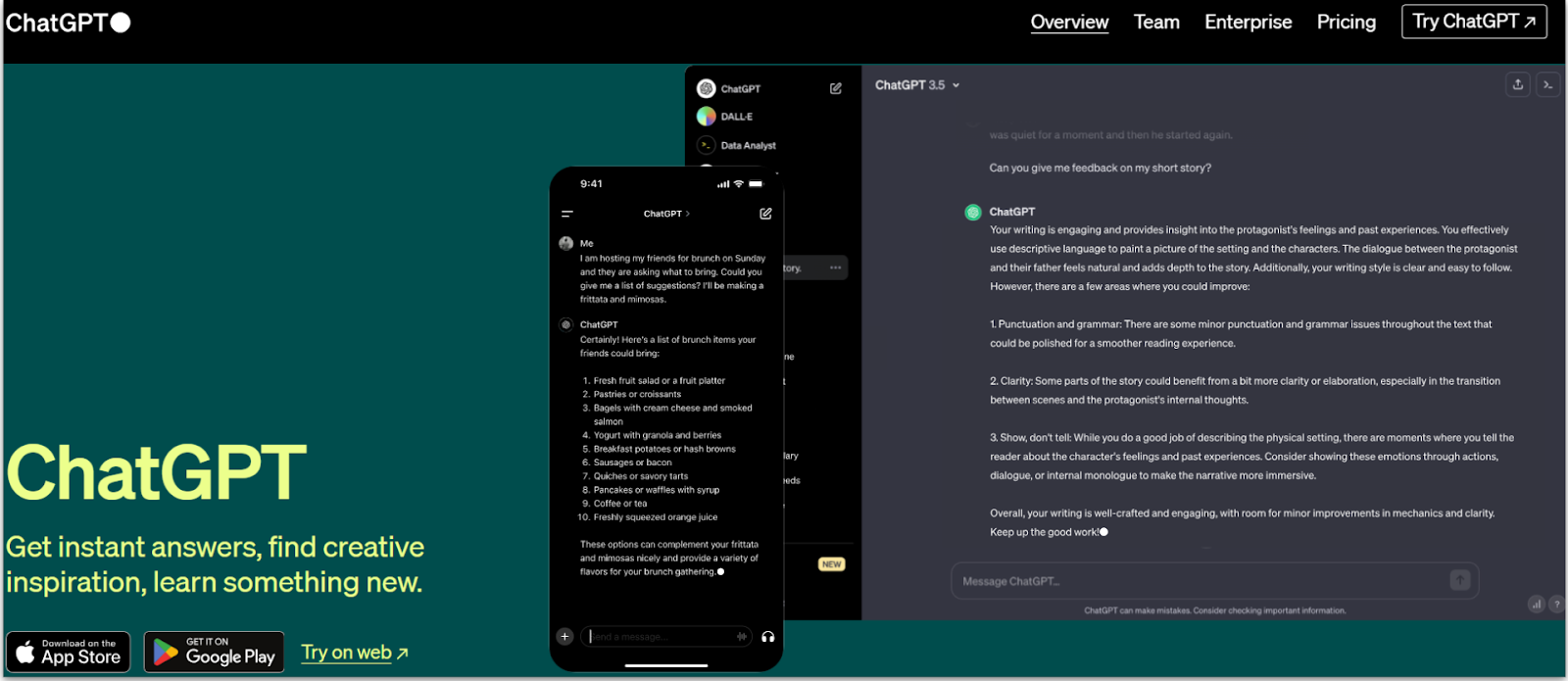
The Best AI Writing Tool Will Elevate Your Content
The market is flush with AI writing tools right now, but don’t be fooled by the “AI” label. Not every AI writer will give you the features and outputs that you need for crafting effective, unique content. If you’re looking for a tool that does a little bit of everything but does copywriting and marketing especially well, Copy.ai is my top recommendation. Though its wide variety of templates and user-friendly dashboard are certainly good, what astounded me was that the generated text was so natural. If you’re a writer looking to integrate AI into your workflow but not replace it, Rytr is a great choice. Its creativity levels and options for generating multiple options are an outstanding resource when you need that little extra inspiration. Finally, if you want to craft a brand voice – and keep it consistent – Jasper delivers high-quality short-form content.Check out the comparison table below to see how our top options measured up.
| Free Plan | Best Feature | Best For | Starting Price | ||
| Copy.ai | ✔ | Natural-sounding content and a wide variety of uses | Copywriting and marketing | $49/month | |
| Rytr | ✔ | Incredible range of tones and use cases | Freelance writers who need extra inspiration | $9/month | |
| Jasper.ai | ✘ | Unique, consistent brand voice | Short copywriting content | $49/month | |
| Writesonic | ✔ | Complete article writer | Long-form branded content | $15/month | |
| AI Writer | ✘ | Live, high-quality citations | Students and academics writing research papers or blogs | $49/month | |
| Surfer | ✘ | AI-powered SEO optimization | Optimizing an existing website and its content for SEO | $89/month |