Inside this Article
1. Wix vs Squarespace Pricing
Overall, Squarespace Is Slightly More Affordable
Wix offers a free plan with basic features, while Squarespace only has a 14-day free trial and no free plan. Both website builders offer four paid plans with features similar to their closest-priced counterparts. However, Squarespace offers better annual pricing on all plans except the starter. Both Wix and Squarespace charge proportionately more if you decide to pay monthly. Conversely, Wix lets you set a billing period of up to three years, which is significantly more affordable than Squarespace. However, as annual billing is the go-to option for most users, I’d say that this category goes out to Squarespace.Here’s What You Get for Free
If you’re looking to spend nothing on your site and keep it, Wix is the only one offering a free plan. Your site will have a Wix subdomain and a fair bit of Wix advertising, and you won’t be able to access any store functionalities. A free Wix site is not an option for a professional website, but it works well enough for a school project or an RPG campaign. Squarespace has no free plan, but you can take it for a test drive with the 14-day free trial. Though shorter than the standard 30-day free trial, 14 days is usually enough to decide if Squarespace suits your style.Here’s What You Get If You Pay
If you choose to pay annually, the Wix Light and Squarespace’s Personal plan will cost you about the same. They’re both very similar in terms of functionality, too. They give access to a free domain for one year, a website free of branding, and a modest amount of storage space. Just like the name suggests, these plans are ideal if you want a site for purely personal purposes, and since they’re both so similarly priced, the choice comes down to which builder you’d prefer. That gap widens a bit when we start to look at business plans. Wix and Squarespace’s “Business” plans (both marked as “recommended” on their pricing pages) will come up to $39.00 and $23.00 per month, respectively. Both plans give you access to e-commerce capabilities, site analytics, and marketing integrations. Here’s a comparison table to see what you get from both Wix and Squarespace’s “personal” and “business” plans at a glance:| Wix Light | Squarespace Personal |
Wix Business |
Squarespace Business |
|
| Starting price |
$17.00 | $16.00 | $39.00 | $23.00 |
| Free domain (1 year) |
✔ | ✔ | ✔ | ✔ |
| Bandwidth | Unlimited | Unlimited | Unlimited | Unlimited |
| Storage | 2 GB | Unlimited | 100 GB | Unlimited |
| SEO optimization |
✔ | ✔ | ✔ | ✔ |
| Analytics | ✘ | ✔ | ✔ | ✔ |
| E-commerce features | ✘ | ✔ (limited to digital products) |
✔ | ✔ |
2. Ease of Use
Getting Started With Wix and Squarespace
Wix and Squarespace are as user-friendly as website builders come. For both, all you have to do is head over to their respective pages, create an account, and select create website. After that, you have three options: start with a template, a blank canvas, or use either builder’s proprietary technology to design a custom site for you. In Wix’s case, this technology comes as an AI chatbot. For example, if you’re launching a local restaurant website, the Wix AI chatbot might ask for details like your restaurant’s name, cuisine type, and even sample menu items to generate a layout tailored to a food business. If you plan to have a blog, Wix will even ask for any topics you’d want to include.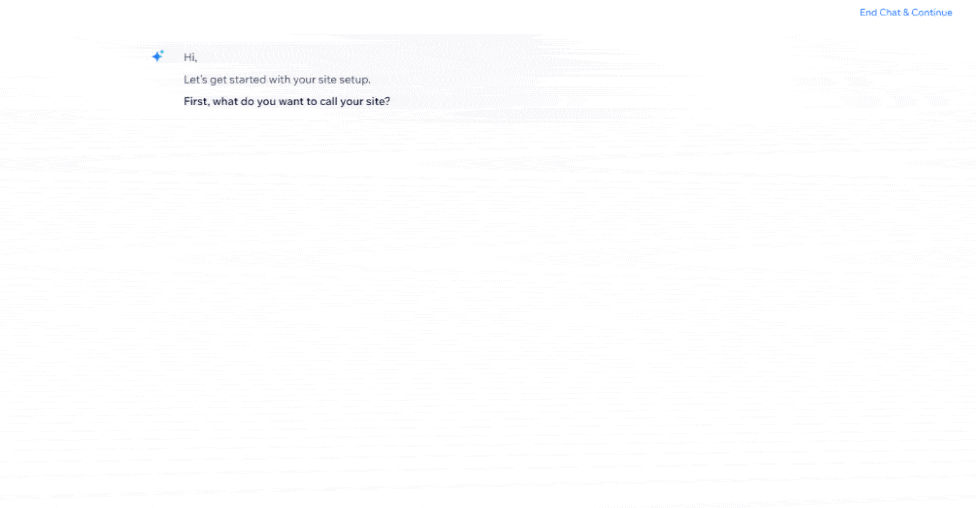
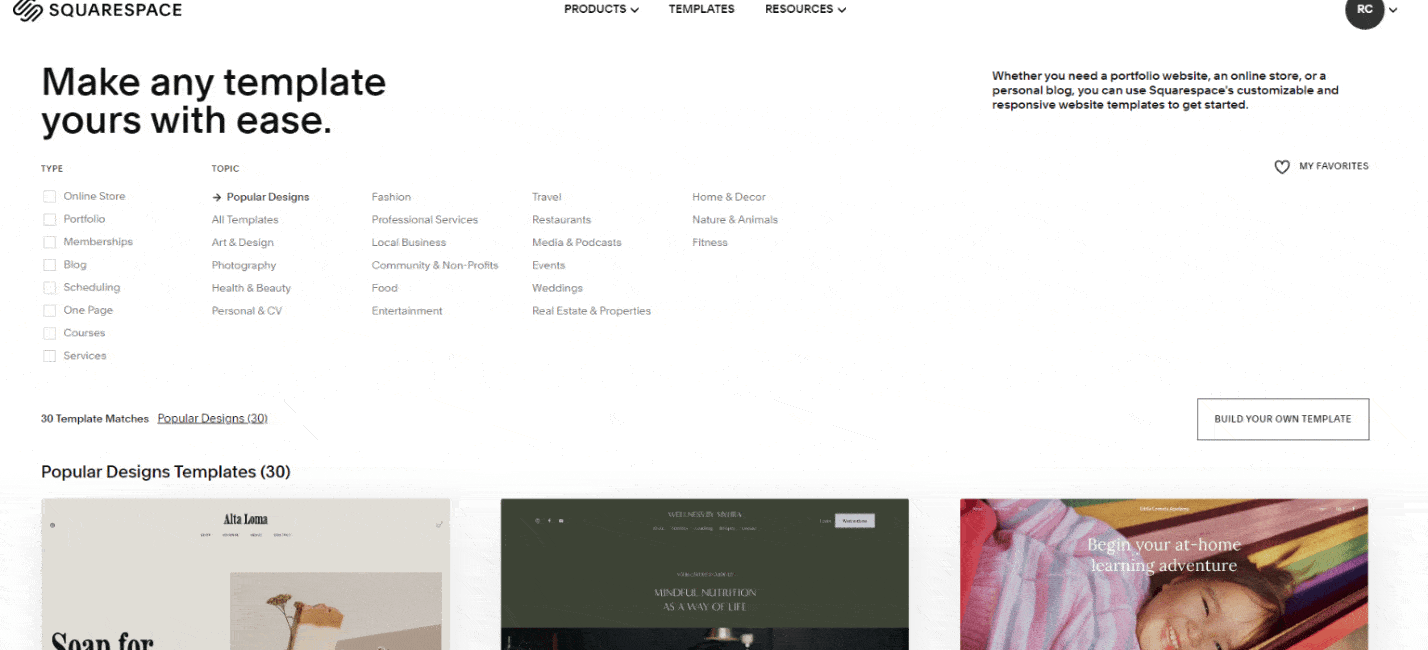
Wix and Squarespace Are Easy To Use, Just in Different Ways
You’ll hear a lot about structured and unstructured design when comparing these two in terms of actually customizing your site. But what does that mean, exactly? Wix provides an “unstructured” design because it’s a proper drag-and-drop editor. Essentially, you can choose any element from Wix’s massive catalog and place it anywhere you want on your site.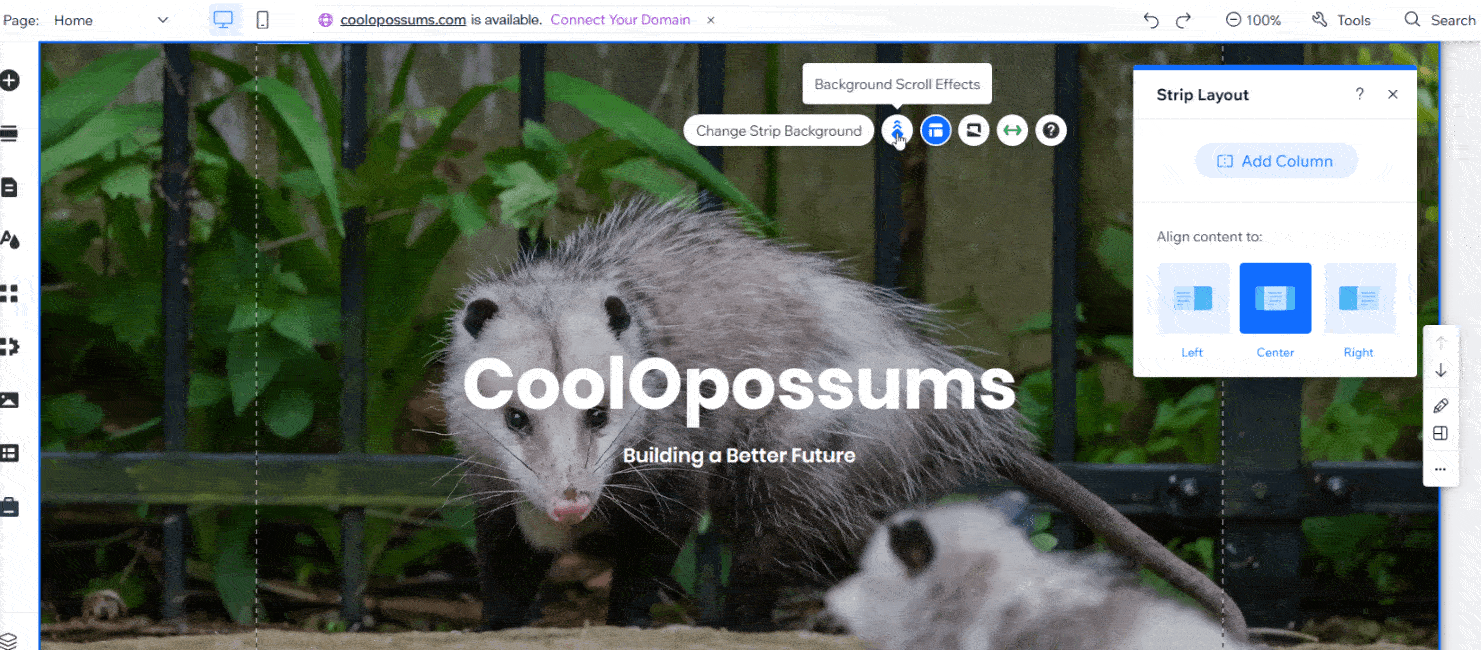
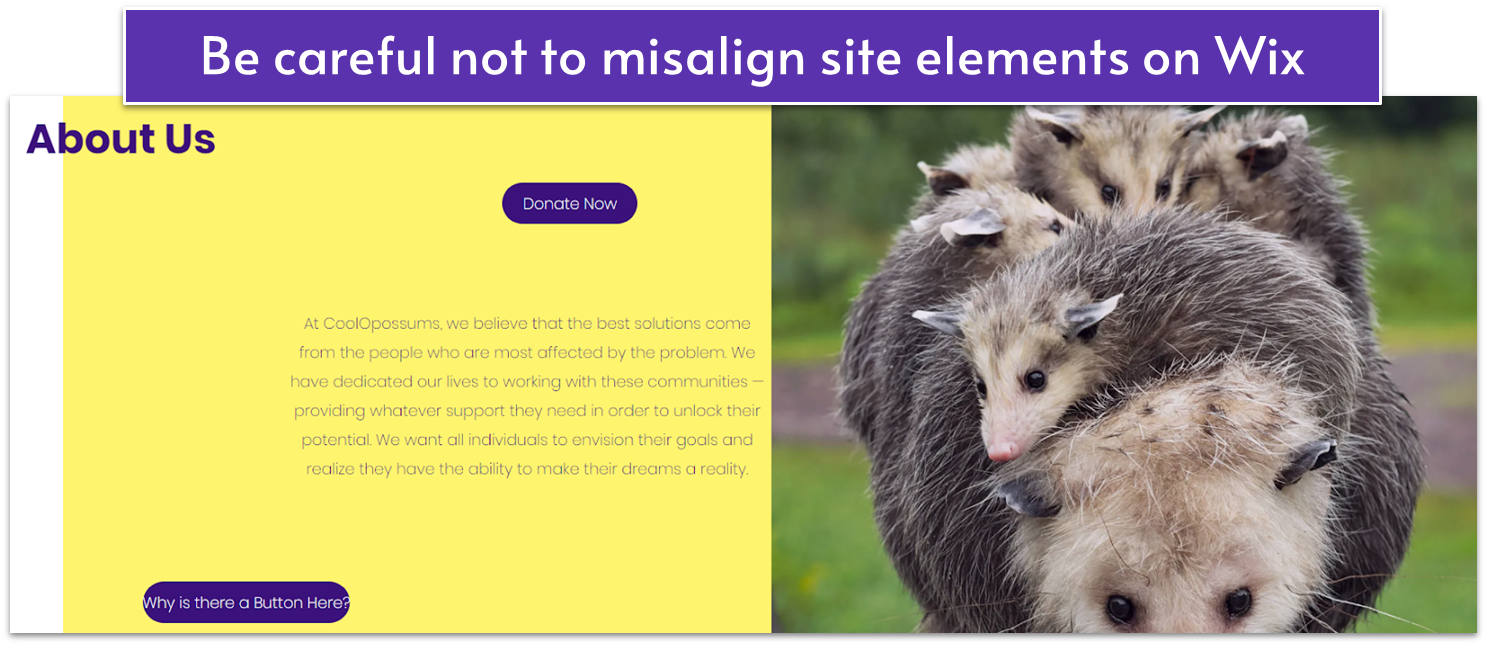
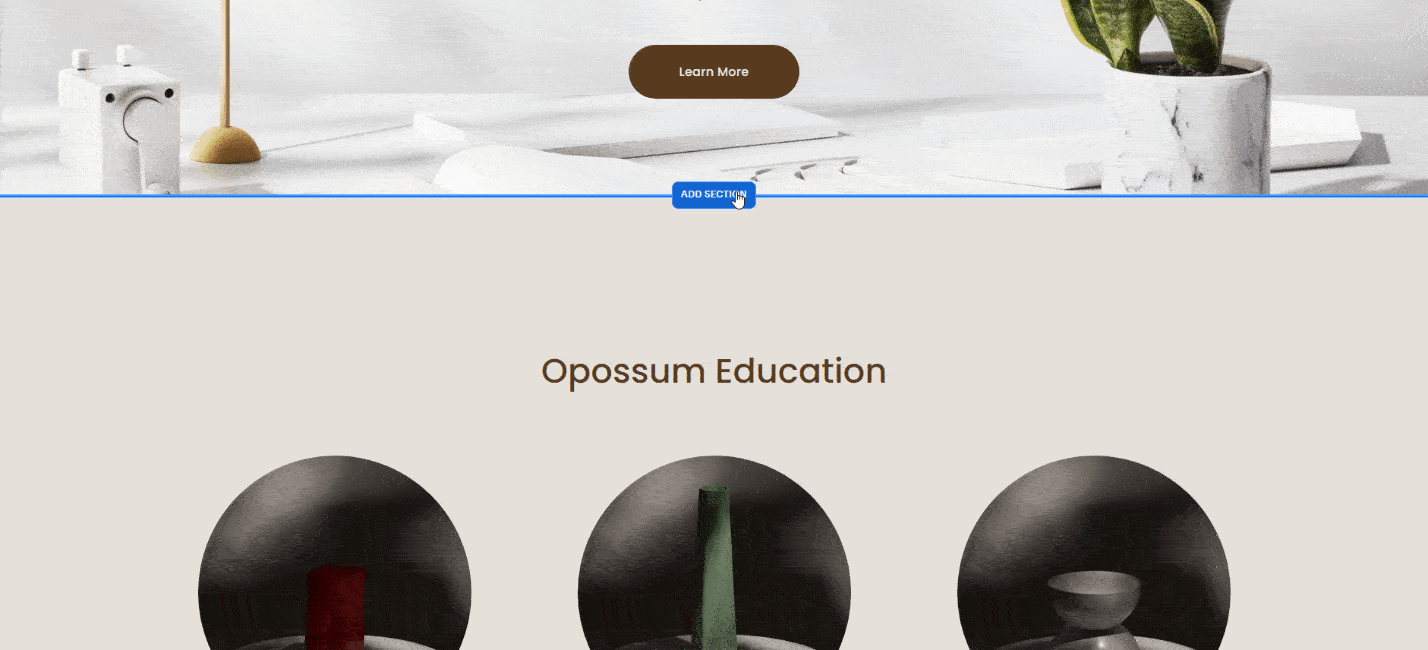
3. Templates
Wix and Squarespace Offer Some of the Best Website Builder Templates
No matter how you look at it, Wix and Squarespace have some of the best templates out of any website builder. I’ll admit that this is, in part, a personal opinion, but both builders hit the right spot when it comes to template quantity, quality, and customizability. While platforms like WordPress.com or Shopify offer thousands of third-party templates, they often come at a cost and are harder to customize without plugins. Other builders might offer templates that all look sort of the same or strict layouts that you’ll be stuck with if you want to edit your site. Wix and Squarespace’s templates are free, numerous, and neatly designed.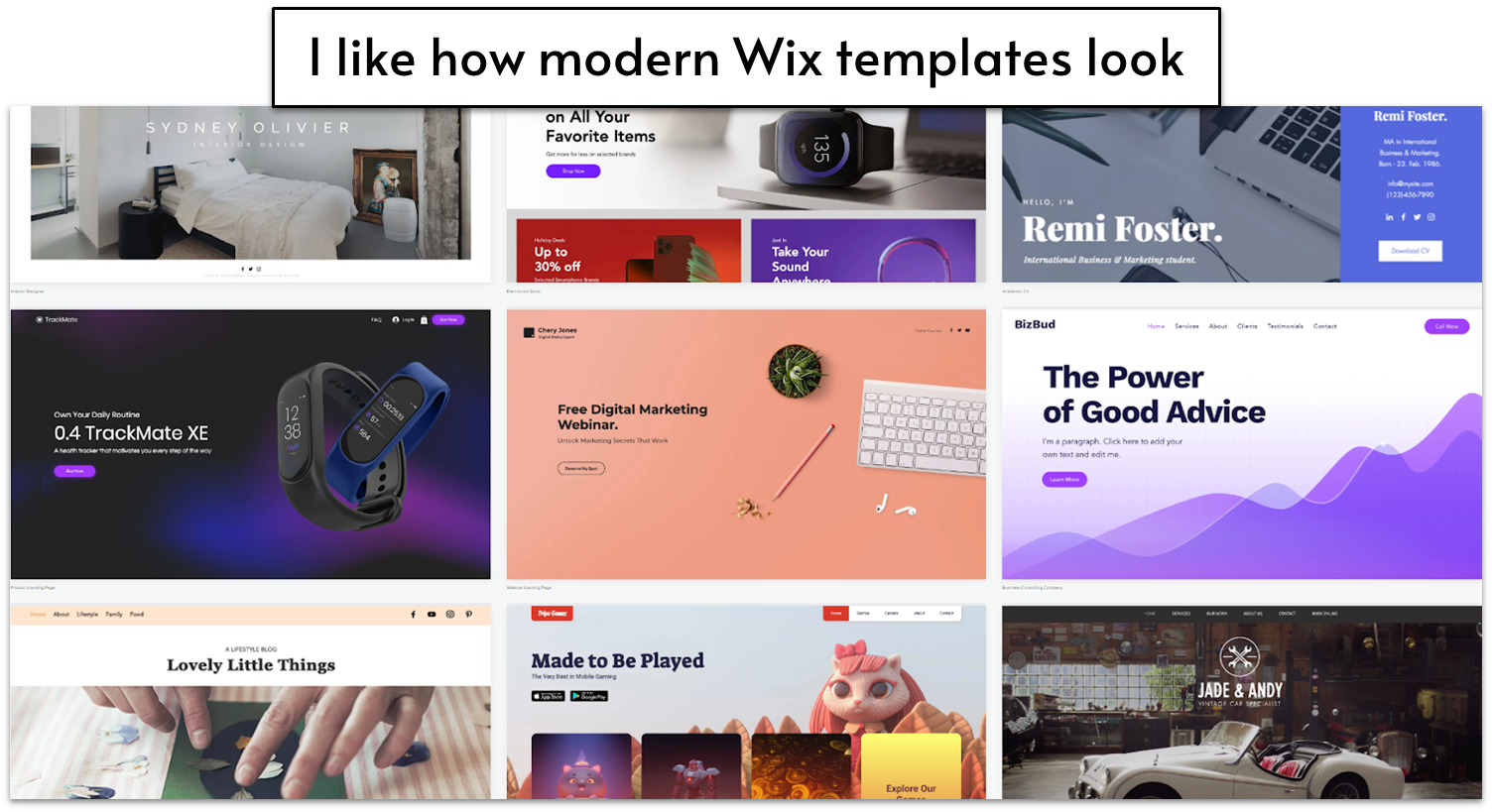
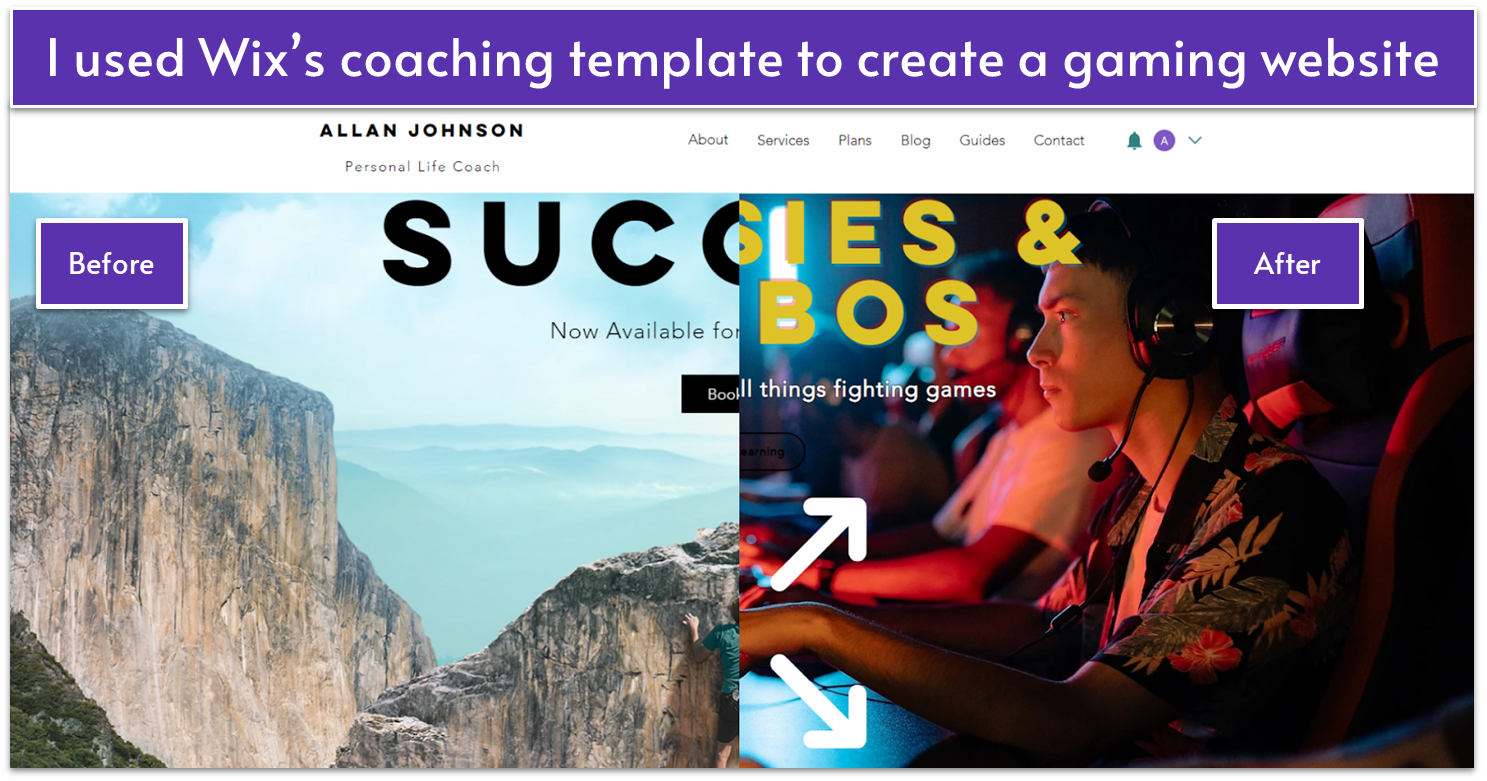
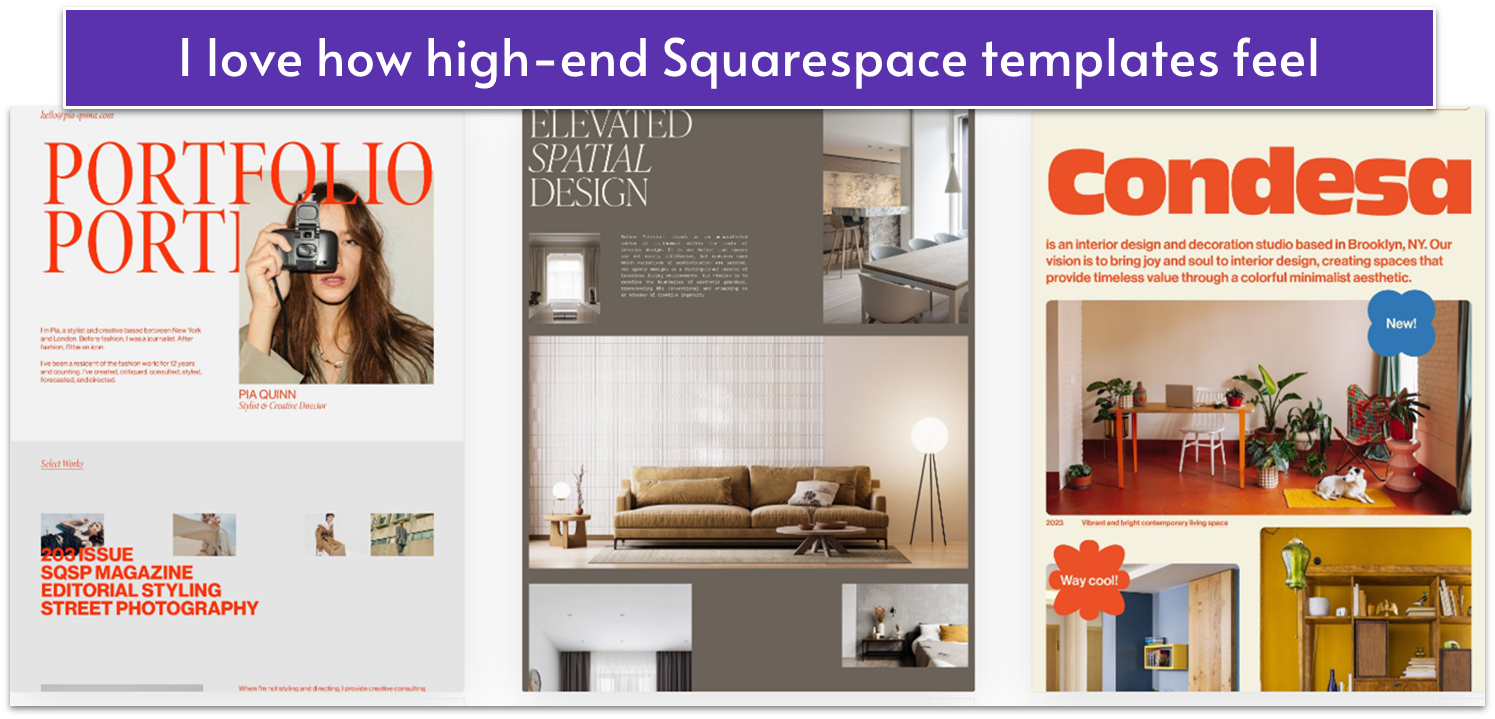
| Wix Templates | Squarespace Templates | |
|---|---|---|
| Quantity | Over 2000+ templates available | Approximately 180+ templates |
| Design Style | Wide variety ranging from modern to niche-specific options | Curated, clean, and professional designs ideal for creative work |
| Customization Flexibility | Highly customizable with an unstructured (drag‑and‑drop) editor | More structured customization (grid‑based, ensuring design consistency) |
| Responsiveness | All templates are mobile-friendly; however, full responsiveness may require extra tweaking | All templates are fully responsive out of the box |
| Template Switching | Cannot switch templates once live (requires starting over) | Also fixed after publishing |

Short on time?
Take this one-minute quiz to learn which website builders are best for your project.
4. Apps and Add-Ons
Squarespace Integrates Services – Wix Has an App for That
One of Squarespace’s greatest strengths is how seamlessly it integrates with third-party services. Though you might not see an app market at first, if you look closely, you’ll notice that features like audio embedding and appointment tools are managed by other services like SoundCloud and Acuity. These integrations are smooth, almost seamless. Even when you use a third-party service, it still feels like you’re using Squarespace and not jumping over to a different site. Most importantly, all official integrations include full support from Squarespace’s team. That doesn’t mean Squarespace doesn’t offer an app market, though – it’s just a little harder to find.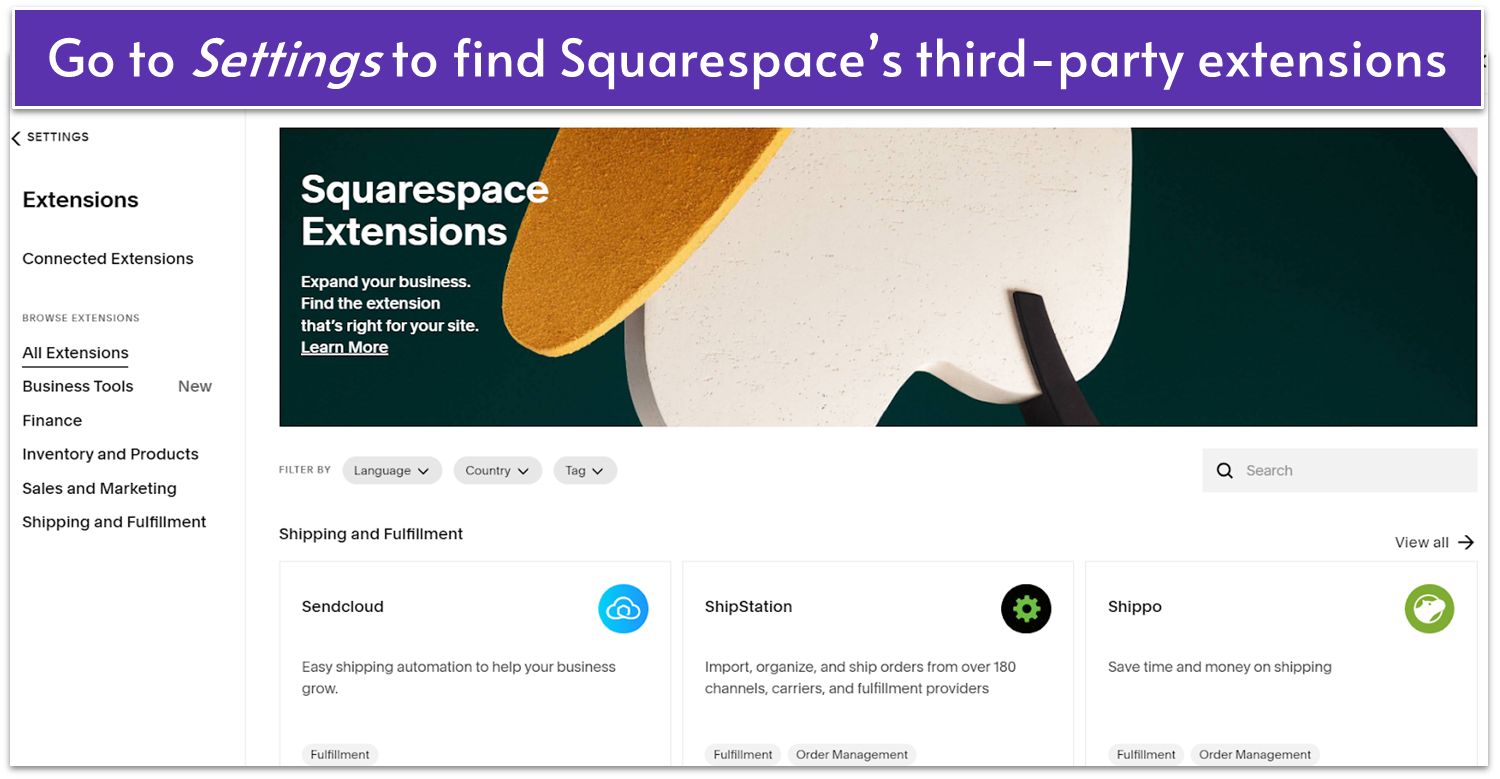
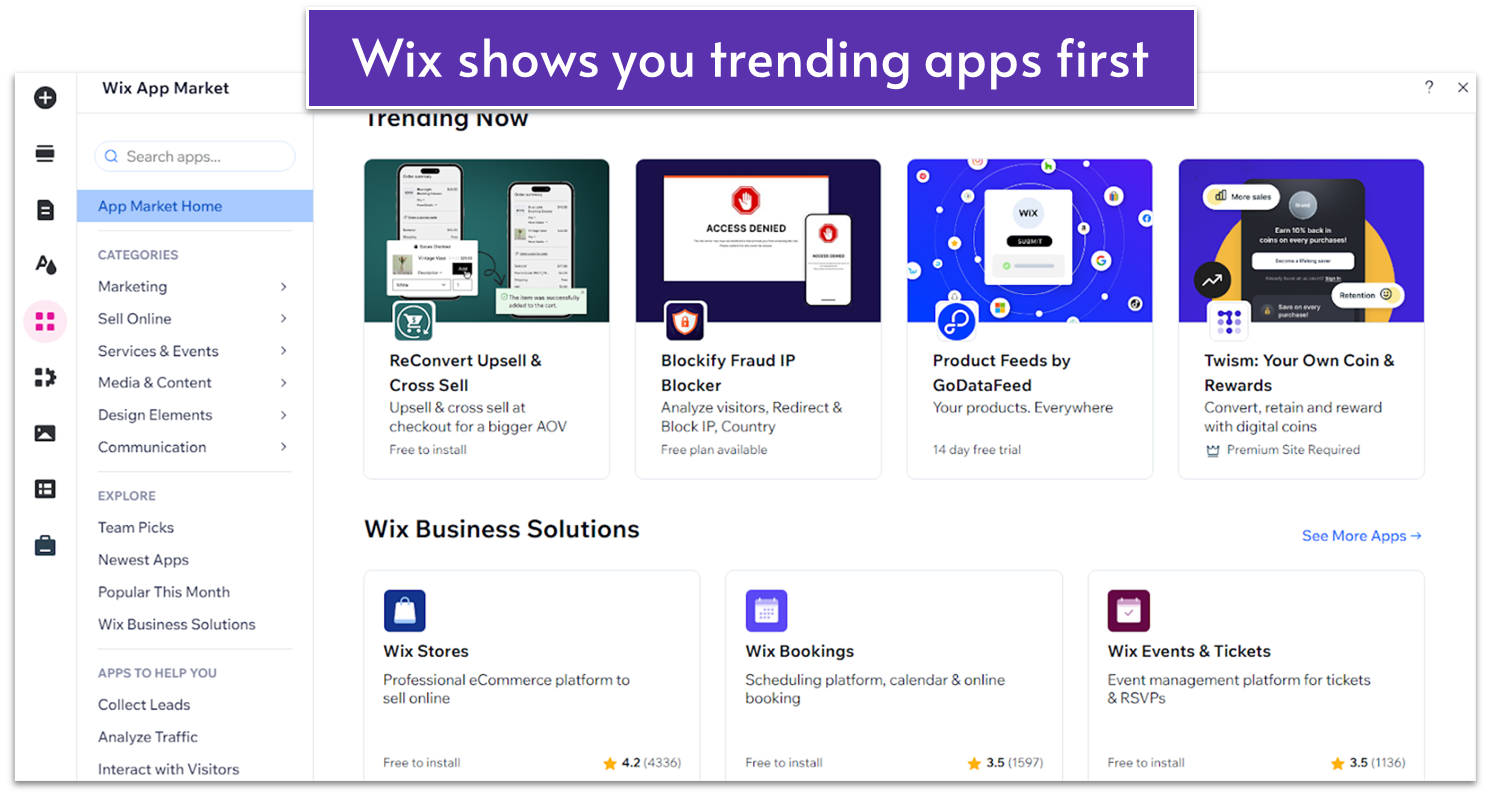
5. E-Commerce
Both Have Strong E-Commerce Tools – Squarespace Refines Them More
Squarespace and Wix go almost toe-to-toe with regard to e-commerce. Although neither is a dedicated e-commerce platform, they both provide robust features such as automatic tax calculation, comprehensive inventory management, and support for digital products and social media sales. In addition, Wix offers a wide array of payment gateway integrations (including Wix Payments, Stripe, PayPal, Apple Pay, and Google Pay), while Squarespace uses its native Squarespace Payments along with integrations to Stripe, PayPal, and Apple Pay. Both builders handle their e-commerce interface through a dedicated dashboard, so there’s not much difference there, either. Naturally, you don’t get as many layout options when designing your store pages, but both Squarespace and Wix have a variety of layouts that you can try. With either service, your store’s aesthetics will change to match your overall site theme. Squarespace features built-in real-time shipping tools (offering quotes from USPS, FedEx, and UPS) and customizable shipping rules, whereas Wix provides shipping calculators and supports third-party shipping integrations. Since e-commerce integration is built into both services from the beginning, it all looks and runs smoothly.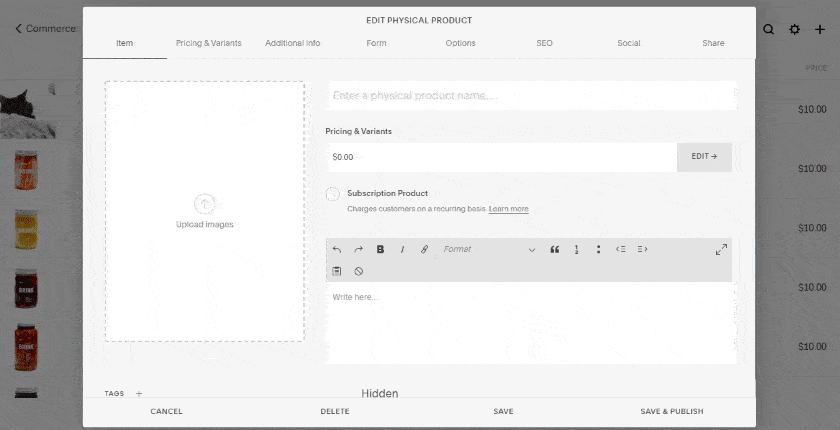
6. Blogging
Squarespace Has the Better Writing Experience, but Wix Has More Content Tools
The blog systems on Squarespace and Wix are very similar, but not quite as similar as the e-commerce features. With either service, you’ll have a fully functioning blog with options to save drafts, schedule your posts for publishing, and add categories. One big difference is that Wix’s blog post editor is a separate interface from the rest of your site. It’s a decent editor, but you can’t preview your post’s final look while writing. Wix is a site builder, so you should be able to do that, right? Meanwhile, you write blog posts on Squarespace in a way that feels like designing a page in the drag-and-drop editor. You don’t get the same design and layout freedom, but you get a good look at how your post will appear to your readers. However, if you prioritize content marketing, Wix excels with its blogging tools. You can use its integrated AI tool to create your next blog post’s outline and content. Wix also offers monetization tools for setting up exclusive paid content and displaying Google Ads. Then, you can track site engagement through the comments manager and analytics.7. Marketing
Wix Offers a Complete Suite of Marketing Tools
Squarespace is undoubtedly a heavy hitter when it comes to marketing. Not only does Squarespace make it exceedingly simple to create email campaigns, but you also get the same focus on stunning visuals that you get on the page editor, so you can really “wow” potential clients with your email campaigns. Beyond that, Squarespace also does an admirable job of letting you track your campaign’s performance. Besides email campaigns, Squarespace’s integrated marketing dashboard lets you control settings like your SEO appearance, add promotional pop-ups to your page, or even create ads for Meta-managed sites (such as Facebook and Instagram).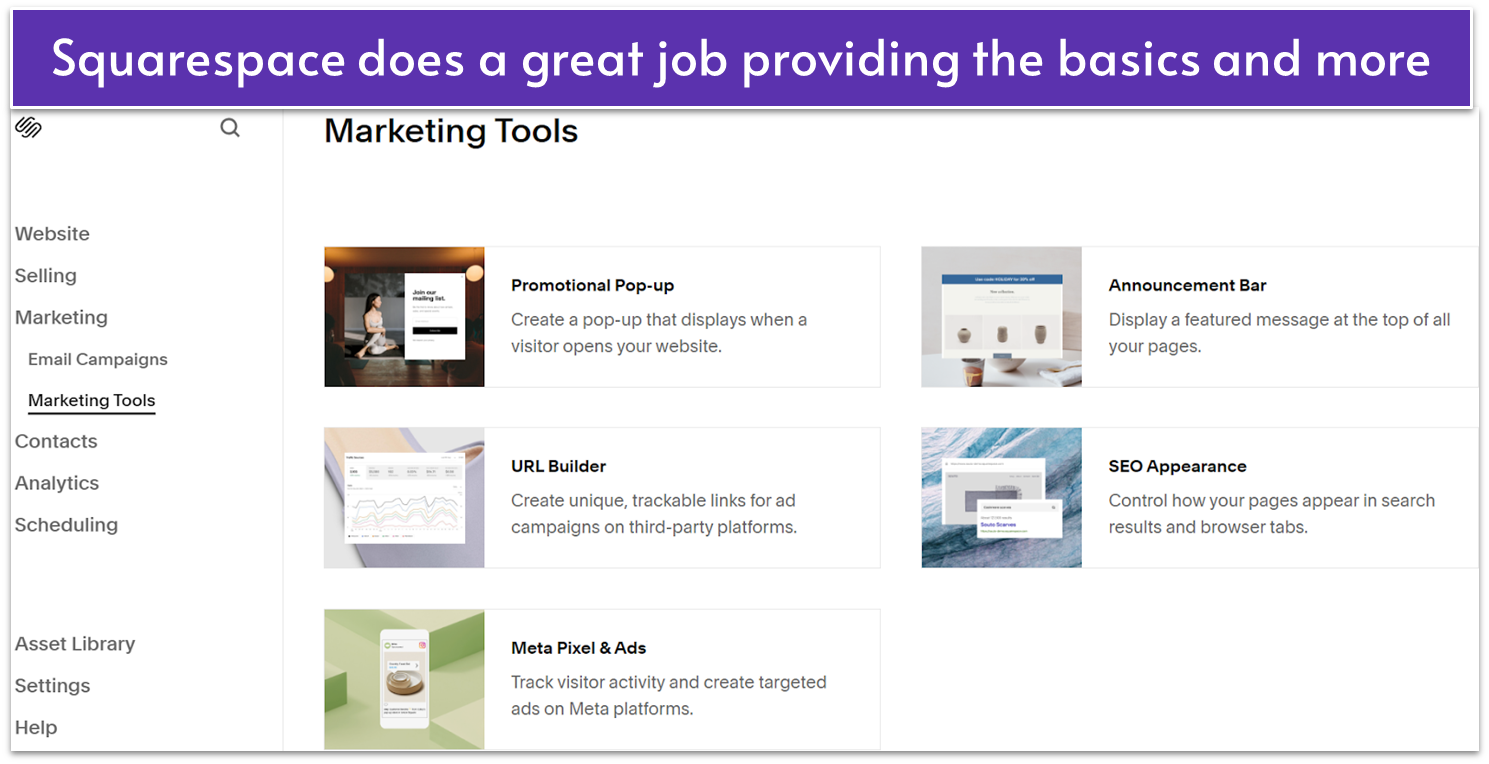
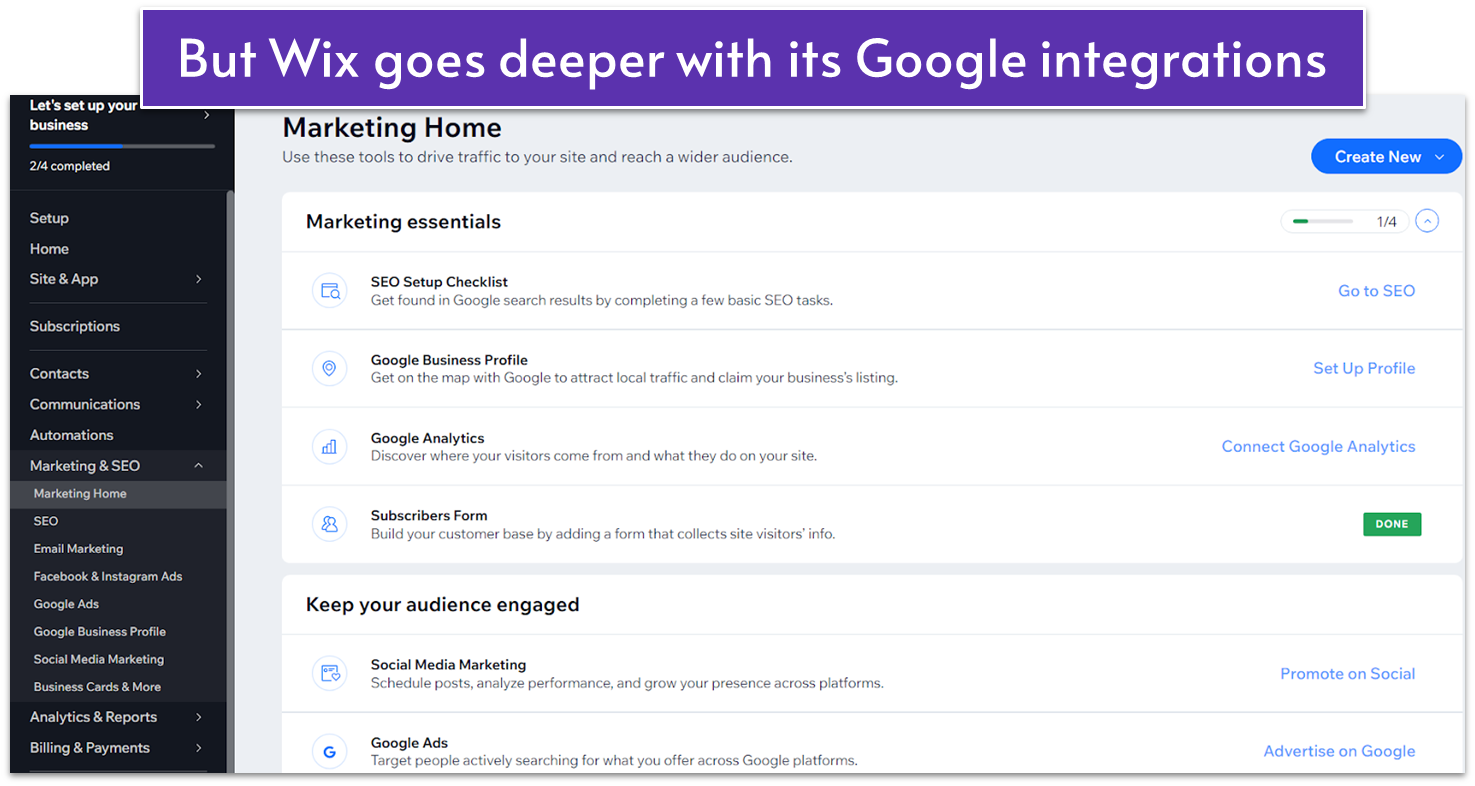
8. SEO
Wix Takes SEO to a Whole New Level
Once again, Squarespace offers simplicity while Wix leans into flexibility. I told you it’d be a recurring theme. Besides the basic things like meta tags and URL editing, Wix allows you to edit URL redirects and even Robots.txt files. Those files “communicate” directly with web browsers and directly influence your site’s search engine rankings. If you want a way to start optimizing your site quickly, Wix has you covered there, too, with an AI-driven tool called Wix SEO Setup Checklist. Like before, all you have to do is answer a short set of questions, and Wix will automatically adjust your site’s SEO settings based on your answers.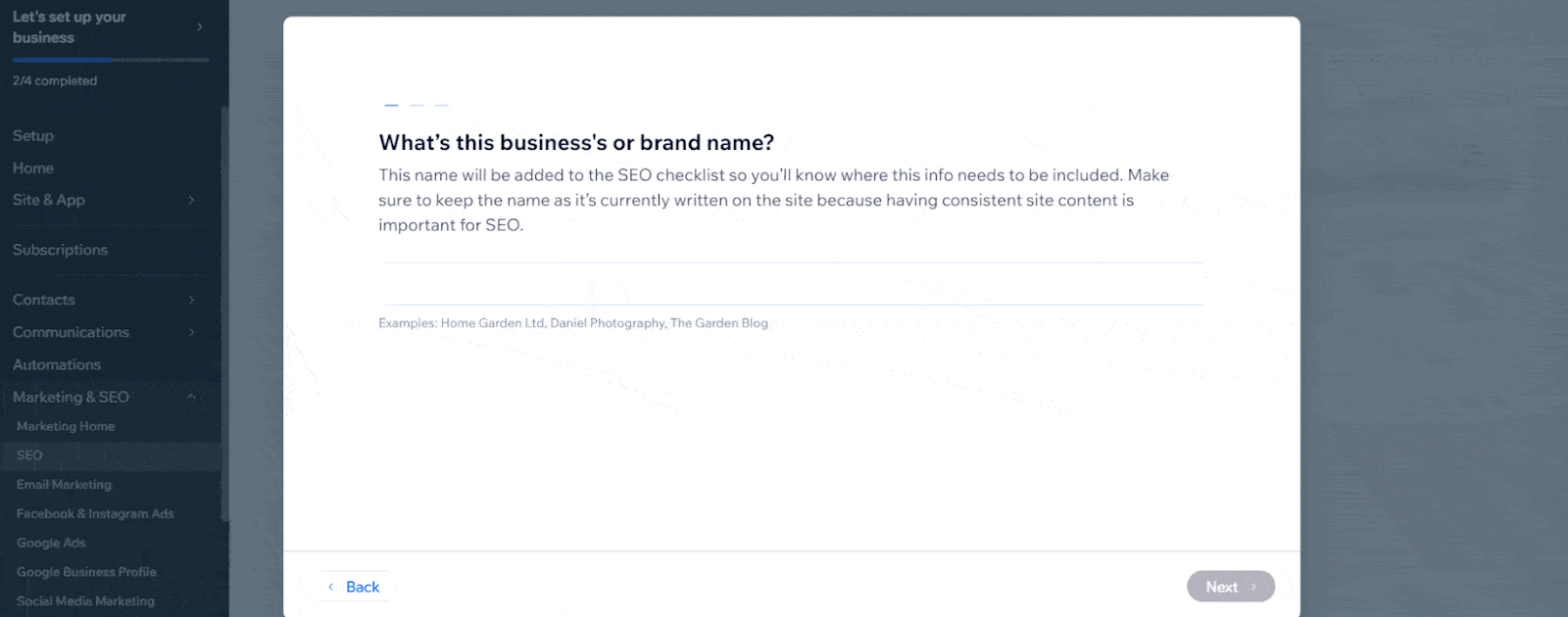
9. Customer Support
Squarespace Support Is Simply More Efficient
In my experience, Wix’s customer support has always been rather hit-or-miss. Sometimes, you get an efficient response to whatever question you have in minutes. Other times, you get dragged around in a loop of links and articles that don’t answer your question.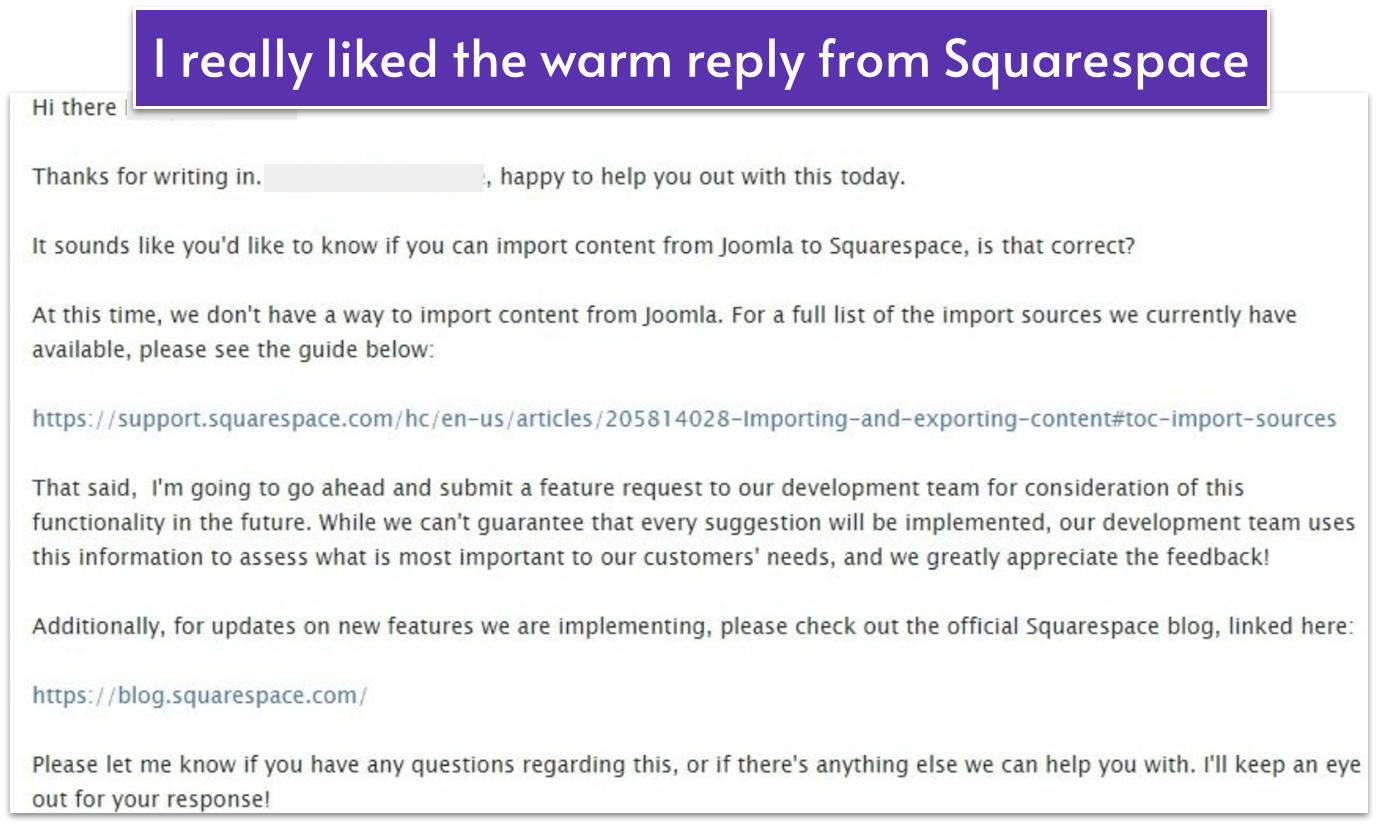
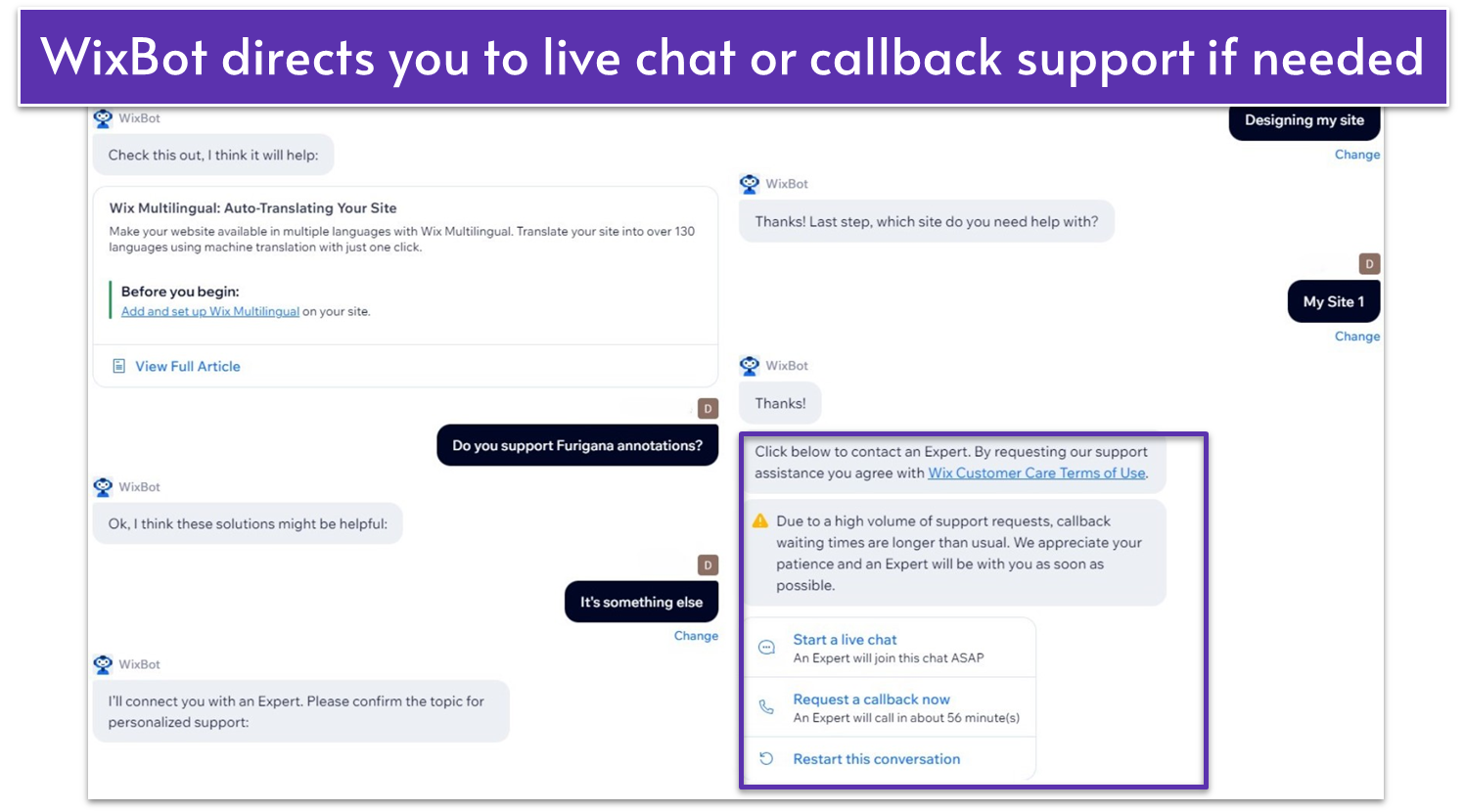
10. AI Tools
Wix Integrates AI Better
Wix’s AI Website Builder has a user-centric design. It asks you a series of questions to understand your needs and preferences and then generates a customized website layout accordingly. It also has AI tools available to help you build your site sections, logos, product descriptions, emails, and more. Unlike other AI builders I’ve tested, Wix’s tool feels refined and well-integrated. It uses advanced AI algorithms, including integrations with the latest GPT for content creation and DALL-E for generating custom images. This guarantees you’ll get highly personalized and good-looking results. You can take a look at my colleague’s article on the best AI website builders to see why Wix ranks first. While Squarespace does not emphasize an AI-driven creation process as much, it does offer some AI-enhanced tools for optimizing images, structuring content, and improving SEO. These can help you create a professional-looking website without needing extensive design knowledge, so I wouldn’t cast them aside.Wix Delivers Complete Site-Building Freedom
As much as I like Squarespace’s approach to structured design and business-oriented features, you simply can’t beat Wix’s complete creative freedom. If you truly want to make any site imaginable, Wix is the only platform to do that confidently if you’re not a professional designer. Wix’s massive gallery of templates, extended app store, and toolbox of marketing features also make it a more versatile option. It doesn’t matter if you need a website for your dental office, law firm, or new book. Wix can help you build that website.However, You Should Use Squarespace Anyway If…
Squarespace emerges as the clear front-runner for those aiming to build a website with stunning aesthetics, particularly for business purposes like portfolios or galleries. Its highly curated editor not only equips you with the latest features but also prevents gaffes and awkward mistakes. Essentially, you’re guaranteed to create a website that engages visitors and makes a lasting impression.Wix
Squarespace
Templates
2000+
180+
Mobile-responsiveness
No, but it has a mobile editor
Yes, on all templates
Features & ease of use
Easy drag-and-drop editor
Structured grid overlay for design
Apps
Extensive app market
Smaller but high-quality app
market
market
Blogging
Yes, though Wix Blog
Built-in advanced blogging
E-commerce
Wide range of apps, including
dropshipping and
print-on-demand options
dropshipping and
print-on-demand options
Built-in sales, payment, order, and
inventory management tools
inventory management tools
Marketing
Automated marketing tools,
social media ads
social media ads
Integrated email campaigns, social
media integration with analytics
media integration with analytics
SEO
Comprehensive SEO tools, SEO
app, and prompts
app, and prompts
Basic SEO tools similar to Wix but no
SEO-specific app
SEO-specific app
Pricing
Free plan available; premium plans
start at $17.00
start at $17.00
No free plan, only 14-day trial;
premium plans start at $16.00
premium plans start at $16.00
Support
WixBot, help center, callback,
and live chat support in various
languages
and live chat support in various
languages
Live chat, email, help center,
webinars, community forums
webinars, community forums
Security features
Data encryption, PCI
compliance, anti-DDoS
protection, security monitoring,
Bug Bounty Program
compliance, anti-DDoS
protection, security monitoring,
Bug Bounty Program
SSL certificates, PCI compliance,
security monitoring, 2FA,
anti-DDoS protection
security monitoring, 2FA,
anti-DDoS protection
Internationalization
Supports 180+ languages with
Wix Multilingual, multiple
currencies, global payment
processors
Wix Multilingual, multiple
currencies, global payment
processors
Multilingual support, multiple
currencies, integrated payment
gateways, support for international
shipping
currencies, integrated payment
gateways, support for international
shipping
Fonts
Extensive font library including
Google, Adobe, and Monotype
Fonts; custom font upload
supported
Google, Adobe, and Monotype
Fonts; custom font upload
supported
High-quality built-in font library;
supports custom fonts and Google
and Adobe Fonts integration
supports custom fonts and Google
and Adobe Fonts integration





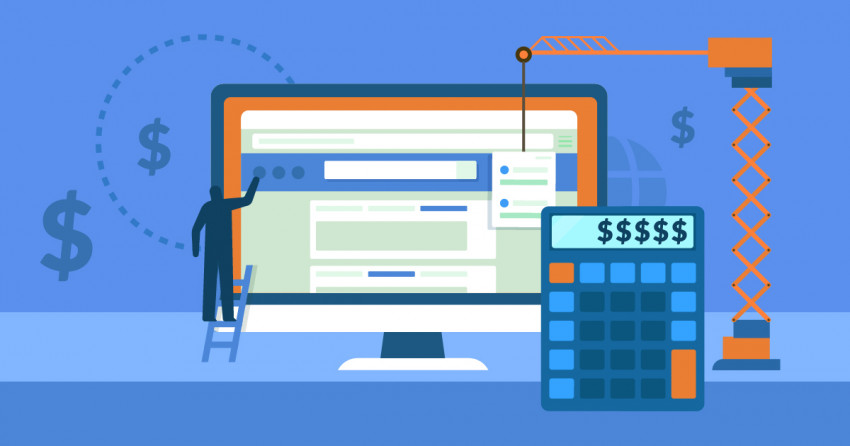

![Squarespace Pricing [2025]: Crucial Tips Before You Sign Up](https://dt2sdf0db8zob.cloudfront.net/wp-content/uploads/2018/02/Squarespase-840x430.png)
![Squarespace Pricing [2025]: Crucial Tips Before You Sign Up](https://dt2sdf0db8zob.cloudfront.net/wp-content/uploads/2020/07/louisa.jpg)












