Inside this Article
Features
ActiveCampaign Has the Tools Constant Contact Lacks
I tested the features offered by both Constant Contact and ActiveCampaign, comparing email templates, automation, A/B testing, and more. While Constant Contact gets a few of these features right, it’s missing a fair amount compared to ActiveCampaign.
Constant Contact asks if you “want all the features with no limitations”… If you do, honestly you might be better off going with ActiveCampaign.
Templates and Email Design
When it comes to designing emails for your campaign, it’s nice to have a powerful email builder and attractive templates to help you get started. You should also be able to make your emails mobile responsive, since many – if not most – of your contacts will be opening messages on their phones. Constant Contact offers about 400 templates to choose from, and I found most of them to be well-designed. There are templates for new products, announcements, birthday promos, events, deals and coupons, and more. I didn’t feel any categories were missing from the selection. If you don’t want to use a template or can’t find one that’s quite right for your branding, you can also start with a blank template. All emails you create in the editor are mobile responsive by default. Within the email builder, you can access a library of stock images – Constant Contact is partnered with Shutterstock so that you can use millions of royalty-free images, both free and paid for. This certainly helps with email creation, and is a big plus for Constant Contact.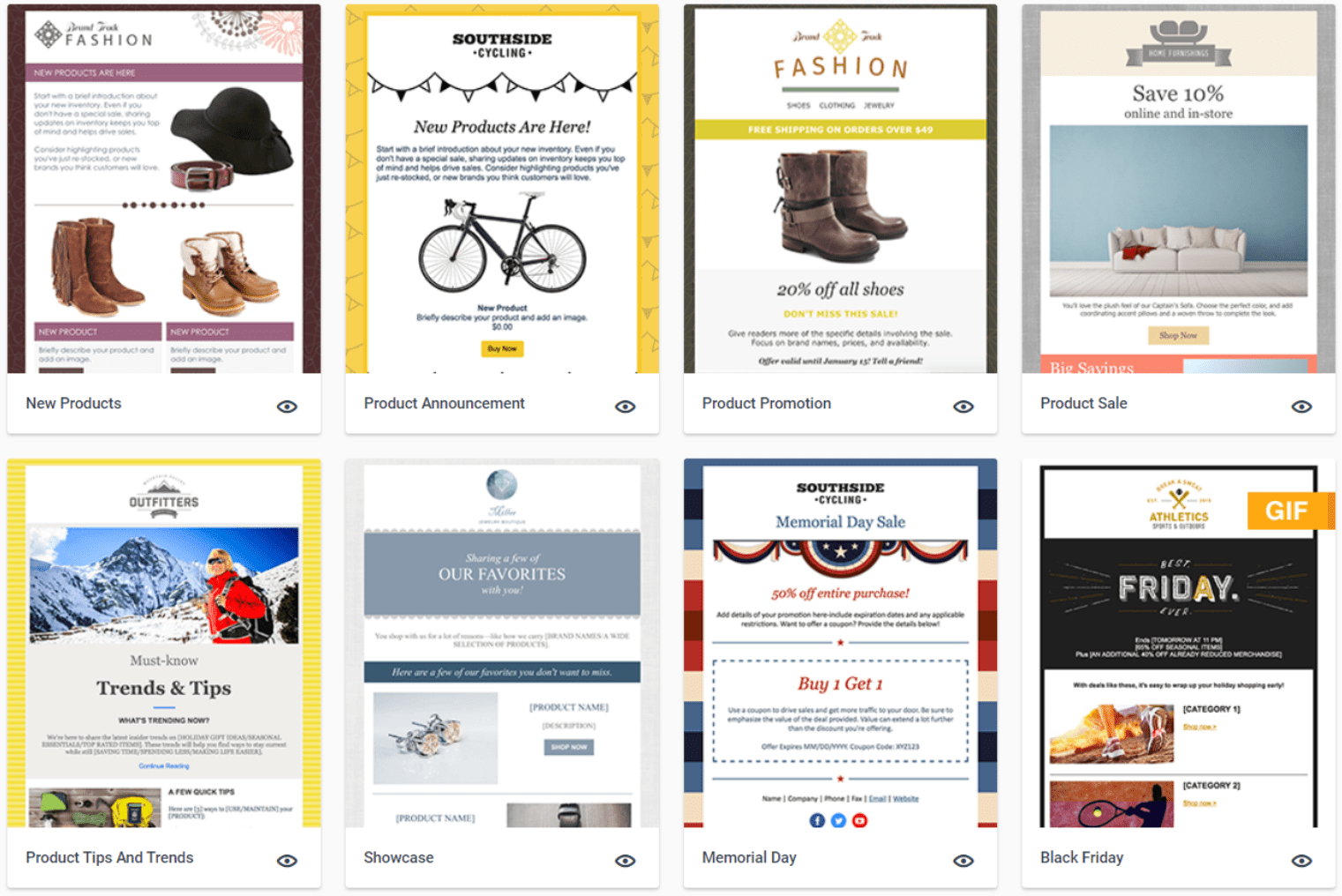
Pro Tip: If you want to save yourself time and money, and get yourself a unique, high-quality email template design, you can hire a designer on Fiverr from as little as $5.
Unlike Constant Contact, ActiveCampaign doesn’t include a library of stock images to use for your emails, so you’ll have to provide your own. This is a bit disappointing, but not a deal breaker.
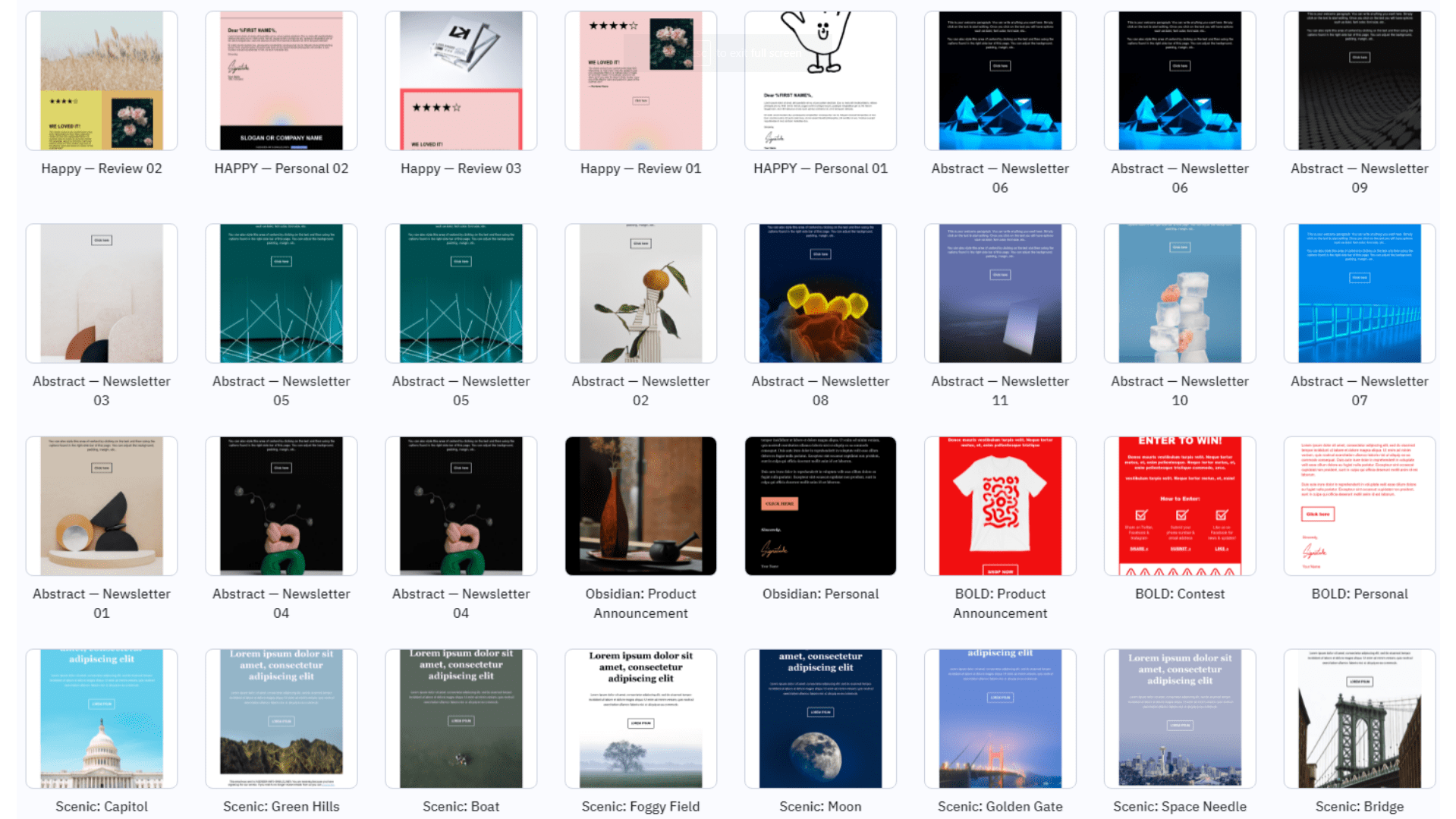
Automation
Next, I tested both services on automated messages, which allow you to automatically send messages when certain triggers have been met. Automation is useful because it helps you ensure the right contacts are getting relevant emails at optimal times. For example, you might want to send a promotion about vases to contacts from Oregon who’ve recently made a home decor purchase on your site. Or send a reminder to a customer who left products in their cart without checking out. You can set up all this and more with an automation workflow. When I tested the automation workflows available with each service, I quickly found myself limited by Constant Contact. Constant Contact does offer automation, but it feels lackluster compared to ActiveCampaign. You only have a couple of preconfigured automations to choose from: welcome, birthday, anniversary, and a few multi-step options. Not only are these rather generic, but they don’t allow you to set up cart abandonment messages, messages tied to your RSS feed, or other useful workflows.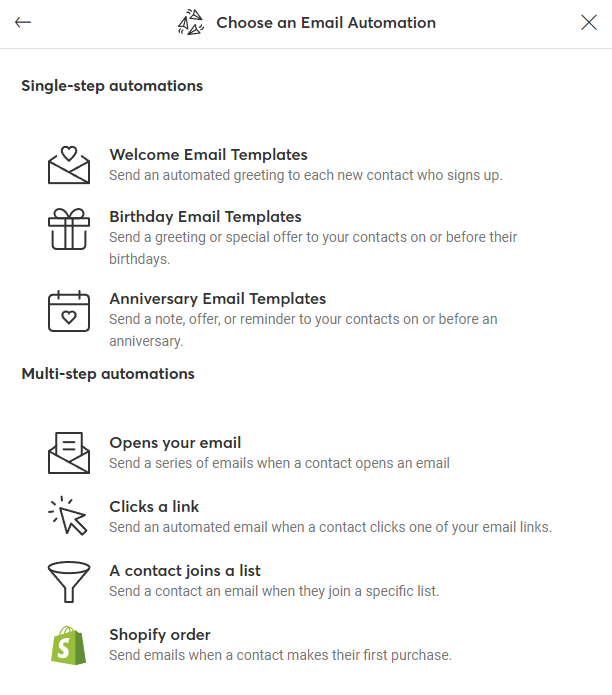
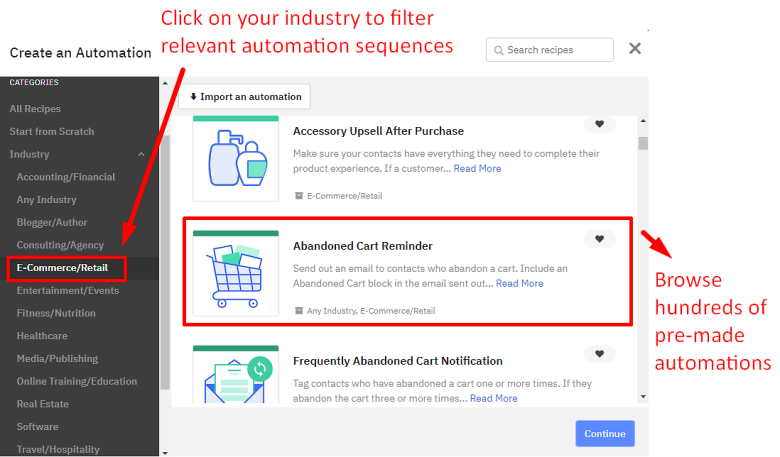
Split Testing
Split testing involves testing different versions of an email campaign to see which performs best. It works by segmenting your mailing list and sending each group a different variant of the email you’re testing. Seeing which versions are the most popular can help you build better email campaigns. ActiveCampaign lets you test up to five different versions of your email at once, which is more than you’ll find elsewhere, and something we tested out in our ActiveCampaign review. I was able to test different subject lines, email content, overall design, and more. By comparison, you can’t set up A/B testing on Constant Contact’s cheaper plans. Even when you upgrade to a more expensive plan, you’re only able to split test subject lines. No matter how much you invest, you’ll never be able to test media, content, or design like you can with ActiveCampaign. And if you can’t test different marketing strategies and learn what’s popular with different demographics, you could lose out on some great insights. Thanks to more extensive A/B testing, clever automation options, and more modern email templates, I’d say ActiveCampaign wins the features round.Ease of Use
Building Campaigns in Constant Contact is Pleasantly Easy
When comparing how easy it is to use Constant Contact vs ActiveCampaign, I began with importing a (fake) mailing list. To my disappointment, ActiveCampaign only lets you import csv files. It’s not the end of the world, but Constant Contact supports csv, Microsoft Excel (xls and xlsx), vcf, and comma-separated text files. Unless you happen to have your contacts saved as a csv file, importing a mailing list with Constant Contact is much less of a headache than with ActiveCampaign. Once you’ve uploaded your contacts and you’re ready to start building campaigns, an intuitive email editor/builder is key. A streamlined process saves you time, and, as we all know, time is money. Both ActiveCampaign and Constant Contact come with user-friendly drag-and-drop email editors, and I was able to set up emails with little to no hassle. But which editor is easier to use? It was close, but I found it easier to create emails in Constant Contact. Adding and arranging blocks was a total breeze. I could drag images and content to exactly where I wanted them to be, then adjust their size, font, and color, as well as add links and images. Plus you can add third-party integrations as drag-and-drop blocks within the editor. Constant Contact offers some 300 integrations and lets you directly add certain apps as action blocks, meaning you can instantly add apps like Shopify, WooCommerce, RSVP forms, and more simply by dragging and dropping them in the email editor.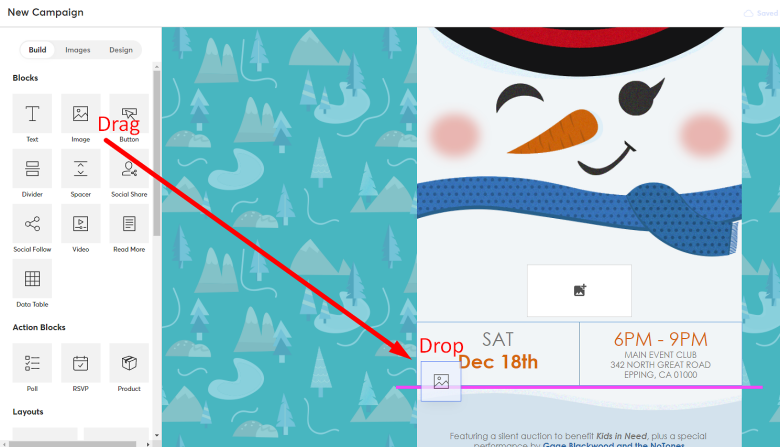
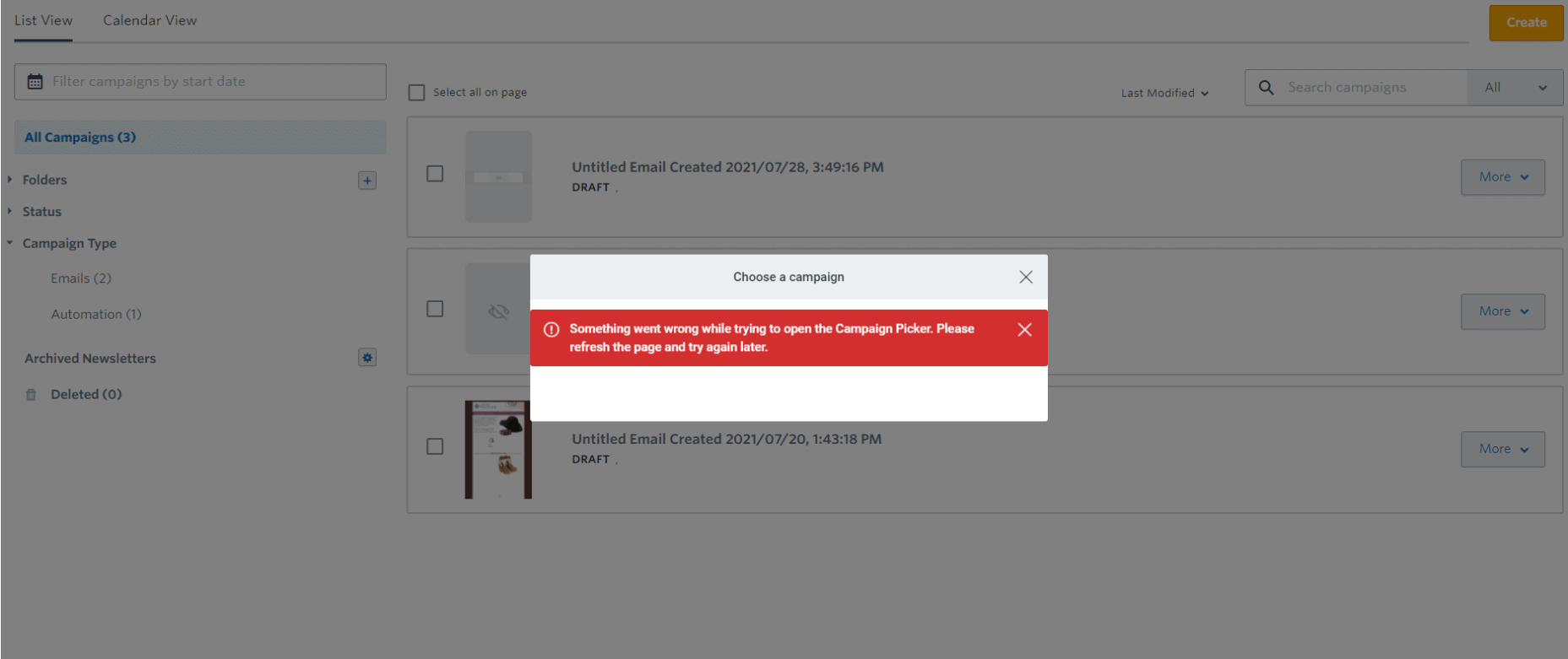
Deliverability
Both Are Reliable, but ActiveCampaign Goes a Step Further
If a marketing service claims a deliverability percentage, they’re trying to feed you a line. It simply isn’t possible to guarantee an exact number of your emails will reach your customers’ inboxes. But there are steps that you can take to boost your deliverability rate. Still, while delivery rates are largely in your hands, there are a couple of things your email marketing service can do to support you. So what do ActiveCampaign and Constant Contact do to help your emails reach your contacts? Both services use DKIM authentication to encrypt emails, which is a reliable technique to prove your emails were really sent by you (and not spam). And, speaking of spam, both services have a strict anti-spam policy. This is very important, as your emails are sent out from a shared server. This means that if another email sender on that server delivers spam, the whole server can get flagged. To protect its servers and customers, a good email marketing service should have a strong stance against spam. Constant Contact follows a 1:1000 complaint-to-email ratio in its guidelines – meaning that if you send 1,000 emails and more than two of those emails are reported as spam, your account will come under review.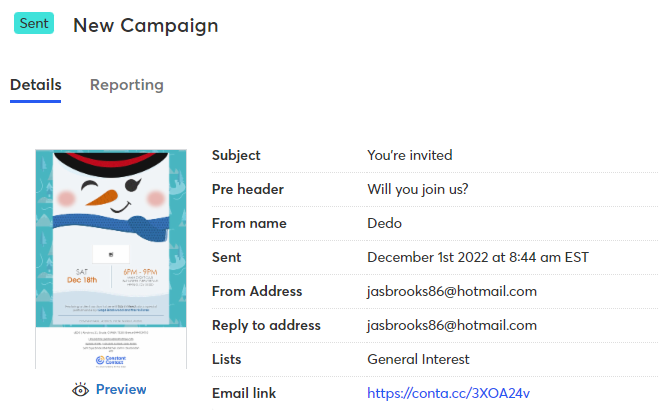
Reporting and Analytics
ActiveCampaign’s Marketing Insights Beat the Competition Hands Down
Analytics are essential to understanding how your campaigns are doing and how they can be improved. If you want to improve performance, you need the numbers. Unfortunately, Constant Contact provides pretty limited reports. All you can see is how many emails were opened and by how many people, plus how many links were clicked by how many people. That’s it. No details, no trends. You can’t even compare your campaigns with each other to see which performed better! Constant Contact’s reports won’t help you figure out what kinds of customers are responding to what kinds of campaigns. Do your accessory products do well with women in California? Which campaign was more successful with younger men – hiking gear or snowboarding equipment? There’s just no way to tell. On the other hand, ActiveCampaign’s detailed reports can help you learn more about your campaign’s performance. You can see how many times an email was opened and ignored, how many times a link was clicked, how many forwards an email receives, and how many people unsubscribe.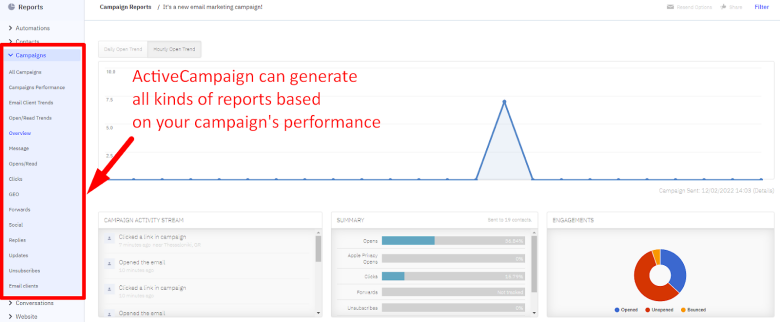
Pricing
Constant Contact is Surprisingly Expensive for Big Businesses
Neither ActiveCampaign nor Constant Contact offer a free plan. So, if you want a free email marketing service, I’d recommend Sendinblue’s full-featured free plan.
Constant Contact has a 30-day money-back guarantee, and it offers a 60-day free trial to US residents. This is the longest trial period I’ve seen out there. So, if you live in the US, you’ll get a very generous amount of time to test out the service risk-free.
ActiveCampaign only offers 14 days to try out all its features, which is pretty paltry by comparison – in fact, it’s one of the shortest trial periods around. My trial was over before I knew it, and I felt it wasn’t enough time to really familiarize myself with the service.
Constant Contact’s pricing is based on how many contacts you have. For example, its cheapest paid plan, Core, starts at $12.00 for up to 500 contacts – but more than doubles when you hit the 501–1,000 contact category. If you want access to email automation, you’re looking at a starting price of $35.00 for 500 contacts on the Plus plan.
ActiveCampaign offers four plans and, like Constant Contact, the price scales with your number of contacts. Its cheapest plan is Lite, starting at $29.00 per month for up to 500 contacts, but jumps to $29 when you hit the 501–1,000 range.
If you want more features, such as SMS marketing, you’ll need to pay for the Plus plan, starting at $49.00 for 1,000 contacts. Or, if you want split automation, the Professional plan starts at $149.00 for 2,500 contacts.
With Constant Contact, you get fewer features and can quickly end up overpaying if you have a big mailing list. If you have a lot of contacts or are planning to grow your business, ActiveCampaign is the better option for the price.
That’s a lot to process, so we’ve kindly put together a detailed breakdown of Constant Contact’s pricing plans for you. And we’ve even done the same pricing breakdown for ActiveCampaign.
What’s Included
Constant Contact’s Core Plan
ActiveCampaign’s Lite Plan
Price
$12.00 per month
$29.00 per month
Segmentation
Yes
Yes
Integrations
300+
900+
Email Automation
Yes (only welcome emails)
Yes
Split Testing
Yes
Yes
Support
ActiveCampaign Offers More Options for Tech Support
I always check for knowledge bases before doing anything else. It saves time (and future embarrassment – I don’t want to make a fool of myself in front of the smart tech agents!). To my delight, both ActiveCampaign and Constant Contact have step-by-step guides and video tutorials that cover how to use most features. When all else fails and you can’t solve an issue with a guide, it’s time to hit up the support team. ActiveCampaign has 24/7 email support, and an agent responded to my email in 2 hours. It also offers live chat Monday through Thursday from 8 a.m. to 11 p.m. (CST) and Friday from 8 a.m. to 6 p.m.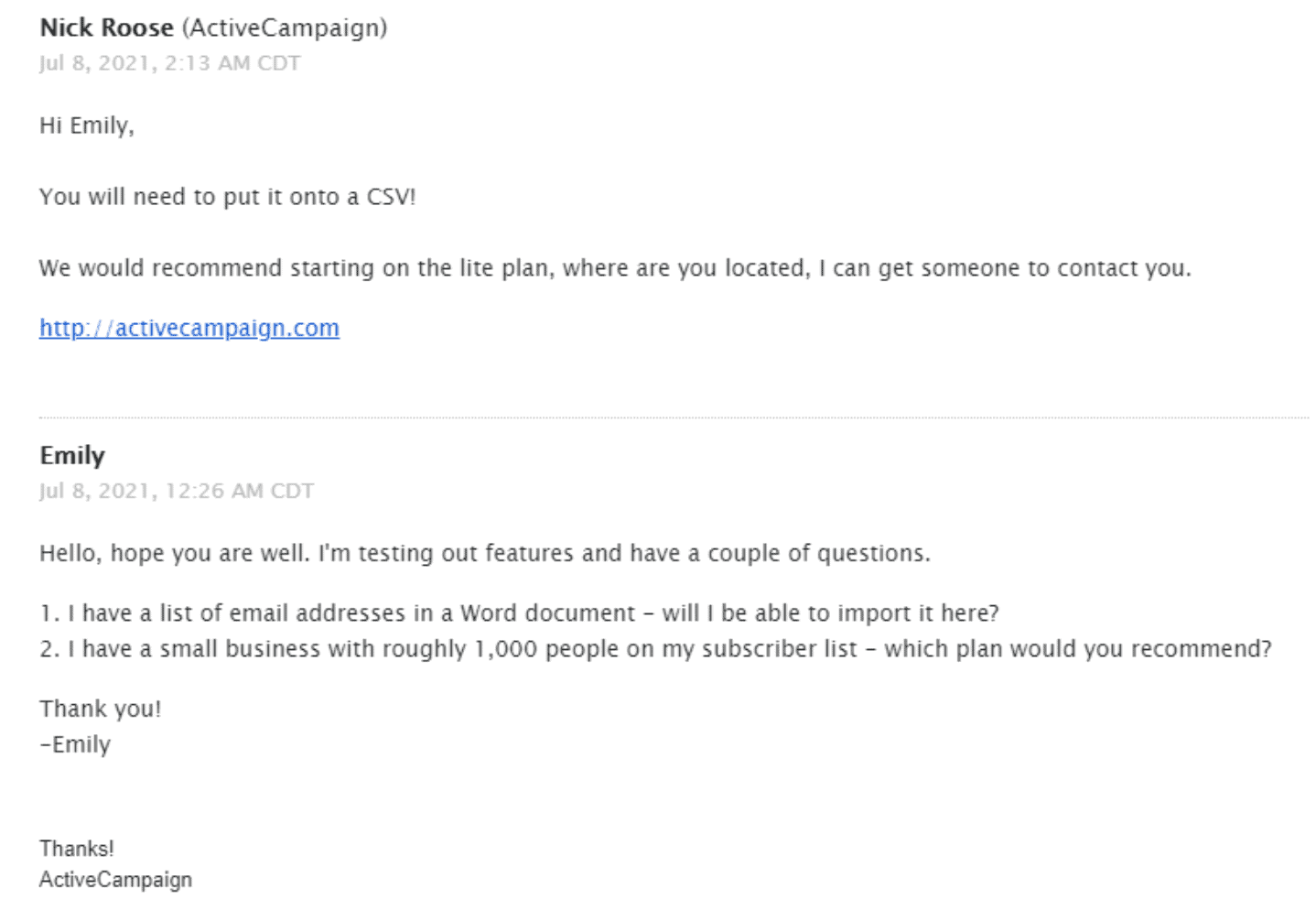
The Ultimate Winner
Constant Contact gets a few things right. Since it’s easy to use, it’s great for beginners and small businesses who just want the basics. You get solid features like email segmentation, reporting, and automation – but they fall short of their more robust counterparts in ActiveCampaign, especially considering you aren’t saving money with Constant Contact.
When I tested ActiveCampaign vs Constant Contact, I found ActiveCampaign a bit more difficult to get used to at first, but was blown away by its insightful analytics and highly customizable automation workflow. I’d highly recommend checking out our in-depth review of ActiveCampaign too.
ActiveCampaign is the better choice for people who want the numbers to improve their marketing strategy and the features to make it happen. Between Constant Contact and ActiveCampaign, I have to declare ActiveCampaign the winner.
ActiveCampaign
Constant Contact
Standout Features
250+ templates, split testing, segmentation, full automation.
400+ templates, segmentation, basic automation.
Ease of Use
Knowledgebase, easy-to-use editors.
Knowledgebase, easy-to-use and beginner-friendly editors and navigation.
Email Deliverability
DKIM authentication, moderate anti-spam policy, dedicated IP address.
DKIM authentication and strong anti-spam policy.
Reporting and Analytics
Full reports on email statistics, link and site interactions, sales, and customer data.
Limited reports on email statistics with no specifics or comparisons.
Pricing
No free plan. 4 premium plans with tiered pricing.
No free plan. 2 premium plans with tiered pricing.
Support
Phone, 24/7 email, and live chat.
Phone and 24/7 live chat.





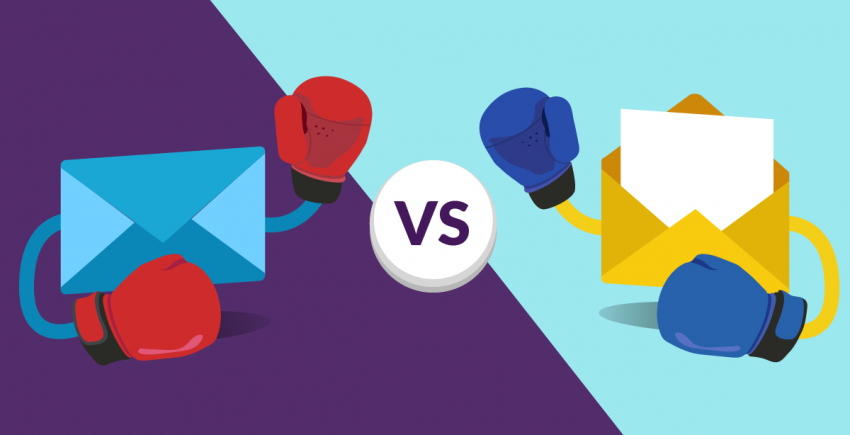


![10 Best Email Marketing Software for Ecommerce [2024 Update]](https://dt2sdf0db8zob.cloudfront.net/wp-content/uploads/2023/08/Best-Email-Marketing-Software-for-Ecommerce-850x446.jpg)
![Keap vs Mailchimp: Which Offers Better Value? [2024 Update]](https://dt2sdf0db8zob.cloudfront.net/wp-content/uploads/2023/06/Keap-vs-Mailchimp-850x446.jpg)

![Drip vs Mailchimp: Read Our Advice Before You Sign Up [2024]](https://dt2sdf0db8zob.cloudfront.net/wp-content/uploads/2022/10/Vs-1-850x446.jpg)
![MailerLite vs ConvertKit: Read This Before You Sign Up [2024]](https://dt2sdf0db8zob.cloudfront.net/wp-content/uploads/2022/10/Vs-850x446.jpg)



