Inside this Article
What We Look For in the Best Web Hosting Services for Nonprofits1. InterServer – Free Hosting for US-based Nonprofit Organizations (Very Cheap for Other Countries)2. Hostinger – Affordable Shared Hosting Plans with Plenty of Resources3. A2 Hosting – Generous Web Hosting Plans at a Discount for Nonprofits 4. HostPapa – A Beginner-Friendly Web Hosting Service5. SiteGround – High-Performance WordPress Hosting with Extraordinary Support6. GoDaddy – User-Friendly Web Hosting Solutions at Affordable Prices7. Scala Hosting – Excellent WordPress Hosting PlansWhich Web Host Is Best for Your Nonprofit?FAQ
Short on Time? Here Are the Top Web Hosting Services for Nonprofits
- InterServer – Free hosting for US-based nonprofit organizations (very cheap for other countries)
- Hostinger – Affordable shared hosting plans with a free website builder
- A2 Hosting – Discounted hosting plans for nonprofits with reliable security features
Jump down to see other recommended website builders | Comparison table
What We Look For in the Best Web Hosting Services for Nonprofits
To find the most reliable web hosting services for your nonprofit, I prioritized the following features:- Affordable Prices: There’s no reason to settle for a mediocre hosting service. All the hosts on my list offer affordable plans that don’t compromise on performance or important features.
- Security: If you want visitors to make donations directly on your site, you have to ensure that sensitive information is safe from hackers.
- Reliability: If potential supporters can’t access your website, they could get the wrong impression of your organization. You want a service that provides a high uptime guarantee and has a proven record of upholding this promise.
- Website Builder: Creating your own website is an excellent way to lower your costs. Many of the hosts on this list provide website builders that are easy to use, even if you’ve never built a site before.
- Customer Support: Whether you need help setting up your website or have to quickly fix a performance issue, you should be able to rely on 24/7 customer support.
1. InterServer – Free Hosting for US-based Nonprofit Organizations (Very Cheap for Other Countries)
InterServer is my top pick because of its affordable shared hosting plan with unlimited resources. For US-based nonprofit organizations registered as 501C3 with the IRS, this provider’s standard web hosting plan is free: all features included.
InterServer Web Hosting
Plan NameStorageBandwidthFree SSLNumber of SitesPrice
More details- Free website migration: If you already have a live website on another web host’s servers, InterServer’s support team will help you migrate your site to your new hosting plan with little to no downtime.
- InterShield Security: InterServer’s in-house security solution features a basic virus scanner, a machine learning firewall, and a comprehensive malware database, all designed to anticipate and block web attacks.
- Free SitePad website builder: This drag-and-drop builder comes with a one-click launch option, and it’s very easy to use, even if you’ve never built a site before.
| Starting Price | $2.50 per month |
| SSL Certificates | Yes, on all plans |
| Uptime Guarantee | 99.99% |
| Website Builder | Yes |
| Customer Support | 24/7 phone, email, and live chat support |
2. Hostinger – Affordable Shared Hosting Plans with Plenty of Resources
While Hostinger doesn’t have a special offer for nonprofits like InterServer, its low prices still make it an ideal budget-friendly web hosting service. Even its cheapest plan gives you access to some fantastic features, such as regular website backups and an easy-to-use website builder. Hostinger Web Hosting
Plan NameStorageBandwidthFree SSLNumber of SitesPriceFree Months
More detailsA free domain name is included with some hosting plans from Hostinger
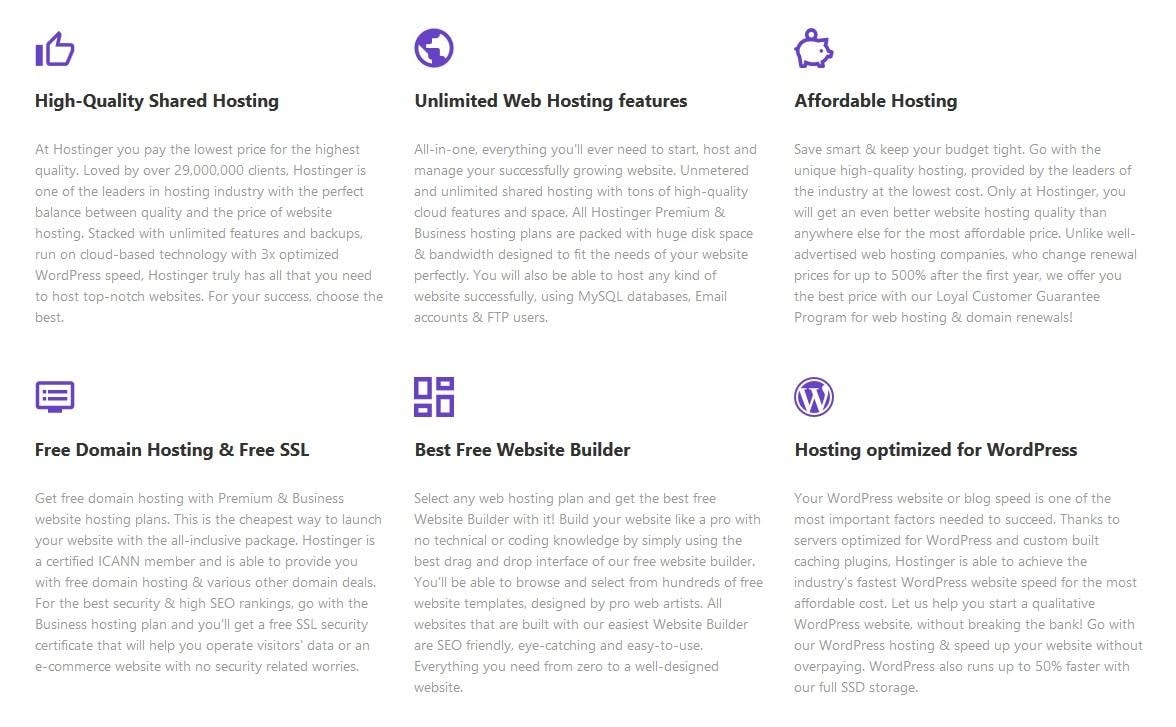
Let’s take a look at some of Hostinger’s most interesting features:
- The proprietary hPanel: Hostinger’s own version of cPanel has a simple interface that lets you manage your website easily. Find your billing information, create additional email addresses, or access live chat, all in one clear and intuitive control panel.
- The Zyro website builder: Zyro, Hostinger’s new website builder, is super easy to use, and it’s a great way to get your new website up and running fast. Just keep in mind that its template selection is a bit limited.
- 24/7 live chat support: You can expect helpful answers to any web hosting issue in a matter of minutes.
| Starting Price | $2.99 per month |
| SSL Certificates | Yes, but included for free only on some plans |
| Uptime Guarantee | 99.9% |
| Website Builder | Yes |
| Customer Support | 24/7 live chat and email support |
3. A2 Hosting – Generous Web Hosting Plans at a Discount for Nonprofits
A2 Hosting offers low prices to begin with, and if you’re an accredited nonprofit organization, you can get an extra discount. You don’t have to compromise on resources, either. Even its most basic plan comes with generous allocations that are more than enough to support a nonprofit website. A2 Hosting’s Startup shared hosting plan offers 100GB of SSD storage and an unlimited number of email accounts. A2 Hosting Web Hosting
Plan NameStorageBandwidthFree SSLNumber of SitesPrice
More details
These are some other features I like:
- Anytime money-back guarantee: Most web hosts will give you 30 days to apply for a refund, but with A2 Hosting, you can do this at any point throughout the duration of your plan. You get a full refund if you apply during the first 30 days, or a prorated refund of unused service after that.
- Perpetual Security: A2 Hosting’s proprietary security solution includes several free tools like HackScan, which detects and blocks hacks. This way, you know your donors’ information is always safe.
- The A2 Website Builder: This drag-and-drop builder includes ten professional templates and can be used to design one page for free on all plans.
| Starting Price | $1.99 per month |
| SSL Certificates | Yes, on all plans |
| Uptime Guarantee | 99.9% |
| Website Builder | Yes |
| Customer Support | 24/7 phone, email, live chat, and Skype support |
Even if you’ve never built a website before, HostPapa makes it easy to set up an account and get to work on your site right away. The HostPapa website builder is free with all plans (just keep in mind that on the lowest-tier plans, you get a “Starter” version that only gives you two pages).
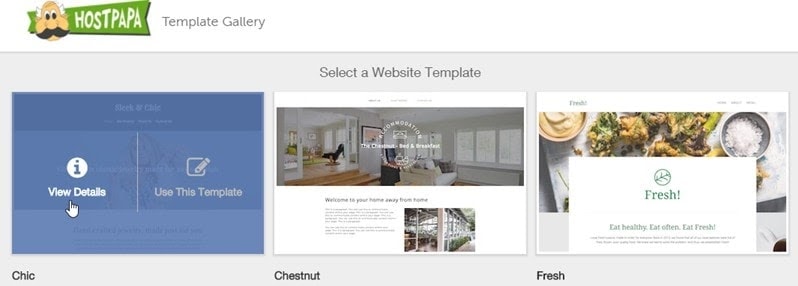
HostPapa Web Hosting
Plan NameStorageBandwidthNumber of SitesPrice
More detailsA free domain name is included with some hosting plans from HostPapa
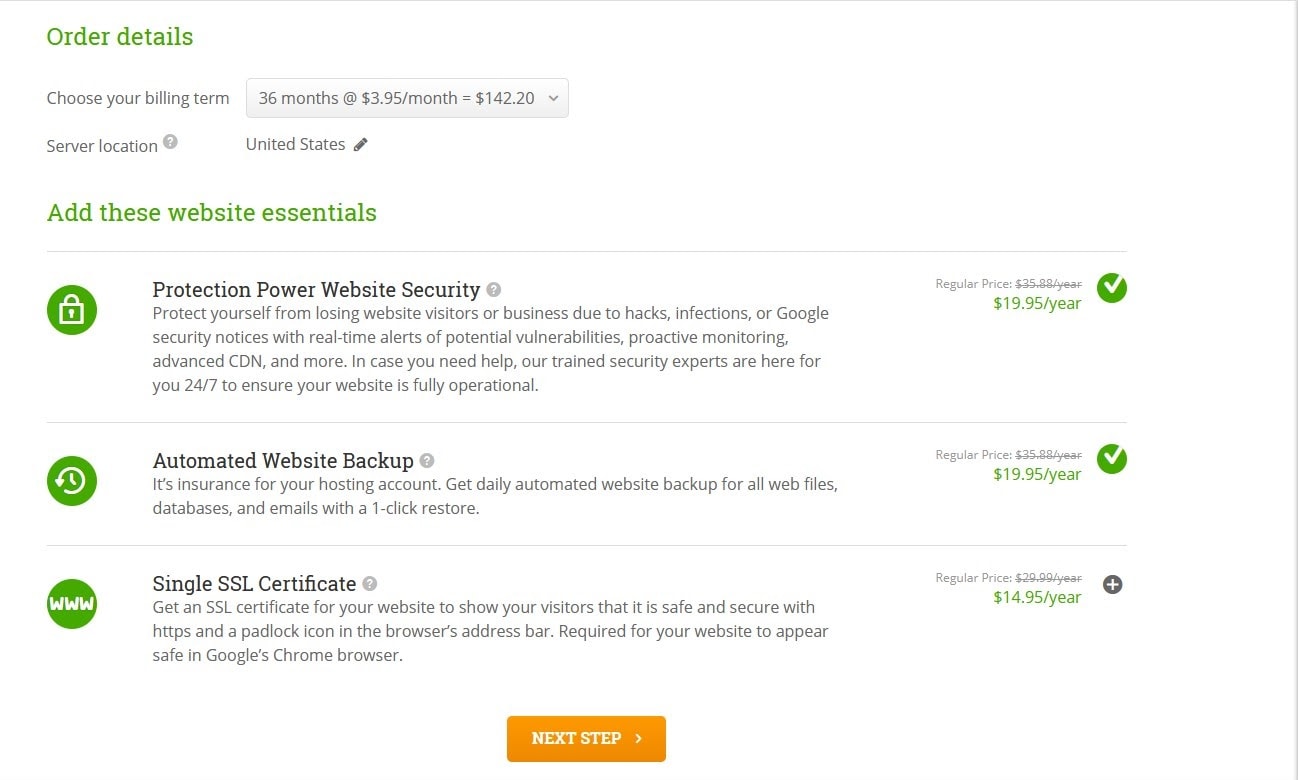
These are some of the features that make HostPapa a great choice for nonprofits:
- Free one-on-one training: You have 30 minutes to sit down with a HostPapa expert and ask questions about the dashboard, website builder, security, and more.
- Security features: HostPapa offers free SSL certificates, a firewall, and other security tools that keep your website safe and your donors’ financial data secure.
- HostPapa website builder: You can use this easy drag-and-drop builder on the hosting plans, but I’d recommend signing up for a special website builder plan
| Starting Price | $2.95 per month |
| SSL Certificates | Yes, on all plans |
| Uptime Guarantee | 99.9% |
| Website Builder | Yes, but limited on some plans |
| Customer Support | 24/7 phone, email, and live chat support |
5. SiteGround – High-Performance WordPress Hosting with Extraordinary Support
One great thing about SiteGround is that it offers managed WordPress hosting plans for the same price as regular shared hosting. If you’re planning to build your site with WordPress, this is a great option, because SiteGround will take care of all the technical aspects of your hosting, including updates and daily backups. SiteGround Web Hosting
Plan NameStorageBandwidthFree SSLNumber of SitesPrice
More detailsA free domain name is included with some hosting plans from SiteGround
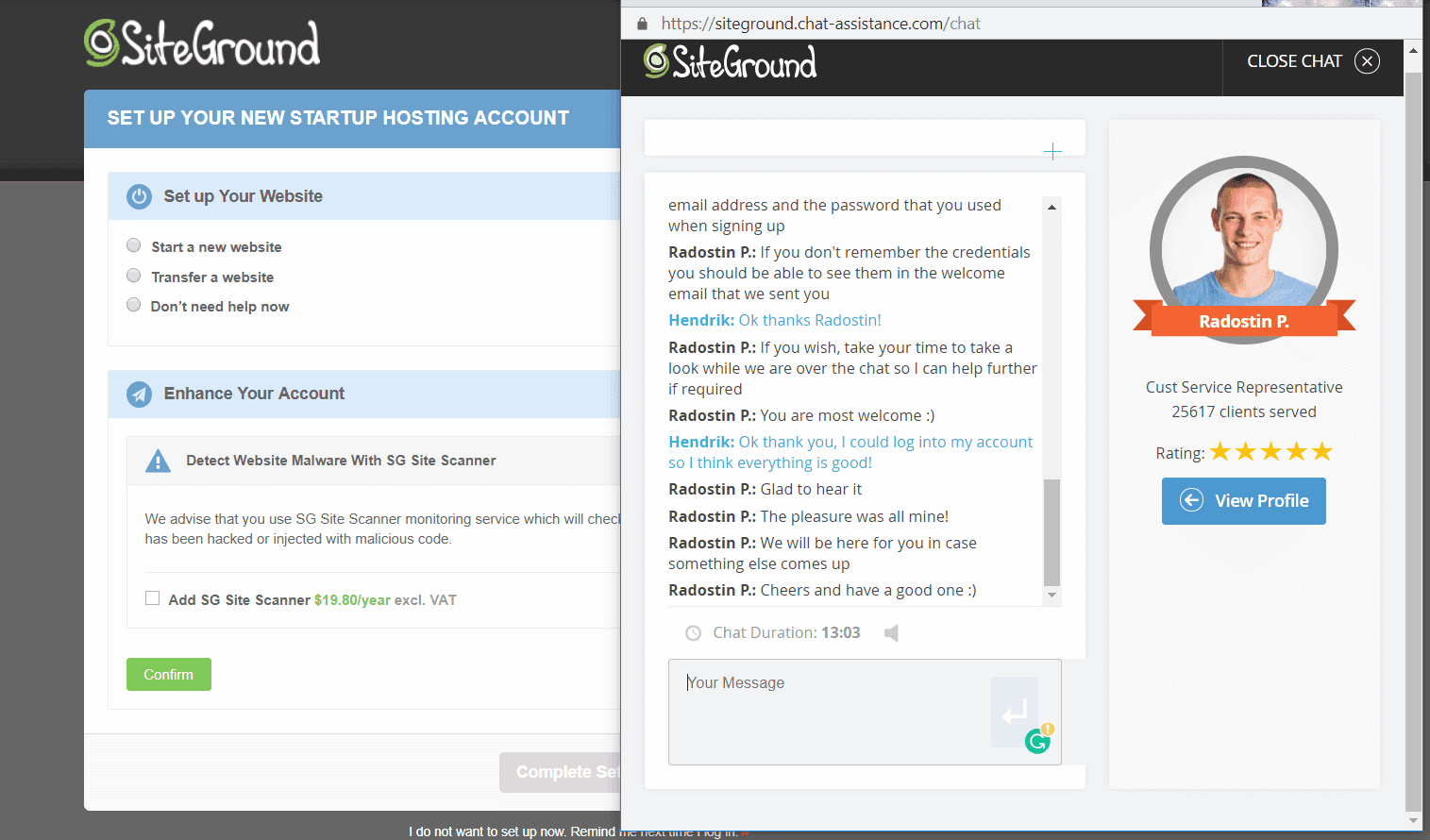
Features
- Free SSL certificates: SiteGround ensures the security of your donors’ financial information from hackers by providing SSL certificates with all plans. These certificates are preinstalled, eliminating the need for manual configuration on your part.
- Easy-to-use Weebly website builder: If you prefer not to use WordPress, SiteGround also gives you access to Weebly, an easy-to-use website builder with a drag-and-drop interface.
- High-performance servers: Your hosting account will be isolated from other SiteGround users hosting their sites on the same server. This means faster loading speeds and better security.
| Starting Price | $2.99 per month |
| SSL Certificates | Yes, on all plans |
| Uptime Guarantee | 99.99% |
| Website Builder | Yes, on all plans |
| Customer Support | 24/7 phone, email, and live chat support |
6. GoDaddy – User-Friendly Web Hosting Solutions at Affordable Prices
GoDaddy’s basic shared hosting plans are more than suitable for a nonprofit site. The Economy shared hosting plan includes 100GB of SSD storage, as well as a free domain for the first year. GoDaddy Hosting Web Hosting
Plan NameStorageBandwidthFree SSLNumber of SitesPrice
More detailsA free domain name is included with some hosting plans from GoDaddy Hosting
Here are some other features I appreciate:
- Extra WordPress templates: GoDaddy includes a generous portfolio of professional WordPress templates on all plans.
- Automatic daily backups: These come with all managed WordPress plans and you can add them to shared hosting packages for a little extra money. You can be confident that even if something occurs and your data is lost, you’ll be able to recover it with a single click.
- A proprietary security solution: GoDaddy offers malware scanning and removal, as well as a firewall and protection against DDoS attacks, for an additional fee.
| Starting Price | $5.99 per month |
| SSL Certificates | Yes, but only on some plans |
| Uptime Guarantee | 99.99% |
| Website Builder | Not included |
| Customer Support | 24/7 phone and live chat support |
7. Scala Hosting – Excellent WordPress Hosting Plans
Scala Hosting has three shared hosting plans with a good balance of resources and features. The plans provide almost everything you need to host your nonprofit website, including a reasonable amount of SSD storage and a powerful website builder. Not only that, but Scala Hosting’s managed WordPress hosting plans actually cost the same as shared hosting, so you get even more value. Scala Hosting’s technical support agents can help you quickly fix any issue with your WordPress site. ScalaHosting WordPress Hosting
Plan NameStorageBandwidthNumber of SitesBackupPrice
More detailsA free domain name is included with some hosting plans from ScalaHosting
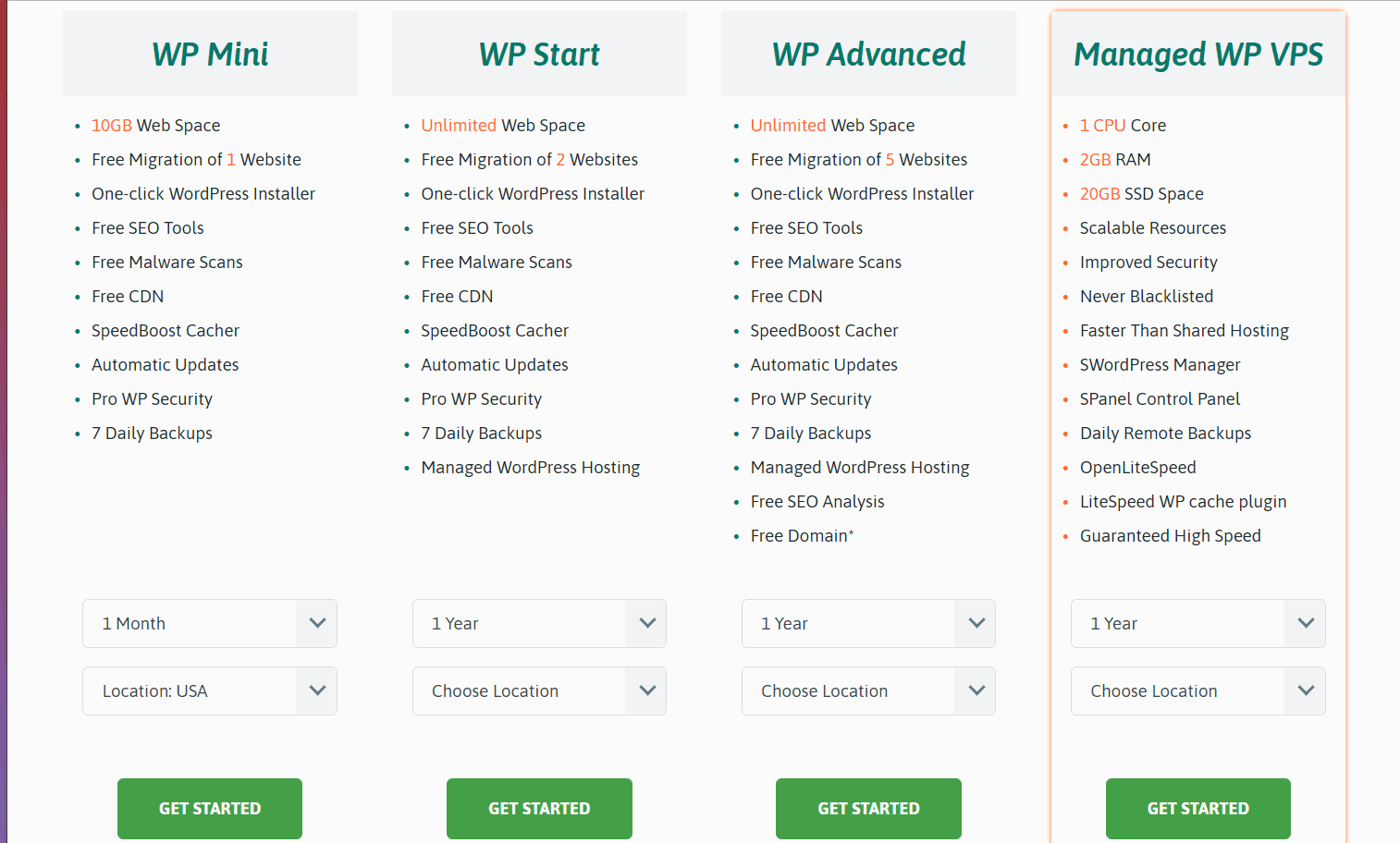
- Pro Spam Protection: If you choose a VPS plan, you get improved spam protection for your email for free. This is also included in the Advanced shared hosting plan.
- Free domain for the first year: You can lower your costs even further by taking advantage of Scala Hosting’s free domain registration on yearly plans.
- Unlimited bandwidth: You don’t have a cap on bandwidth, so if you get high traffic during campaigns, you won’t have to pay extra.
| Starting Price | $2.95 per month |
| SSL Certificates | For an added fee |
| Uptime Guarantee | 99.9% |
| Website Builder | Yes, on all plans |
| Customer Support | 24/7 phone, ticket, and live chat support |
Which Web Host Is Best for Your Nonprofit?
Your nonprofit’s success and reputation greatly depend on the role your website plays. While staying mindful of your budget is crucial, it’s equally important not to compromise on a subpar web host. If you’re a US-based nonprofit organization registered with the IRS, I recommend InterServer’s shared hosting plan. It includes everything you will need to create, launch, and host your website for free. If you’re not in the US and you’re on a minimal budget, Hostinger is an excellent option, with incredibly cheap plans that offer an impressive list of features. The table below gives you an overview of my top seven hosting services for nonprofits and their most relevant features:| Free Plan | SSL Certificate | Website Builder | Customer Support | ||
|---|---|---|---|---|---|
| InterServer | ✔ | ✔ | ✔ | 24/7 phone, email, and live chat support | |
| Hostinger | ✘ | ✔ but only on some plans | ✔ | 24/7 live chat and email support | |
| A2 Hosting | ✘ but discounts are available | ✔ | ✔ | 24/7 phone, email, live chat, and Skype support | |
| HostPapa | ✘ | ✔ | ✔ but limited on some plans | 24/7 phone, email, and live chat support | |
| SiteGround | ✘ | ✔ | ✔ | 24/7 phone, email, and live chat support | |
| GoDaddy | ✘ | ✔ but only on some plans | ✔ but not included | 24/7 phone and live chat support | |
| Scala Hosting | ✘ | ✘ | ✔ | 24/7 phone, ticket, and live chat support |











![8 Best Enterprise WordPress Hosting (Scalable & Reliable) [2025]](https://dt2sdf0db8zob.cloudfront.net/wp-content/uploads/2024/11/Best-Enterprise-WordPress-Hosting-1.png)




