Inside this Article
What We Look For in the Best Website Builders for Nonprofits1. Wix – A Feature-Packed Free Plan, Perfect for Nonprofits2. Squarespace – Elegant Templates that Tell Your Organization’s Story3. SITE123 – Best for Nonprofits That Need To Get Online Quickly4. IONOS: Good Features for Low Prices5. Shopify: Best For Cause-Based E-Commerce6. WordPress.com – Best for Communicating With SupportersAnother Notable Website Builder For Nonprofits7. WebadorThese Are the Best Site Builders for NonprofitsFAQ
While there are many good free website builders out there, few of them truly meet the needs of nonprofits. A lot of builders are too expensive, too difficult to use, or simply lack features that are useful to nonprofits (like advanced contact forms or appropriate templates).
You need a website that looks good and can help spread the word about your mission, without forcing you to break the bank. In an ideal world, it would help you build a mailing list, publicize fundraising events, establish and maintain relationships with supporters, and even let you collect donations – all for free.
Is that all too much to ask for?
Actually, no. I can say this confidently because I’ve tested all the best website builders to see how they measure up on the features that matter most to nonprofits. I found six builders that will let you build an eye-catching website for free, with no coding knowledge required. Of the six, Wix will be the best option for most non-profits. It stands above the rest for its template selection, features, and other helpful tools.
And even if you decide to upgrade to a paid plan, these builders will cost less than you might think.
Short on Time? These are the Best Website Builders for Nonprofits in 2024:
- Expert’s Choice
![wix-logo]() Wix
Wix is a popular choice with our readers– Generous free features like email marketing and event management to engage supporters.
Wix
Wix is a popular choice with our readers– Generous free features like email marketing and event management to engage supporters. -
![squarespace-logo-1]() Squarespace
– The best visual templates for telling a captivating story, free for 14 days.
Squarespace
– The best visual templates for telling a captivating story, free for 14 days. -
![sire123-logo]() SITE123
– The fastest and easiest way to get a nonprofit website online for free.
SITE123
– The fastest and easiest way to get a nonprofit website online for free.
What We Look For in the Best Website Builders for Nonprofits
There are a bunch of website builders out there that are suitable for nonprofits, but what separates the good from the great? To assemble my list of the best, I focused on the features that are most useful to nonprofits:- Free plans. Most of these website builders will let you create a decent website for free. I’ve also thrown in a couple of bonus options that don’t have a free plan, but could be well worth the investment, depending on your needs.
- Ease of use. Saving money is almost as important as saving time. All options on this list are suitable for absolute beginners and will let you create, update, and manage your website without requiring technical skills.
- Customization features. With so many charitable causes online, your website needs to stand out to attract donations and volunteers. The builders here have templates specifically for nonprofits that let you upload your logo, alter colors and fonts, and more.
- Tools for accepting support. A nonprofit wouldn’t get very far without supporters, whether they give donations or volunteer directly. I’ve only listed builders that help you collect donations and/or build a community via event management, email marketing, members-only pages, and more.
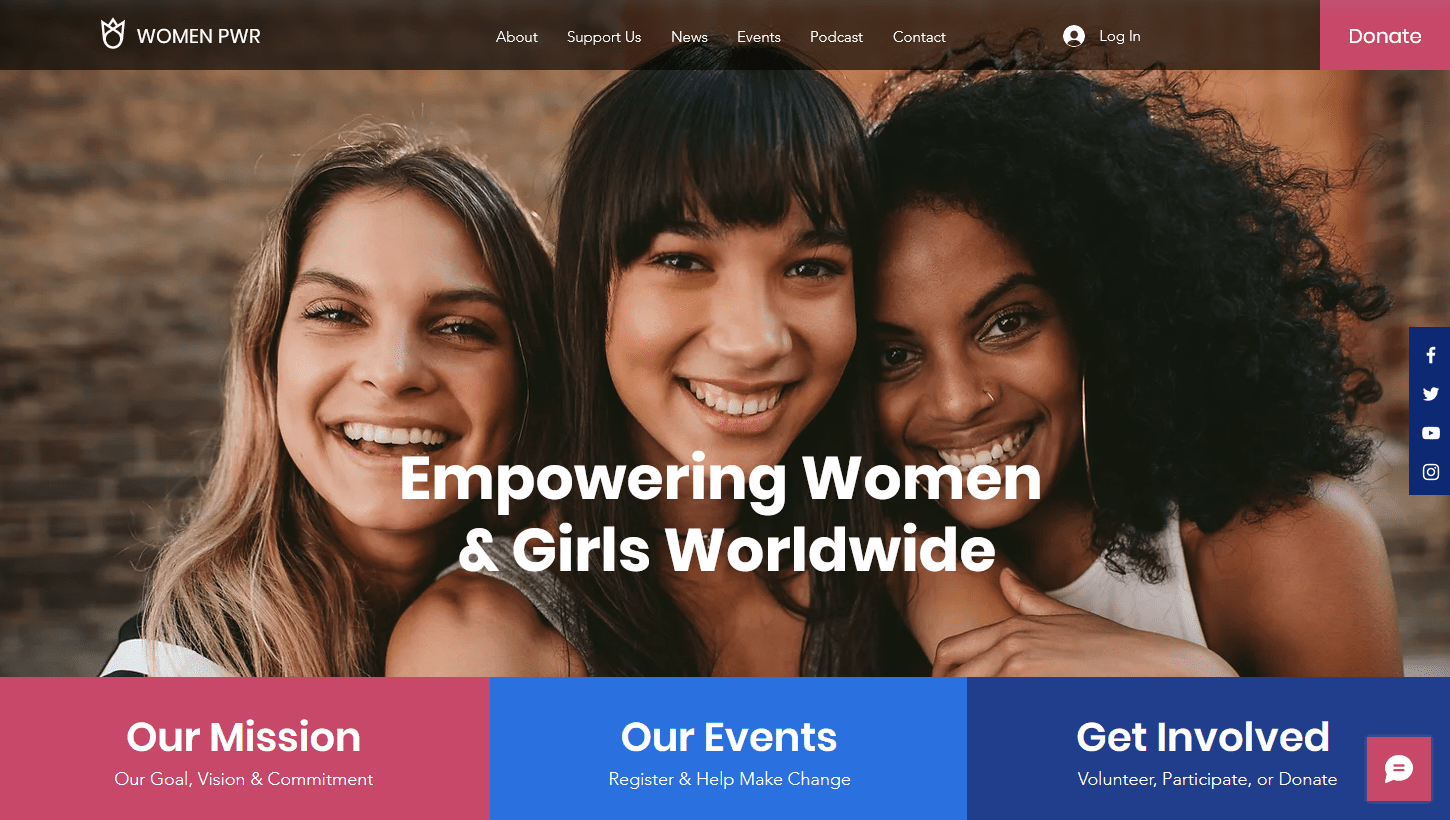


Get a FREE domain + hosting with any Wix annual plan!
This exclusive offer is only available for your first purchase.
150 users used this coupon!
Features
- Email marketing. Wix’s free plan lets you send up to 200 emails per month, which is enough for your first few test campaigns. You can send more emails by subscribing to a premium plan.
- Wix Events app. The Events app will let you host and showcase events online, which can be great for fundraising. You’ll need to upgrade to sell tickets, but the free plan is still useful for collecting RSVPs and general promotion.
- App market. Of the hundreds of third-party extensions in Wix’s app store, many are free. For instance, you can coordinate volunteers with the Scheduler app.
- Online courses. You can use Wix Online Programs to create courses for training volunteers. Or if you’re an educational nonprofit, it can host the material for your beneficiaries. You can also just add downloadable files for simpler resources.
| Free Plan? | ✔ |
| Templates for Nonprofits | 18 (plus 12 for religious organizations) |
| Accept Donations | ✔ |
| Starting Price | $16.00 |
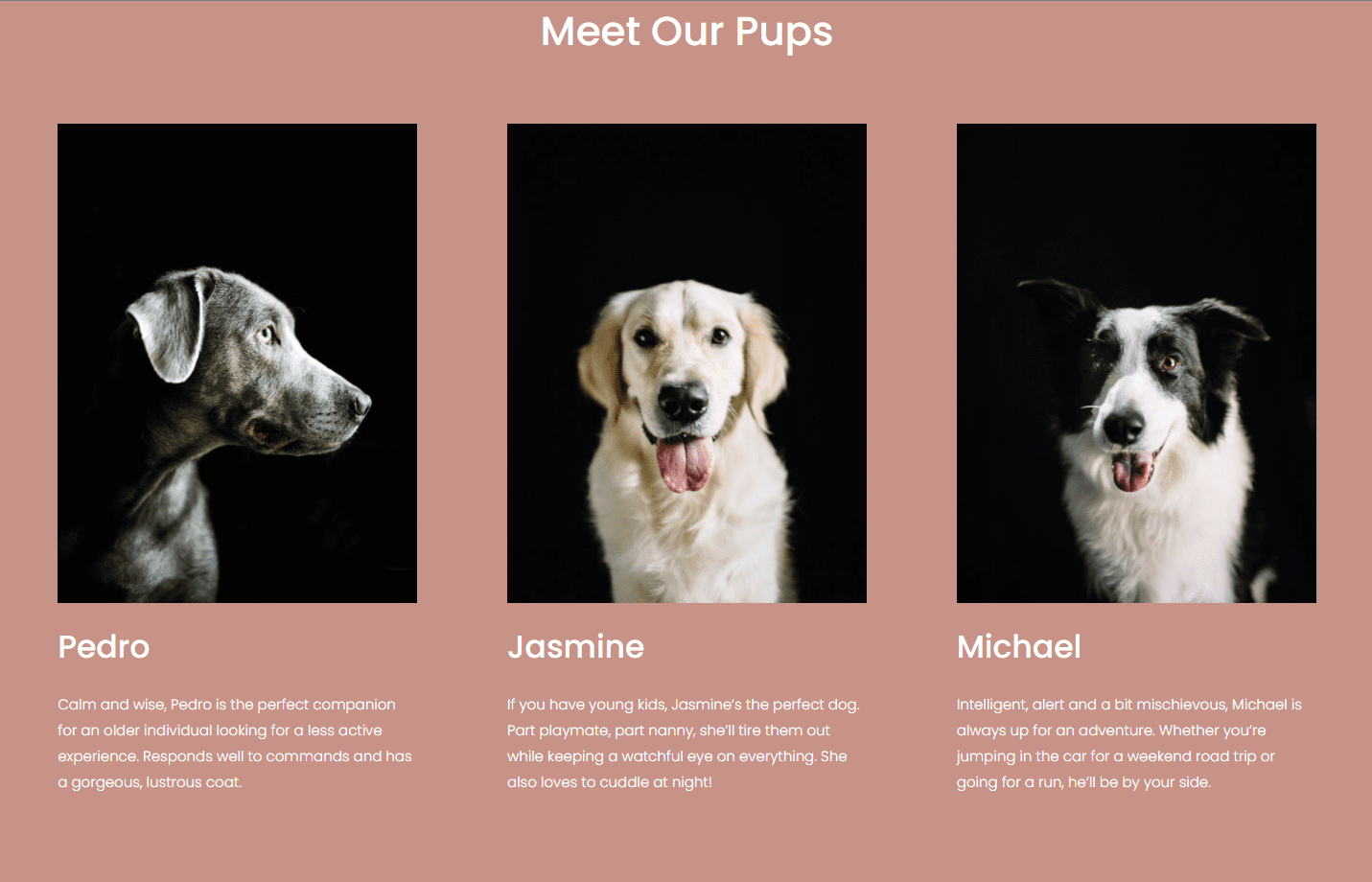
Features
- Video Studio. Squarespace Video Studio is a beginner-friendly app that helps you quickly make good-looking videos for your organization. Video can be the most compelling way to appeal to potential donors, so this is pretty useful.
- Events. You can create and promote fundraising events with events pages and calendar blocks. This is a great way to boost your engagement, even if you’re on the Personal plan and can’t sell tickets through your website.
- Blogging tools. You can share your success stories and win more supporters by adding a blog page to any Squarespace template.
- Members-only areas. By limiting certain areas of your website to registered members only, you can foster a sense of community, share resources with volunteers, or reward donors.
| Free Plan? | 14-day free trial |
| Templates for Nonprofits | 7 (or design a custom template with Blueprint) |
| Accept Donations | Business plan and above |
| Starting Price | $16.00 |

Short on time?
Take this one-minute quiz to learn which website builders are best for your project.

Features
- Donations. If you’re on the free plan, your site can still take donations – but only via offline methods, like bank deposit, check, cash, or phone. To activate online donations, you’ll need to upgrade to a paid plan.
- Form builder. By integrating a form into your website, you can respond to online inquiries, collect sign-ups for events, or gather email addresses for your mailing list.
- Blogging tools. Starting a blog is a great way to keep your supporters updated on your nonprofit’s activities, or even spread the word about upcoming events. SITE123’s free plan includes blogging functionality.
- FAQ pages. You can easily add and edit pre-built FAQ pages (or page sections). This is great for showing your transparency as a nonprofit, and addressing any skepticism.
| Free Plan? | ✔ |
| Templates for Nonprofits | No, but SITE123 will create a custom nonprofit template for you |
| Accept Donations | Yes, but the free plan only allows offline payments |
| Starting Price | $12.80 |

Features
- Multilingual support. Display your website in 45 different languages thanks to IONOS’s automatic translations. This is ideal if your organization works across different countries or with people that speak a range of languages.
- Logo generator. IONOS lets you design and edit a simple logo for your organization for free. It’s a great feature to have if you don’t have the budget to hire a professional logo designer.
- RankingCoach. If you’re seeking additional assistance in reaching new supporters, simply install the RankingCoach app. This incredible automated tool can do wonders for enhancing your website’s SEO. And you know what’s great? It’s a paid add-on, yet considerably more budget-friendly than hiring an SEO expert.
- Social media integrations. Reach supporters through your social media platforms by setting up Facebook ads and selling products through your other social media channels. You’ll even get a link shortener to make it easier to share your products on Twitter.
| Free Plan? | ✘ |
| Templates for Nonprofits | 1 (or have AI design your site) |
| Accept Donations | eCommerce plans only |
| Starting Price | $6.00 |
5. Shopify: Best For Cause-Based E-Commerce
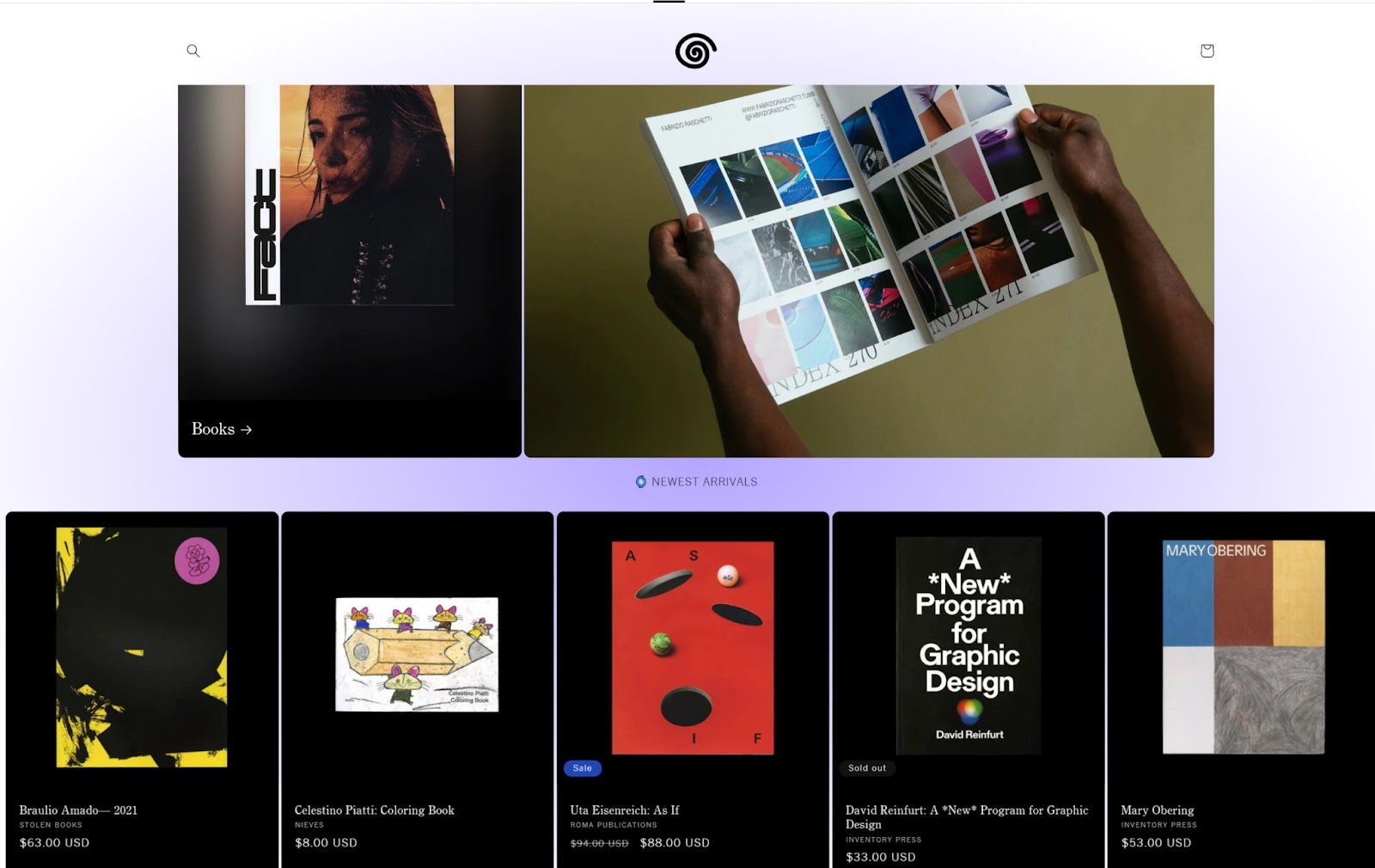
Features
- Omnichannel Sales/Donations. You can accept donations or payments for branded merchandise/events across multiple channels, including online, in-person, and through social media.
- Reach International Donors. Multilingual websites and Shopify’s global payment and currency support allow you to connect with and accept contributions from international supporters. This can expand your donor base and increase your fundraising potential.
- Useful Marketing Tools. Shopify provides a variety of effective marketing tools and integrations that can help you optimize your outreach, engage with your community, and increase contributions.
- Analytics and Reporting. Shopify offers advanced analytic and reporting tools, giving valuable insights into donor behavior and promoting data-driven decisions.
| Free Plan? | Free trial (2 lower-priced plans for nonprofits) |
| Templates for Nonprofits | 159 themes (12 free) for selling any type of merchandise to support your mission |
| Accept Donations | ✔ |
| Starting Price | $29 |
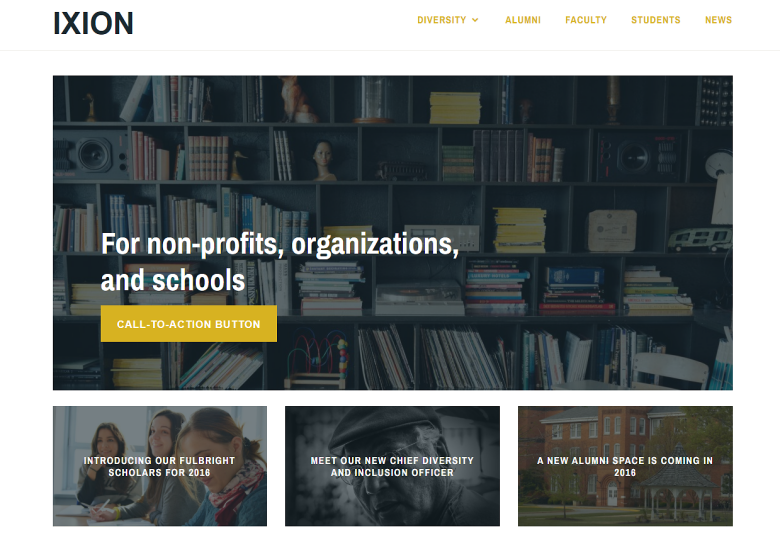
Features
- Embed Kickstarter campaigns. You can embed a Kickstarter campaign into any page or post – all you need is a link to the Kickstarter campaign.
- Content management. You have the freedom to write, organize, and schedule an unlimited number of blog posts. By organizing your posts, you ensure that your website remains easy to navigate for visitors. Additionally, keeping track of your unpublished drafts can greatly enhance your workflow.
- Sign-up forms. Get your mailing list started by collecting sign-ups directly from your website.
- Timeline blocks. You can add a ‘Timeline’ block to any post or page to display a series of milestones. This is good for highlighting your nonprofit’s accomplishments and boosting your credibility, plus you can use it to highlight future goals.
| Free Plan? | ✔ |
| Templates for Nonprofits | 7 (with Business plan access hundreds of community, premium, and third-party themes) |
| Accept Donations | ✔ |
| Starting Price | $4.00 |
Another Notable Website Builder For Nonprofits
Here’s another website builder worth considering for your nonprofit, especially if you’re willing to trade advanced customization for ease and simplicity.7. Webador
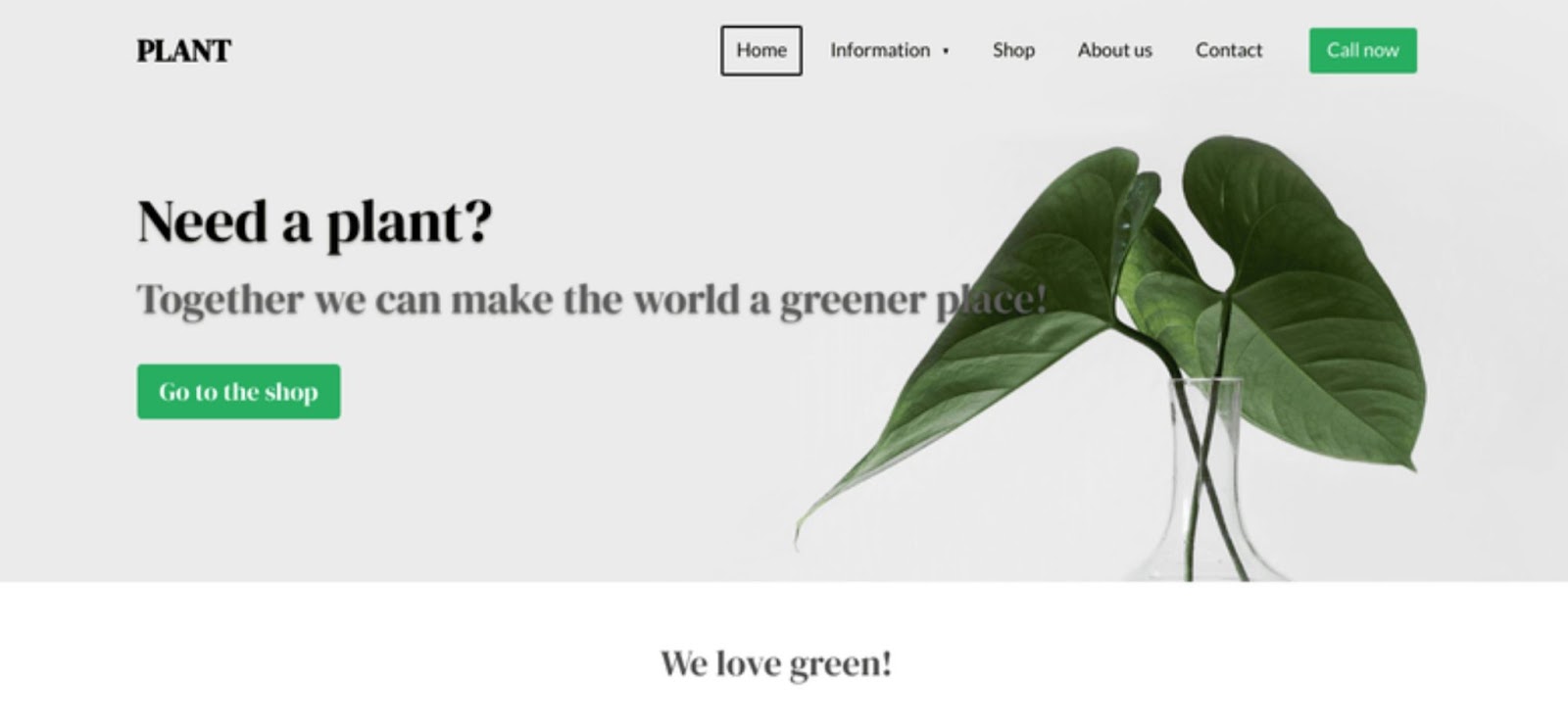
These Are the Best Site Builders for Nonprofits
With any of these website builders, you can collect donations, organize events, share blog posts about your nonprofit’s accomplishments, and create email marketing campaigns. And you can do it all even if you’re using a free plan. The trade-off is that your site will have a subdomain and ads. If you really need a free website, use Wix. In terms of flexibility, features, and ease of use, it simply can’t be beaten – no other website builder offers as much for free. The paid plans are super budget-friendly, too. If a free plan won’t work for your organization, then check out Squarespace. This builder is a great option for those who want a top-notch site design with powerful features. Need to get a compelling website online fast? Sign up to SITE123’s free plan to build your site. You can always upgrade to one of its affordable paid plans. For a quick summary of the best website builders for nonprofits, check out my handy summary table:| Free Plan | Best Feature | Best For | Starting Price | ||
| Wix | ✔ | Generous marketing tools | Nonprofits trying to build support on a budget | $16.00 | |
| Squarespace | 14-day free trial | Striking templates and galleries | Nonprofits telling a visual story about their mission | $16.00 | |
| SITE123 | ✔ | Easy-to-use and simple editor | Nonprofits that need to get online quickly | $12.80 | |
| IONOS | ✘ | Flexible pricing plans to suit all budgets | Nonprofits that need to make every dollar count | $6.00 | |
| Shopify | Free trial | Reduced price e-commerce plans for nonprofits | Nonprofits that want robust tools to fundraise with cause-based products | $29.00 | |
| WordPress.com | ✔ | Blogging tools | Nonprofits regularly communicating with supporters | $45.00 |







![How to Build a Cheap Website in 2024 [3 EXPERT TIPS]](https://dt2sdf0db8zob.cloudfront.net/wp-content/uploads/2019/03/3-Useful-Tips-to-Lower-the-Cost-of-Building-Your-Website-840x430.png)
![How to Build a Cheap Website in 2024 [3 EXPERT TIPS]](https://dt2sdf0db8zob.cloudfront.net/wp-content/uploads/2018/08/website-planet-adam-profile-picture-80х80-1.png)
![10 Best Logo Makers With Free Trials – (Actually Good) [2024]](https://dt2sdf0db8zob.cloudfront.net/wp-content/uploads/2018/08/tailor-brands-feature-image-1-819x430.png)
![10 Best Logo Makers With Free Trials – (Actually Good) [2024]](https://dt2sdf0db8zob.cloudfront.net/wp-content/uploads/2020/09/1.jpg)







