Inside this Article
What We Look For in the Best Cloud Hosting Services1. ScalaHosting: Managed VPS That Balances Power, Affordability, and Ease of Use2. Kamatera – Flexible and Easy to Configure, with up to 104 vCPU Processing Power3. HostArmada – Budget-Friendly Managed Cloud-Based WordPress Hosting4. Liquid Web – Powerful Cloud Hosting with the Best Service Guarantee Around5. FastComet – VPS Hosting Optimized for Small Businesses6. InterServer – A Basic Cloud VPS Server for the Price of Shared HostingOther Notable Cloud Hosting ProvidersChoosing the Best Cloud Hosting Provider for YouFAQ
Short on Time? These Are the Best Web Cloud Hosting Services in 2024
- ScalaHosting – Affordable, user-friendly VPS hosting with speed, reliability, and security features.
- Kamatera – Flexible and easy to configure, with up to 104 vCPU processing power.
- HostArmada – Good, budget-friendly shared and WordPress cloud hosting
What We Look For in the Best Cloud Hosting Services
While cloud hosting plans vary significantly, there’s still a set of features that the hosts on this list all provide:- Reliability and uptime. One of the most talked-about benefits of cloud hosting is its reliability, since it’s not dependent on a single physical server. However, some cheap cloud hosts may still cut corners, and this can affect uptime and reliability. The best cloud hosts on this list stand out for exceptional reliability and speed.
- Generous resources. If you’re moving from shared hosting, you may have become used to the “unlimited” storage and bandwidth many hosts claim to offer (although there’s actually no such thing as unlimited storage and bandwidth). Cloud hosting offers different levels of storage, memory, processing power, and bandwidth. All the hosts on this list have fairly generous resource provision on their base-level plans.
- Multiple server locations. Although cloud hosting is built on thousands of servers working together, the cloud hosts on this list all give you some choice over the location of your servers so you can choose the ones closest to your visitors.
- User-friendliness. While cloud hosting is rarely as simple to use as shared hosting (unless it’s a managed service), the best cloud hosting solutions are relatively easy to learn or have really good knowledge bases or tutorials.
- Easily scalable. The best cloud hosting providers make it easy to add more resources to your hosting plan as your website grows, ensuring that your visitors won’t experience any disruption when you’re getting more traffic.
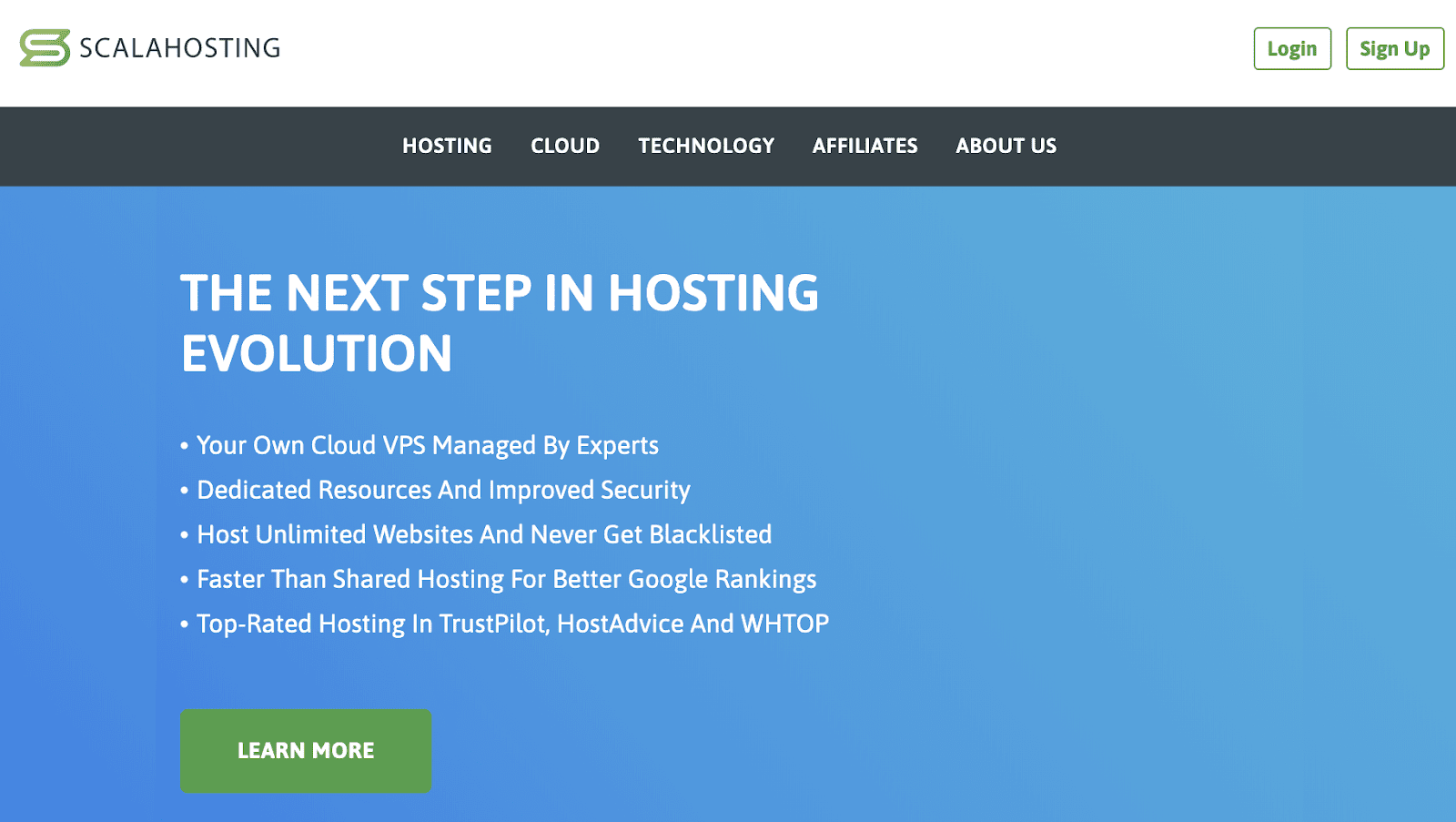
ScalaHosting VPS Hosting
Plan NameStorageBandwidthCPURAMPrice
More detailsA free domain name is included with some hosting plans from ScalaHosting
Features
- SShield Security protection. This bespoke security package, included with all ScalaHosting’s managed cloud VPS plans, will block 99.998% of malicious traffic and attacks on your website. It also includes automatic notifications if a hacker targets your website. What’s more, SShield Security will protect all the websites on your cloud VPS service, whether you have one or a hundred.
- SWordPress Manager. For additional protection, ScalaHosting has implemented its own WordPress manager that combats the issue of questionable security with WordPress. The SWordPress Manager enables automatic updates, provides a WordPress security lock, and has cloning, staging, and backup tools included.
- One-click scalability. With ScalaHosting, you can upgrade or downgrade your cloud VPS server at any time, with a single click. You can add more storage, CPU, RAM, and bandwidth as your business grows – or lower your resources if you find you’re not using them.
- Full NVMe storage. While many hosting companies still rely on SSD or even HDD, ScalaHosting exclusively uses NVMe SSD storage in all hosting plans. NVMe SSDs offer superior performance compared to traditional HDDs and even standard SSDs, thanks to their faster read and write speeds, lower latency, and more advanced interface.
| Scalable resources? | ✔ |
| Uptime guarantee? | 99.9% |
| Customizable resource plans? | ✔ |
| Starting price | $20.00 |
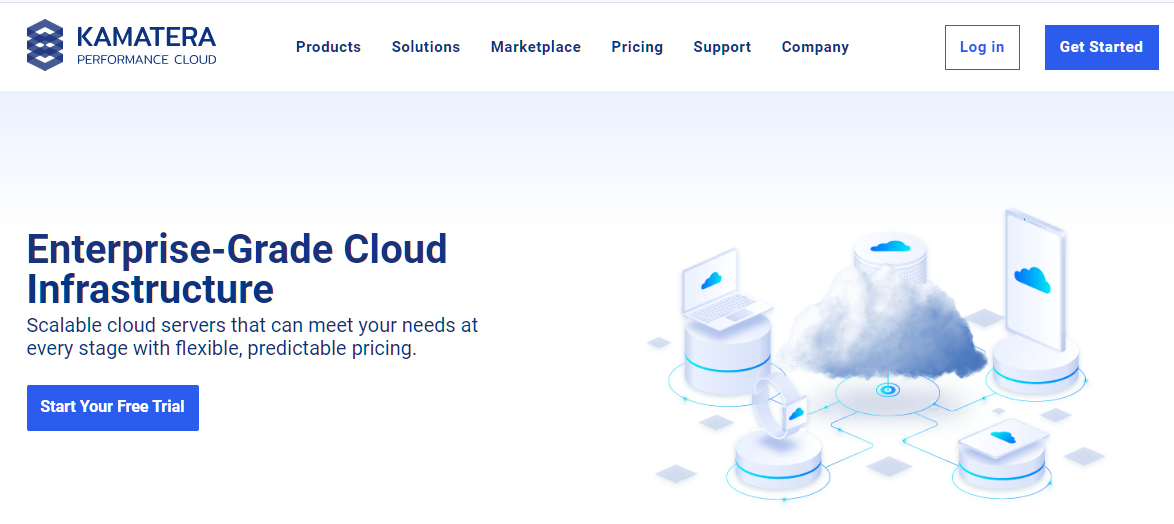
Kamatera Cloud Hosting
Plan NameStorageBandwidthCPURAMPrice
More detailsFeatures
- Completely customizable. Although you could opt for one of the simple, pre-configured plans, Kamatera enables you to fully customize your cloud server setup. You choose the number of processors, RAM, storage, IP addresses, the data center, the operating system, and add-ons such as cPanel or Plesk.
- Operating system options. Kamatera lets you choose from various versions of the following 12 operating systems
- RockyLinux
- AlmaLinux
- CloudLinux
- TrueNAS
- FreeNAS
- OpenSUSE
- CentOS
- Debian
- FreeBSD
- Ubuntu
- Windows
- Windows Server
- 30-day free trial. Although you do have to enter your credit card information when you sign up, you can try out Kamatera for free for 30 days. The trial gives you access to all of the features of Kamatera’s cloud management platform, one cloud server with a configuration worth up to $100, a designated account manager, 24/7 technical support, and advice on the best cloud solution for your needs after the free trial is over.
- Instant scalability. If you find that you need more resources, Kamatera allows you to increase your server capacity in a matter of minutes, adding CPU, RAM, SSD, firewalls, load balancers, and more. You’ll only be charged for what you use, so you’re not forced to upgrade to a completely new package.
| Scalable resources? | ✔ |
| Uptime guarantee? | 99.95% |
| Customizable resource plans? | ✔ |
| Starting price | $4.00 |
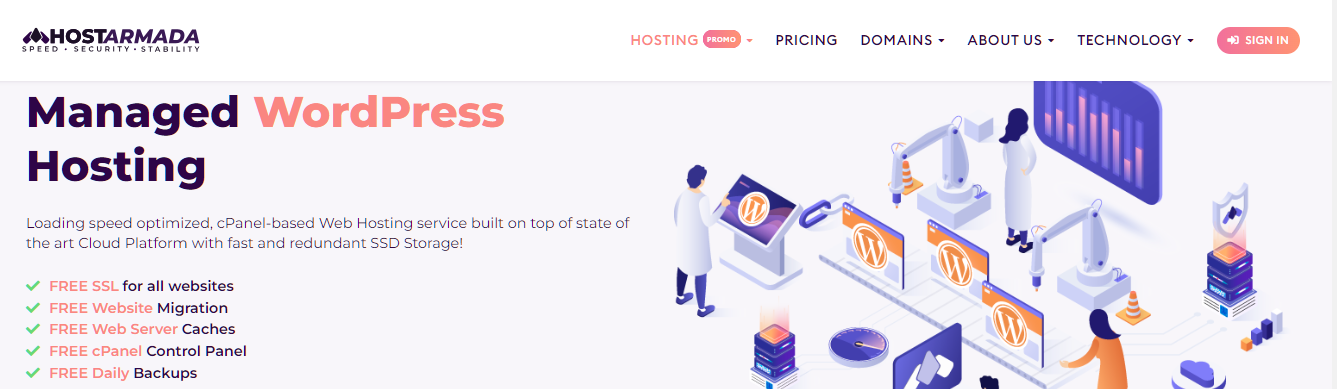
HostArmada Web Hosting
Plan NameStorageBandwidthFree SSLNumber of SitesPrice
More detailsA free domain name is included with some hosting plans from HostArmada
Features
- Serious security measures and tools. HostArmada includes Imunify360’s suite of security tools in all its WordPress plans. You’ll also get PHP hardening, malware protection, and 24/7/365 server monitoring to keep your site well-defended.
- 45-day money-back guarantee. Forget only having a month to try out your new cloud hosting package. HostArmada offers you 45 days instead. So, even if you’re a bit of a procrastinator, you should still have enough time to figure out if HostAramada is right for you.
- Many unlimited resources. From add-on domains to email accounts, FTP accounts to SQL databases, HostArmada doesn’t skimp on many resources. On the mid- and top-level plans, you can even host unlimited websites.
- Multiple term options. HostArmada allows you the option to pay monthly, yearly, every two years, or go for the best prices with a three-year commitment. Renewal fees are also well within an acceptable, reasonable range.
| Scalable resources? | ✔ |
| Uptime guarantee? | 99.9% |
| Customizable resource plans? | ✘ (Fixed plans) |
| Starting price | $4.00 |
4. Liquid Web – Powerful Cloud Hosting with the Best Service Guarantee Around
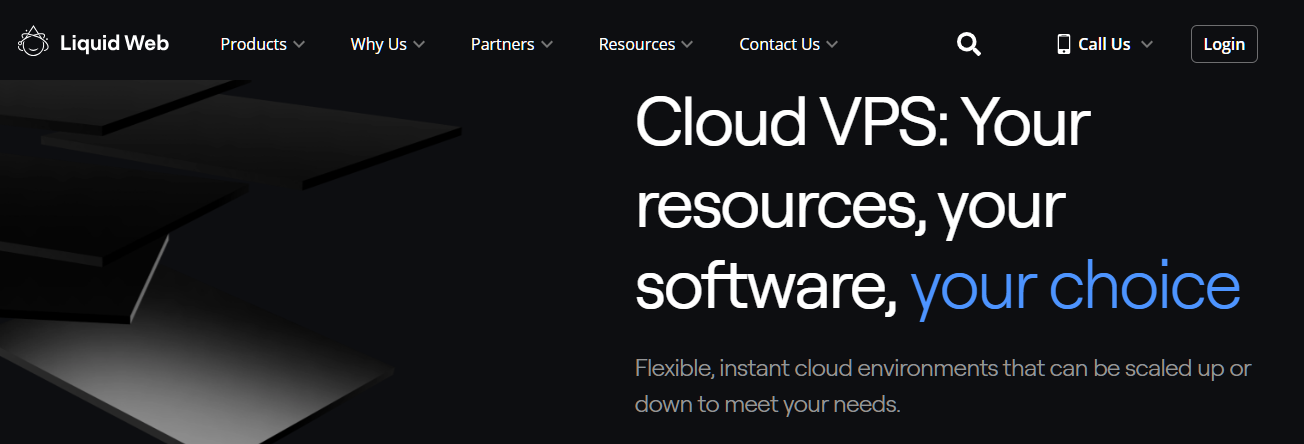
Liquid Web VPS Hosting
Plan NameStorageBandwidthCPURAMPrice
More detailsFeatures
- The company’s own data centers. Most cloud hosting providers will use other providers’ servers as well as their own, but Liquid Web relies solely on its own data centers – with over 25,000 servers in the US and Europe.
- Excellent SLAs. Liquid Web has possibly the best service-level agreements (SLAs) out of all the cloud hosts I’ve tested. SLAs usually cover uptime, but Liquid Web’s includes:
- 59-minute help desk initial response time guarantee – If you don’t get a response to your help desk request within an hour, you will be credited for 10x the amount of time over the hour.
- 100% uptime guarantee – If your website experiences any downtime, you’ll be credited for 10x the amount of downtime.
- 30-minute hardware guarantee – If there’s a fault with dedicated server hardware, Liquid Web promises to identify the problem within 30 minutes or (you guessed it) you’ll be credited for 10x the amount of extra time.
- Core-managed and fully managed server monitoring. Liquid Web’s team monitors all its core-managed and fully managed servers 24/7. Should your server ever experience an issue that takes your site down, they will get it back up and running for you without you having to do anything. No ticket. No phone call. You might not even know it happened until after the fact when you receive your report.
- Softaculous is still there, if you want it to be.If you choose cPanel or Plesk for your control panel, you get free access to Softaculous. So whether you want a WordPress site or you prefer Joomla, you can still quickly and easily get it up and running as you can any of the other 100 or so apps in the Softaculous library.
| Scalable resources? | ✔ |
| Uptime guarantee? | 100% |
| Customizable resource plans? | ✔ |
| Starting price | $15.00 |
5. FastComet – VPS Hosting Optimized for Small Businesses
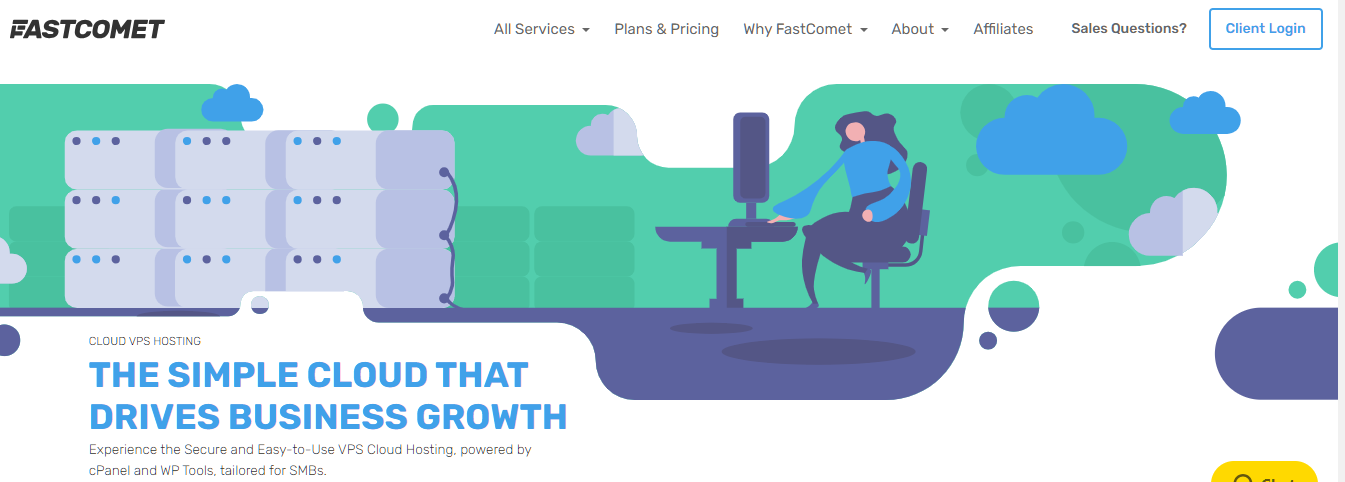
FastComet Web Hosting
Plan NameStorageBandwidthFree SSLNumber of SitesPrice
More detailsFeatures
- Error-Correcting Code RAM. FastComet’s VPS plans all offer ECC RAM, adding a layer of stability to your server’s performance. ECC RAM detects and corrects common errors, avoiding data corruption and server crashes.
- Imunify360 Security Suite and DDoS protection. Adding more data protection and server security, FastComet deploys Imunify360 on all its cloud VPS plans. All managed plans also include DDoS protection.
- cPanel and Softaculous included. You may be new to cloud VPS hosting, but you can rely on your old admin friends to get the job done. Easily install WordPress and other apps from the familiarity of your cPanel dashboard.
- E-commerce optimization. You get e-commerce optimization on all but FastComet’s entry-level cloud VPS plan. Your small business will enjoy its free Cloudflare CDN integration, priority customer support, and more with your FastComet hosting plan.
| Scalable resources? | ✔ |
| Uptime guarantee? | 99.9% |
| Customizable resource plans? | ✔ (but must contact sales for a quote) |
| Starting price | $1.79 |
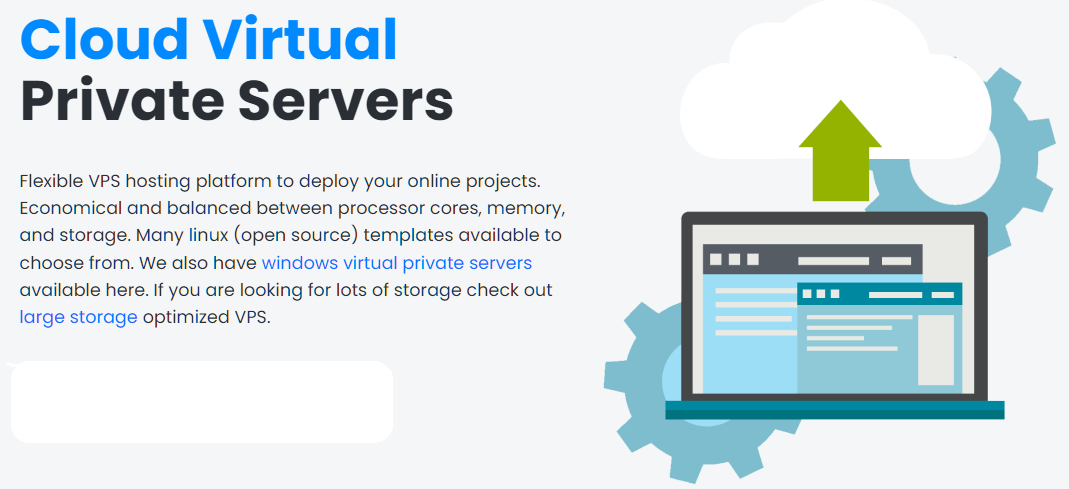
InterServer VPS Hosting
Plan NameStorageBandwidthCPURAMPrice
More detailsFeatures
- Managed support when you buy four cores or more. No need to DIY your VPS if you purchase four or more slices. InterServer will manage your server for you. And at InterServer’s reasonable rates, you’ll still be paying much less for your bigger piece of the VPS pie than you would for a much smaller serving of server with other hosts.
- Self-healing hardware. Even InterServer admits it sounds “odd” to call its fail-safe system that, but it works, so we’ll go with it. What it amounts to is an automatic shifting of your site from one data center location to another whenever an issue is detected. So if your US-based server experiences an attack or a failure, your site is slipped to an overseas server in the blink of an eye, without experiencing downtime.
- Optimized VPS options. InterServer offers Windows VPS, Linux VPS, WordPress VPS, and large capacity storage VPS hosting. The servers in each option are specially optimized for their intended purpose by the InterServer team.
- Top-notch security suite. InterServer protects your site and server with the KVM, Openvz, Virtuozzo and Hyper-v virtualization platforms. They’re all highly regarded and well-established for some of the best security practices in the business.
| Scalable resources? | ✔ |
| Uptime guarantee? | 99.9% |
| Customizable resource plans? | ✔ (but must contact sales for a quote) |
| Starting price | $6.00 |
Other Notable Cloud Hosting Providers
We found four other cloud hosting providers deserving of inclusion on a “best of” list but not so impressive as to warrant the detailed attention we’ve given the previous six. That doesn’t mean they’re bad hosts, just not standout, stellar cloud hosting providers. You may find one of them fits your needs better than one of our top six, so we encourage you to give them a look.7. Cloudways
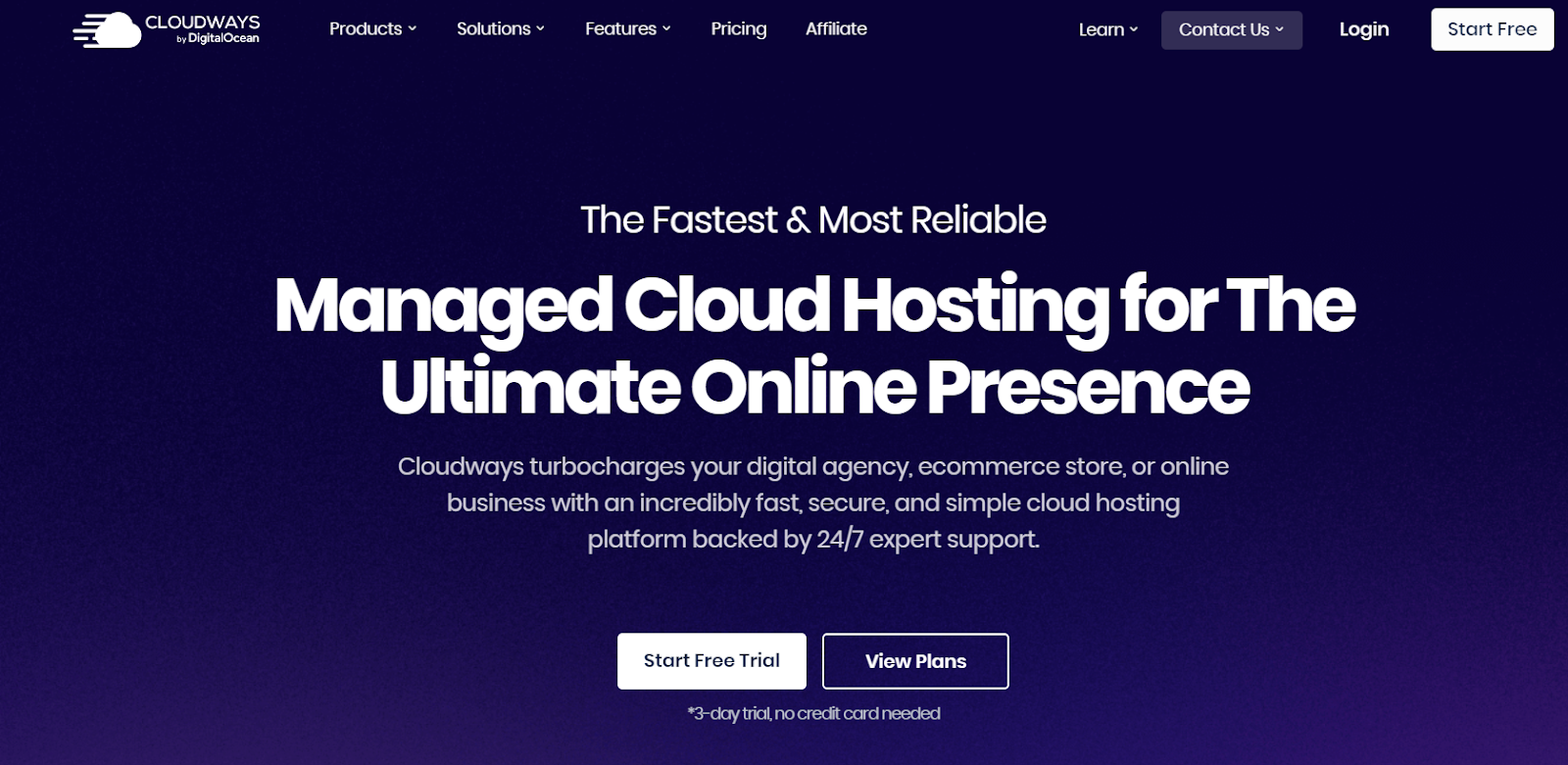
8. SiteGround
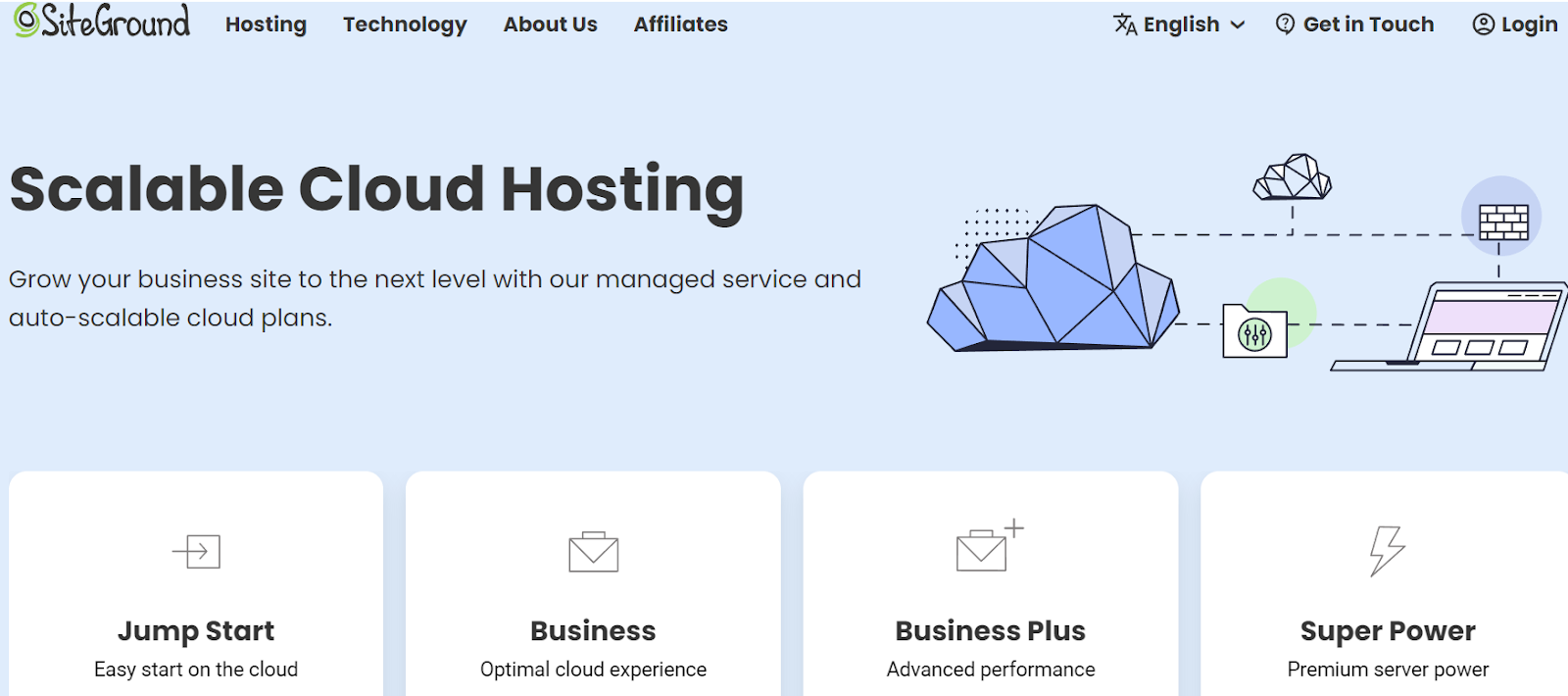
9. A2 Hosting
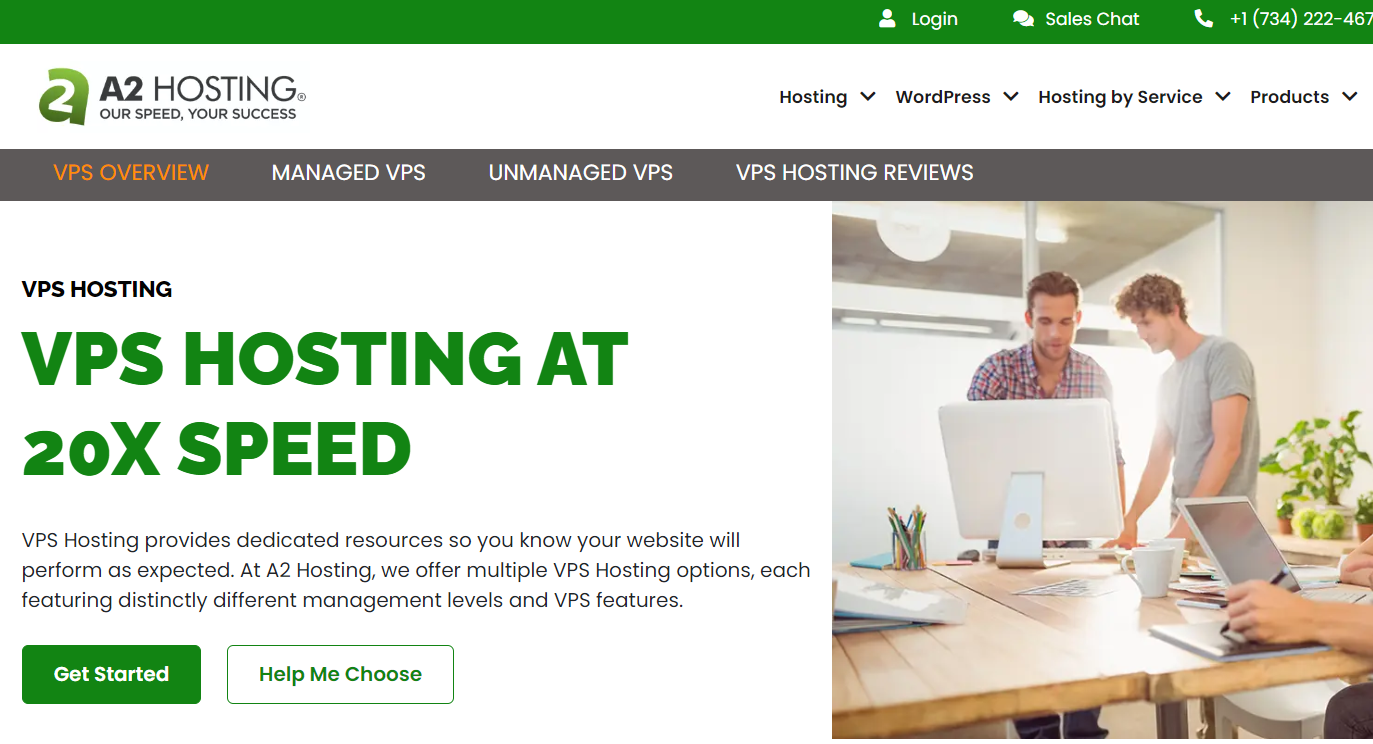
10. Hostwinds
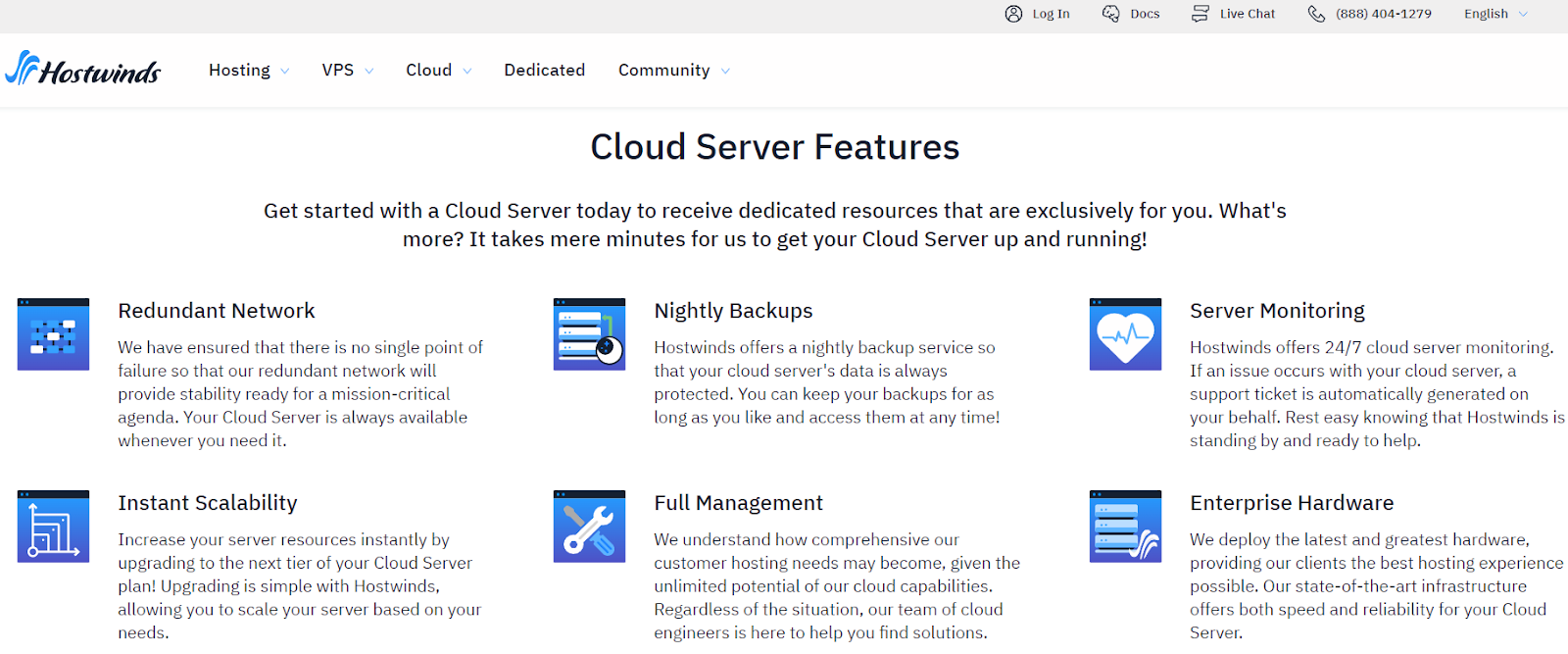
Choosing the Best Cloud Hosting Provider for You
We’ve given you 10 of the best choices in cloud hosting to mull over. Which one is the best one for you? Only you can decide that. We’ve made our choices pretty clear. We found that ScalaHosting is the best if you’re looking for an easy-to-use managed cloud VPS.The combination of managed support and SPanel makes this host the easiest option to get started with. On the other hand, experienced site owners will be at home with Kamatera and its powerful and affordable DIY cloud VPS. The sheer extent of customization and the resources you get are unbeatable if you don’t need the extra help. Finally, those looking for WordPress hosting should try HostArmada for the combination of WordPress capabilities and robust managed services. This host shows that ease of use doesn’t have to come at the cost of customization and control.I’ve summed up all the features of our top cloud hosts in the table below.
| Standout Feature | Uptime Guarantee? | Money-back guarantee? | Starting price | ||
| ScalaHosting | User-friendly proprietary control panel | 99.9% | Anytime | $20.00 | |
| Kamatera | Up to 104 vCPU processing power | 99.95% | ✘ (30-day trial only) | $4.00 | |
| HostArmada | High-memory servers with up to 300 GB RAM | 99.9% | 45 days | $2.99 | |
| Liquid Web | Extensive customization options | 100% | 30 days | $15.00 | |
| FastComet | Free months of hosting when you transfer | 99.9% | 7 days | $1.79 | |
| InterServer | Most affordable cloud VPS plans | 99.9% | 30 days | $6.00 |











![Hostinger vs Nexcess – Hard to Choose, but I Did [2024]](https://dt2sdf0db8zob.cloudfront.net/wp-content/uploads/2021/04/WH-General2-and-vs-comp-1-850x446.jpg)
![When to Upgrade to VPS Hosting: All You Need to Know [2024]](https://dt2sdf0db8zob.cloudfront.net/wp-content/uploads/2022/12/WH-General2-850x447.png)
![Nexcess vs Bluehost – Which One Is Actually Better? [2024]](https://dt2sdf0db8zob.cloudfront.net/wp-content/uploads/2020/06/arvixe-vs-bluehost-850x435.jpg)
![Nexcess vs Bluehost – Which One Is Actually Better? [2024]](https://dt2sdf0db8zob.cloudfront.net/wp-content/uploads/2020/08/ryan-2.jpg)



