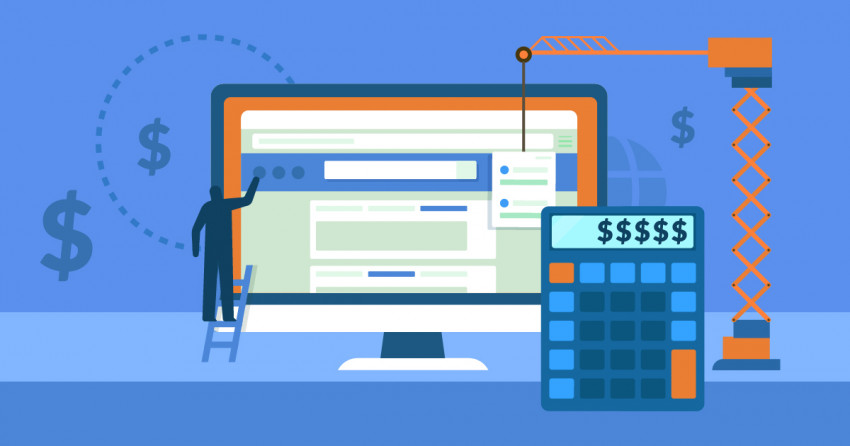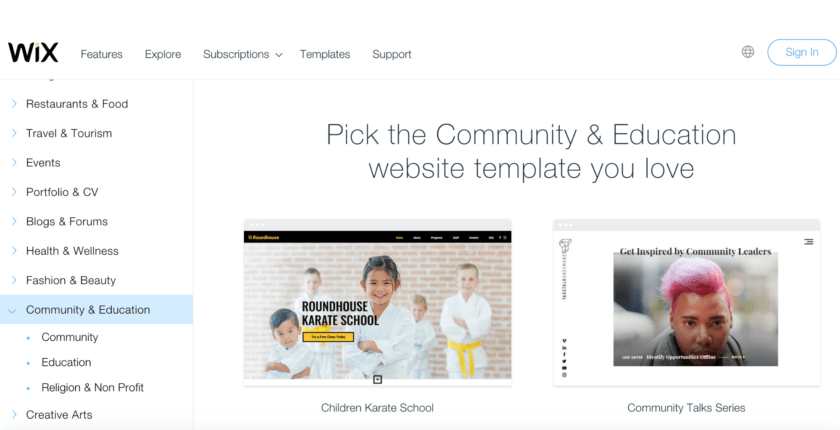Inside this Article
What We Look For in the Best Website Builders for Event Sites1. Wix: Best All-in-One Builder for Any Type of Event2. SITE123: Fast and Easy Builder for Event Websites3. Squarespace: For Event Websites That Look Good Always4. Webador: For Simple Event Sites5. IONOS: Budget-Friendly Builder For Event Sites6. WordPress.com: Robust Builder for Customizable Event SitesPick a Website Builder For Event Sites That Meets Your GoalsFAQ
Short on Time? These Are the Best Website Builders for Event Sites in 2024
- Expert’s Choice
![wix-logo]() Wix
Wix is a popular choice with our readers– 100+ event templates, outstanding features, and top event-specific tools.
Wix
Wix is a popular choice with our readers– 100+ event templates, outstanding features, and top event-specific tools. -
![sire123-logo]() SITE123
– Beginner-friendly design tools let you set up fast and easy event sites.
SITE123
– Beginner-friendly design tools let you set up fast and easy event sites. -
![squarespace-logo-1]() Squarespace
– 14-day free trial lets you access stunning templates and many event management add-ons.
Squarespace
– 14-day free trial lets you access stunning templates and many event management add-ons.
What We Look For in the Best Website Builders for Event Sites
I focused on the following essential features when researching the best website builders for personal and business events.- Intuitive and easy to use. Every builder on this list is beginner-friendly, which makes it easy to create an attractive event website, even if you’re a complete novice.
- Customizable event templates. You can personalize your template’s colors, fonts, and layout to match your brand or personal vision. You’ll also find it easy to add pages, sections, and multimedia elements for a more appealing website.
- Reservation and RSVP management. These builders all provide a registration and ticketing system for professional conferences and other business events. If you’re hosting a personal event like a wedding or graduation, built-in features allow guests to RSVP on your website.
- Useful integrations. Every builder on this list offers a range of helpful built-in or third-party integrations to help you manage and promote your event. These include marketing tools, social media links/feeds, and live chat for real-time assistance.
- SEO and analytics. Built-in SEO optimization tools come standard with every builder on my list. You’ll also be able to view detailed reports on your site’s performance. Some even offer personalized SEO checklists to help maximize your website’s online visibility.

Features
- Shareable Files. Give your visitors a sample of what they’ll experience at your event by sharing multimedia content from past events or allowing them to download topic files for individual speakers.
- AI Website Design. In minutes, Wix’s AI-powered website builder will design an event website with relevant text and images. Best of all, it’s free.
- App Market. Browse hundreds of proprietary and third-party apps you can add to enhance your site’s features and functionality. Many are free.
- Personalized SEO Plan. The Wix SEO Setup Checklist will design a custom step-by-step plan to help you improve your website’s search engine ranking. You’ll also get detailed reporting on your site’s website traffic and visitor behavior.
| Mobile-Friendly Event Templates | ✔ |
| Free Plan | ✔ |
| Security/SSL Certificate | ✔ |
| Starting Price (after free plan) | $16.00 |
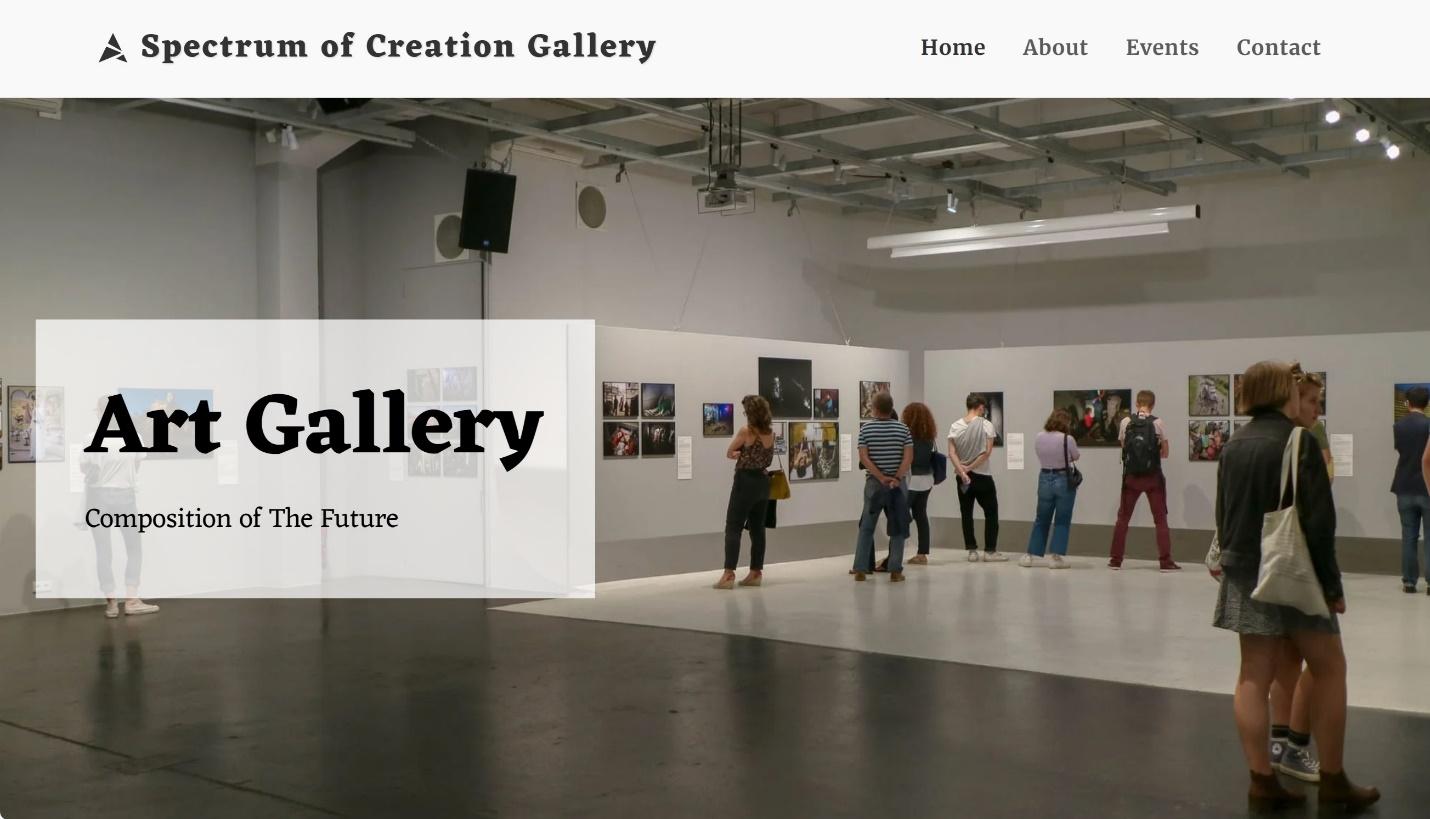


Get $40.00 OFF SITE123
Save $40.00 when you sign up for SITE123's annual plan
80 users used this coupon!
Features
- Multilingual Event Sites. If you’re hosting an international event, it’s simple to create versions of your site in different languages, broadening your reach.
- AI-Powered Content. If you’ve never built a website, you’ll appreciate SITE123’s free AI content generator. It can help write headings and copy for your website’s About page, event descriptions, and more.
- Manage Reservations and RSVPs. You can now email confirmations to event signups and visitor RSVPs from your website’s dashboard.
- Exceptional Tech Support. Round-the-clock support via live chat means you never have to worry about potential website issues. It’s also great for beginners who are creating their first website and need help with design or have other questions.
| Mobile-Friendly Event Templates | ✔ |
| Free Plan | ✔ |
| Security/SSL Certificate | ✔ |
| Starting Price | $12.80 |

Short on time?
Take this one-minute quiz to learn which website builders are best for your project.
3. Squarespace: For Event Websites That Look Good Always

Features
- Excellent Marketing Tools. You can easily design effective email marketing campaigns with pre-built templates or use Squarespace’s Unfold and Video Studio apps to create compelling content.
- E-Commerce Capabilities. If you’re selling tickets or merchandise, Squarespace’s built-in tools simplify the transaction process for both you and your attendees.
- Seamless Social Integration. You can connect to all your social media platforms for effortless event promotion and easily embed feeds to create buzz around your event.
- Custom Templates. One of Squarespace’s newest features is Blueprint, an AI-powered tool that helps you design a custom template for your event. Blueprint will help you design your pages, starting with the homepage. You’ll also choose a color palette and a font pair and then use AI to generate text.
| Mobile-Friendly Event Templates | ✔ |
| Free Plan | No, but 14-day free trial |
| Security/SSL Certificate | ✔ |
| Starting Price | $16.00 |
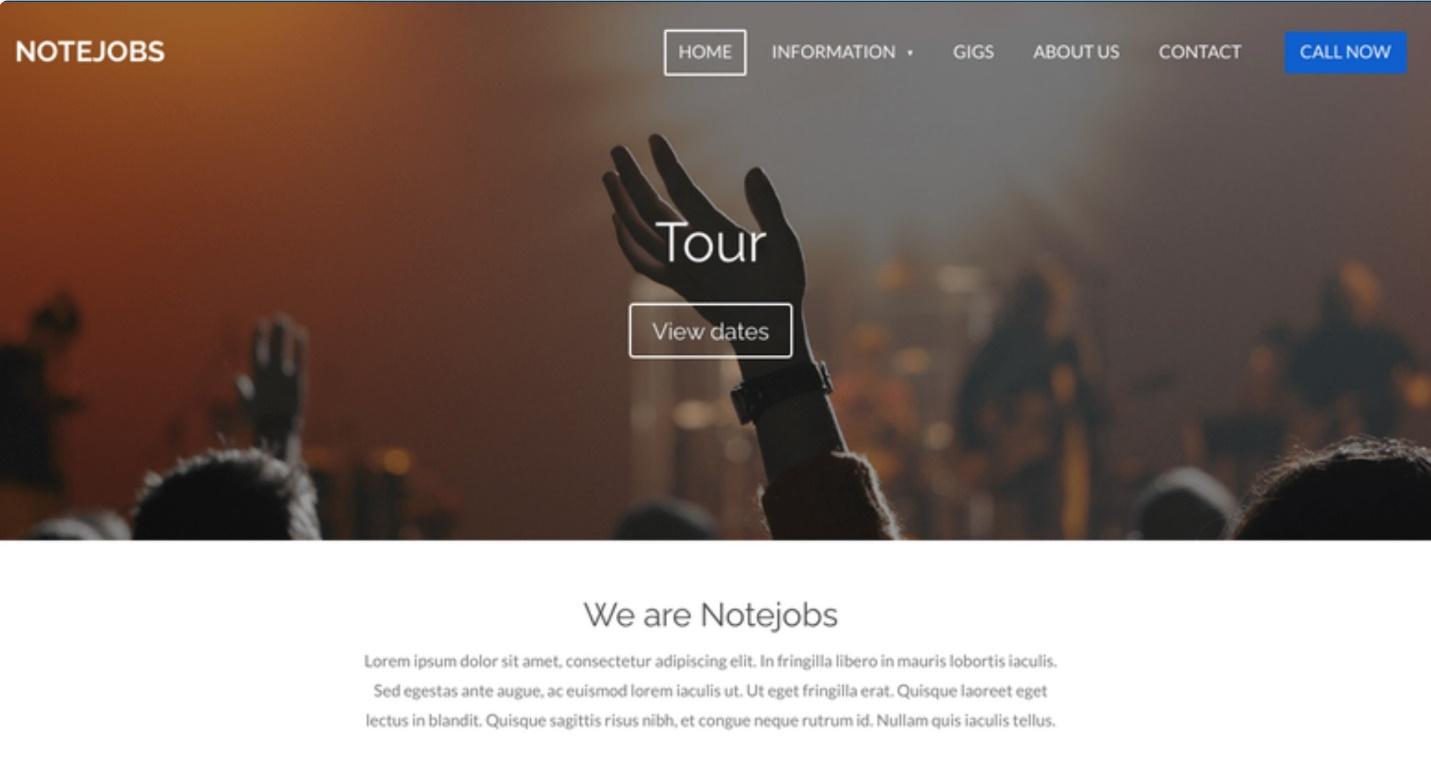
Features
- Social Media Integrations. Webador allows you to link your social media profiles. Simply drag and drop the social icons widget onto your site’s footer, and you’re all set.
- Multimedia Content. You can embed, display, or stream multimedia content, such as videos and audio files. Remember, you must upgrade to a paid plan to add audio.
- Useful Embeds. Webador doesn’t have an app market, but you can use embeds to add third-party marketing, booking, testimonials, and other tools.
- Unlimited Image Storage and Bandwidth. Webador gives you unlimited storage for images and unrestricted bandwidth, even on its free plan. This ensures your site can handle increased traffic as your event date approaches.
| Mobile-Friendly Event Templates | ✔ |
| Free Plan | ✔ |
| Security/SSL Certificate | ✔ |
| Starting Price | $4.00 |
5. IONOS: Budget-Friendly Builder For Event Sites
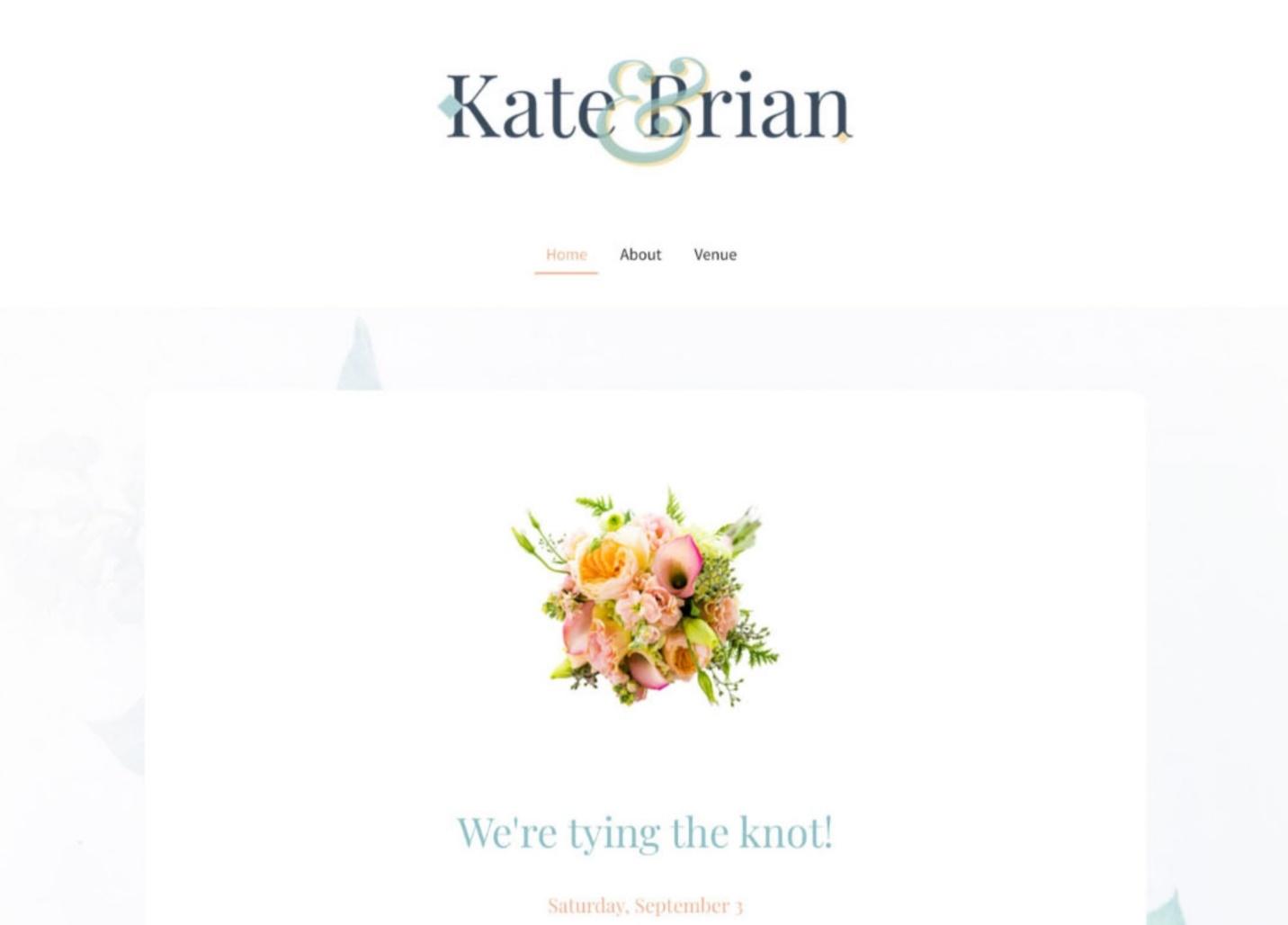
Features
- Sell Tickets Online. For a fee, you can add e-commerce functionality to any MyWebsite Now plan to start selling and connecting ticket payments to your event and event-themed merchandise.
- Collect Online RSVPs. Simplify your event management by allowing guests to swiftly respond online, ensuring you get accurate attendance counts. You can monitor responses on your dashboard and respond via email.
- Email Marketing Solutions. For an additional fee, IONOS offers an email marketing package with built-in templates and tools to drive sales, connect with visitors, and monitor data in real time. It can help ensure the success of marketing campaigns for your events.
- Personal Consultant. With IONOS, you get a dedicated consultant who will provide tailored solutions and expert guidance when needed. This consultant will be available during business hours.
| Mobile-Friendly Event Templates | ✔ |
| Free Plan | No, but 30-day money-back guarantee |
| Security/SSL Certificate | ✔ |
| Starting Price | $6.00 |
6. WordPress.com: Robust Builder for Customizable Event Sites
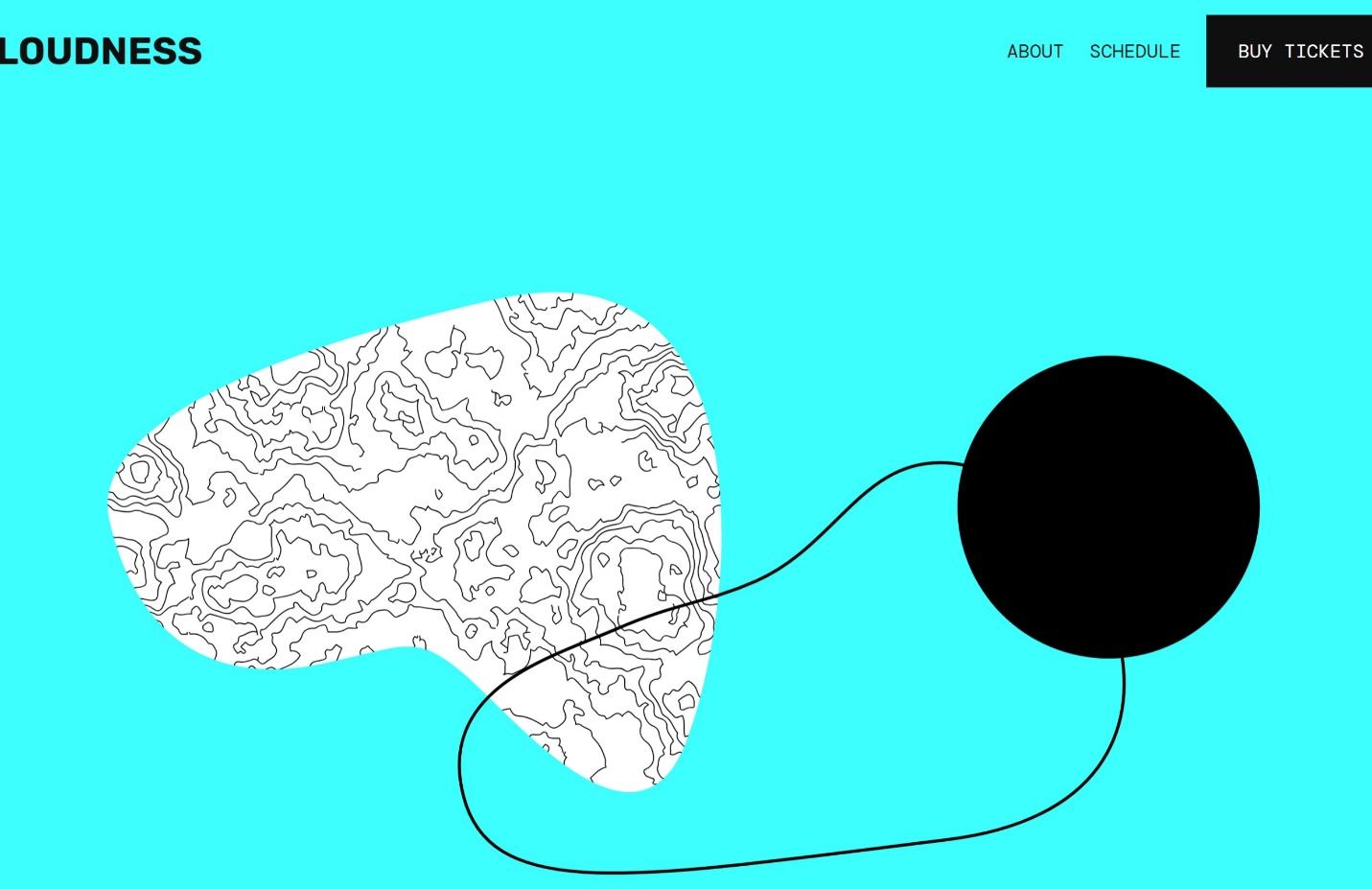
Features
- Added Plugin Functionality. With 50,000+ free and paid plugins, you’ll likely find one for any feature or function you want. These include customer management, advanced SEO optimization, and marketing tools.
- Simplified Design. WordPress streamlines the design process with many ready-made layouts called “Patterns” for headers/footers, galleries, blog posts, and image/text sections.
- Advanced Blogging Tools. Blogging is an effective way to promote your event and its visibility. Not only does WordPress give you every blog feature you could want, but it will also automatically “push” your latest blog posts to your social platforms.
- Built-In Stats and Analytics. Monitor your site’s performance, check stats, and understand your audience without adding third-party tools. This valuable information can assist you in tweaking your marketing and other advertising campaigns.
| Mobile-Friendly Event Templates | ✔ |
| Free Plan | ✔ |
| Security/SSL Certificate | ✔ |
| Starting Price | $4.00 |
Pick a Website Builder For Event Sites That Meets Your Goals
Whether you’re looking to design a site for a professional conference, arts festival, or wedding, choosing the right platform is crucial for a seamless and memorable event. It can also help you build visibility for your event and promote it more effectively. Wix is my top recommendation for any type of event. It gives you the best selection of templates, ample customization, and essential tools for promotion and management. Plus, it has a great free plan. If you want your event site live fast, your best bet is SITE123. It’s an intuitive, beginner-friendly builder with multilanguage support and strong AI capabilities. Or, if you’re planning an ambitious event, consider Squarespace for a beautiful event site. You’ll also get premium marketing and other event-specific tools.Here’s a quick summary to help you decide which builder is best for your event.
| Free Plan | Best Feature | Best For | Starting Price | ||
| Wix | ✔ | Best and biggest template selection | Attractive sites for any type of personal or professional event | $16.00 | |
| SITE123 | ✔ | Fast and easy builder to get an event site online quickly | Event planners on a tight schedule | $12.80 | |
| Squarespace | ✘ | Excellent tools for event management and promotion | Businesses and individuals who want a premium builder and are willing to pay | $16.00 | |
| Webador | ✔ | Straightforward, easy website design | Event planners who want to create a simple event website | $4.00 | |
| IONOS | ✘ | Budget-friendly builder for professional event sites | Businesses and individuals with limited budgets | $6.00 | |
| WordPress.com | ✔ | Advanced design and customization | Tech-savvy event planners and individuals | $4.00 |