Inside this Article
What’s Free About WooCommerce?
WooCommerce is open-source software that is compatible with WordPress, so it boasts tons of features that are not only free, but also customizable. If you’re just changing your online store host, you don’t have to worry about website hosting and domain name fees. You should already be on a WordPress Business plan that is compatible with plugins, so there are no other costs to start up. Like WordPress, WooCommerce has free themes. The main theme is Storefront, which is free to install. It comes with the basics needed to run an online store, like price tables, customizable display options, and built-in search engine optimization (SEO). It’s also equipped with accessibility features to make shopping with your company a comfortable experience for all customers. Storefront also allows users to code their own plugins and extensions, so if you or someone on your team can code, that’s potentially a great way to save money.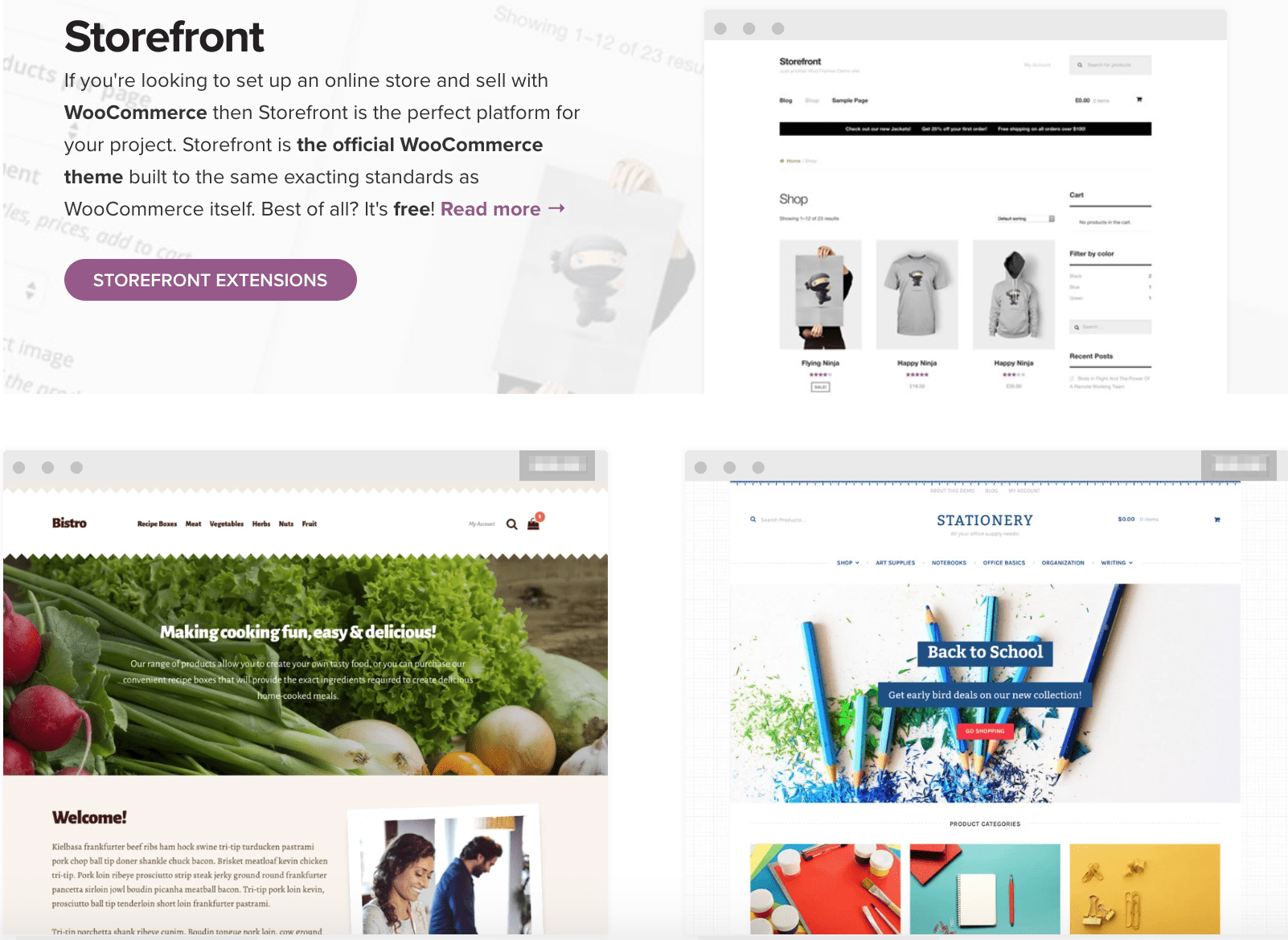 The official WooCommerce extension store has 200+ extensions to choose from, and plenty of them are free to use. There are free extensions for data migration, payment options, layout customization, coupons, review integration, PayPal integration, and so much more.
It’s impossible to tell you everything you can do on WooCommerce for free, as it is open-source. But if you know what you need and take a bit of time to search, you’ll find extensions that will help you get a reliable online store up and running.
The official WooCommerce extension store has 200+ extensions to choose from, and plenty of them are free to use. There are free extensions for data migration, payment options, layout customization, coupons, review integration, PayPal integration, and so much more.
It’s impossible to tell you everything you can do on WooCommerce for free, as it is open-source. But if you know what you need and take a bit of time to search, you’ll find extensions that will help you get a reliable online store up and running.
Essential WooCommerce Extensions
There’s much more to an online store than just the website and the products. Many features — like product customization options, cart auto-recovery, shipping integration, and payment gateways — can either be built-in or serve as extensions to the platform. While you certainly don’t need all WooCommerce extensions to run a successful store, there are a few essentials you simply can’t go without. After you establish the most fundamental components of your online store, consider essential extensions that will elevate your customers’ experience. Of course, which you choose will depend on your budget, but here are some extensions that I think are a must.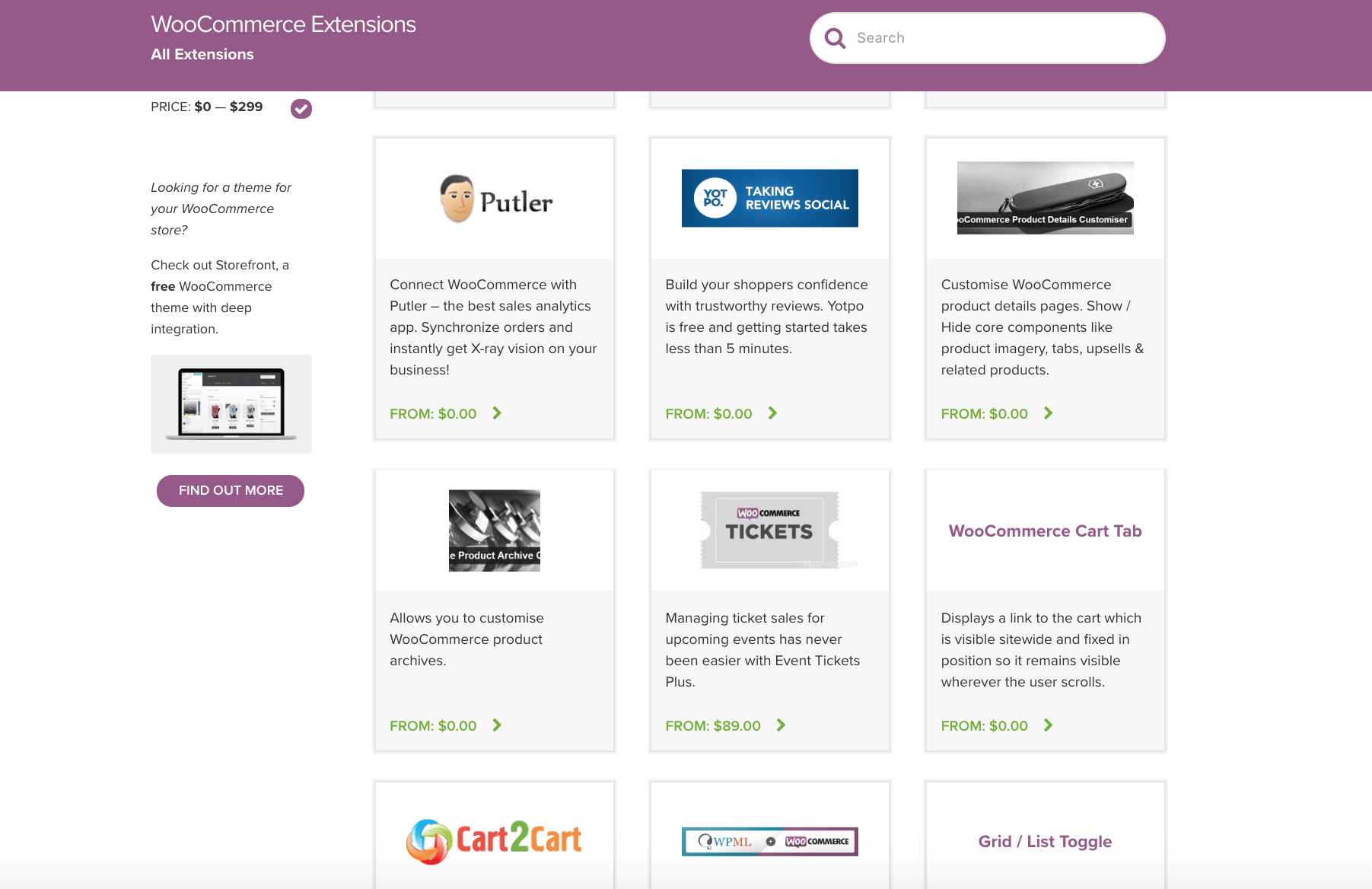
Free Extensions
- ShipStation: Fill and ship orders easily (30-day free trial)
- ShippingEasy: Print labels easily and provide discounted shipping rates (premium plan offered)
- PayPal: Give customers the choice of how to pay
- Stripe: Allow your store to accept a variety of payment methods
- Mailchimp: Create a marketing plan with this popular marketing automation extension (premium plan offered)
- Jetpack: Protect your store from hackers (premium plan offered)
- Google Analytics: Track your store’s data with analytics reports
Premium Extensions
To boost your online store’s functionality and improve your customers’ overall shopping experience, consider investing in premium extensions. Below are some of the most popular ones, and their starting are all currently under $100:- Follow-Ups: Keep your store on people’s minds by automatically contacting them after purchases
- WooCommerce Social Login: Make checkout seamless for customers by allowing them to sign in with their social accounts
- WooCommerce Product Search: Allow customers to easily find what they’re looking for
- Cart Add-ons: Encourage impulse buys and increase your bottom line
- Smart Coupons: Create store coupons, gift certificates, store credit opportunities, and more
- WooCommerce CheckOut Add-ons: Highlight features and products at checkout to entice customers
- WooCommerce Brands: Create lists for products by brand and more
- WooCommerce Subscriptions: Set up products with recurring payments
- WooCommerce Memberships: Limit products to certain members
- WooCommerce Bookings: Allow customers to make appointments or reservations
- WooCommerce Tickets: Sell tickets for real-life or digital events
Creating an Online Store Budget
Ultimately, only you can build the perfect online store for your company. It’s up to you to decide on a budget and choose your essential extensions and the extras you want to invest in to take your store to the next level. To make smart decisions about your store, you need a budget. Here are some tips for creating one:- Learn about all the extensions you’re interested in before making any decisions.
- Pick A Number. Consider all your expenses and decide on an overall amount to spend on your online store.
- Break down all extensions you want into categories, and rank each category and extension by importance.
- Hold Your Bottom Line. If you let yourself go over budget even a little bit, you may keep finding reasons to go over again and again. Keep in mind that a store with too many features will overwhelm customers.

Short on time?
Take this one-minute quiz to learn which website builders are best for your project.
















