Inside this Article
What We Tested in Ranking the Best Web Hosts for Australia1. Hostinger – Everything You Need at an Insanely Low Price2. InterServer – A Monthly Plan with Unlimited… Everything3. Kinsta – Incredibly Fast Managed WordPress Hosting4. FastComet – VPS-Quality Shared Hosting with an Aussie Data Center5. VentraIP – Feature-Packed Plans from a Local Aussie Host6. iiNet – Pristine Uptime, but Underwhelming Value for Money7. Relentless Hosting – Cheap and Fast Australian Hosting with a Few Important Drawbacks8. Netregistry – Decent Features, but Performance Is a Disaster9. Crazy Domains – Outstanding Speeds for Aussie Websites, but No SSL10. HostPapa – It’s Popular, but Performance Is LackingTop Hosts for Australia – Full ComparisonOur Testing Process in DetailWhich Host Should You Choose for Your Australian Website?FAQ
Short on Time? These Are the Best Web Hosts for Australia in 2025:
- Hostinger – The best low-cost host for personal blogs, landing pages, and small online stores.
- InterServer – Offers a flexible monthly plan with enough resources for multiple low-traffic websites.
- Kinsta – Premium WordPress hosting for high-traffic sites and e-commerce projects.
What We Tested in Ranking the Best Web Hosts for Australia
We signed up with dozens of hosts, both local and international, to get the full user experience. These were our priorities throughout the testing period:- Features. We wanted generous storage space and bandwidth, but we also noted essential features like SSL certificates, automatic backups, and built-in caching.
- Ease of use. Web hosts should make it easy to sign up, connect a domain, install WordPress, and build a website. We went through this process with every host we tested, and we rated each provider based on our experience.
- Performance. We ran three different benchmarks over several months for each host. But we didn’t just test a blank website. We built a businesslike landing page to give you a more accurate picture of how your site will actually perform.
- Support. We contacted support through multiple channels (where possible), and we rated our interactions based on helpfulness, waiting time, and availability.
- Pricing. We looked for budget-friendly hosting, but we also included a few premium services that give you better value for money. The fewer surprise costs we found, the better we ranked the host.
1. Hostinger – Everything You Need at an Insanely Low Price
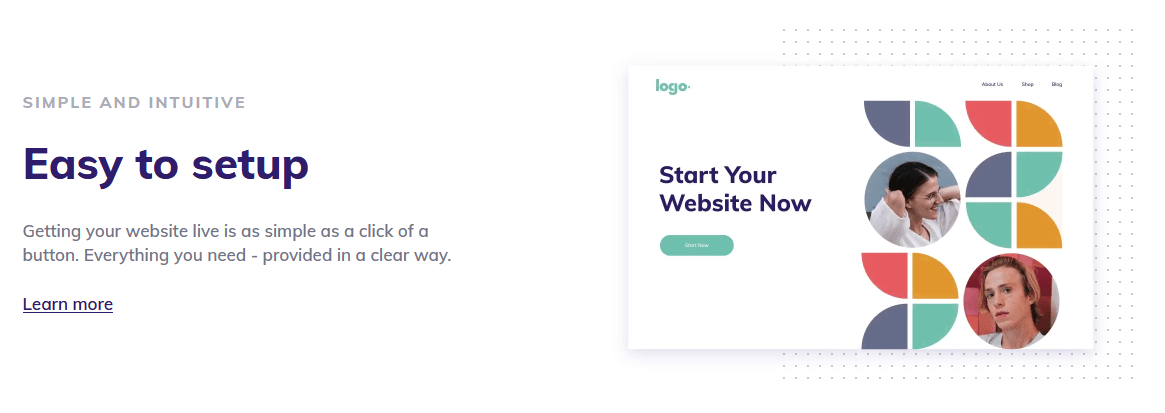
Hostinger Web Hosting
Plan NameStorageBandwidthFree SSLNumber of SitesPriceFree Months
More detailsA free domain name is included with some hosting plans from Hostinger
Features:
- Proprietary control panels. Many hosts’ bespoke dashboards are either confusing or lack functionality, but that’s not the case with Hostinger. All the essential options are available, and the interface is better organized and easier to navigate than cPanel.
- Ready for WordPress. Hostinger uses the LiteSpeed web server, which is one of the most stable and efficient servers available for WordPress today. The provider also takes care of backend optimizations for you, so you can focus on building your website.
- Built-in caching. The LiteSpeed cache plugin is easily accessible from the dashboard. Switch it on to enjoy a serious boost in performance.
- Free email. You need a professional email address “@yourdomain” if you want recruiters or potential clients to take you seriously. Hostinger gives you one for free.
| Server locations | Indonesia, Singapore, the UK, the Netherlands, Lithuania, the US, Brazil |
| Free SSL certificate | ✔ |
| Money-back guarantee | 30 days |
| Types of hosting | Shared, VPS, cloud |
| Pricing | $2.99 |
2. InterServer – A Monthly Plan with Unlimited… Everything
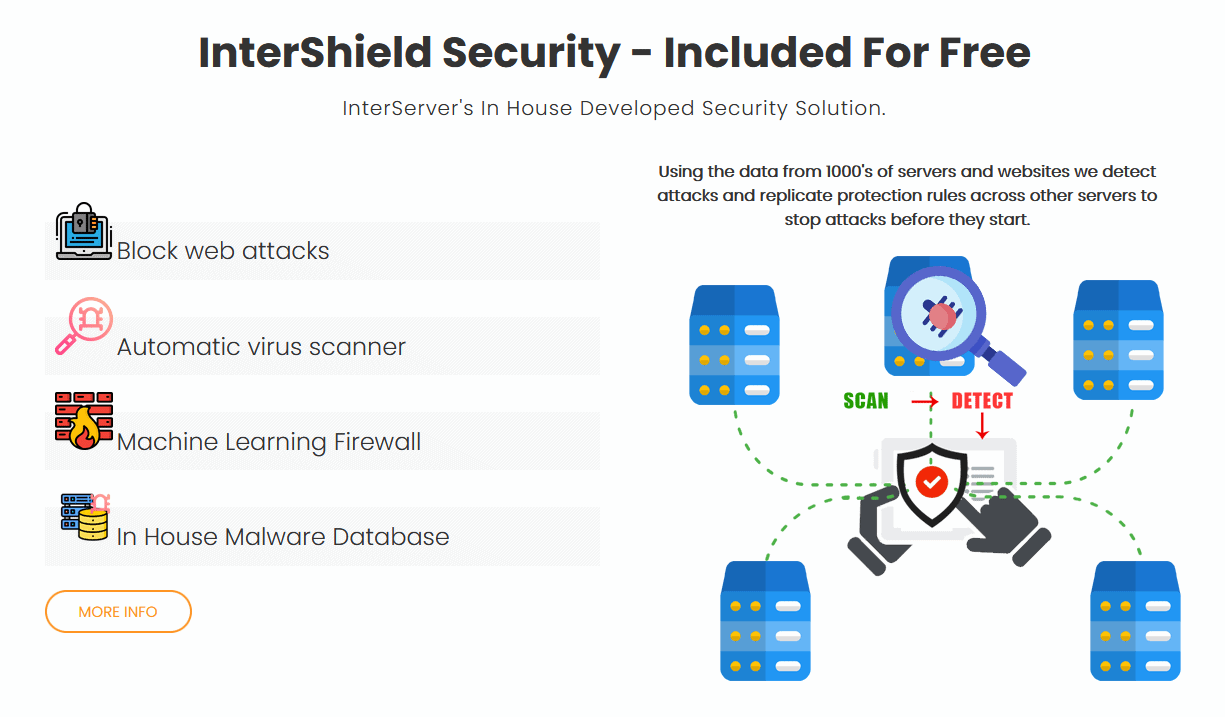
InterServer Web Hosting
Plan NameStorageBandwidthFree SSLNumber of SitesPrice
More detailsFeatures:
- Underloaded servers. Shared hosting means that a server’s resources are split between many users, which can lead to fluctuating performance. To minimize this effect, InterServer uses only 50% of the available CPU and RAM on its machines, giving your website traffic plenty of room to increase.
- Premium one-click installer. Softaculous includes an automatic installer for WordPress – but that’s not all. Hundreds of scripts are also available, from galleries to contact forms and other functionality you might want to add to your site.
- Solid security suite. Malware scanning, a machine-learning firewall, and SSL certificates are included for free. Plus, if your website gets hacked, InterServer will restore it for you.
- Redundant SSD storage. InterServer uses RAID-10 SSD storage arrays. What this means is that the data you store will be replicated across multiple SSD drives – if one fails, your files will be safe on another.
| Server locations | The US |
| Free SSL certificate | ✔ |
| Money-back guarantee | 30 days |
| Types of hosting | Shared, cloud VPS, dedicated servers |
| Pricing | $2.50 |
3. Kinsta – Incredibly Fast Managed WordPress Hosting
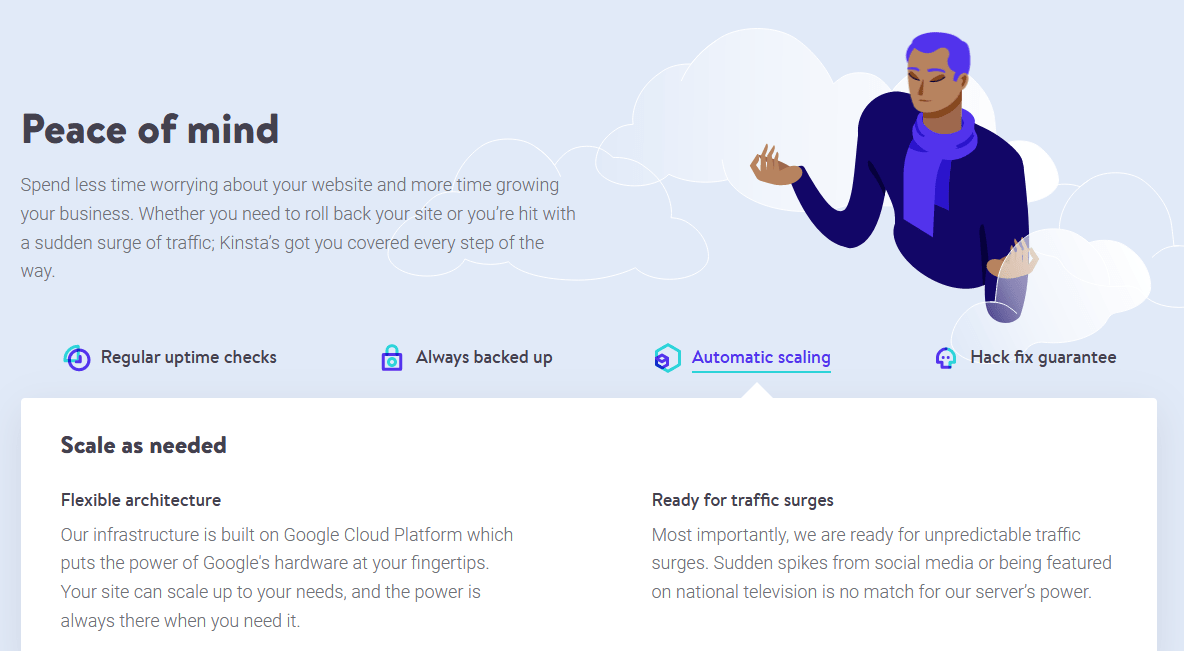
Kinsta Web Hosting
Plan NameStorage
More detailsFeatures:
- Streamlined dashboard. Kinsta’s custom control panel for WordPress websites is one of the most streamlined dashboards I’ve ever used. With domain management, resource usage stats, site analytics, billing, and more, everything you need is integrated.
- Managed caching. You don’t have to install or configure any caching plugins. Kinsta automatically includes several performance boosters by default.
- Managed security. Aside from free SSL certificates, you get reinforced DDoS protection, hardware firewalls, and daily automatic backups. Also, your website is covered by Kinsta’s hack fix guarantee, so if it’s ever compromised, the tech team will clean it up for you.
- Expert WordPress support. Kinsta focuses entirely on WordPress, so it’s able to offer specialized, in-depth support. In my experience, support agents were always available, polite, and helpful.
| Server locations | Australia, the US, Brazil, Canada, Europe, India, Taiwan, Japan, Indonesia, and others |
| Free SSL certificate | ✔ |
| Money-back guarantee | 30 days |
| Types of hosting | Cloud-based managed WordPress hosting |
| Pricing | $5.00 |
4. FastComet – VPS-Quality Shared Hosting with an Aussie Data Center
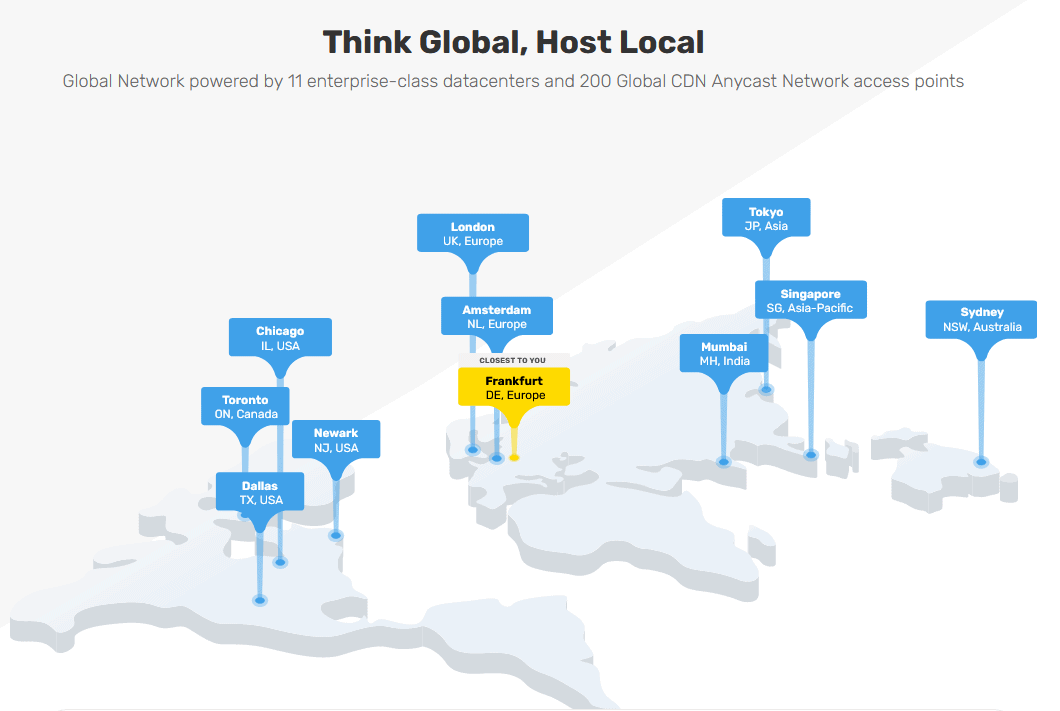
FastComet Web Hosting
Plan NameStorageBandwidthFree SSLNumber of SitesPrice
More detailsFeatures:
- App auto-updates. Whether you use WordPress or another popular CMS like Drupal or Joomla, you can enable this feature to automatically update your core software as well as your plugins.
- Basic website builder. If you don’t want to get your hands dirty with WordPress, you can use FastComet’s free drag-and-drop site builder to create a decent-looking website in minutes.
- RocketBooster servers. If you opt for the FastCloud Extra plan, several layers of caching – including Varnish and Memcached – are installed and configured for you. These can drastically improve your website’s performance.
- 24/7 customer support. Many hosts advertise 24/7 support, but few of them actually deliver. During the testing period, I bombarded FastComet with questions at every possible hour of the day. It’s one of the few providers with round-the-clock live chat support, and the agents are almost always helpful.
| Server locations | Australia, Singapore, Japan, India, Europe, the US, Canada |
| Free SSL certificate | ✔ |
| Money-back guarantee | 45 days |
| Types of hosting | Shared, cloud VPS, dedicated servers |
| Pricing | $1.79 |
5. VentraIP – Feature-Packed Plans from a Local Aussie Host
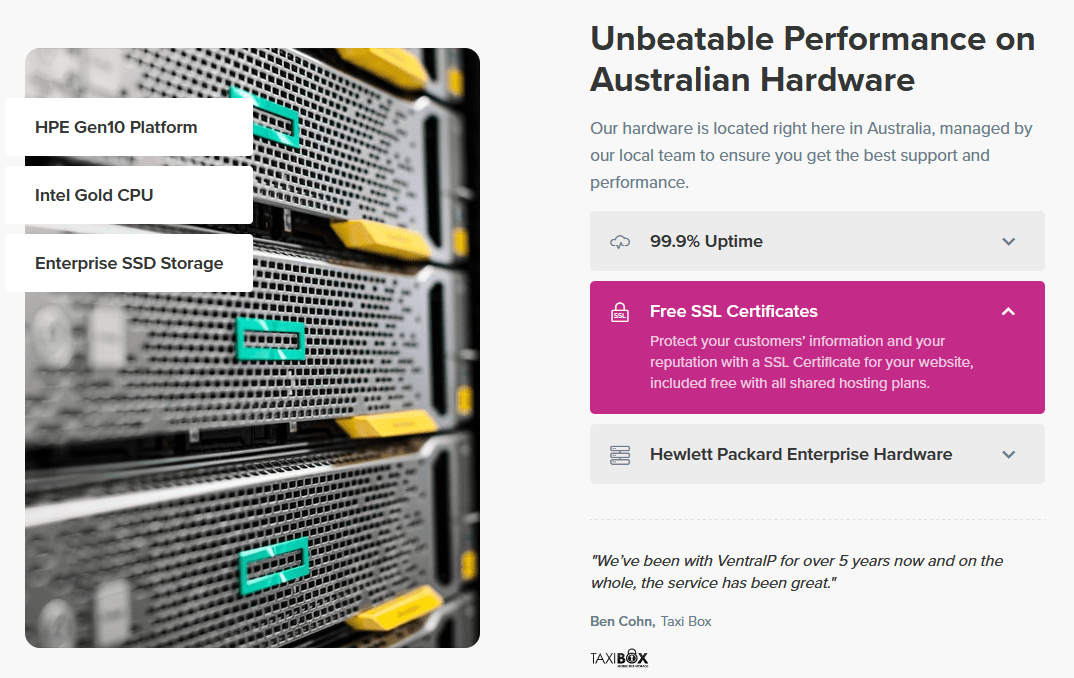
VentraIP Web Hosting
Plan NameStorageBandwidthPrice
More detailsA free domain name is included with some hosting plans from VentraIP
Features:
- LiteSpeed web server. VentraIP is all about state-of-the-art tech, and its web server software is no exception. LiteSpeed offers speed and stability, which is exactly what you want for your website.
- Preinstalled SSL certificate. VentraIP doesn’t just give you a free SSL certificate. The host installs and renews the certificate for you. It’s ready and active as soon as you create your website.
- Hourly automatic backups. No other host I’ve tested included this kind of service for free. With hourly backups, you never have to worry about accidentally breaking your site while you try out new layouts or plugins.
- Weebly website builder. If you want to get online quickly, Weebly is a good way to go. It’s not quite as versatile as Wix or Squarespace, but it’s one of the best website builders, included for free.
| Server locations | Australia |
| Free SSL certificate | ✔ |
| Money-back guarantee | 45 days |
| Types of hosting | Shared, VPS |
| Pricing | $3.49 |
6. iiNet – Pristine Uptime, but Underwhelming Value for Money
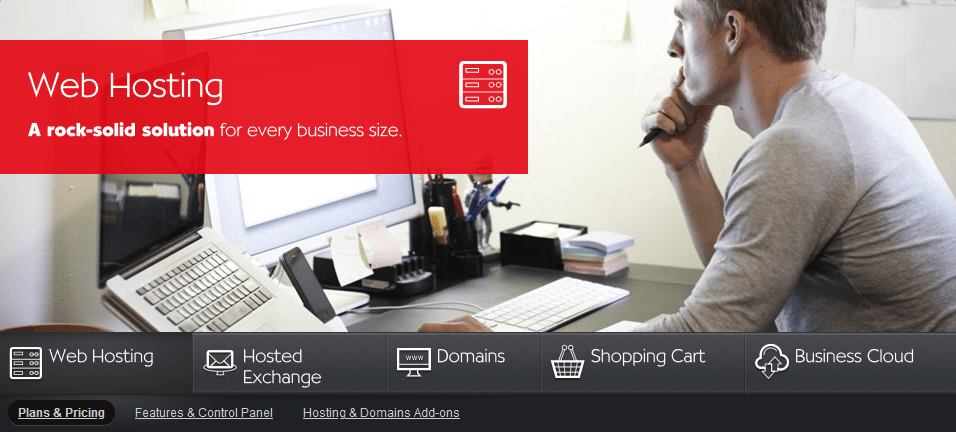
iiNet Web Hosting
Plan NameStorageBandwidthPrice
More detailsFeatures:
- The latest PHP. If you have a WordPress website, switching to the latest version of PHP will improve your site’s security and performance. This is a fairly standard feature, but that’s iiNet hosting for you.
- Easy back-up tool. It’s not an automated tool, but it’s an easy way to manually back up your account and website. You can only store two such backups at a time.
- Free migrations. Most hosts offer this service for cPanel websites, but iiNet will migrate your site regardless of the control panel you’ve used with your previous host. Site transfers can get messy, so this is a big plus.
- Attentive support. In my experience, iiNet’s support agents are polite and eager to help. They didn’t offer any advice on optimizing my website, but they did call me to make sure I was able to navigate the hosting platform. Unfortunately, support is only available during office hours.
| Server locations | Australia |
| Free SSL certificate | ✘ |
| Money-back guarantee | ✘ |
| Types of hosting | Shared, cloud VPS |
| Pricing | $11.50 |
7. Relentless Hosting – Cheap and Fast Australian Hosting with a Few Important Drawbacks
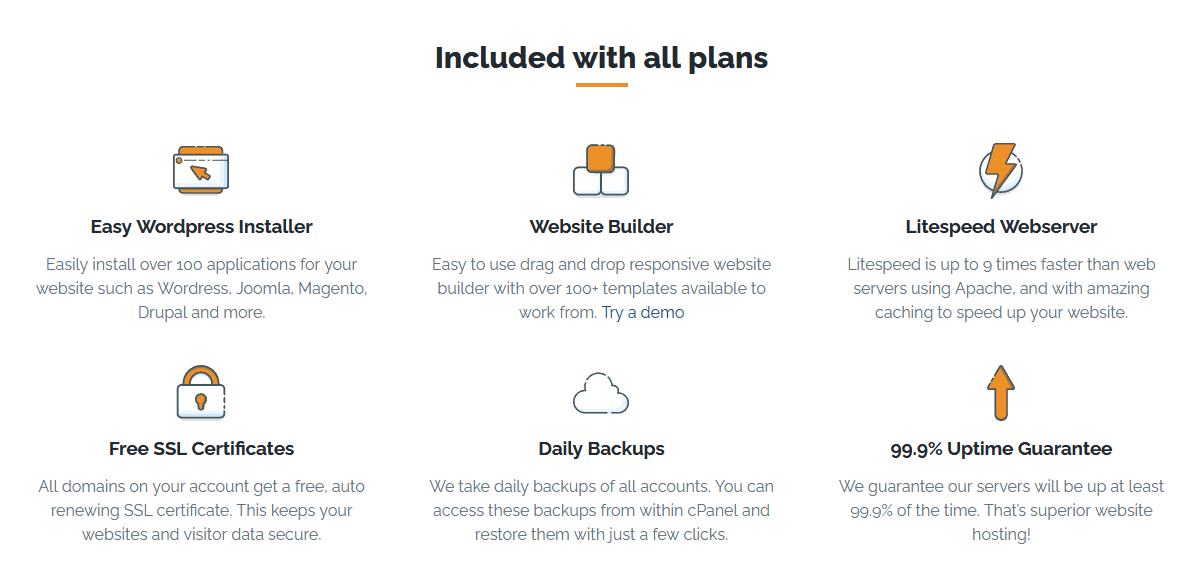
Relentless Hosting Web Hosting
Plan NameStorageBandwidthNumber of SitesPrice
More detailsA free domain name is included with some hosting plans from Relentless Hosting
Features:
- Smooth UI. Relentless Hosting uses the tried-and-tested cPanel control panel in combination with a neat, well-organized dashboard where you can manage your websites and services. It’s not revolutionary, but it gets the job done.
- Installatron app installer. Installatron doesn’t have quite as many scripts as Softaculous, but all the popular CMSs – including WordPress, Drupal, and Joomla – are there.
- Simple website builder. You can use it to get a website up and running in under an hour. Plus, there are over 200 templates to choose from.
- Strong security. Aside from a free SSL certificate (awesome!), you get DDoS protection, an advanced firewall, daily automatic backups, and more. It’s one of the most comprehensive security suites offered by a local Aussie host.
| Server locations | Australia |
| Free SSL certificate | ✔ |
| Money-back guarantee | 30 days |
| Types of hosting | Shared, VPS |
| Pricing | $3.00 |
8. Netregistry – Decent Features, but Performance Is a Disaster
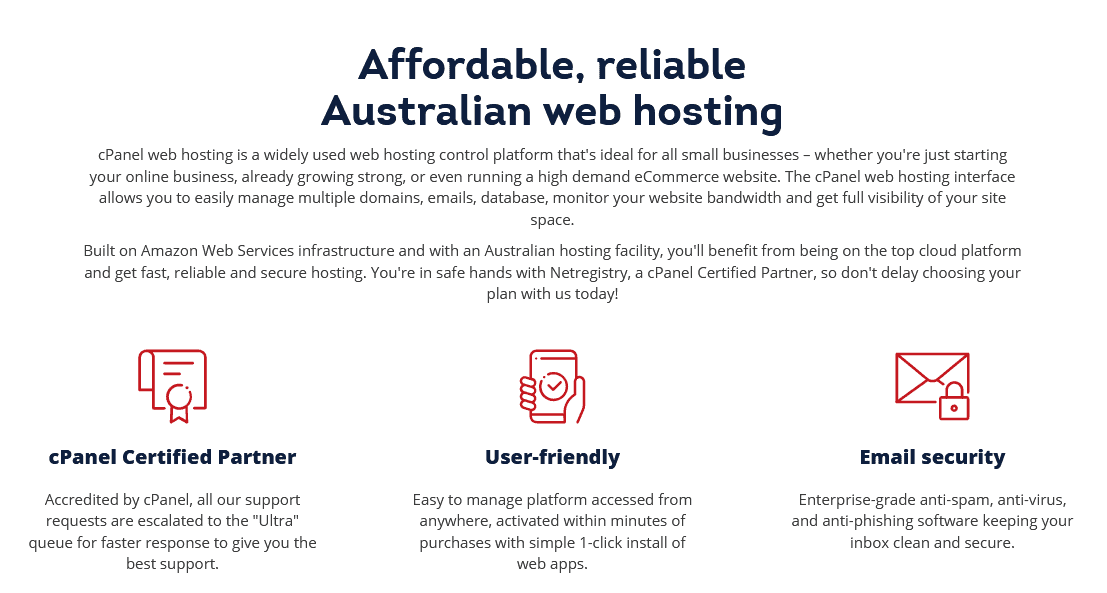
Netregistry Web Hosting
Plan NameStorageBandwidthPrice
More detailsFeatures:
- Affordable web design. If you don’t want to build your own website, Netregistry gives you the option to hire an in-house designer. You’ll have to pay an initial setup fee, plus a monthly maintenance fee, but it’ll still be cheaper than hiring an agency.
- Free website health checks. This is a nice little diagnostic tool that gives you information about your website’s speed, usability, and SEO. There are plenty of other free tools that do this, but still, it’s a useful feature.
- Enterprise-grade email security. For an extra fee, you can get spam filtering, antivirus protection, and an auto-responder for your email. Wish these were included for free, but, oh well.
- Free trial. Netregistry is the only host on my list that offers a trial that is actually free. You can use it to run your own performance tests, and try out Netregistry’s dashboard, although you will need a domain name to apply.
| Server locations | Australia |
| Free SSL certificate | ✘ |
| Money-back guarantee | 30 days |
| Types of hosting | Shared, VPS |
| Pricing | $9.95 |
9. Crazy Domains – Outstanding Speeds for Aussie Websites, but No SSL
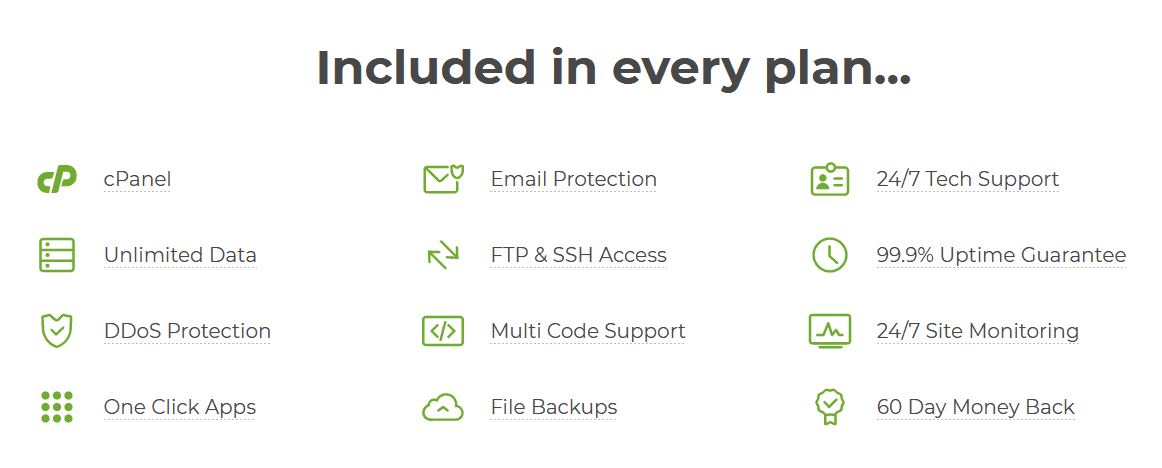
Crazy Domains Web Hosting
Plan NameStorageBandwidthFree SSLNumber of SitesPrice
More detailsFeatures:
- Unmetered bandwidth. This is a pretty standard feature with international providers, but not many local Australian hosts are as generous. Crazy Domains doesn’t cap your bandwidth even if you opt for its cheapest plan.
- Built-in caching. The Cache Blaster is Crazy Domains’ proprietary caching plugin included with its WordPress plans. It’s integrated into the dashboard, so it’s easy to find and activate. It’s also very effective at speeding up your website, according to my tests.
- Compression control. Content compression is essential to boosting your site’s performance. Many hosts do this by default, and Crazy Domains does too. However, it also lets you control exactly what parts of your website get optimized.
- WordPress-optimized plans. Automatic WordPress updates, one-click website staging, WP-CLI, and a set of pre-screened security plugins are all included. At a decent price too.
| Server locations | Australia, Singapore, Hong Kong, India, Europe, the US |
| Free SSL certificate | ✘ |
| Money-back guarantee | 60 days, but it’s actually a prorated refund |
| Types of hosting | Shared, VPS |
| Pricing | $7.35 |
10. HostPapa – It’s Popular, but Performance Is Lacking
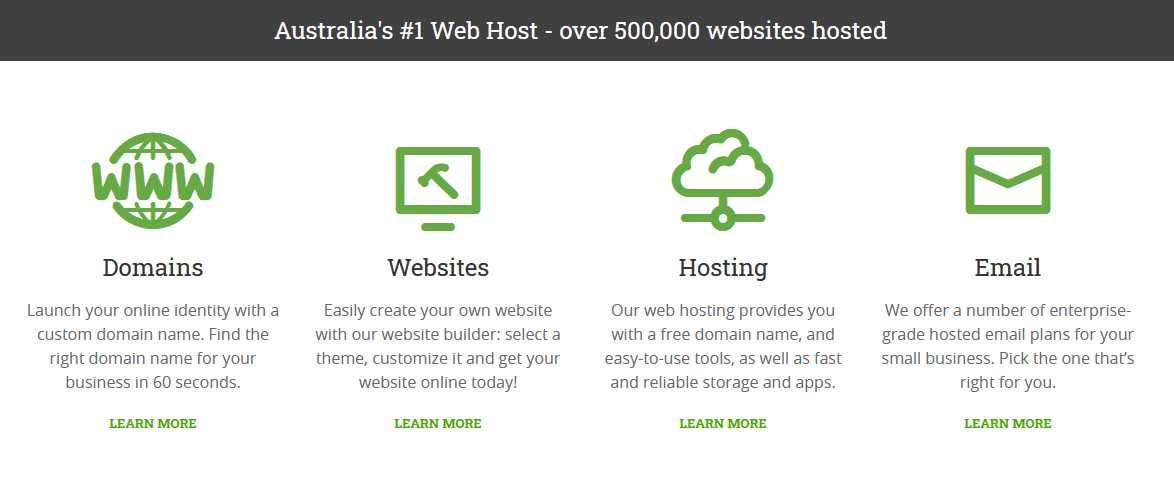
HostPapa Web Hosting
Plan NameStorageBandwidthNumber of SitesPrice
More detailsA free domain name is included with some hosting plans from HostPapa
Features:
- One-on-one training. You get one hour with a HostPapa rep to go over things like cPanel functions, installing WordPress, securing your website, and adding a small online store.
- Free SSL. All the major international hosts give you an SSL certificate, and HostPapa is no exception. It’s not automatically installed, but you can ask a support agent to do it for you.
- Free domain for one year. Again, this is something most big providers give you, but it’s a rare feature among local Aussie hosts.
- Jetpack license. HostPapa’s WordPress hosting plans include Jetpack installations, but only the free version on WP Starter and WP Business. The WP Business Pro plan comes with a Premium Jetpack license, which does add some value through automatic backups, a CDN, and detailed site statistics, but even so, I feel that HostPapa charges too much for too few features.
| Server locations | The US, Canada, Europe |
| Free SSL certificate | ✔ |
| Money-back guarantee | 30 Days |
| Types of hosting | Shared, VPS |
| Pricing | $2.95 |
Top Hosts for Australia – Full Comparison
In the table below, I’ve included the most important details for each host’s entry-level plan, so you can easily compare them at a glance:| Hostinger | InterServer | Kinsta | FastComet | VentraIP | iiNet | Relentless Hosting | Netregistry | Crazy Domains | HostPapa | |
|---|---|---|---|---|---|---|---|---|---|---|
| Disk Space | 10GB | Unlimited | 10GB | 15GB | 5GB | 10GB | 1GB | 20GB | 150GB | 100GB |
| Bandwidth | 100GB | Unlimited | 25,000 visits | 30GB | Unlimited | 100GB | 10GB | 500GB | Unlimited | Unlimited |
| SSL | ✔ | ✔ | ✔ | ✔ | ✔ | ✘ | ✔ | ✘ | ✘ | ✔ |
| Backups | ✔ | ✔ | ✔ | ✔ | ✔ | ✘ | ✔ | ✘ | ✔ | ✘ |
| Free domains | ✘ | ✘ | ✘ | ✘ | ✘ | ✘ | ✘ | ✘ | ✘ | ✔ |
| Number of emails | 1 | Unlimited | ✘ | Unlimited | Unlimited | ✘ | Unlimited | 50 | 100 | ✘ |
| CDN | ✘ | Cloudflare | KeyCDN | Cloudflare | ✘ | ✘ | ✘ | ✘ | ✘ | Cloudflare |
| Caching | ✔ | ✔ | ✔ | ✘ | ✔ | ✘ | ✔ | ✘ | ✘ | ✘ |
| Data center locations | NA, SA, EU, Asia | NA | NA, SA, EU, Asia, Australia | NA, EU, Asia, Australia | Australia | Australia | Australia | Australia | NA, EU, Asia, Australia | NA, EU |
| GTmetrix speed | 1.56s | 1.94s | 1.2s | 1.85s | 1.4s | 2.6s | 1.4s | 12s | 1.3s | 2.08s |
| Uptime score | 99.997% | 99.953% | 100% | 99.882% | 100% | 100% | 99.97% | 99.98% | 99.983% | 99.973% |
| Uptime guarantee | 99.9% | 99.9% | 99.9% | 99.9% | 99.9% | ✘ | 99.9% | ✘ | 99.9% | ✘ |
| Support channels | Live chat, tickets | Live chat, tickets, phone | Live chat, phone | Live chat, tickets, phone | Live chat, tickets, phone | Tickets, phone | Tickets | Live chat, tickets, phone | Live chat, tickets, phone | Live chat, tickets, phone |
| Support hours | 24/7 | 24/7 | 24/7 | 24/7 | 24/7 | 8.30 – 17 | 24/7 | 24/7 | 24/7 | 24/7 |
| Payment options | Credit card, PayPal, crypto | Credit card, PayPal | Credit card | Credit card, PayPal | Credit card, PayPal, BPay | Credit card | Credit card, PayPal | Credit card, Bpay | Credit card, PayPal | Credit card, PayPal |
| Money-back guarantee | 30 days | 30 days | 30 days | 45 days | 45 days | ✘ | 30 days | 30 days | 60 days (prorated) | 30 days |
| Starting price | $2.99 | $2.50 | $5.00 | $1.79 | $3.49 | $11.50 | $3.00 | $9.95 | $7.35 | $2.95 |
| Overall score | 4.9* | 4.7* | 4.6* | 4.7* | 4.8* | 3.9* | 4.2* | 4.2* | 4.7* | 4.0* |
*Our Score reflects our own in-depth review of this product or service












![8 Best Enterprise WordPress Hosting (Scalable & Reliable) [2025]](https://dt2sdf0db8zob.cloudfront.net/wp-content/uploads/2024/11/Best-Enterprise-WordPress-Hosting-1.png)




