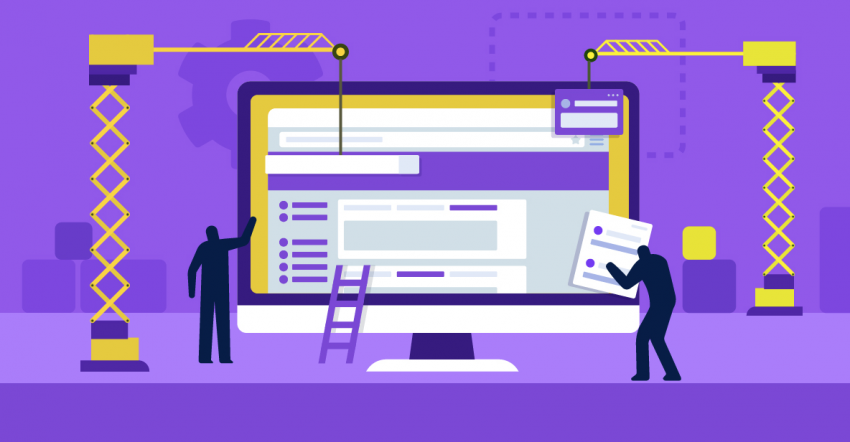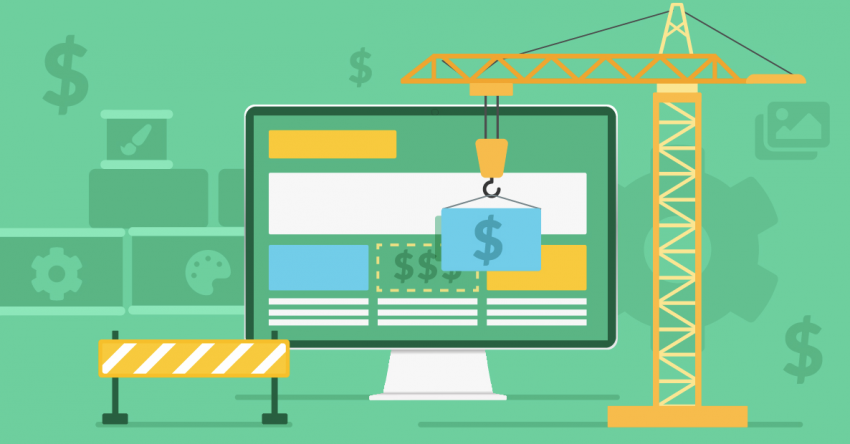Inside this Article
What We Look For in the Best Wedding Website Builders1. Wix: The Best All-Around Website Builder for Weddings2. SITE123: Easiest Builder for Free Wedding Websites3. Squarespace: Elegant and Customizable Wedding Templates4. Webador: Beginner-Friendly Builder for Wedding Websites5. WordPress.com: Flexible Builder for Customized Wedding Sites 6. IONOS Website Builder: Simple, Effective Solution for Wedding WebsitesOther Notable Website Builders for WeddingsHere Are the Best Free Website Builders For WeddingsFAQ
Short on Time? Here Are the Best Website Builders for Weddings in 2024:
- Wix – The all-around winner for custom wedding sites and integrated event management.
- SITE123 – Easy builder with attractive wedding templates and useful features.
- Squarespace – An intuitive builder for visually striking wedding websites.
What We Look For in the Best Wedding Website Builders
There are tons of website builders out there; some are great, but many more are not. You want your wedding website to be just as unique as your journey, and not all site builders offer the tools you need to really personalize it. To find the ones that give you exactly what you need, I tested popular website builders for weddings for these key features:- Free plans. You’ll be spending more than enough on the dress, the cake, the venue, the catering… so I’ve focused on website builders with good free plans (plus paid upgrades, in case you decide to go all out).
- Wedding-specific templates. Weddings are unlike any other event, and your site should reflect that. My top wedding site builders offer unique wedding templates – and they’re mobile-friendly, which means that your site will look great on any device.
- Ease of use. No one’s busier than a couple in the throes of wedding planning! The website builders on this list are super-easy to use, giving you more time for all the other items on your to-do list.
- Personalization. In a world of cookie-cutter wedding announcements, your new website should stand out. These site builders let you personalize your website with different colors, fonts, layouts, animations, page styles, and more.
- Wedding-planning features. Why stop at announcing your wedding? With the built-in features and extra add-ons all these builders offer, you can use your new website for RSVPs, gift registries, digital invitations, menu planning, and a lot more.
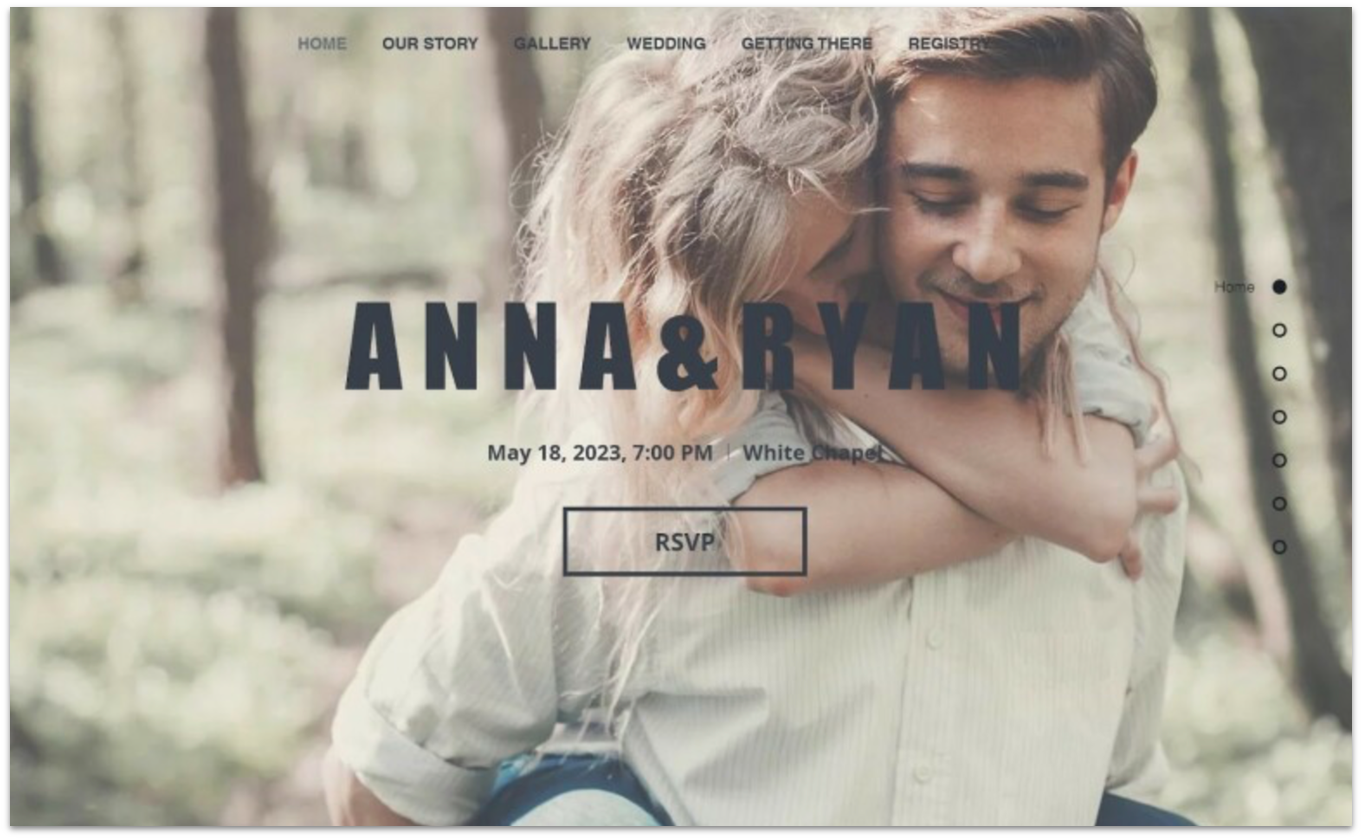
Features
- Helpful AI tools. If you’re really pressed for time (or just nervous about designing your wedding announcement), you can turn to Wix’s AI tools. Not only will Wix AI create a stunning wedding website, design a wedding logo, write content, and optimize your photos, but it will also do it all for free,
- Pro gallery options. Highlight your favorite photos/videos as a happy couple with dozens of fully responsive gallery styles: grid, slider, collage, strip, slide show, etc. Built-in tools let you enhance photo contrast, color, and sharpness.
- Add a gift registry. Most Wix wedding templates have a registry section built in. It’s easy to add one or more gift registries, with buttons that link to each registry. You can also add store logos and link to your registries that way.
- Password protection. Add password protection so that only invited guests can view your wedding website or specific pages like those with details for the ceremony and other events.
| RSVP Management | ✔ (Wix Events & Tickets app) |
| Free templates | 900+ in total; 25+ wedding-specific |
| Registry Integration | ✔ (buttons for registry links) |
| Starting Price | $17.00 |
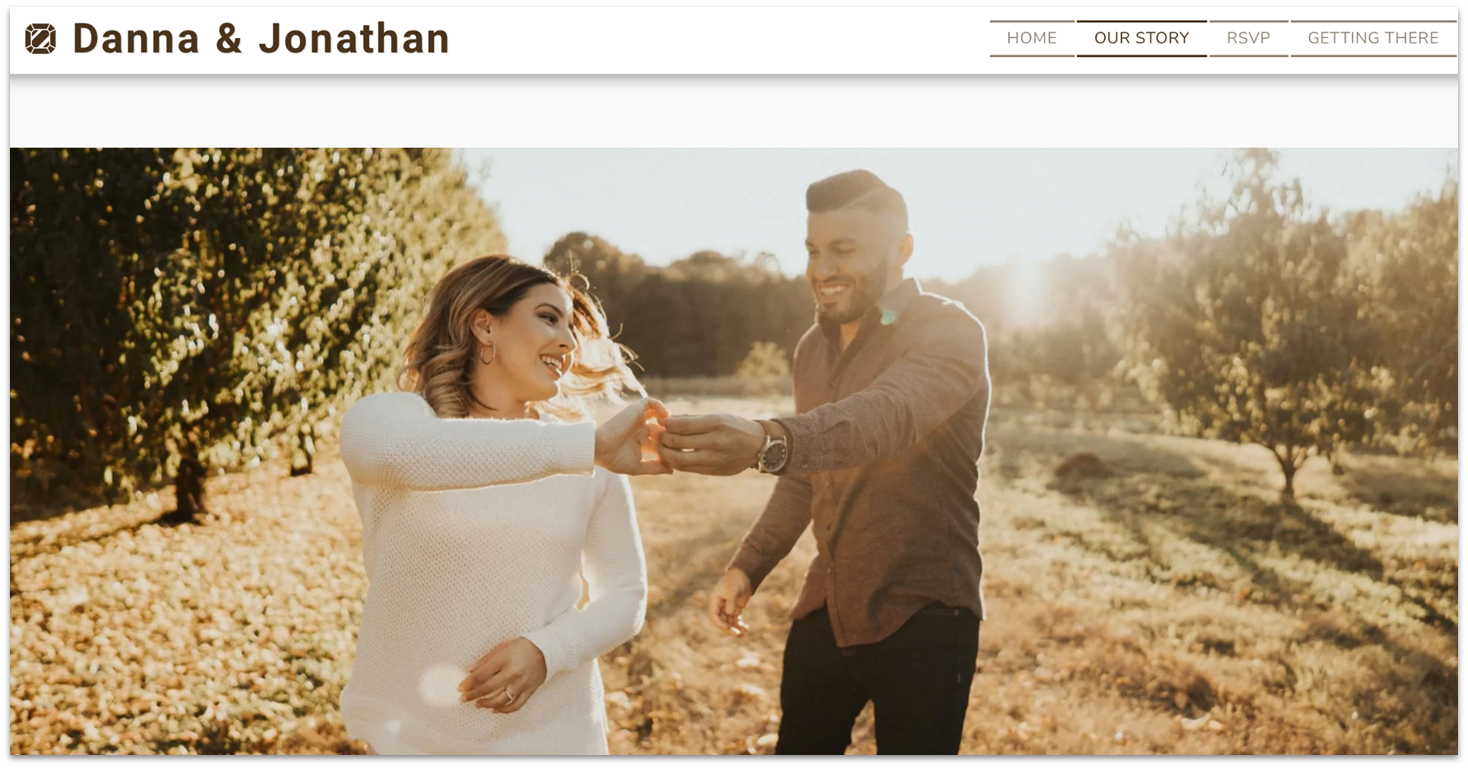
Features
- One-page or multi-page website. Choose between a single-page website design to conveniently display all your wedding information, or a multi-page website that can include special features and surprises for your guests.
- Photo gallery options. Add a gallery page to share your engagement/event photos using attractive grids or sliding carousels. You can also choose if you want to display square or rounded images.
- Online RSVPs. Couples can customize the contact form and use it to collect RSVPs. SITE123 will send responses directly to your email address, making it easy to manage your guest list.
- Multilingual wedding website. With a paid plan, you can set your website to auto-translate any language, including right to left languages.
| RSVP Management | ✔ (RSVP Custom Form) |
| Free Templates | 84 in total; 6 wedding-specific |
| Registry Integration | ✔ (links and embed codes) |
| Starting price | $12.80 |

Short on time?
Take this one-minute quiz to learn which website builders are best for your project.
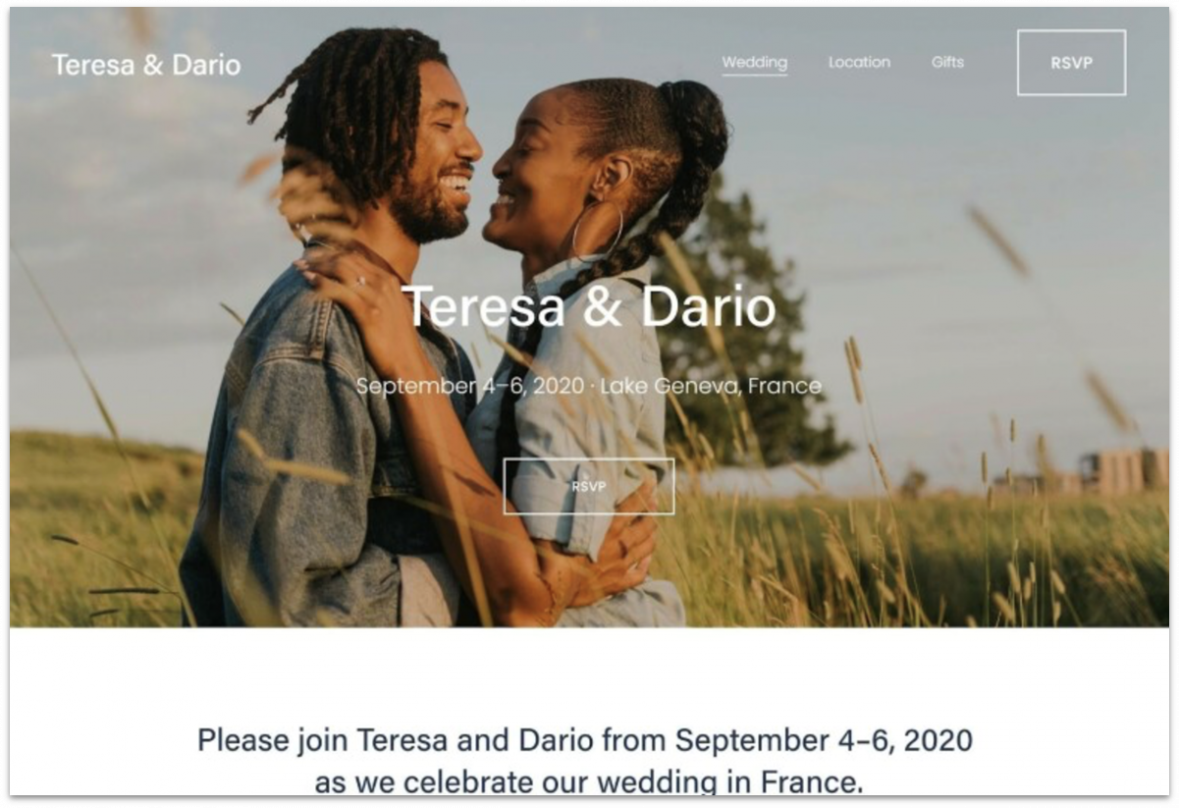

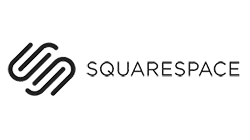
Save up to 30 % on your Squarespace plan today!
Plus get a free domain for one year!
1948 users used this coupon!
Features
- Unlimited storage space. Upload your most cherished photos and videos without fear of running out of space.
- Showcase options. Tell your story using image slideshows, videos, animations, and interactive elements.
- Amazing image editor. Your favorite photos aren’t always from a professional photoshoot. Ensure that all your memories look great with the fantastic built-in image editor.
- Integrated registry. It’s easy to create a customized cash registry or integrate one or more traditional gift registries. You can even add a Zola registry block to allow guests to browse and purchase gifts from your website.
| RSVP Management | ✔ (form blocks) |
| Free Templates | 140+ in total; 10 wedding specific designs |
| Registry Integration | ✔ (Zola block and image blocks with links) |
| Starting Price | $16.00 |
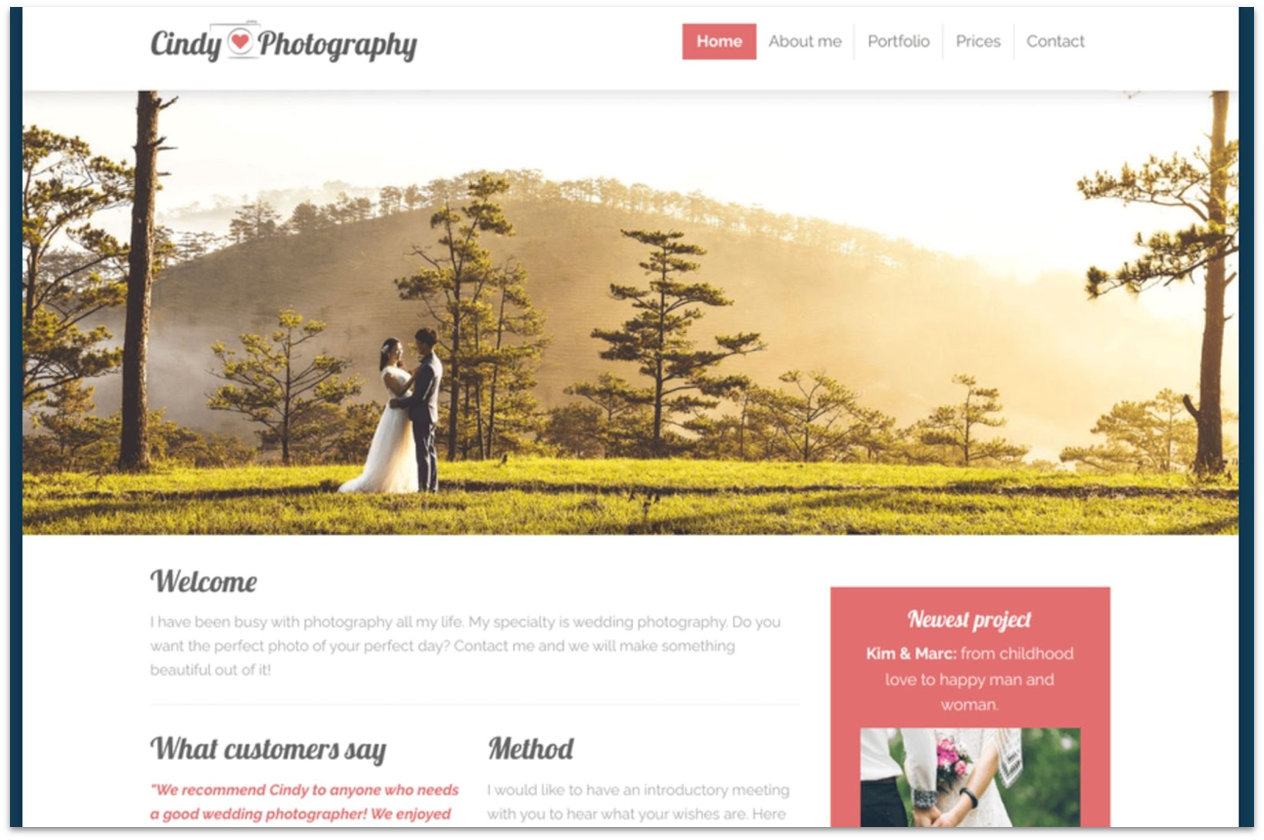
Features
- Photo albums. You can add a photo album to any page, choose how your images are displayed (small, medium, or large format), and add captions. You’ll never have to worry about running out of storage space, either, because storage for photos is unlimited on all plans, including the free plan.
- Upload a wedding playlist. Simply drag-and-drop the audio widget onto your website to share your wedding reception’s playlist. Webador’s audio widget supports MP3 files.
- Social integration. Link your website with your social accounts or add a social media feed to share the latest wedding updates with friends and family. Other social features let you invite guests to share your content on their accounts.
- RSVP confirmations. You can use settings to automatically confirm RSVPs as soon as they’re submitted. Naturally, you can also personalize your response.
| RSVP Management | ✔ (contact forms and embed codes) |
| Free Templates | 50+; no wedding-specific designs |
| Registry Integration | ✔ (embed codes and standard links) |
| Starting Price | $5.00 |
5. WordPress.com: Flexible Builder for Customized Wedding Sites

Features
- Digital guestbook. If your theme doesn’t have a guestbook built-in, you can design your own using a comment page, so guests can leave messages and well-wishes on your site.
- Guest management system. You can customize your RSVP form with multiple fields and drop-down menus, so your guests can share their plus ones, menu preferences, favorite songs, and lodging choices. Every response will be emailed to you, making it easy to track and manage event details.
- Multimedia galleries. WordPress.com lets you add photos and videos to any page of your website. It’s easy to create eye-catching galleries and homepage slideshows that highlight favorite moments from your courtship, engagement, and wedding.
- Advanced wedding planning tools. Plugins add comprehensive planning tools, including event scheduling, to-do lists, and even budget trackers, ensuring every aspect of your wedding is organized and under control. To access these plugins, you’ll have to upgrade to a paid plan.
| RSVP Management | ✔ (contact forms and plugins) |
| Free Templates | 170+ in total; 11 recommended for weddings |
| Registry Integration | ✔ (links and plugins) |
| Starting Price | $4.00 |
6. IONOS Website Builder: Simple, Effective Solution for Wedding Websites
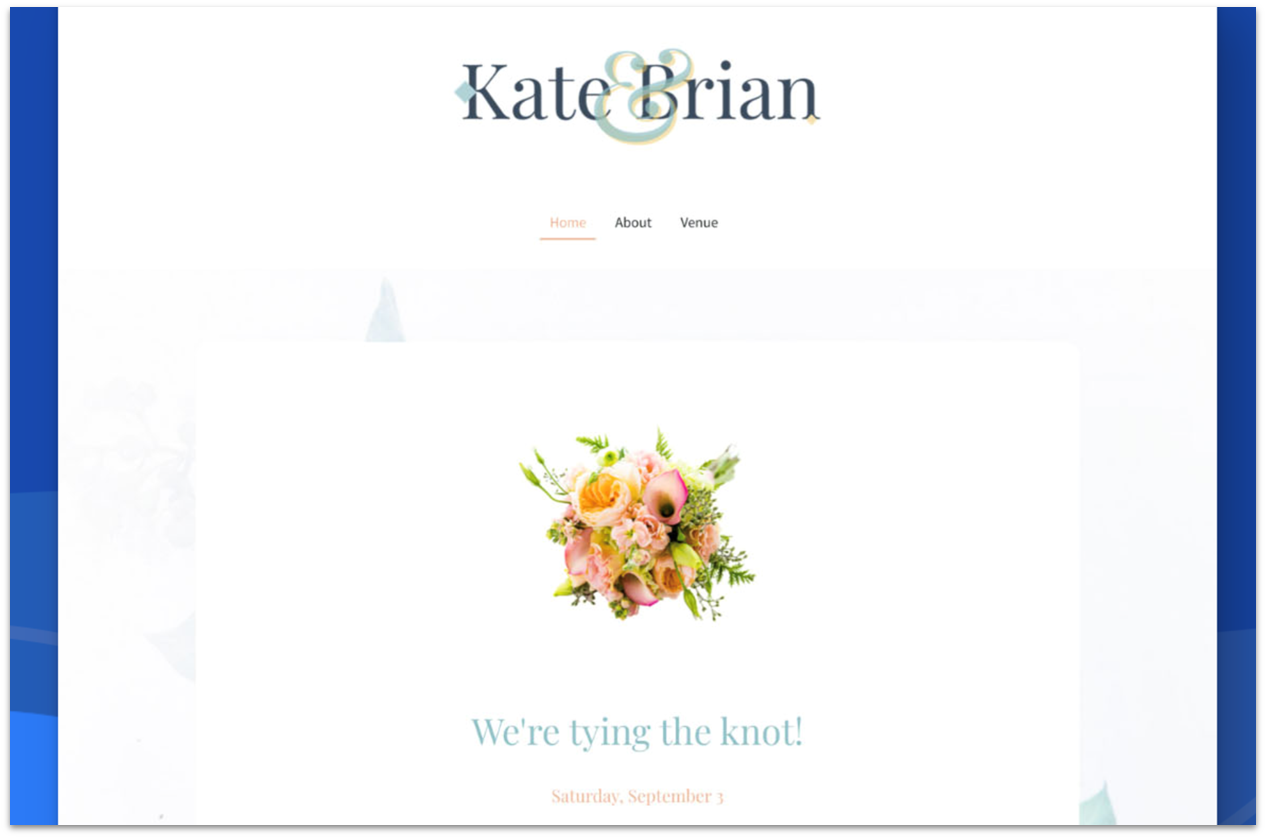
Features
- Automatic image optimization. IONOS automatically optimizes the photos you upload so they always look their best.
- Personal website domain. Choose your free custom wedding website domain, one that’s memorable and easy for guests to find. It should include both your names.
- Online RSVPs. Your plan includes an email address that matches your website’s domain. You’ll be notified each time a guest responds so you’re always up to date.
- Individual support. Having a user-friendly builder doesn’t guarantee that you won’t have any questions, especially if it’s your first website, like a wedding announcement. That’s why having a personal support consultant available during business hours is a significant advantage.
| RSVP Management | ✔ (contact form and HTML module) |
| Free Templates | 29 in total, 1 wedding specific |
| Registry Integration | ✔ (standard links and HTML module) |
| Starting Price | $1.00 |
Other Notable Website Builders for Weddings
If you want to review more options for building your wedding website, the following website builders are worth checking out.7. Duda
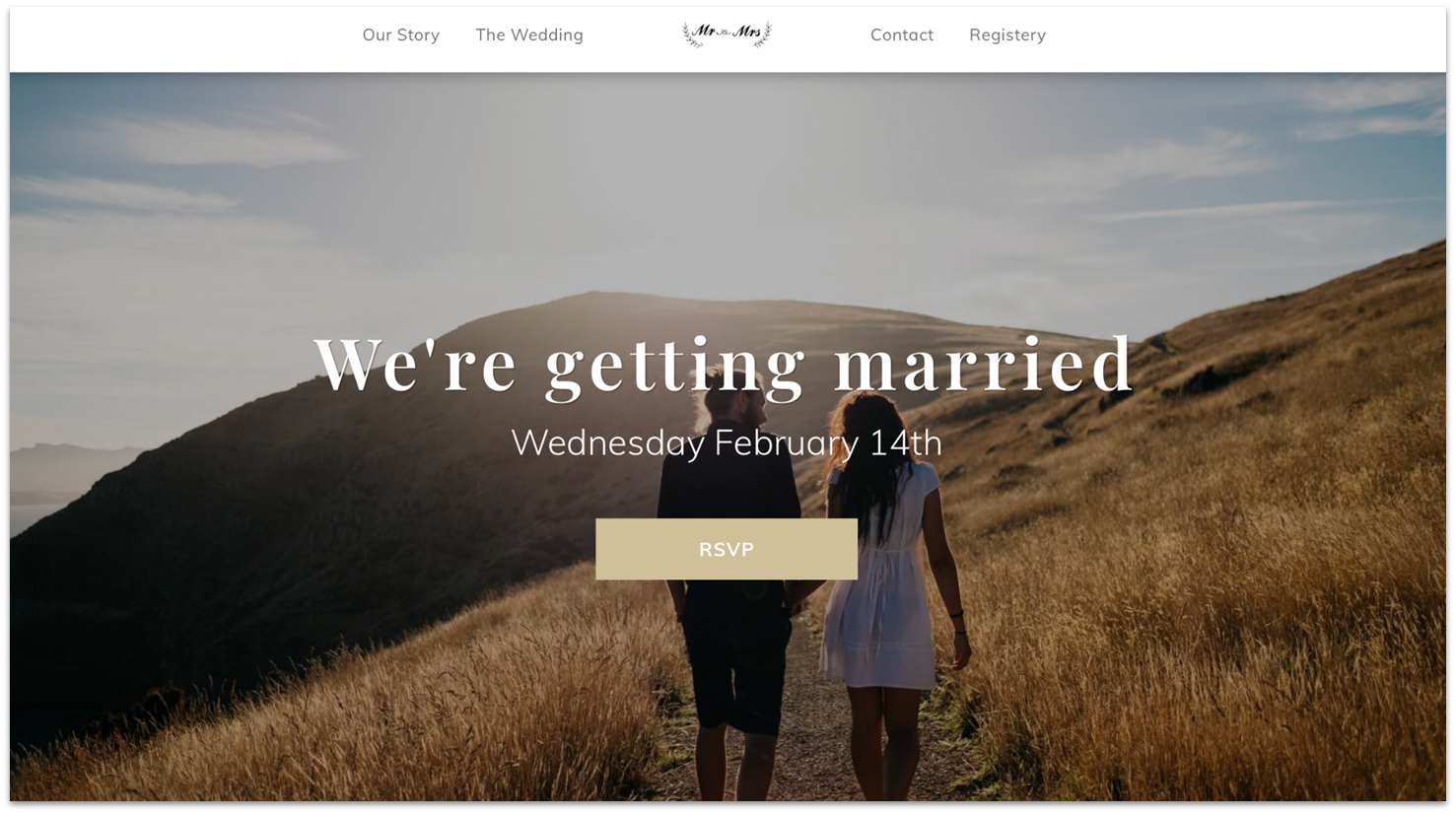
8. Hostinger Website Builder

9. Google Sites
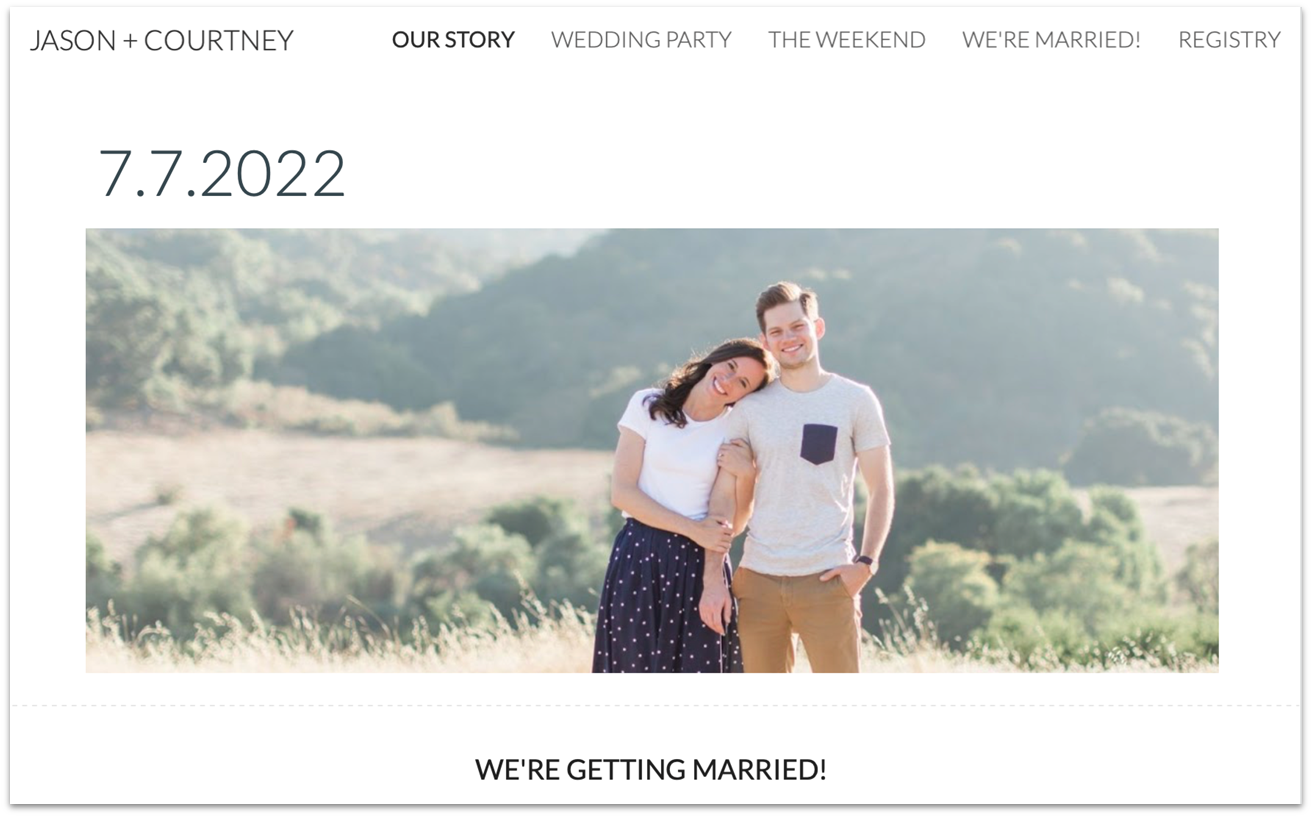
10. Webnode

Here Are the Best Free Website Builders For Weddings
Building a functional, great-looking wedding website that your guests will love doesn’t have to be difficult. My top picks let you do that and more without breaking the bank. If you want a website builder that’s great for novices but also offers handy features to help plan your big day, go with Wix. The beautiful templates, drag-and-drop builder, and built-in wedding management tools make this platform both beginner-friendly and powerful – a winning combination any day. If you’re short on time, I’d recommend SITE123. It’s the best builder for couples who want to get an appealing wedding site online fast but don’t want to give up guest management and other important features. Couples that have a ton of media to share may find Squarespace is best for image-heavy websites. You’ll also have plenty of handy integrations and planning tools, including RSVP/ guest management and registry options. If you do decide to purchase a premium plan to eliminate ads and get a free custom domain, all these website builders offer monthly, annual, or biennial subscriptions with at least a 14-day money-back guarantee.Here’s a quick summary of the pros and cons of each free plan.
| Free Plan | Best Feature | Best For | Starting Price | ||
| Wix | ✔ | The templates, tools, and user-friendly editing for one-of-a-kind wedding websites | Couples who want robust customization and wedding planning features | $17.00 | |
| SITE123 | ✔ | Quick and easy wedding website design |
For total beginners looking for stress-free personalization (with great support) |
$12.80 | |
| Squarespace | ✘ | Beautiful templates for visually stunning wedding websites |
Couples who want all the tools and have tons of visuals to share |
$16.00 | |
| Webador | ✔ | Basic wedding websites and a beginner-friendly builder | Couples comfortable taking the lead on their wedding website design | $5.00 | |
| WordPress.com | ✔ | Fantastic blogging tools and other wedding features |
A more complex builder for couples with some technical skills |
$4.00 | |
| IONOS Website Builder | ✘ | Simple and attractive wedding announcements | Couples looking for a straightforward builder with basic features | $6.00 |