Inside this Article
What We Look For in the Best Web Hosts for Food Blogs1. Hostinger – Very Affordable Plans for Beginner Food Bloggers2. Nexcess – Free Auto-Scaling for Recipe Site Traffic Surges3. InterServer – Unlimited Websites and Resources, On a Budget4. Kinsta – Top-Tier Performance for International Food Blogs5. InMotion Hosting - NVMe SSD Storage Will Load Food Blog Pics Fast6. A2 Hosting - Wide Price Range Backed By a Flexible Refund PolicyWhich Is the Best Web Host for Food Blogs?FAQ
Short on Time? These Are the Best Web Hosts for Food Blogs in 2025:
- Hostinger – Superior site speed and uptime for your food blog at a budget-friendly cost.
- Nexcess – Managed WordPress hosting delivers optimal site performance so you can focus on content.
- InterServer – Unlimited sites and storage, perfect for several small food blogs.
What We Look For in the Best Web Hosts for Food Blogs
In narrowing down my list, I looked for the specific features below. If a host didn’t make the cut for any one of these points, it didn’t make it onto my list.- Prompt page loading. Food blogs that load faster will tend to outperform those that don’t. The faster your blog’s pages and images load, the greater your visitor retention and overall engagement.
- Reliability. If your site goes down, you’ll be serving no one for an indeterminate amount of time. For affiliate marketers, this can be a huge hit to revenue, but in any case it will deter visitors from bookmarking your pages.
- User-friendly interface. You don’t want to be stuck fiddling around with your site’s technical settings – you want to deliver that hot new recipe! I’ve chosen providers with easy-to-use back-end interfaces. Some even offer automated maintenance tasks.
- WordPress support. WordPress is the most popular blogging platform, thanks to its user-friendly interface, customizability, and extensibility. I’ve focused on web hosts that provide a WordPress-optimized hosting environment.
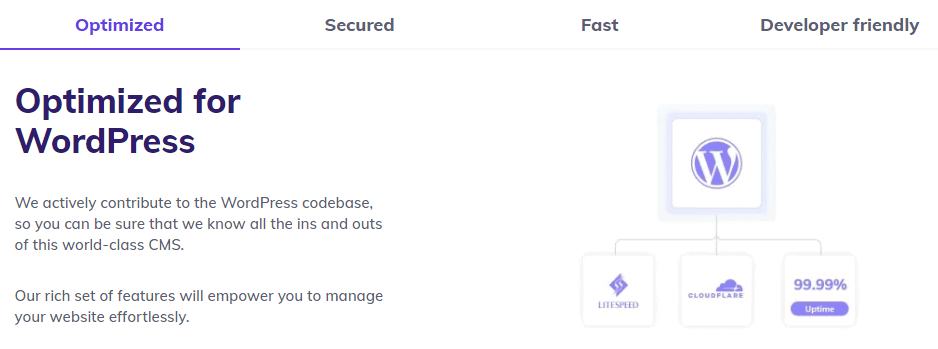
Hostinger WordPress Hosting
Plan NameStorageBandwidthNumber of SitesBackupPriceFree Months
More detailsA free domain name is included with some hosting plans from Hostinger
Features
- Highly-optimized hosting platform. Hostinger’s performance for WordPress sites is due to its implementation of the Litespeed web server coupled with the LiteSpeed Cache plugin for WordPress. This will deliver superb WordPress performance for your blog visitors.
- WP Starter wizard. All WordPress plans include the WP Starter site building wizard. This helps establish the framework for your site quickly by helping you choose a theme, configuring key functionality (such as a blog!), and installing necessary plugins.
- Easy-to-use platform. Hostinger uses a proprietary control panel called hPanel. It’s easy to navigate and use, enabling you to configure any aspect of your hosting space.
- Extensive knowledge base. If you find yourself stuck, Hostinger has plenty of documentation to help you through any issue. Hostinger’s knowledge base is filled with detailed tutorials and guides for all the web hosting basics.
| Money-back guarantee | 30 days |
| Data center locations | 1 in the US, 3 in Europe, 2 in Asia, 1 in South America |
| Backup frequency | Weekly backups in Single WordPress and Starter WordPress. Daily backups in higher-tier plans. |
| Starting price | $2.99 |
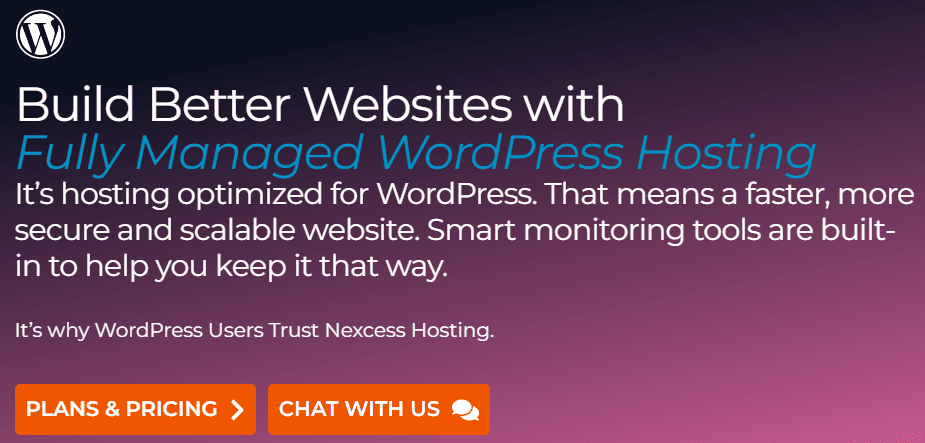
Nexcess WordPress Hosting
Plan NameStorageBandwidthNumber of SitesBackupPriceFree Months
More detailsFeatures
- Free auto-scaling. If your blog gets a traffic surge that is too much for your current hosting resources to handle, Nexcess’ cloud-based network will automatically scale your resources so that your site doesn’t slow down. This feature can be used freely for a maximum of 24 hours per month, beyond which you will be asked to upgrade to a plan with more resources.
- iThemes Security Pro. This usually-expensive plugin is available for free with Nexcess’ managed WordPress hosting plans. You can keep your blog safe by blocking automated attacks, monitoring for malicious activity, and scanning for malware.
- One-click site staging. If you’re making extensive changes to your blog, Nexcess lets you create a copy of your site to work with. When you’re done testing, you can seamlessly push the changes to your live site.
- 14-day free trial. Nexcess is the only host on this list that offers a free trial with no credit card information required. If you’re not sure whether your blog would benefit from the premium features of Nexcess, you can try it to find out for yourself.
| Money-back guarantee | 30 days, optional 14-day free trial |
| Data center locations | 4 in the US, 3 in Europe, 1 in Australia |
| Backup frequency | Daily |
| Starting price | $17.60 |
3. InterServer – Unlimited Websites and Resources, On a Budget
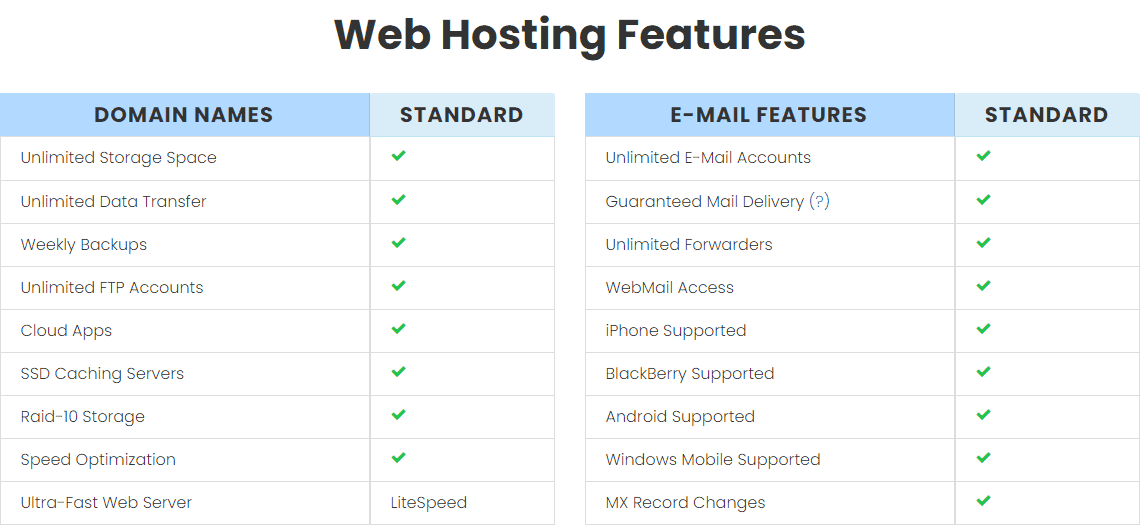
InterServer Web Hosting
Plan NameStorageBandwidthFree SSLNumber of SitesPrice
More detailsFeatures
- Great performance in the US and western Europe. InterServer delivers loading speed that is comparable to Hostinger in the USA, and isn’t too far behind in Europe. LiteSpeed web servers also mean optimal performance for WordPress-based cooking blogs.
- Free repair services. If your blog is ever hacked or compromised, InterServer will get you back up and running as soon as possible. They’ll also take extra measures to prevent similar occurrences in the future.
- Reliable SSD storage. When you’re storing critical data for one or more blogs, the storage solution had better be reliable. InterServer has minimized the risk of data loss by mirroring your data across several SSD drives. If one fails, your data will be safe on another.
- Softaculous app installer. While InterServer offers the DirectAdmin control panel instead of cPanel, it’s easy to install WordPress for your blog site(s) with the Softaculous installation tool.
| Money-back guarantee | 30 days |
| Data center locations | 2 in the US |
| Backup frequency | Weekly |
| Starting price | $2.50 |
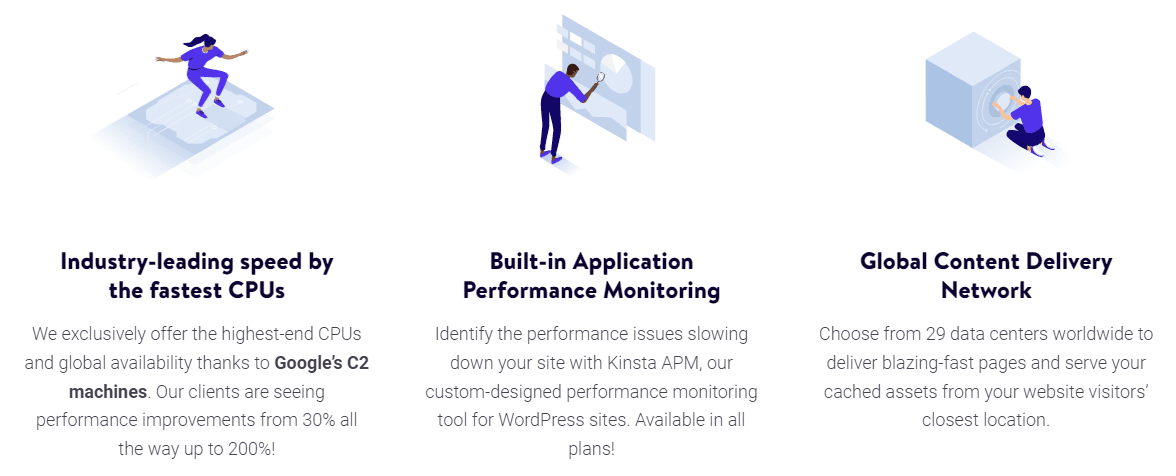
Kinsta Web Hosting
Plan NameStorage
More detailsFeatures
- Proactive uptime monitoring. Kinsta performs uptime checks every two minutes. If it detects problems, Kinsta will automatically try to bring your blog back online. Failing that, Kinsta’s engineers will investigate and resolve the issue for you.
- Automatic daily backups. Your blog content – recipes, photos, and everything else – will be backed up every day. Each backup is retained for 14 days, meaning you’ll always have two weeks’ worth of backups to fall back on.
- Premium migration service. Kinsta offers a limited number of free hands-on migrations for WordPress sites with every plan. No matter how large and complex your food-oriented blog site is, Kinsta’s experts will be able to handle the move without issue.
- Security guarantee. In the event of any security breach, Kinsta will work with you for free to repair your site. The security team will work with you for as long as necessary to restore your foodie blog to its former glory.
| Money-back guarantee | 30 days |
| Data center locations | 7 in the US, 2 in Canada, 7 in Europe, 2 in Australia, 9 in Asia, 2 in South America |
| Backup frequency | Daily |
| Starting price | $5.00 |
5. InMotion Hosting – NVMe SSD Storage Will Load Food Blog Pics Fast
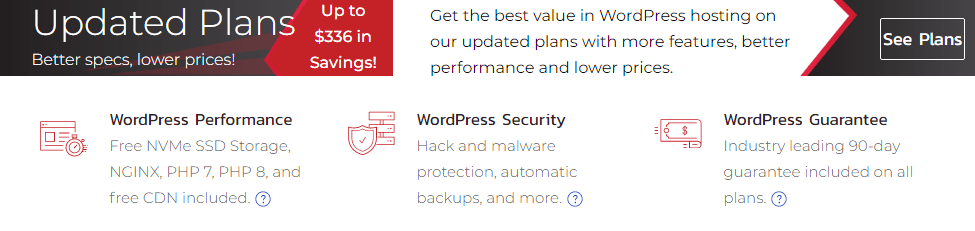
InMotion Hosting WordPress Hosting
Plan NameStorageBandwidthNumber of SitesBackupPrice
More detailsA free domain name is included with some hosting plans from InMotion Hosting
Features
- Free advertising credits. Every plan gets $150 in free advertising credits. This can be a nice boost in outreach for a new blog.
- Built-for-you WordPress site. If you’d like to skip the initial development of your blog, you can pay InMotion Hosting a fee to build a one-page WordPress site for you. This is tailored to your specifications and only takes a few days.
- Free domain name. Unlike the other hosts on this list, InMotion Hosting offers free domain name registration for a year, even with the entry-level WordPress plan. This makes InMotion Hosting a very good budget option for the first year.
- Automatic malware protection. InMotion Hosting regularly scans your site for malware. If a possible vulnerability is found, it’ll automatically patch it up. This will keep your blog secure against common malware without any effort required on your part.
| Money-back guarantee | 90 days |
| Data center locations | 2 in the US |
| Backup frequency | Only with WP Launch plan and higher. Backups are set on your own schedule. |
| Starting price | $3.29 |
6. A2 Hosting – Wide Price Range Backed By a Flexible Refund Policy
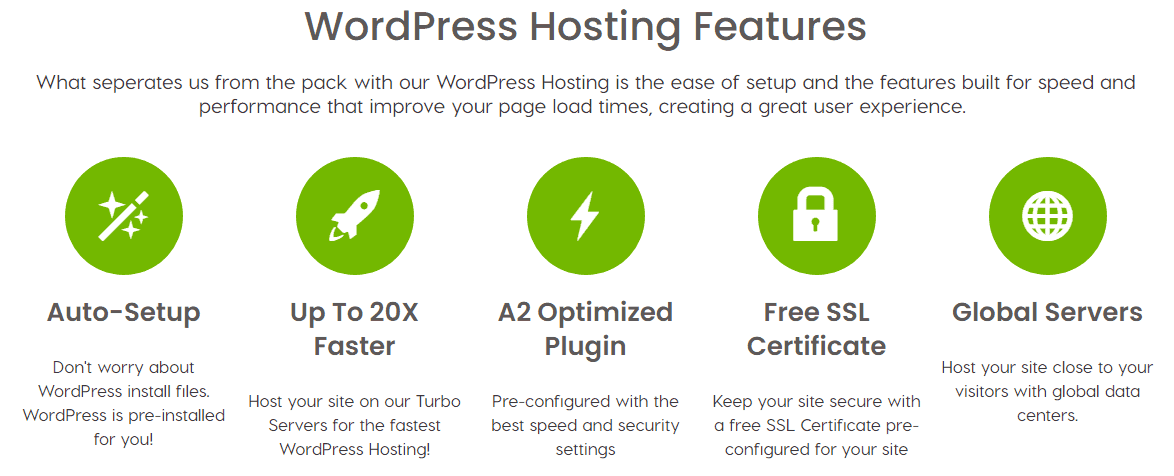
A2 Hosting WordPress Hosting
Plan NameStorageBandwidthNumber of SitesBackupPrice
More detailsFeatures
- High security. A2 Hosting makes use of multiple security solutions to keep your blog safe. There are multiple firewalls and other robust protections against various methods of online attack.
- “A2 Optimized” plugin. All WordPress plans come with a proprietary optimization plugin. This includes premium image optimization and a variety of powerful caching and compression functions.
- WordPress tools. Managed WordPress plans come with the WordPress Toolkit Deluxe. This is a management solution that lets you manage backups, update plugins, enable site staging, and more, all from an easy-to-navigate interface.
- Unlimited hands-on site migration. If you have multiple food blogs, A2 Hosting’s migration team will transfer all of them from another host at no extra charge.
| Money-back guarantee | 30 days |
| Data center locations | 2 in the US, 1 in Europe, 1 in Asia |
| Backup frequency | Daily, with all plans except Startup shared hosting |
| Starting price | $2.99 |
Which Is the Best Web Host for Food Blogs?
If you know where to look, you’ll find plenty of great options for food bloggers. Whether you publish recipes or cook-throughs, or review restaurants or kitchen implements, all these choices will provide your food blog with the performance, reliability, and features necessary for success. If you’re just starting out with a new food blog site, and you’re looking for good performance at a low price, I’d choose Hostinger. It’s the best budget host on this list. For the best managed WordPress option, go with Nexcess. Its security, scalability, and automatic plugin update testing allow you to focus solely on producing excellent-quality content for your foodie fan base. If you have several small blogs covering different food-related niches, like recipes from various cultures, you’ll find the best deal with InterServer. With unlimited storage and bandwidth, and the ability to launch as many sites as you wish, you can get your food blog network off the ground without coming up against any resource limits. Check out the table below for more comparison points.| Standout feature | SSD storage | Data transfer | Starting price | ||
|---|---|---|---|---|---|
| Hostinger | Low prices, great performance | 30GB – 200GB | 100GB – unlimited | $2.99 | |
| Nexcess | Premium cloud-based WordPress hosting | 15GB – 800GB | Unlimited | $17.60 | |
| InterServer | Unlimited sites, storage, data transfer | Unlimited | Unlimited | $2.50 | |
| Kinsta | Best performance on the list | 10GB – 250GB | 25,000 to 3,000,000 unique monthly visits | $5.00 | |
| InMotion Hosting | Speedy NVMe storage at budget prices | NVMe; 100GB – unlimited | Unlimited | $3.29 | |
| A2 Hosting | “Anytime” money-back guarantee with prorated refunds | NVMe; 100GB – unlimited | Unlimited | $2.99 |











![8 Best Enterprise WordPress Hosting (Scalable & Reliable) [2025]](https://dt2sdf0db8zob.cloudfront.net/wp-content/uploads/2024/11/Best-Enterprise-WordPress-Hosting-1.png)




