Inside this Article
What’s Available on a Free Trial?
What’s great about the free trial is that you get access to some advanced features, such as the ability to classify customers into different groups and abandoned cart saver, so that you can send email invitations to customers who added an item to their cart but left before completing checkout. These features are only available on higher-tiered BigCommerce plans. If you decide to roll your trial into a paid plan, these features will no longer be available unless you subscribe to the appropriate plan. Also, the free trial still limits you from using some features, such as adding a custom domain, installing a third-party SSL certificate, product filtering, and adding a 301 redirect, which is an SEO-friendly way to direct an old URL to a new one.Cancelling Your Free Trial
You don’t have to do anything to cancel your free trial, it will automatically expire after 15 days and you won’t be charged for it. Your data will be stored for a short period of time (not specified how long), and during that time you’ll be able to go back and choose a subscription plan if you change your mind. However, your customers won’t be able to access the store, and you’ll only be able to log in and select a paid plan. After this period ends, your data will be deleted and you won’t be able to restore it. If you want to upgrade to a paid plan after the trial period expires, you can do so by logging into your account. After that, you’ll see a message that says that your trial period expired. Click the Upgrade Your Trial button to choose a paid plan.What You Need to Know About Cancelling a Paid BigCommerce Store
If you have a paid store and you want to delete your account, you can do it in a few easy steps. However, there are a few things to consider before you close your BigCommerce store permanently.1. BigCommerce Doesn’t Give Refunds
Unfortunately, it’s stated in their terms of service policy that they don’t issue refunds, so keep this in mind before you choose to cancel your subscription.2. You Need to Cancel Your Agreement with Your Payment Gateway
If you have a payment gateway, you’ll need to contact them separately about cancelling your service, as this won’t happen automatically when you cancel your subscription and delete your account.3. Domain Auto-Renewal Doesn’t Stop Automatically
Domains set to auto-renew will be automatically renewed 14 days before they expire. If you purchased a domain name from BigCommerce and set it to auto-renew, cancelling your store alone won’t prevent it from auto-renewing. You have several options – to disable the renewal in your settings, terminate the domain, point the domain to another host, or transfer your domain to another registrar. Instructions for all of these actions can be found in the BigCommerce Help Center. In case you choose to keep the domain with BigCommerce and point it to another host, it will affect email accounts that are associated with your domain. For this reason, make sure to contact your new host and ask for assistance with configuring your domain’s MX records before making this change.4. You Need to Back Up Data in Your Store
Once you cancel your BigCommerce account, your data will be deleted and you won’t be able to access it anymore. It’s important to remember to back up the data in your store, and BigCommerce enables you to back up products, orders, redirects, and customer data.
Short on time?
Take this one-minute quiz to learn which website builders are best for your project.
How to Cancel a BigCommerce Store in Three Easy Steps
Step 1: Go to Account Settings
When you log in to your account, navigate to Account Settings › Account Summary.Step 2: Go to the Stores Section
Under Stores, click the name of the store you want to close.Step 3: Click Cancel Store Plan
Scroll down to Cancel Store and click the Cancel Store Plan button. If you prefer to speak to someone directly about cancelling your store, BigCommerce lists phone numbers you can call depending on the region you live in. The working hours are 7am-6pm CST Monday-Friday. You can also contact them via email or live chat.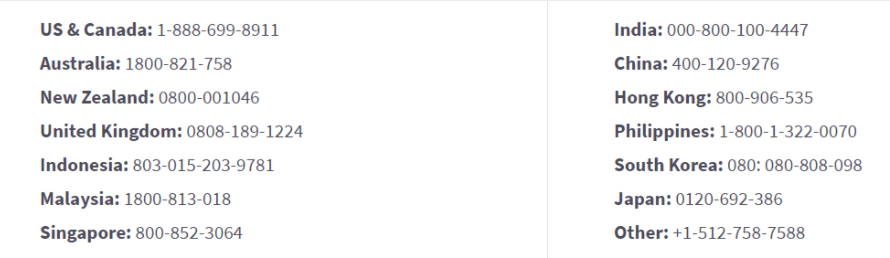 It’s important to remember that your store will be cancelled at the end of its current paid service period, so if you change your mind in the meantime, you can contact the BigCommerce support team to stop the cancellation process.
It’s important to remember that your store will be cancelled at the end of its current paid service period, so if you change your mind in the meantime, you can contact the BigCommerce support team to stop the cancellation process.
BigCommerce Alternatives
BigCommerce comes with many perks, but it’s not the best solution for everyone. Here are some other options that may fit your needs better.- Wix is a great option for a smaller to medium-sized online business because it comes with a built-in feature Wix Stores, which you can install for free. Although you’ll need to upgrade to a Business plan to be able to accept online payments, Wix Stores provides all the tools you need to set up and run an e-commerce store, and Wix doesn’t take any commissions from your sales. Also, if you cancel any of its Premium plans within the first 14 days, you’ll get a full refund.
- Squarespace has a pretty robust set of e-commerce features and you can create a fully functional store quickly and easily. You’ll need to subscribe to one of its Business plans if you want to run an online store, which are pricey, but Squarespace offers a 14-day free trial to allow you to test the features before you make a final decision. Also, you’re entitled to a refund if you cancel an annual subscription within the first 14 days.
- Shopify is probably one of the most popular e-commerce platforms around and it’s very easy to use. It comes with loads of e-commerce features to help you grow your business, superb customer support, and there’s a good selection of themes that are specifically designed for this niche. Shopify doesn’t offer refunds, but it does have a 14-day free trial so that you can try it out before you decide to make a long-term commitment.














