Inside this Article
What We Look For in the Best Web Hosts for BloggersHostinger – Super-Low Prices for Fantastic Blog Speed and ReliabilityInMotion Hosting – Free Advertising Credits for Bloggers and a Generous GuaranteeFastComet – Plenty of Impressive Features with Responsive SupportSiteGround – Blogger-Friendly Interface and Automatic BackupsA2 Hosting – Secure and Highly Reliable Blog Hosting at Budget PricesInterServer – Easy, Powerful Blog Hosting with Unlimited ResourcesGreenGeeks – Amazing Hands-on Support at Affordable PricesHostwinds – Proactive 24/7 Monitoring with Reliable UptimeWhich Web Host Is the Right Choice for Your Blog?FAQ
Short on Time? These Are the Best Web Hosts for Blogging:
- Hostinger – Superior speeds and reliability at incredibly low prices
- InMotion Hosting – Great flexibility and free advertising credits
- FastComet – Feature-filled plans at low prices with amazing hands-on support
What We Look For in the Best Web Hosts for Bloggers
- Fast loading speeds. If your site takes ages to load, visitors will likely leave before seeing your content. That’s why fast loading speed is essential.
- Reliability. If your server is constantly going down, causing your site to become unavailable, you’re going to have trouble gaining new readers, and you’ll lose the ones you already have. I only included hosts that deliver high reliability.
- Ease of use. Let’s face it – you want to be working on your blog, not getting lost in technical jargon. I gave extra points to hosts with simple interfaces that allow you to manage your hosting account easily.
- Affordability. You don’t need to pay a premium for quality web hosting. I’ve found plenty of budget hosts offering plans packed with exciting features.
- Free SSL certificates. Without an SSL certificate, visitors will be at risk of having their personal details stolen. An SSL certificate also helps your blog rank higher on search engines like Google. That’s why I’ve picked hosts that offer SSL for free.
- Helpful support. A good support team can save you hours of troubleshooting. I’ve taken special interest in hosts that offer responsive and extensive 24/7 support.
The Best Website Builders for Bloggers
If you’re looking for the easiest and quickest way to launch a blog, a site builder may be a better choice than a web host. The following site builders offer plans with hosting included, so you won’t have to open a separate account with a hosting company. And site builders may be more cost-effective if you’re looking to run a very basic blog. These builders are specifically designed to help you make a website in an intuitive way. You can simply choose a basic template, edit it as you please, and get online. There’s no need for web design skills. What’s extra sweet is that some of these even come with permanently free plans. While site builders lack a lot of the control and flexibility that you would have with a web hosting solution, they may be better for a complete beginner looking to test the waters. Below are a few of the best site builders available today:- Wix. Wix features 500+ site templates to choose from, all of which are fully customizable with one of the best drag-and-drop editors available. Best of all, it offers a forever-free plan with no page limits and access to nearly every feature.
- Squarespace. If you’re looking to make a highly professional-looking site, Squarespace has some beautiful templates and an extensive editor. While it does not offer a free plan, it does have a 14-day free trial.
- WordPress.com. Don’t confuse this with the downloadable version at WordPress.org – that’s standalone software that you have to install on a web server. WordPress.com, on the other hand, offers a site builder with a free hosting plan that’s much more flexible and customizable than the above options. However, it has a steeper learning curve than other site builders.
Hostinger – Super-Low Prices for Fantastic Blog Speed and Reliability
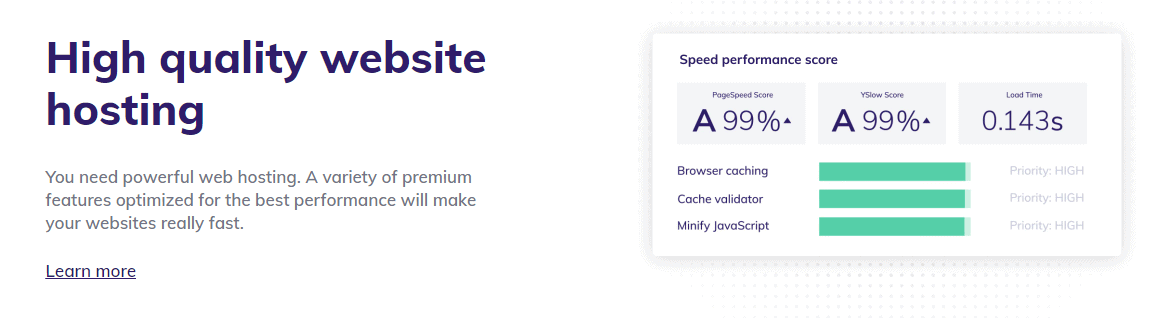
Hostinger Web Hosting
Plan NameStorageBandwidthFree SSLNumber of SitesPriceFree Months
More detailsA free domain name is included with some hosting plans from Hostinger
- Extensive security features. Hostinger includes the powerful BitNinja security solution for free, which protects your blog against viruses, hacking attempts, and web attacks.
- Optimized WordPress plans. If you’re willing to pay slightly extra, Hostinger offers WordPress-specific hosting plans that keep WordPress software optimized and updated automatically.
- Search engine optimized website builder. Hostinger features a drag-and-drop website builder called Zyro. It automatically optimizes your site for search engines, helping you to rank higher. It also features a free AI tool that helps fine-tune your written content.
- Easy to scale. As your blog grows, your plan may need to grow too. Fortunately, upgrading to a more powerful plan is a simple process easily accessible through hPanel.
| Pricing | $2.99 |
| Money-back guarantee | 30 days |
| Support channels | 24/7 live chat and support tickets |
| Resources | Cheapest plan includes support for a single site, 30GB SSD storage, and 100GB bandwidth |
InMotion Hosting – Free Advertising Credits for Bloggers and a Generous Guarantee
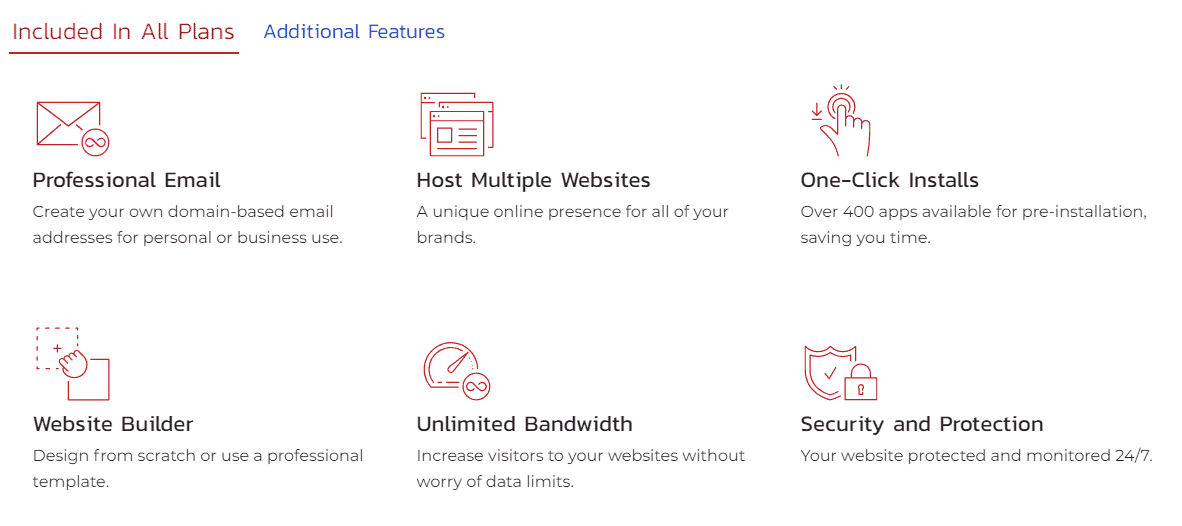
InMotion Hosting Web Hosting
Plan NameStorageBandwidthFree SSLNumber of SitesPrice
More detailsA free domain name is included with some hosting plans from InMotion Hosting
- Free domain for the first year. Along with web hosting, your blog is going to need a domain name. InMotion Hosting will cover the registration fee for the first year.
- WordPress plans with automatic backups. InMotion Hosting has plans specific to WordPress with some nice features, like a tool that allows you to create backups manually or schedule them to take place automatically.
- Visitor analytics. Included with every plan is a free visitor analytics tool. With it, you’ll be better able to track what works with your audience and determine how you can reach more people.
- Great support. InMotion Hosting has particularly good support. While responses can be slow at times, they are usually very helpful. It’s particularly good for beginners, with specialists available to help new customers get started.
| Pricing | $2.29 |
| Money-back guarantee | 90 days |
| Support channels | 24/7 live chat, email, phone, and a community forum |
| Resources | Cheapest plan includes support for 1 website, 10GB SSD storage, and unlimited bandwidth |
FastComet – Plenty of Impressive Features with Responsive Support
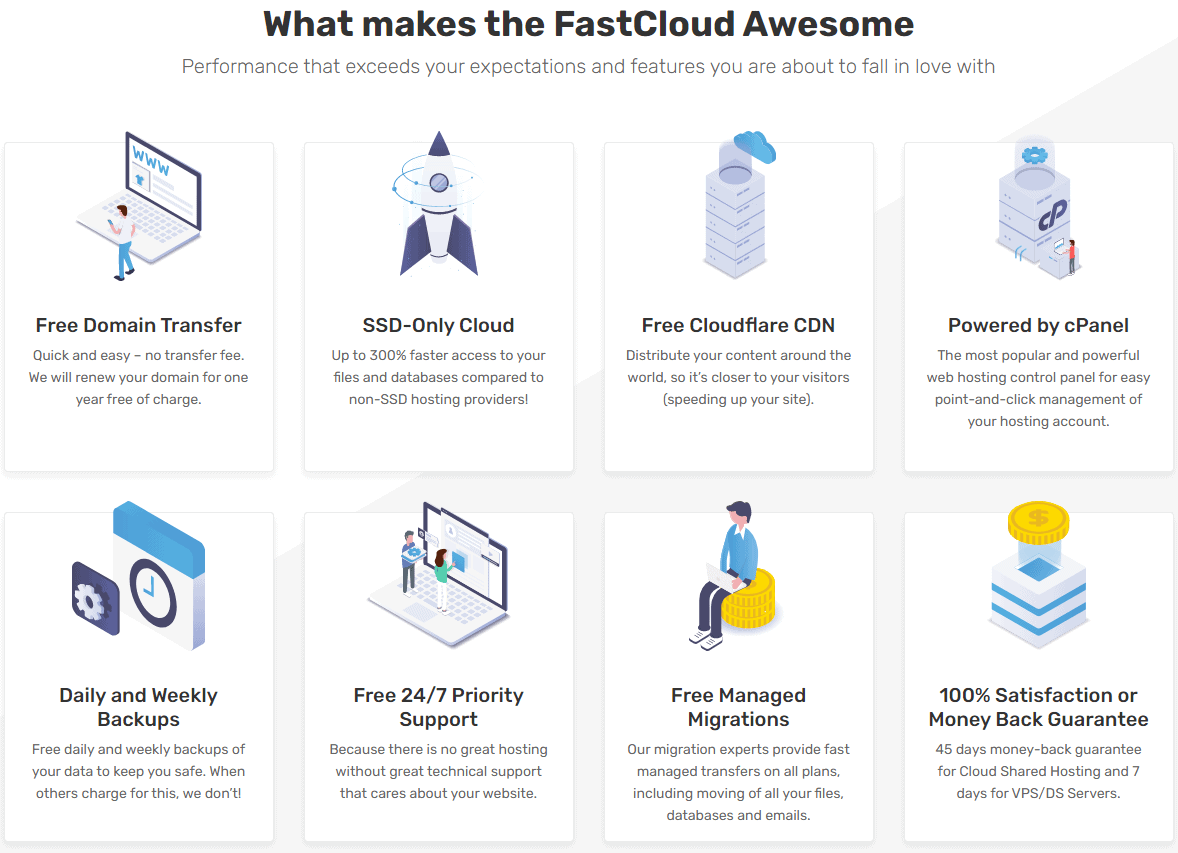
FastComet Web Hosting
Plan NameStorageBandwidthFree SSLNumber of SitesPrice
More details- 45-day money-back guarantee. You can try out FastComet risk-free for 45 days, which is slightly more generous than the 30-day guarantee most other hosts offer.
- Global presence. FastComet’s servers are located in 11 data centers across the globe. This means that no matter where your primary audience is, you can choose a location that will enable FastComet to deliver the best possible page loading speeds.
- FastGuard security. The proprietary FastGuard security solution protects your blog from malware, various hacking methods, and a whole lot more. FastComet will also restore your site for free if you’re hacked.
- Daily optimization reports. If you’re new to running a website, you probably don’t know how to optimize your blog for speed. FastComet provides you with daily reports on your blog’s performance along with useful optimization tips.
| Pricing | $1.79 |
| Money-back guarantee | 45 days |
| Support channels | 24/7 live chat, support tickets, email, and phone |
| Resources | Cheapest plan includes support for a single site, 15GB SSD storage, and 30GB bandwidth |
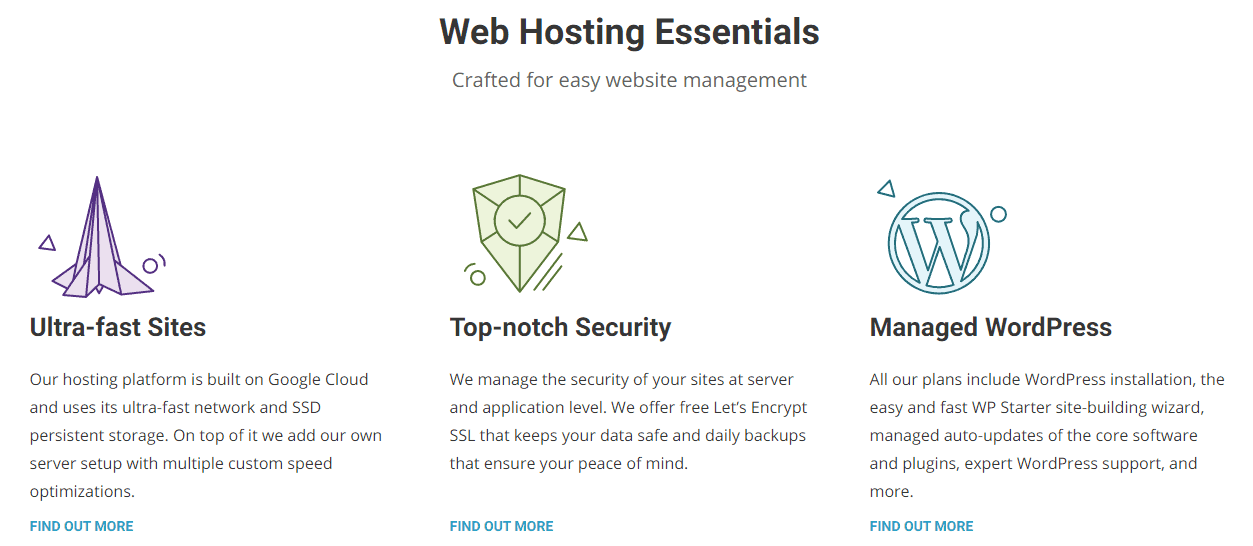
SiteGround Web Hosting
Plan NameStorageBandwidthFree SSLNumber of SitesPrice
More detailsA free domain name is included with some hosting plans from SiteGround
- Reliability. While SiteGround is rather slow when it comes to page loading speed, its reliability is top-notch. My testing revealed near-perfect uptime over three months.
- Comprehensive security. With an advanced custom firewall and an AI-driven anti-bot system, your blog will be kept secure.
- WordPress site-building wizard. If you opt to use WordPress, SiteGround makes it easy to get started. It will automatically install WordPress for you and run you through a nice site-building wizard. It will help you choose a theme and install any basic features you’d like to see in your blog, such as contact forms or even an online store.
- Hands-on support. While it can be unresponsive at times, SiteGround delivers good support. Its agents are helpful and are usually willing to work directly with you on issues you may be having.
| Pricing | $2.99 |
| Money-back guarantee | 30 days |
| Support channels | 24/7 live chat, support tickets, and phone |
| Resources | Cheapest plan includes support for a single site, 10GB SSD storage, and unmetered bandwidth |
A2 Hosting – Secure and Highly Reliable Blog Hosting at Budget Prices
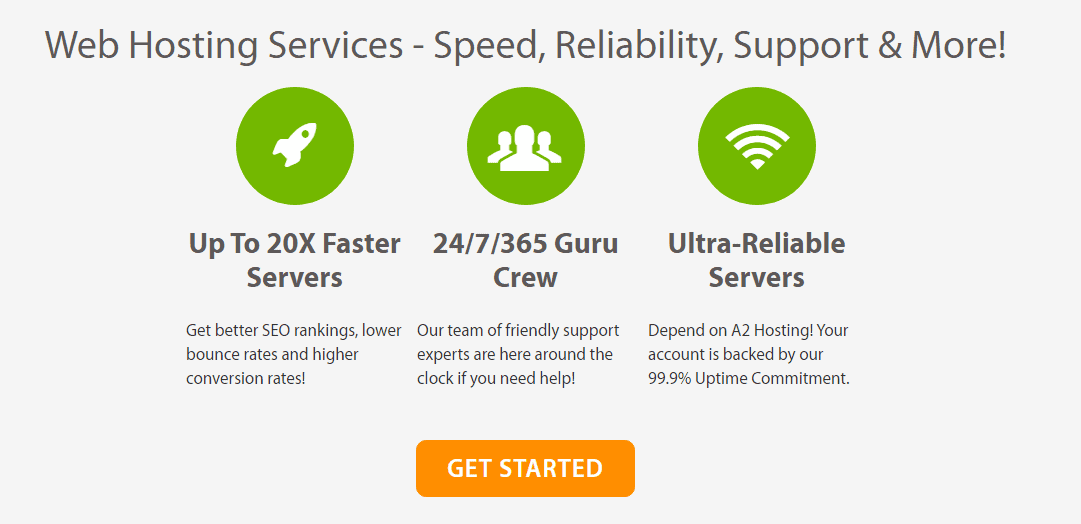
A2 Hosting Web Hosting
Plan NameStorageBandwidthFree SSLNumber of SitesPrice
More details- Webalizer visitor statistics. The powerful Webalizer tool can help you better understand your audience. You can see which blog posts are bringing in the most hits, the home countries of your visitors, how they got to your site, and much more.
- WordPress optimizations. Along with automatic installation, A2 Hosting provides its own add-on that optimizes WordPress for speed and efficiency.
- “Turbo” servers. A2 Hosting’s premium plans offer faster web hosting with even better stability. It uses the latest tech to ensure that your blog is served up rapidly, even to very large audiences.
- Great scalability. If you need a more powerful plan than your current one, A2 Hosting allows you to upgrade easily and seamlessly, even if it’s to a completely different type of hosting.
| Pricing | $1.99 |
| Money-back guarantee | 30 days, and cancellations after this point receive a prorated refund for remaining contract time |
| Support channels | 24/7 live chat, support tickets, email, and phone |
| Resources | Cheapest plan includes support for a single website, 100GB SSD storage, and unlimited bandwidth |
InterServer – Easy, Powerful Blog Hosting with Unlimited Resources
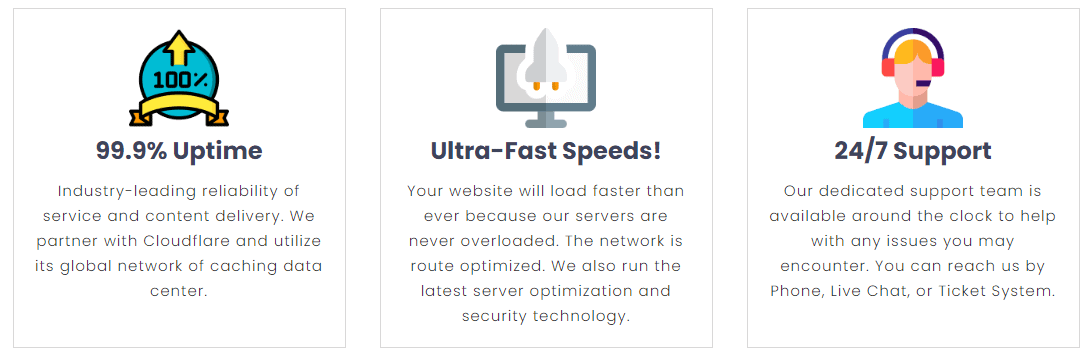
InterServer Web Hosting
Plan NameStorageBandwidthFree SSLNumber of SitesPrice
More details- InterShield security. InterServer has an impressive proprietary security solution that uses an advanced firewall and a comprehensive malware database to keep hackers at bay.
- Automatic weekly backups. Automatic backups can be a real lifesaver. There’s nothing worse than losing content due to a site malfunction or server failure. Thankfully, InterServer always keeps your last 30 backups available, and they can be restored with ease.
- Impressive speed-boosting technology. InterServer’s servers are powered by advanced technology and employ several optimization techniques. The end result is that your blog content will load blazingly fast.
- Easy WordPress install. Given the popularity of WordPress, you can understand why InterServer would want to make installing it as easy as possible. All it takes is a single click.
| Pricing | $2.50 |
| Money-back guarantee | 30 days |
| Support channels | 24/7 live chat, support tickets, phone, and a community forum |
| Resources | Unlimited websites, unlimited SSD storage, and unlimited bandwidth |
GreenGeeks – Amazing Hands-on Support at Affordable Prices
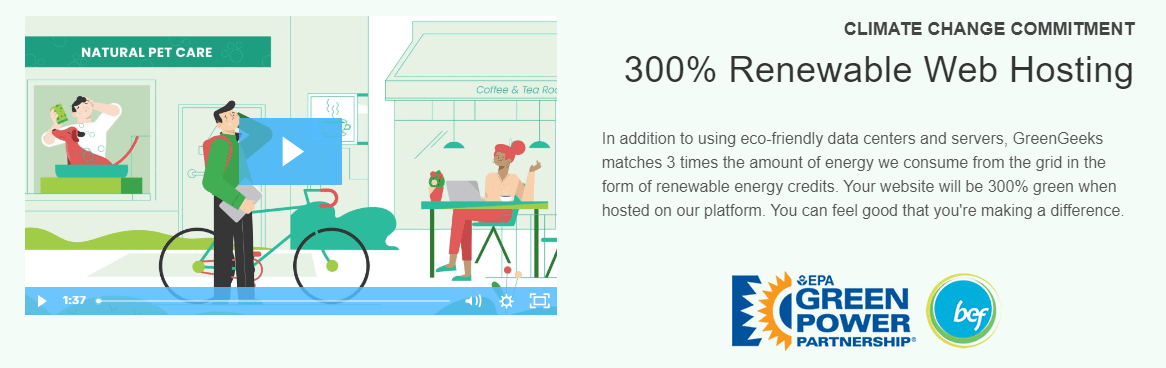
GreenGeeks Web Hosting
Plan NameStorageBandwidthFree SSLNumber of SitesPrice
More detailsA free domain name is included with some hosting plans from GreenGeeks
- Free automatic daily backup service. This is often a premium feature with other hosts, but it’s included with every GreenGeeks plan.
- Search engine-friendly site builder. GreenGeeks offers its very own website builder that comes free with every hosting plan. It features plenty of professional templates and useful search engine optimization tools.
- Powerful AI-driven firewall. GreenGeeks has advanced security features at no extra charge. Its robust firewall uses sophisticated artificial intelligence to defend your blog from web attacks.
- Budget WordPress plans. GreenGeeks also includes plans specifically for WordPress hosting. These come with some nice features, such as keeping your WordPress automatically updated, optimized, and secure.
| Pricing | $2.95 |
| Money-back guarantee | 30 days |
| Support channels | 24/7 live chat, support tickets, and phone |
| Resources | Cheapest plan includes support for a single website, 50GB storage and unmetered bandwidth |
Hostwinds – Proactive 24/7 Monitoring with Reliable Uptime
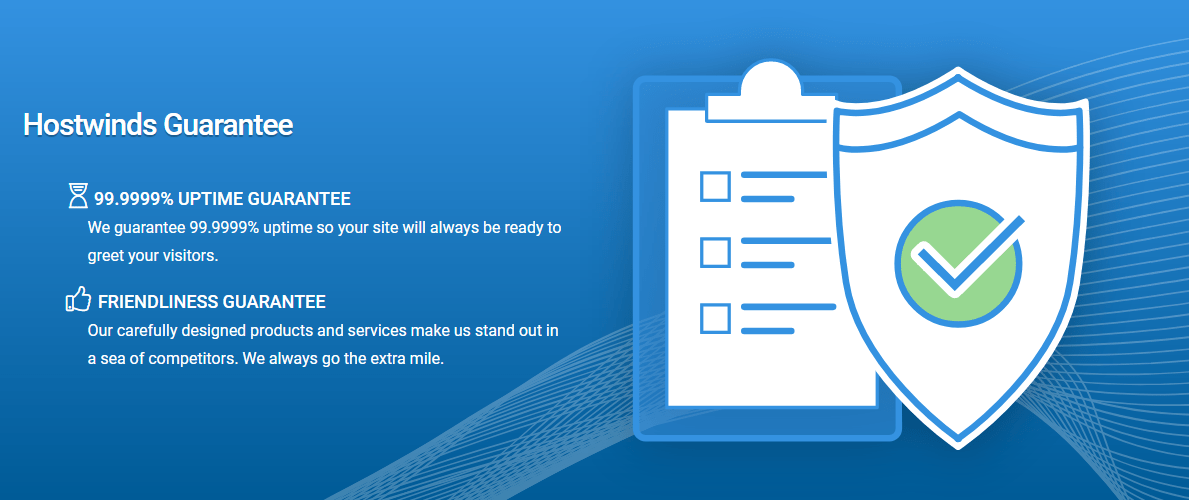
Hostwinds Web Hosting
Plan NameStorageBandwidthFree SSLNumber of SitesPrice
More detailsA free domain name is included with some hosting plans from Hostwinds
- WindSpeed performance optimizations. The WindSpeed premium service lets you leave the optimization of your blog to the experts. For a one-time fee, the Hostwinds team will ensure your blog site is performing as well as possible.
- Friendliness guarantee. I’ve had great experiences with Hostwinds support before – receiving hands-on help with optimization and clear responses to my queries. I’d recommend using its ticketing support for the best results.
- Nightly automatic backups. Hostwinds also offers a great automatic backup service. All backups are stored in the cloud, and you only pay for the storage you use.
- Upgrades with no downtime. If you want to upgrade to a better plan, Hostwinds will take care of the upgrade process while ensuring that your blog remains available throughout.
| Pricing | $5.24 |
| Money-back guarantee | 30 days for annual, biennial, and triennial plans; 48 hours for monthly, quarterly, or semi-annual plans |
| Support channels | 24/7 live chat and support tickets |
| Resources | Cheapest plan includes support for a single site, unlimited SSD storage, and unlimited bandwidth |
Which Web Host Is the Right Choice for Your Blog?
You may feel overwhelmed by the multitude of choices available when searching for the perfect web host for your blog. However, all the hosts listed above offer an excellent environment for your blog’s growth and development. It’s simply a matter of identifying the one that suits your needs and preferences. If you’re still unsure, take a look at my recommendations below. I’ve also provided a comparison table so you can compare each host at a glance. On a budget? Hostinger provides powerful hosting for bloggers at incredibly low prices. It also has a website builder that comes with useful tools to help your blog rank highly on search engines. If you need further help getting your blog out there, InMotion Hosting’s free advertising credits and visitor analytics tools can be a great help. If you’re looking for a flexible environment for your growing blog, InterServer offers powerful, unlimited budget hosting. Alternatively, Hostwindsis a reliable host that also gives your blog plenty of room to develop. If you need some assistance getting started, both FastComet and GreenGeeks provide above-and-beyond support services with lots of free features. Looking for the most secure option? A2 Hosting’s Perpetual Security solution knocks it out of the park. And SiteGround also has a wide selection of security features with a beginner-friendly interface.| Standout feature | Free website builder? | Money-back guarantee? | Starting price | ||
|---|---|---|---|---|---|
| Hostinger | Incredibly cheap; amazing speed and reliability | ✘ | 30 days | $2.99 | |
| InMotion Hosting | $150 in free advertising credits; 90-day money-back guarantee | ✔ | 90 days | $2.29 | |
| FastComet | Great free features, including automatic backups & free domain; fantastic support service | ✔ | 45 days | $1.79 | |
| SiteGround | Beginner-friendly interface with helpful support; impressive automatic daily backups | ✔ | 30 days | $2.99 | |
| A2 Hosting | Very cheap; great security features and reliability | ✘ | 30 days | $1.99 | |
| InterServer | Unlimited storage space & bandwidth; easy choice of a single plan | ✔ | 30 days | $2.50 | |
| GreenGeeks | Eco-friendly hosting with incredible support | ✘ | 30 days | $2.95 | |
| Hostwinds | Unlimited storage space & bandwidth; good reliability | ✔ | 30 days for annual plans and longer, 48 hours for shorter plans | $5.24 |











![8 Best Enterprise WordPress Hosting (Scalable & Reliable) [2025]](https://dt2sdf0db8zob.cloudfront.net/wp-content/uploads/2024/11/Best-Enterprise-WordPress-Hosting-1.png)




