Inside this Article
Hosted vs. Self-hosted. What’s the Difference?
When it comes to websites, the terms “hosted” and “self-hosted” refer to where your website’s files and data are stored, and who’s responsible for managing and maintaining them. With a hosted solution, all you have to worry about is setting up your website and creating and customizing its content – a domain, security/SSL certificate, backups, updates, and more are included. Hosting your own site means you’ll have to purchase hosting or self-host on your own server. A top web hosting company like Hostinger takes the work out of self-hostingand leaves you free to focus on building your online presence.Templates
WordPress.org Has Thousands of Themes but More Isn’t Necessarily Better
WordPress.com offers a curated selection of 125+ themes suitable for any website type – blog, portfolio, business, store, and more. You can filter and search themes by website type, features, layouts, design style, and whether they’re free or paid. Or simply enter a criterion in the search bar to narrow your options even further.
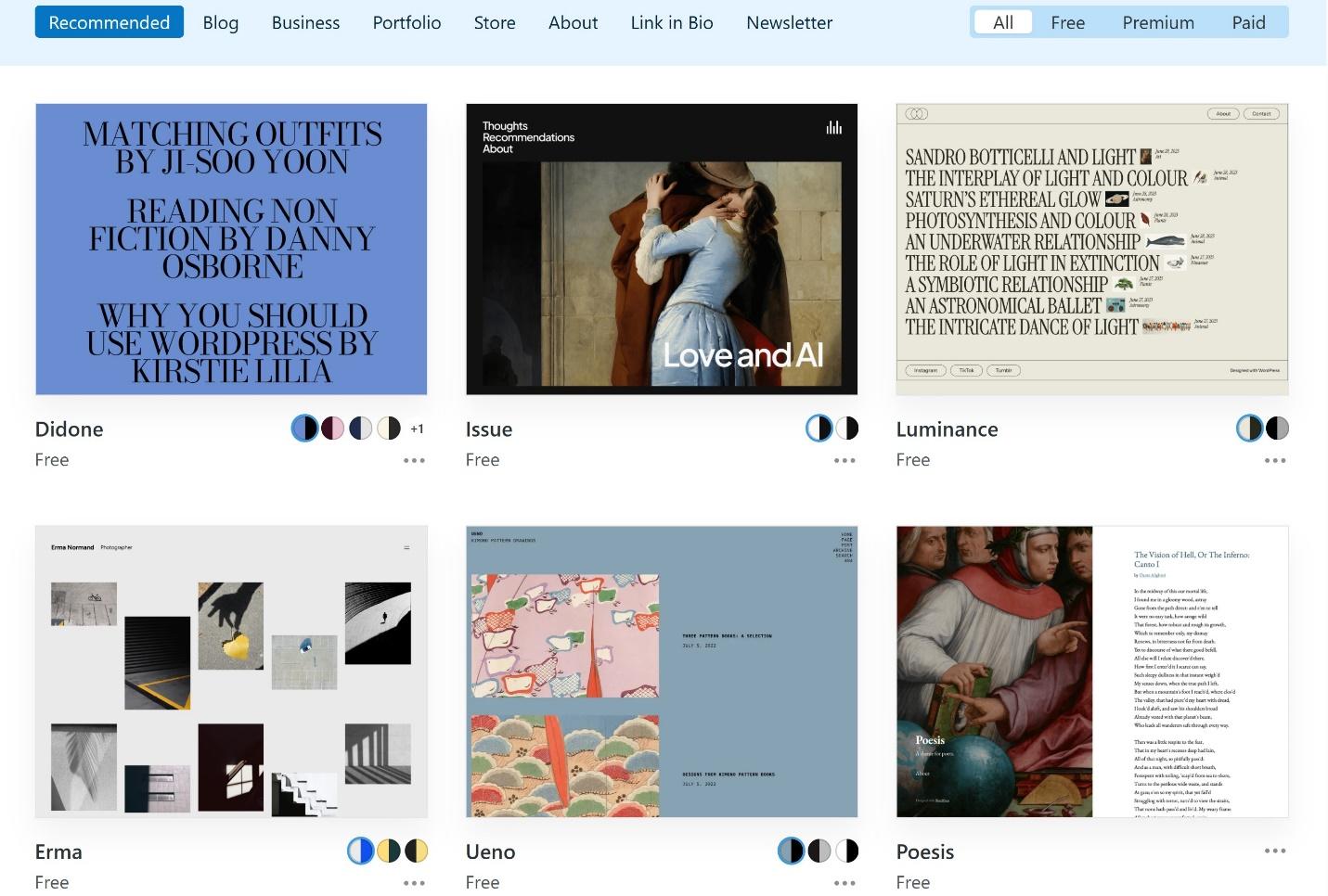
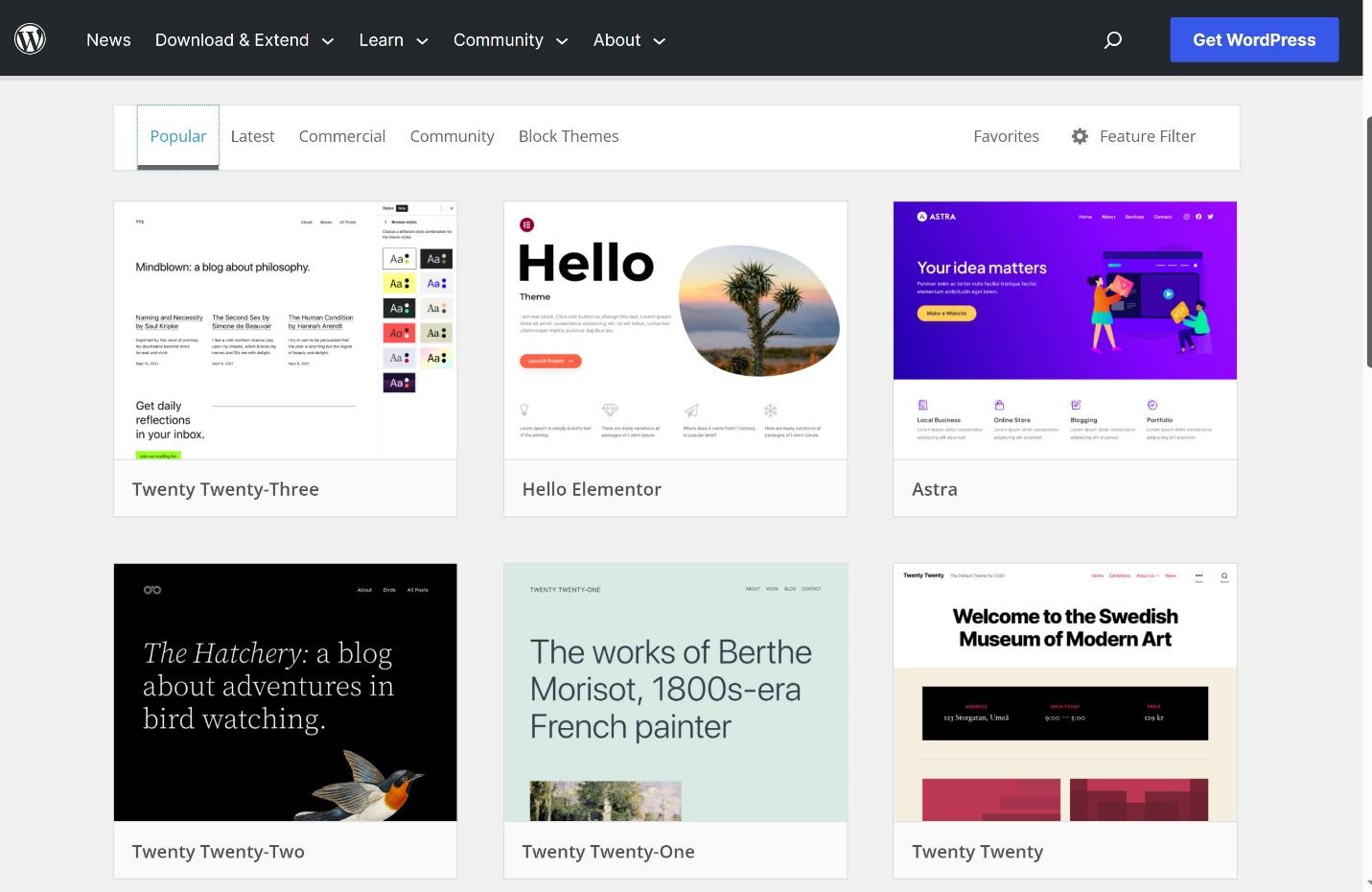
Features and Ease of Use
WordPress.com is Easier to Use and Offers More Built-In Tools
A user-friendly interface and simplified setup mean you can start creating your WordPress.com website without worrying about hosting, server setup, or technical maintenance.
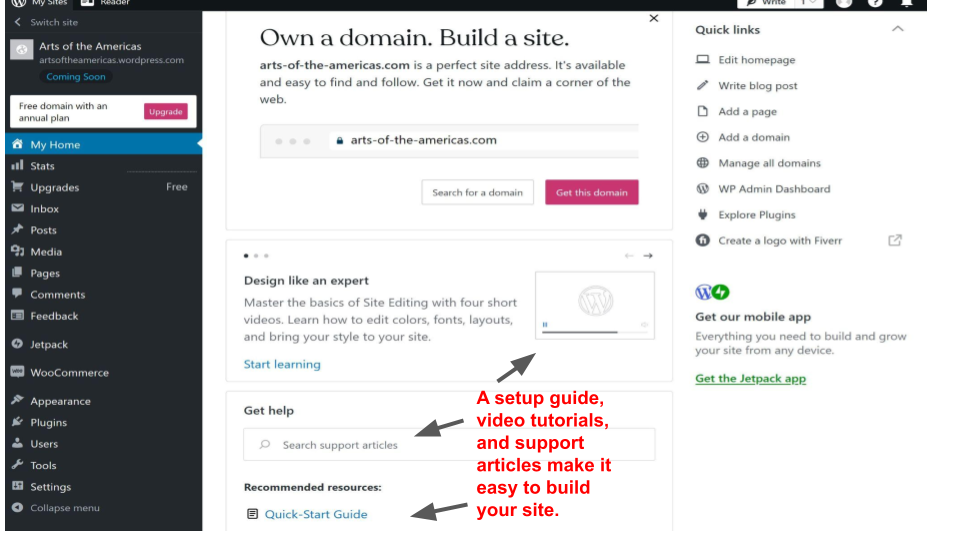
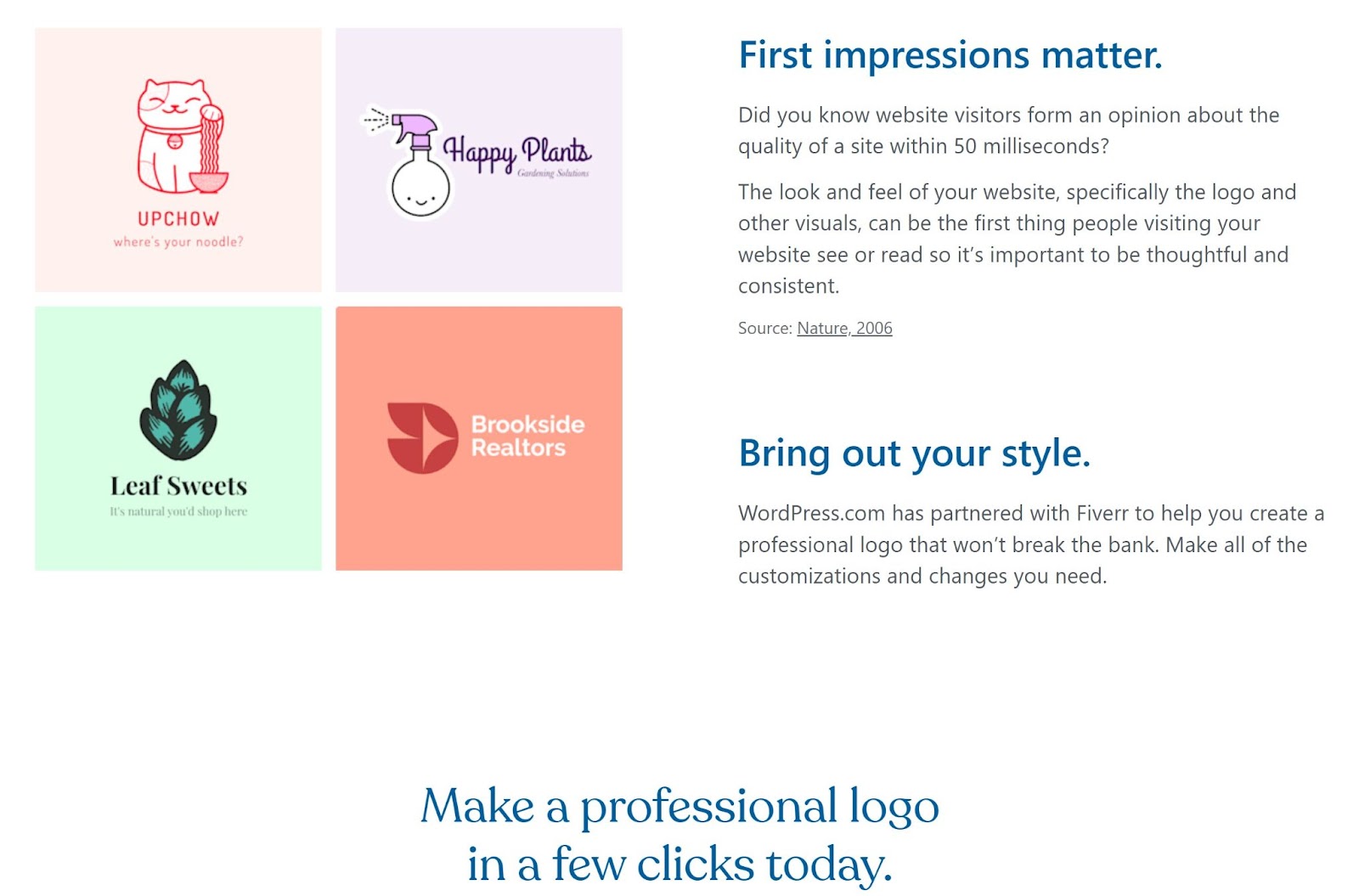

Short on time?
Take this one-minute quiz to learn which website builders are best for your project.
Apps/Plugins/Addons
Both Platforms Offer Thousands of Plugins
WordPress.com and WordPress.org use the same massive plugin, but access differs. There are 50,000+ plugins, for any feature or tool you can think of – from marketing, e-commerce, and SEO tools, to social media integrations.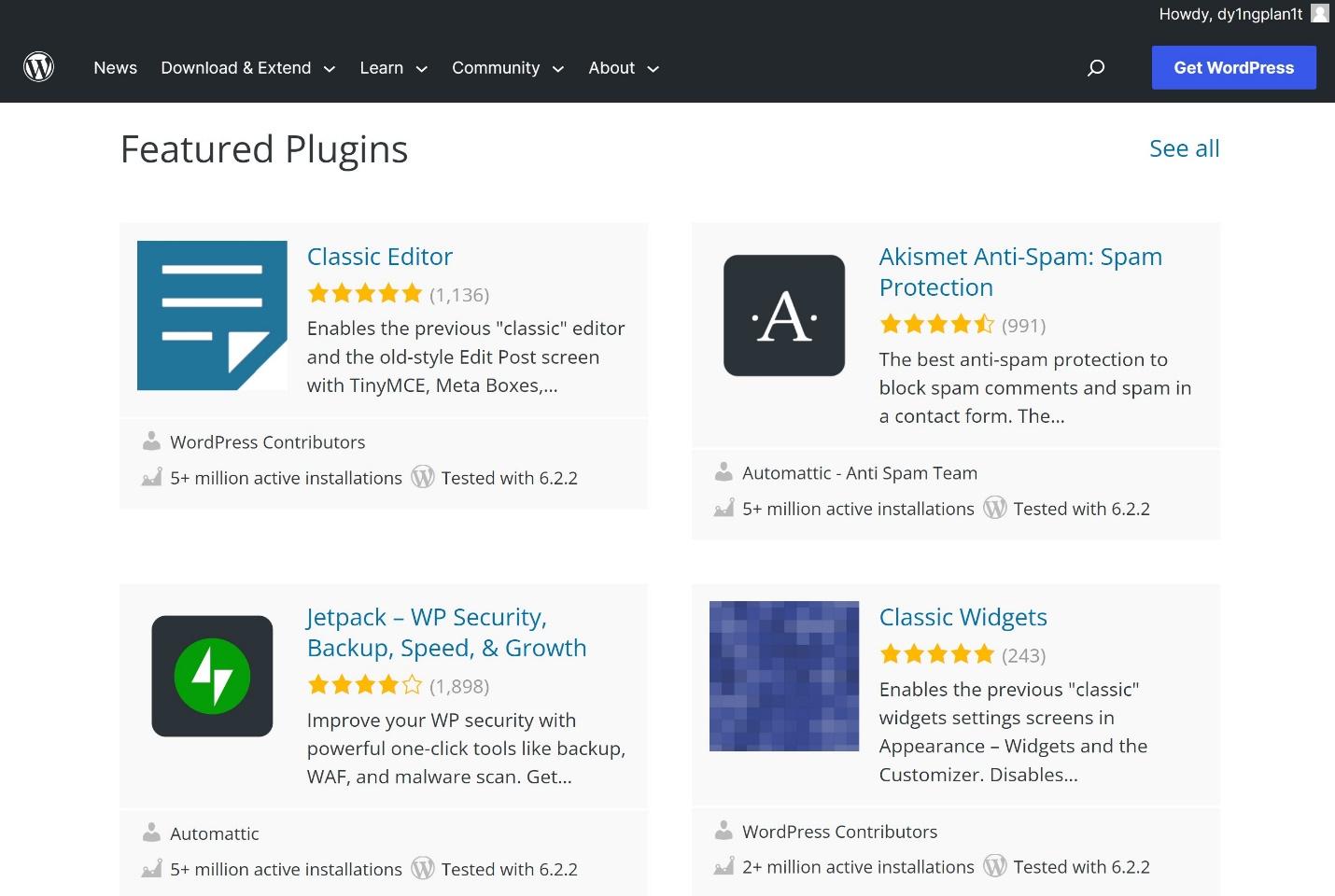
Blogging
WordPress.com Makes it Easier to Launch a Blog or Use Blogging to Build Your Brand
WordPress started as a blogging platform and just about every theme is designed for it or includes a blog page and access to powerful blogging tools. How easy it is to access these tools is where the two platforms differ – WordPress.com builds in useful blogging features that WordPress.org doesn’t. To start you can save drafts, tag and categorize posts, and schedule a publication date. Every WordPress plan (including the Free plan) lets your visitors subscribe to your content via a newsletter or RSS feed.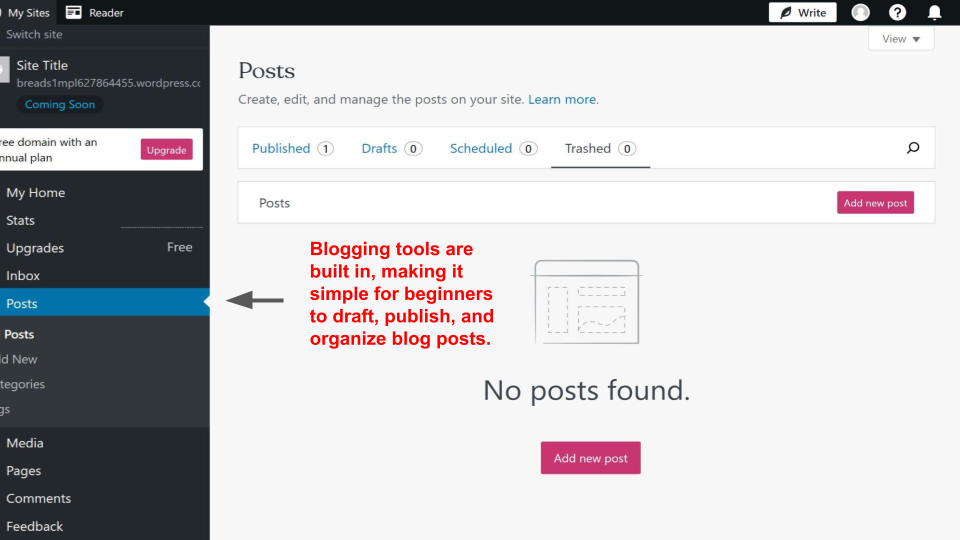
E-Commerce
WordPress.com Gives You Different Options For Selling Online
WordPress.com’s best value offering is its Commerce plan at $45.00 (monthly, paid yearly), which lets you create an online store powered by WooCommerce. Since this plan comes with essential built-in features like unlimited products, inventory management, and custom automatic notifications, you won’t have to add or pay for tons of plugins. But you don’t need a Commerce plan to make money on your site. Even the free plan lets you sell and collect payments for subscriptions and premium content. Step up to a Business plan to sell individual items or services or add an online store to your website.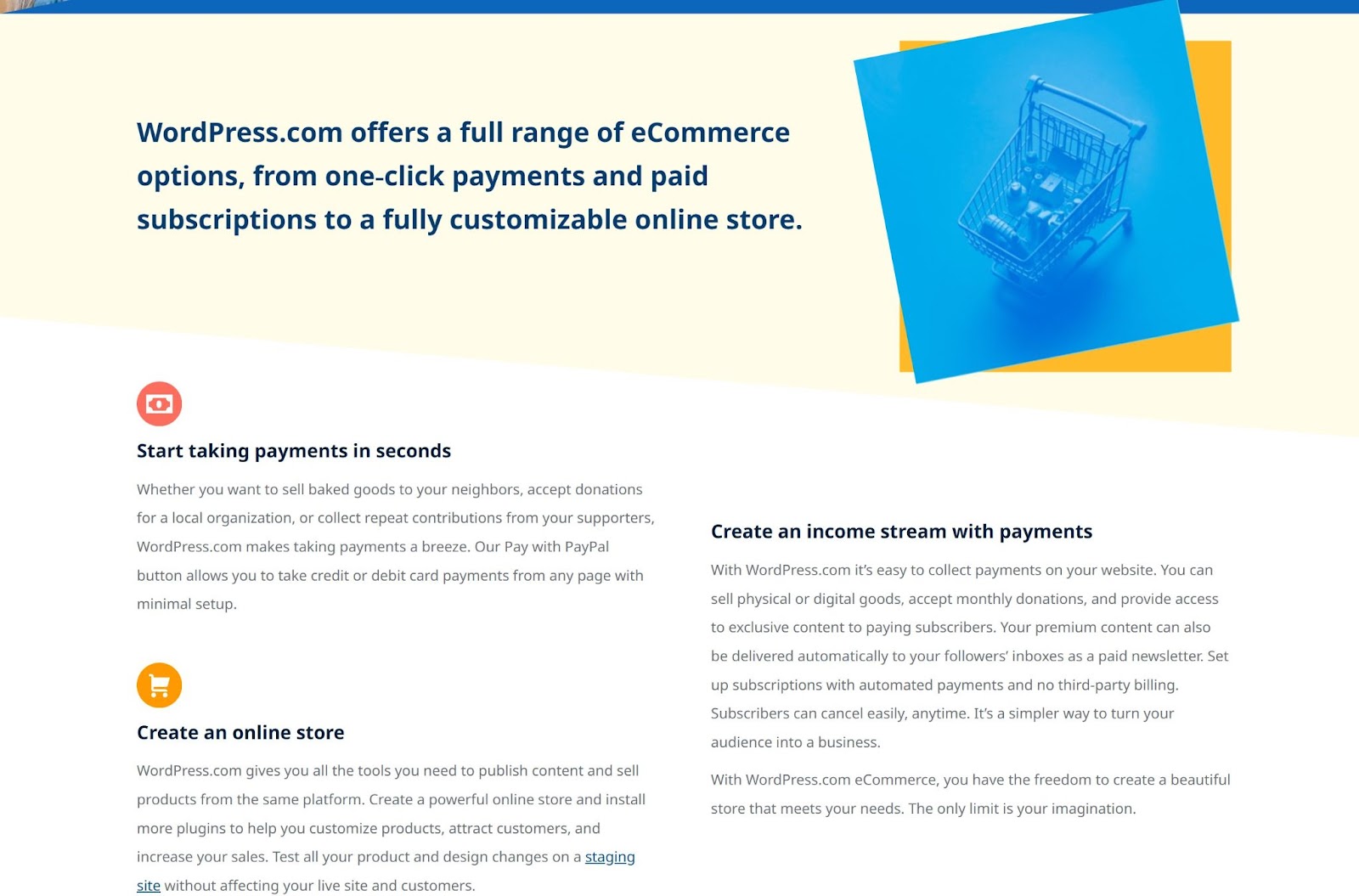
Pricing
WordPress.com Offers Good Value and Predictable Pricing
WordPress.com has five plans, including a free option. There’s a paid plan for any type of website you want to build – personal, business or e-commerce. Each pricing level includes extra features and functionality, so you can choose the plan that best fits your budget and needs.
On the other hand, WordPress.org is free, open-source software that anyone can download, though you’ll need a server – your own or a hosting company – to build a website. As such, there are no plans, but your website isn’t entirely free – you’ll have to pay for hosting, a domain name, plugins, and even site maintenance.
Here’s What You Get for Free
The free WordPress.com plan gets you a functional blog. It comes with a free SSL certificate, a WordPress.com subdomain, 1GB of storage, and support via the community. Your website will have an ad on your site, but it’s discreet – a “This site is a WordPress.com site” link in the footer. Surprisingly, I found the free plan gives you a fair number of built-in features, including several options for monetizing your site. You can sell subscriptions or premium content, accept donations from followers, add a Payment button, and use Stripe to process debit/credit card payments. While WordPress.org is technically free, that’s just for the software itself. To build a website you’ll have to add plugins, which may have monthly or annual subscription fees. You’ll also have to pay for web hosting and will be responsible for security, maintenance, upgrades, and other technical issues.Here’s What You Get If You Pay
In addition to its free plan, WordPress.com has four reasonably priced plans. Prices (monthly, paid yearly) are as follows: Personal $4.00, Premium $8.00, Business $25.00, and Commerce $45.00. There’s also a custom Enterprise plan. Paying on an annual basis gets you a sizable discount. The Personal plan is a great option for a serious blog, CV, or portfolio. It removes WordPress.com branding and includes a free one-year custom domain, email support, site visitor data. If you upgrade to the Premium plan, you’ll get live chat support, Google Analytics, advanced customization tools, premium themes, and 50 GB of storage. In my opinion, the aptly named Business plan offers the best value for small businesses. It’s well-priced and includes everything in the Premium plan plus advanced SEO tools, plugins, and unlimited bandwidth. The Commerce plan is designed for online stores, with features for payments, shipping, and inventory management – everything WooCommerce offers and then some. While the software is free to download, building a website with WordPress.org can get expensive when you add in fees for hosting, premium themes, and site maintenance. While hosting can range from $2.95 to $29.99 per month (or even more for high-traffic sites), you can keep your costs down by hosting your site with Hostinger. Plans start at just $2.99 and you’ll get premium features at a non-premium price. Then there’s the cost of plugins. While many plugins have free plans, you’ll have to pay $15 to $200 per month to access premium features or add specialized plugins. Site maintenance and troubleshooting are additional potential costs because you may have to hire a developer to solve problems. For most sites, I found WordPress.com offers better value than WordPress.org. Its all-inclusive solution and affordably priced plans suit different website needs. You can always start with the free plan to see if you like the platform and upgrade at any time. You can see how these platforms compare in the comparison table below.| WordPress.com | WordPress.org | |
|---|---|---|
| Starting Price | $25.00 | $2.99 for self-hosting with Hostinger, plus the price of plugins |
| Themes | 125+ free themes and 200 premium themes | 11,000+ themes |
| Beginner-friendly | Yes | No |
| Plugins | Yes | Yes |
| E-Commerce | Yes, built-in features or plugin | Yes, with plugin |
| Security/SSL Certificate/Spam Protection | Yes | Depends on your host company and plugins |
| Support | Community support forums, email, live chat, phone, knowledge base, webinars, and tutorials | Community support forums, knowledge base |
Support
WordPress.com Offers More Support Options
Available help and support is one of the most important things to consider before you choose hosted or self-hosted WordPress for your website.
You can access support from within your WordPress.com dashboard. Simply click on the “question mark” button in the upper right-hand corner and fill out a form. I got a quick answer to both my questions in seconds.
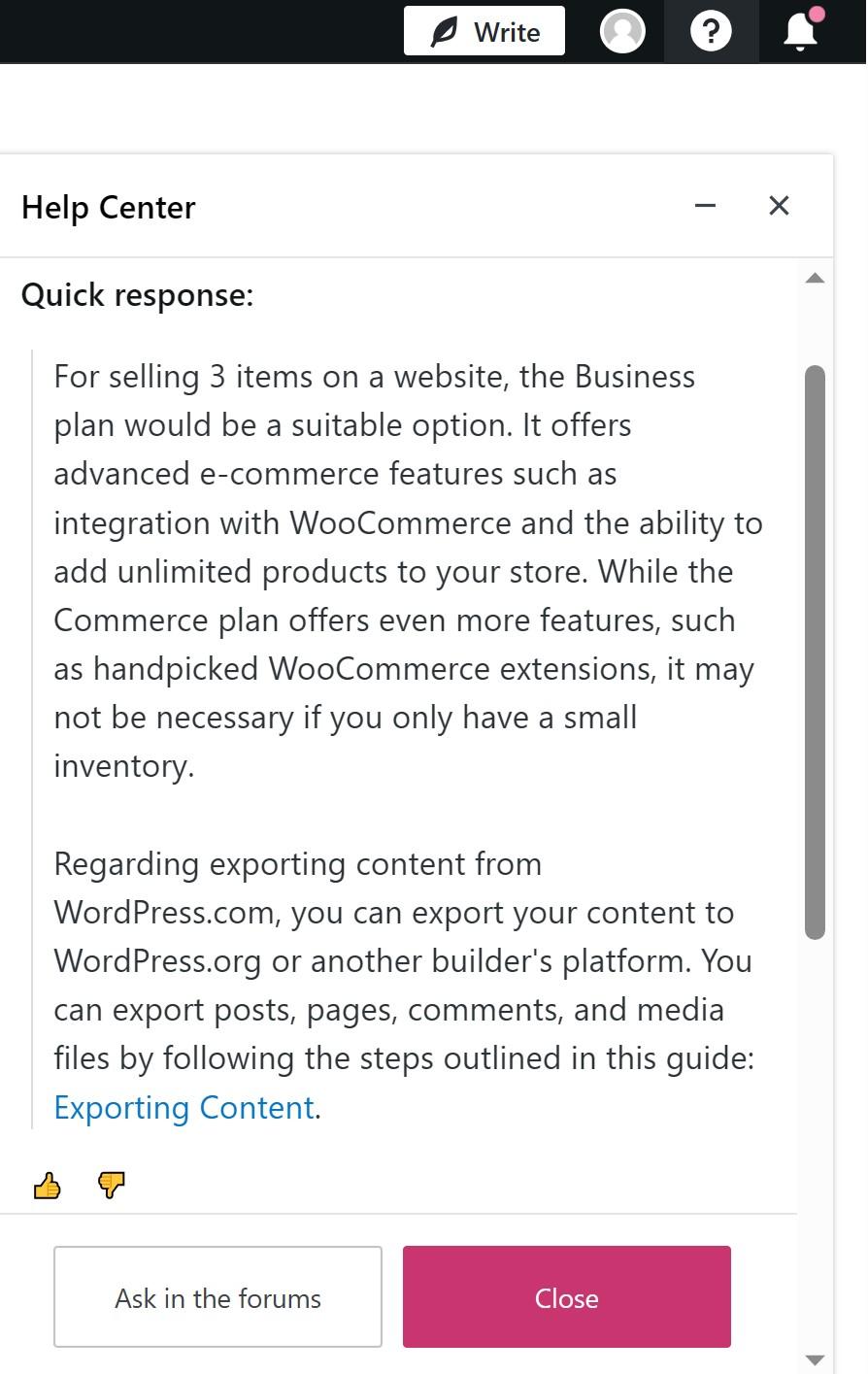
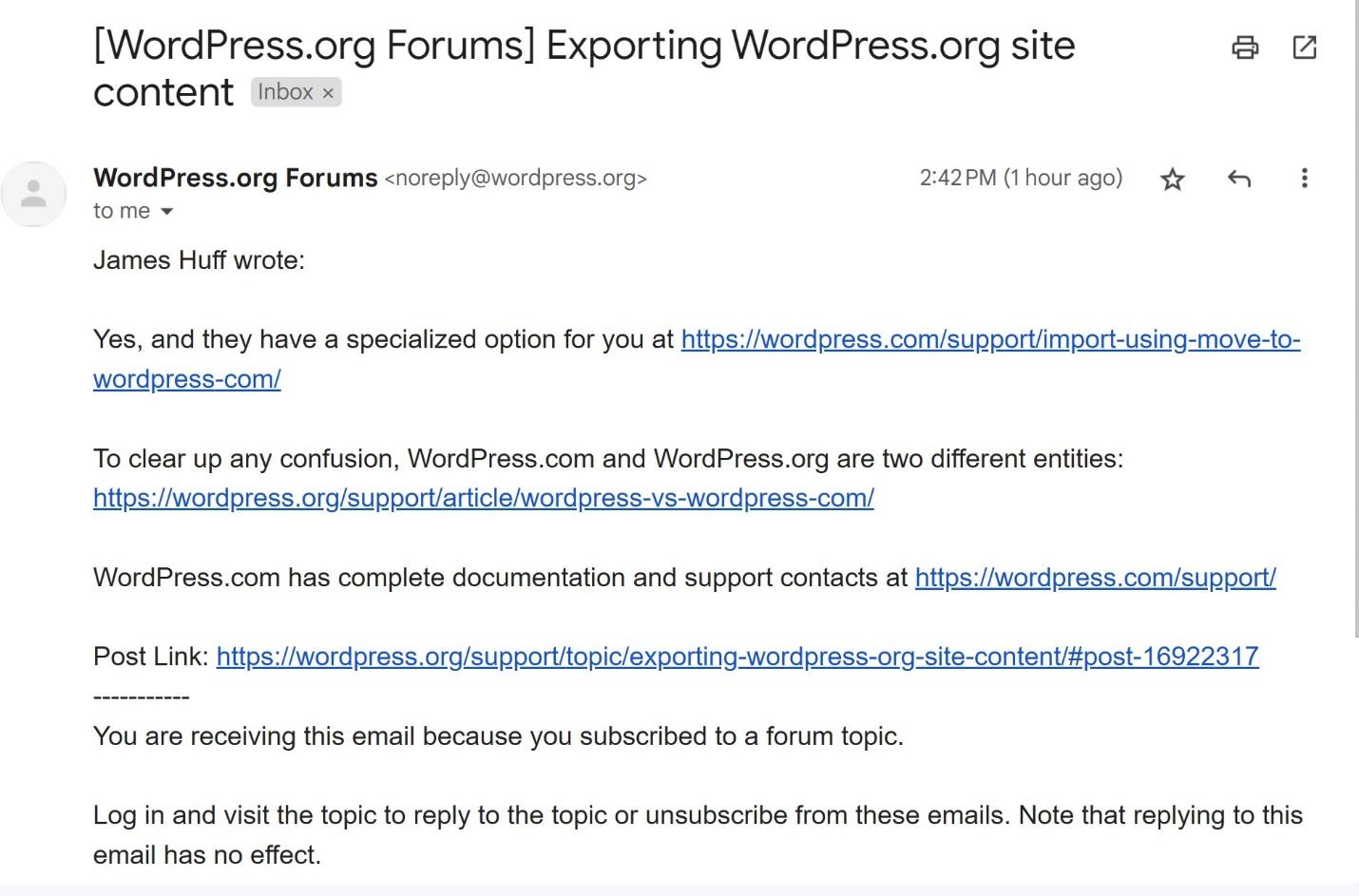
WordPress.com vs WordPress.org: Choose the One That’s Right for You
If you’re looking for a no-hassle way to build an appealing site, then WordPress.com is for you. All you have to do is sign up, pick a theme, and WordPress walks you through the process of building your website. There are no hosting and domain costs or maintenance, security, and updates – WordPress.com takes care of all that. On the other hand, if you have the skill and time to get into the nitty gritty of designing and maintaining your own website, WordPress.org is a worthwhile option. While you’ll have to pay a web hosting provider to keep your site running smoothly, the cost doesn’t have to break the bank.WordPress.com
WordPress.org
Templates
125+ on free plan, additional 200+ premium themes (free with Business plan or higher), plus third-party paid themes
11,000+ themes plus commercial and third-party themes (free and paid)
Features & Ease of Use
An all-in-one solution with plenty of built-in features you can use to design and personalize your site
Tons of features come with more of a learning curve. You’ll need technical skill and time to get your site up and running
Apps/Plugins/Addons
50,000+ plugins (free and paid)
60,000+ plugins (free and paid plans)
Blogging
Built-in advanced blogging tools
Plugins required for blogging features
E-Commerce
With Commerce plan, by adding plugins on Business plan, or with other built-in tools on any plan
With plugins (free and paid)
Pricing
Free plan plus several paid plans that add extra features at each pricing tier. Like other “website builders” plans include hosting, domain, maintenance, and security
Free to download but needs to be installed on a server – your own or a hosting platform of your choice. You’ll also have to pay for hosting and a domain, plus you’re responsible for security and maintenance
Support
Variety of support options depending on your plan: community, live chat, email, and phone. Plus, knowledge base, webinars, and built-in tutorials
Support limited to the WordPress.org community and articles in the knowledge base. Paid premium themes and your hosting provider may offer additional support options

















