Inside this Article
Templates
WordPress Has a Much Wider Selection
Webflow has about 40 free templates and over 100 paid ones. All of them are mobile responsive and divided across 16 categories, encompassing personal projects and businesses. The free options aren’t too exciting, but they look decent enough.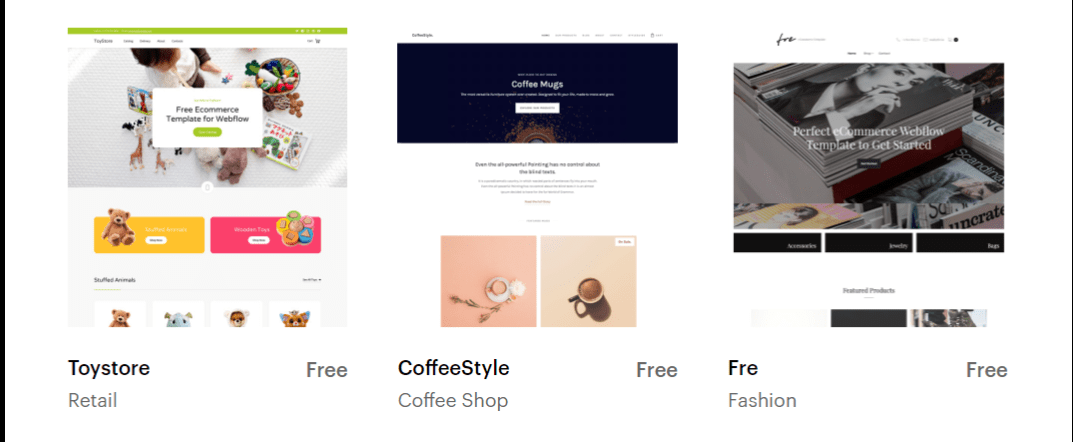
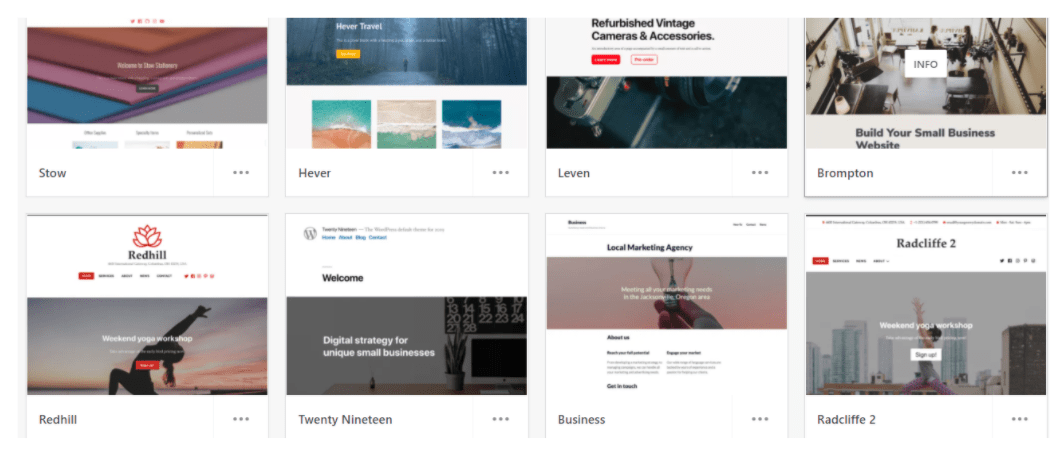
Want a custom theme to help your website stand out? Hire a designer on Fiverr for as little as $5.
Ease of Use/Features
Webflow’s Interface Can Be Challenging for Beginners
Webflow has a drag-and-drop editor that resembles Photoshop’s interface, which makes it great for designers. It’s pretty cluttered with customization options, which can be overwhelming for newbies, but it does offer a guiding tour of the interface to help you get started.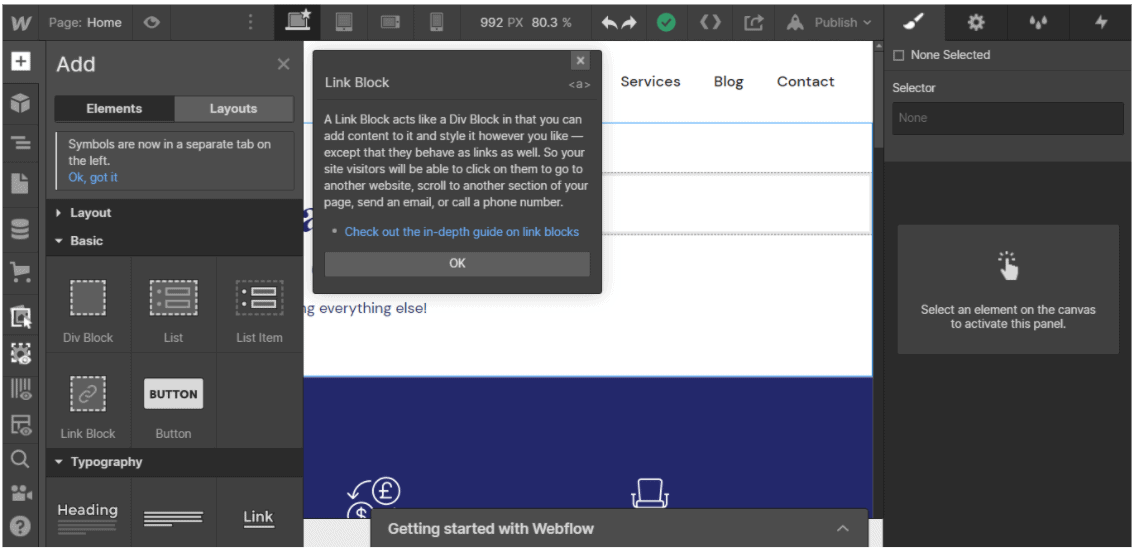
Blogging
Webflow has an integrated CMS platform that allows you to set up different types of content, including blog posts, listings, events, recipes, and more. These projects are called collections, and you can modify every collection by changing its name, URL, and by adding custom fields. While the content editor is easy to use, the formatting options are limited.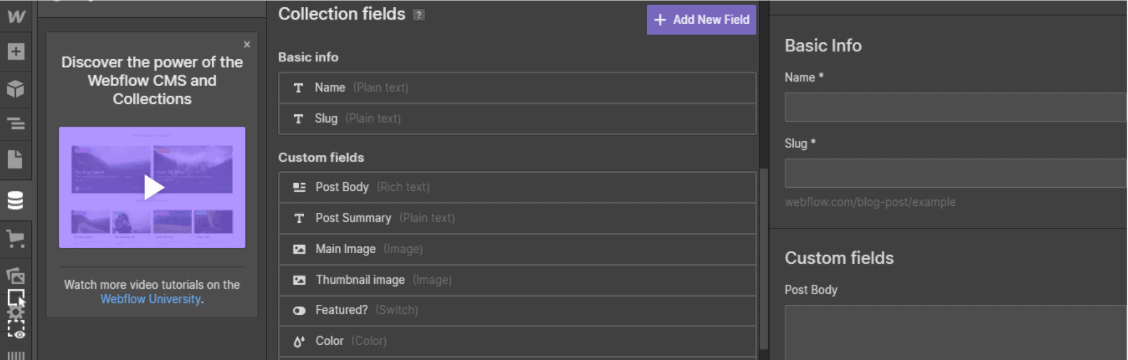
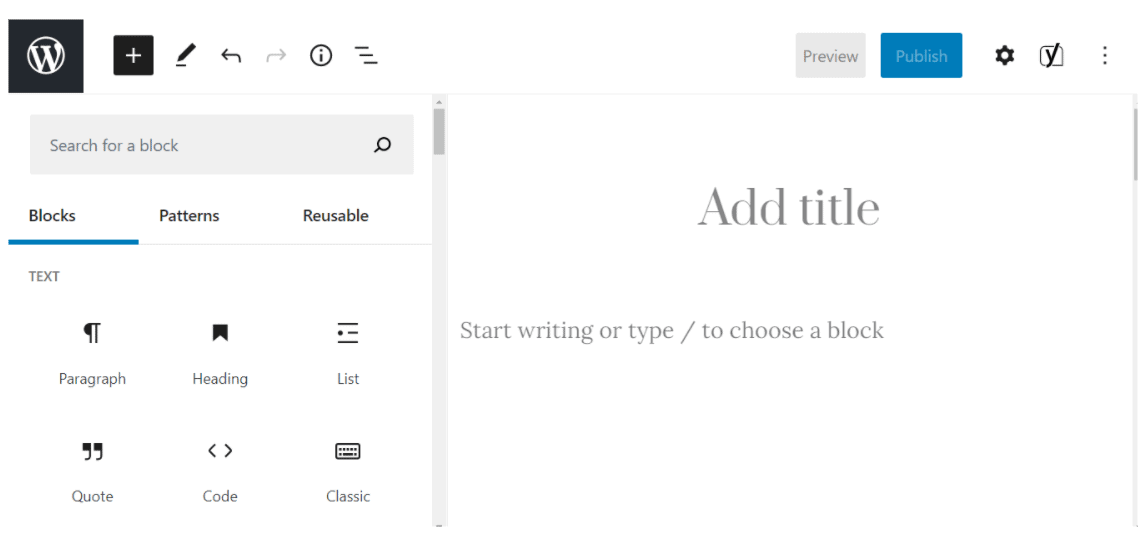
E-commerce
Webflow has a built-in e-commerce tool that helps you build and grow your online store. You can add and manage product collections, customize a shopping cart, set tax, shipping, payment parameters, and much more. WordPress.com doesn’t have a built-in e-commerce tool, but it has loads of plugins (mainly paid) geared specifically towards online stores. The most popular and all-inclusive is WooCommerce, but other options include BigCommerce WP Plugin, Ecwid, and eCommerce Store.SEO Features
Webflow has solid SEO tools that enable you to adjust SEO parameters manually, including keywords, titles, descriptions, and alt tags. Plus, it generates a sitemap for you automatically. At WordPress.com, we assist you in optimizing your site by offering a wide range of plugins with varying price points and functionalities. One of the most effective SEO plugins available is Yoast SEO, but you have the flexibility to select from several other options, including Ahrefs, SEMRush, SEO Press, and Google Keyword Planner.Plugins and Integrations
WordPress Provides Unlimited Choice of Plugins
Webflow has a limited number of integrations, but it’s worth mentioning the animation-related Lottie and AfterEffects, as well as Lightbox Gallery, which lets you create amazing galleries out of photos or videos. Other features include adding Google Analytics for free, and if you have Shopify or Zapier accounts, you can easily connect them. WordPress.com has a rich selection of free and paid pluginsfor virtually anything you can imagine, but unfortunately, WordPress plugins are available only if you subscribe to the Business plan or above. Google Analytics is available from Premium plan on up.
Short on time?
Take this one-minute quiz to learn which website builders are best for your project.
Pricing and Plans
Webflow’s Paid Plans Are Pretty Confusing, WordPress Keeps It Simple
WordPress has five straightforward options – there’s a free plan and four paid plans: Personal, Premium, Business, and E-commerce. The free plan offers limited selection of themes and plugins, which is great for personal projects. Paid plans are oriented toward professional business websites.
On the other hand, Webflow offers a free plan, but you’re limited to only two projects. However, you can still use interactions and animations, custom fonts, and the client billing option, which is very convenient if you’re a freelancer. Paid plans are divided into two main groups – Site plans and Account plans, which are further divided into subgroups, each with their own set of subscriptions. To be honest, this can be super confusing.
Site plans are divided into Website plans and E-commerce plans. Website plans offer four subscriptions: Basic, CMS, Business, and Enterprise, and these work best for personal sites, blogs or businesses. E-commerce plans are intended for online stores and they offer three subscriptions: Standard, Plus, and Advanced, all of which enable checkout on your domain.
Account plans are divided into Individual plans and Team plans. Individual plans offer three subscriptions: Starter (free), Lite, and Pro, which differ in the number of projects and pages you can have. Team plans include Team and Enterprise options, which allow you to work collaboratively from a shared dashboard.
In case you want to take advantage of either Webflow’s or WordPress’s free plan, I’ve compared the two side-by-side in the table below:
| Webflow | WordPress.com | |
|---|---|---|
| Plan | Free | Free |
| Storage | Not specified in GB; Up to 2 static pages and 50 CMS items | 3 GB |
| Free Domain | Included | Included |
| Website Analytics | Google Analytics | Google Analytics; Other analytics plugins available |
| Support | Support documentation, a community forum, and email support | Support documentation and a community forum |
Support
WordPress Has Multiple Support Channels, Webflow Has Email Only
Webflow has a community forum and it provides helpful guides on all aspects of building and managing a website, collectively known as Webflow University. However, it only offers email support regardless of your subscription level, which is available during business hours Monday through Friday. I reached out to their email support, and the answer was helpful.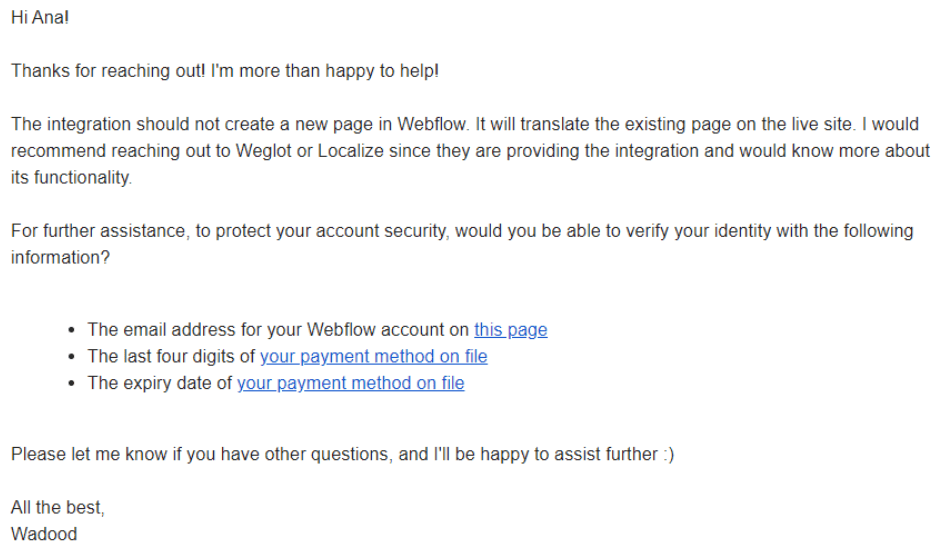
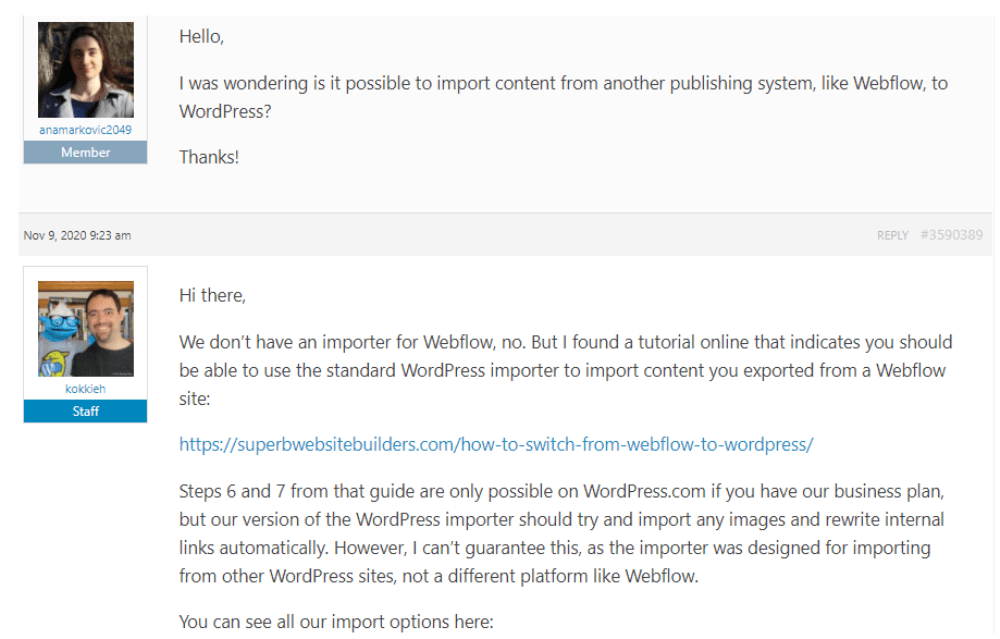
A Close Competition, but Only One Winner
Both Webflow and WordPress.com help you create functional and visually attractive websites, but they are geared toward different users. WordPress is a great option regardless of your level of technical expertise (and you can always hire a developer for more advanced customization options if you’re not willing to invest time in learning), while Webflow seems to be designed primarily for web designers. WordPress is not only the winner in this comparison – it also made it into our list of the best website builders in 2025.Templates
100+ templates to choose from
Hundreds of available themes
Ease of Use / Features
Drag-and-drop editor with tons of features
Easy block-based editor with advanced features
Apps, Plugins, and Add-ons
60+ integrations available
Unlimited plugin options, free and paid
Pricing and Plans
Two main groups of plans
Free, plus four paid plans available
Support
Support documentation, community forum, and email support
Support documentation and forums on free plan; email and live chat support on paid plans
















