Inside this Article
Plans and Pricing
Vultr Can’t Match Kamatera’s Flexibility and Value
Vultr offers three bare metal server plans and Kamatera doesn’t offer any, so if you think you might need access to actual hardware, Vultr may have an advantage in that regard. But if you’re after cloud-based hosting, Kamatera gives you a lot more for your money. Both hosts offer dedicated hosting plans. Vultr’s four dedicated cloud plans give you the option to “rent” 25%, 50%, 75%, or 100% of a dedicated server, which doesn’t sound like dedicated hosting, though the marketing suggests you’re not sharing your resources at all: “no noisy neighbors.” Similarly, Kamatera promises dedicated, unshared resources with its cloud hosting plans, but what sets Kamatera apart is its flexibility. Kamatera lets you adjust individual resources and pay for exactly what you need, down to the minute, with over 1,100 various server configurations on both its cloud and VPS plans. Vultr offers hourly or monthly pricing on its ten cloud computing plans and nine high-frequency computing plans with faster CPUs and NVMe storage, and while it does allow for some customization, it’s not nearly as customizable as Kamatera. Kamatera Cloud Hosting
Plan NameStorageBandwidthCPURAMPrice
More details Vultr Dedicated Server
Plan NameStorageBandwidthCPURAMPrice
More detailsSupport
Vultr Edges Out Kamatera But Neither Is Great
Let me caveat this section: if you pay for Kamatera’s managed support service, it takes the support gold medal for sure. But that service costs quite a bit, so this comparison is squarely between the standard support service you get for signing up with either host. And with that, Vultr’s support service is slightly better, despite having fewer options, and despite what you may read in reviews. How do I know? Because my colleagues and I tested both. Kamatera offers 24/7 technical support via email, phone, and tickets. It also has live sales chat, but sales and billing have limited hours. If you’re in the Middle East, you can reach sales and billing Sunday to Thursday from 8:00 a.m. – 6:00 p.m. IST. For the rest of the world, it’s Monday to Friday 8:00 a.m. – 6:00 p.m. EST or CEST. Beyond standard FAQs and help documents, Vultr only offers a message form, a 24/7 ticketing system for existing customers, and a chatbot that more often than not just links you to the FAQs. There’s no phone number, which can be annoying for those of us who still like speaking directly to humans. The response times my colleagues and I got from both hosts were very similar – each replied within ten minutes. But neither was overly helpful. Vultr tended to direct us to its FAQs and help docs, or even to outside support, rather than providing answers.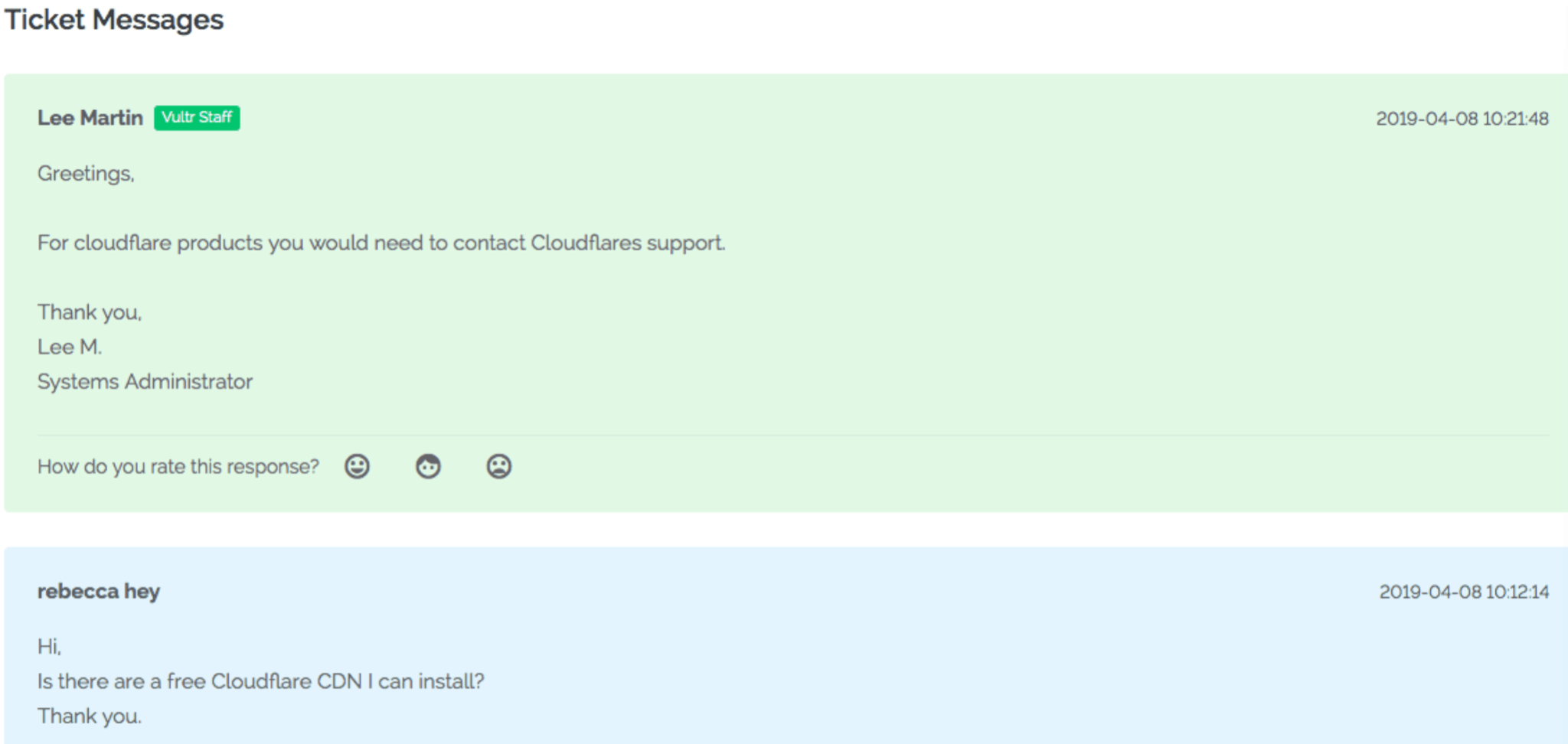
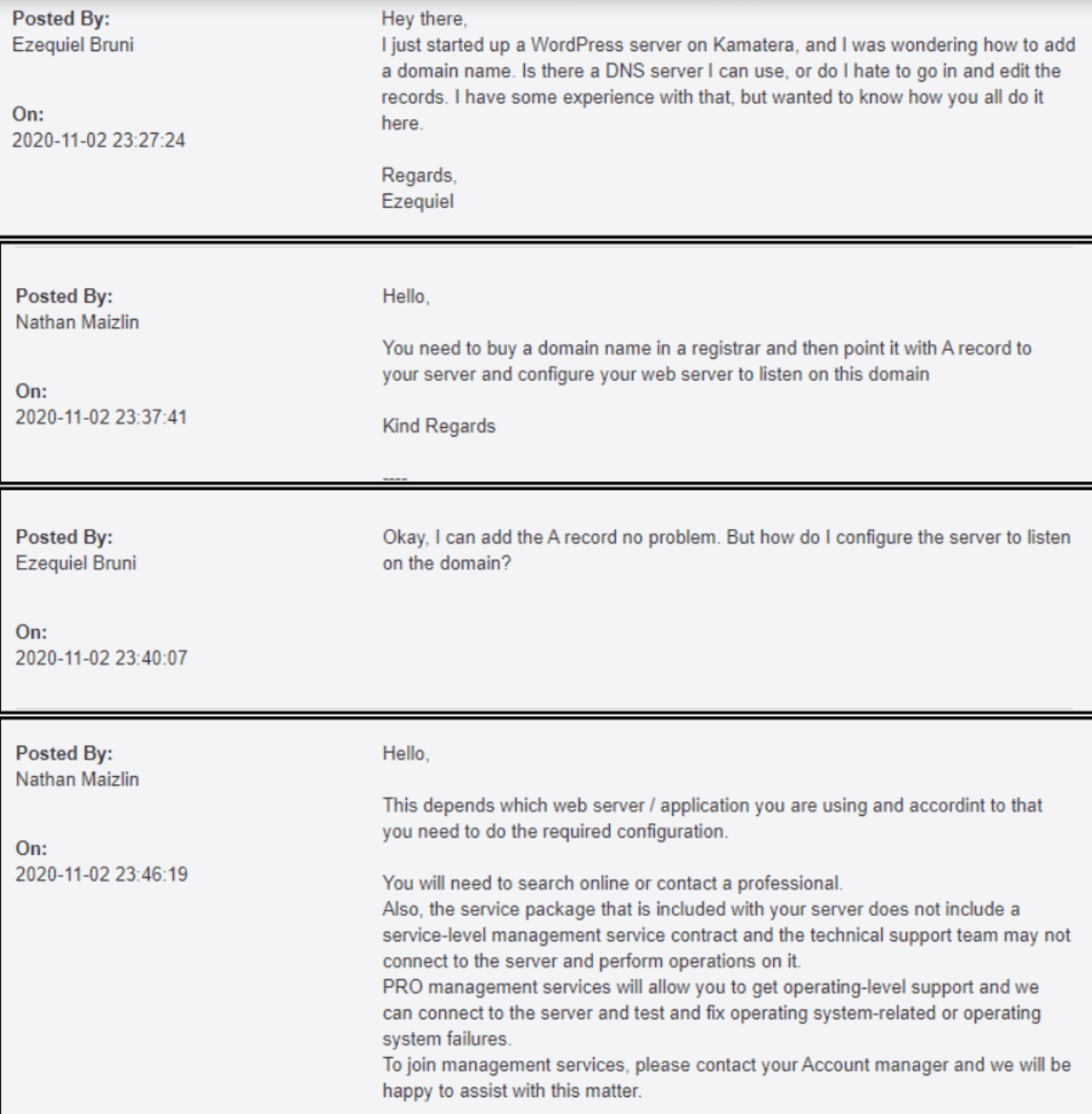
Features
Vultr Is Easier To Use, But Kamatera Gives You More
Neither of these hosts’ platforms are designed for beginners. Vultr’s cloud-based hosting is a bit more user friendly… unless you pay for Kamatera’s managed service. Vultr has a custom account interface that lets you easily launch new instances from any device. It also gives you one-click installers for popular web apps, management tools, and web hosting control panels like cPanel and Plesk. You can pay for multiple required licenses in discounted bundles. Kamatera offers a proprietary management console as well. If you’re setting up a web hosting server, you can choose from a number of pre-configured images that include a web hosting control panel, and you can pay for the license(s) in bundles here too. But as my colleague found out, even with pre-configured servers you need to know what you’re doing. When it comes to the basics, both hosts support a wide range of operating systems, but Kamatera gives you slightly more features, like free, automatically-installed SSL. You have to pay extra for automatic backups with both providers and keep in mind neither includes free domain registration as a standard web host might. Both hosts offer private networking options. Vultr has some cool features, like Snapshots, which allows you to create copies of your VPS. Kamatera has a few more unique offerings, like remote desktop servers, which allow you to install a single instance of an app on a VM and make it accessible to multiple remote clients. Kamatera has that aforementioned fully-managed service option too. Vultr’s only fully-managed service is its Kubernetes Engine, which is an open-source platform to manage containerized apps using cloud instances, but even Vultr admits it’s complex, hence requiring full management. As I already touched upon in the Plans and Pricing section, Kamatera sets itself apart with its range of customization options. With Kamatera you can get up to 104 virtual CPUs (vs Vultr’s 24), 512GB of RAM (vs Vultr’s 96GB), and up to 40TB of storage (vs Vultr’s 1.6TB). The one thing Vultr offers more of than Kamatera is bandwidth on higher-tier plans – you can get up to 40TB of included monthly bandwidth with Vultr. Although Kamatera includes “only” 5TB on all its customizable instances, overage fees for anything above that are nominal. Vultr’s slight ease-of-use advantage can’t overcome the features and flexibility Kamatera offers, so Kamatera takes this category.| Kamatera | Vultr | |
|---|---|---|
| Hosting Types | VPS, dedicated cloud | VPS, dedicated cloud, bare metal server |
| Fully-Managed Service | ✔ (optional) | ✘ |
| Free Domain | ✘ | ✘ |
| Free SSL Certificate | ✔ | ✘ |
| Disk Space | 5GB SSD – 40TB block storage | 10GB – 1.6TB SSD or 32GB – 768GB NVMe |
| vCPU | 1 – 104 | 1 – 24 |
| RAM | 256MB – 512GB | 512MB – 96GB |
| Bandwidth | 5TB | 500GB – 40TB |
| Automatic Backups | Daily (costs extra) | Daily, weekly, or monthly (costs extra) |
| Control Panel | Proprietary control panel; web hosting control panels available in discounted bundles | Proprietary control panel; web hosting control panels available in discounted bundles |
| Uptime Guarantee | 99.95% | 100% |
| Money-Back Guarantee | ✔, only if 99.95% uptime guarantee is not met | ✘, but credits if 100% uptime guarantee not met |
Performance
Vultr Is A Bit Faster, But Kamatera Is More Reliable
In our test drives of Vultr and Kamatera, both hosts provided fast page loading speeds. Kamatera came in around 1 second on average, which is solid, but Vultr was consistently under 1 second. Each host offers a slew of global data centers. Kamatera has 13 data centers across North America, Europe, Asia, and the Middle East, and Vultr has 17 in North America, Europe, Asia, and Australia. Additionally, both offer speedy SSD storage, but Vultr offers plans with faster (and costlier) NVMe storage options. When it comes to reliability, Vultr guarantees 100% uptime. We didn’t run into any downtime issues during our tests, but some users have reported significant outages, as well as randomly deleted accounts. Kamatera has a 99.95% uptime guarantee, but it maintained 100% uptime in our tests, and we didn’t see any other reliability issues. Based on our tests, this one’s too close to call and I’m chalking it up as a tie, with Kamatera giving you slightly better reliability while Vultr delivers slightly faster page loading speeds. Want to see more analysis of Kamatera’s nearly-perfect performance? Check out our expert Kamatera review. And give our in-depth Vultr review a look to see just how fast its page loading speeds can be, but also to learn why some have concerns about its reliability.Security
Kamatera’s Free SSL and Data Center Security Give It A Leg Up
If you pay for Kamatera’s managed service, it will monitor your servers and maintain your security, including protection against DDoS, brute force, spyware, and trojan attacks as well as malware and viruses. If you don’t pay for the managed service, aside from free automatically-installed SSL certificates for any websites you host on the platform, security features will cost extra with Kamatera, and you’ll have to implement and maintain all of these yourself. Vultr gives you a free firewall, but it doesn’t come with free SSL. You can of course install free Let’s Encrypt SSL certificates if you want. Aside from that, Vultr is a lot like Kamatera in that you have to maintain your own security and pay for most security features, like DDoS protection. With its 17 global data centers, Vultr uses a redundant network design to help ensure your servers stay up and running – though as mentioned in the Performance section, some users have had uptime issues even with its 100% guarantee. Kamatera also employs redundancy in its network to meet its 99.95% uptime guarantee. And all Kamatera data centers are not only securely guarded 24/7, they’re also designed to prevent disaster and be able to withstand power failures – each center is backed up with a generator that can run the entire system without interruption in the event of power loss. Kamatera takes home the security trophy in this comparison, but if, like me, you’re not a developer or advanced user, it may be worth paying up for the managed service if you want to make sure your site is fully protected.Vultr Has Its Advantages, But Kamatera Is The Clear Winner
Kamatera defeats Vultr in this battle, thanks to its well-rounded performance, unmatched resource flexibility, and overall value. Kamatera provides completely customizable server configurations with greater resources available at the top end, and you are billed for your usage down to the minute. However, Vultr’s per-hour payment option is also quite competitive. Vultr can offer you bare metal servers or slightly faster page loading speeds, though Kamatera’s loading speeds are above average and it has a better track record with uptime. Neither will wow you with its basic support tier, and server management and security is up to you unless you pay for Kamatera’s managed service, so these hosts are best suited to developers and advanced users. Kamatera and Vultr are both solid hosting providers, but if you’re just looking for straightforward web hosting, have a look at our list of the best web hosting services for 2025. Here’s a quick side-by-side comparison table to help you decide whether Kamatera or Vultr is the host for you:Kamatera
Vultr
Plans and Pricing
Free 30-day trial, 1,174 server configurations, pay for what you use down to the minute
Higher prices overall than Kamatera, set plan options with the ability to customize, pay for what you use either hourly or monthly
Key Features
High resource scalability including 104 vCPU and 40TB of block storage, optional fully-managed service
100% uptime guarantee, NVMe drive option
Performance
13 global data centers, solid page loading speeds (around 1 second), and 100% uptime in tests
17 global data centers, faster page loading speeds (below 1 second), but some users have experienced uptime issues
Security
Free auto-installed SSL certificates, but advanced security costs extra
Free firewall, but advanced security costs extra
Support
24/7 technical support via email, phone, and tickets, as well as limited live chat, but not much help unless you pay for fully managed support
24/7 messages and ticketing, as well as a chatbot, but not the most helpful support staff











![8 Best Enterprise WordPress Hosting (Scalable & Reliable) [2025]](https://dt2sdf0db8zob.cloudfront.net/wp-content/uploads/2024/11/Best-Enterprise-WordPress-Hosting-1.png)




