Inside this Article
Plans and Pricing
Hostinger’s and IONOS’ Plans Are Cheap, but What About Value for Money?
Hostinger offers two shared hosting plans while IONOS offers four. The most comparable options are Hostinger’s Business plan and IONOS’ Plus plan, as both sit in the mid-range for pricing and include daily backups and unlimited bandwidth. Hostinger also offers a free CDN and a number of other valuable freebies like a proprietary control panel (hPanel) and WordPress optimizations. IONOS’ introductory discount makes the Plus plan cheaper than Hostinger’s Business plan (and if you luck into one of its promotional sales, you could even get your first year free if you commit to a three-year term). However, Hostinger’s Business plan offers up to 4 years of first-term discounts – and lower renewal rates. Ultimately, investing in a longer-term plan with Hostinger gives you better value, while IONOS only costs you less in the short term. Both Hostinger and IONOS provide a 30-day money-back guarantee. However, canceling and completely deleting your account with IONOS can be a hassle. You have to submit a written cancellation request at least three working days before your renewal date, and your cancellation won’t take effect until it’s confirmed in writing. Some users have even experienced lengthy delays in the confirmation process. And the champion here? It’s a close one, but we have to say Hostinger for the simple reason that you get better value in the long run. Yet, you still have the option to pay monthly and not get bogged down with a long-term contract. Hostinger Web Hosting
Plan NameStorageBandwidthFree SSLNumber of SitesPriceFree Months
More detailsA free domain name is included with some hosting plans from Hostinger
IONOS Web Hosting
Plan NameStorageBandwidthFree SSLNumber of SitesPriceFree Months
More detailsA free domain name is included with some hosting plans from IONOS
Features
Hostinger Gives Much More for the Money
That old saying “you get what you pay for” somewhat holds true for our two hosts, though not in the way one might think. When you compare the two cheapest plans, IONOS’ Essential plan can’t hold a candle to Hostinger’s Premium when it comes to features. With IONOS, you’ll need to upgrade to a Plus or Ultimate plan to access features that Hostinger includes at a much lower cost in its Premium plan. Now, IONOS does have some appealing features like a free domain for a year and a Wildcard SSL certificate, but then so does Hostinger. Hostinger also throws in additional perks that IONOS lacks. For instance, Hostinger includes a free AI-powered website builder, while with IONOS, you’ll need to shell out extra for that. Hostinger also offers up to 50 email accounts free for one year (two per domain), compared to IONOS’ lone email per account. Hostinger’s Premium plan also gives you 25 GB of SSD storage, while with IONOS’ Essential plan, you only get 10 GB of old, slow HDD storage. And if you upgrade with Hostinger, that changes to NVMe SSD, but not so with IONOS. The only real advantage with IONOS’ Essential plan is its daily backup feature – Hostinger’s Premium plan only includes weekly backups. IONOS is one of the few hosts that offers unlimited plans (Plus and Ultimate) that are perfect for agencies and web developers. However, it’s easy to see why we prefer Hostinger over IONOS when it comes to features. You can see for yourself in the handy table below.| Hostinger | IONOS | |
| Hosting types | Shared, managed WordPress and WooCommerce, cloud, VPS | Shared, managed and unmanaged WordPress, WooCommerce, ASP.NET, cloud, VPS (Windows and Linux), dedicated |
| Free domain name | ✔ | ✔ |
| Free SSL | ✔ (Let’s Encrypt) | ✔ (Wildcard SSL) |
| Number of websites | 25 – 50 | 1 – unlimited |
| Storage | 25 GB SSD – 50 GB NVMe SSD | 10 GB HDD – unlimited HDD |
| Bandwidth | Unlimited | Unlimited |
| Control panel | Custom hPanel | Custom IONOS control panel |
| Free CDN | ✔ (except Premium plan) | ✘ |
| Email accounts | 50 – 100 (max 1 GB storage each) | 1 (max 2 GB storage) |
| Money-back guarantee | 30 days | 30 days |
Performance
The Difference Is in the Details
When we test hosting provider performance, we use three main tools: GTmetrix, Sucuri Load Time Tester, and UptimeRobot. We also monitor each host for at least a week, which returns more accurate results than the one-off tests some sites publish. The results for both Hostinger- and IONOS-hosted websites were very good. At first glance, it may seem that IONOS did better than Hostinger. If you look at some important details, however, you’ll see that Hostinger did, in fact, outdo its competition.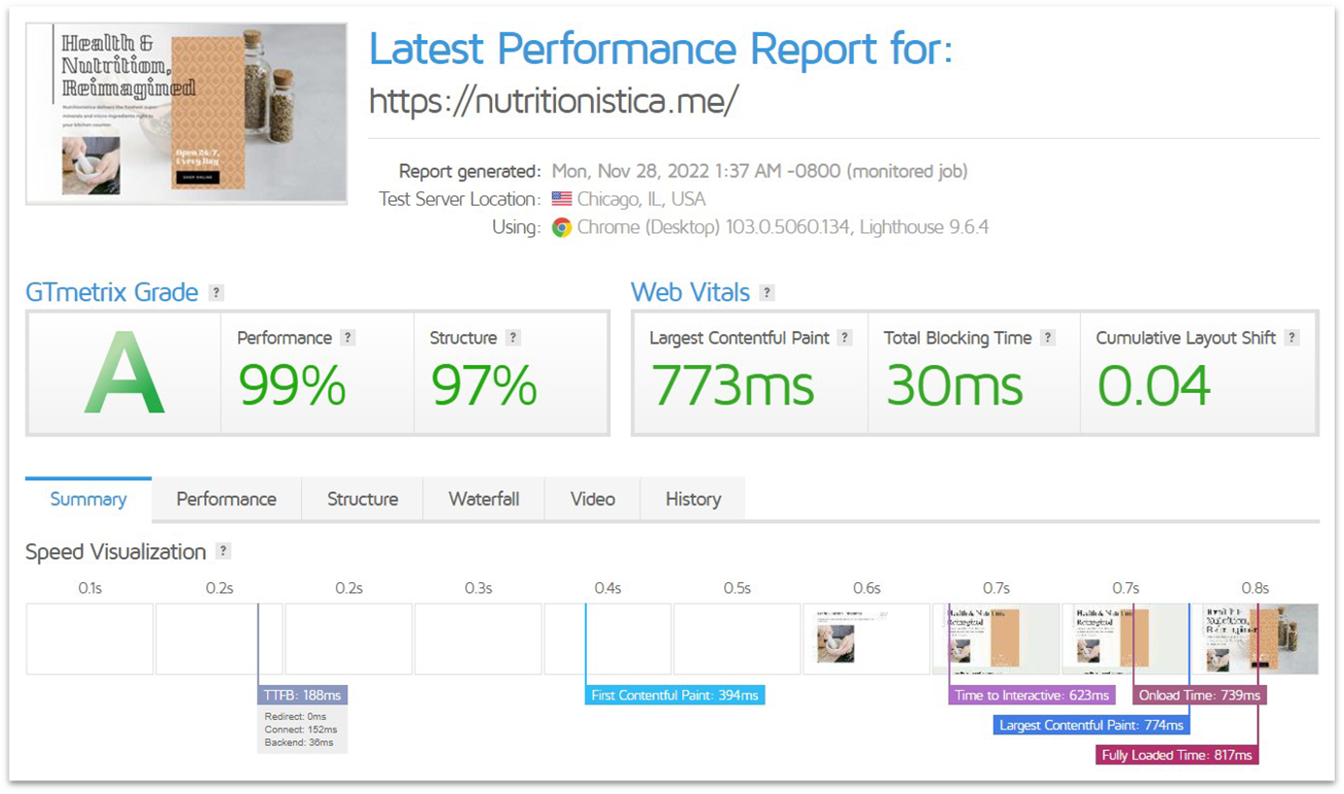
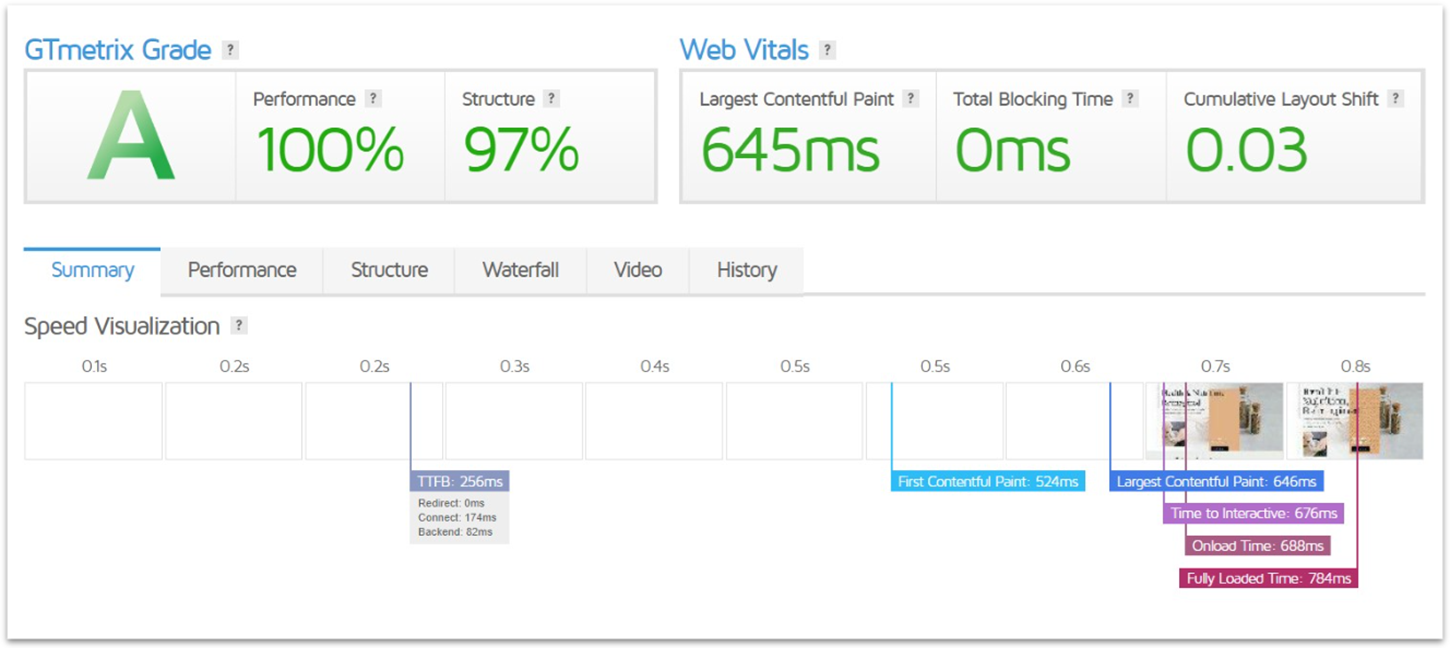
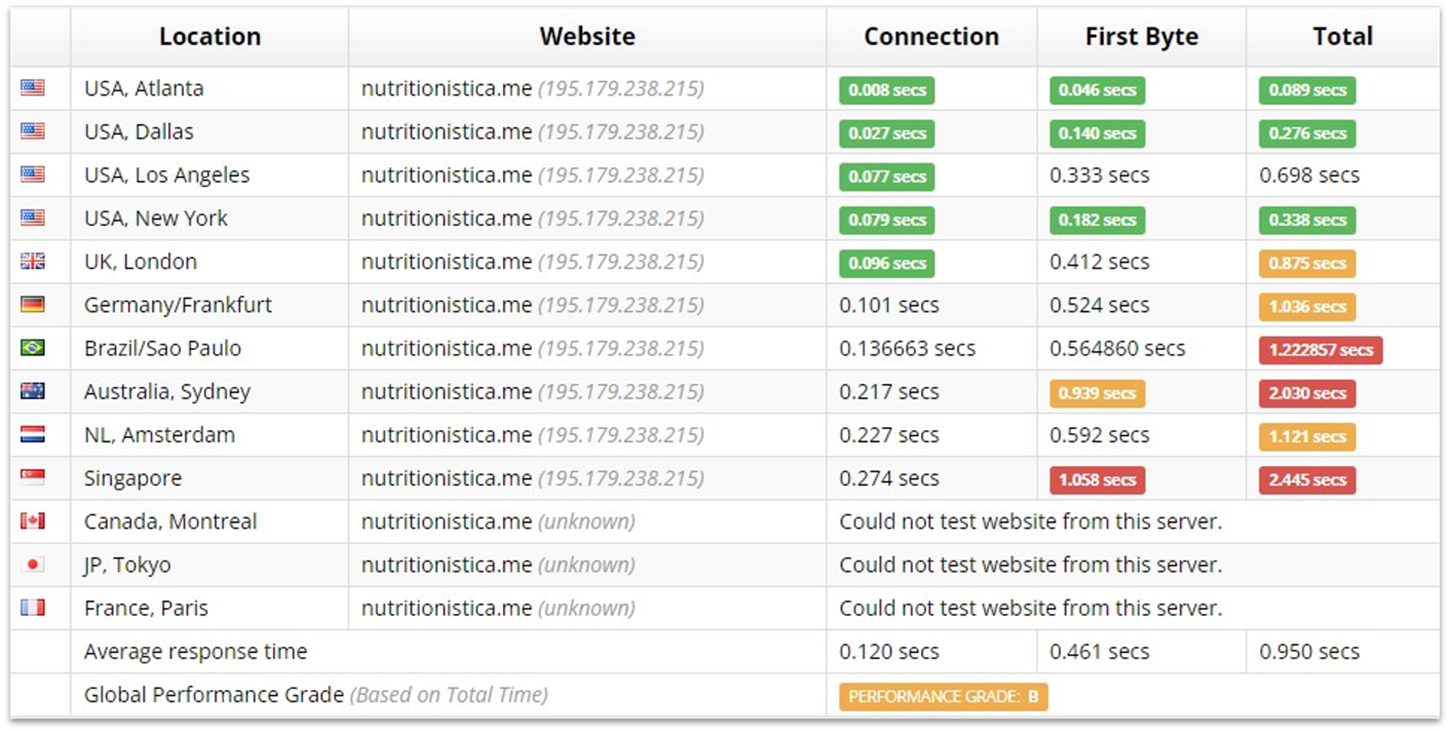
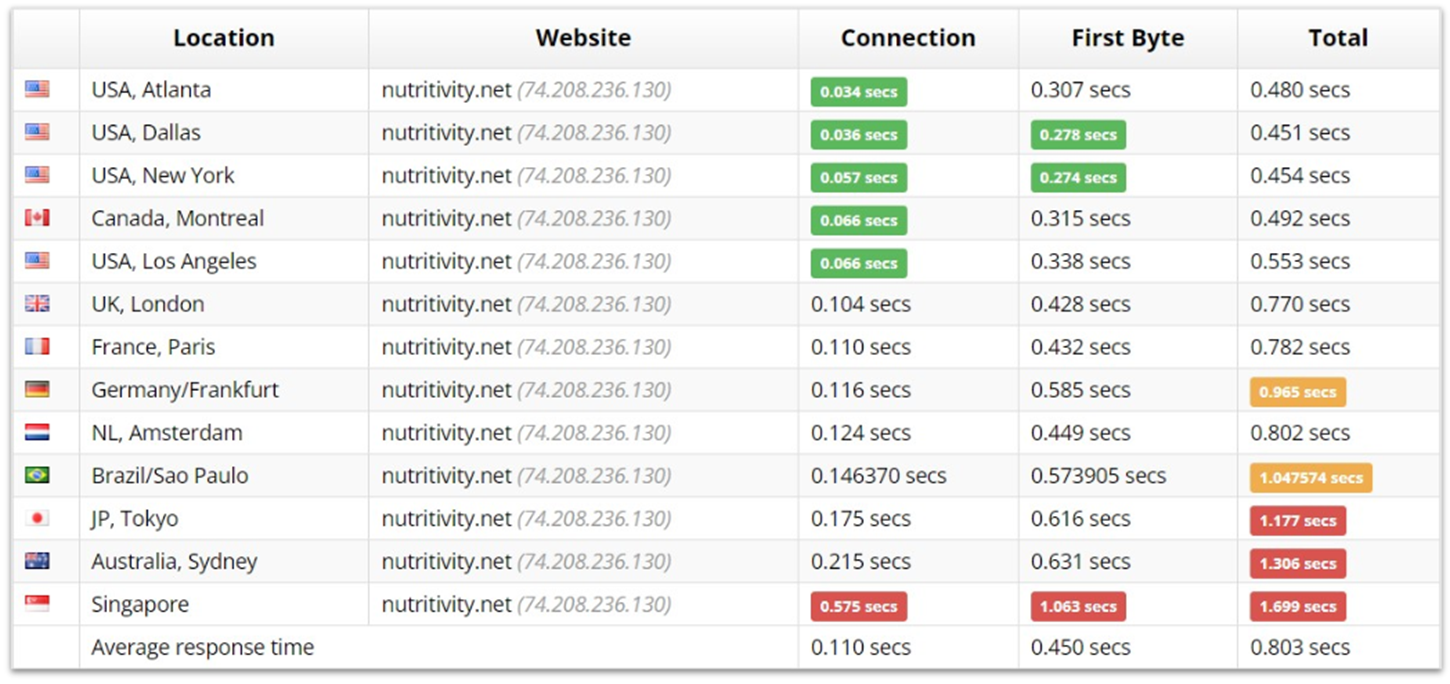
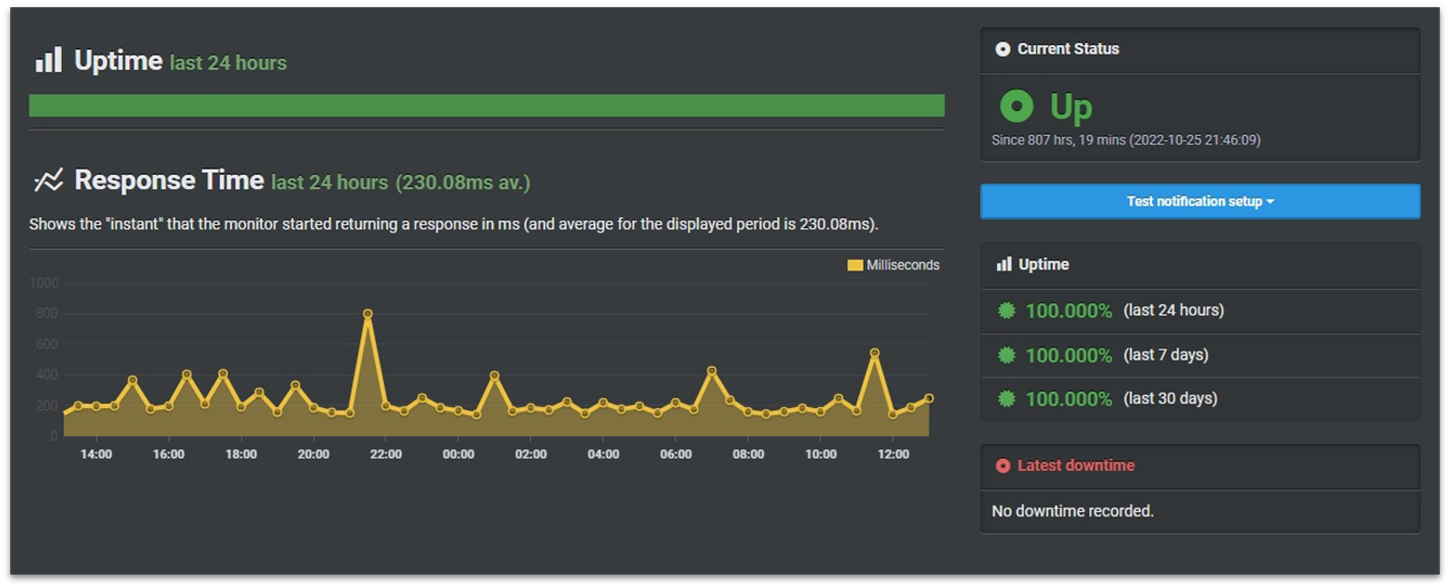
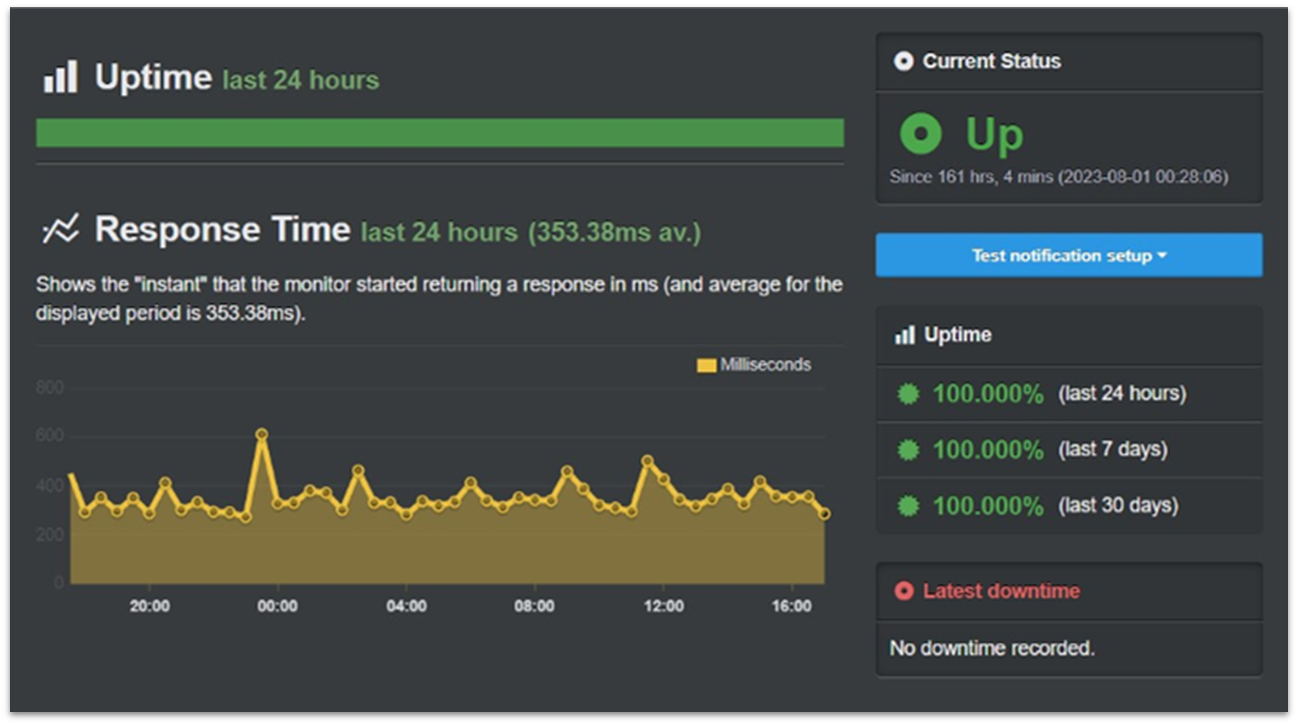
Security
IONOS Is Safe, but Hostinger Is Safer
When it comes to budget hosts, you often get the bargain-basement security features and little else. Hostinger breaks that mold by giving your site top-shelf security features, even on the entry-level plan. Again, this is another great feature for beginners who are likely unfamiliar with the security measures they need. If you purchase the Business plan or any of Hostinger’s cloud plans, you can also take advantage of the extra security provided by Hostinger’s CDN. Hostinger provides a custom DNS firewall designed in-house just for Hostinger’s servers. Shared hosting users are also treated to a malware scanner, a web application firewall (WAF), 24/7 monitoring, and a secure access manager. Hostinger has also deployed advanced PHP security modules, adding another layer of security to your site. And let’s not forget the free SSL and automated backups you get with all plans. IONOS, by comparison, looks like pretty standard fare, offering geo-redundancy, data recovery, DDoS protection, daily backups, and site scanning. But in IONOS’ favor is its Wildcard SSL certificates, which feature 256-bit encryption instead of the less secure 2048-bit found in Hostinger’s Let’s Encrypt SSLs. You can pay extra for SiteLock through your IONOS account, but overall, IONOS’ free security measures just don’t hold up to what Hostinger offers.Support
Hostinger Offers Live Chat Support, While IONOS Uses Phone Support
Both Hostinger and IONOS have multilingual 24/7 customer support. You can access Hostinger’s website in over 40 languages and support is offered in English, Arabic, Chinese, French, Indonesian, Lithuanian, Portuguese, Spanish, Thai, Ukrainian, and Vietnamese. IONOS, on the other hand, offers English, German, French, Italian, Spanish, and Romanian versions of its site and support languages. Ever since the merger of 1&1 Internet and ProfitBricks to form IONOS, the host has introduced a service referred to as a “personal consultant.” This service aims to provide individualized, one-on-one customer support. However, based on my experience, the customer support quality remains unchanged (that is, bad), and unfortunately, the live chat support option is still unavailable.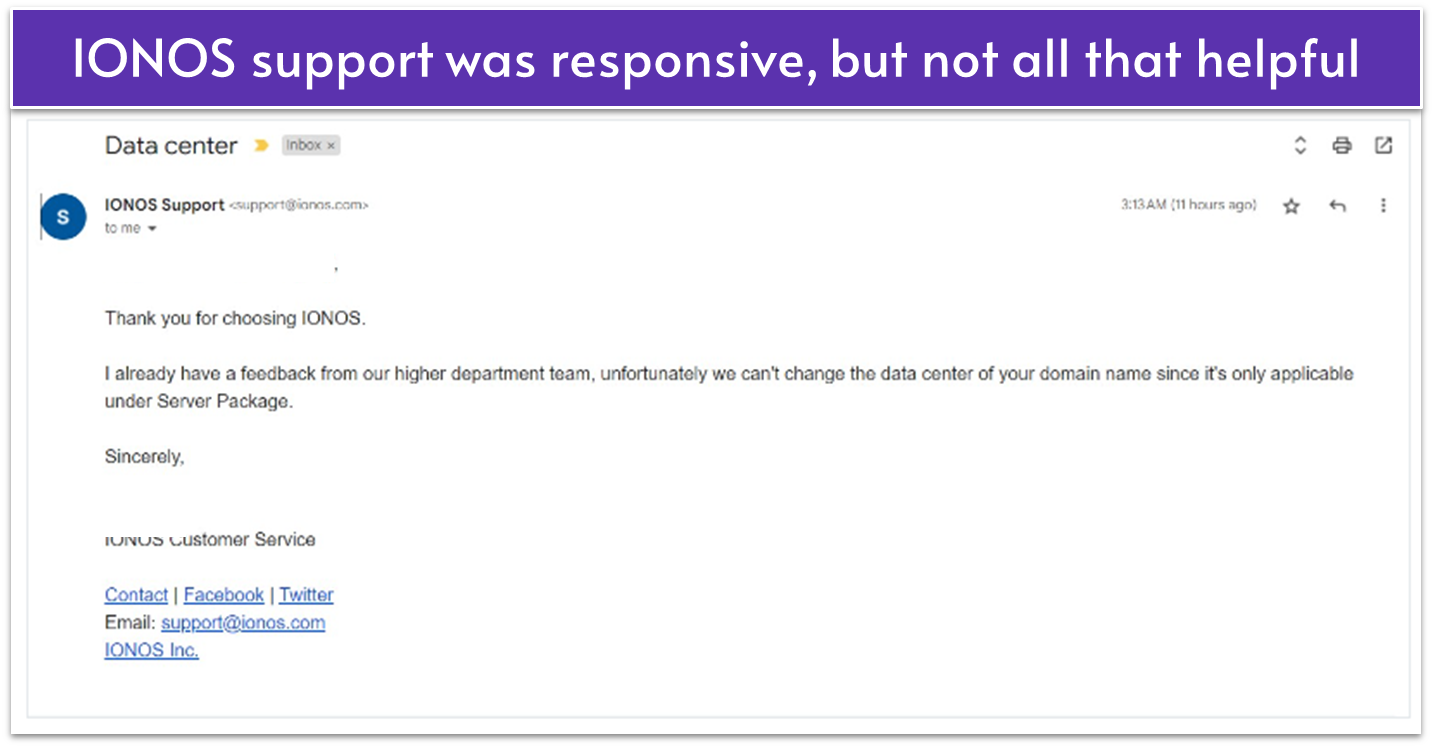
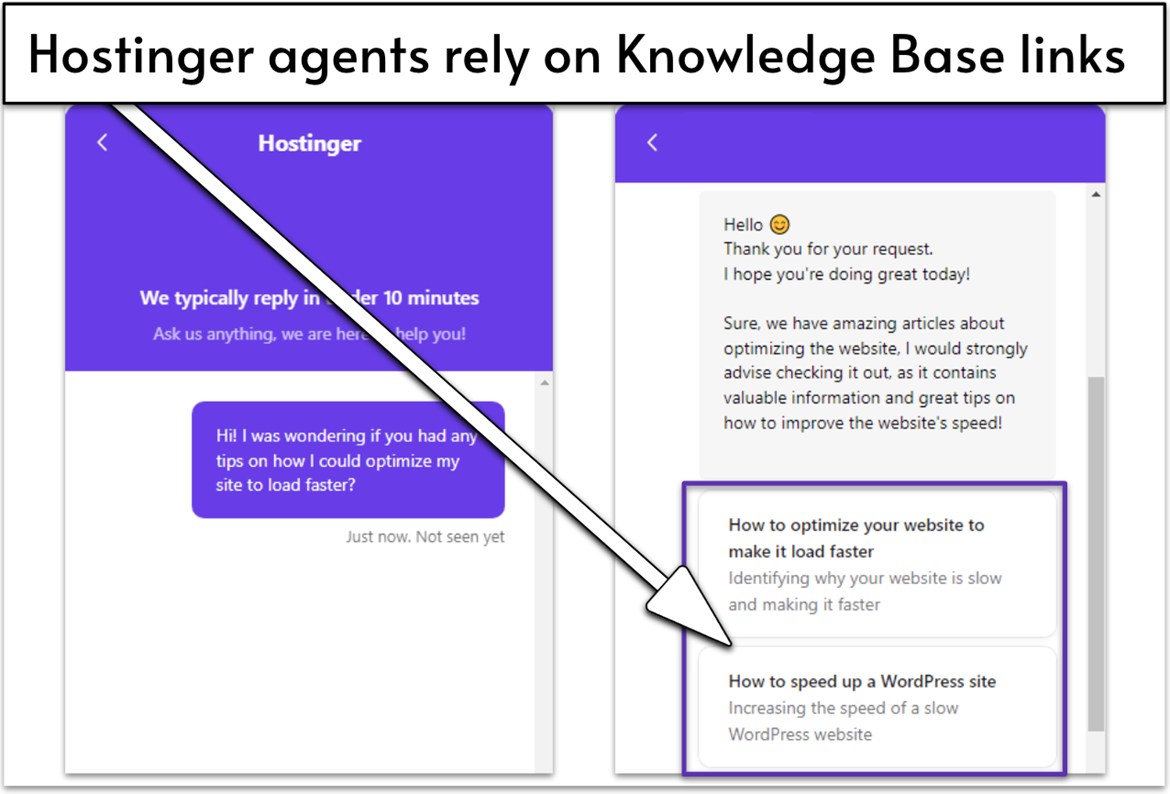
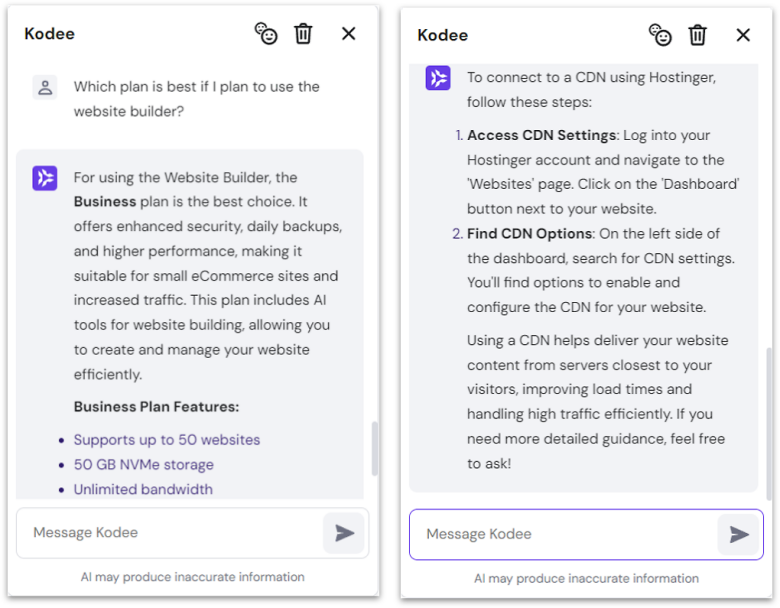
Hostinger Wins the Day
In all aspects, Hostinger wins, but especially for beginners and small-to- medium-size site owners. Hostinger simply offers better pricing and renewal rates, features, performance, and security. Even its somewhat mediocre support team manages to outperform IONOS’ team. That doesn’t mean that IONOS isn’t a good host, however. It is, after all, our number two choice. It may not be able to topple Hostinger from its throne, but it has a lot to offer. IONOS’ hosting options are flexible and feature an arsenal of advanced developer tools and versatile add-ons like PHP extended support and e-commerce plugins. It’s quite possible to scale your site without ever leaving IONOS. And while not as ideal as Hostinger for audiences in Asia and Oceania, IONOS fared well enough in the US and Europe, making it a strong contender for region-specific hosting needs.Hostinger
IONOS
Plans and Pricing
Cheaper than IONOS in the long term, more value for the money, 30 day money-back guarantee
Heavily discounted first year, high renewal fees, 30 day money-back guarantee
Key Features
AI-powered website builder, 50–100 free email accounts, hPanel control panel
Free Wildcard SSL, unlimited hosting plans, proprietary control panel
Performance
LiteSpeed servers, SSD and NVMe storage, 12 data centers (North America, Europe, Asia, South America), free CDN on select plans
Apache and NGINX servers, HDD storage, 9 data centers (North America and Europe), CDN for an additional fee
Security
DDoS protection (select plans), custom DNS firewall, Let’s Encrypt SSL, free malware and antivirus scanner, daily/weekly backups, secure access manager, PHP security modules
DDoS protection, third-party WAF, Wildcard SSL, daily backups, geo-redundant servers, site scanning, SiteLock as optional paid add-on
Support
24/7 live chat, email, Kodee AI assistant, extensive knowledge base
24/7 live chat and phone, extensive knowledge base














![8 Best Enterprise WordPress Hosting (Scalable & Reliable) [2025]](https://dt2sdf0db8zob.cloudfront.net/wp-content/uploads/2024/11/Best-Enterprise-WordPress-Hosting-1.png)


