Inside this Article
On September 7, 2023, Squarespace acquired Google Domains and all its related customer accounts. Squarespace now handles all domain registrations, billing, and customer support for Google Domains customers.
Pricing
GoDaddy Has Great Initial Pricing But Raises Your Domain Fee
GoDaddy offers initially low prices on domain names. Many popular domain name extensions, such as .com, benefit from a huge discount for your first year. However, you can only take advantage of this deal if you purchase a 2-year plan or longer. Once your first few years are up, you’ll lose this discount – and GoDaddy will renew your domain name for a significantly higher price. Google Domains doesn’t offer any form of discount on your first few years, but prices are still reasonable. A major advantage of Google Domains is that you’ll pay the same price to renew as you did to register.So, in short: GoDaddy is cheaper in the short term, whereas Google Domains offers better value in the long term. However, it’s worth noting that Hostinger offers a free domain name for a year with its affordable Premium Shared Hosting plan.
Google Domains Offers Free Email Aliases, but GoDaddy Has Cheaper Premium Options
One advantage of having your own domain name is the ability to set up a professional email address. Both Google Domains and GoDaddy can empower you with a professional email presence, but how each works is starkly different. With your Google Domains domain name, you can create up to 100 email aliases that will forward to an email address of your choosing. This option costs you nothing (provided your chosen email addresses are free Gmail accounts or something similar) and from the sender’s perspective, your email aliases will look entirely like professional email addresses.GoDaddy doesn’t natively support email aliases – if you want to use a professional email address, you have to purchase one of its email hosting plans. There are three to choose from, with the smallest offering 10GB of email storage along with the ability to sync email, contacts, and calendars across all your devices. Google Domains also offers premium options, allowing you to purchase a Google Workspace account that includes email hosting for your domain. As with GoDaddy, there are three plans to choose from. Even the most basic comes with some nice freebies, such as 30 GB of cloud storage for each user. While Google Domains technically allows you to have a professional email presence for free using aliases, it’s significantly more expensive than GoDaddy if you’re looking for a premium solution. That said, Hostinger offers free domain-based email hosting with every shared hosting plan. This gets you web and email hosting for the same price as GoDaddy’s cheapest email plan.
Website Hosting
GoDaddy Offers Website Hosting – Google Domains Gives Referrals
Google Domains offers a simple control panel allowing you to manage your domain and related services. You can control your DNS, website nameservers, email settings, and other general settings from one location. However, Google Domains doesn’t offer website hosting. They’ve partnered with several website builders you can use to create your website, but that requires that you manually configure your hosting with Google Domains. There is Google Sites, but this is only really suitable for very basic websites – and configuring your domain to work with Google Sites is more complicated than it should be!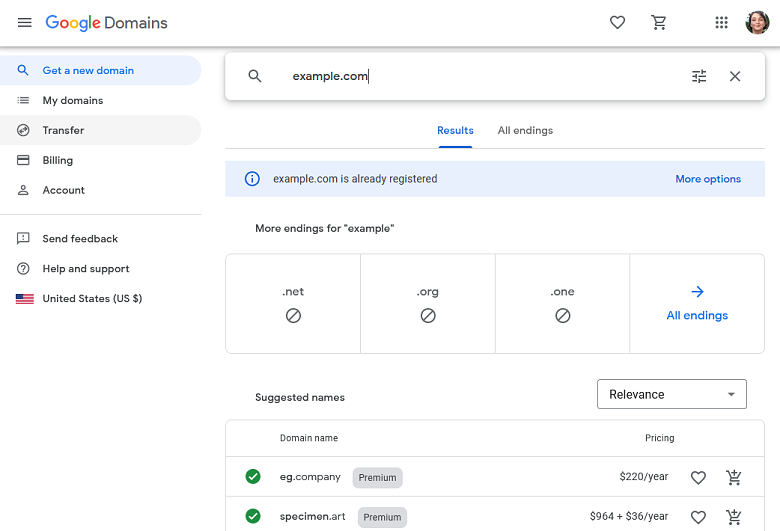
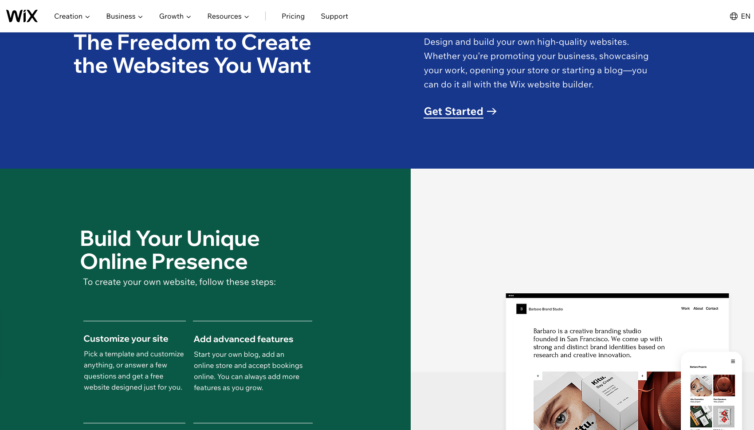
Support
Google Domains Offers Quality Support – GoDaddy Just Looks to Upsell
Google Domains outshines GoDaddy with regards to support. If you need help with an issue, you have multiple options – first, there are extensive help articles that cover most questions about Google Domains. And if you need additional help, you can contact a support agent 24/7 by live chat or email. You can even request to have a technician call you back. We decided to test the Google Domains support team to see how they fared with some basic domain-related questions. Google Domains’ live chat support answered our query quickly and definitively in a polite and friendly tone. We were left very happy with the level of service.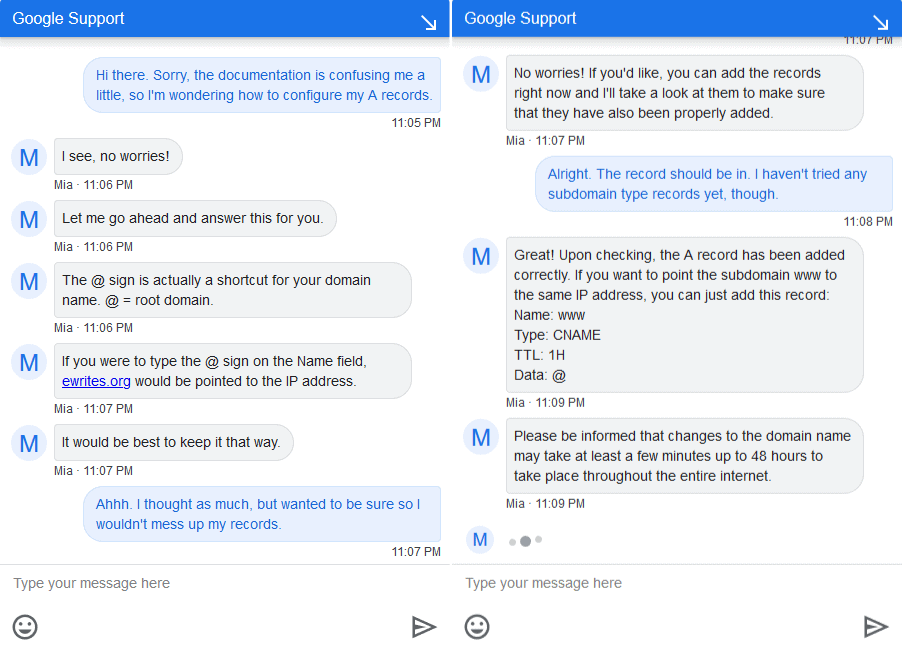
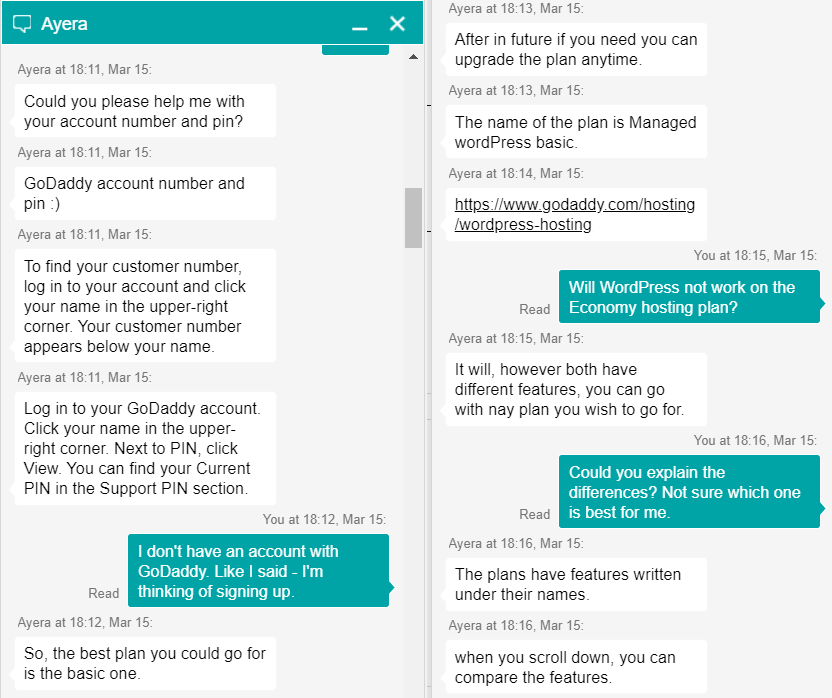
Google Domains Is Great for Domain Name Registration – GoDaddy Is Better for Beginners
The decision of whether to go with Google Domains or GoDaddy boils down to your general needs and experience levels. If you’re seeking the simplest setup for your domain name and hosting plan, consider GoDaddy as a potential choice. GoDaddy’s web hosting services are automatically configured for your convenience. Feel free to test out the site builder for free and determine whether it meets your requirements. That said, Google Domains will save you the most money on your domain in the long-term, but as it does not offer web hosting, you will need to manually configure your domain for a third-party host. However, Hostinger offers the best of both worlds: the best-performing budget web hosting we’ve ever tested, available with free domain registration for a year. That’s why Hostinger is our top recommendation. Many of the hosts on our list of the best web hosting services in 2024 also offer better domain and web hosting services at affordable prices. If you still want to stay with Google Domains or GoDaddy, look below for a fast comparison side by side:| Google Domains | GoDaddy | |
| Pricing | Reasonable pricing and no price hikes at renewal | Cheap .com domains, but significant price hike at renewal |
| 100 free email aliases, premium email hosting available through Google Workspace | No free email aliases, but premium email hosting is slightly more affordable | |
| Website Hosting | Does not offer website hosting | Provides a range of hosting services, with a free trial for GoDaddy Website Builder at registration |
| Support | 24/7 live chat, email, or callback with knowledgeable and helpful support agents | 24/7 live chat and phone support, but agents are generally unhelpful and like to upsell |









![How To Start a Clothing Store Online: A 6-Step Guide [2024]](https://dt2sdf0db8zob.cloudfront.net/wp-content/uploads/2024/06/How-To-Start-a-Clothing-Store-Online-img-02-e1718982195142-850x485.png)
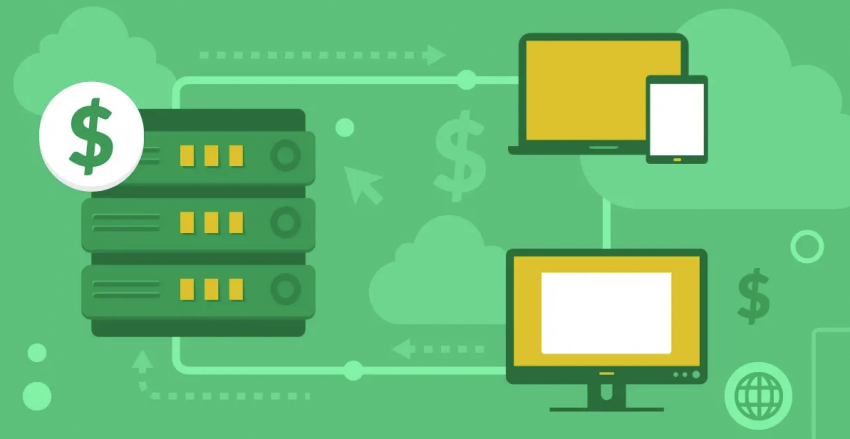




![How To Start a Food Blog in 5 Easy Steps [2024 Guide]](https://dt2sdf0db8zob.cloudfront.net/wp-content/uploads/2024/05/How-to-Start-A-Food-Blog-in-5-Easy-Steps-CurrentYear-Guide-e1715367475336-850x487.png)


