Quick Guide: How to Cancel 000webhost and Delete Your Account
- Log in. The first step is to head over to your 000webhost cPanel account dashboard, and log in.
- Hover your mouse over your website thumbnail image. You’ll find it just above where you see your website’s name.
- Click Manage Website. The Manage Website button will appear once you hover over your site’s thumbnail. Click on it.
- Click Website Settings. In the left-hand sidebar, click Website Settings to go to the next screen.
- Click General. Click on General in the left-hand sidebar. Then, scroll all the way down to the bottom of the page.
- Click Delete Website “yourwebsitename”. Click the button to confirm the cancellation. After you delete your website, you can then proceed to close your account.
- Click on your name. In the upper-right-hand side of the page, you’ll see your name beside a little bell icon. Click on your name to bring up a context menu, then click Account Settings.
- Delete your account. If you scroll all the way down, you’ll come to the Delete My Account section. Click the purple Close this account botton. Fill out a reason for cancelling if you want to, then click Delete My Account.
My Experience: Here’s How I Cancelled My 000webhost Account
The first step you’ll have to take to cancel your 000webhost account or hosting plan is to log in to your 000webhost cPanel account dashboard.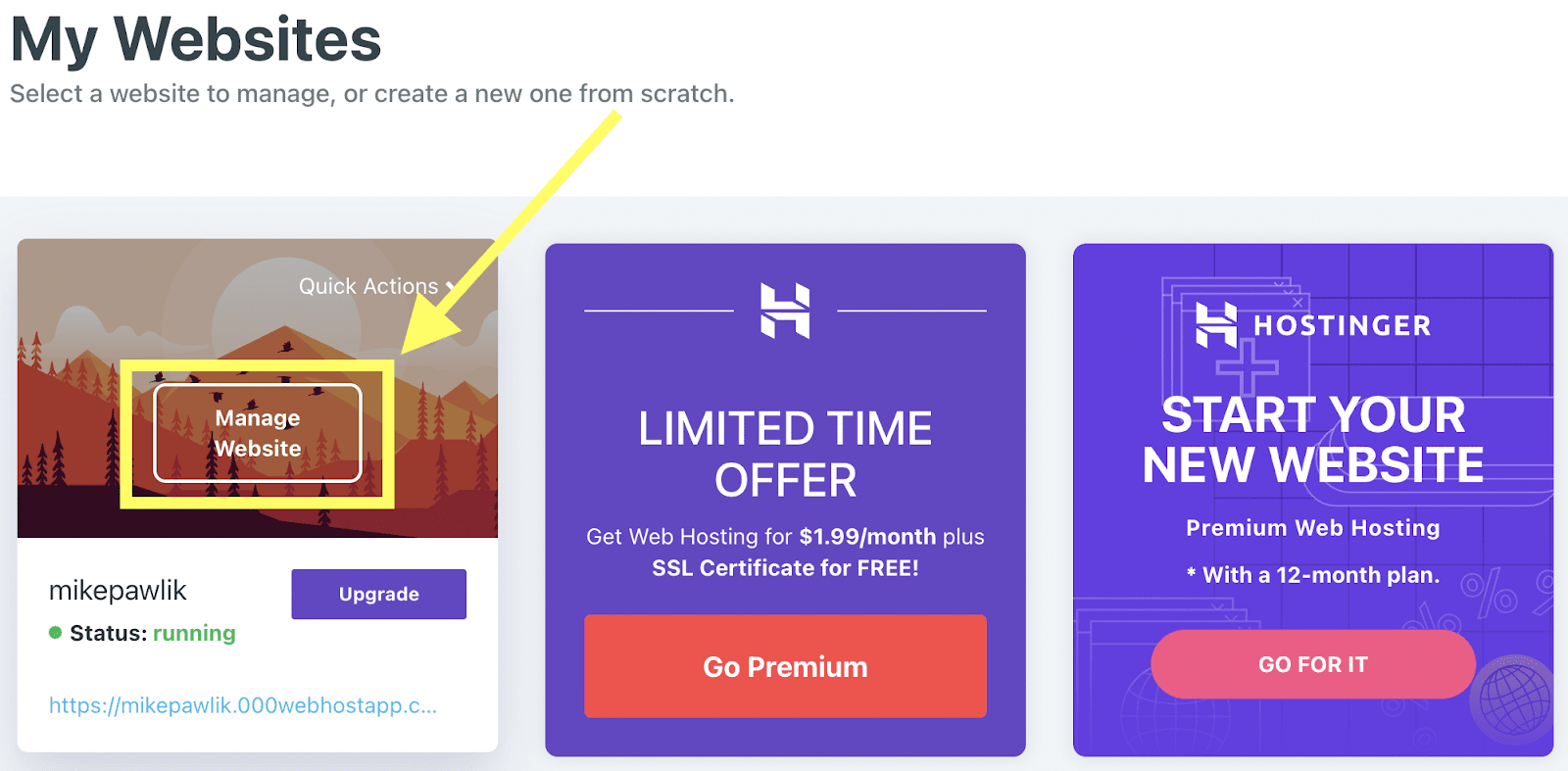 Take a look to find your website’s name, then hover your mouse over the thumbnail image just above it. Then, click Manage Website.
Take a look to find your website’s name, then hover your mouse over the thumbnail image just above it. Then, click Manage Website.
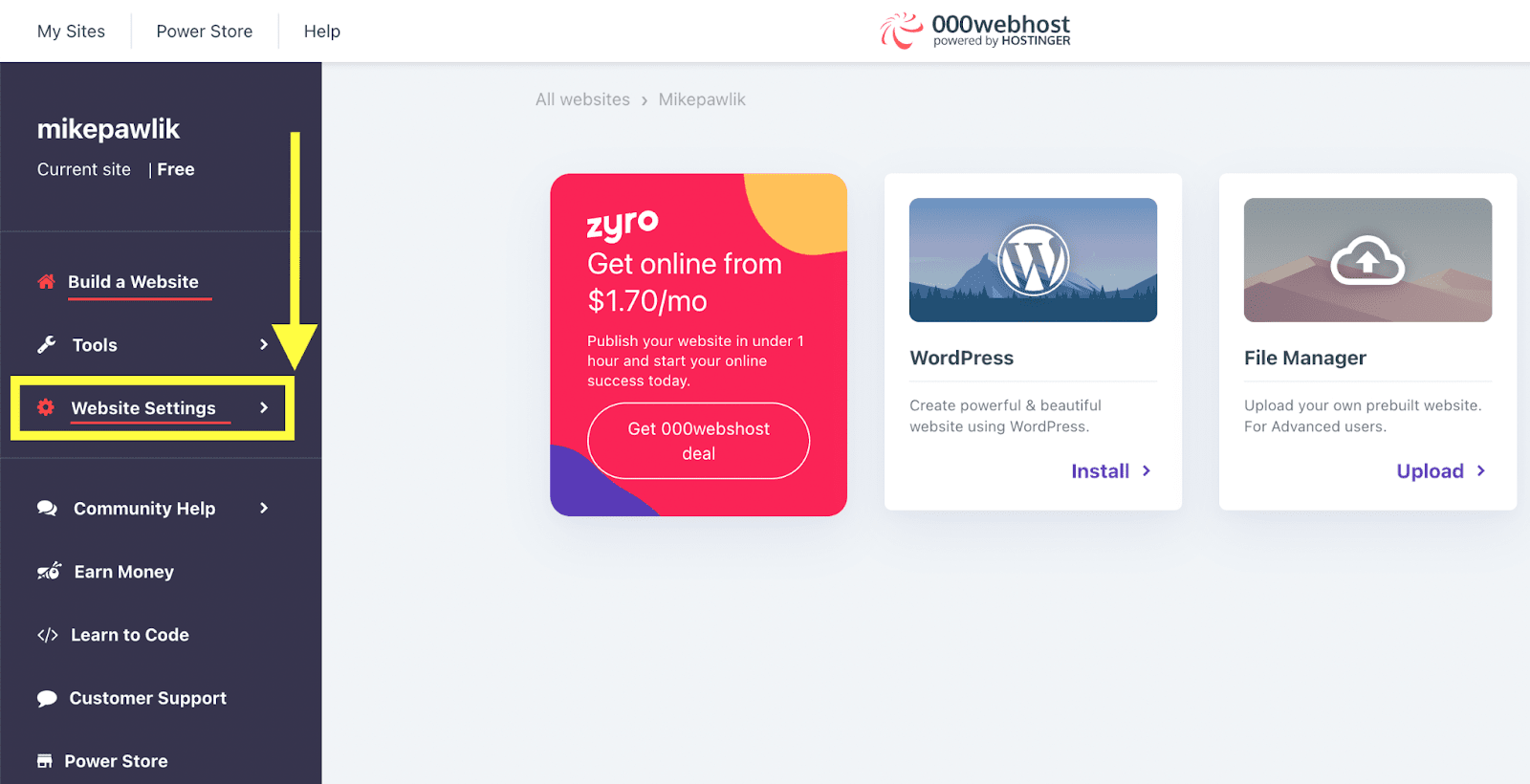 In the left-hand sidebar, you should see Website Settings. Click it to open the next page.
In the left-hand sidebar, you should see Website Settings. Click it to open the next page.
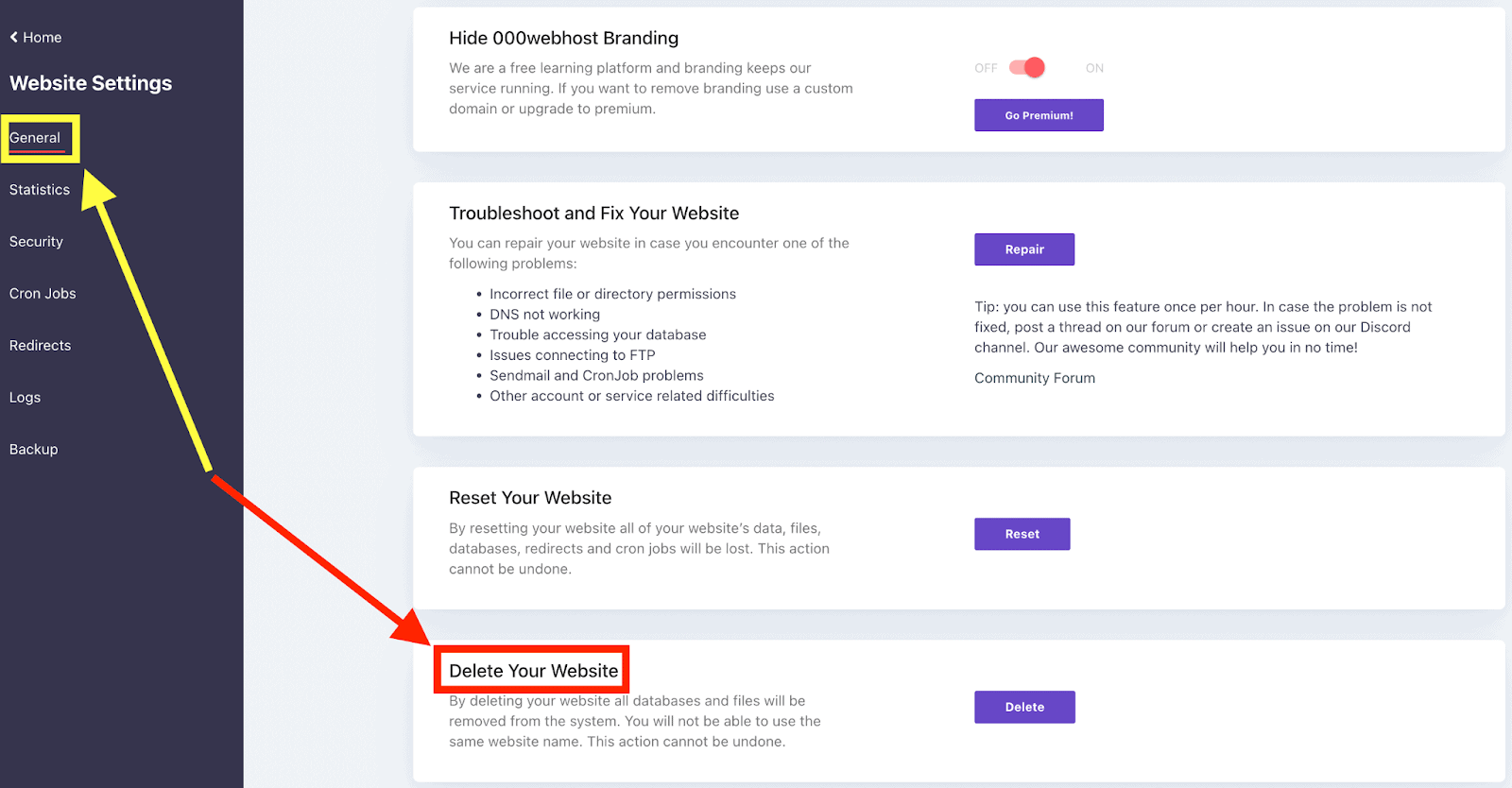 Again, in the left-hand sidebar, you’ll see General. Click on it, then scroll all the way down to the bottom of the page.
Delete Your Website is the very last option on the page. Click on the purple-colored Delete button on the right.
Again, in the left-hand sidebar, you’ll see General. Click on it, then scroll all the way down to the bottom of the page.
Delete Your Website is the very last option on the page. Click on the purple-colored Delete button on the right.
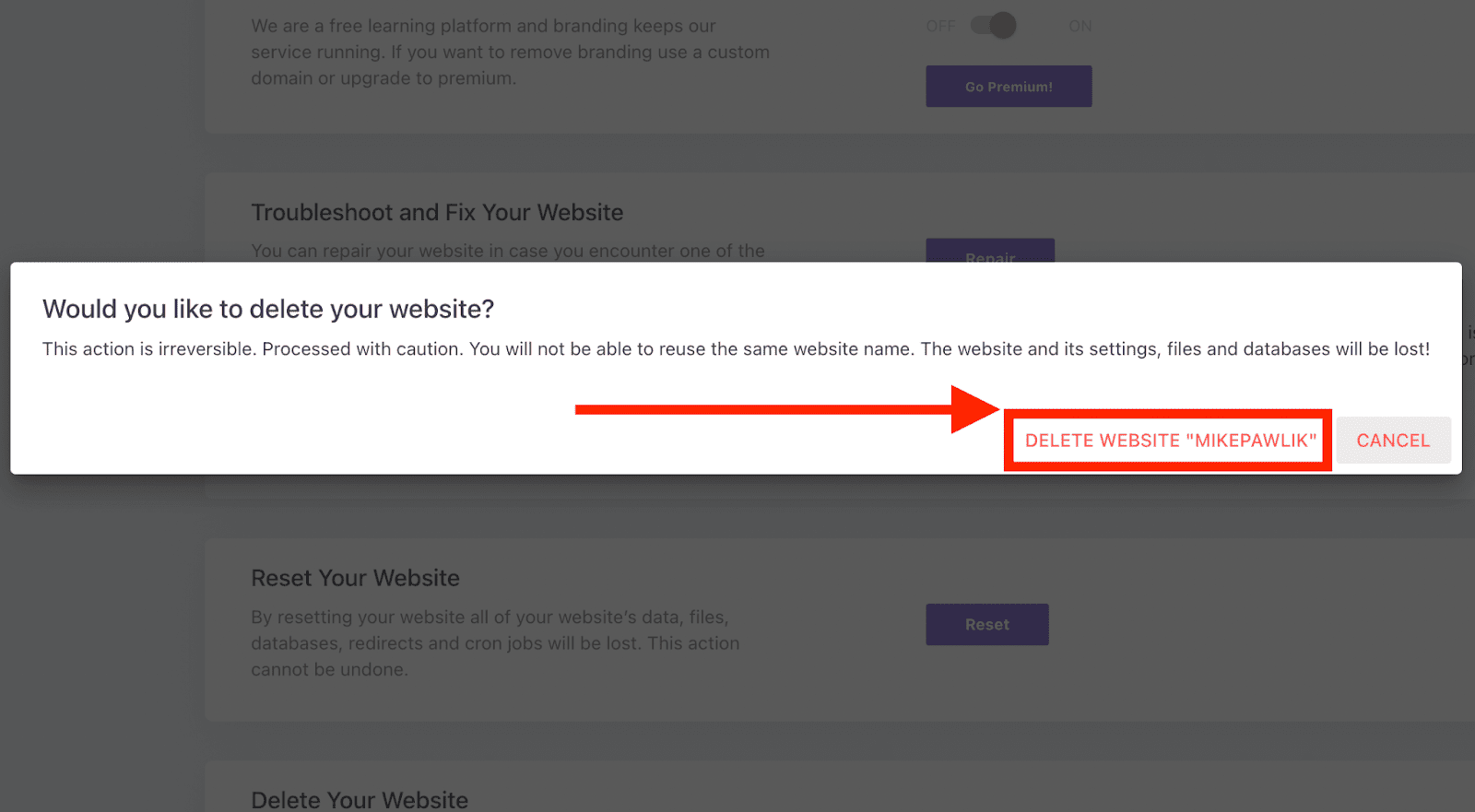 Click Delete Website “yourwebsite” to confirm deletion.
Click Delete Website “yourwebsite” to confirm deletion.
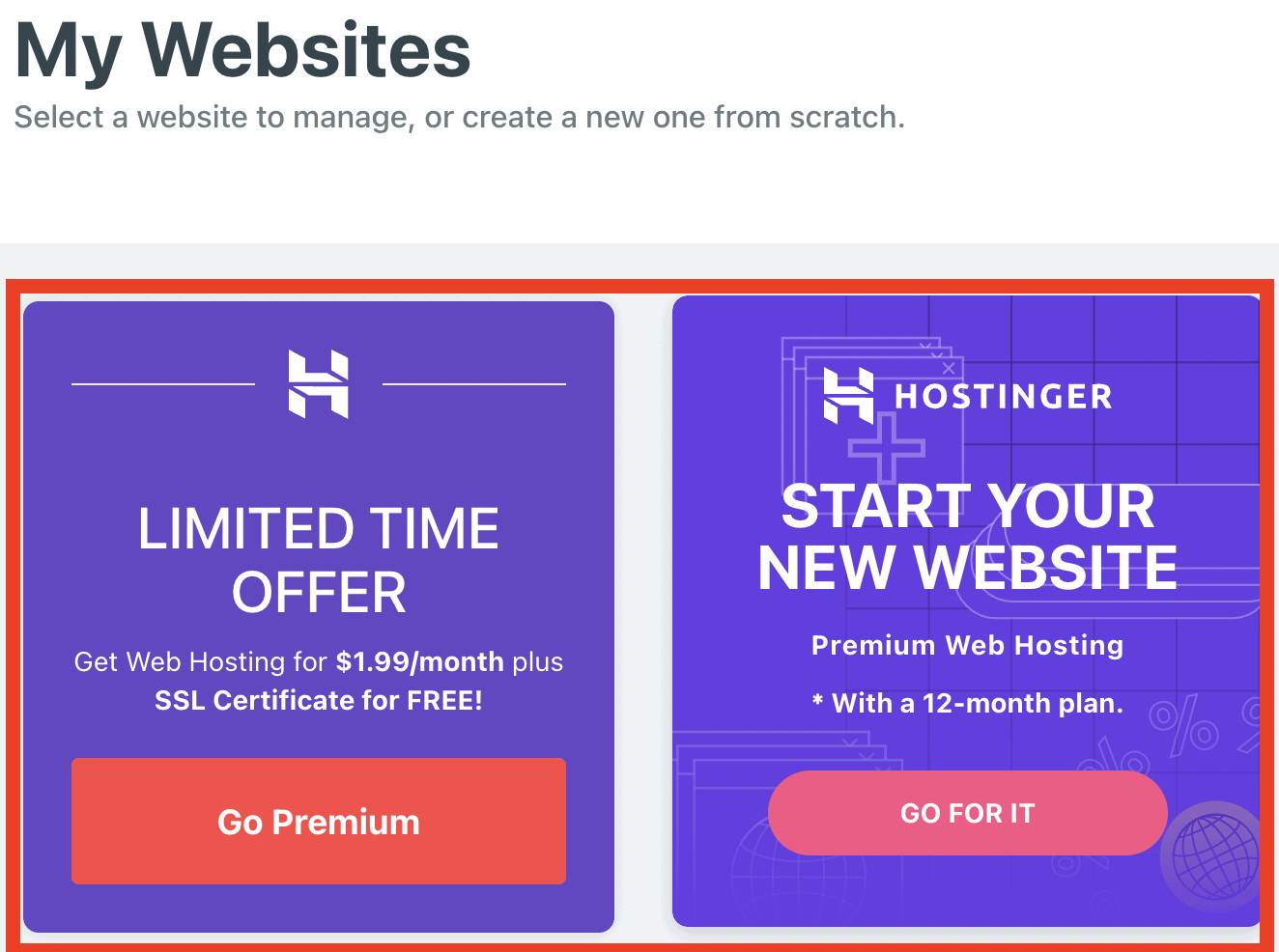 If the deletion was successful, you should no longer see it under your list of websites. If you want to delete your entire account, you’re not quite there yet – so I’ll show how to do just that next. However, if you’re considering closing your account to upgrade to better hosting, keep in mind that you can simply upgrade to a paid Hostinger plan directly from within your 000webshot account dashboard.
If the deletion was successful, you should no longer see it under your list of websites. If you want to delete your entire account, you’re not quite there yet – so I’ll show how to do just that next. However, if you’re considering closing your account to upgrade to better hosting, keep in mind that you can simply upgrade to a paid Hostinger plan directly from within your 000webshot account dashboard.
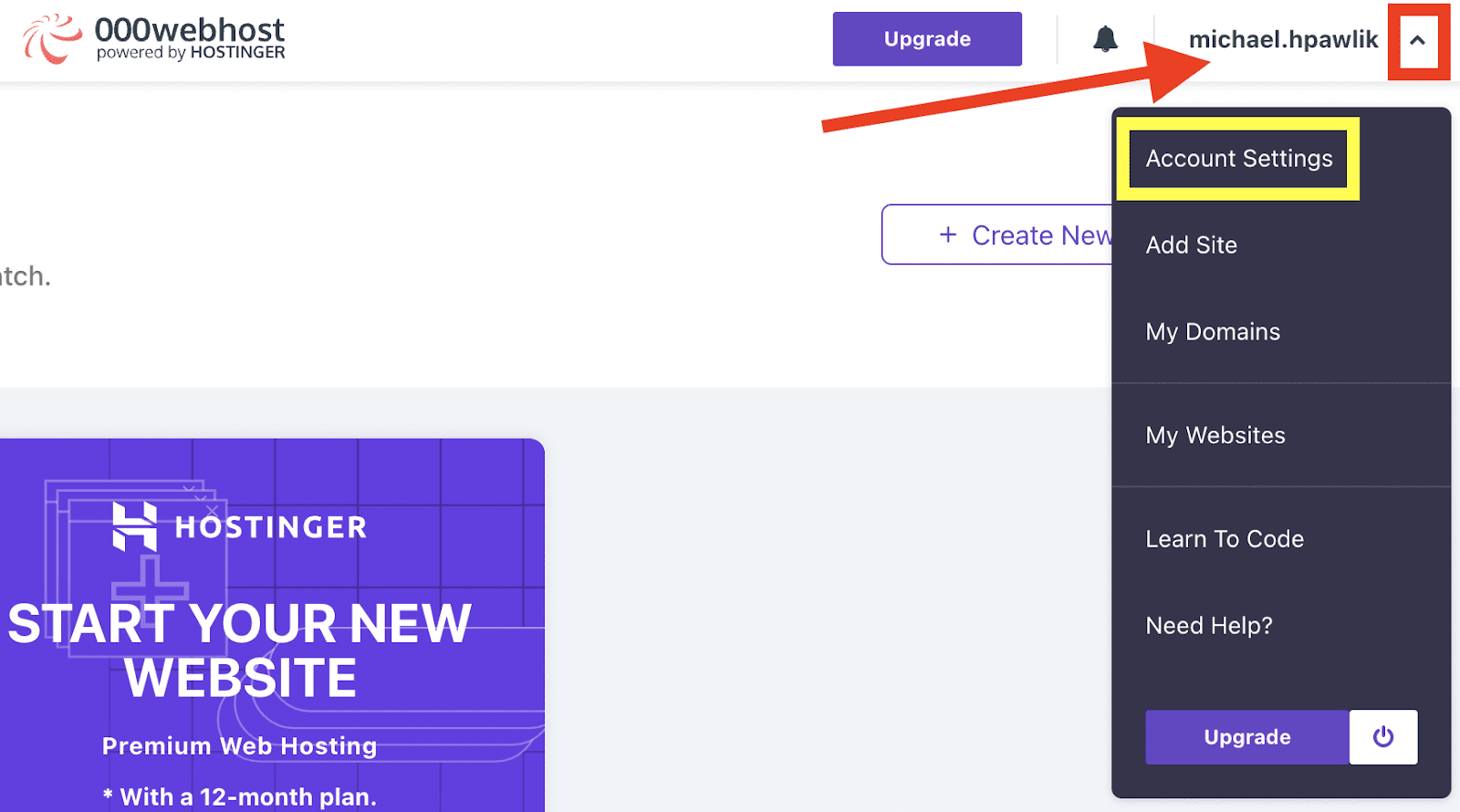 Once you’ve deleted your account, you’ll want to click your username in the top-left corner of the screen. This will bring up another context menu. Click Account Settings from there.
Once you’ve deleted your account, you’ll want to click your username in the top-left corner of the screen. This will bring up another context menu. Click Account Settings from there.
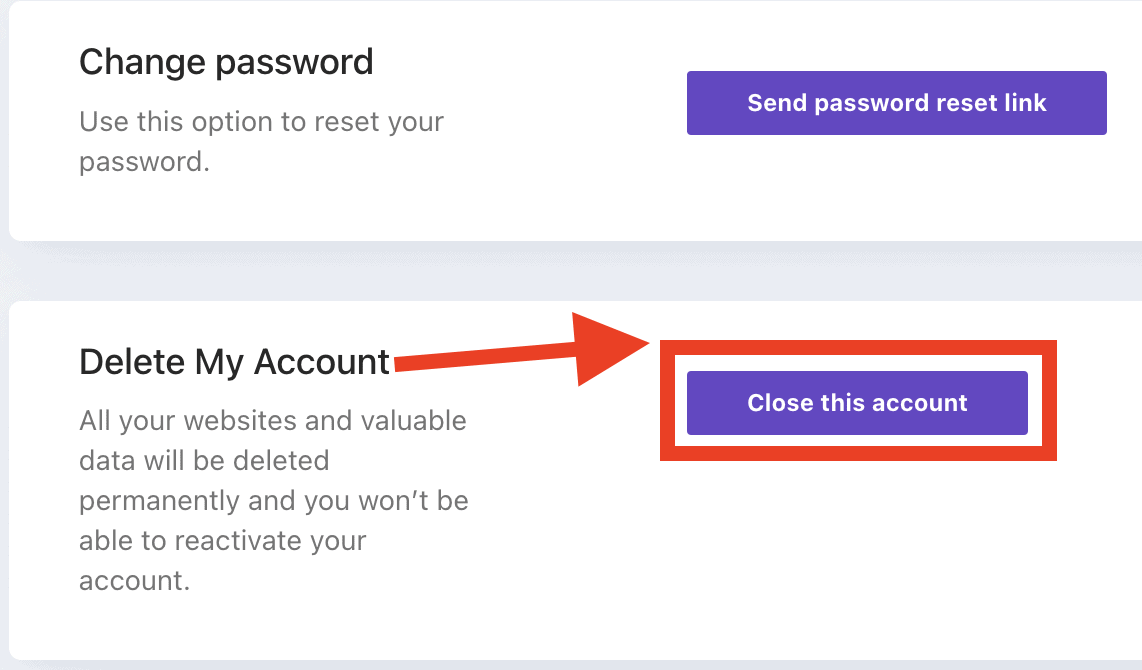 Scroll all the way to the bottom. You’ll come to the Delete My Account section. Click the Close this account button.
Scroll all the way to the bottom. You’ll come to the Delete My Account section. Click the Close this account button.
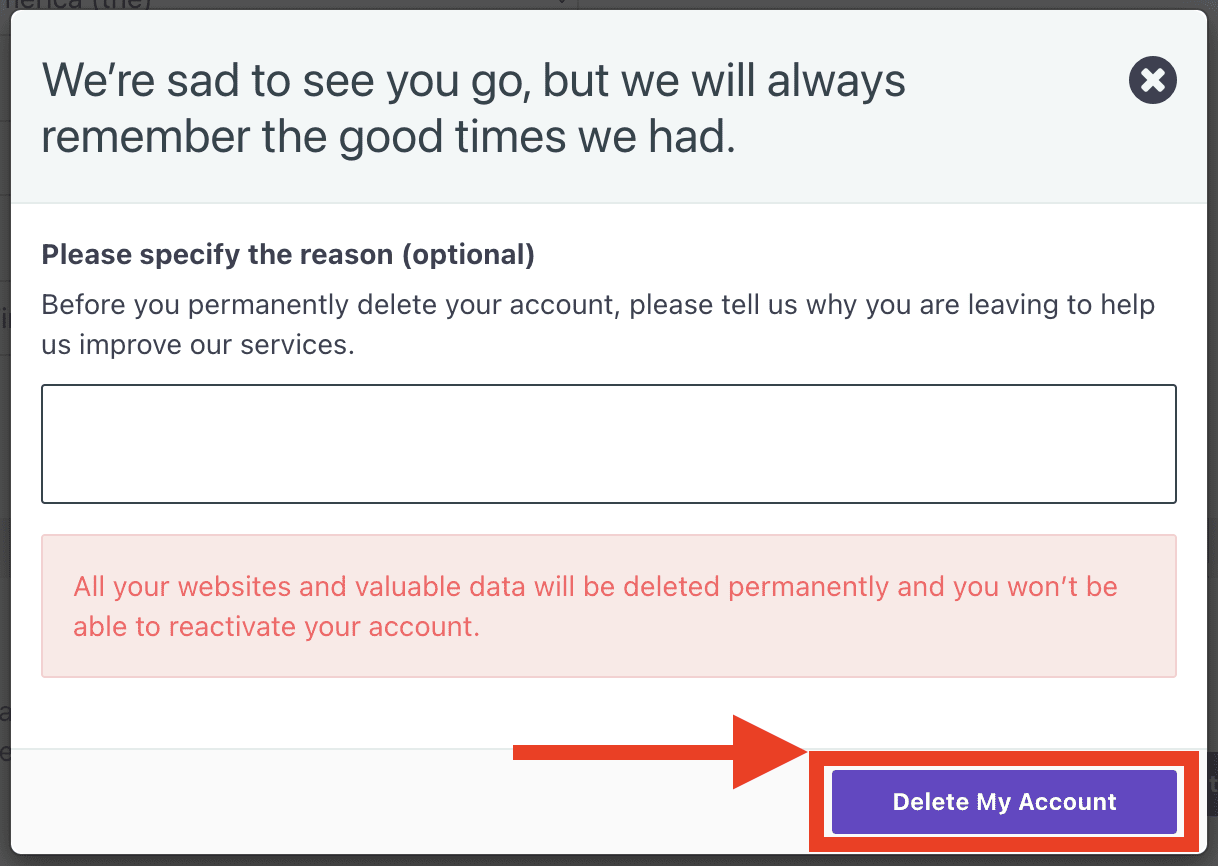 Provide a reason for cancelling if you wish, then click the Delete My Account button.
Provide a reason for cancelling if you wish, then click the Delete My Account button.
3 Best 000webhost Alternatives for Shared Hosting
Is it time for a new web host? Be sure to check out our favorite 000webhost alternatives. I’ve tested all of the hosts below that have excelled in areas in which 000webhost fell short.Hostinger
With 000webhost’s free hosting plan you don’t get any customer support, and resources are very limited, so at some point you’ll be better off with a paid plan. With a plan from Hostinger, you get more storage and bandwidth, as well as better customer support. You can easily transfer your website over from 000webhost at any time. Hostinger’s entry-level plan is very inexpensive, particularly if you sign up for a three-year term, and we’ve found performance to be very good in our tests.Save up to 75 % on your Hostinger plan!
Limited-time offer - Don't miss it!
Nexcess
Nexcess serves as a high-performance web hosting solution, particularly suitable for websites experiencing substantial traffic with occasional surges. The managed support service offered by Nexcess assists with issues concerning your website and WordPress operations, extending beyond mere hosting account problems. It’s perfect for those who wish to move on from free hosting to high-tier WordPress or e-commerce hosting. With the entry-level Nexcess WordPress plan, for example, you get a free website migration (so you can move your existing site over easily), storage starting at 15GB, and bandwidth starting at 2TB – which far exceeds any of 000webhost’s free hosting options.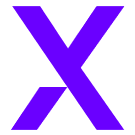

Save up to 60 % on your Nexcess plan!
Limited-time offer - Don't miss it!
InterServer
InterServer is a reputable budget provider with low prices and generous feature lists. It offers just one competitively-priced shared hosting plan, but this includes unlimited storage and as many email accounts as you wish. 000webhost’s free plan doesn’t provide email services at all.
Get your first month of hosting for just $0.01!
Take advantage of this exclusive deal to try out InterServer.











![8 Best Enterprise WordPress Hosting (Scalable & Reliable) [2025]](https://dt2sdf0db8zob.cloudfront.net/wp-content/uploads/2024/11/Best-Enterprise-WordPress-Hosting-1.png)




