Inside this Article
What We Look For in the Best Alternatives to 000webhost1. Hostinger – Not Free, but Really Cheap and Packed with Features2. FreeHosting – Free Hosting with a Wide Range of Features3. GoogieHost – Cloud-Based Host with 99% SLA4. AwardSpace – Host 4 Websites for FreeWhich 000webhost Alternative Should You Choose?FAQ
Short on Time? Here Are the Best Alternatives to 000webhost in 2024:
- Hostinger – Dirt-cheap plans packed with features and resources to get your website noticed.
- GoogieHost – Cloud-based free hosting with SSD storage and free SSL.
- AwardSpace – Host up to 4 websites for free.
What We Look For in the Best Alternatives to 000webhost
Before hunkering down to find the best 000webhost alternatives, I made a list of must-have features:- More resources. One of 000webhost’s biggest disadvantages is its restrictive resources. I picked alternatives that offer more resources, such as more storage and higher bandwidth.
- More features. There are many limitations with 000webhost’s free service. These alternatives offer the features that 000webhost lacks, such as free email accounts, SSL certificate, and Softaculous installer.
- Reliable performance. When it comes to network uptime, 000webhost doesn’t do very well, often falling under its network uptime guarantee. I looked for web hosts that are as stable as they are fast.
- Customer support. Like most free hosts, 000webhost doesn’t provide customer support with its free web hosting service. Instead, it offers a community forum, which probably isn’t enough to get the help you need. The alternatives on my list offer customer support for free plans.
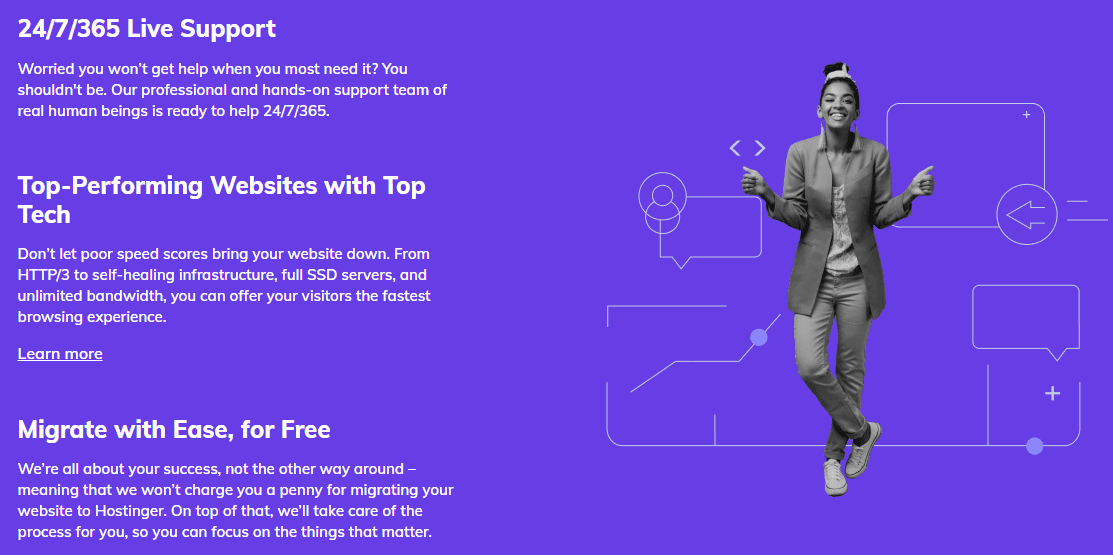

Save up to $75.00 on your Hostinger plan!
Limited-time offer - Don't miss it!
7847 users used this coupon!
Hostinger Web Hosting
Plan NameStorageBandwidthFree SSLNumber of SitesPriceFree Months
More detailsA free domain name is included with some hosting plans from Hostinger
Features
- Excellent speeds. Even on shared servers, Hostinger delivers fast page loading speeds. During our tests, the average loading speed was a very impressive 1.56 seconds. Over a 3-month period, it also surpassed its uptime guarantee of 99.9%.
- Servers worldwide. Hostinger boasts a large server network spread across North and South America, Europe, and Asia. When you sign up for a plan, you’ll get your pick of data center location.
- Managed WordPress. All shared plans offer WordPress-optimized hosting. From the initial setup to managing core updates and installing speed-enhancing plugins, Hostinger will provide you with a great foundation for your WordPress site.
- Money-back guarantee. All of Hostinger’s plans are covered by a 30-day money-back guarantee. You’ll be able to fully test any plan you want before making a commitment.
| Shared plan resources | 1 website, 2 subdomains, 30GB storage, 100GB bandwidth |
| Ad-free | Yes |
| Customer support | 24/7 live chat, email, and support ticket |
| Starting price | $2.99 |
2. FreeHosting – Free Hosting with a Wide Range of Features
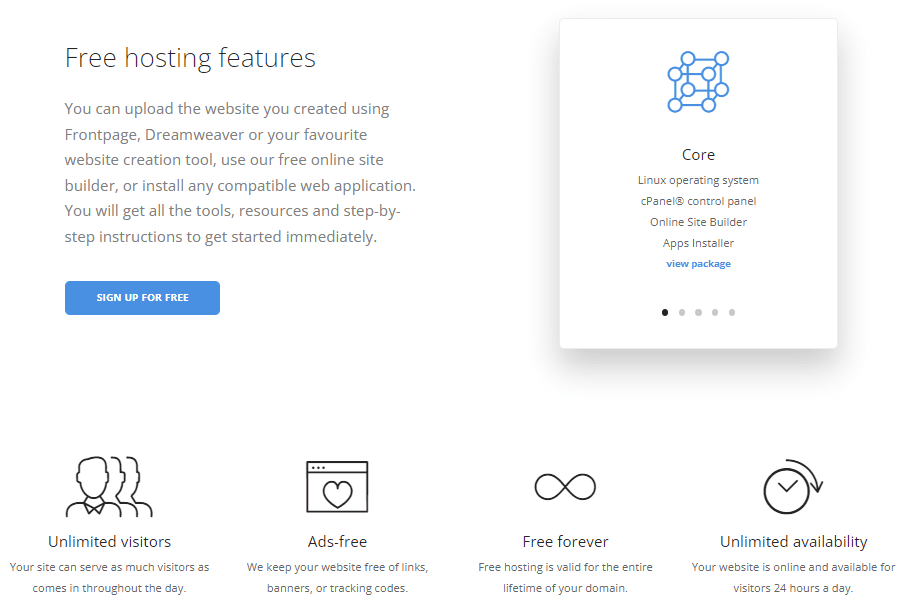
FREEHOSTING Web Hosting
Plan NameStorageBandwidthFree SSLNumber of SitesPrice
More detailsFeatures
- Free website builder. With FreeHosting’s drag-and-drop site builder, you can launch a website in little to no time. This extremely beginner-friendly builder has over 190+ templates and responsive design.
- Free email address. You’ll get a free email address that you can access online or through your preferred email client. Spam control, autoresponders, and guaranteed delivery are also included.
- Softaculous installer. Softaculous is an extremely easy-to-use app installer. Choose from 400+ apps that include CMSs, ecommerce platforms, and forums. All apps are already configured, so you won’t have to bother with any post-installation tweaking.
- Upgradable plan. Once you upgrade to the paid plan, your account is placed on a more optimized server to deliver higher overall performance. You’ll be able to host multiple sites with unlimited storage, bandwidth, email addresses, and MySQL databases.
| Shared plan resources | 1 website, 10GB storage, unlimited bandwidth |
| Ad-free | Yes |
| Customer support | 24/7 support ticket and knowledge base |
| Starting price | $0 |
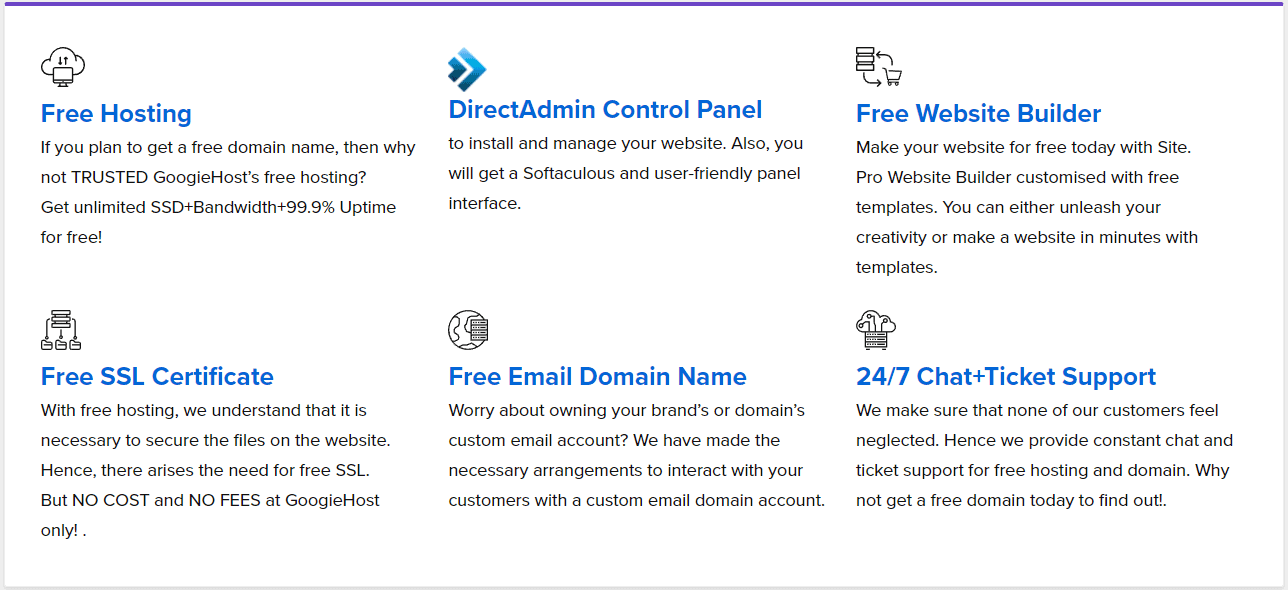
GoogieHost Web Hosting
Plan NameStorageBandwidthNumber of SitesPrice
More detailsFeatures
- Data center locations. GoogieHost has three data center locations (US, UK, and New Zealand) that are geographically spread out. If your site visitors are near these regions, they’ll experience pretty fast loading speeds.
- Cloud-based servers for better performance. In addition to using SSD storage, GoogieHost’s Cloud Linux servers also use LiteSpeed Web Server technology to boost loading speeds. You typically won’t find this with free hosting services.
- Bandwidth protection. GoogieHost protects your bandwidth by preventing third-party sites from linking (and downloading) images and files from your site.
- Free subdomain. When you sign up for a free website, GoogieHost will let you create a subdomain as your URL. There are 4 options to choose from: www.yoursite.cu.ma, www.yoursite.1gh.in, www.yoursite.thats.im, or www.yoursite.hostero.com. If you prefer, you can purchase a domain name and link it to your site.
| Shared plan resources | 1 website, 1GB storage, 100GB bandwidth |
| Ad-free | Yes |
| Customer support | 24/7 forum support and knowledge base |
| Starting price | $0 |
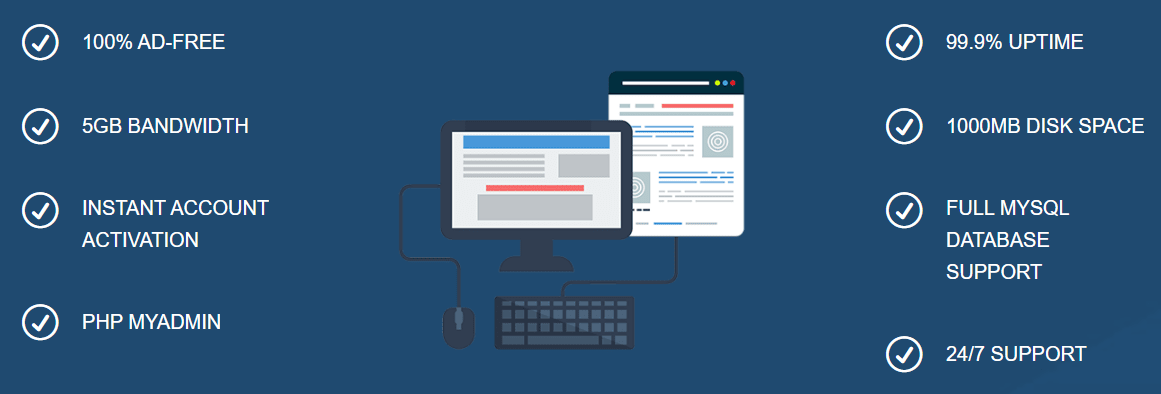
AwardSpace Web Hosting
Plan NameStorageBandwidthNumber of SitesPrice
More detailsA free domain name is included with some hosting plans from AwardSpace
Features
- Strong security. Free plans are secured with spam and virus protection, plus a firewall to monitor traffic.
- Extensive support documentation. AwardSpace has a number of online resources, including a comprehensive knowledge base, video how-tos, WordPress tutorials, and a free ebook on how to build a website and generate traffic.
- Premium plans. Once you’ve outgrown your free plan, AwardSpace offers three premium paid plans – Basic, Web Pro Plus, and Max Pack Plus. All three come with unlimited storage and monthly bandwidth, but you’ll only get a free domain with the Web Pro Plus and Max Pack Plus plans.
- Quick CMS installation. AwardSpace’s app installer allows you to effortlessly integrate a CMS into your website within minutes. On the free plan, you have a choice between WordPress, Joomla, or Grav.
| Shared plan resources | 1 domain, 3 subdomains, 1GB storage, 5GB bandwidth |
| Ad-free | Yes |
| Customer support | 24/7 ticket support and knowledge base |
| Starting price | $0 |
Which 000webhost Alternative Should You Choose?
If you’re completely new to website building and don’t want to invest in a paid hosting service yet, you’ll be better off signing up with a hosting provider that offers free web hosting that you can actually use. If you have a media-heavy site and need the storage space and bandwidth to host it, you’ll want to go with FreeHosting. With 10GB, FreeHosting offers the most storage space on my list, along with unlimited bandwidth. GoogieHost is a beginner-friendly free host with an easy-to-use drag-and-drop website builder that includes predesigned templates you can customize. You’ll also get some nice security perks like a free SSL certificate and hotlink protection. On the other hand, if you want to launch a professional website or online store, Hostinger will give you premium hosting that costs less than a cup of coffee. Not only does Hostinger deliver fast loading speeds, but its web hosting packages are loaded with useful features that other hosts charge a lot of money for. Still not sure which web host should you go for? The following comparison table will help you decide.| Standout Feature | Free Email Address | Free SSL Certificate | Starting Price | ||
| Hostinger | Cheap long-term plans with free SSL, SSD storage, weekly backups, and high-performance servers | ✔ | ✔ | $2.99 | |
| FreeHosting | Beginner-friendly host with plenty of free resources, including cPanel, Softaculous, and drag-and-drop site builder | ✔ | ✘ | $0 | |
| GoogieHost | Cloud-based free hosting with SSD storage and LiteSpeed Web Server technology | ✔ | ✔ | $0 | |
| AwardSpace | Host up to 4 websites (one domain and three subdomains) on your free account | ✔ | ✘ | $0 |

















