Inside this Article
What We Look For in the Best Alternatives to Bluehost1. Hostinger – Cheap, Fast, and User-Friendly Hosting2. FastComet – The Best Alternative for Audiences in Asia and Australia3. InterServer – Flexible Pricing and Unlimited Resources4. A2 Hosting – High-Performance, Low-Cost Shared Hosting5. GreenGeeks – Scalable Shared Hosting with Outstanding Support6. SiteGround – Affordable Managed WordPress HostingBluehost Is No Match for These Web HostsFAQ
Short on time? These are currently the best alternatives to Bluehost in 2025:
- Hostinger – incredibly cheap shared hosting that is actually fast and reliable
- FastComet – decent customer support and almost a dozen data centers around the world
- InterServer – flexible shared hosting with monthly billing, and unlimited resources
What We Look For in the Best Alternatives to Bluehost
The web hosts that made my list deliver in key areas where Bluehost falls short. These are the features I’ve prioritized in my search:- Consistent performance. Shared hosting doesn’t have to be slow. Unlike Bluehost, the providers on my list use state-of-the-art technologies to boost your website’s performance. Expect faster loading speeds and consistent uptime.
- Reliable customer support. Bluehost offers little to no support on its basic plans, especially when it comes to WordPress. I’ve tested the live chat services from every host on my list, and most of them did significantly better.
- Data centers. I’ve looked for providers that offer detailed information about their data center locations. This way, you can choose exactly where you want to host your website.
- Proper security. Aside from an SSL certificate, Bluehost gives you virtually no security tools for free. I’ve prioritized hosts that keep your website safe by default, with no extra fees.
- Ease of use. In spite of its many shortcomings, Bluehost remains one of the most beginner-friendly services in the industry. Don’t worry, though: I’ve included web hosts that are just as easy to get started with.
1. Hostinger – Cheap, Fast, and User-Friendly Hosting
For a small to medium website, Hostinger is the perfect alternative to Bluehost. Even on the entry-level Single Shared Hosting plan, there’s plenty of storage space and bandwidth, a free SSL certificate, and email hosting. Plus, it is almost three times cheaper than Bluehost’s Basic. More importantly, Hostinger is faster and more reliable than Bluehost, according to my tests. And unlike Bluehost, Hostinger provides detailed information about its data centers. You can host your site in one of seven regions, including the US, the UK, Singapore, Indonesia, and others. Choosing a server that is closer to your target audience will boost your site’s performance even further.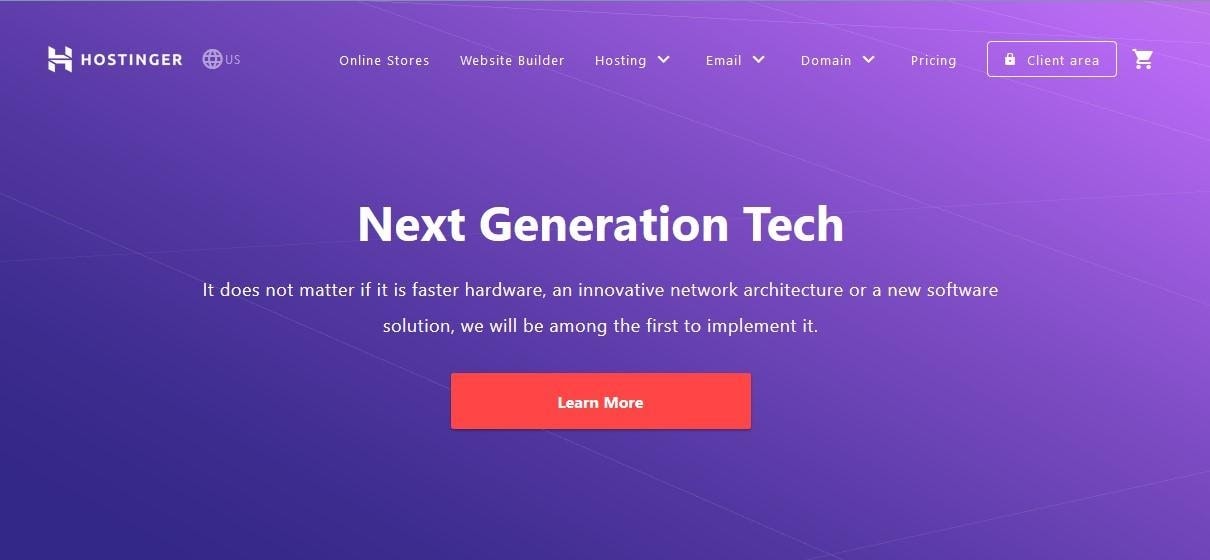
Hostinger Web Hosting
Plan NameStorageBandwidthFree SSLNumber of SitesPriceFree Months
More detailsA free domain name is included with some hosting plans from Hostinger
Features:
- LiteSpeed web server. Hostinger uses LiteSpeed technology rather than Apache to deliver your website to visitors. Your website will load faster even if dozens of users try to access it at the same time.
- Preconfigured caching. The LiteSpeed cache manager is built directly into the dashboard, so you don’t have to configure it yourself. It only takes a couple of clicks to find the plugin and turn it on for a boost in performance.
- Uptime guarantee. Hostinger has a standard 99.9% uptime guarantee, and you’re entitled to compensation if your website is offline for more than 0.1% of the month. Bluehost offers no guarantees whatsoever.
- Automatic backups. While Bluehost makes you pay extra for automatic backups on most of its plans, Hostinger includes this service for free. Backups are weekly on Single and Premium, or daily on the Business plan.
| Control Panel | hPanel |
| Storage Space | 10GB to 100GB |
| Bandwidth | 100GB on Single, unmetered on all other plans |
| Data Centers | US, Brazil, UK, the Netherlands, Lithuania, Singapore, Indonesia |
| Uptime Guarantee | 99.9% |
| Pricing | $2.99 |
2. FastComet – The Best Alternative for Audiences in Asia and Australia
Not many budget hosts are equipped to serve audiences outside of North America and Europe. Bluehost is certainly not a good option since it won’t even disclose its data center locations, and bigger providers like Hostinger with locations in the Asia-Pacific region are mostly limited to Singapore. With 11 data center locations worldwide, FastComet is your best bet if you want to host a website in India, East Asia, or Australia. FastComet’s pricing is on par with Bluehost’s, but the platform is noticeably faster. There’s also a 99.9% uptime guarantee, and on the top-tier plan you’ll have access to multiple layers of caching to speed up your website.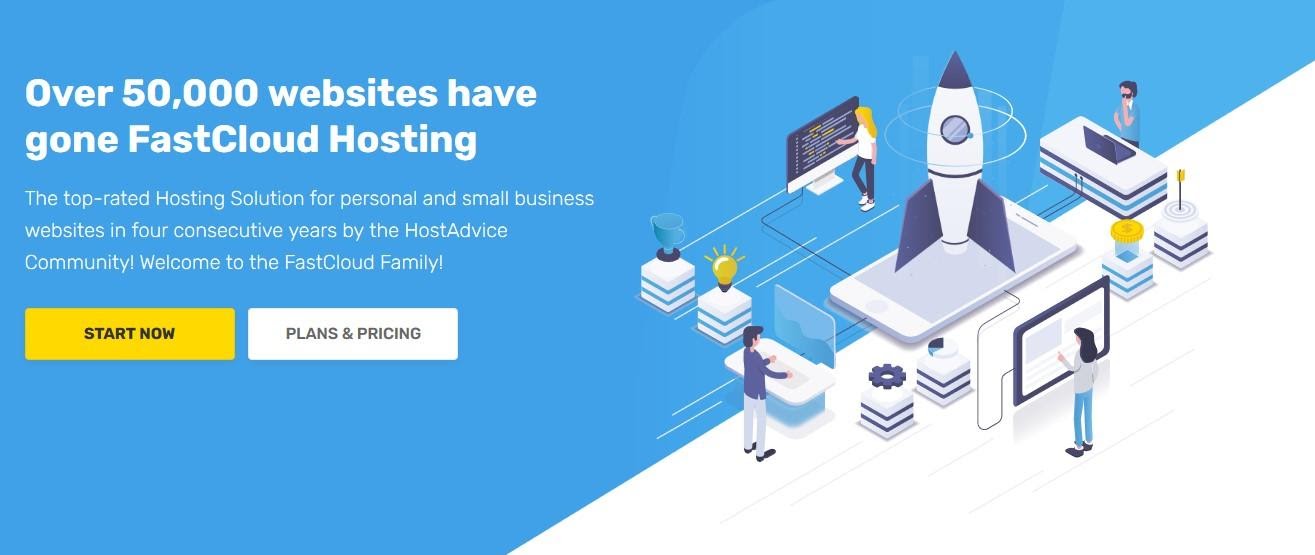
FastComet Web Hosting
Plan NameStorageBandwidthFree SSLNumber of SitesPrice
More detailsFeatures:
- Guaranteed resources. Bluehost is notorious for overcrowding its servers, so you never know whether your website will have enough CPU and RAM to run smoothly. FastComet takes a different approach, and guarantees that other users on the same server won’t dig into your resources.
- Website builder. BoldGrid has a drag-and-drop interface that you can use to quickly build a WordPress website. Dozens of themes are also included, so it’s easy to get started.
- BitNinja security. Unlike Bluehost, FastComet won’t ask you to pay extra for basic security. Malware scanning and removal, DDoS protection, and a web application firewall are included with every plan.
- RocketBooster servers. If you need more power, the FastCloud Extra package comes with additional CPU and RAM, as well as five different layers of caching. You don’t have to configure any optimization plugins yourself – everything is already set up for you.
| Control Panel | cPanel |
| Storage Space | 15GB to 35GB |
| Bandwidth | 30GB to 90GB |
| Data Centers | US, Canada, UK, the Netherlands, Germany, India, Japan, Singapore, Australia |
| Uptime Guarantee | 99.9% |
| Pricing | $1.79 |
3. InterServer – Flexible Pricing and Unlimited Resources
Most web hosts make you sign up for long-term contracts to get a decent discount. For example, Bluehost’s headline prices are only available if you pay up front for three years of hosting. With InterServer, you can pay on a monthly basis and still get a good deal. Even after the discounted first month, the monthly rate is very reasonable. The best part? InterServer’s Standard plan comes with unlimited…everything. There’s no cap on storage space, bandwidth, or email, so there’s plenty of resources for multiple websites. cPanel and Softaculous are also included, and you even get a free website builder in case you don’t want to use WordPress.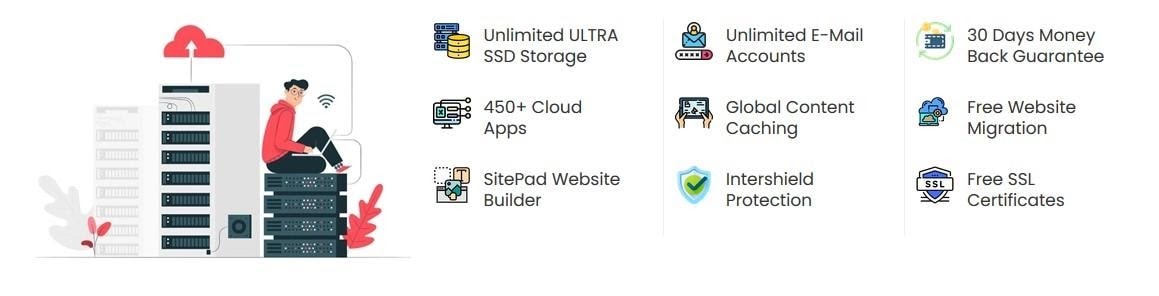
InterServer Web Hosting
Plan NameStorageBandwidthFree SSLNumber of SitesPrice
More detailsFeatures:
- Unlimited websites. Few web hosts let you set up multiple domains on an entry-level shared hosting plan. With InterServer, you can host an unlimited number of websites, each with its own domain.
- Optimized servers. InterServer uses LiteSpeed and server-side caching to ensure that your website is delivered as quickly as possible. The data centers are located on the West and East coasts, so you can further speed up your site by bringing it somewhat closer to your target audience.
- Managed security. A machine learning firewall and a malware scanner are both included in the Standard shared hosting plan. These are set up to run automatically.
- Hack fix guarantee. If your website is ever compromised, InterServer’s tech team will clean it up for you. Backups are automatically created on a weekly basis for WordPress-based sites, so it’s easy to restore a working version of your site if needed.
| Control Panel | cPanel |
| Storage Space | Unlimited |
| Bandwidth | Unmetered |
| Data Centers | US |
| Uptime Guarantee | 99.9% |
| Pricing | $2.50 |
4. A2 Hosting – High-Performance, Low-Cost Shared Hosting
In terms of performance, A2 Hosting simply blows Bluehost out of the water. Even if you opt for the cheapest shared hosting plan, you can expect outstanding (and consistent) website loading speeds and uptime for roughly the same price you’d pay with Bluehost.

A2 Hosting Web Hosting
Plan NameStorageBandwidthFree SSLNumber of SitesPrice
More detailsFeatures:
- Optimized CMS installations. When you access Softaculous from your dashboard, you get the option to set up the A2 Optimized versions of WordPress and other popular CMSs. These versions include several preconfigured speed and security plugins, which will save you a lot of time.
- Website staging. A2 lets you clone your website with a few clicks, so you can safely test any changes before they go live. This allows you to play around with different plugins and layouts without breaking your site.
- Security suite. Reinforced DDoS protection, malware scanning, and brute force defense are included for free in all A2 Hosting plans. You don’t get automatic backups on the Startup plan, but you can schedule them yourself using cPanel.
- “Anytime” money-back guarantee. A2 Hosting’s plans are essentially risk-free. Even after the first month, you can apply for a prorated refund and get your money back for any unused service.
| Control Panel | cPanel |
| Storage Space | 100GB on Startup, unlimited on all other plans |
| Bandwidth | Unmetered |
| Data Centers | US, the Netherlands, Singapore |
| Uptime Guarantee | 99.9% |
| Pricing | $1.99 |
5. GreenGeeks – Scalable Shared Hosting with Outstanding Support
GreenGeeks is an all-round excellent host, with generous but affordable shared hosting plans and decent performance. However, what truly sets it apart from other hosts is its live chat service. GreenGeeks wants to help you in any way that it can (especially when it comes to WordPress), which is much more than I can say about Bluehost.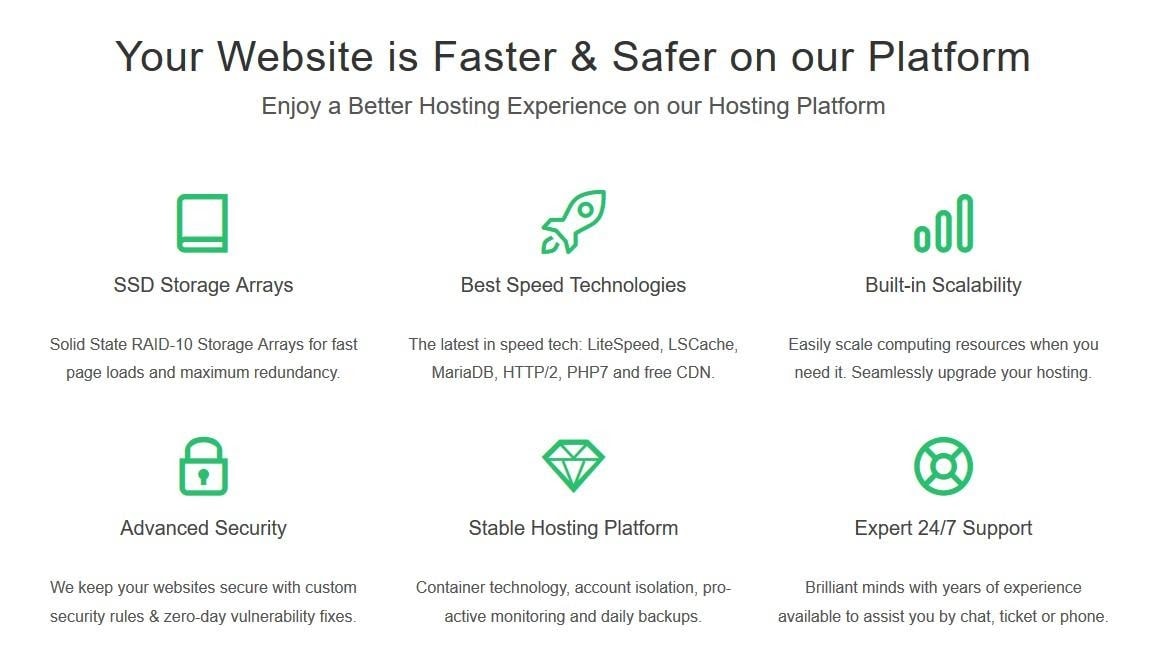
GreenGeeks Web Hosting
Plan NameStorageBandwidthFree SSLNumber of SitesPrice
More detailsA free domain name is included with some hosting plans from GreenGeeks
Features:
- Scalable RAM. Bluehost gives you additional computing resources only if you upgrade to the expensive Pro plan. With GreenGeeks, you can add more RAM to any plan to better handle traffic spikes without greatly increasing your costs.
- Isolated accounts. Although your website is hosted in a shared environment, it’s completely isolated from other sites on the same server. No one can use up your resources, nor can security breaches spread to your account.
- Automatic WordPress updates and backups. GreenGeeks applies WordPress core security patches for you. You also get automatic daily backups, so you can restore an earlier version of your website if you ever need to.
- Integrated CDN. GreenGeeks’ content delivery network caches your site’s assets on dozens of servers around the world. Your website will load quickly in any region.
| Control Panel | cPanel |
| Storage Space | Unlimited |
| Bandwidth | Unmetered |
| Data Centers | US, Canada, the Netherlands |
| Uptime Guarantee | 99.9% |
| Pricing | $2.95 |
6. SiteGround – Affordable Managed WordPress Hosting
If you’re looking for an alternative to Bluehost’s WP Pro plans, SiteGround is your best bet. Its managed WordPress hosting is actually cheaper than Bluehost’s, and the GrowBig and GoGeek plans have some excellent features to boot. For example, one big advantage with SiteGround is that you can host an unlimited number of websites on the advanced plans. Bluehost supports a single website regardless of the plan you choose. If you want to host multiple sites, you have to create separate accounts for each, which can get expensive quickly.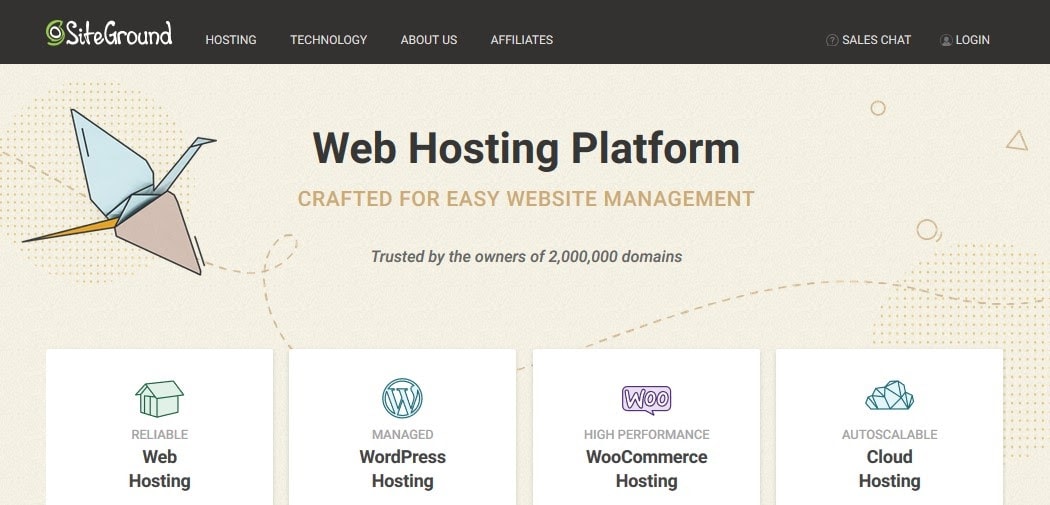
SiteGround WordPress Hosting
Plan NameStorageBandwidthNumber of SitesBackupPrice
More detailsA free domain name is included with some hosting plans from SiteGround
Features:
- Easy-to-use control panel. To replace cPanel, SiteGround came up with a proprietary solution. Site Tools is one of the most streamlined control panels I’ve ever used.
- WordPress Starter wizard. Although SiteGround doesn’t give you a website builder, it does have a useful website starter wizard with dozens of premium themes. Adding an online store, a contact form, or other functionality is very easy.
- NGINX reverse proxy. SiteGround uses the Apache web server, but NGINX is set up as an intermediary between the server and your visitors. Traffic is better distributed, so your website is faster and more stable.
- Expert WordPress support. Unlike Bluehost, SiteGround has customer support agents specifically trained to resolve WordPress-related issues. Live chat can be a bit slow at times, but the support agents are polite and eager to help.
| Control Panel | Site Tools |
| Storage Space | 10GB to 40GB |
| Bandwidth | Unmetered |
| Data Centers | US, UK, the Netherlands, Germany, Singapore, Australia |
| Uptime Guarantee | 99.9% |
| Pricing | $2.99 |
Bluehost Is No Match for These Web Hosts
You don’t have to settle for mediocre service when numerous superior options are available. While Bluehost might have served as a satisfactory provider previously and maintains popularity today thanks to its successful affiliate program, it cannot match the pace of more competitive deals. Which of these Bluehost alternatives is best for you? That depends. For most websites, Hostinger is a fantastic option. It’s cheaper and faster than Bluehost, and even the entry-level plan has everything you need to get started. The only downside with Hostinger is that you have to pay up front for four years of hosting to get the best deal. If you’re looking for a more flexible solution, InterServer has a reasonably-priced annual shared hosting plan. The package comes with unlimited domains, storage, and bandwidth, so there’s plenty of room for multiple small sites. I recommend A2 Hosting for medium- to high-traffic sites. Live chat support isn’t great, but the platform is entirely optimized for speed, and it shows. Or, if your main audience is in India, Australia, or East Asia, go with FastComet. There are 11 global data centers to choose from, and unlike Bluehost, FastComet guarantees that you’ll always have access to an adequate amount of server resources.| Standout Features | Pricing | ||
|---|---|---|---|
| Hostinger | Incredibly cheap shared hosting, optimized servers, streamlined control panel | $2.99 | |
| FastComet | Data centers in India, East Asia, and Australia, guaranteed server resources | $1.79 | |
| InterServer | Affordable annual shared hosting plan with unlimited resources | $2.50 | |
| A2 Hosting | High performance, A2 Optimized CMS installations | $1.99 | |
| GreenGeeks | Customer support that goes the extra mile, scalable shared hosting | $2.95 | |
| SiteGround | Affordable managed WordPress hosting, easy-to-use control panel, expert WordPress support | $2.99 |













![8 Best Enterprise WordPress Hosting (Scalable & Reliable) [2025]](https://dt2sdf0db8zob.cloudfront.net/wp-content/uploads/2024/11/Best-Enterprise-WordPress-Hosting-1.png)



