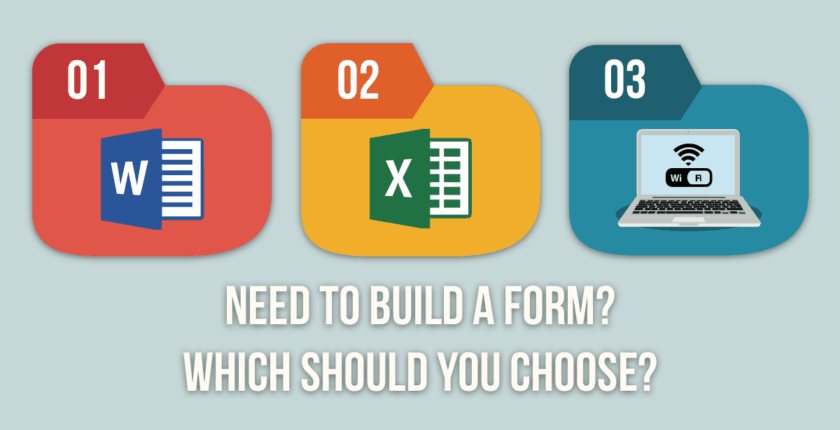Inside this Article
#1 JotForm
Regarding pricing plans and features, JotForm provides a very similar offering to that of WuFoo. However, one of its outstanding features—and where it arguably beats out the competition—is the offering of incredibly modern and attractive templates. It’s important to appreciate how important aesthetics can be to completion rate; clean and modern forms instill trust in individuals who may otherwise be hesitant to share their personal information online. Users can choose between standard one-page form templates or “card templates,” where questions are delivered on cards one at a time with a progress bar at the bottom. This means that even with a free plan there is the ability to create some pretty functional and visually appealing forms. The main limitations of the free plan are the number of forms (5), entries (100), and views (1,000) offered. With tiered premium plans, users can unlock:- Up to 100,000 submissions
- Up to one TB of storage space
- Unlimited forms and submission storage
- HIPAA compliance (for health-related forms)
- No JotForm branding
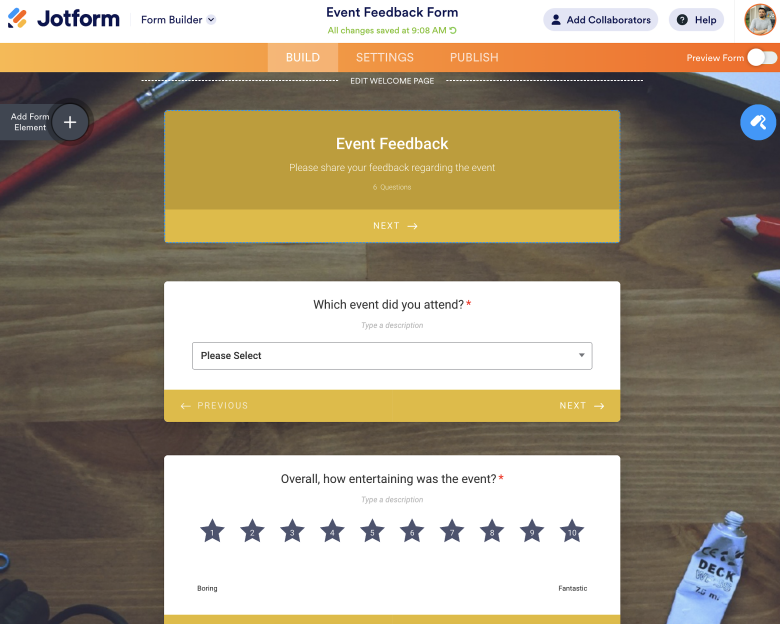 JotForm Form Builder (Card Form)
JotForm Form Builder (Card Form)
#2 WuFoo
WuFoo is one of the best form builders out there, and includes a great range of integrations, payment methods, and a decent free account option. The tiered pricing plans allow users to unlock more forms, entries, and uploads, as well as utilize more advanced features, such as form logic. A cool thing about this platform is that users can try out the form builder for free before signing up. WuFoo also provides premade templates as a starting point for users to create their own individualized forms. Another great feature of WuFoo is that it integrates seamlessly with a number of other popular platforms:- Dropbox: Easily upload files straight into associated Dropbox accounts.
- Confluence: Embed WuFoo forms directly into webpages.
- MailChimp : Add contacts to MailChimp mailing lists via WuFoo forms.
- Salesforce: The same as MailChimp.
- Twitter: Automatically update information (e.g., event attendance) within an associated Twitter feed.
- Wix : Embed WuFoo forms onto an existing Wix website.
- Google Analytics: Monitor conversions through advanced real-time tracking and metrics.
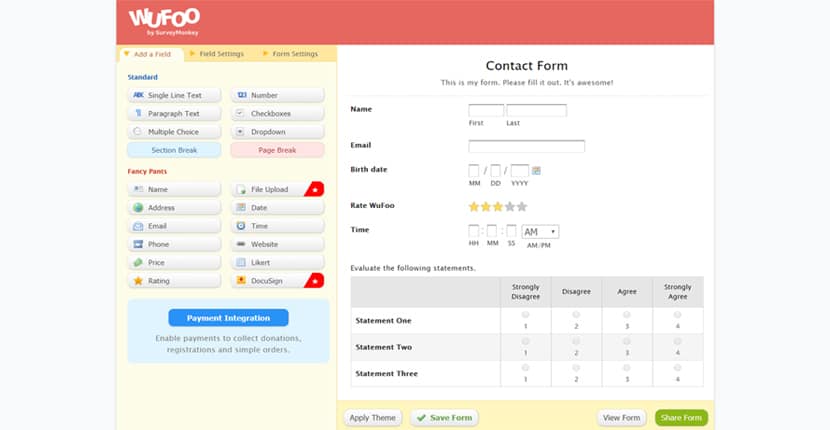 WuFoo Form Builder
WuFoo Form Builder
#3 FormStack
Next up, we have FormStack. While FormStack doesn’t have any free plans, users can try any plan for free for 14 days. The application offers very flexible pricing plans, which can be billed monthly or annually, offer a range of tiered features, and allow users to “add-on” key features to their selected plan. FormStack’s focus is on creating intelligent forms. This means that users can:- Create workflows to automate the review, editing, and completion of forms.
- Create personalized portals to provide access to saved forms.
- Create offline forms that can be completed anywhere and submitted later.
- Purchase the Conversion Kit add-on, designed to help businesses meet their goals through metrics and dynamic advice.
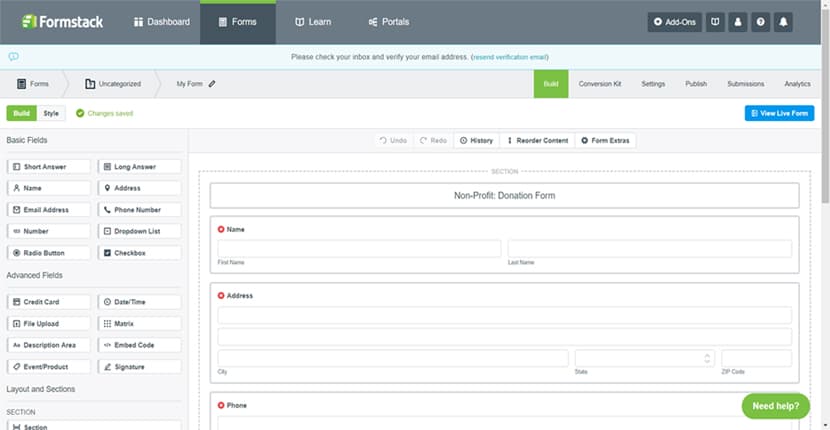 FormStack Form Builder
FormStack Form Builder
#4 Gravity Forms
We then have Gravity Forms, which is a WordPress form builder plugin. The main feature of Gravity Forms—and the key differentiator between its tiered pricing plans—is the number of integrations through available “add-ons.” With a Basic plan, the most important integrations are:- ActiveCampaign
- MailChimp
- Agile CRM
- Dropbox
- Trello
- Slack
- PayPal
- Authorize.Net
- Coupons and surveys
- Priority support
- WordPress Multi-site
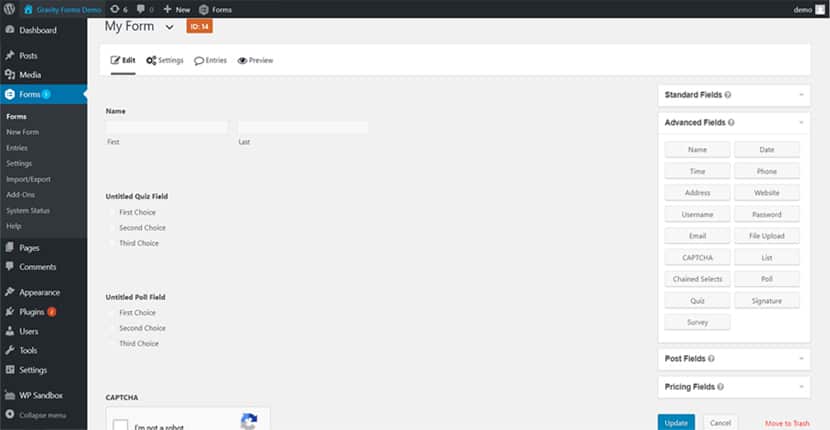 Gravity Forms WordPress Plugin
Gravity Forms WordPress Plugin
#5 Form Assembly
Form Assembly is the highest-end of all the form builders on this list with the most costly pricing plans. It’s meant for those who need to seriously incorporate forms into their existing online presence or business, and provides advanced integrations, features, and collaboration tools. With the Professional plan, you get:- Salesforce integration
- Payment options
- Smart formulas to redirect users based on their input
- Automatic email notifications and responses
- Advanced pre-filling of fields
- E-signatures
- CAPTCHA authentication
- More integrations
- Up to three users
- Better server infrastructure
- Advanced authentication tools for users and participants
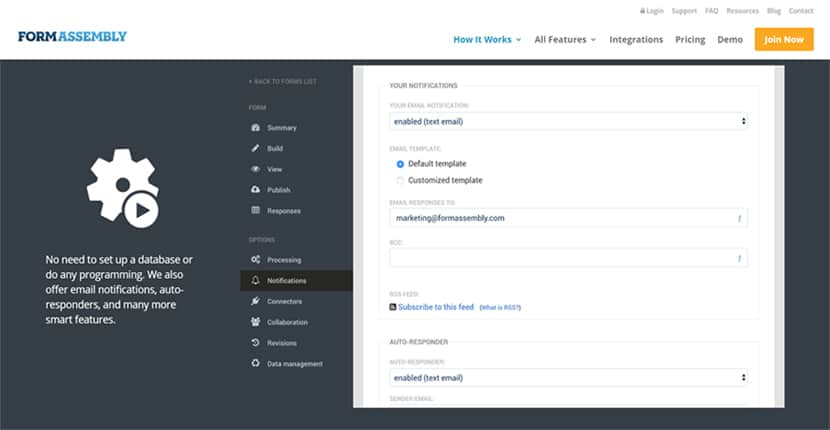 Form Assembly
Form Assembly