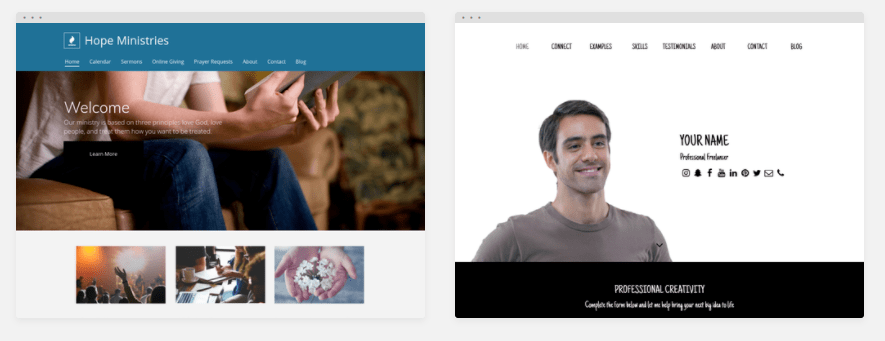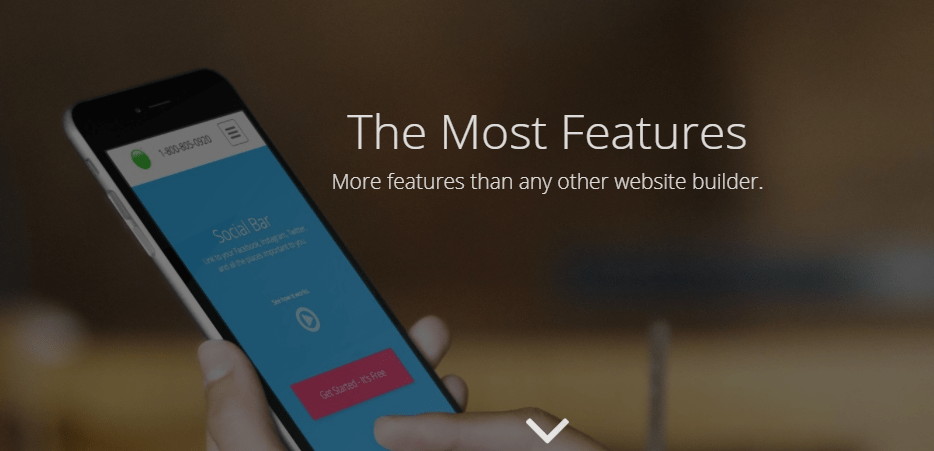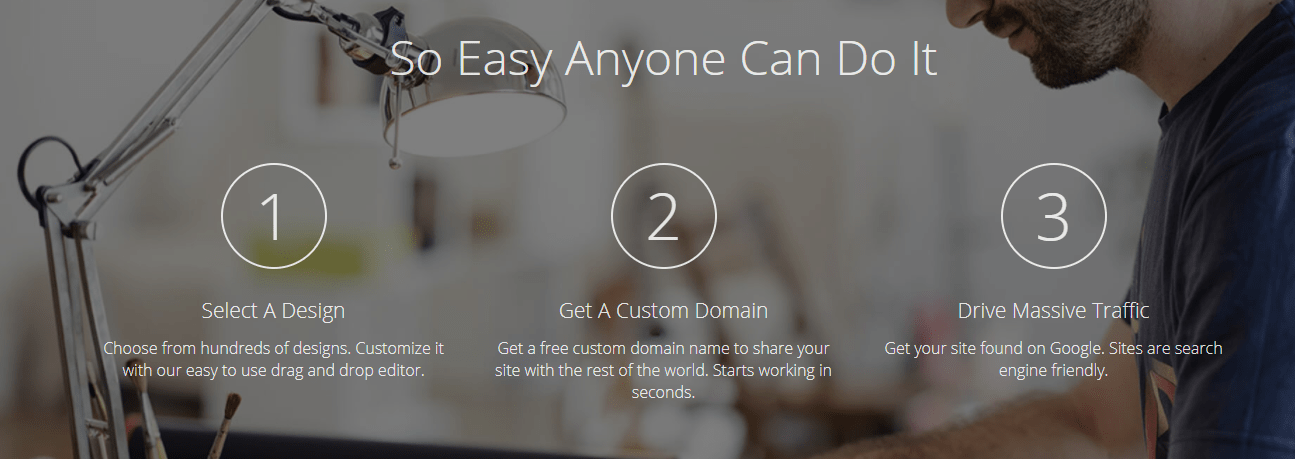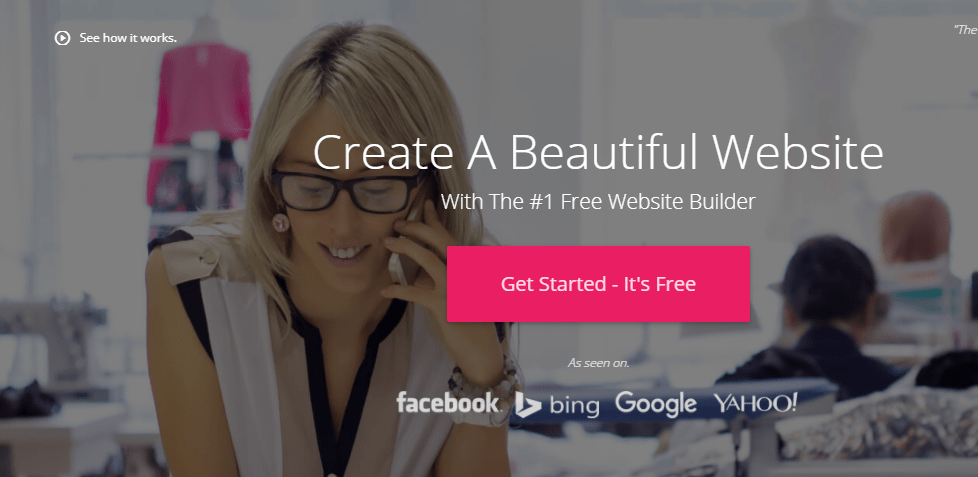
WebStarts is a feature-packed builder that lets you easily design a modern website.
To compare the best website builders on ease of use, templates, customer service, and value for money, we tried to build the same site on each platform. Check out the results here.
Upon landing on WebStarts’ website, one gets the sense that this is a serious and promising site builder.
Users can get started here with the no-frills free plan or upgrade to the Pro, Pro Plus, or Business plans, which are reasonably priced.
As a drag and drop builder, WebStarts simplifies the process of setting up a professional website. While no coding knowledge is required to get your site up and running, web developers with coding experience will appreciate the HTML access that allows deeper site customization.
WebStarts is a feature-rich builder—from excellent SEO tools, eCommerce, mobile optimization tools, social media integration, and blogging to free video hosting, this builder gives you plenty of opportunities to design a robust personal or business website.
There is a wide array of modern templates in different categories, complete with solid customization options for each theme. Mobile optimized templates are only available to Pro Plus and Business users, which is quite disappointing given that most site builders offer mobile responsiveness as a standard feature.
Overall, WebStarts stacks up well against some of its competitors and offers a great user experience for anyone looking to set up a website quickly.