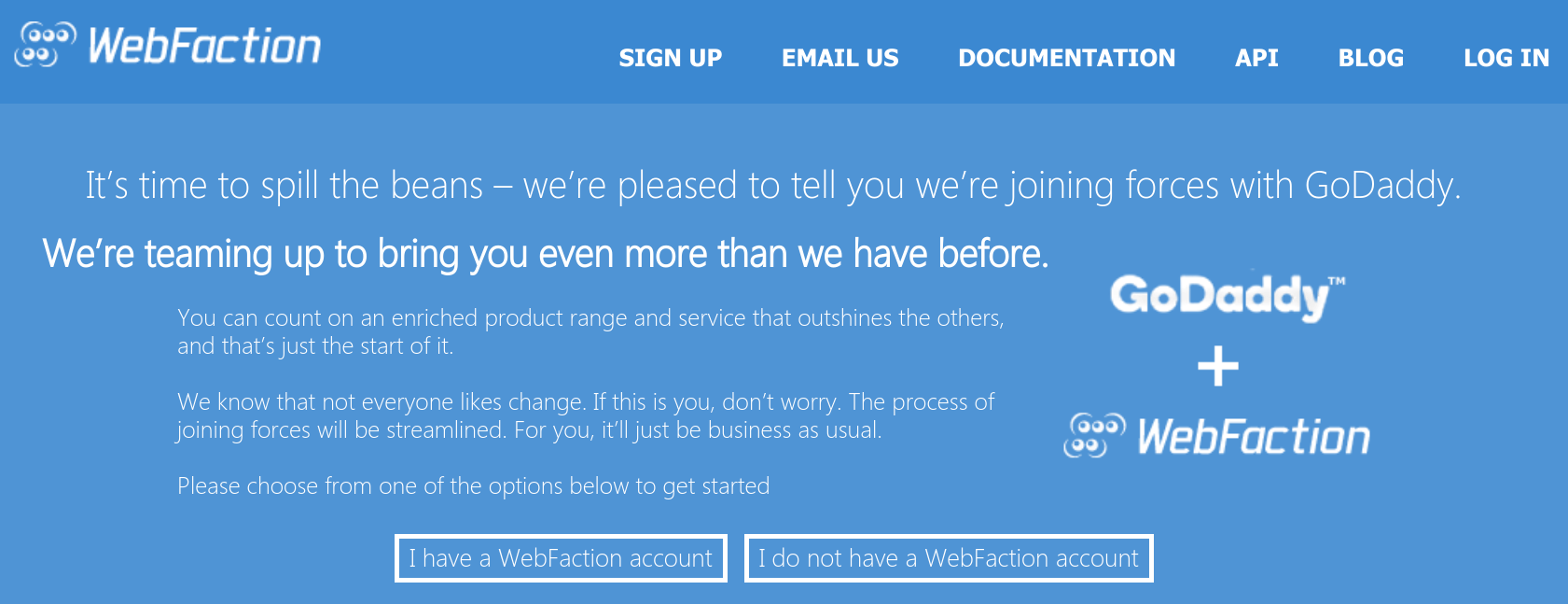
To compare the best web hosts, we hosted the same WordPress website on each one and tested performance, customer service, and value for money. Check out the results here.
Part of the Paragon Internet Group, WebFaction was a web hosting provider with more than 15 years of experience. I say “was” because (at the time of writing) WebFaction is proudly announcing that it has joined forces with GoDaddy. The consequence of this is that you are redirected to GoDaddy if you don’t already have a WebFaction account, or prompted to log in if you’re an existing WebFaction customer.
Despite what I just said, WebFaction’s English language website still describes its web hosting plans, still has links to the supporting documentation, and still offers a two-day free trial.
Features and Ease of Use
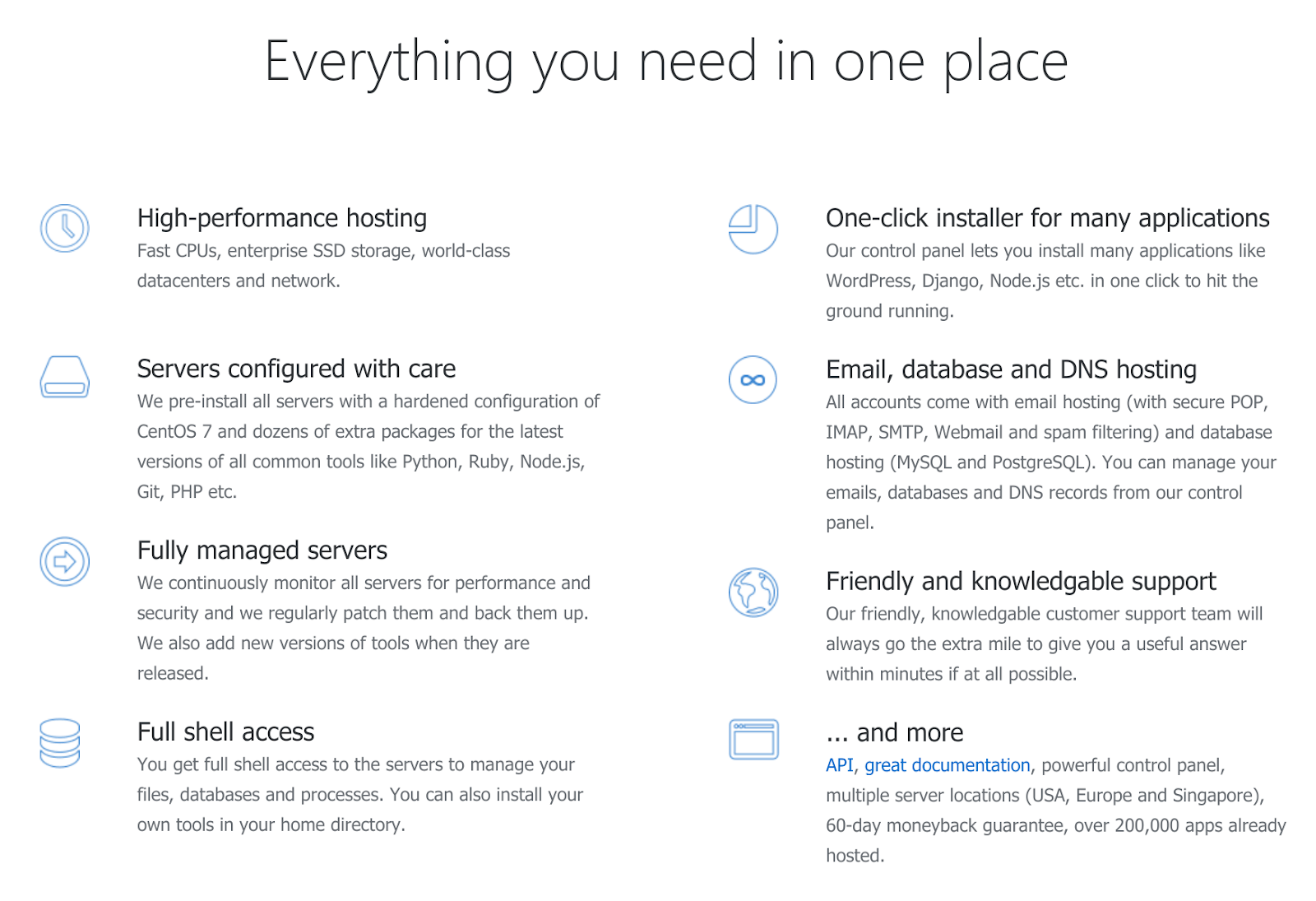
WebFaction describes its service as hosting for developers, so it’s no surprise that it is backed by extensive API documentation.
The shared server hosting plan provides 1 GB RAM, 100 GB SSD storage, and 1 TB bandwidth. The cloud server hosting plans provide 2 GB to 24 GB RAM, 15 GB to 360 GB SSD storage, and 1.5 TB bandwidth to 5 TB bandwidth.
These hosting plans are fully managed, and – assuming the feature set stays the same after the transition to GoDaddy – they come with:
- CentOS operating system
- Python, Ruby, Node.js, Git, and PHP programming support
- Full shell access
- One-click application installation
- Email, database, and DNS hosting
You can manage your hosting via a custom control panel with a widget-based dashboard that makes it easy to see and manage your web server, DNS servers, websites, domains, and emails.
For security, you can choose shared Let’s Encrypt SSL certificates or custom certificates.
Pricing and Support
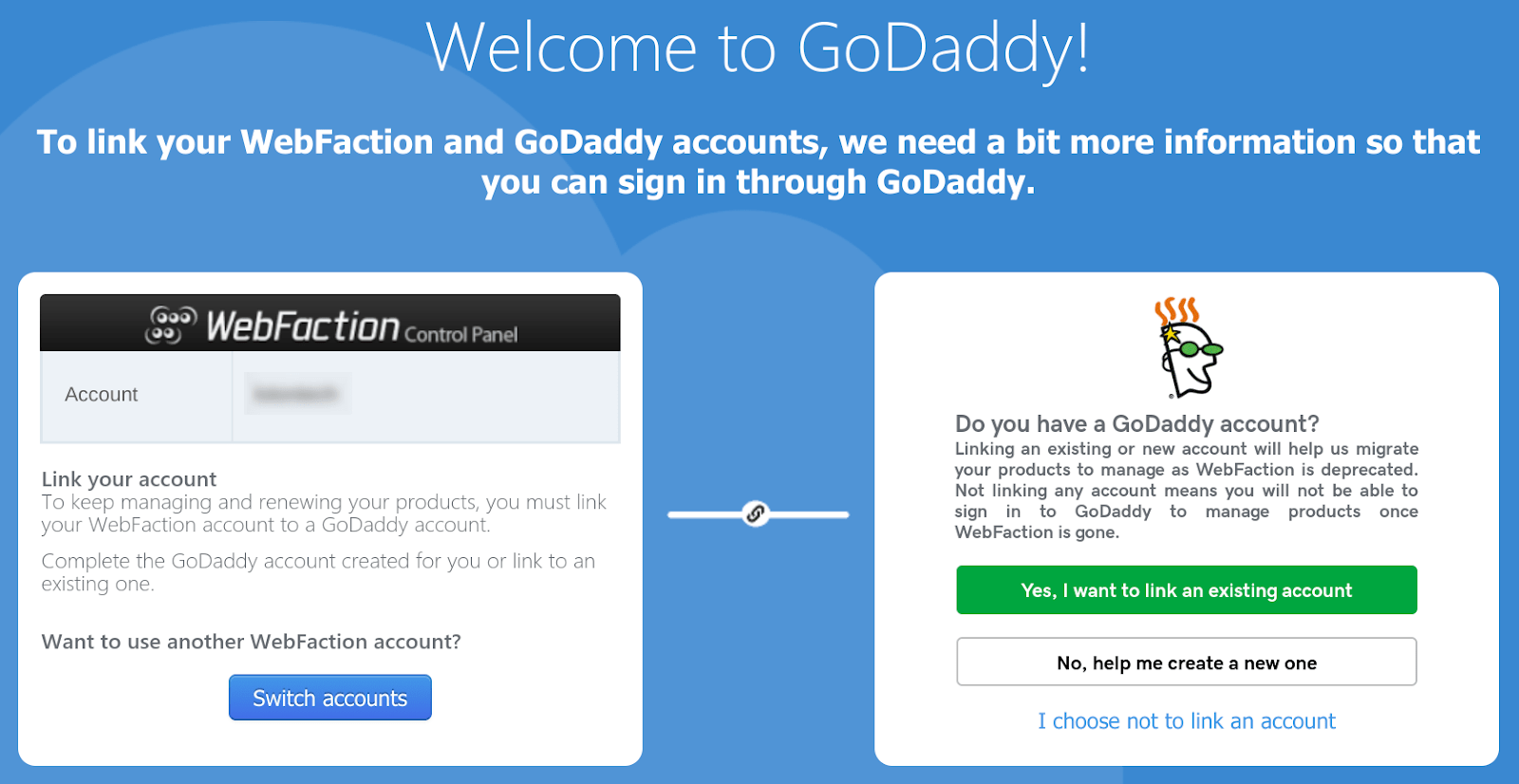
First things first; you can still sign up for a two-day free trial with WebFaction, and in fact, you can’t buy hosting at all unless you first start for free. It was initially unclear whether the free trial would be provided by WebFaction, GoDaddy, or neither provider (i.e., no longer offered at all), but it all starts to make sense when you start the signup process.
Simply put, you don’t need to provide any payment details, but you must link your newly created WebFaction account with a new or existing GoDaddy account in order to proceed with the trial:
The signup process is smooth in the sense that you receive an email immediately that tells you the free trial limitations (SFTP access but no SSH access, and only static applications allowed) and invites you to convert your free trial to a paid plan with a 60-day money-back guarantee.
The paid plan prices are not the lowest you will find, and there are no discounts for signing up for a year rather than a month. You can pay via PayPal or by credit card.
While WebFaction offers (or offered) 24/7 customer support, I can’t tell you whether this will be provided by WebFaction or GoDaddy going forward. What I can tell you is that my exploratory email as a prospective customer went unanswered.
Assuming it’s still valid, and it certainly should be for existing customers, WebFaction’s website includes exceptional documentation (including API documentation) for self-support purposes. There is also an excellent Q&A community site that appears to be pretty active.
How much does WebFaction cost?
WebFaction offers multiple plans priced highest to lowest. The price depends on which type of hosting plan you choose. You can see the updated pricing table (updated weekly) below.
Which WebFaction plan should I get?
My recommendation is to start with a cheaper plan. You can always upgrade later on. WebFaction can help you with the migration to a more expensive plan. The increase in visitors many times takes longer than expected and you shouldn’t pay a lot of money until the need arises. Of course, your needs may vary, and you can consult with a hosting expert from WebFaction here.
How good is WebFaction’s customer support?
WebFaction is not ranked as one of our top web hosts. But that can also be a result of WebFaction being a small, under the radar, hosting provider. There are advantages to a small hosting company – as a customer, you are more important to them. You can also check out our comparison of the most popular web hosting services here.










