Inside this Article
Features
Weebly Promote Keeps It Simple; Mailchimp Is More Advanced
For an email marketing platform that’s integrated with a website builder (so one that isn’t a dedicated service), Weebly Promote actually has a pretty decent list of features. Along with nicely designed email campaigns, it has simple automated workflows and basic subscription forms. Mailchimp’s features are a bit more advanced – but the platform still doesn’t offer anything out of the ordinary.Email Campaigns
With just 15 email templates, Weebly Promote provides a fraction of the variety that Mailchimp offers. But the Promote selection is tightly curated, and the designs all have a sleek, contemporary look. By contrast, Mailchimp has over 100 templates – but many look incredibly dated, so I’d only ever consider using a select few of those anyway. Finding the right Mailchimp template is a challenge to say the least. You can sort by categories like newsletters, e-commerce, and holidays – but good luck finding a layout that you can use without a ton of modification. Mailchimp does let you build your own layouts…which seems like a plus until you realize that’s because you practically have to build your own if you want a usable template. Given the choice, I’d much rather grab a perfect, ready-made template and focus my marketing efforts on content.Head over to Fiverr where you can hire a freelance designer to create bespoke email templates for whichever email marketing service you use, for as little as $5.
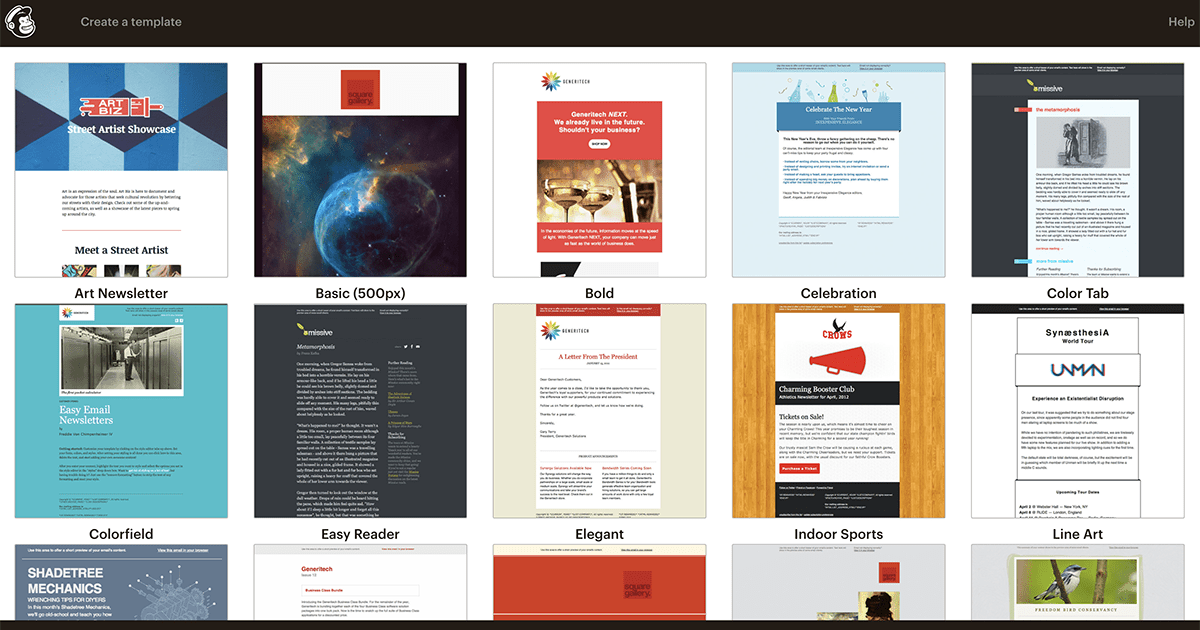
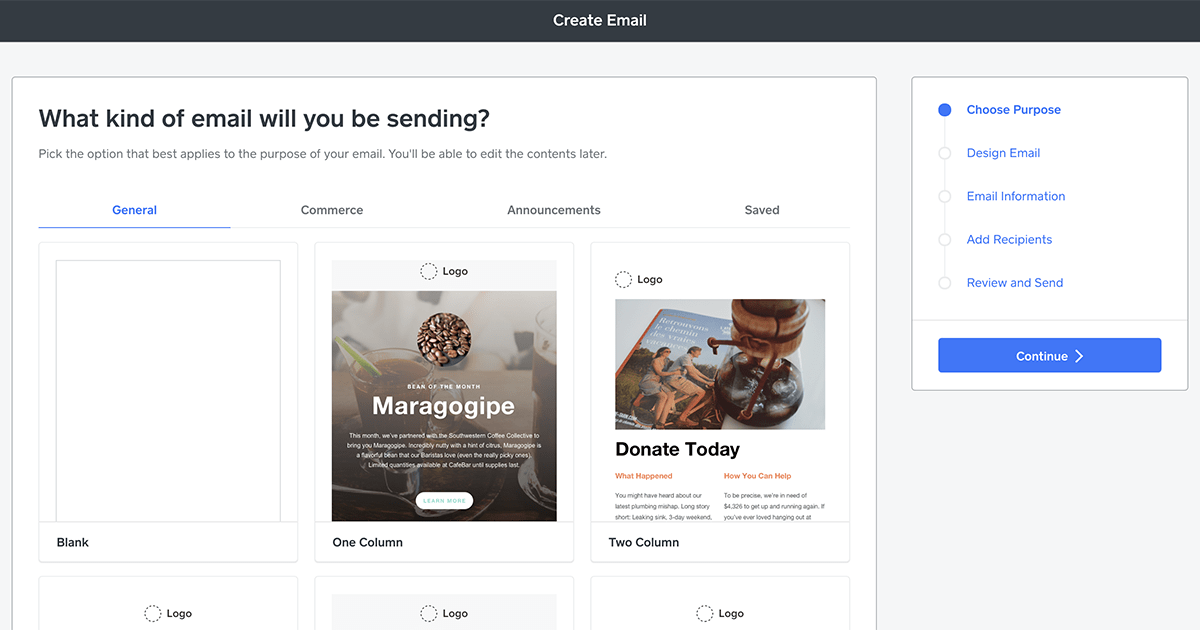
Automated Workflows
On the surface, Weebly Promote’s automated workflows look pretty useful because they allow multiple steps. Yet the list of available automation triggers is almost too short to be usable. Mailchimp’s automation, on the other hand, allows for many more use cases and more extensive customization. Yet Mailchimp only offers advanced automation with its higher-tier plans, so you’d better have your wallet handy. Still, if you ignore the price tag, when it comes to automation Mailchimp definitely surpasses Promote. Mailchimp’s journey builder lets you create totally custom automation using well over a dozen triggers. And I like that this platform has a bunch of behavioral triggers, making it possible to connect with subscribers who engage with specific content. Just keep in mind that if you need to create automation with branches or multiple starting points, it’s going to get expensive.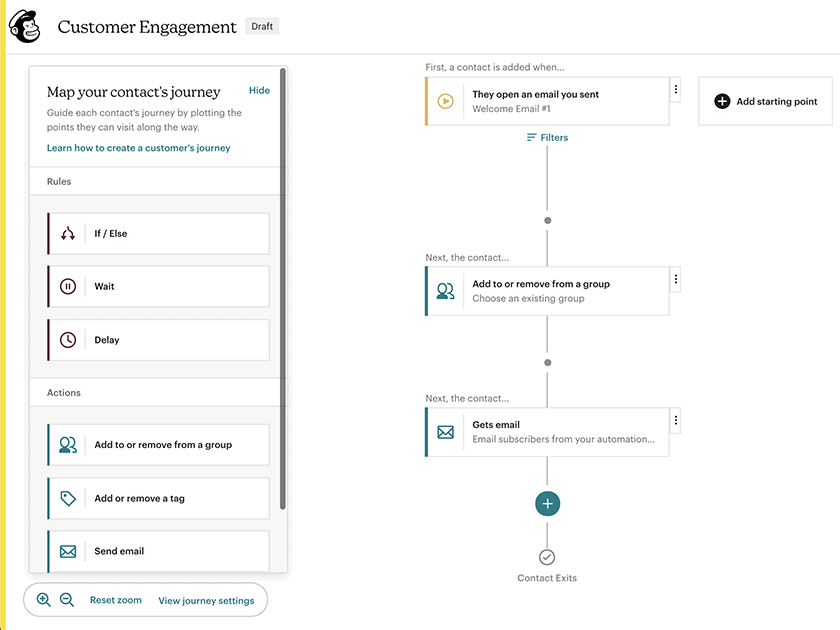
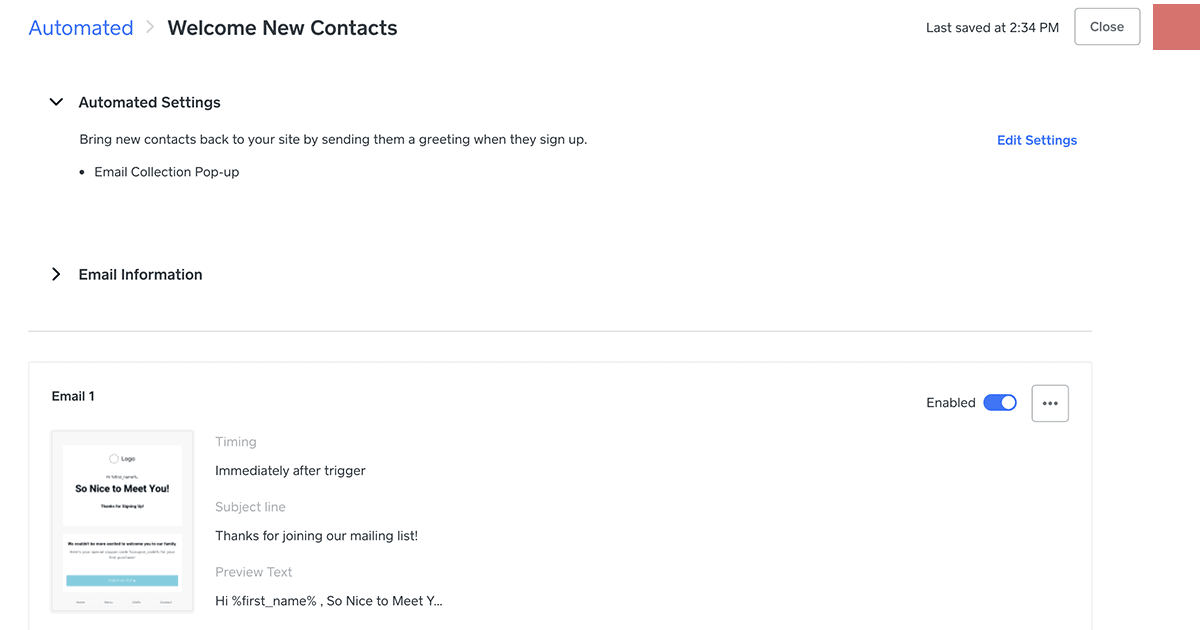
App Integrations
In terms of numbers alone, Weebly app integrations are slightly ahead of Mailchimp. Weebly connects to about 400 apps, while Mailchimp offers just under 300. Yet none of Weebly’s integrations add functionality to the Weebly Promote service, while many of Mailchimp’s connected apps help you do more with email marketing. Mailchimp clearly comes out ahead here. Mailchimp has far more helpful integrations, including major design, marketing, website builder, and e-commerce apps. It also works with Zapier, which lets you connect a whopping 3,000 other apps with Mailchimp. Unfortunately, you can’t link your Weebly site with Mailchimp, because Weebly hasn’t added an integration app to Zapier.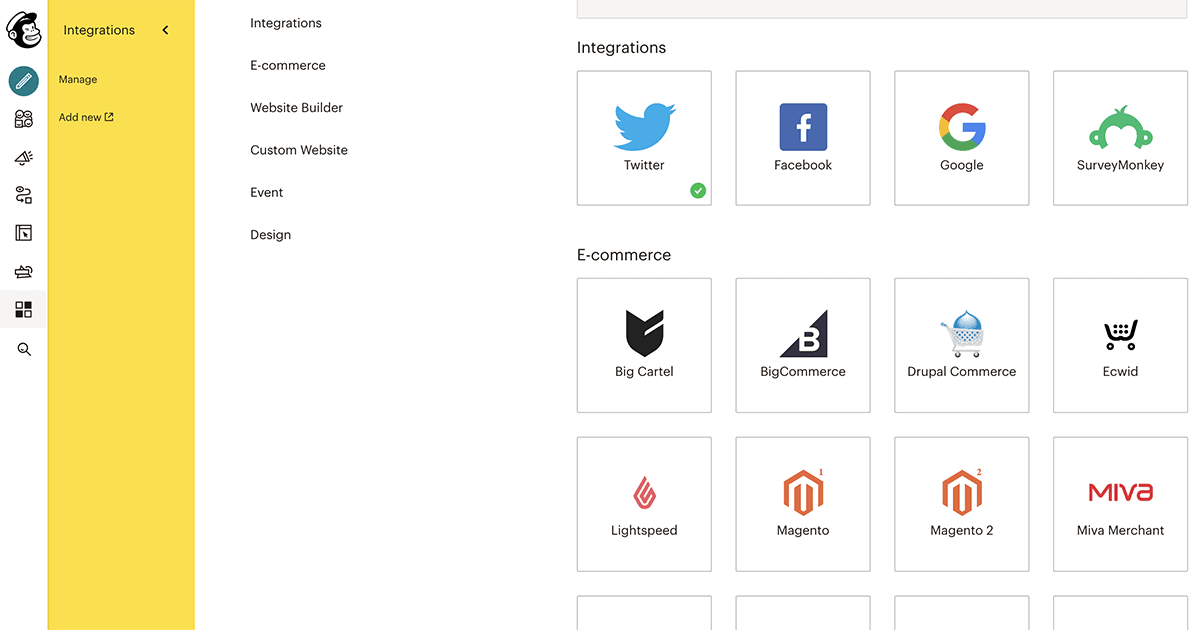
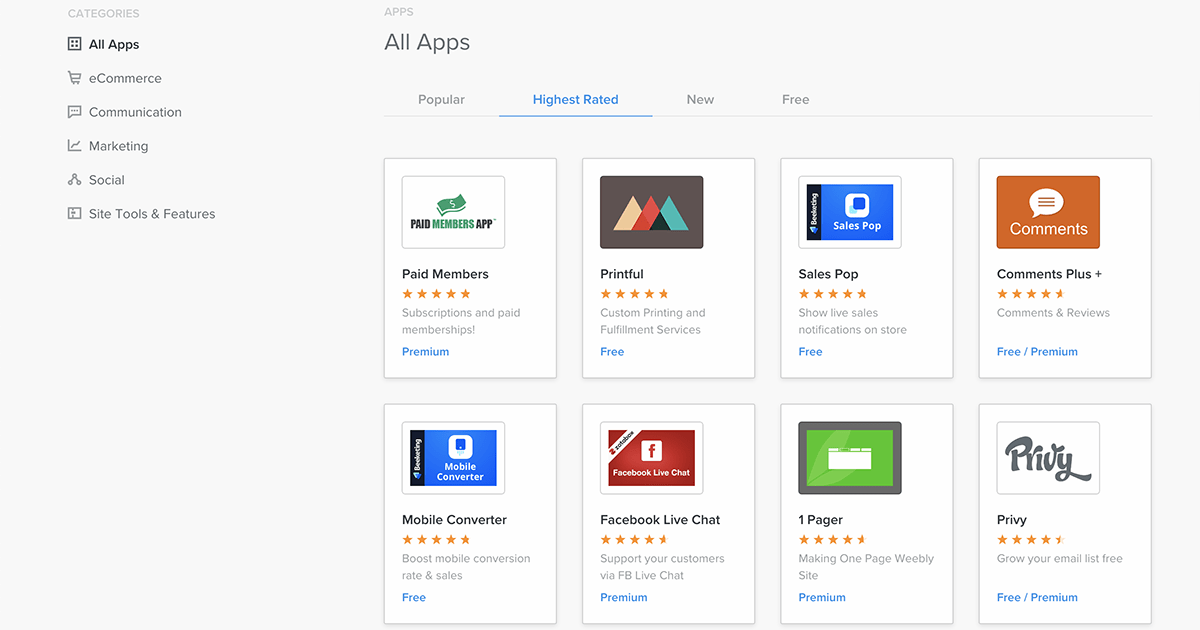
Ease of Use
Weebly Promote Is Simple to Navigate; Mailchimp Is More of a Slog
Weebly Promote is a much newer email marketing service than Mailchimp, and it shows. The Promote interface has a fresh look and user-friendly navigation, while finding your way around Mailchimp requires a lot more clicks and dropdown menus.Email Editor
With Mailchimp’s drag-and-drop editor, you can drag image, text, and product blocks into your emails to customize your messages. But I’d find it much more useful if I could choose content blocks that would automatically plug in content, such as a page from my website, without having to input the text and images manually.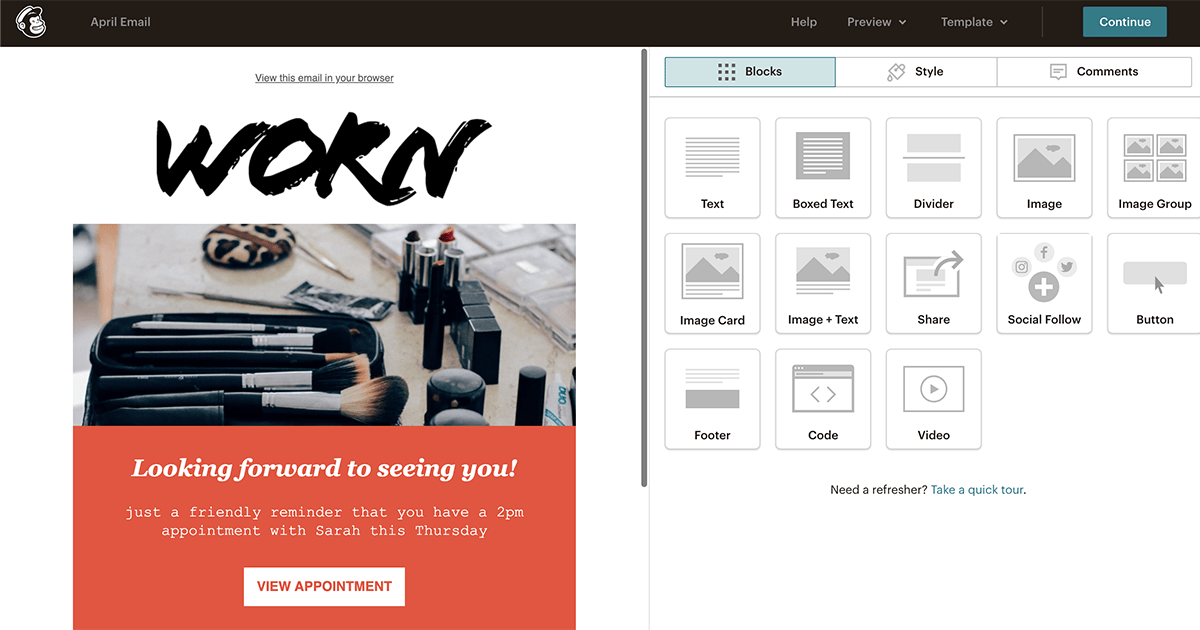
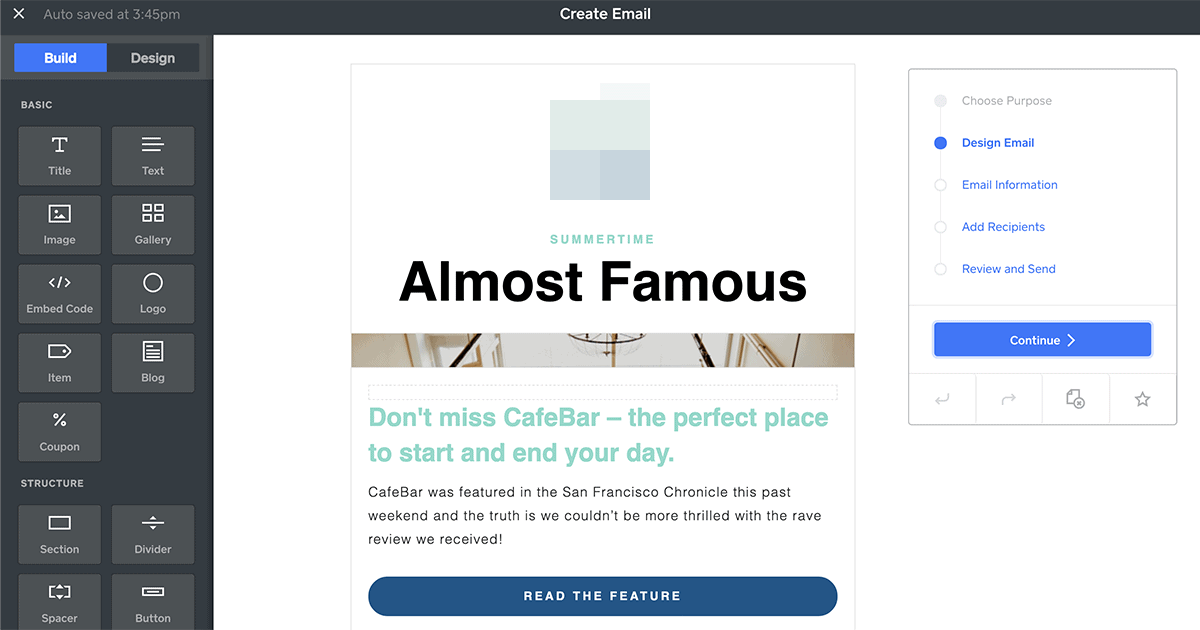
Form Builder
Mailchimp gives you tons of options for growing your list. You can create popup, embedded, and even linked subscription forms. But making them look decent is more difficult, as the builder doesn’t give you much design assistance.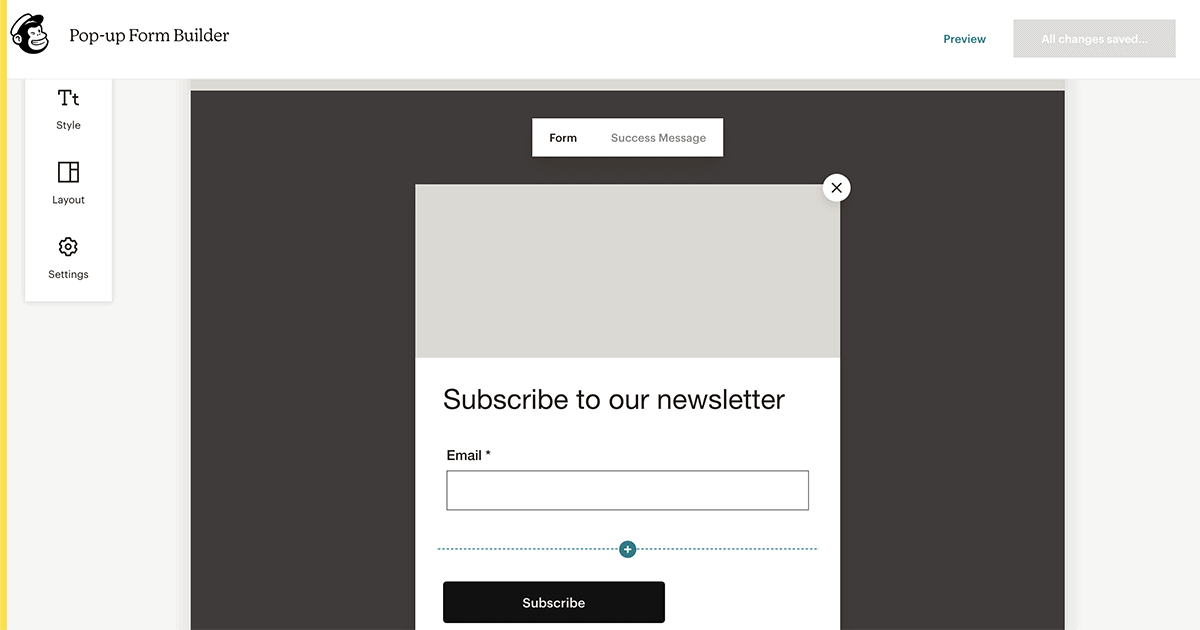
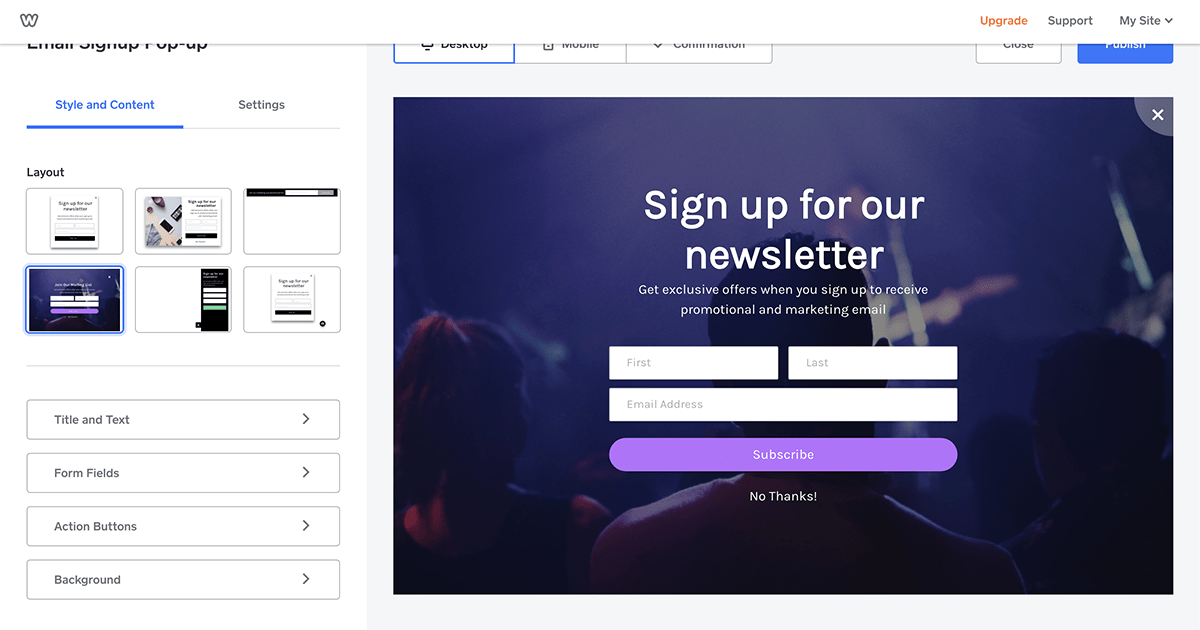
Branding Studio
Mailchimp’s Creative Assistant can look at your website and identify your brand colors and logo, then generate branded designs. While this is a great concept, it would be much more useful if it was integrated into the email campaign editor. As it is, it’s way too difficult – and sometimes impossible – to incorporate branded designs into your content. It’s one of the many, slightly irritating, flaws we discovered in our Mailchimp review.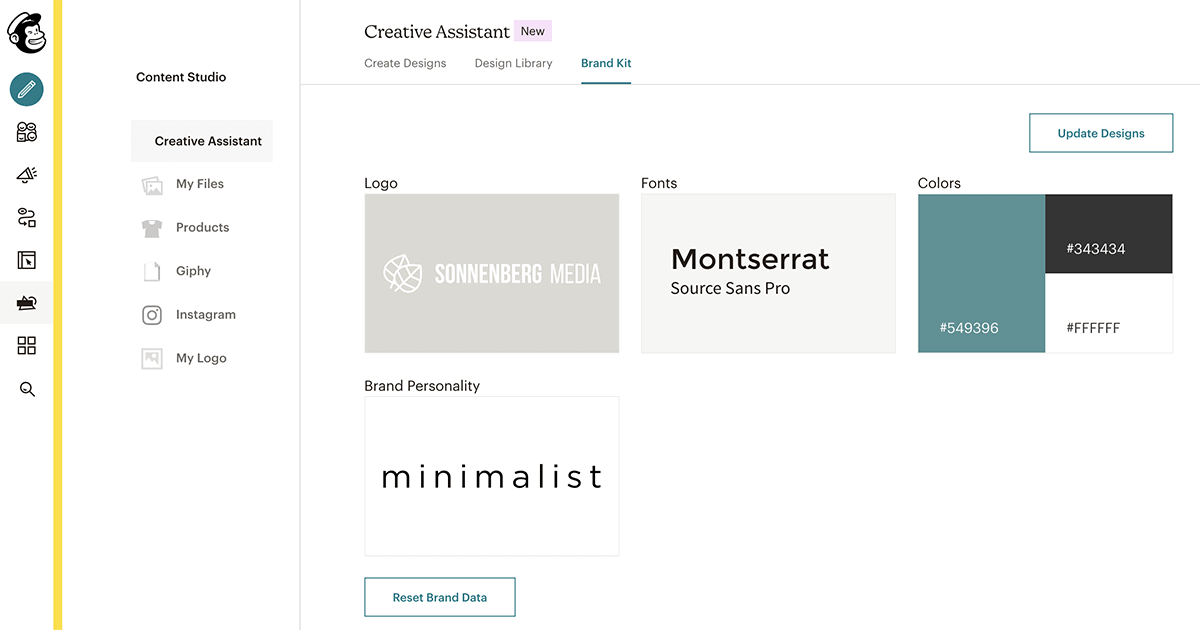
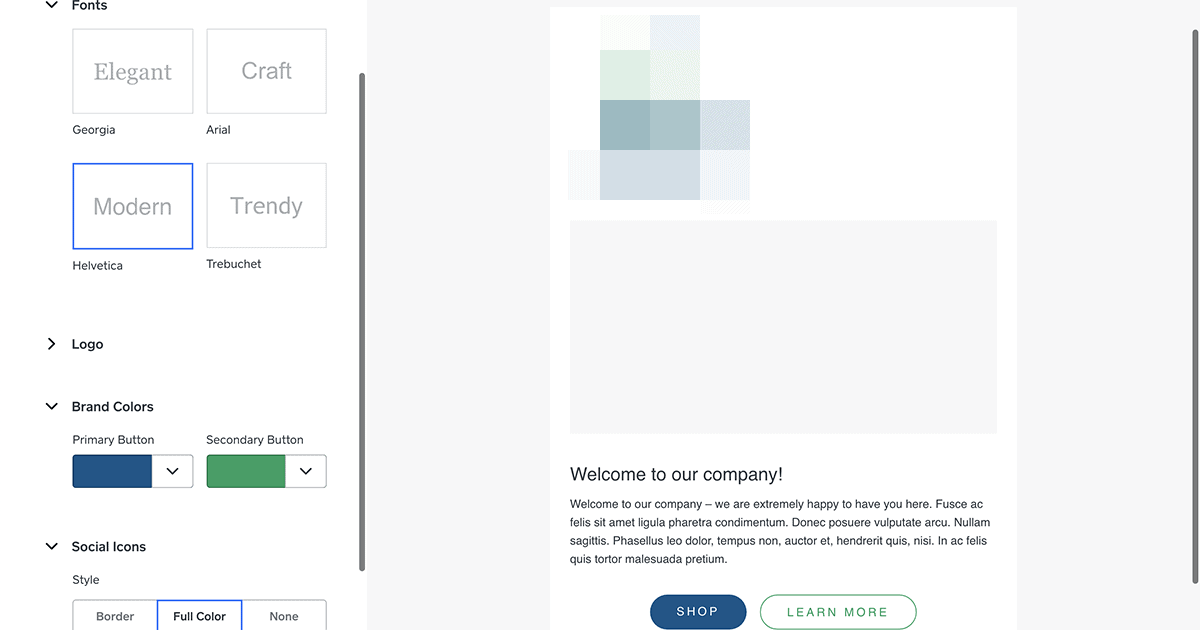
Reporting and Analytics
Promote Analytics Are Always the Same; Mailchimp Reports Offer More If You Upgrade
Both Weebly Promote and Mailchimp have relatively decent email marketing analytics, but there’s one big difference between the two. Promote provides the same reports no matter which plan you choose, while Mailchimp offers more advanced analytics – if you’re willing to shell out hundreds of dollars for the highest-tier plan. For an all-in-one marketing platform, Weebly Promote has pretty good reports. They include basics like click-through rates (CTRs) and open rates, and reveal the links that your subscribers clicked.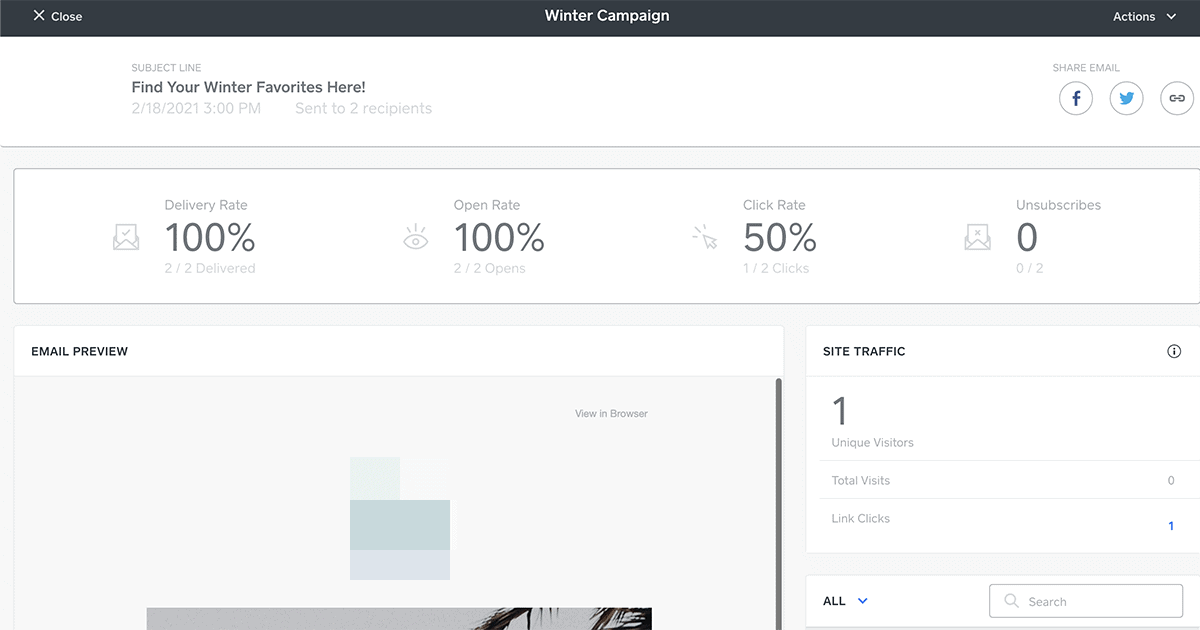
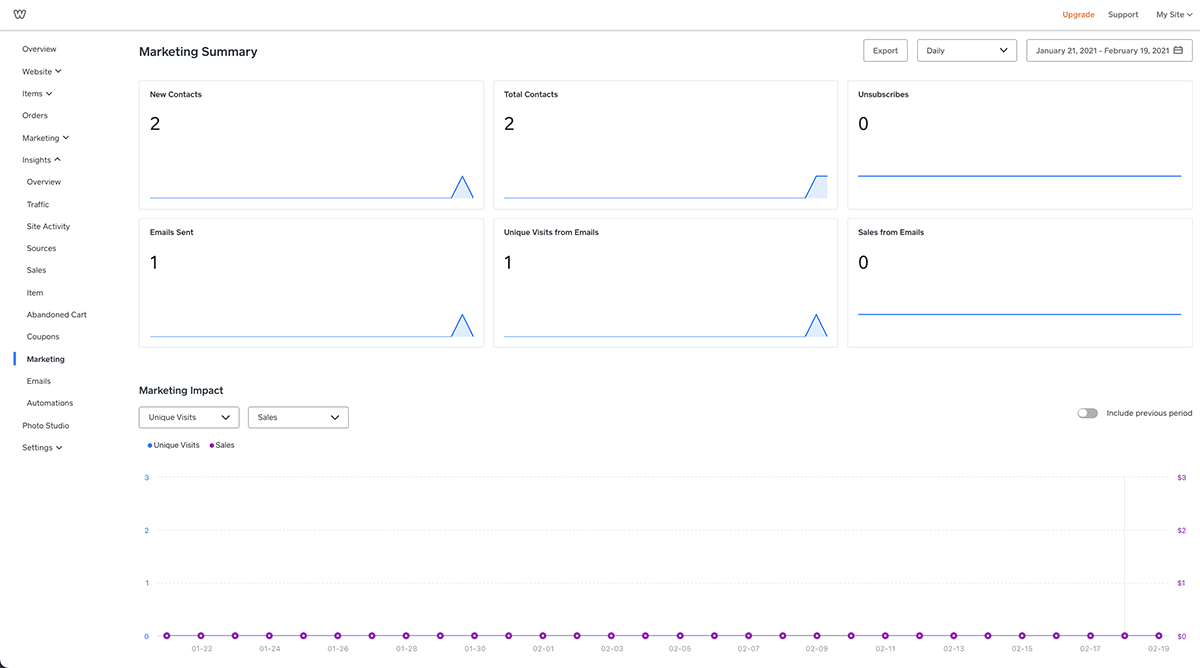
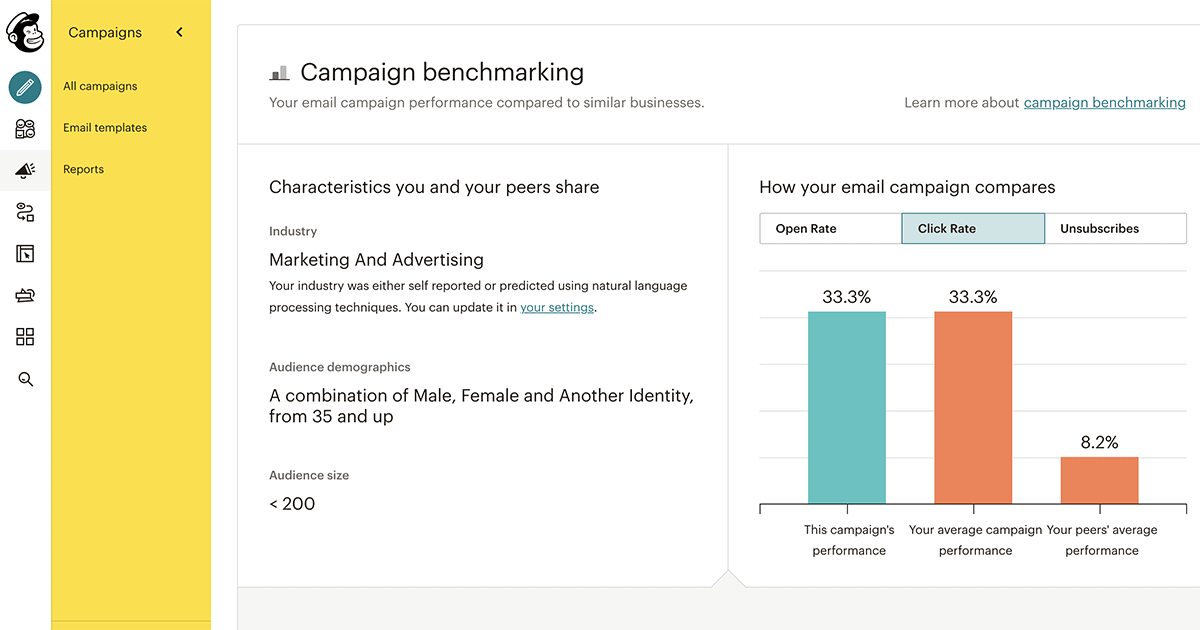
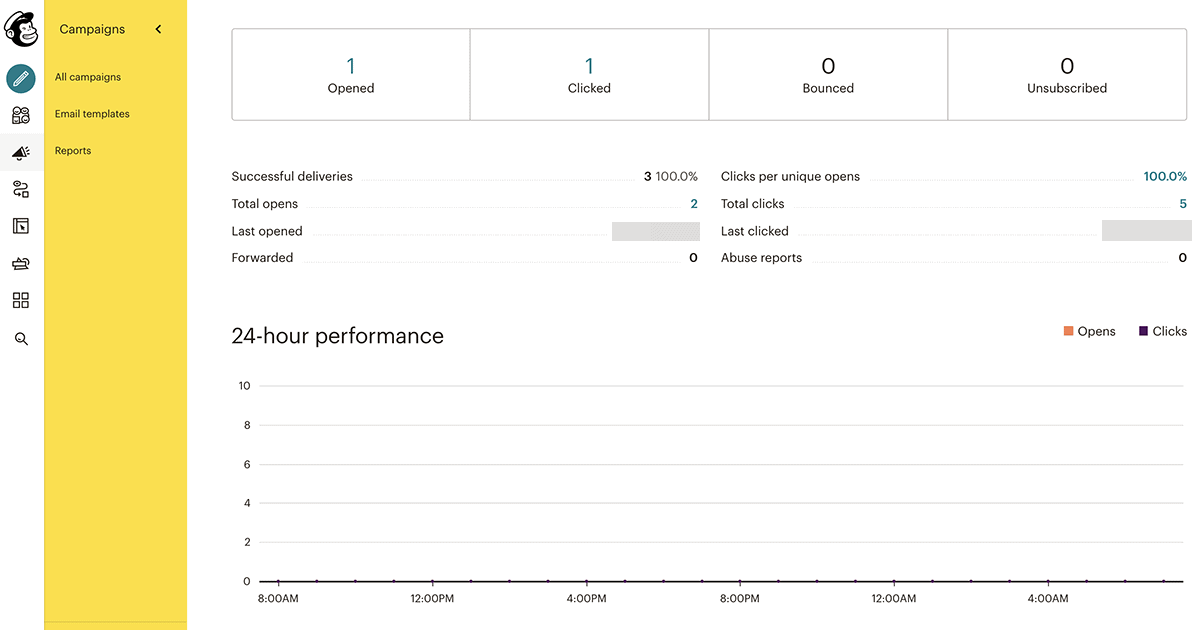
Pricing
Weebly Promote Is a Bargain Compared to Mailchimp – but Neither Is a Great Deal
At first glance, Weebly Promote looks cheaper. Pricing maxes out at $75.00 per month for the highest-tier Promote plan, while pricing for Mailchimp’s most expensive plan starts at $299 per month. Yep, you read that right. However, Weebly Promote’s lower-tier plans are so restrictive that upgrading to the most expensive plan is almost inevitable, while Mailchimp’s mid-tier plans would work just fine for many marketers. So what’s the catch? The thing is, Mailchimp pricing depends on your plan and your list size – which can get really expensive.Here’s What You Get For Free
Weebly Promote’s Free plan offers just enough to let you try out the platform – but only just. You’re limited to 500 contacts and 1,000 emails a month and can’t use any of the service’s other features. You can’t even schedule emails. On the other hand, the Basic plan is almost as limited, so if you’re thinking of giving Promote a try, you might as well see how you get on with the Free plan before upgrading. Mailchimp has a Free plan that comes with a handful of email templates, basic segmentation, and an automation builder. Yet the free version lacks the visual customer journey builder, comparative reporting, and advanced automations you’ll want as your list grows. It also restricts you to 2,000 subscribers and 10,000 email sends per month, two limits you’ll reach faster than you might think. Even so, that’s a lot more than you’ll get with Weebly’s Free plan.Here’s What You Get When You Pay
Weebly Promote plans have flat rates, which means the price doesn’t change as you collect more subscribers, up to the maximum for the plan. However, you have to upgrade to the next plan when you reach a sending or subscriber limit. Beyond the lowest-tier plan, none of the options are exactly cheap:- Build: Send up to 2,500 emails to 500 subscribers per month, but no automations, segmentation, or even scheduling emails. Price: $8.00 per month.
- Grow: Send up to 50,000 emails to 2,500 subscribers per month, including segmentation and 5 automated emails. Price: $25.00 per month.
- Accelerate: Send up to 250,000 emails to unlimited subscribers each month, including all available features. Price: $75.00 per month.
- Essentials: Send up to 500,000 emails to up to 50,000 subscribers per month (10x the contact limit for your plan level), including the automated customer journey builder and A/B campaign testing. Pricing starts at $9.99 per month.
- Standard: Send up to 1.2 million emails to up to 100,000 subscribers per month (12x the contact limit for your plan level), including branched automations. Pricing starts at $14.99 per month.
- Premium: Send up to 3 million emails to up to 200,000 subscribers per month (15x the contact limit for your plan level), including comparative reporting and multivariate campaign testing. Pricing starts at $299 per month.
Weebly Promote: Build
Mailchimp: Essentials
Sendinblue: Free
#Subscribers
500
500
Unlimited
#Email Sends
2,500 emails per month
5,000 emails per month
300 emails per day (approx. 9,000 per month)
Automation
Limited multi-step automations
Multi-step automations
Customizable multi-step workflows
Support
Limited live chat hours, email ticket support & community forum
24/7 email & live chat support
24/7 email support
Monthly price
$8
$9.99 to start
$0
Support
Neither Is Particularly Fast – but Weebly May Leave You Hanging
Mailchimp and Weebly offer support in distinctly different ways. While both services have room for improvement, I discovered that Mailchimp is the superior choice. With Mailchimp, the email marketing plan you choose determines how much support you get. All paid plans come with 24/7 chat and email support, while the highest-tier plan also includes phone support. I tested out Mailchimp’s email support system by asking for help with avoiding the spam folder and improving deliverability. I had to wait about 48 hours for an answer, but the response I received was helpful and thorough (which is a completely different story to what happened to my colleague in his Mailchimp review). It even indicated that the Mailchimp agent had taken a look at my account to provide personalized support.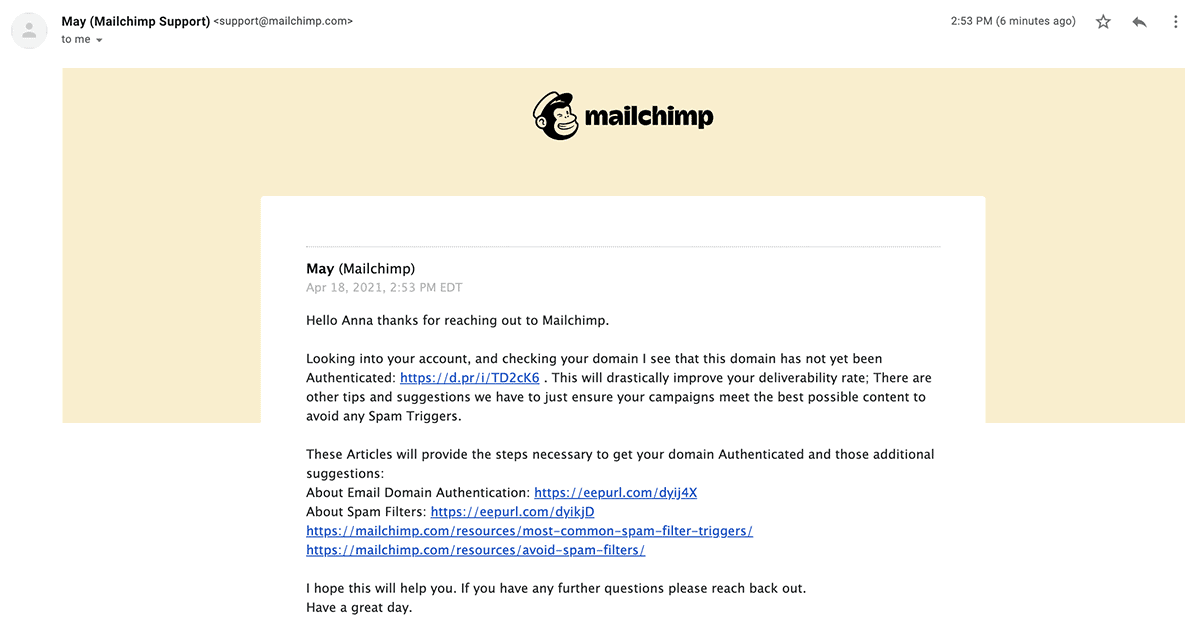
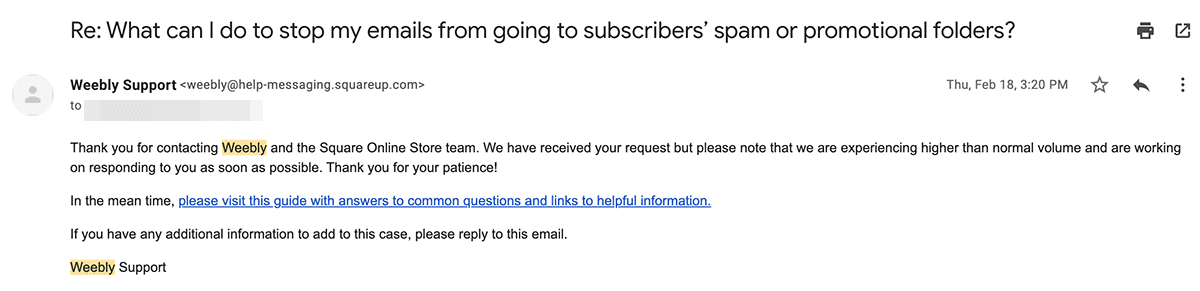
Mailchimp and Weebly Promote Are Comparable – but Neither Is Really the Winner Here
Weebly Promote is a bit better when it comes to pricing and ease of use, while Mailchimp has slightly better features and support. But I wouldn’t declare either platform a true winner. If you want to grow your business, it’s essential to choose a dedicated email marketing service that actually meets your needs. For those on a tight budget, I recommend Sendinblue, which offers one of my favorite free plans. You can segment subscribers, design custom workflows, and access advanced reports at no cost. Or, if you’re ready to dive right into the deep end, I suggest ActiveCampaign. Every plan comes with over 250 automation templates, and the mid-tier Plus plan includes advanced performance reporting and contact scoring to help you get a better return from your efforts.| Weebly Promote | Mailchimp | |
| Features | Approx. 15 email templates, limited automation, approx. 400 app integrations | Approx. 100 email templates, premade & custom automation, approx. 300 app integrations |
| Ease of Use | User-friendly interface that’s easy to use | Nicely designed interface that’s easy to navigate |
| Reporting | Passable reports with some marketing insights but no option for more advanced reports | Relatively basic reports with advanced insights for the highest-tier plan |
| Support | All Weebly plans include chat during business hours & email ticket support, and higher-tier plans have phone support | 24/7 email & chat support for all paid plans and phone support for the highest-tier plan |
| Pricing | No free plan; flat-rate plans have a subscriber and sending limits | Free plan available; paid plan pricing is subscriber-based |




![Wix Ascend vs Mailchimp: Is Either Worth the Cost? [2024]](https://dt2sdf0db8zob.cloudfront.net/wp-content/uploads/2021/07/Wix-Ascend-vs-Mailchimp-850x435.jpg)

![10 Best Email Marketing Software for Ecommerce [2024 Update]](https://dt2sdf0db8zob.cloudfront.net/wp-content/uploads/2023/08/Best-Email-Marketing-Software-for-Ecommerce-850x446.jpg)
![Keap vs Mailchimp: Which Offers Better Value? [2024 Update]](https://dt2sdf0db8zob.cloudfront.net/wp-content/uploads/2023/06/Keap-vs-Mailchimp-850x446.jpg)

![Drip vs Mailchimp: Read Our Advice Before You Sign Up [2024]](https://dt2sdf0db8zob.cloudfront.net/wp-content/uploads/2022/10/Vs-1-850x446.jpg)
![Drip vs Mailchimp: Read Our Advice Before You Sign Up [2024]](https://dt2sdf0db8zob.cloudfront.net/wp-content/uploads/2022/08/Emily-Robin.jpg)
![MailerLite vs ConvertKit: Read This Before You Sign Up [2024]](https://dt2sdf0db8zob.cloudfront.net/wp-content/uploads/2022/10/Vs-850x446.jpg)



