Inside this Article
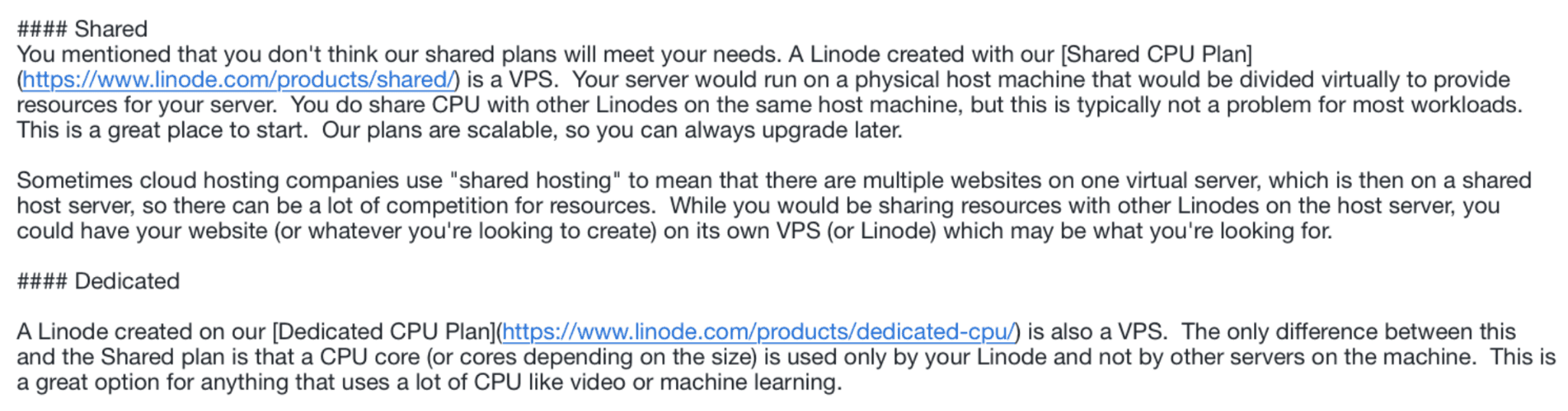 Linode answered my questions about VPS hosting, but I question its answers
Linode’s Dedicated CPU plan is a true VPS: it’s a virtual server with dedicated CPU and resources, just like Kamatera’s VPS. As such, I’ve compared Kamatera’s Cloud VPS plans with Linode’s Dedicated CPU plans in this article.
And when it comes to VPS hosting, although Linode beats Kamatera in a couple of key categories, Kamatera is the better host due to its superior performance, flexibility, and value.
Take a look at Kamatera’s latest deals, or check out my full comparison for an in-depth look at why Kamatera wins this matchup.
Linode answered my questions about VPS hosting, but I question its answers
Linode’s Dedicated CPU plan is a true VPS: it’s a virtual server with dedicated CPU and resources, just like Kamatera’s VPS. As such, I’ve compared Kamatera’s Cloud VPS plans with Linode’s Dedicated CPU plans in this article.
And when it comes to VPS hosting, although Linode beats Kamatera in a couple of key categories, Kamatera is the better host due to its superior performance, flexibility, and value.
Take a look at Kamatera’s latest deals, or check out my full comparison for an in-depth look at why Kamatera wins this matchup.
Plans and Pricing
Kamatera Offers More Customizability and Has Better Pricing
Linode has nine base resource configurations for its Dedicated CPU hosting, although you can add SSD-based block storage volumes of up to 10TB each, and additional monthly data transfer in $10-per-terabyte increments. While Kamatera also offers nine set configurations as part of its Express service, its default approach is to let you adjust each individual resource to design a server configuration that suits you. Overall, Kamatera gives you nearly 1,200 different configuration options. Kamatera Cloud Hosting
Plan NameStorageBandwidthCPURAMPrice
More details Linode VPS Hosting
Plan NameStorageBandwidthCPURAMPrice
More detailsSupport
Linode’s Basic Support Is Solid, Kamatera’s Is Weak
My colleagues tested both Kamatera and Linode, and when they – and I – reached out for standard support, both providers replied with helpful answers. Kamatera’s support service is built on a paid tier structure, and because of this, the basic customer support you get isn’t very comprehensive. You’ll get answers to very basic questions and help if your servers go down, but if there’s any complexity to your inquiry or issue, you’re on your own… unless you pay for a managed service upgrade. Linode doesn’t have support tiers. For the most part, every customer gets the same level of support with any plan. However, there is a managed service upgrade which offers faster response times and a few bonus features. If you’re an existing customer, Linode gives you 24/7 phone support and a ticketing system. It also has email support and a community chat area.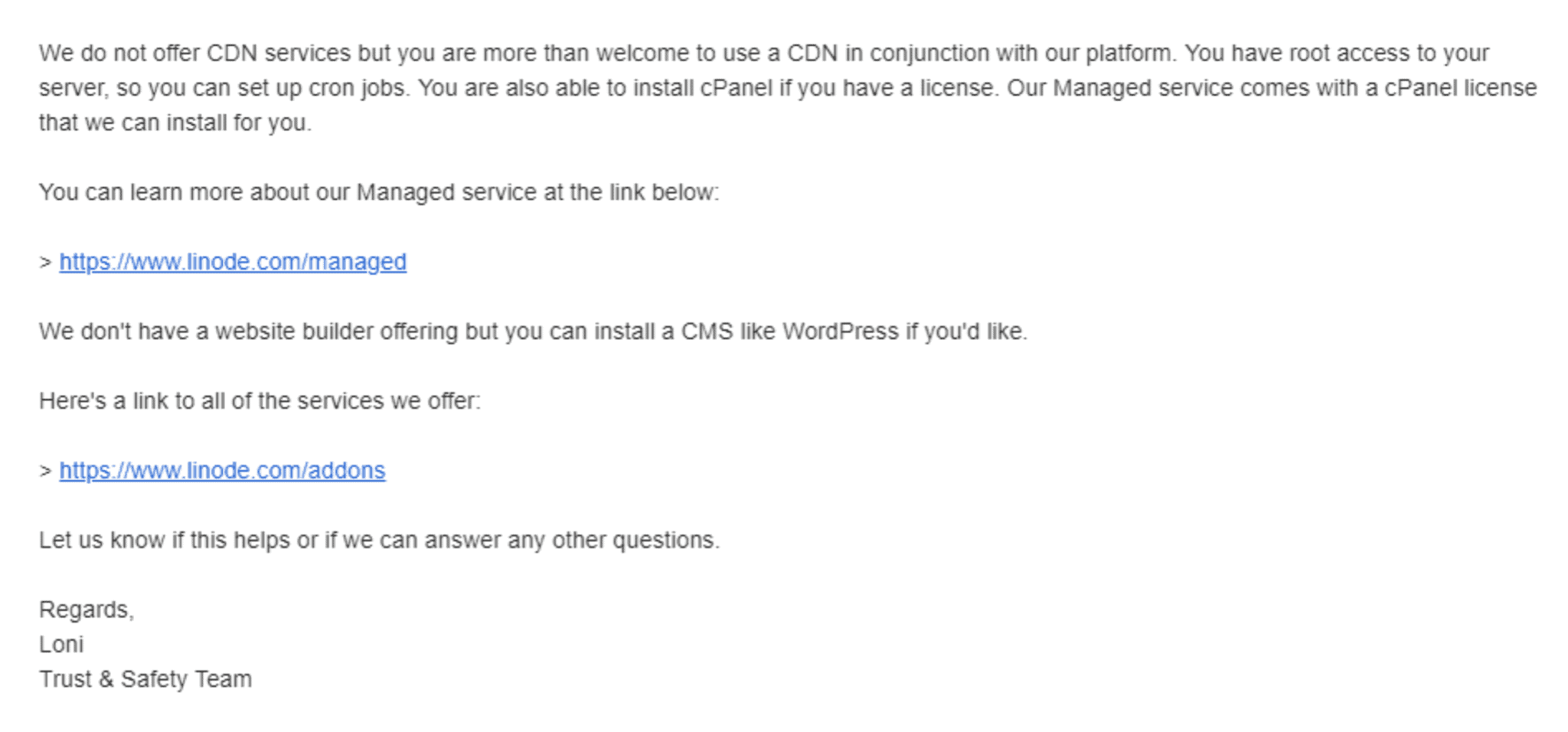
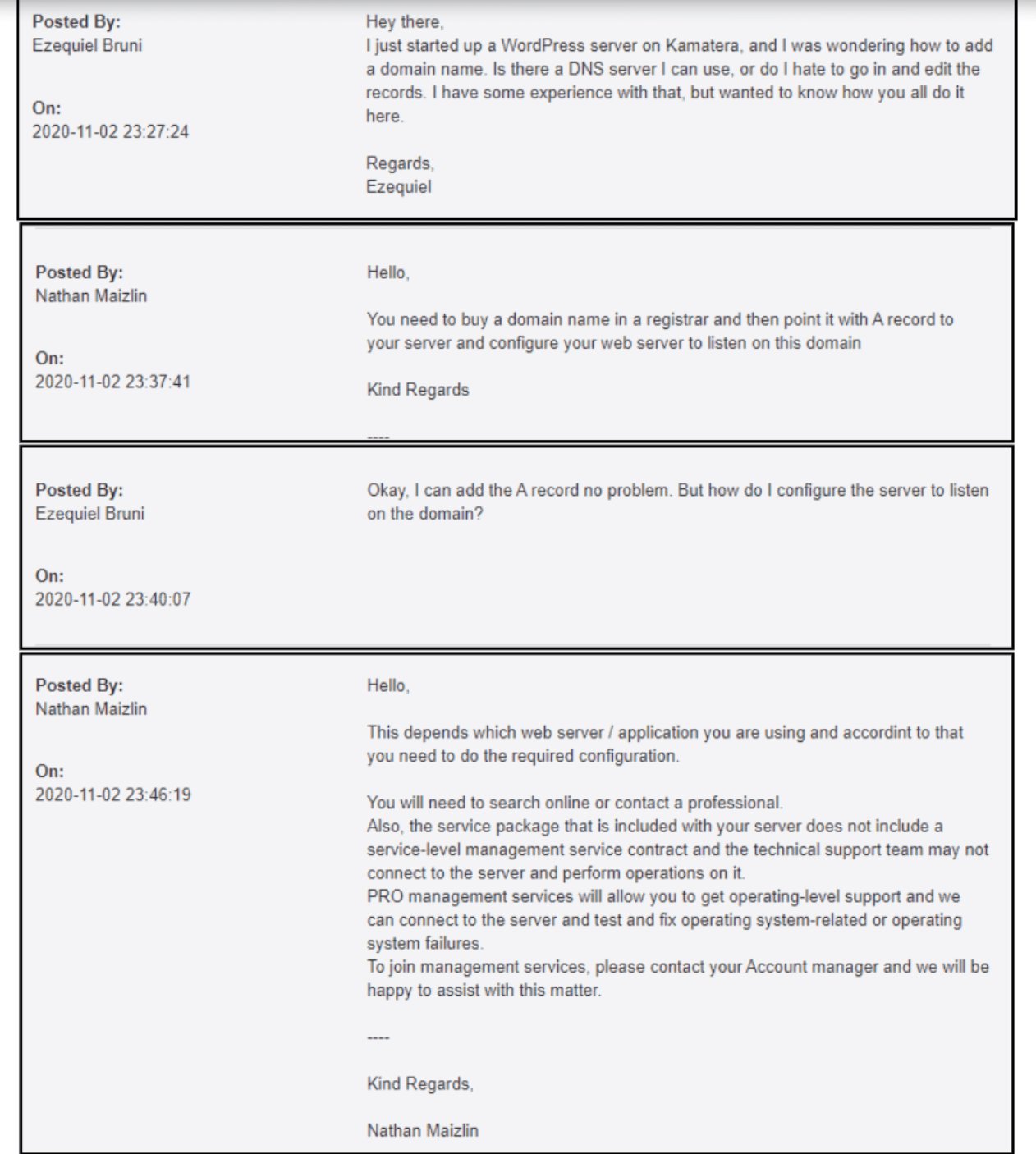
Features
Neither Gives You Much for Free, but Kamatera Offers More Choices
Kamatera and Linode are pretty bare bones when it comes to features, so let’s look at a couple of fundamental things first: operating systems and resources. Linode is Linux-only, but Kamatera offers both Linux and Windows. Kamatera also has far greater scalability with all resources than Linode, aside from bandwidth – Kamatera’s included bandwidth is always 5TB, while you can get up to 20TB with Linode. But, as mentioned in the Plans and Pricing section, Kamatera’s overage fee is a nominal $0.01/GB. Both providers offer preconfigured apps (including single-click WordPress deployment), technology stacks, and Linux versions that can be installed easily. And they both support any hosting control panel you want to purchase and use, including cPanel and Plesk. Backups cost extra with both. Kamatera offers daily backups, but you can do daily, weekly, or bi-weekly backups with Linode. Linode also stores backups off site, while Kamatera doesn’t. At the time of this writing, Linode is offering free cloud migration. Kamatera offers a variety of cost-effective cloud migration services, including free migration in some cases. Both offer managed service add-ons. Kamatera’s managed service is tied in with its paid support and also includes firewall and load balancing services. This can be very comprehensive at the top tier, with the capacity to manage your entire infrastructure. Linode’s “managed” service is really just advanced support, but it includes free cPanel/WHM licenses, its aforementioned backup service, and two complimentary site migrations. Additional services are provided at a discounted rate. This category is close because neither gives you any extras for free, but since Kamatera supports Windows, offers more paid add-ons, and has a deeper managed service offering, it has a slight edge in this category.| Kamatera | Linode | |
| Hosting types | Cloud VPS | Shared CPU, dedicated CPU, GPU, bare metal server, Kubernetes |
| Operating system(s) | Linux, Windows | Linux |
| Fully-managed service | ✔ (paid) | ✘ (no fully-managed option) |
| Disk space | 20GB – 16TB SSD per server; block storage for $0.05/GB per month | 80GB – 7.2TB SSD storage per server; block storage for $0.10/GB per month; object storage for $0.02/GB per month |
| vCPU | 1 – 104 | 2 – 64 |
| RAM | 1GB – 512GB | 4GB – 512GB |
| Bandwidth | 5TB per server; $0.01/GB monthly overage fee | 4 – 12TB; $10/TB monthly overage fee |
| Automatic backups | Daily (costs extra) | Daily, weekly, bi-weekly (costs extra) |
| Uptime guarantee | 99.95% | 99.99% |
| Free trial | 30 days | 60 days, with $100 credit |
| Money-back guarantee | ✘ | 7 days |
Performance
Kamatera Aced Our Tests, but Some Users Struggle with Linode
In my colleague’s tests, Kamatera delivered page loading speeds of around 1 second, and perfect 100% uptime exceeding its 99.95% uptime guarantee. We didn’t find Linode’s performance to be bad, but in some online reviews and comments I’ve read on the Linode community forum, users have struggled with reliability and have seen loading speeds far slower than what we got with Kamatera. That said, Linode does have a 99.99% uptime guarantee, and as with all VPS services, you can tweak your configuration to boost performance. Linode’s global reach is slightly wider than Kamatera’s, as it has 11 data centers on four continents (North America, Europe, Asia, Australia), while Kamatera has 13 on three continents (North America, Europe, Asia). This one’s close, but from what we’ve seen firsthand, Kamatera has a leg up on Linode in the performance category. Check out our expert Kamatera review for more insight on its nearly-perfect performance scores. And for more on Linode, give our in-depth Linode review a read.Security
Both Providers Offer Basic Free Protection
Linode provides intelligent, fully-automated free DDoS protection, so your infrastructure is safe from potentially-harmful attacks. It also gives you free monitoring and alerts. But advanced security is up to you, including firewalls, unless you pay for a managed plan. With Kamatera, while the default configuration of any server offers adequate security for most purposes, you’re in charge of all aspects of advanced security unless you pay extra for the managed service. Kamatera does give you automatically-installed SSL certificates, but there’s no free advanced protection. Both have redundancies in place to combat power failures and natural disasters at data centers, but that’s par for the course with any reputable hosting provider. At the end of the day, if you can configure your own security features, either one of these hosts will give you a good foundation to work with; if not, it might be worth paying more for a managed service so you can let someone else deal with your infrastructure protection. Final call on the security matchup: it’s almost a tie, but Kamatera’s auto-installed SSL is a useful timesaver.Kamatera Is Superior to Linode
Kamatera gives you more flexibility and scalability than Linode, with more precise pricing and better performance. Linode offers better default support, and its security infrastructure appears to be equally as strong, but that’s not enough to beat Kamatera, which offers better value and more choices overall. If you prioritize solid basic support, choose Linode, although you’ll incur a higher cost. Alternatively, you can opt for Kamatera’s managed support, which will provide you with a superior overall experience. Linode is also worth checking out if you want shared cloud-based hosting, object storage, bare metal servers, or Kubernetes clusters. But if you’re after VPS, Kamatera is the way to go, with lower starting prices than Linode. If you’re still not sure which is right for you, take a look at the side-by-side comparison below.Kamatera
Linode
Plans and Pricing
1,174 configurations, per-second pricing, 30-day free trial
9 set plan configurations, more expensive than Kamatera on entry-level plan, per-hour pricing, 60-day trial with $100 credit
Key Features
Up to 104 vCPU and 16TB of storage per server; fully-managed service available for a fee
Less flexible resource configurations than Kamatera;, managed service available for a fee, but does not offer full server management
Performance
100% uptime and 1.1-second page loading speeds in tests, 13 global data centers
Theoretically good performance, but users have experienced reliability and loading speed problems, 11 global data centers
Security
Automatic free SSL, advanced security included with managed service
Free DDoS protection, advanced security included with managed service
Support
Tiered support levels with below-average basic support; 24/7 phone, ticketing, email, live chat during business hours
Good basic support, with upgrade available as part of managed service; 24/7 phone and ticketing, email, community forum chat


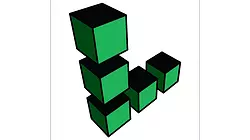





![How To Start a Clothing Store Online: A 6-Step Guide [2024]](https://dt2sdf0db8zob.cloudfront.net/wp-content/uploads/2024/06/How-To-Start-a-Clothing-Store-Online-img-02-e1718982195142-850x485.png)
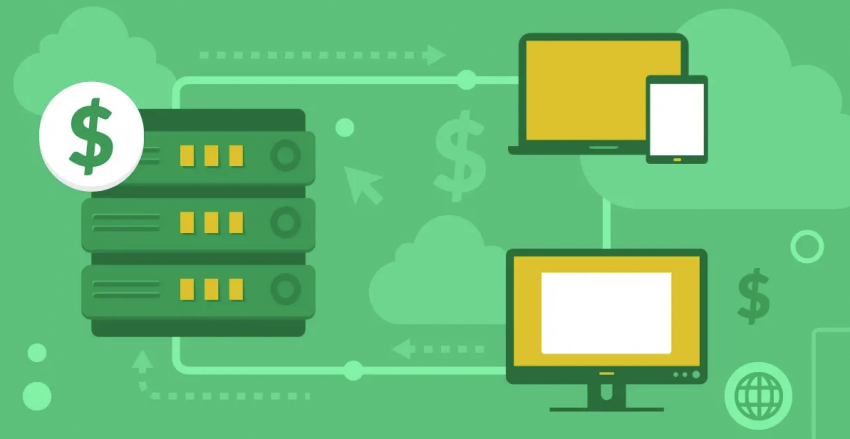





![How To Start a Food Blog in 5 Easy Steps [2024 Guide]](https://dt2sdf0db8zob.cloudfront.net/wp-content/uploads/2024/05/How-to-Start-A-Food-Blog-in-5-Easy-Steps-CurrentYear-Guide-e1715367475336-850x487.png)


