Inside this Article
Features
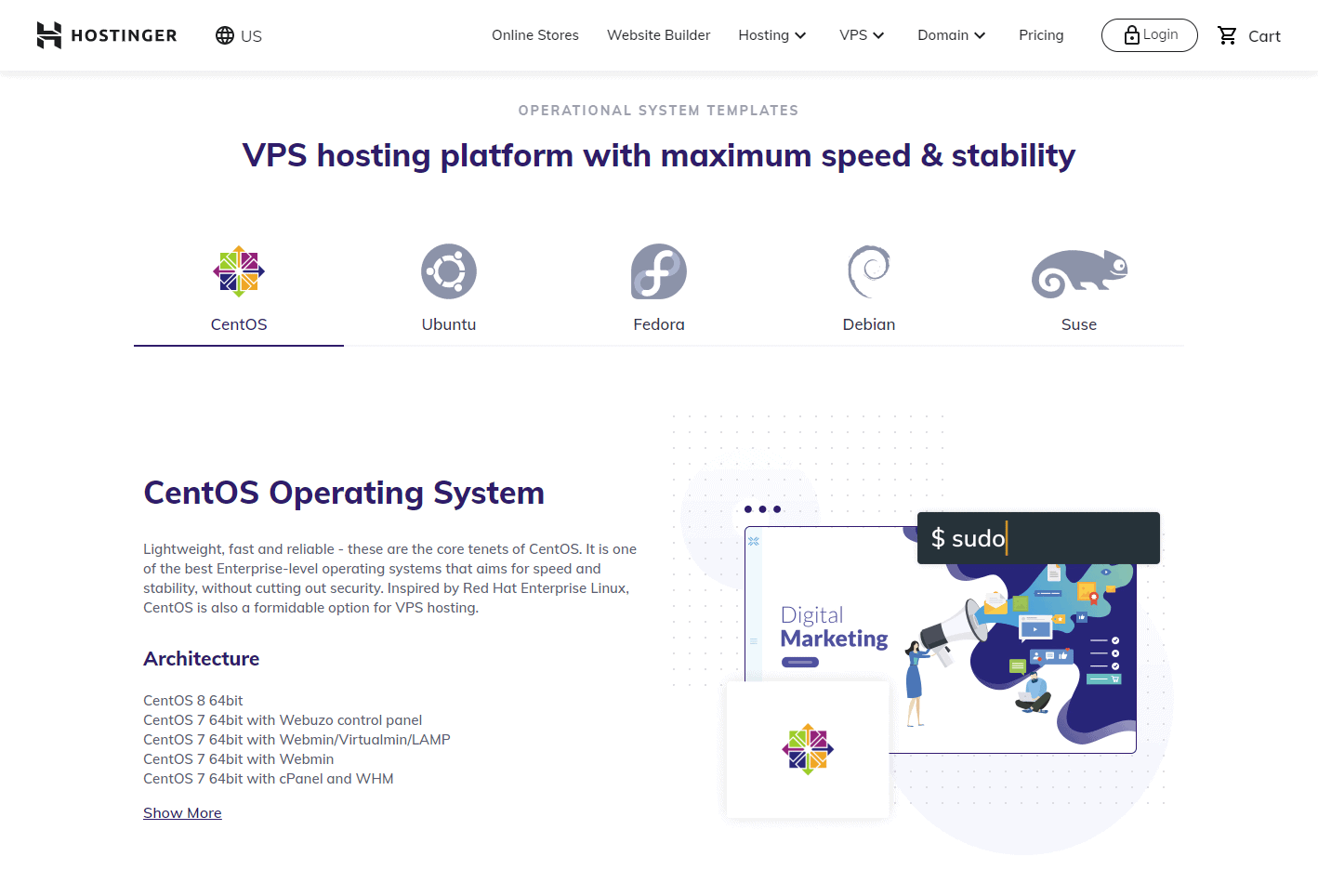
Hostinger’s VPS Has Most of the Features You’d Expect, at Low Prices
While testing VPS hosts, I’ve found that some of them “oversell” the servers, like airlines do with planes, and often with the same results: the server gets overcrowded. According to its marketing, Hostinger provides guaranteed, dedicated resources, and the support rep I talked to confirmed this. Hostinger has six different VPS plans, suitable for everything from a basic website to a power-hungry e-commerce store. One word of caution, however: the cheapest plan only has 1 CPU core, and 1GB of RAM. That’s enough to run a basic site, I guess, but I wouldn’t use it for anything resource intensive, especially if you expect high traffic. I went with the appropriately named VPS 2 plan, which comes with 2 CPU cores, 2GB of RAM, 40GB SSD storage space, and 2TB of bandwidth. In theory, that’s just about enough hardware to run a basic business site, and handle quite a bit of traffic if you get hit by a small-scale version of the Reddit effect, or something like it. All plans come with a dedicated IP address – which helps to reduce the likelihood that emails from your server will get marked as spam – and full root access to your server. All plans also come with full 24/7 support, but Hostinger doesn’t offer managed VPS plans. The marketing lists them as “semi-managed,” which means you have to configure your server, update the software, set up your security, all that stuff. You can ask for help, and mostly the support team will tell you how to do things yourself…or may just link to a tutorial. If things go really wrong, support will help you get your server back up and running, but that’s about it. This is the first mark against Hostinger’s VPS service: it’s not very beginner-friendly. That being said, if you’re looking into unmanaged VPS hosting you should already have some technical knowledge, or at the very least a desire to learn on your own.Choose Your OS and Control Panel
You can choose which operating system your server runs on. You have a number of choices: CentOS, Ubuntu, Fedora, Debian, Suse, and of course, Windows. The Windows servers are, predictably, more expensive because Windows actually charges for its software license, and it’s not cheap. If you want my advice, go with CentOS, as that’s the one I’ve had the best experience with (things tend to work with minimal fuss). Then pick the control panel you want.Update: As CentOS has recently announced its intentions to switch to a rolling release instead of versioned releases, I can’t recommend it anymore, as this means less stability. I’d recommend Ubuntu instead.
Many server administrators are switching to Debian, while those with larger budgets may go to Red Hat Enterprise Linux, which CentOS was based on. Others are opting to wait, as one of the original creators of CentOS has begun a new project called Rocky Linux, which aims to be and do what CentOS used to do. When Rocky Linux is released, migrating should be a cinch (in theory).
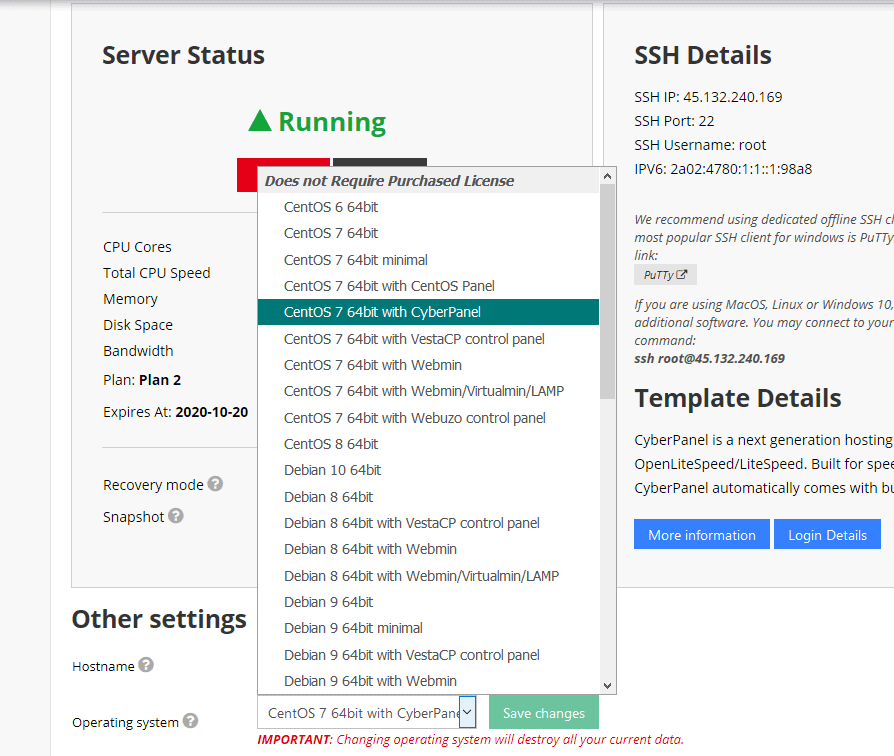
There Are VPS Tutorials and a Huge Knowledge Base
Hostinger has amassed a fair collection of tutorials that introduce the fundamentals of running a VPS. These tutorials are not for absolute beginners. You are expected to know some things, like how to use the command line. If you’re a power user who likes diving into your computer to see what it can do, these tutorials will be useful. I found myself referring to them on more than one occasion.Then There Are Backups and Snapshots
Okay, this is admittedly a mixed bag. You can create a snapshot of your server any time you like, and restore your server at a moment’s notice. You only get one snapshot at a time, but as long as you keep it up-to-date, you should be fine. You can get daily backups, but like so many other things on Hostinger, this costs extra. It’s not expensive, but you’d think at least some backups would be included in the price. They’re not.Ease of Use
This Is a Service That Expects you to Know What You’re Doing
Hostinger’s beginner-friendly tools for shared hosting are not included with VPS hosting, unfortunately. While the sign-up and creation of your VPS is easy enough, the actual server management tools are more technical.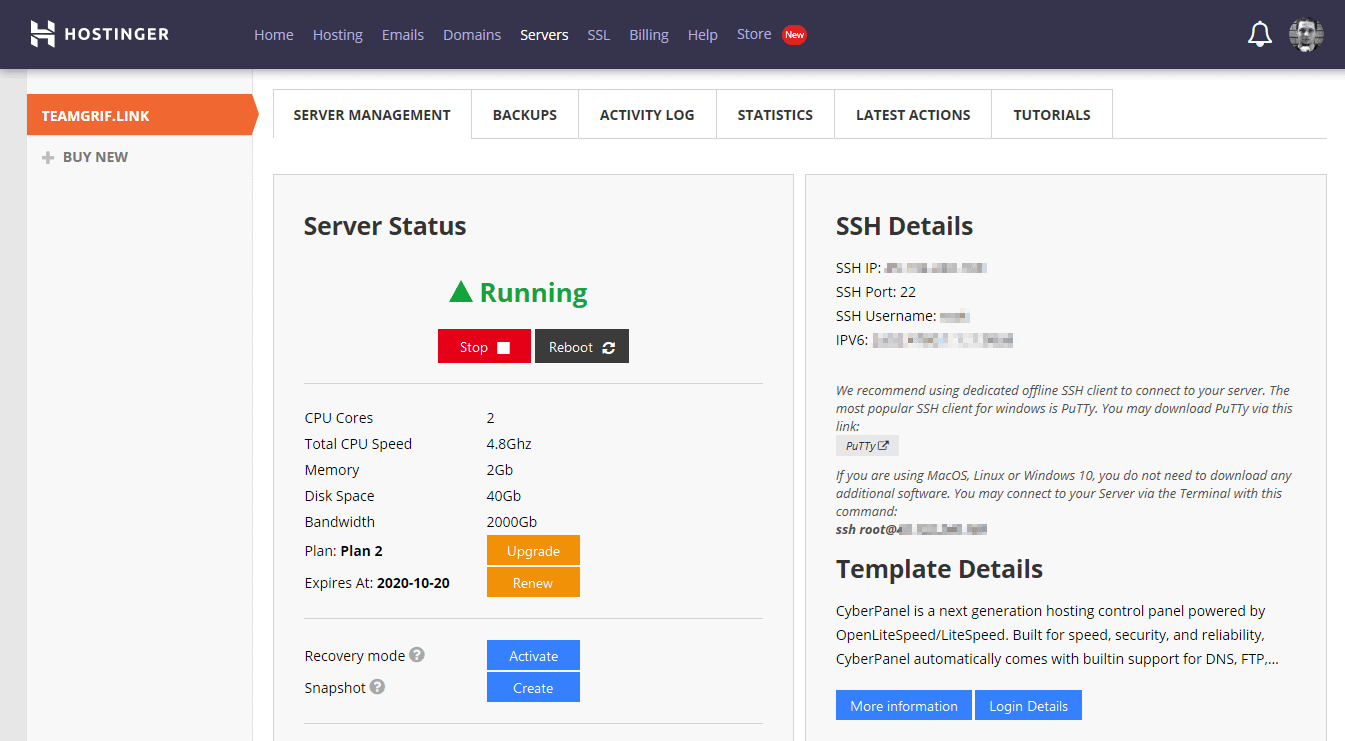
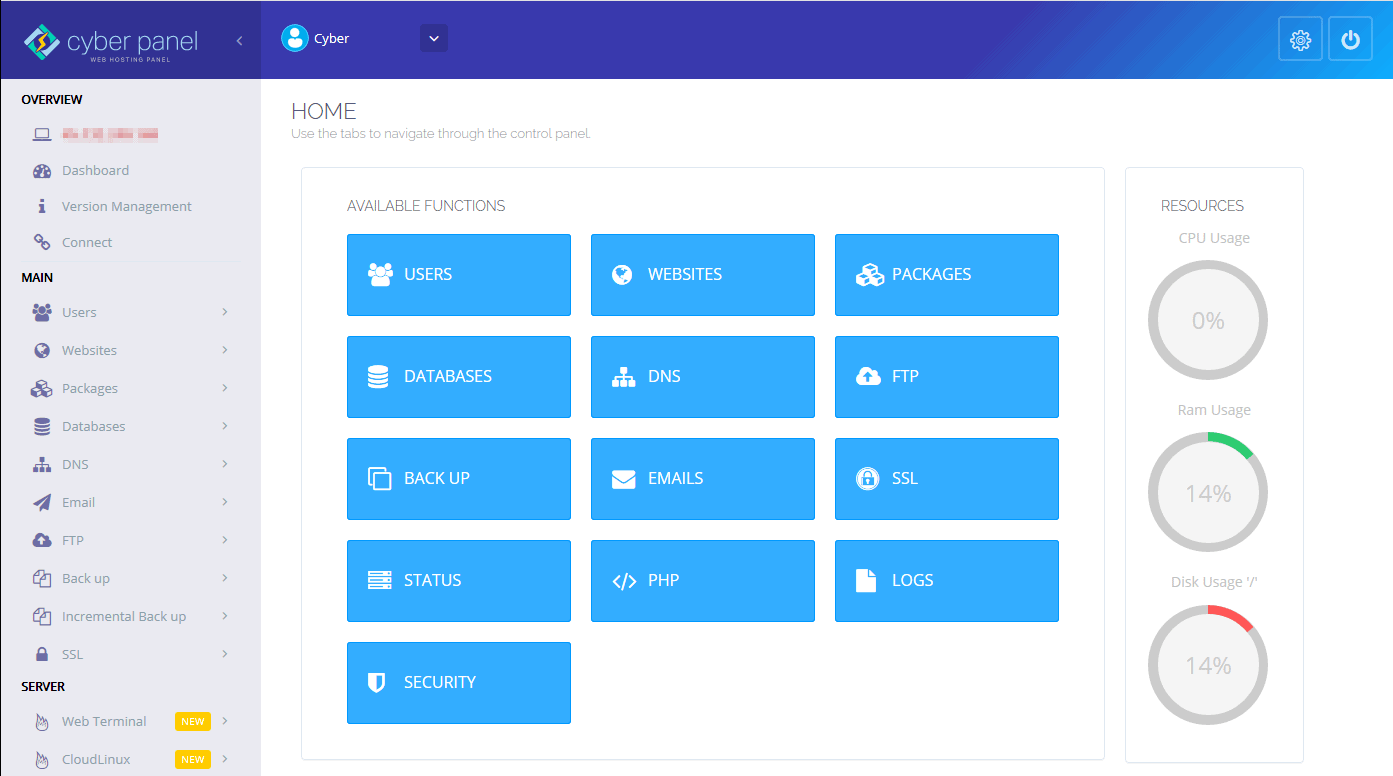
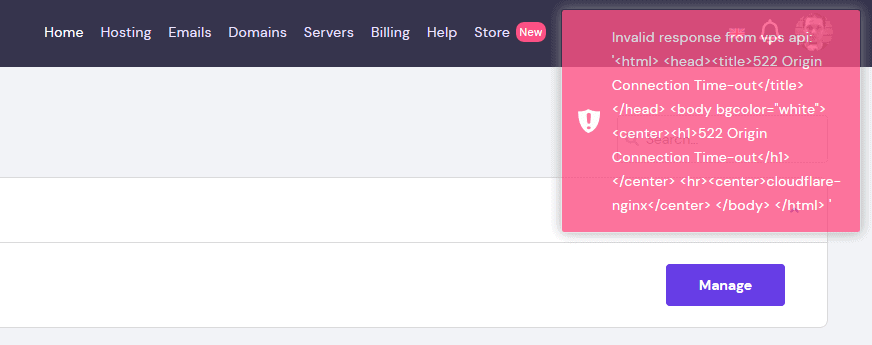
Install Apps Easily, Depending
This, again, will depend on the control panel you’ve chosen. cPanel comes with Softaculous, which allows you to install WordPress and hundreds of other CMSs any time you want. hPanel comes with Auto Installer, which does much the same thing. CyberPanel only lets you install a few things, including WordPress, Magento, Prestashop, and Joomla.You Can Upgrade Your Plan Easily
There’s good news and okay news, here. The good news? You can upgrade your server at any time. It takes a click or two, with no muss, and certainly no fuss. The only-okay news is that you can’t upgrade bits of your server individually. Like, you can’t pay just a little bit more for some extra RAM – you have to upgrade your entire server plan. It’s not ideal, but it’s not a dealbreaker for me, personally.Performance
The Servers Are Fast Enough, If a Little Inconsistent
When we tested Hostinger’s shared hosting, we were excited to see some of the fastest loading speeds we’ve ever seen for a shared hosting service. I wanted to see if the VPS performance was just as good. Hostinger’s servers are in the US, the UK, Brazil, the Netherlands, Singapore, Indonesia, and Lithuania, which gives you a fair amount of international coverage. To give the servers a real test, I uploaded a small, one-page WordPress site to my VPS. Please keep in mind that I specifically chose CyberPanel with my VPS package, which runs with the LiteSpeed web server. This means my WordPress site probably ran quite a bit faster than it would have on different server software.The results? The complete page loading time averaged out at 1.72 seconds, and the servers maintained a nice, consistent 100% uptime. The page loading speeds were prone to spikes of slowness, though.
If you want to know what that means, I’ll be getting into it below. If you’d rather just find out how well the support staff treated me, skip to the Support section.
GTmetrix
I ran several tests here to get an average page loading time (that’s the whole page, not just the first bits of it). Ideally, you want to keep loading times under 2 seconds so people don’t run off and live their lives on some other website, so the average speed of 1.72 seconds isn’t all that bad. However, while the best page load time was a blazing fast one second, the slowest was 2.7 seconds. This means that even with minimal traffic, my VPS-based site was prone to having performance problems now and then. They’re not huge performance problems, but this is something to keep in mind.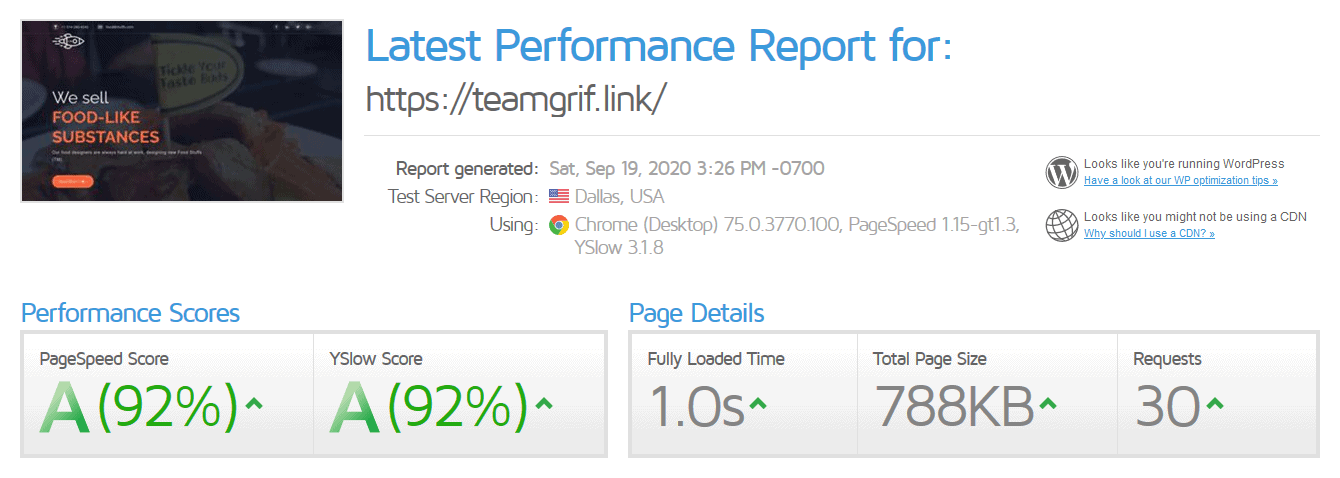
UptimeRobot
So yeah, 100% uptime. It was a fairly short testing period, but still a good result. However, the graph below will show you that there were, in fact, occasional spikes of slow response time. The occasional hiccup like this won’t kill an online business, but if server stability is really important to you, Liquid Web offers a 100% uptime guarantee with 1000% compensation for any downtime.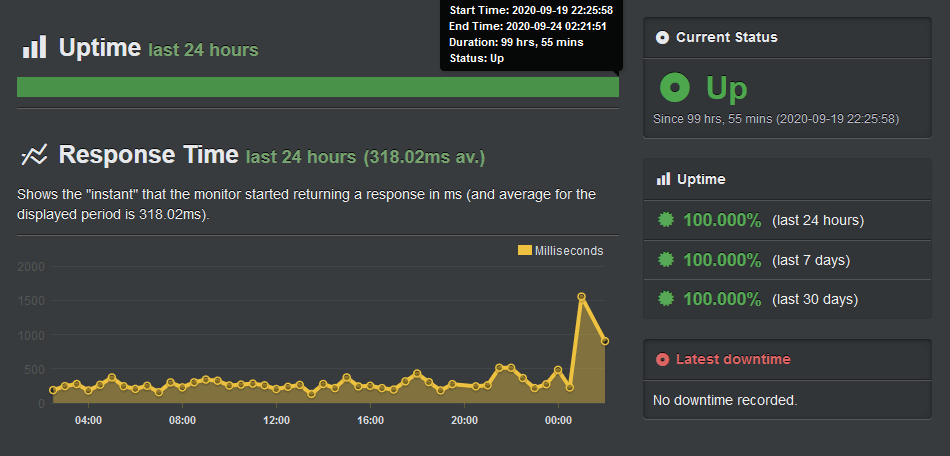
Support
Support Is Helpful with Questions, but Not Much Else
So this is a matter of policy: it’s clearly stated (as I mentioned before) that Hostinger’s VPS servers are only “semi-managed,” which means that the support team largely won’t do things for you. In my first interaction with the live chat support (aside from the knowledge base, all support is live chat), I asked how to connect a domain name to my VPS. I already knew how, but wanted to see what they’d say. Well, they said to go look at a tutorial. The tutorial was helpful to me… but, as previously mentioned, not terribly beginner-friendly. Then, I asked whether the Softaculous app installer came included with the cPanel plans. It does, which is cool.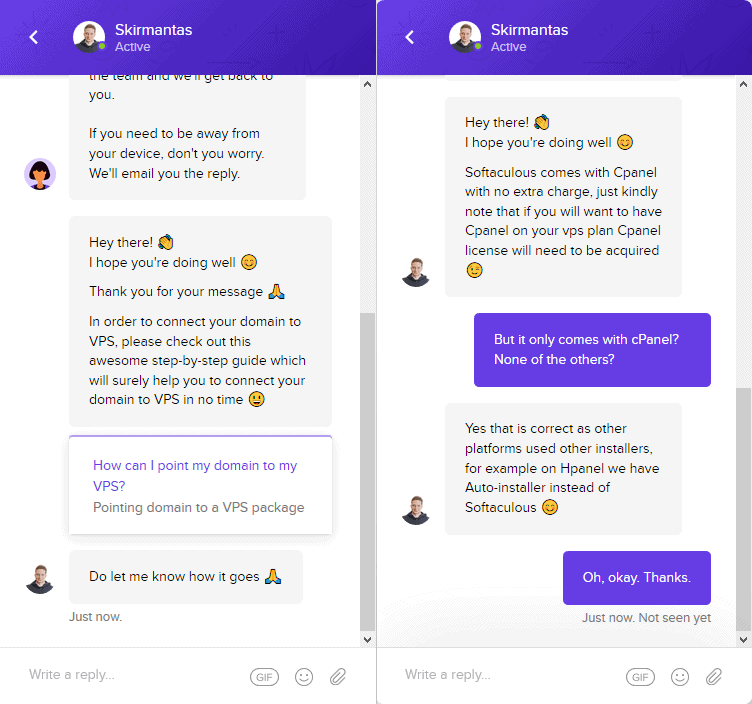
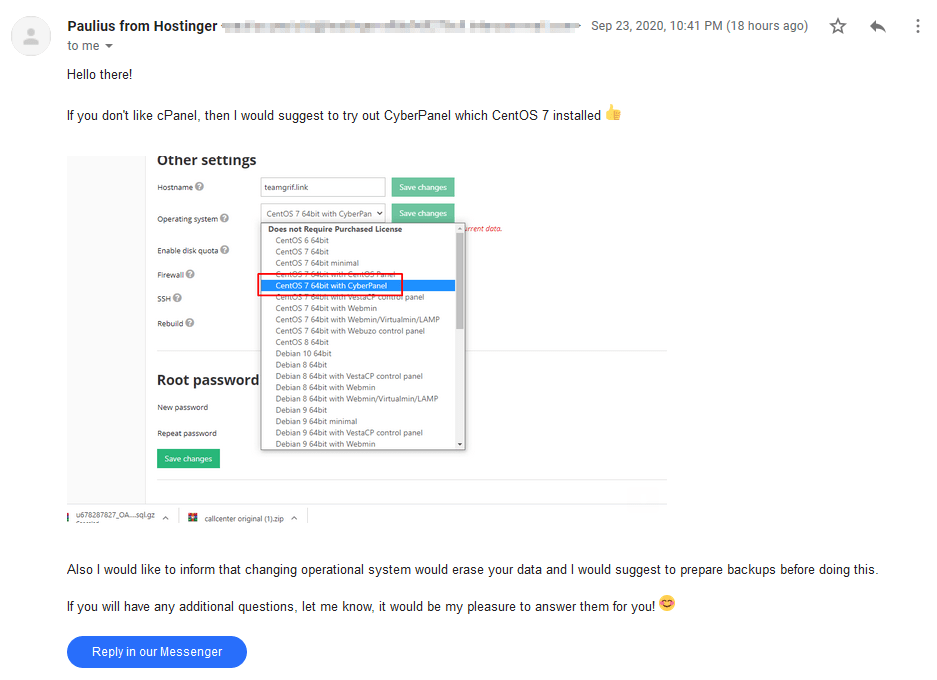
Pricing
And here we come to Hostinger’s main selling point: it’s cheap…very cheap. Well, the starting prices are cheap, anyway. You’ll have to pay a bit more when you renew your VPS plan. But a VPS that starts at $4.99 per month? That’s not bad at all. Hostinger VPS Hosting
Plan NameStorageBandwidthCPURAMPrice
More detailsA free domain name is included with some hosting plans from Hostinger








![How To Start a Clothing Store Online: A 6-Step Guide [2024]](https://dt2sdf0db8zob.cloudfront.net/wp-content/uploads/2024/06/How-To-Start-a-Clothing-Store-Online-img-02-e1718982195142-850x485.png)
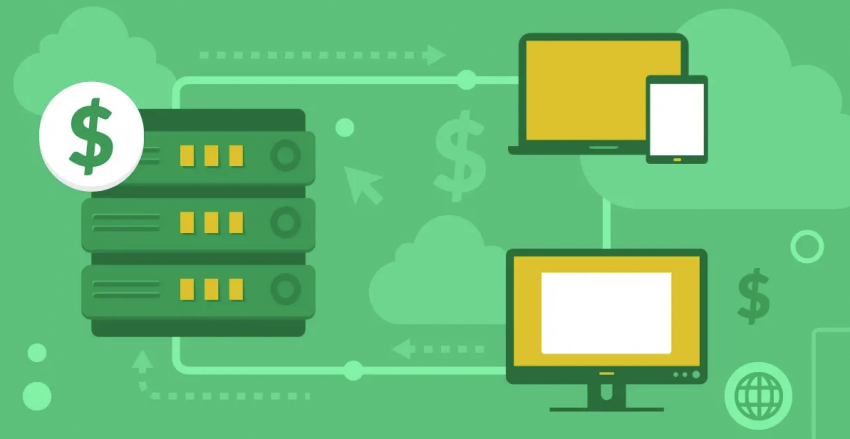





![How To Start a Food Blog in 5 Easy Steps [2024 Guide]](https://dt2sdf0db8zob.cloudfront.net/wp-content/uploads/2024/05/How-to-Start-A-Food-Blog-in-5-Easy-Steps-CurrentYear-Guide-e1715367475336-850x487.png)


