Inside this Article
Plans and Pricing
GreenGeeks and Bluehost Offer Similar Pricing – Until You Look More Closely
Bluehost offers shared hosting, managed and unmanaged WordPress hosting, VPS, and dedicated servers. There are a few different pricing levels available with each hosting type, so you can pay only for the resources you expect to use. Bluehost Web Hosting
Plan NameStorageBandwidthFree SSLNumber of SitesPrice
More detailsA free domain name is included with some hosting plans from Bluehost
GreenGeeks Web Hosting
Plan NameStorageBandwidthFree SSLNumber of SitesPrice
More detailsA free domain name is included with some hosting plans from GreenGeeks
Bluehost VPS Hosting
Plan NameStorageBandwidthCPURAMPrice
More detailsA free domain name is included with some hosting plans from Bluehost
GreenGeeks VPS Hosting
Plan NameStorageBandwidthCPURAMPrice
More detailsA free domain name is included with some hosting plans from GreenGeeks
Features
GreenGeeks Gives You More Free Features
Both Bluehost and GreenGeeks offer basic features you would expect from a budget hosting company: a free domain name for the first year, basic Cloudflare integration, automated WordPress installations and updates, and free SSL certificates. However, in addition to the above, GreenGeeks offers unlimited email addresses, nightly backups, and LSCache integration with its LiteSpeed web servers, even with its budget Lite plan. Bluehost’s comparable Basic package offers none of the above. Email is provided by Microsoft 365, and although you get 30 days free with most packages, it always costs extra, even on the high-end Pro plan. Bluehost performs backups, but only when it wants to. In other words, it does not promise a regular backup schedule. Keep in mind that neither host guarantees their complimentary backups, and both recommend that you perform regular backups yourself via cPanel. Whether you’re moving an existing site or building a new one, you’ll have access to helpful free web migration and site-building tools on the GreenGeeks platform. If you’re a developer, you’ll likely be pleased to have access to SSH and secure FTP transfer capability, tools like Git, WP-Cli, and Drush, and support for scripting languages like Perl and Python. Of all the above features, Bluehost advertises only SSH access. In addition, as GreenGeeks is a green energy-focused hosting provider, it pledges to return three times the power it consumes in renewable energy credits. Simply put, GreenGeeks comes out ahead in my feature evaluation, as it offers more features for users of all levels.| GreenGeeks | Bluehost | |
|---|---|---|
| Hosting Types | Shared/WordPress, VPS | Shared, WordPress, managed WordPress, VPS, dedicated hosting |
| Free Domain | Yes, for the first year | Yes, for the first year |
| Free SSL Certificate | Yes | Yes |
| Disk Space | Unlimited | 50 GB on Basic plan, unlimited on all other plans |
| Bandwidth | Unlimited | Unmetered, but can be limited at Bluehost’s discretion |
| Automatic Backups | Nightly backups with all plans | Courtesy site backups; CodeGuard Basic included on Choice Plus and Pro plans |
| Control Panel | cPanel | cPanel |
| Email Accounts | Unlimited for all accounts | Paid Microsoft 365 email for all accounts |
| Free Site Migration | Yes | No |
| Money-Back Guarantee | 30 days | 30 days |
| Eco-Friendly Hosting | Yes | No |
Performance
GreenGeeks Outshines Bluehost
With server locations in the USA, Canada, and Europe, GreenGeeks offers better overall performance for global users, with loading speed numbers to back this up. Bluehost site visitors see the fastest loading times in parts of Canada and Western Europe, while East Asia and most of the US present disappointing results. How does GreenGeeks achieve better results? It uses a set of technologies (called a “speed stack”) that helps websites perform at their best, including LiteSpeed web servers with LSCache support, SSD hard drives, and optimized MariaDB databases. GreenGeeks offers clients a 99.9% network uptime guarantee, while Bluehost doesn’t even have an uptime guarantee. Bluehost does achieve reliable uptime, but performance speeds are not as fast or as consistent as GreenGeeks’.
To learn more about GreenGeeks’ performance standards, take a look at our in-depth performance tests, where it scored highly.
In contrast, Bluehost did not perform so well. See our Bluehost review for more details.
Security
GreenGeeks Offers More Advanced Security Options
Bluehost provides a free Let’s Encrypt SSL certificate with all plans. GreenGeeks also offers free Let’s Encrypt SSL certificates, as well as a paid subscription alternative: AlphaSSL Wildcard certificate, which is also included in its Premium package. The difference? AlphaSSL includes an SSL site seal and warranty, while Let’s Encrypt doesn’t. And Let’s Encrypt is not compatible with some older devices and browser versions. If you want advanced security features with Bluehost, you’ll need to pay for SiteLock as an add-on service. Bluehost’s SiteLock Essential Security add-on is a suite of tools that scans for malware, protects against XSS scripting and SQL injection attacks, and monitors Google’s blacklist (which you could also do for free with Google Search Console). With no extra fees, GreenGeeks offers real-time security scanning, Spam Assassin protection, clustered threat analysis, Secure vFS, automatic brute force detection, and more. And like Bluehost, GreenGeeks offers Cloudflare integration to help protect you from DDoS attacks in addition to speeding up loading times around the world. GreenGeeks and Bluehost both offer a range of security features, but if you don’t intend to pay extra for add-ons, you’ll feel safer going with GreenGeeks.Support
GreenGeeks’ Support Goes the Extra Mile
Bluehost provides round-the-clock chat and phone support, in addition to offering a knowledge base containing video tutorials and guides. For those seeking more comprehensive assistance with site building and design, the option of adding paid third-party support from Blue Sky is also available. GreenGeeks also offers plenty of online resources and 24/7 support via live chat and email. Phone support is available Monday to Sunday from 9 AM to 12 AM EST. Chat is available instantly, and email has a predicted 15-20 minute wait time. Bluehost may be slightly ahead of GreenGeeks in terms of availability, but how does support quality compare between these two hosts? I contacted both hosts’ support teams to find out.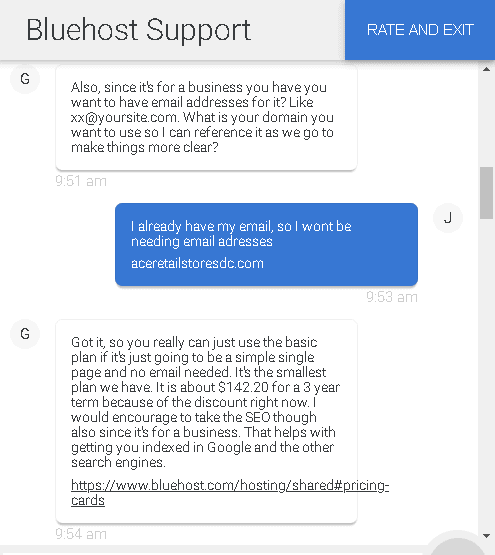
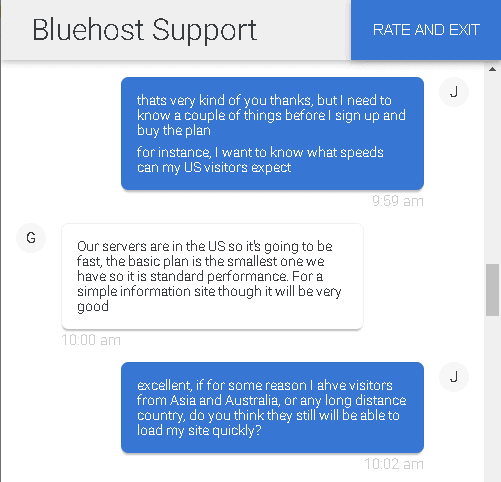
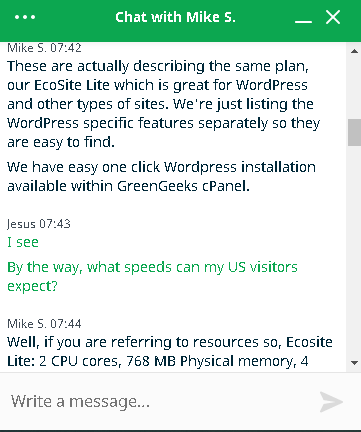
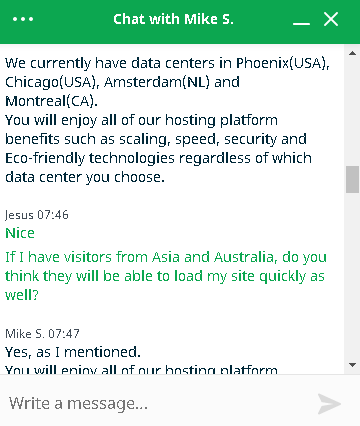
GreenGeeks Beats Bluehost by a Landslide
If I was judging purely by price, these two hosts would be very close, and Bluehost might even have a slight edge over GreenGeeks due to its lower-priced VPS plans. But if you want more features and better value, go with GreenGeeks. Not only does GreenGeeks offer timely, knowledgeable support, it also offers a great wealth of additional features on all its plans. This includes LiteSpeed servers and MariaDB databases. Another nice perk is that the carbon footprint of its servers is offset with a purchase of three times as many renewable energy credits. It’s also important to remember that GreenGeeks offers a 99.9% uptime guarantee, while Bluehost has no uptime guarantee at all. For all these reasons, GreenGeeks made our list of recommended web hosting services along with some other great picks, while Bluehost did not.Comparison Table
GreenGeeks
Bluehost
Plans and Pricing
Low prices for shared/WordPress hosting, slightly higher VPS prices, more features included with the plans
Low prices for shared/WordPress hosting, competitive VPS prices, more paid add-ons
Key Features
Unlimited bandwidth, free domain for first year, WordPress auto-install, free SSL, unlimited email addresses, nightly backups, LSCache integration, environmental focus
Unmetered bandwidth (subject to restriction), free domain for first year, WordPress auto-install, free SSL, courtesy backups
Performance
SSD drives, optimized MariaDB, LiteSpeed web servers). Very good performance in North America, the UK, and Western Europe. 99.9% uptime guarantee.
SSD drives. Does not perform as well in the US, but is strong in Montreal and parts of Western Europe. No uptime guarantee
Security
Real-time security scanning, Spam Assassin protection, clustered threat analysis, Secure vFS, automatic brute force detection.
24/7 network monitoring. SiteLock security tools cost extra.
Support
24/7 live chat and email support, limited phone support. Knowledgeable and fast replies.
24/7 live chat and phone support. Fast initial response. Not always knowledgeable, with regular upsell attempts.











![8 Best Enterprise WordPress Hosting (Scalable & Reliable) [2025]](https://dt2sdf0db8zob.cloudfront.net/wp-content/uploads/2024/11/Best-Enterprise-WordPress-Hosting-1.png)




