Short on Time? These Are Google Cloud’s Best Plans in 2025
- E2 instances (free tier for e2-micro, start at $6.11/mo) – Cheap starting point for a low-traffic site with enough resources to scale.
- N2 instances (start at $70.90/mo) – More resources and scalability for medium-traffic sites at low prices.
- C2 instances (start at $152.42/mo) – Impressively fast processors suited to enterprise traffic.
Google Cloud Features and Pricing Overview
Complex Pricing, but Still Cheaper Than the Average
For the best deal with Google Cloud, you should commit to a one- or three-year term to get a heavy discount over paying on-demand. But be forewarned: you cannot cancel a commitment, although you can cancel on-demand instances at any time. Overall, Google Cloud tends to offer better prices than the competition and offers Sustained Use Discounts (SUDs), which can save you up to 30% per month if you use your compute resources consistently. Google Cloud charges by the second, which means you’ll only ever pay for what you use. It accepts major credit or debit cards in most countries, as well as PayPal, bank account transfers, and even checks in select regions. You can sign up for a 90-day free trial with a $300 credit to test Google Cloud’s services. Or you can access certain services – like e2-micro and f1-micro VM instances – for free through its Free Tier. Keep in mind that Google Cloud’s platform is not suited to beginners. Technical support is also not free (and expensive), and you’ll need significant know-how to run an unmanaged cloud instance.Google Cloud VM Machine Pricing and Types
As a cloud computing service, Google Cloud offers well over 100 products. For web hosting, Google Cloud’s Compute Engine virtual machines (VMs) are the best fit:- Shared-core machines (E2, F1, G1): Ideal for small projects and hobby sites, these plans feature 0.6–4 GB RAM, 0.2–2 cores, and the lowest pricing per hour or month. The f1-micro and e2-micro instances are also available on Google Cloud’s Free Tier.
- General-purpose machines (C4, C4A, N4, C3, C3D, E2, N2, N2D, T2D, T2A, N1): Ideal for most business and e-commerce sites, these plans range from 1.8–2880 GB RAM and 1–360 cores and feature a 1 core to 3.5–3.75 GB RAM ratio (standard plans).
- Compute-optimized machines (H3, C2, C2D): Best suited to high-performance tasks, these plans offer 2–112 cores, 4–896 GB RAM, and a 1:4 core to GB RAM ratio (on standard plans). These plans are quite costly.
- Memory-optimized machines (M3, M2, M1): Optimized for speed, these plans feature 32–416 cores, 961–11,776 GB RAM, and a 1 core to 14.15–30.5 GB RAM ratio. Pricing is easily within the upper end of the enterprise-level range.
- Storage-optimized machines (Z3): These plans offer 88–176 cores, 704–1408 GB RAM, storage-optimized local SSD drives, and a 1:8 core to GB RAM ratio. Starting at thousands of dollars/month, these plans won’t be a necessity (or option) for most sites.
Shared-Core Virtual Machines Pricing
| f1-micro | e2-micro | e2-small | e2-medium | |
|---|---|---|---|---|
| Initial term starting price | Free as part of the Free Tier, otherwise $5.55/month ($0.0076 hourly) | Free as part of the Free Tier, otherwise $6.11/month ($0.008 hourly) | $12.23/month ($0.017 hourly) | $24.46 ($0.033 hourly) |
| Price on renewal | Same as above | |||
| vCPU cores | 0.2 cores | 0.25 cores (can burst up to 2 cores for 30s) | 0.5 cores (can burst up to 2 cores for 60s) | 1 core (can burst up to 2 cores for 120s) |
| RAM | 0.6 GB | 1 GB | 2 GB | 4 GB |
| Storage | Charged separately per GB (from $0.009–$0.34/month per GB) | 30 GB HDD persistent disk included with Free Tier or charged separately per GB (from $0.009–$0.34/month per GB) | Charged separately per GB (from $0.009–$0.34/month per GB) | Charged separately per GB (from $0.009–$0.34/month per GB) |
| Bandwidth | 1–16 Gbps, network egress, charged per GB | 1–16 Gbps, network egress, charged per GB (1 GB free outbound bandwidth/month to all regions except China and Australia on Free Tier) | 1–16 Gbps, network egress, charged per GB | 1–16 Gbps, network egress, charged per GB |
| Static IPs | Costs a small hourly fee | Free with Free Tier or costs a small hourly fee | Costs a small hourly fee | Costs a small hourly fee |
| Sustained Use Discount (SUD) | ✔ | ✘ | ✘ | ✘ |
| Data center locations | 7 in the US, 2 in Canada, 7 in Europe, 1 in South America, 9 in Asia, and 2 in Australia | 9 in the US (3 on the Free Tier), 2 in Canada, 12 in Europe, 2 in South America, 3 in the Middle East, 9 in Asia, 2 in Australia, and 1 in Africa | 9 in the US, 2 in Canada, 12 in Europe, 2 in South America, 3 in the Middle East, 9 in Asia, 2 in Australia, and 1 in Africa | |
| Support | Billing support available through chat and tickets from 5:00 PM Sunday to 5:00 PM Friday. You also get access to documentation, FAQs, and community support. Technical support is available on a paid subscription. | |||
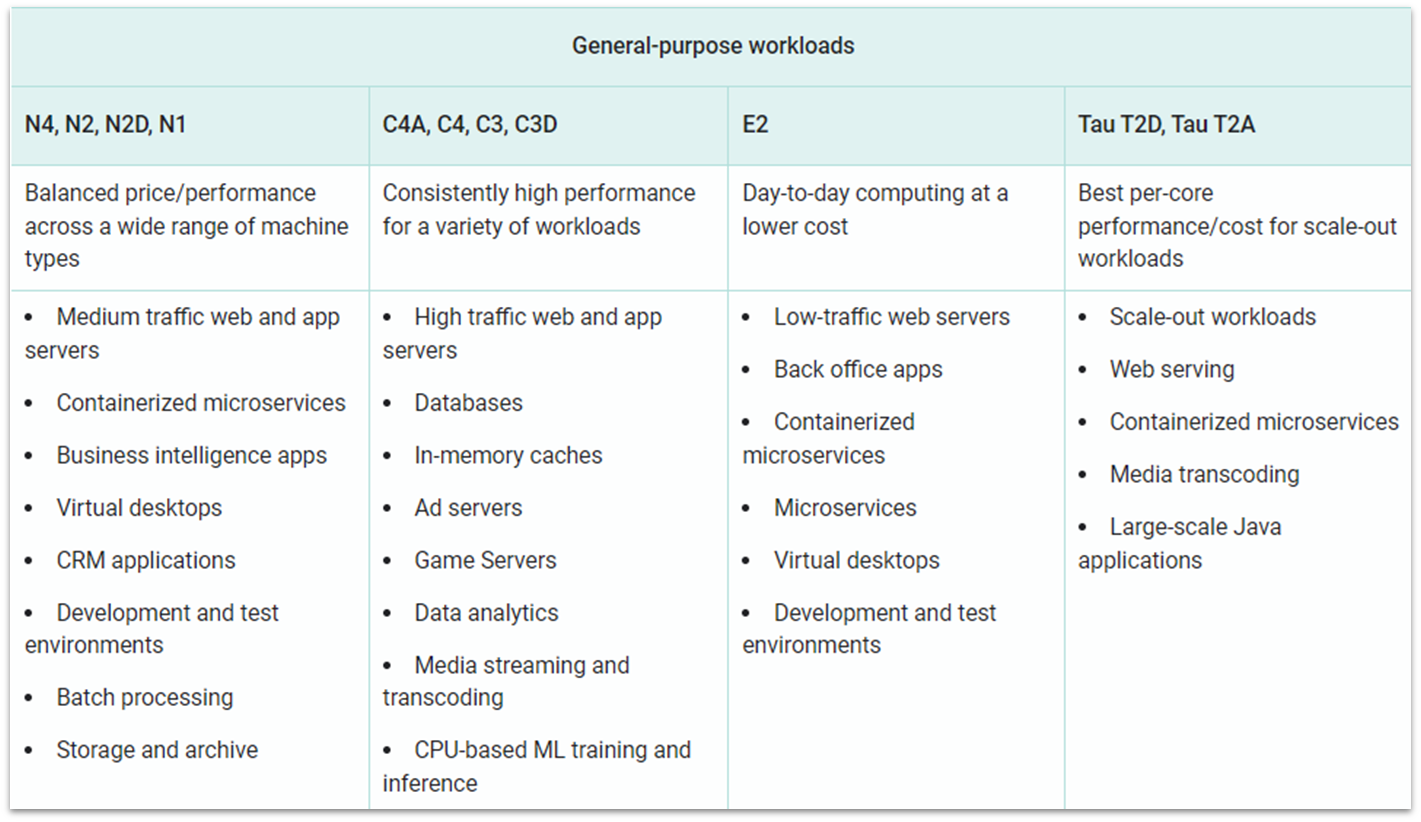
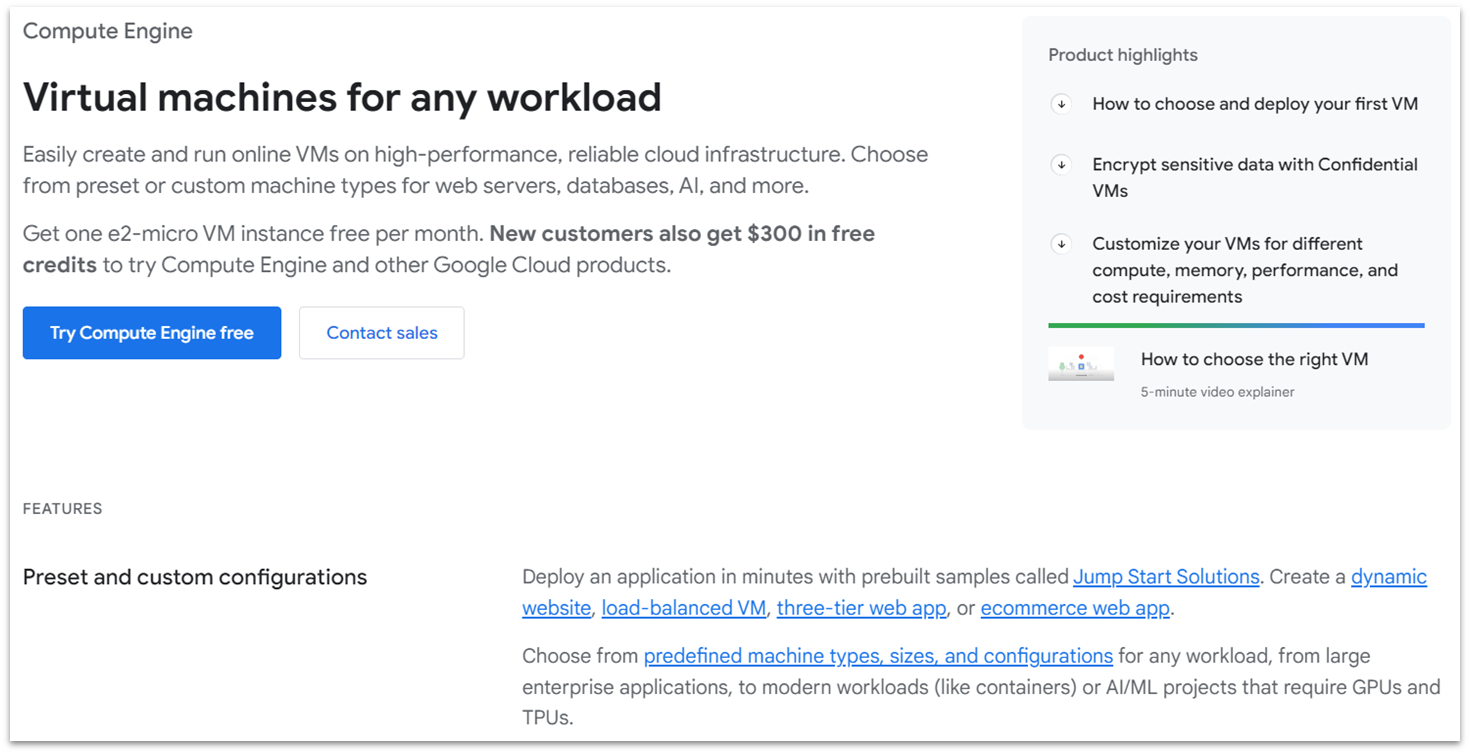
e2-small
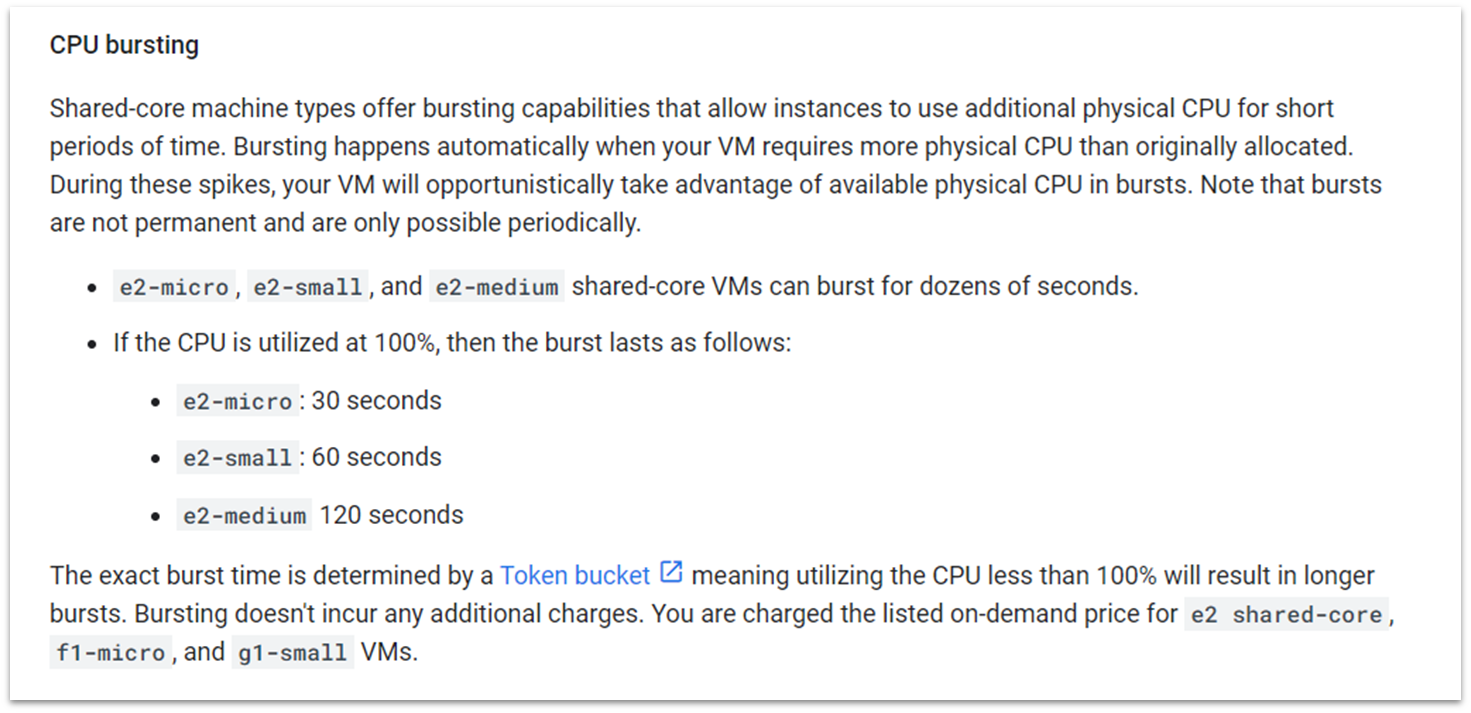
e2-medium
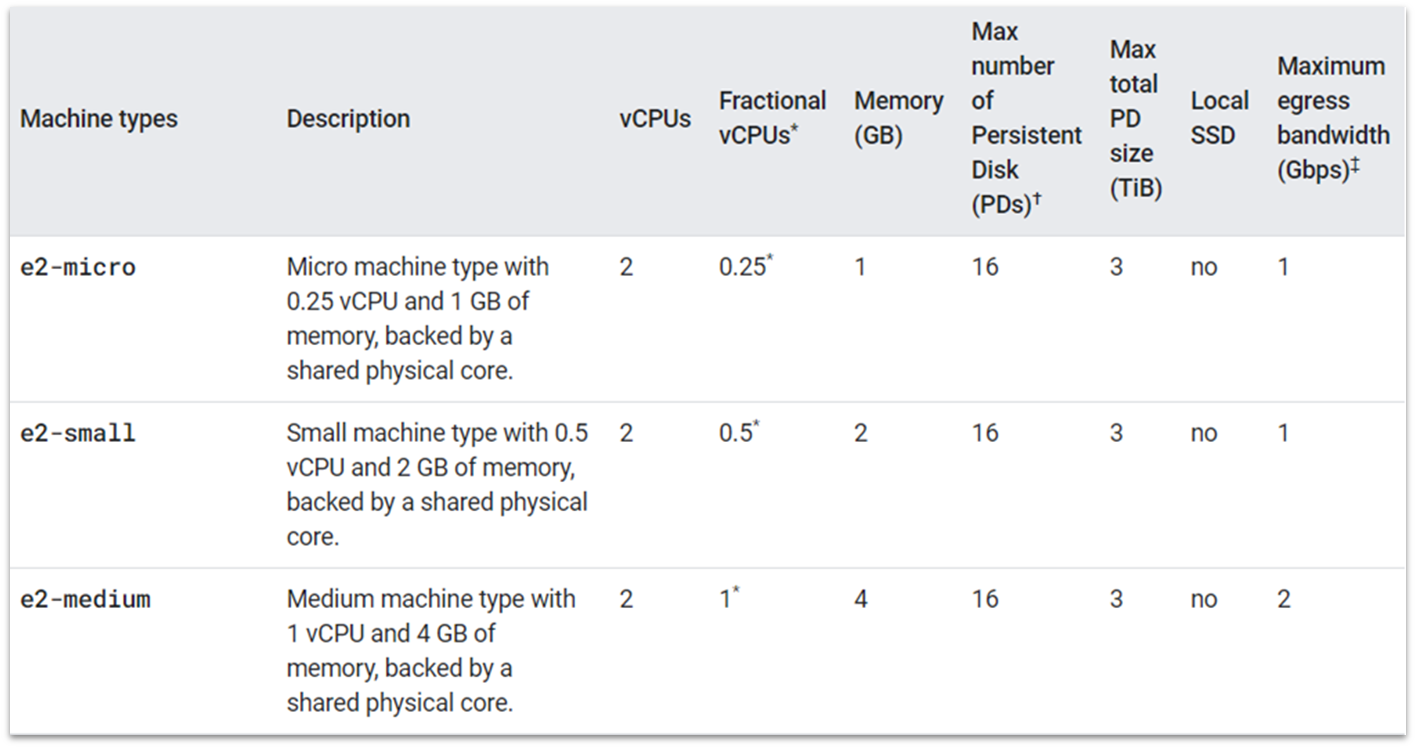
Are Shared-Core Virtual Machines Right for You?
Google Cloud’s shared-core instances are best for basic websites or apps with low traffic – you can save plenty of money if this is all you’re looking to host. If you want to build a static HTML site or a very simple blog, you could even use the e2-micro for free. However, I’d recommend the e2-small to start, especially if you want to use a CMS. It’s a good price compared to the competition and delivers enough resources to support a new site finding its footing. If you’re seeing a consistently high volume of traffic, you may require the dedicated resources offered by Google Cloud’s general-purpose VMs.General-Purpose Virtual Machines Pricing
| e2-standard | c4-standard | n2-standard | c3-standard | |
|---|---|---|---|---|
| Initial term starting price | $48.91/month ($0.067 hourly) | $32.77/month ($0.05 hourly) | $70.90/month ($0.097 hourly) | $147.17/month ($0.20 hourly) |
| Price on renewal | Same as above | |||
| vCPU cores | 2–32 cores | 2–192 cores | 2–128 cores | 4–192 cores |
| RAM | 8–128 GB | 7–720 GB | 8–512 GB | 16–768 GB |
| Storage | Charged separately per GB (from $0.009–$0.34/month per GB) | |||
| Bandwidth | 1–16 Gbps, network egress, charged per GB | 10–100 Gbps network egress, charged per GB | 10–32 Gbps network egress, charged per GB | 23–100 Gbps network egress, charged per GB |
| Static IPs | Costs a small hourly fee | |||
| Sustained Use Discount (SUD) | ✘ | ✘ | ✔ | ✘ |
| Data center locations | 9 in the US, 2 in Canada, 2 in South America, 12 in Europe, 3 in the Middle East, 2 in Australia, 9 in Asia, and 1 in Africa | 4 in the US, 2 in Asia, and 3 in Europe | 9 in the US, 2 in Canada, 2 in South America, 12 in Europe, 3 in the Middle East, 2 in Australia, 9 in Asia, and 1 in Africa | 8 in the US, 1 in Canada, 4 in Europe, 2 in Asia, and 1 in Australia |
| Support | Billing support available through chat and tickets from 5:00 PM Sunday to 5:00 PM Friday. You also get access to documentation, FAQs, and community support.
Technical support is available on a paid subscription. |
|||
e2-standard
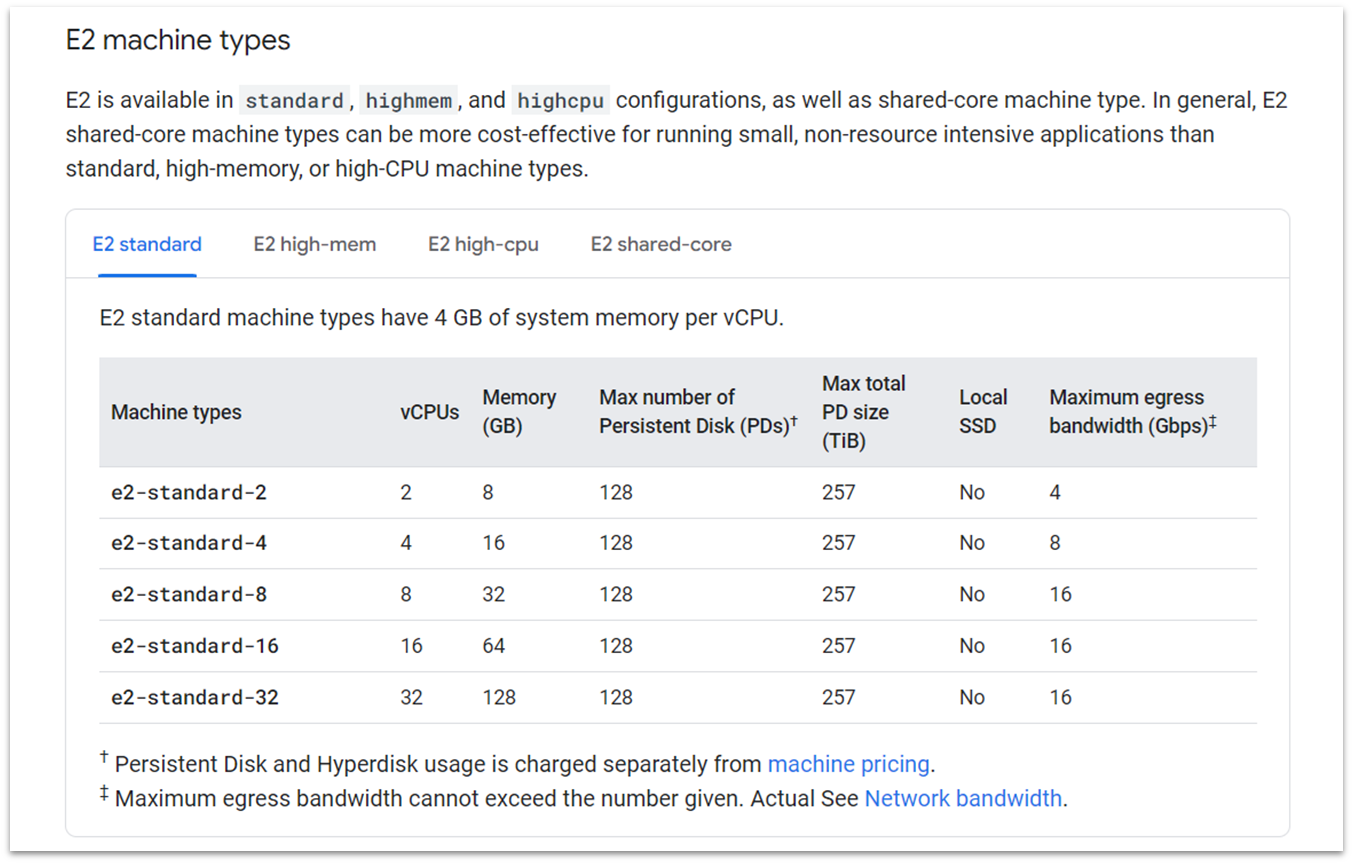
c4-standard
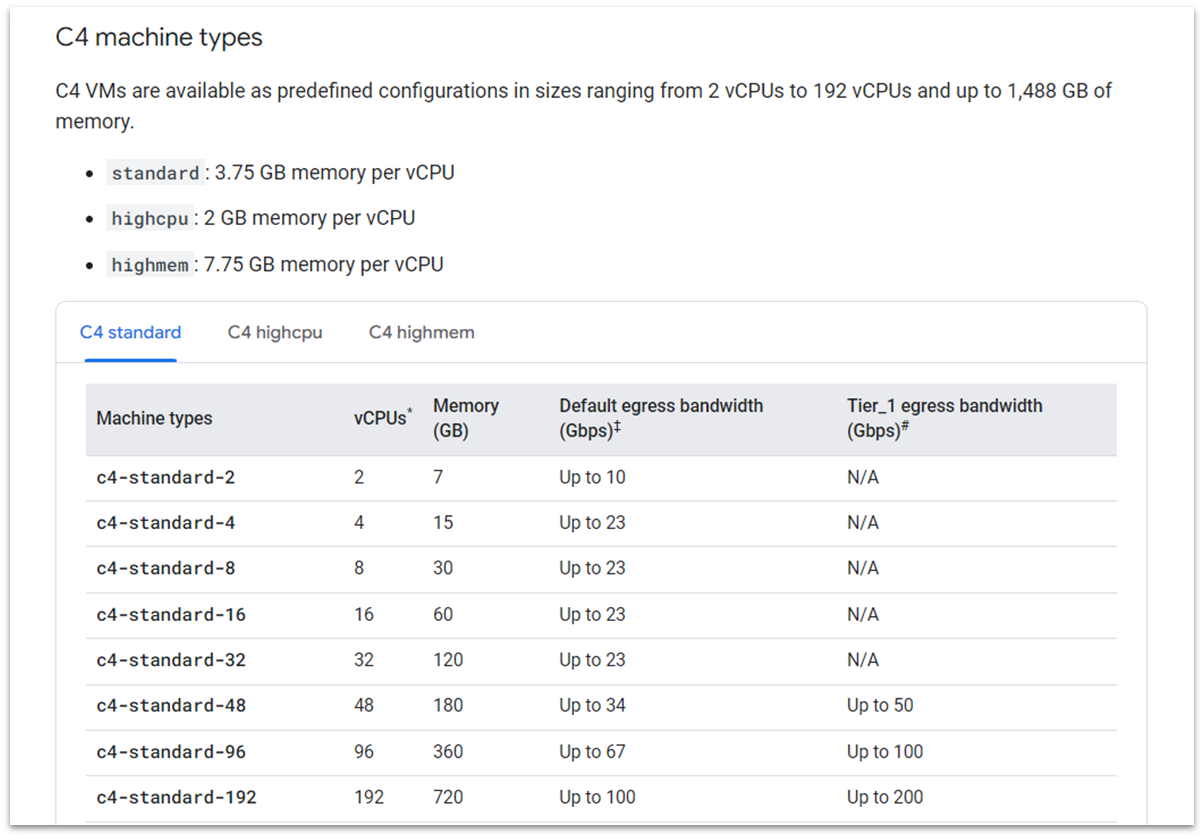
n2-standard
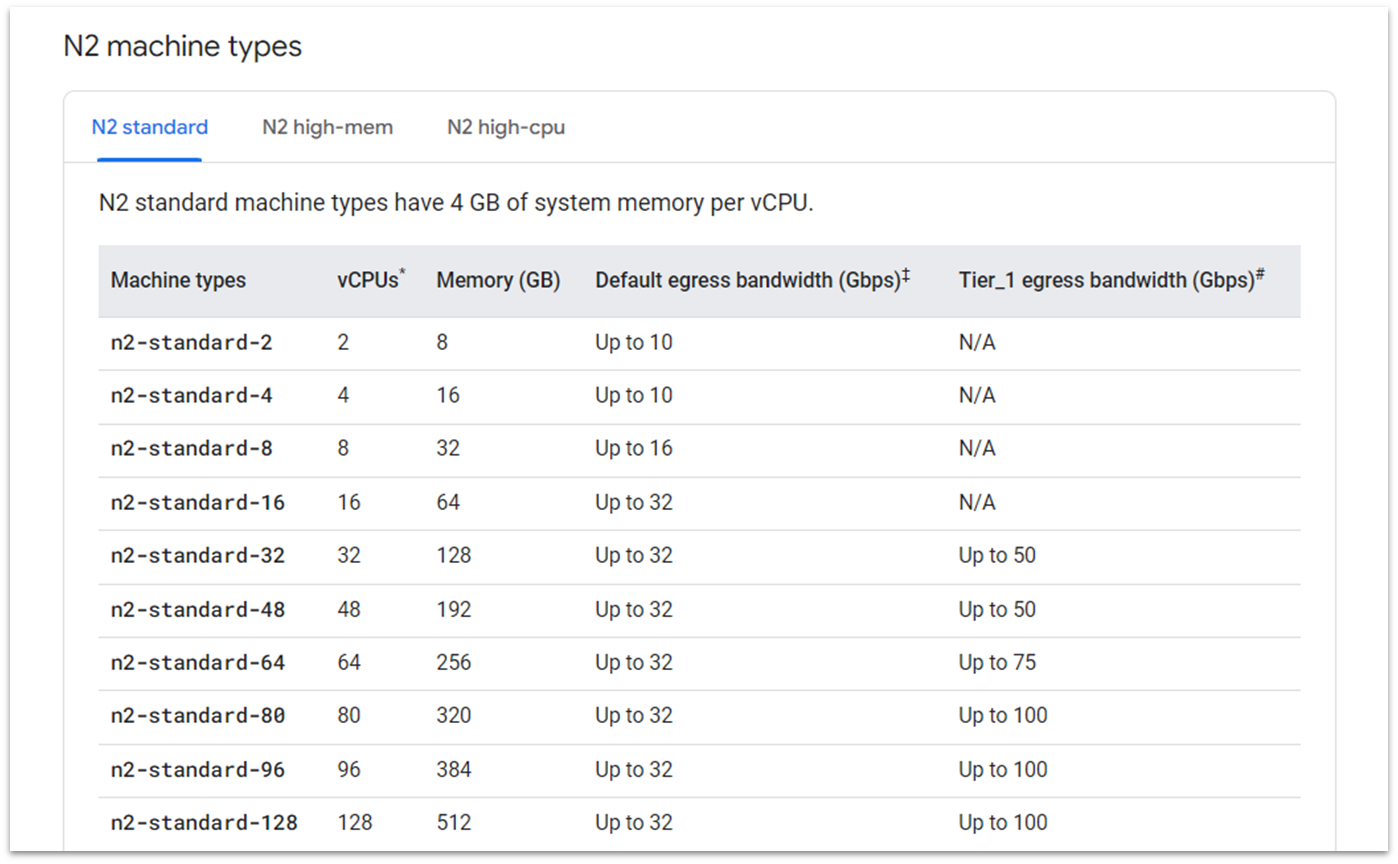
c3-standard
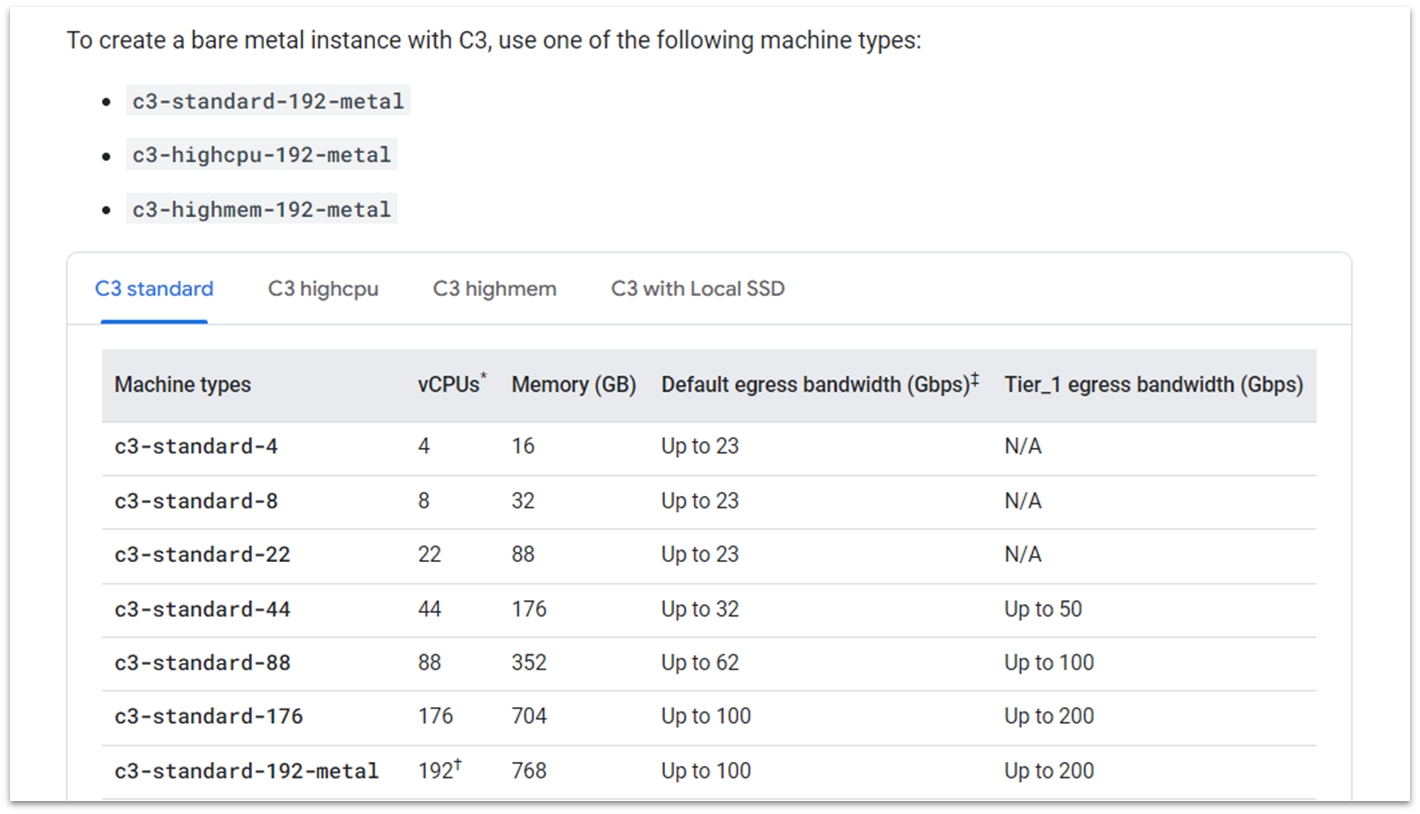
Are General-Purpose Virtual Machines Right For You?
If you’re dealing with a medium or high volume of traffic and require a highly customizable environment, the general-purpose instances will likely be a good fit for you. These instances can handle large workloads at a lower price than competing providers. Still, your website or project will likely need to be commercially viable enough to justify the cost. If you’re unsure about which instance to choose, I’d recommend starting with the e2-standard-2. It offers a comfortable number of resources at an affordable price. You can always scale up (or down) as necessary.| c2d-standard | c2d-highcpu | c2-standard | ||
|---|---|---|---|---|
| Initial term starting price | Start at $66.28/month ($0.09 hourly) | Start at $54.75/month ($0.075 hourly) | Start at $176.49/month ($0.24 hourly) | |
| Price on renewal | Same as above | |||
| vCPU cores | 2–112 cores | 2–112 cores | 4–60 cores | |
| RAM | 8–448 GB | 4–224 GB | 16–240 GB | |
| Storage | Charged separately per GB (from $0.009–$0.34/month per GB) | |||
| Bandwidth | 10–32 Gbps network egress, charged per GB | |||
| Static IPs | Costs a small hourly fee | |||
| Sustained Use Discount (SUD) | ✘ | ✘ | ✔ (up to 20% off) | |
| Data center locations | 4 in the US, 3 in Europe, and 2 in Asia | 8 in the US, 1 in Canada, 2 in South America, 8 in Europe, 8 in Asia, and 1 in Australia | ||
| Support | Billing support available through chat and tickets from 5:00 PM Sunday to 5:00 PM Friday. You also get access to documentation, FAQs, and community support.
Technical support is available on a paid subscription. |
|||
c2d-standard
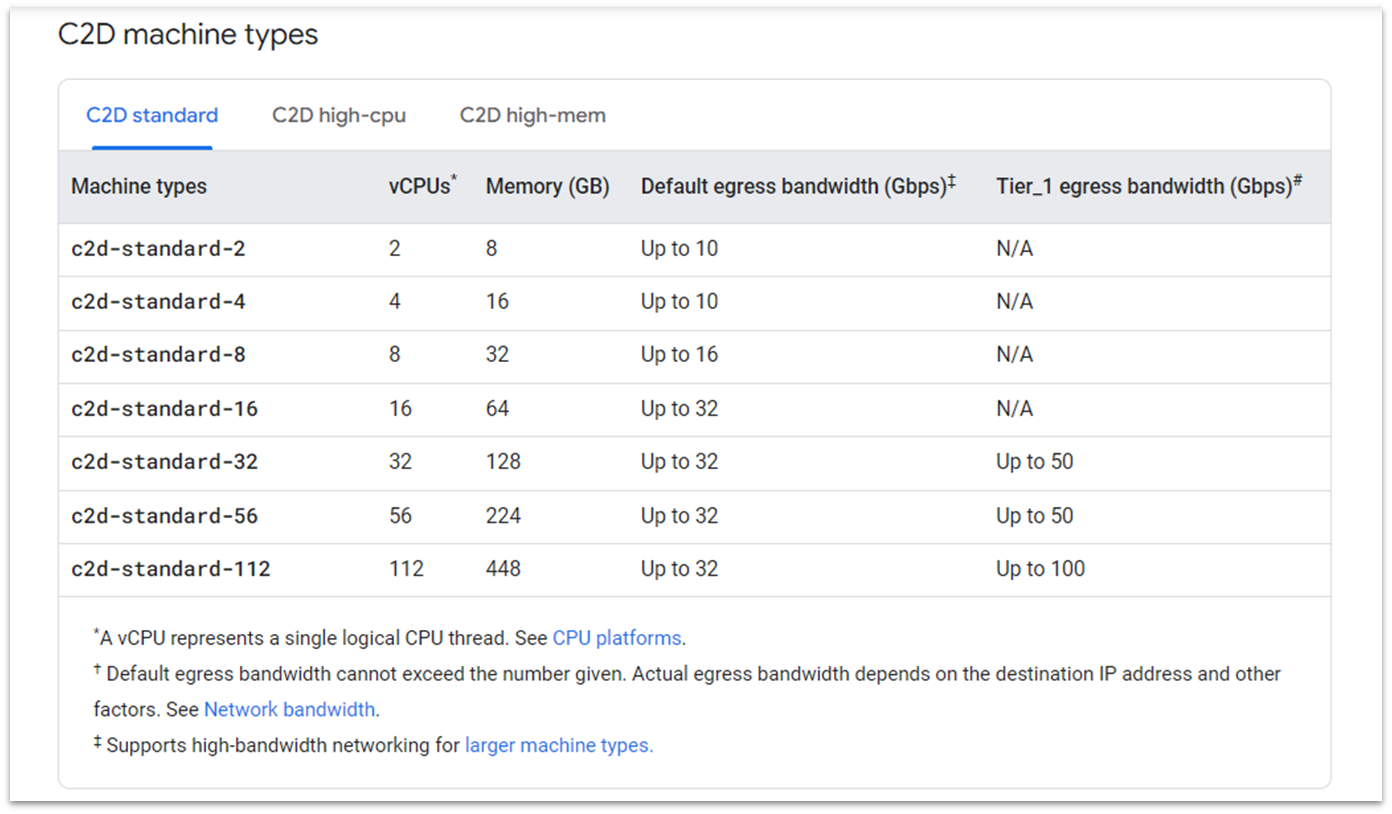
c2d-highcpu
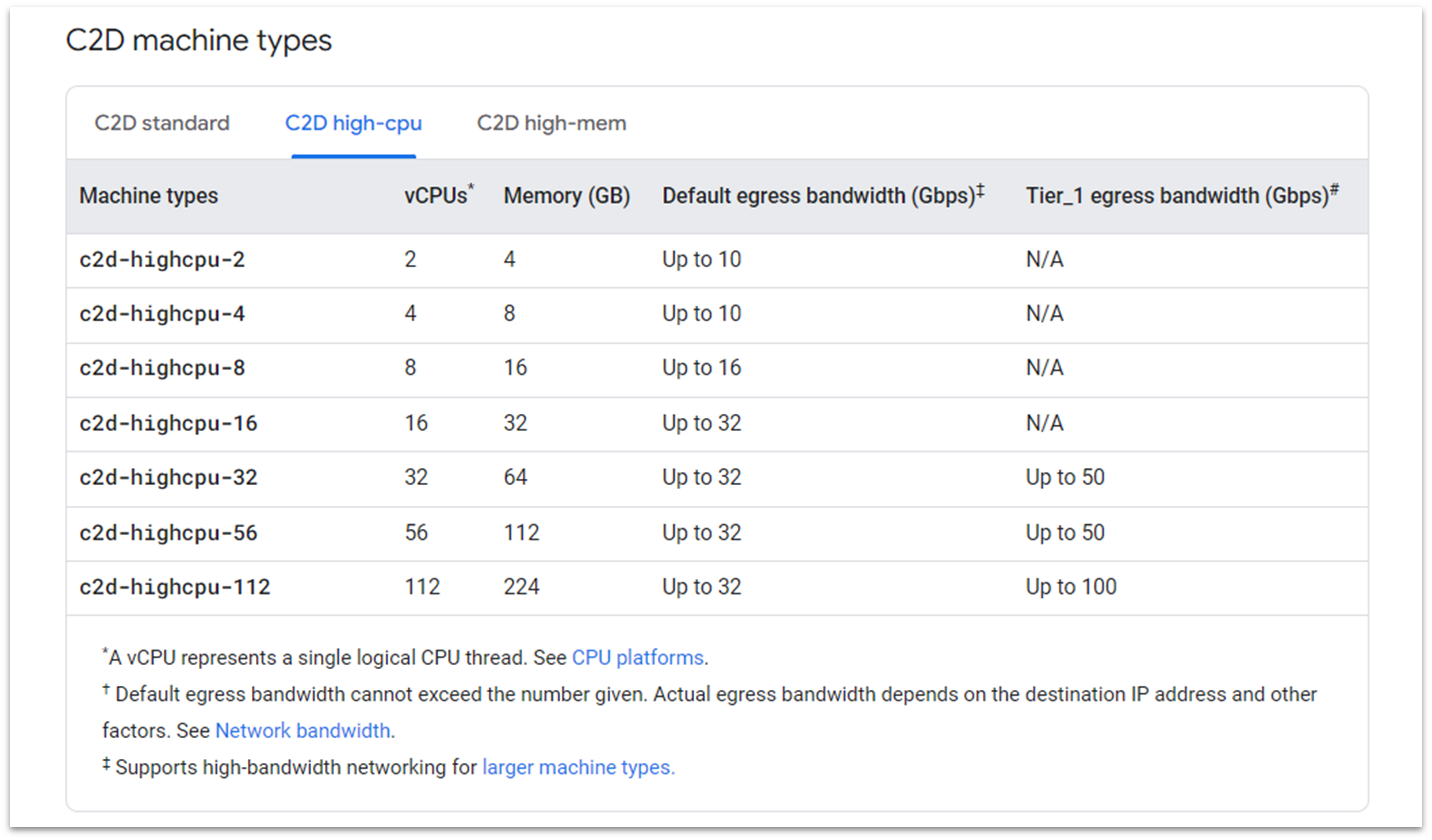
c2-standard
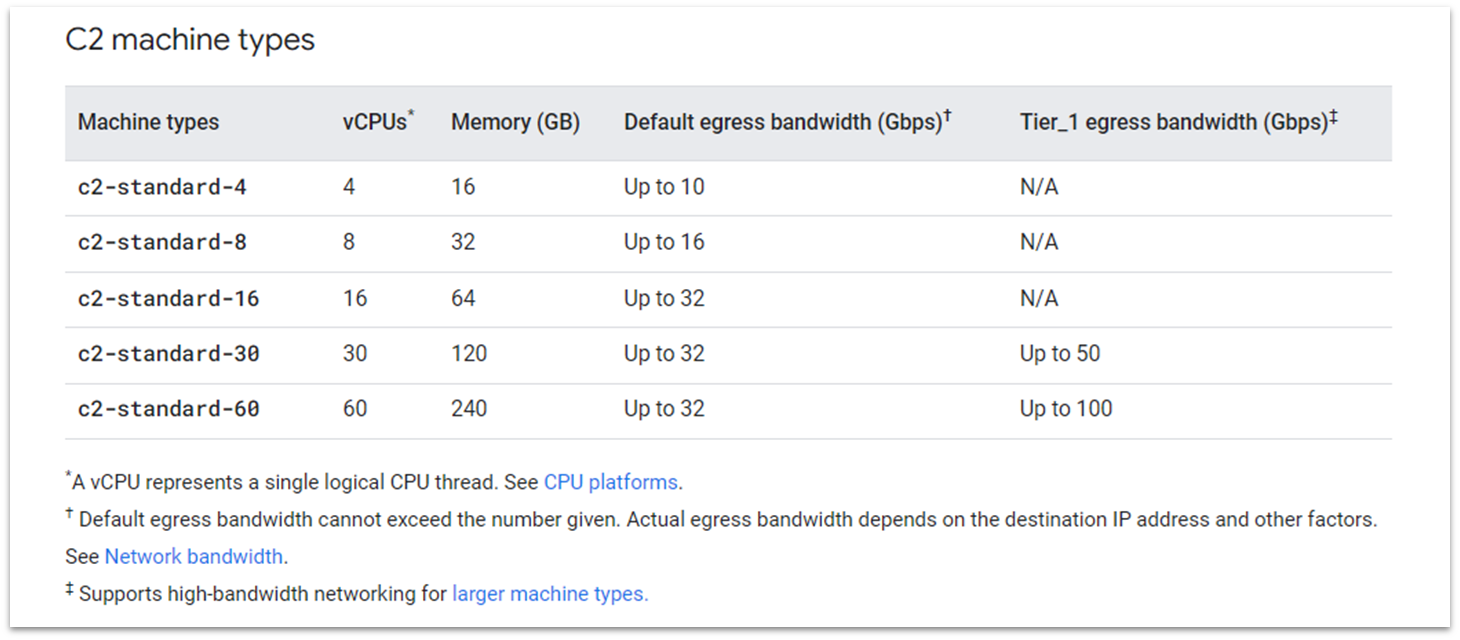
Is Compute-Optimized Hosting Right for You?
If you’re running a game server, training a Large Language Model (LLM), or modeling or collecting data, then you need more computing power. Google Cloud’s Compute-Optimized plans are the perfect solution, and though expensive, they’re actually competitively priced considering the resources and hardware. However, if you’re not doing anything heavy-duty like the above, the compute-optimized plans are probably overkill. For basic to enterprise business or personal websites, an E2 instance or similar should be sufficient. Even a cloud plan from Cloudways or DigitalOcean might be a better fit.Recommended Google Cloud Alternatives
While Google Cloud offers many advantages, it may not be for you. If so, I’d recommend taking a look at our top-rated alternatives below to see if they may prove a better fit.| Starting Price | Main Pro | Main Con | Data center locations | ||
|---|---|---|---|---|---|
| Google Cloud | $6.11 | Impressive global performance and competitive pricing with discount options | Lack of reasonably priced tech support | 40 data centers covering all major continents and 100+ PoPs | |
| Kamatera | $4.00 | High server customizability with best-in-class Ice Lake processors and global presence | High-resource plans can be expensive as there are no long-term discounts | 8 in the US, 1 in Canada, 6 in Europe, 1 in Asia, and 5 in the Middle East | |
| Liquid Web | $5.00 | Free tech support with guaranteed rapid response times and managed service available for a low price | Few data center locations and no coverage in Asia-Pacific or Africa | 2 in the US and 1 in Europe | |
| Cloudways | $11.00 | Management and technical support for Google Cloud VM instances | No root access and many server configuration changes must go through support | 65+ data centers across the Americas, Europe, Australia, the Middle East, Africa, and Asia | |
| DigitalOcean | $4.00 | Affordable cloud hosting with global reach and fully scalable resources and add-ons | Very complex setup ideal for techies | 5 in the US, 3 in Europe, 1 in Canada, 2 in Asia, and 1 in Australia |
Kamatera
Kamatera’s entry-level instances offer better value. While Google Cloud limits you to just three burstable entry-level instances, Kamatera allows you to custom-build your own. None of these instances share a CPU core with other customers, either. You’ll get more stability through traffic surges.
Additionally, all Kamatera instances benefit from Ice Lake processors, offering stronger performance per core than Google Cloud’s entire E2 line. Kamatera also doesn’t require you to fulfill multiple restrictive conditions for the best prices – they’re offered by default.
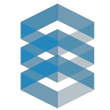

Save 100 % OFF Kamatera for 30 Days!
Get one month FREE for your server configuration and take advantage of Kamatera's high-performance cloud infrastructure today.
Liquid Web
If you’re looking for quality managed service and support, Liquid Web offers a better deal. While Google Cloud charges a huge fee for rapid technical support and some minor management services, Liquid Web offers free 24/7/365 technical support with all plans and affordable managed hosting as an add-on. You can even choose from core-managed or fully managed tiers to save money. Additionally, Liquid Web’s technical support guarantees a reply in under a minute to any queries, or you can request compensation.

Save up to 75 % on your Liquid Web plan!
Limited-time offer - Don't miss it!
Cloudways
Rather than offer its own web hosting services, Cloudways acts as a third-party hosting management service for some top names in cloud infrastructure. You can get managed hosting for Google Cloud, as well as Amazon Web Services, DigitalOcean, Linode, and Vultr in a range of configurations. Cloudways simplifies Google Cloud’s hosting service with its own hosting software stack and affordable technical support. Cloudways configures and manages your server via its proprietary platform.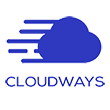

Save up to 30 % on your Cloudways plan!
Limited-time offer - Don't miss it!

DigitalOcean
Between Google Cloud and DigitalOcean, Google definitely has the larger data center network. However, DigitalOcean is the better VM option for smaller businesses as it offers more affordable plans. It also has a larger range of lower-resource configurations. DigitalOcean also provides a comprehensive range of complementary services – like load balancers, IPs, and network firewalls – to complement your cloud service. Keep in mind that DigitalOcean is an unmanaged service, just like Google Cloud, so it requires more know-how to set up. Of course, you can also purchase managed Google Cloud plans via DigitalOcean’s subsidiary, Cloudways.

DigitalOcean is now only $4.00 per month!
Sign up for an annual plan and enjoy the savings.











![8 Best Enterprise WordPress Hosting (Scalable & Reliable) [2025]](https://dt2sdf0db8zob.cloudfront.net/wp-content/uploads/2024/11/Best-Enterprise-WordPress-Hosting-1.png)




