Inside this Article
1. Plans and Pricing
GoDaddy Offers More Storage Space, Flywheel Offers More Security
GoDaddy’s low prices for WordPress hosting might look attractive, but to get the same features Flywheel offers for free, you have to buy add-ons. For instance, GoDaddy’s Basic WordPress plan does not include Website Security or a standard SSL certificate, but you can add them at checkout. These two add-ons more than double the cost of hosting. In comparison, Flywheel’s Tiny plan includes a free SSL and state-of-the-art Google Cloud security, all for less than what GoDaddy charges with the add-ons. The downside with Flywheel’s Tiny plan is that you get much less storage space (5 GB vs 75 GB) and bandwidth (5K monthly visitors vs 100K). If you’re looking for a basic WordPress plan but need lots of storage and bandwidth, the extra cost for GoDaddy might be worth the money.2. Features
Flywheel Throws In Extra Features, GoDaddy Upsells Them
Attractive as they may be, some of GoDaddy’s cheaper plans might end up costing you more in the long run. For instance, Flywheel gives you a free CDN (content delivery network) from Fastly with all its plans, while GoDaddy will only give you one on the Ultimate plan or higher. In addition, Flywheel gives you advanced features such as Staging Sites and Blueprints, a proprietary feature that allows you to save a web page’s theme and plugins to use on other sites.| Feature | Flywheel | GoDaddy |
|---|---|---|
| Hosting Types | Managed WordPress | Shared, WordPress, VPS, dedicated servers |
| Free Domain | No | Yes, for one year on annual plans |
| Disk Space | 5 GB to custom | 30 GB to unlimited |
| Visitor Bandwidth | 5K to millions | 25K to unlimited |
| Daily Backups | Yes | Yes |
| Control Panel | Proprietary | cPanel |
| Free CDN | Yes | Yes |
| Free Site Migration | Yes | No |
| Money-Back Guarantee | 30 days for annual plans, 72 hours for monthly ones | 30 days for annual plans, 48 hours for anything less |
3. Performance
GoDaddy Performs Well, but Flywheel Does Even Better
If you compare GoDaddy and Flywheel based on their performance for a small, personal website with no media, they achieve similar loading times. However, if you want to build a more complex website, Flywheel will likely perform better because it runs on the Google Cloud Platform. Flywheel provides you with the choice to host your website(s) in one of its five data centers located in the US, Europe, or Australia. In contrast, if you opt to leverage the CDN of GoDaddy, you are restricted to its Phoenix data center. However, if a CDN isn’t a priority for you, you have the flexibility to select from nine data centers offered by GoDaddy, situated across the US, Europe, or Asia. GoDaddy offers a standard 99.9% uptime guarantee, although there have been times when the service has dropped below this threshold. Flywheel goes above and beyond with its impressive 99.99% uptime guarantee, which is backed by its redundant cloud technology.
Flywheel achieved an impressive score in our performance tests. For more information, you can read our in-depth Flywheel review.
GoDaddy’s score was okay, but could have been better. To find out what went wrong, head over to our expert GoDaddy review.
4. Security
Flywheel Keeps You Safe, GoDaddy Charges Extra
All of GoDaddy’s WordPress plans offer automatic daily malware scans via the Sucuri plugin. But with Flywheel, you get much more: a free SSL certificate for each of your websites, and enterprise-grade DDoS (distributed denial of service) attack protection on all plans. Its Google Cloud infrastructure ensures your information is encrypted when in transit, and then once again when it’s stored.5. Support
GoDaddy Keeps You Waiting, Flywheel Keeps You Going
You can reach GoDaddy via 24/7 live chat or phone (in 34 countries), but you might be in for a long wait – even one full hour during peak times. While you can’t get help via email, GoDaddy’s managed WordPress plans give you access to premium support on a tiered, credit-based system.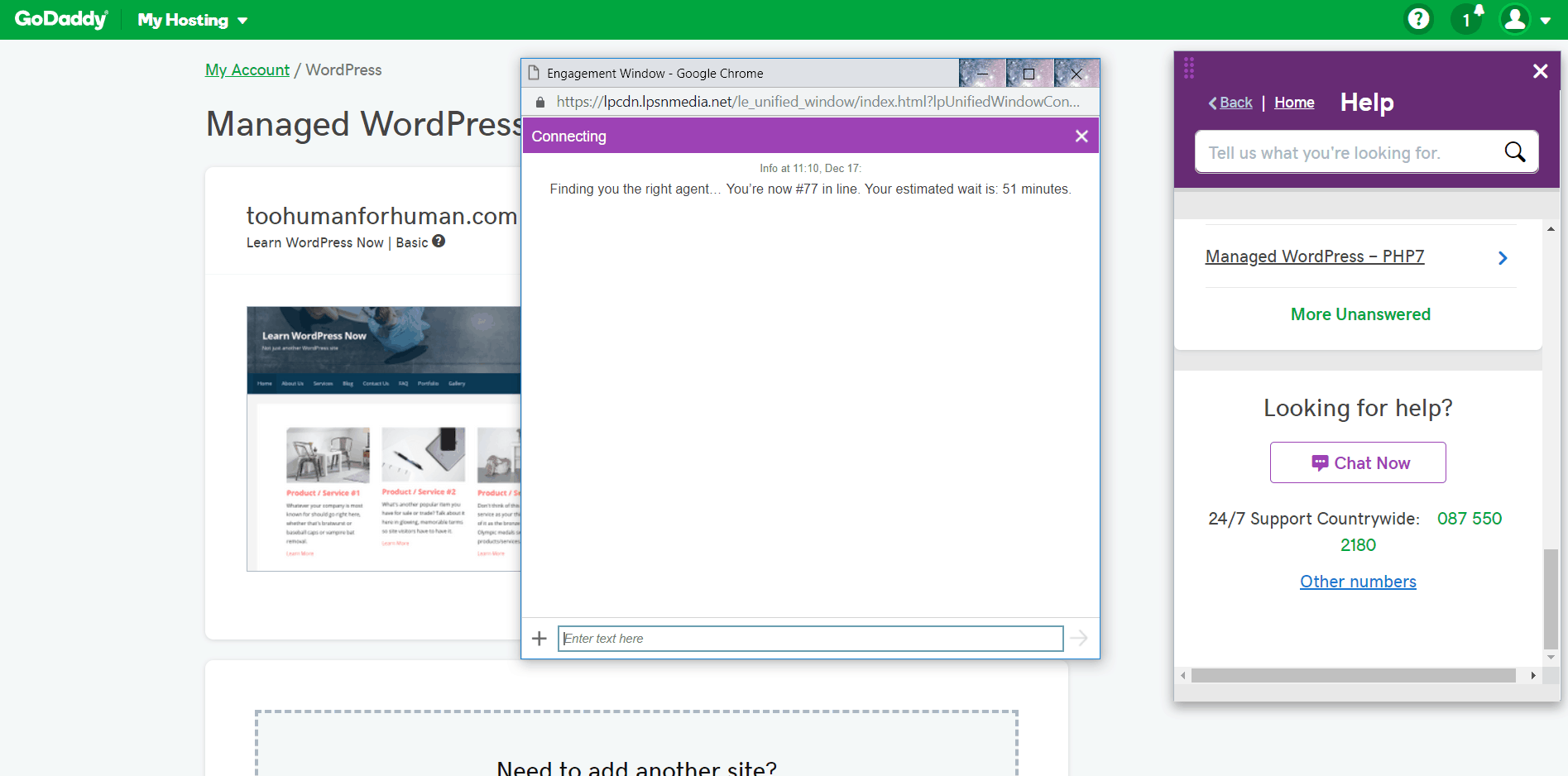 Flywheel has 24/7 support over live chat, e-mail, or phone. The latter, however, is only available for higher-tier plans. Based on my experience with Flywheel’s support, they are friendly and thorough in their interactions.
Flywheel has 24/7 support over live chat, e-mail, or phone. The latter, however, is only available for higher-tier plans. Based on my experience with Flywheel’s support, they are friendly and thorough in their interactions.
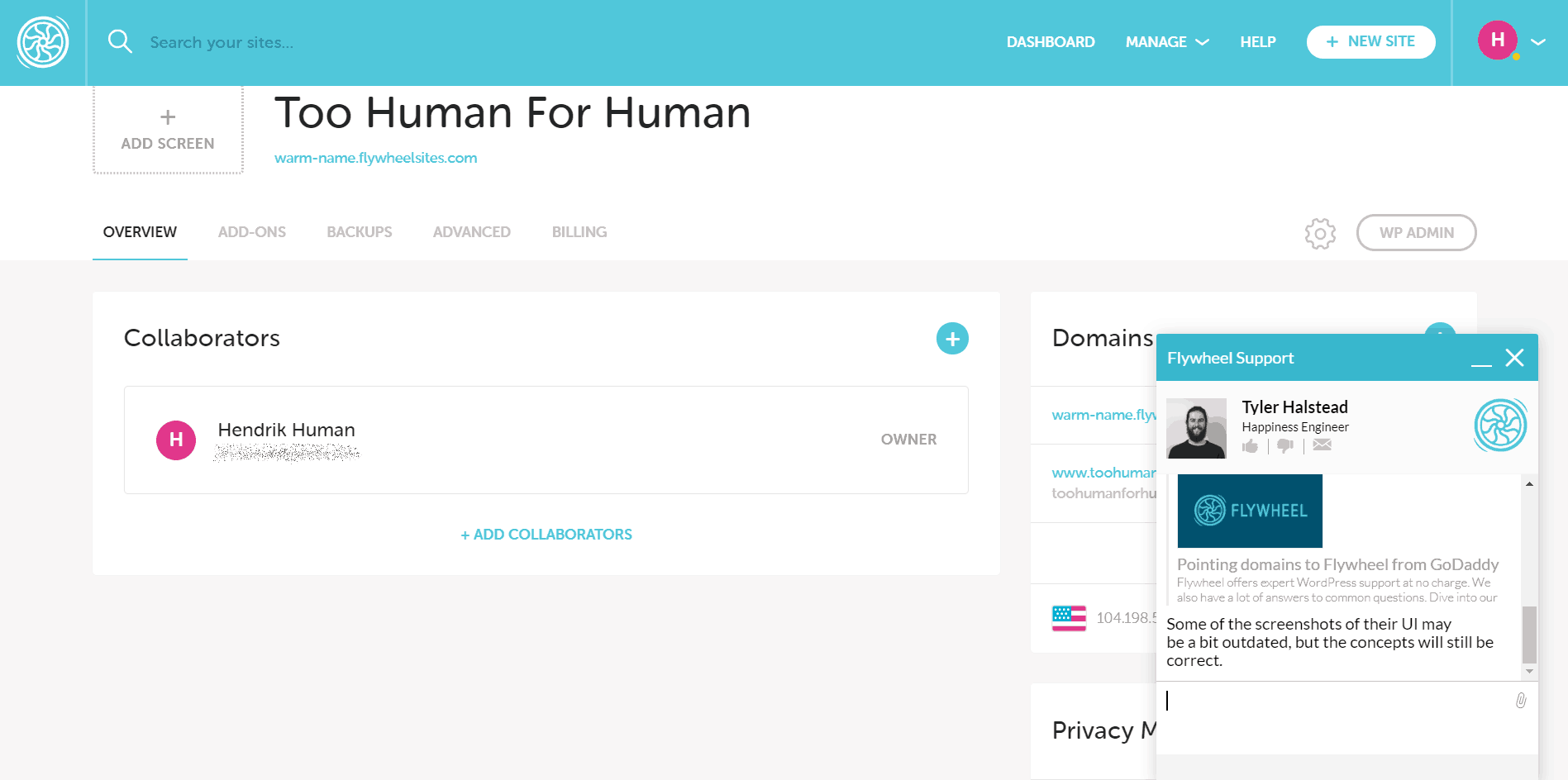
Don’t Be Swayed by Headline Prices
GoDaddy might seem cheaper at a glance, but that’s not necessarily true. Flywheel offers superior value if you’re looking for tools to help run your business online. If you’re building a website as a hobby or for contact purposes, or even as a small business, GoDaddy can help you save some money. If, however, you want to build a website for a business or organization, Flywheel offers collaborative tools that will streamline some of your operations, saving you valuable time. If you’re not sure if either of these hosts is the best one for you, you can find some great alternative options on our list of the best web hosts. Here are the main takeaways from this comparison:GoDaddy
Flywheel
Plans and Pricing
Low initial prices, renewal costs are roughly 30% higher, good value on higher-tier plans
Higher baseline prices that are identical on renewal, good value for business websites
Features
cPanel, unlimited storage on higher-tier plans, free domain name for 1 year
Fastly CDN, website staging, blueprints, and collaborative tools
Performance
Good performance with some resource limitations
Reliable cloud infrastructure with great performance
Security
Free SSL for initial term on higher plans, daily malware scans and backup
Free SSL for all your websites, free data encryption
Support
24/7 support via chat and phone; tutorials and knowledge base
24/7 support via chat, phone, and email; thorough knowledge base and tutorials
FAQ
How do I point my domain to Flywheel?
Flywheel has registrar-specific guides on pointing your domain to their services when transitioning from GoDaddy, Bluehost, MediaTemple, Namecheap, or Hover. If you’re not on any of these, don’t worry – the process is still fairly simple. – Go to the website where you’ve registered your domain and log into your account. – Find the DNS editor. It’s like a spreadsheet that tells your visitors what address to go to when they visit your website. You need to change these instructions so that they point to Flywheel. – To ensure that both the root domain and its www version point to your Flywheel site, it is recommended that you set the value of www.yourdomainname.com to yourdomainname.com, and the value of yourdomainname.com to your Flywheel site IP address.To find this out, log into your Flywheel control panel and navigate to the Overview The address should be under the Domains tab. – Use the Flywheel DNS Health Checker to verify that you’ve done everything correctly.











![8 Best Enterprise WordPress Hosting (Scalable & Reliable) [2025]](https://dt2sdf0db8zob.cloudfront.net/wp-content/uploads/2024/11/Best-Enterprise-WordPress-Hosting-1.png)




