Keep Your Plugins Up to Date with Managed WordPress Hosting
One of the most effective ways to keep your site safe is to make sure all your plugins are always up to date. Of course, this can be a royal pain, especially if you have a lot of plugins. With a managed WordPress hosting plan, you don’t have to worry about a thing. The host’s team will update WordPress and your plugins for you, making sure there are never any plugin conflicts that could potentially mess up your site. Liquid Web is one of our top recommendations. In addition to managed WordPress updates, you’ll get automatic daily backups, a staging site, and other exciting developer tools like SSH, Git, and WP-CLI.The Best WordPress Plugins for Security
Wordfence
Wordfence is one of the most popular WordPress security plugins in the world, with over two million active installations. They offer a free and premium security plugin that includes a firewall, security scanner, and advanced security tools. Here are some of the features you get with the free version:- Web application firewall
- Endpoint website protection that does not break encryption
- Malware blocker that also blocks malicious code and content
- Brute-force attack protection
- File and theme integrity checking
- Live Traffic monitoring, which monitors visits and hack attempts
- Block attackers via IP or by setting advanced rules
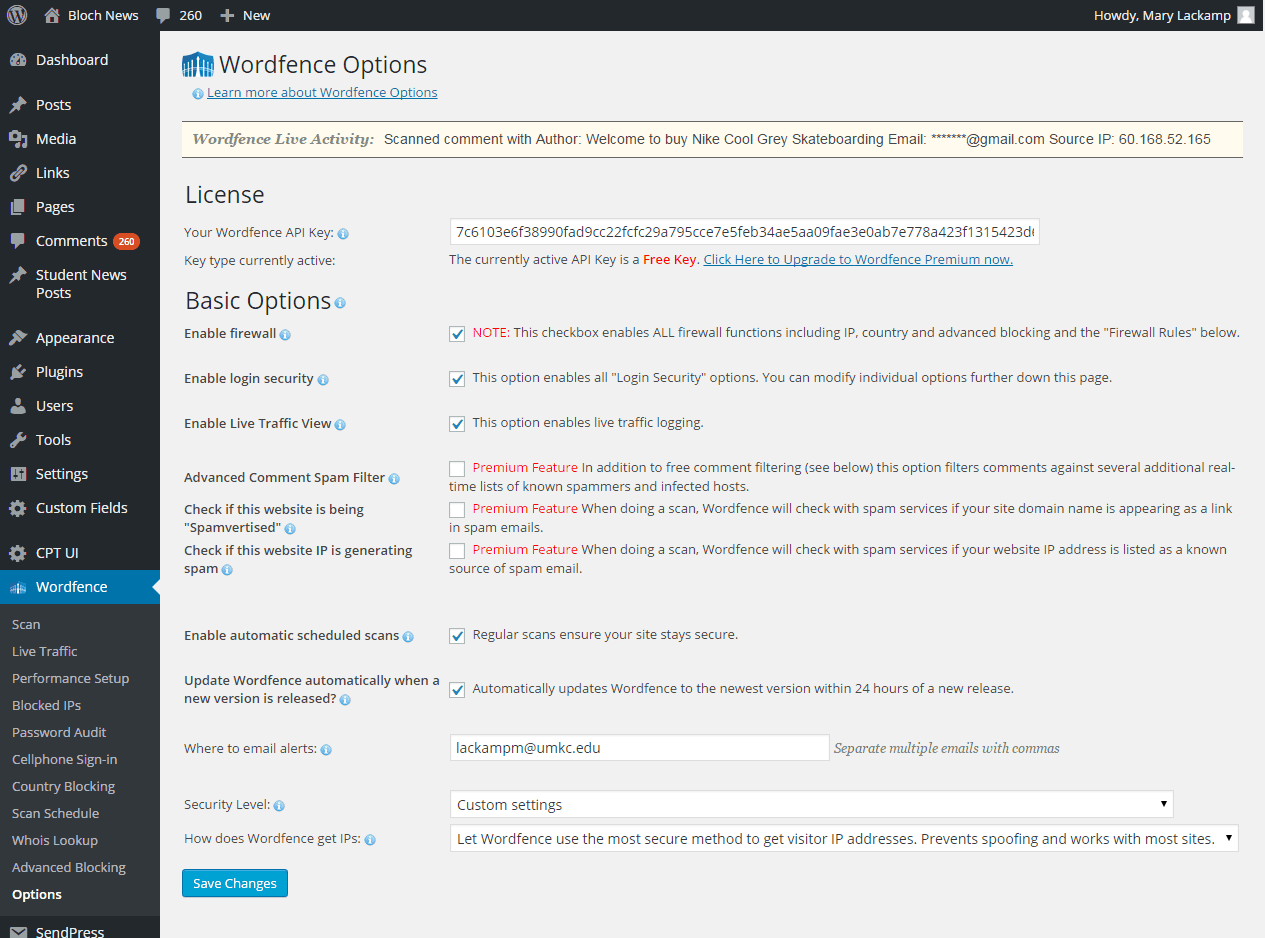 The Premium version of the plugin offers these additional features:
The Premium version of the plugin offers these additional features:- Real-time firewall rule and malware signature updates
- Real-time IP blacklist blocking
- The ability to monitor your website to see whether it’s been blacklisted
- Two-factor authentication (2FA) for all logins
Pros
- Web application firewall
- Protection from brute-force attacks
- Malware blocker
- File and theme integrity checker
- Real-time protection and 2FA available (Premium)
Cons
- Upgrade needed for real-time protection
- Firewall rules and malware signatures in free version up to 30 days old
- License fee required for every installation

All in One WP Security & Firewall
If you’re looking for a comprehensive set of security tools that don’t require a license fee, then the All in One WP Security & Firewall plugin is one to check out. The plugin provides tools for user account and login security, database and file system security, firewall protection and more. Here are a few additional features of this plugin:- Ability to look up suspicious hosts or IP addresses that access your website
- Security scanner that checks your database tables for suspicious strings or code injections
- Content spam prevention tools, including captcha tools to help prevent spam
- Front-end text copy protection
- Ability to remove WordPress version and Generator meta information
- Can be translated into multiple languages like German, Italian, Swedish, Chinese, and Persian
- Brute-force login attack protection
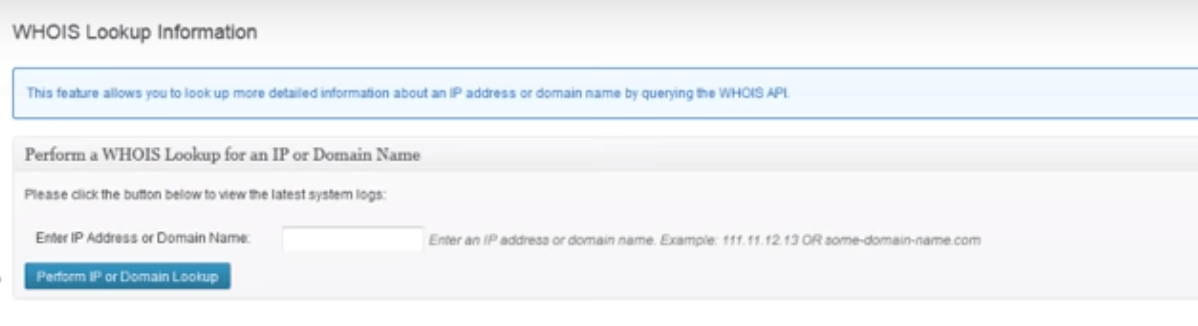
Pros
- No license fee
- Brute-force login protection
- Available in 11 languages
- Content spam protection
- Protection from code injections
Cons
- Intermediate or advanced features may be incompatible with some plugins
- Plugin may collect your IP information
- Does not protect from malware
Sucuri Security
Sucuri is one of the most trusted names in security and offers a free WordPress security plugin that’s meant to complement your current security setup. It provides a variety of features that don’t come with WordPress, such as remote malware scanning. The plugin also offers the following features:- Blacklist monitoring
- File integrity monitoring
- Security alerts to notify you when a problem arises
- Effective security hardening
Pros
- No license fee
- File integrity checking
- Security notifications
- Website blacklist monitoring
- Post-hack recovery assistance
Cons
- Website firewall is a premium product
- Most monitoring is done remotely
- Not as comprehensive as some other tools
Security Ninja
So you think your website is secure? Why not find out for certain by conducting a series of over 50 tests using Security Ninja. Security Ninja performs the following tests:- Brute-force user account attacks
- Installation parameter tests
- Zero-day exploit testing
- Auto-update and debug mode testing
- Tests for Apache and PHP modules
- And many more
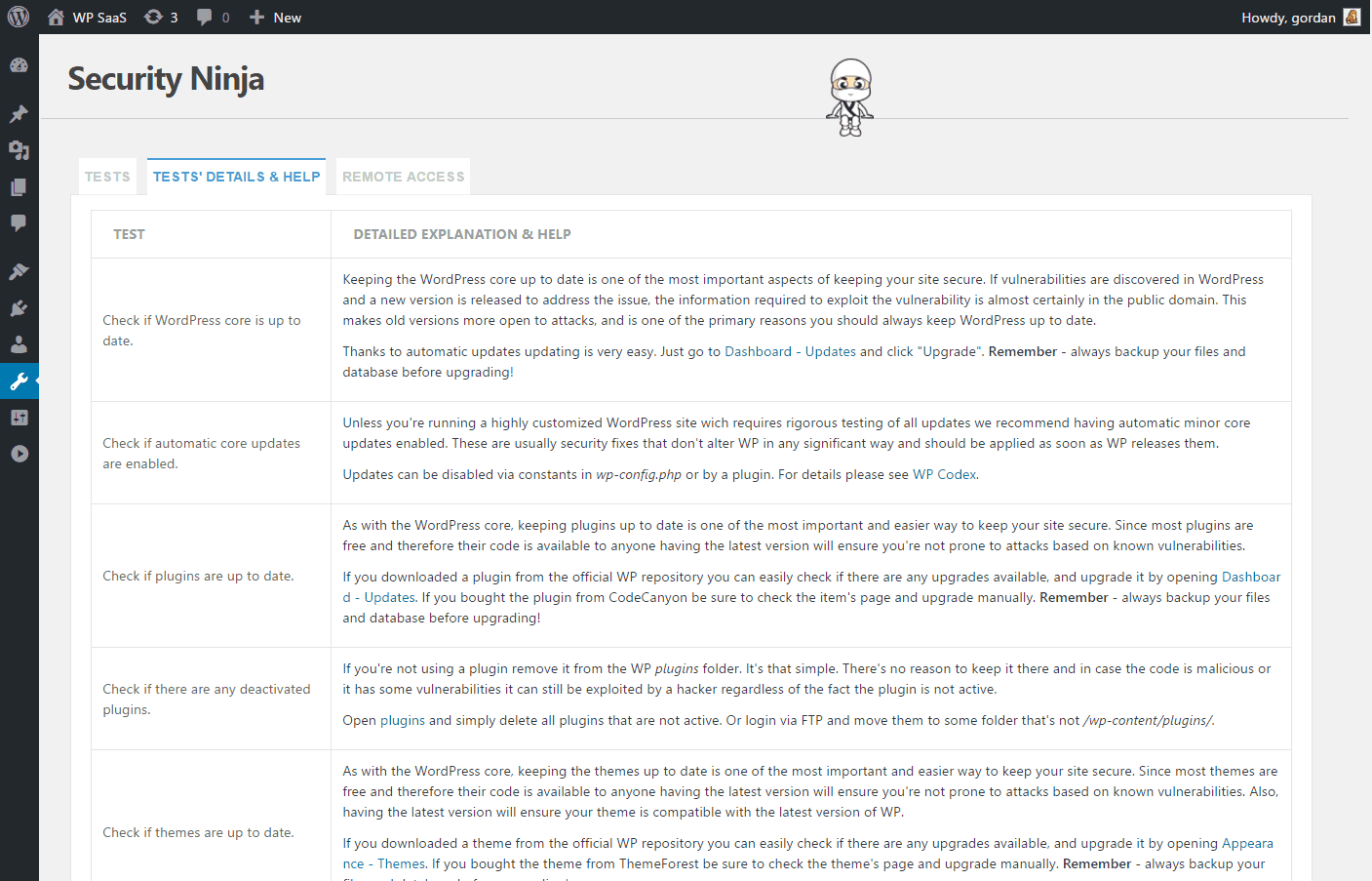 This plugin doesn’t offer a free version, but the fee is flat rate and you can get a lifetime subscription. You can buy a license for a single website, 99 websites, or unlimited websites. You get at least a year of updates and premium support with a purchase.
This plugin doesn’t offer a free version, but the fee is flat rate and you can get a lifetime subscription. You can buy a license for a single website, 99 websites, or unlimited websites. You get at least a year of updates and premium support with a purchase.
Pros
- Conduct over 50 security tests from one plugin
- Brute-force attack protection
- Zero-day exploit testing
- Additional tests added with each update
- Helps to optimize and speed up databases
Cons
- Testing tool only
- No free version
- Support included for only one year for most plans
Google Authenticator by MiniOrange
Two-Factor Authentication (2FA) is an added layer of login protection that some of the world’s largest websites now use to protect their website and user accounts from getting hacked. This plugin allows you to set up 2FA for you login and the login of other users. The free plan’s limitations include providing 2FA for a single user exclusively. Nonetheless, if your website doesn’t require user accounts, this option offers an excellent way to enhance your login security. The paid version has two plan options and incurs annual subscription fees based on the number of users. You can also add on SMS 2FA for an additional fee. The Standard paid plan includes the following:- Support for all authentication protocols except for hardware tokens
- WooCommerce integration
- Ability to force users to sign up using 2FA
- Additional option for WordPress logins
- Customizable security questions
- Ability to enable 2FA for specific user roles and regions
- Email verification during 2FA registration
- App-specific passwords for mobile apps
- Ability to customize authentication method for specific users
- Support for all authentication protocols
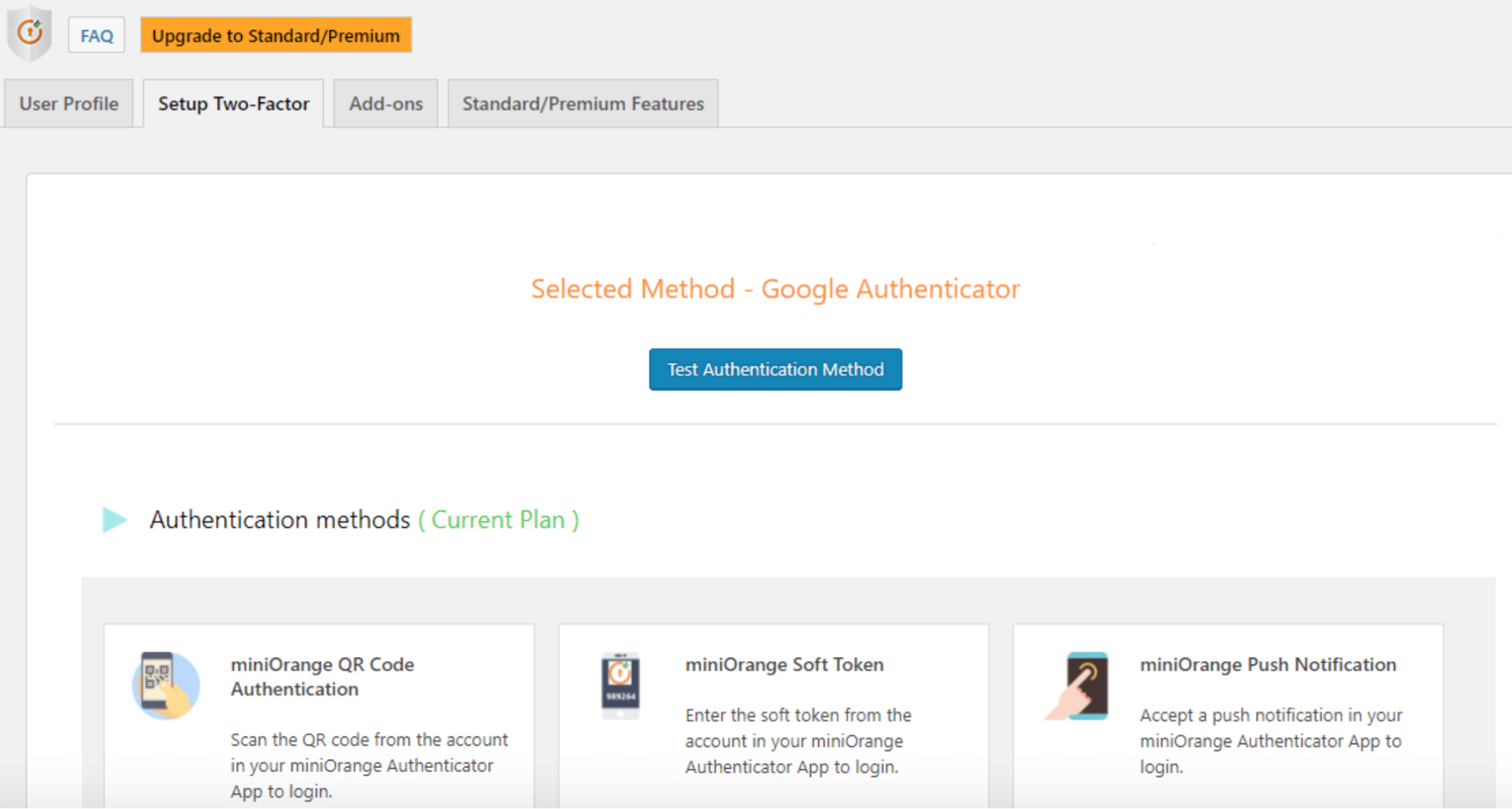
Pros
- Free version available
- Offer 2FA for logins
- WooCommerce integration (Premium)
- Ability to control which users go through 2FA (Premium)
- Ability to add 2FA to registration and mobile app logins (Premium)
Cons
- Free version for single-user only
- Licensing fees for Premium based on the number of users
- Provides only 2FA — no additional security features
Secure Your Website Now to Avoid Massive Headaches Later
While most of us know that security is important, many still delay taking the necessary steps to secure their website. Securing your website involves more than just installing a plugin or two. It also requires diligence in ensuring that your WordPress website, plugins, and themes are up to date and free of vulnerabilities. To learn more about WordPress’ features, check our expert review. Set a schedule to regularly check your website for vulnerabilities in addition to any automated tools you install on it. Run all necessary updates and change passwords frequently. Failing to do this may incur stiff consequences in the future. For starters, you risk your reputation among visitors, as a hack erodes trust. Next, you risk severe penalties to your website. If you fail to notice a hack fast enough, your website could be blacklisted by Google. Worse still, some website-hosting companies will completely erase your website and in some cases your backup data once a hack is discovered. There’s nothing worse than having to rebuild your website because it got hacked. A large number of hacks can be avoided by taking simple security measures that include installing strong WordPress security plugins. A little prevention now can save hours or days of headaches in the future.| Wordfence | All in One WP Security and Firewall | Sucuri Security | Security Ninja | Google Authenticator | |
| Free Version? | Yes | Yes | Yes | No | Yes |
| Brute-Force Attack Protection? | Yes | Yes | No | No | No |
| Firewall? | Yes | Yes | Yes (Premium) | No | No |
| Malware Protection? | Yes | No | No | No | No |
Sources
https ://www.wpwhitesecurity.com/statistics-70-percent-wordpress-installations-vulnerable/
https ://ithemes.com/2017/01/16/wordpress-security-issues/
https ://wpsmackdown.com/wordpress-hack-statistics-2013/












![8 Best E-Commerce Platforms for Startups [2024 Update]](https://dt2sdf0db8zob.cloudfront.net/wp-content/uploads/2020/09/1.jpg)



