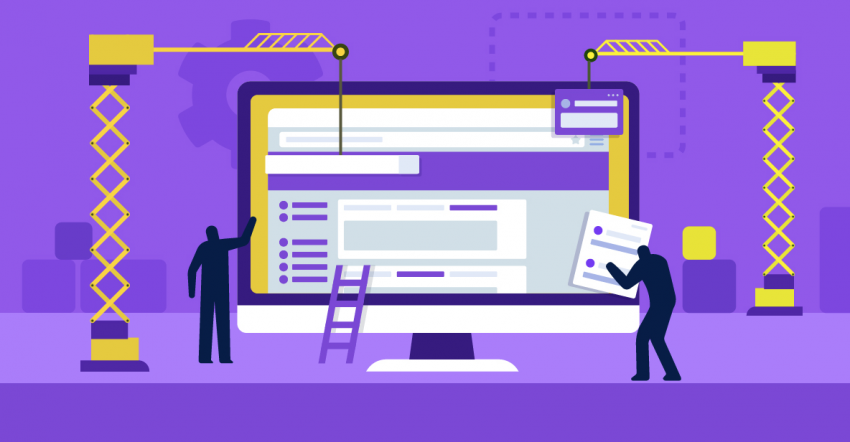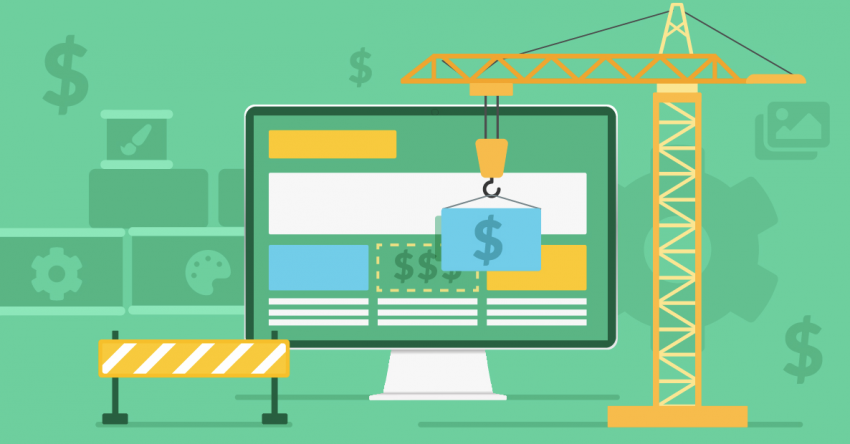Inside this Article
What We Look For in the Best Website Builders for Lawyers1. Wix: Best Selection of Law Firm Templates2. SITE123: The Easiest Way To Create Your Law Firm Website3. Squarespace: Sleek Designs and Great Marketing Tools4. Webador: Built-in Client Engagement Features5. IONOS: Affordable AI Website Building6. WordPress.com: Flexible Builder for a Growing Law FirmChoose the Best Website Builder for Lawyers to Establish AuthorityFAQ
Short on Time? These Are the Best Website Builders for Lawyers in 2024
- Expert’s Choice
Wix
Wix is a popular choice with our readers– Great selection of law-focused templates to give your site a professional edge. -
![sire123-logo]() SITE123
– An incredibly simple editor to get your lawyer website online quickly.
SITE123
– An incredibly simple editor to get your lawyer website online quickly. -
![squarespace-logo-1]() Squarespace
– Strong marketing features to help you attract more clients to your site.
Squarespace
– Strong marketing features to help you attract more clients to your site.
What We Look For in the Best Website Builders for Lawyers
I focused on features crucial for promoting a law firm’s website:- Easy to use. Simplicity is key. Every builder I chose allows for quick, hassle-free website creation, even for those with no technical background.
- Law-focused, customizable templates. The builders I selected offer a variety of professional, law-specific templates that are easily customizable.
- Communication tools. Efficient client communication is vital. Each builder provides robust tools for contact forms, email integration, and online appointment scheduling.
- Marketing and SEO tools. Visibility online drives business. All website builders on my list come equipped with advanced marketing and SEO tools to enhance your firm’s online presence.
- Scalability. A good website builder should be able to scale with the growth of your law practice. I chose platforms that can handle large amounts of data and traffic.
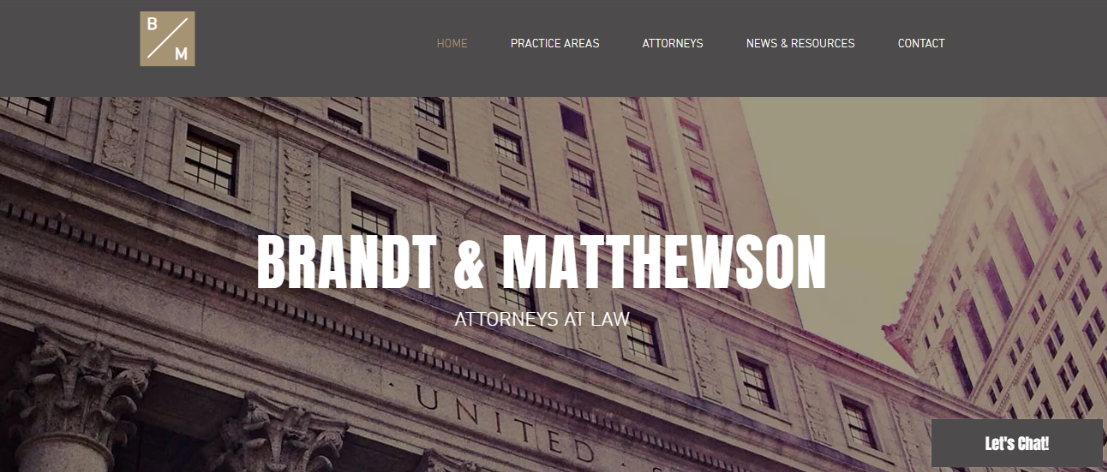
Features
- Wix SEO Setup Checklist. This built-in tool makes it easy for people to find your website. It provides a checklist, tips, and tutorials on how to help your site rank well on Google.
- Wix ADI. An even quicker option to build your site is to use Wix ADI (Artificial Design Intelligence). The wizard asks you a few simple questions to learn about your business and needs and then designs a website based on your preferences.
- Wix Ascend. For an additional fee, Wix offers practical business tools you can access from a single dashboard to streamline all your operations. These include a social post builder, a video maker, reporting tools, and more.
- Mobile site editing. Wix allows you to edit the mobile version of your site separately, ensuring even greater creative control over your site’s design.
| Templates | 800+ |
| Built-in booking tool | Yes |
| Storage space | 500MB – 35GB, depending on plan |
| Starting price | $13.00 |
2. SITE123: The Easiest Way To Create Your Law Firm Website



Get 40 % OFF SITE123
Save 40 % when you sign up for SITE123's annual plan
174 users used this coupon!
Features
- Rich app market. SITE123 offers many free and paid integrations to extend your site’s functionality, including booking tools, analytics and marketing tools, live chat apps, and more.
- Advanced language features. If you want to attract international clients, SITE123 lets you display your site in up to five languages. Plus, you get built-in multilingual SEO features to help you rank higher on search engines in your chosen languages.
- Custom forms. SITE123’s built-in form builder allows you to easily tailor your forms to collect the information you need. You can pick from various form templates, customize fields, and create auto-reply messages, among other things.
- Accessible support. SITE123 is easy to use, but if an issue arises, live chat support is available in English (24/7) plus 16 other languages (at various times).
| Templates | 84+ |
| Built-in booking tool | Yes |
| Storage space | 250MB – 3GB, depending on plan |
| Starting price | $12.80 |

Short on time?
Take this one-minute quiz to learn which website builders are best for your project.
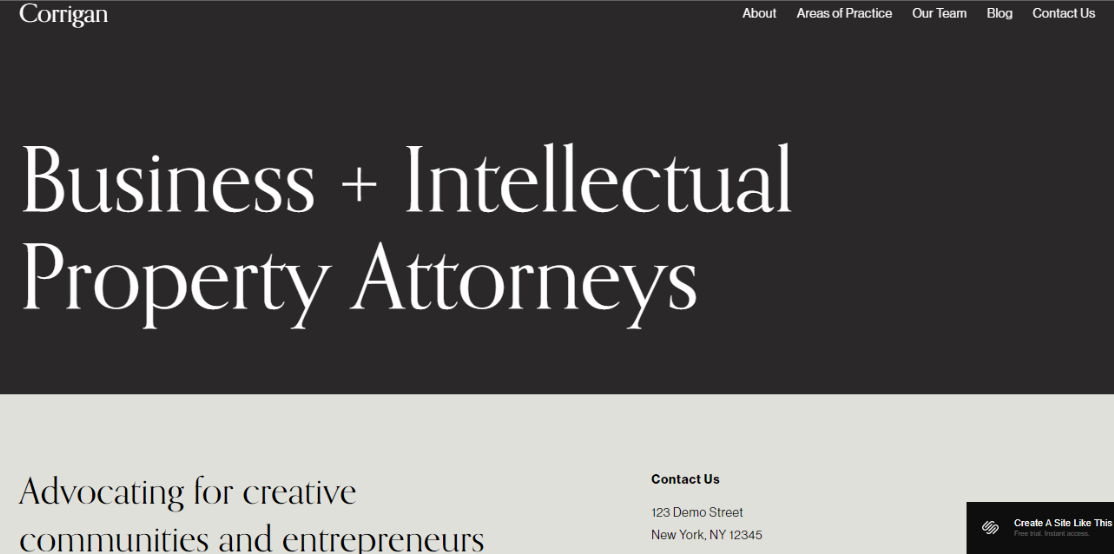

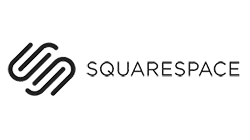
Get $65.00 Off Squarespace's Business Plan
Don't miss out on this great deal!
1187 users used this coupon!
Features
- Squarespace Blueprint. This feature lets you choose pages, sections, colors, and fonts one at a time to build your own template. Plus, you get expert tips to guide you through the process.
- Acuity Scheduling. Squarespace’s scheduling tool does so much more than just let your clients book appointments online. You can sync upcoming appointments with a calendar you already use, send automated email and text message appointment reminders, and even offer discounts.
- Client invoicing. Squarespace’s client-oriented tools allow you to streamline your workflow. You can create client intake forms, manage client information, and accept payments, all from one place.
- Free logo maker. Squarespace’s free logo-making tool can help you build a brand and make your website more recognizable.
| Templates | 140+ |
| Built-in booking tool | No, but available as a paid add-on |
| Storage space | Unlimited |
| Starting price | $16.00 |

Features
- Forever free domain name. Most website builders charge an additional fee for a custom domain after the first year, but Webador includes the price of your domain name in your plan.
- Beginner-friendly blogging. Webador has an easy-to-use blog editor that lets you craft compelling posts about your practice. You can add images and videos to your posts and adjust their visibility on search engines.
- Built-in file-sharing tools. Webador offers a document-sharing system to keep all your content in one place. Also, there’s a file download system with a 200MB upload limit per file.
- Easy SEO settings. Webador makes it easy to update your SEO settings by modifying page titles and meta descriptions. These can help you improve your traffic rankings.
| Templates | 50+ |
| Built-in booking tool | No, but available through integrations (by embedding code) |
| Storage space | Unlimited |
| Starting price | $5.00 |
5. IONOS: Affordable AI Website Building
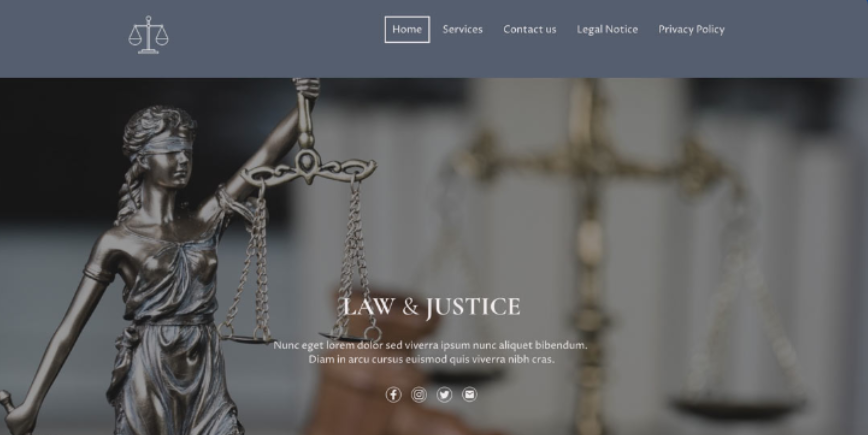
Features
- RankingCoach and ListLocal. RankingCoach provides a step-by-step guide for optimizing your website for SEO. List Local also boosts your online visibility by listing your law firm details in the most important online directories for your business area.
- Competitor tracking. This built-in tool lets you track your competitors’ social media and Google activity to keep up with the latest trends and learn how to make your law firm website more successful.
- Free business email. IONOS gives you a professional contact email for free on all plans. Your email address can match your domain, helping to market your practice.
- Performance checker. IONOS offers a useful performance-checking tool to give you an insight into your site’s responsiveness, loading speed, and security.
| Templates | 23 |
| Built-in booking tool | Yes |
| Storage space | 10 GB to unlimited, depending on plan |
| Starting price | $6.00 |
6. WordPress.com: Flexible Builder for a Growing Law Firm

Features
- Third-party themes. If you choose the Business plan, you can upload designs from third-party marketplaces like ThemeForest and TemplateMonster, giving you access to thousands of themes.
- Staging sites. WordPress.com lets you clone your entire site for testing purposes. That way, you can identify and fix issues before they impact your live site.
- Robust blogging features. With WordPress, you can schedule your posts in advance, provide automated content recommendations, send posts via email, and more.
- Monetization tools. WordPress.com allows you to monetize your website with ads by connecting you with ad publishers like Google AdSense, Facebook Audience Network, and more.
| Templates | 149, plus many more with third-party providers |
| Built-in booking tool | No, but available through plugins |
| Storage space | 1GB to 50GB |
| Starting price | $4.00 |
Choose the Best Website Builder for Lawyers to Establish Authority
All website builders on this list offer professional templates, robust SEO capabilities, and client engagement features. These elements work together to establish credibility and a solid online presence. However, the best option for you will depend on your needs and priorities.
If you want to start with a law-specific template you can tweak as much as you like, Wix is my top recommendation. Wix SEO Wiz can help you with your SEO strategy, and the App Market offers a lot of helpful tools.
On the other hand, if you want a quick and easy way to get online, SITE123 has what you need. You’ll get a straightforward editor to work with and free access to professional stock photos to elevate your site’s look.
Or, if you want practical marketing tools to help you promote your law practice, Squarespace is a great option. Squarespace also offers a robust but affordable online scheduling tool.
If you’re still unsure about which builder to go with, here’s a quick recap of everything we looked at:
| Free Plan | Best Feature | Best For | Starting Price | ||
| Wix | ✔ | Great selection of law firm templates | Plenty of built-in and third-party functionality | $13.00 | |
| SITE123 | ✔ | Straightforward editor | Lawyers who want to get online quickly | $12.80 | |
| Squarespace | ✘ | Excellent marketing features | Law firms focused on marketing and social media content | $16.00 | |
| Webador | ✔ | Direct communication tools | Engaging with your site visitors | $5.00 | |
| IONOS | ✘ | Innovative AI tools | Professional-looking sites on a budget | $6.00 | |
| WordPress.com | ✔ | Flexible design options | Growing law firms | $4.00 |