Short on Time? These Are the Best DIY Website Builders in 2025
- Wix – The easiest builder to use, with 800+ templates and dozens of customizable page elements.
- Squarespace – The best builder for creative professionals, with striking templates and galleries.
- SITE 123 – The simplest editing interface, which can help you build a site in under an hour.
What We Look For in the Best DIY Website Builders
These are the features I focused on when testing dozens of popular website builders to find the best do-it-yourself services.- Good templates. If you’ve decided to build your own website, you need a great foundation. Some builders on this list offer more templates than others, but all of them have good-looking and mobile-responsive options.
- Ease of use. Every DIY builder should have an intuitive interface that makes it easy for beginners to create an attractive, functional website. Each site builder on this list qualified as “beginner-friendly” in my testing.
- Helpful customer support. Responsive customer service is essential, especially for those with limited experience. Phone or live chat is best, but email support is also okay. I tested the customer service of each builder here.
- SEO and marketing tools. Even a builder’s free or least expensive plan should have basic tools to boost your website’s placement in search results, tell you how visitors interact with your content, and help you connect with your audience. All builders here offer some form of this.
- A free plan or trial. You should be able to test the service before committing. A free plan is best, but a free-trial period or a money-back guarantee will do.
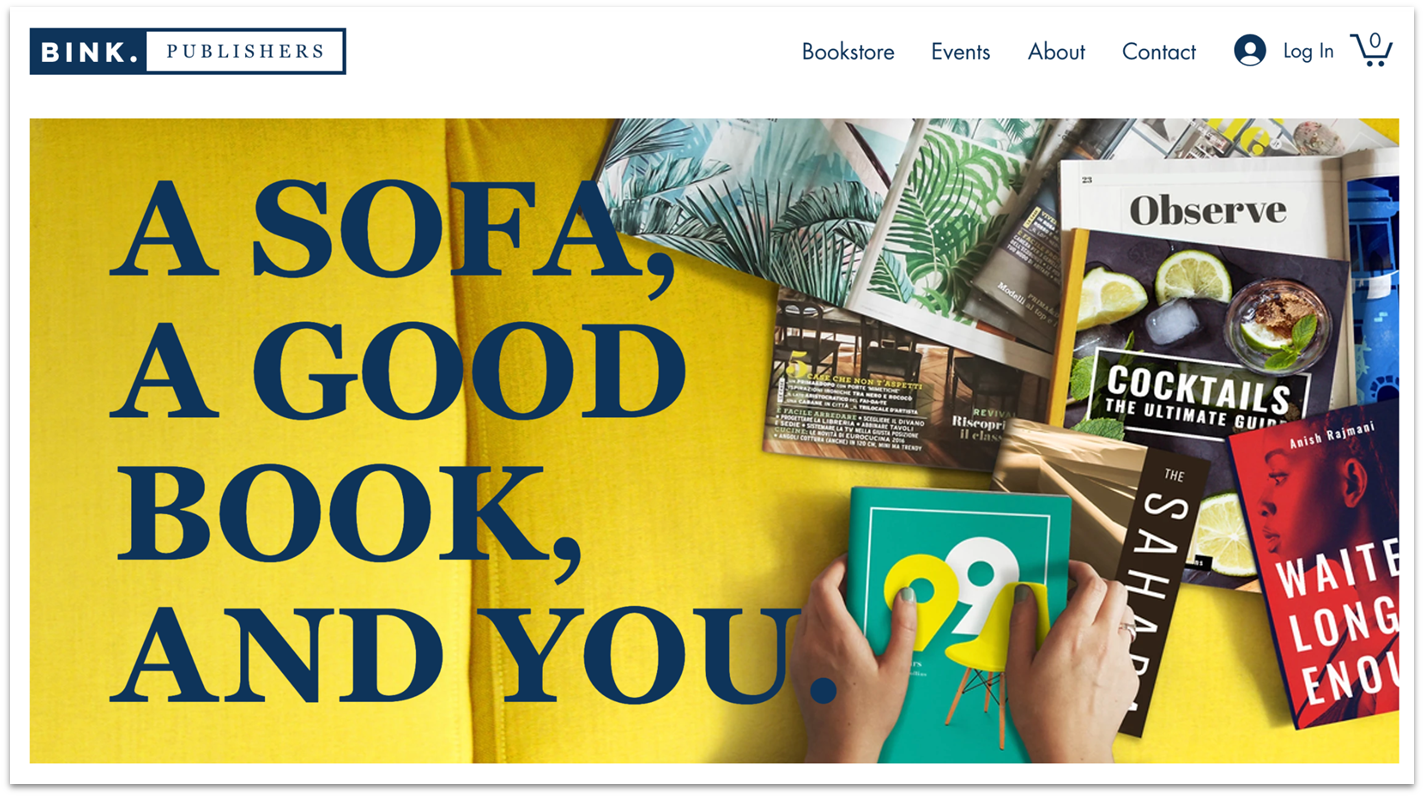
Save up to 50 % on your Wix plan!
Sign up for an annual plan and enjoy the savings.
Plus get a free custom domain for 1 year!
Features
- Wix Stores. Wix Stores is an easy-to-use app that lets you connect an online store to your site. You can install it for free with a Business subscription, and it’s a great option if you have a small selection of products to sell.
- Personalized SEO plan. Wix SEO Setup Checklist analyzes your website and creates a personalized plan to help you optimize your site for search engines and boost visibility.
- App market. All plans can use Wix’s app store, which offers easy access to hundreds of (paid and free) third-party tools. Any additional functionality can be found there, from apps for selling event tickets to live chat apps for connecting with clients.
- Advanced business solutions. Ascend is a suite of business tools that includes a CRM, email marketing, an invoice generator, and a video maker. All accounts come with a free Ascend plan, but you’d need to upgrade for its full power.
| Free plan available | ✔ |
| SEO and analytics tools | ✔ |
| Type of customer service | Support center, 24/7 callback support line |
| Starting Price | $17.00 |



Save up to 36 % on your Squarespace plan today!
Plus get a free domain for one year!
Features
- Built-in photo editing. You can adjust an image’s brightness, contrast, color saturation, and aspect ratio. You can even change the focal point and add a lightbox effect.
- Premium integrations. Squarespace can seamlessly connect with dozens of third-party extensions like ShipStation and QuickBooks, making it easier for you to manage your business.
- Scheduling. Acuity Scheduling helps your clients and gives you time to focus on your business. Your clients can check appointment availability and book time slots, and you can sync appointments to your Google, iCloud, or Office 365 calendar.
- Blogging tools. Squarespace can help you build a stylish blog that engages your audience and helps with SEO. Its beginner-friendly interface allows you to easily save drafts, categorize and schedule posts, and enable reader comments.
| Free plan available | No, but there is a 14-day free trial |
| SEO and analytics tools | ✔ |
| Type of customer service | Live chat support, 24/7 email support |
| Starting Price | $16.00 |
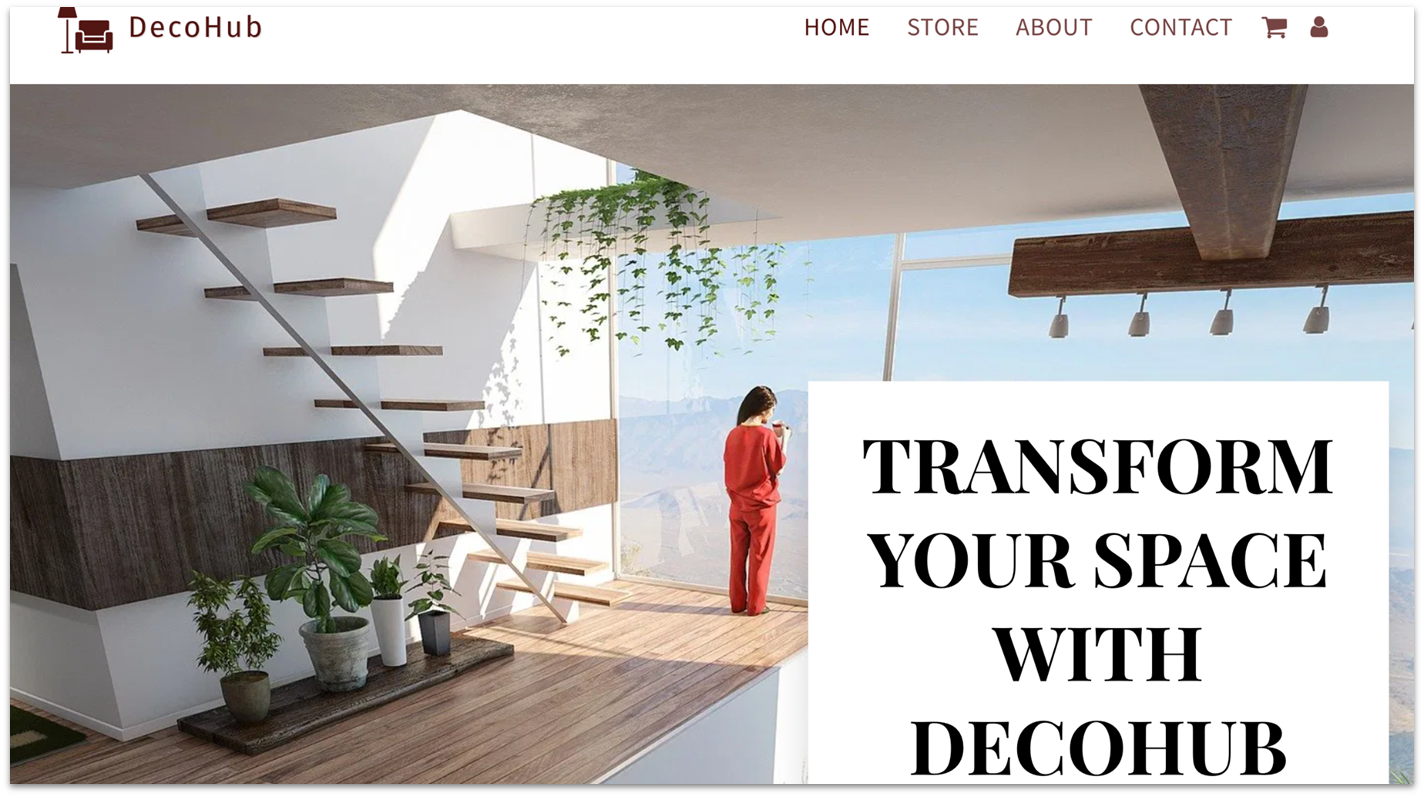


Get 40 % OFF SITE123
Save 40 % when you sign up for SITE123's annual plan
Features
- Plugins. You can integrate dozens of third-party tools with your website. SITE123’s plugin selection isn’t huge, but all the basics are there – like Twitter, Facebook, and Pinterest conversion tracking, or SEO tools like Google Search Console.
- Easy contact forms. SITE123 has several pre-built forms, so you can easily swap out your template’s offering if you don’t like it. Plus, you can use the custom form builder to make something perfectly tailored to your business.
- Advanced language tools. SITE123 lets you display your site in up to five languages, which is quite handy if you want to attract an international audience. Also, you get built-in multilingual SEO features to help you rank higher on search engines in your chosen language(s).
- Booking and reservations. The schedule booking tool lets your clients book appointments online, and the reservations tool makes it easy for customers to reserve seats at your establishment.
| Free plan available | ✔ |
| SEO and analytics tools | ✔ |
| Type of customer service | 24/7 live chat support |
| Starting Price | $12.80 |

Features
- Built-in file-sharing and media-streaming widgets. Webador includes its own video and audio players, designed to integrate seamlessly with your website. If you’re a part of a team, Webador’s document-sharing system will allow you to easily collaborate with others.
- Intuitive blogging. Webador’s beginner-friendly what-you-see-is-what-you-get (WYSIWYG) blog editor lets you easily create compelling posts and keep your audience up-to-date about your upcoming projects.
- Free stock images. If you don’t have your own images ready, Webador gives you free access to its library of over 100,000 professional stock photos you can use to elevate your site’s look.
- Easy SEO to grow your traffic. Webador makes it easy to adjust your SEO settings, which can improve your site’s rankings. You can modify individual page titles and meta descriptions as well as choose whether you want them to be indexed by Google search by simply toggling a button.
| Free plan available | ✔ |
| SEO and analytics tools | ✔ |
| Type of customer service | Email/ticket system |
| Starting Price | $5.00 |
5. Hostinger Website Builder: Build a Professional Site With the Help of AI
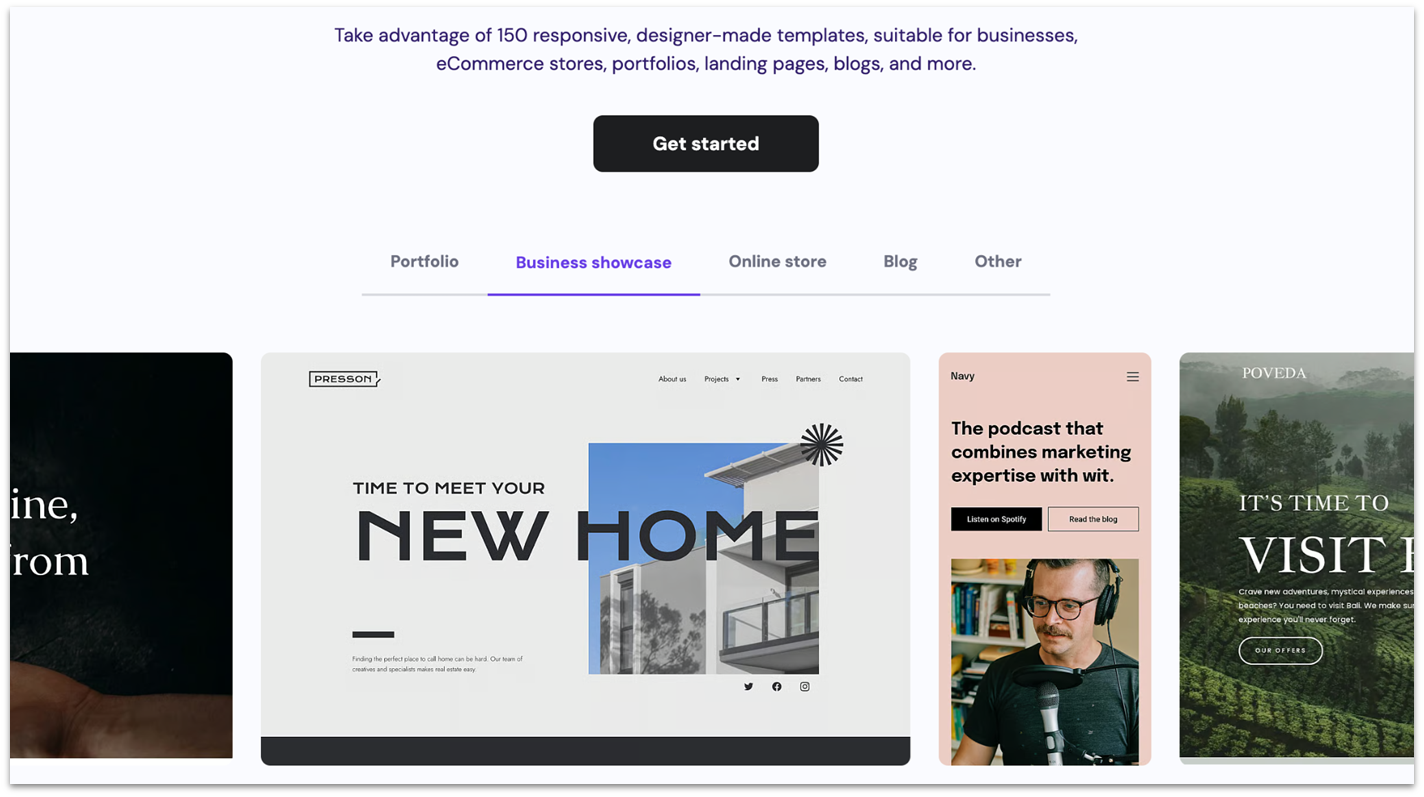
Features
- Drag and drop editor. Hostinger lets you place elements anywhere on your site, including text, buttons, or images. Plus, if its premade sections aren’t to your liking, you can create your own.
- Online store functionality. By clicking “Online Store” in its editor, Hostinger allows you to easily add up to 500 products, manage orders, enable bookings, and create categories.
- Guided tour. Unlike other website builders I’ve reviewed, Hostinger takes ease-of-use one step further and takes you through the entire setup and building process step-by-step.
- Fully functional mobile editor. In addition to mobile responsive templates, Hostinger lets you edit your site via your smartphone. It feels like a mobile app that allows you to use its AI features, blog editor, and advanced analytics.
| Free plan available | ✘ |
| SEO and analytics tools | ✔ |
| Type of customer service | 24/7 live chat and support |
| Starting Price | $2.99 |
6. Shopify: All-in-One Online Store Builder

Features
- Multi-channel selling. Apart from selling directly from your website, Shopify allows you to sell from other channels such as Instagram, Amazon, and Walmart. You can easily manage all channels from your Shopify dashboard, even if you’re new to online selling.
- Built-in email marketing. With Shopify’s native email marketing tool, you can send up to 10,000 monthly emails for free to keep your customers in the loop. You can choose from prebuilt email templates that automatically display your store logo and colors, helping you maintain brand consistency with minimal effort.
- Various payment options. In addition to over 100 third-party payment gateways you can add to your site, Shopify offers its own payment solution, Shopify Payments, which eliminates transaction fees. If you already have a brick-and-mortar store, you can use Shopify’s built-in POS tool to sync up your physical and online shops.
- Huge app market. Shopify’s ever-growing app store has over 8,000 free and paid apps. You’ll find easy-to-use and beginner-friendly integrations for design, SEO, marketing, and much more.
| Free plan available | ✘ |
| SEO and analytics tools | ✔ |
| Type of customer service | Live chat, email, and callback support |
| Staring Price | $29.00 |
Other Notable DIY Website Builders
If you’re still unsure which website builder to pick, here are a few more DIY options to consider.7. BigCommerce
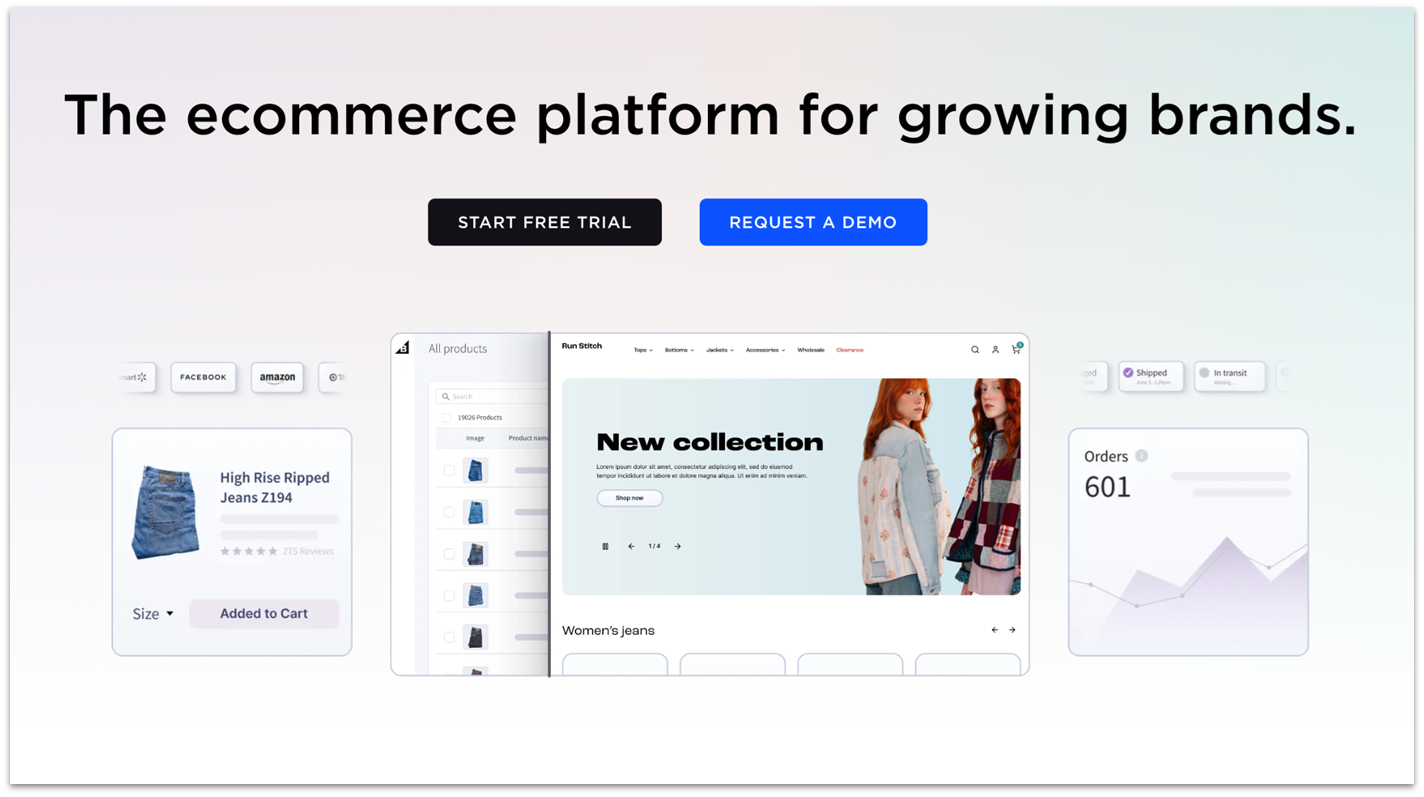
8. IONOS
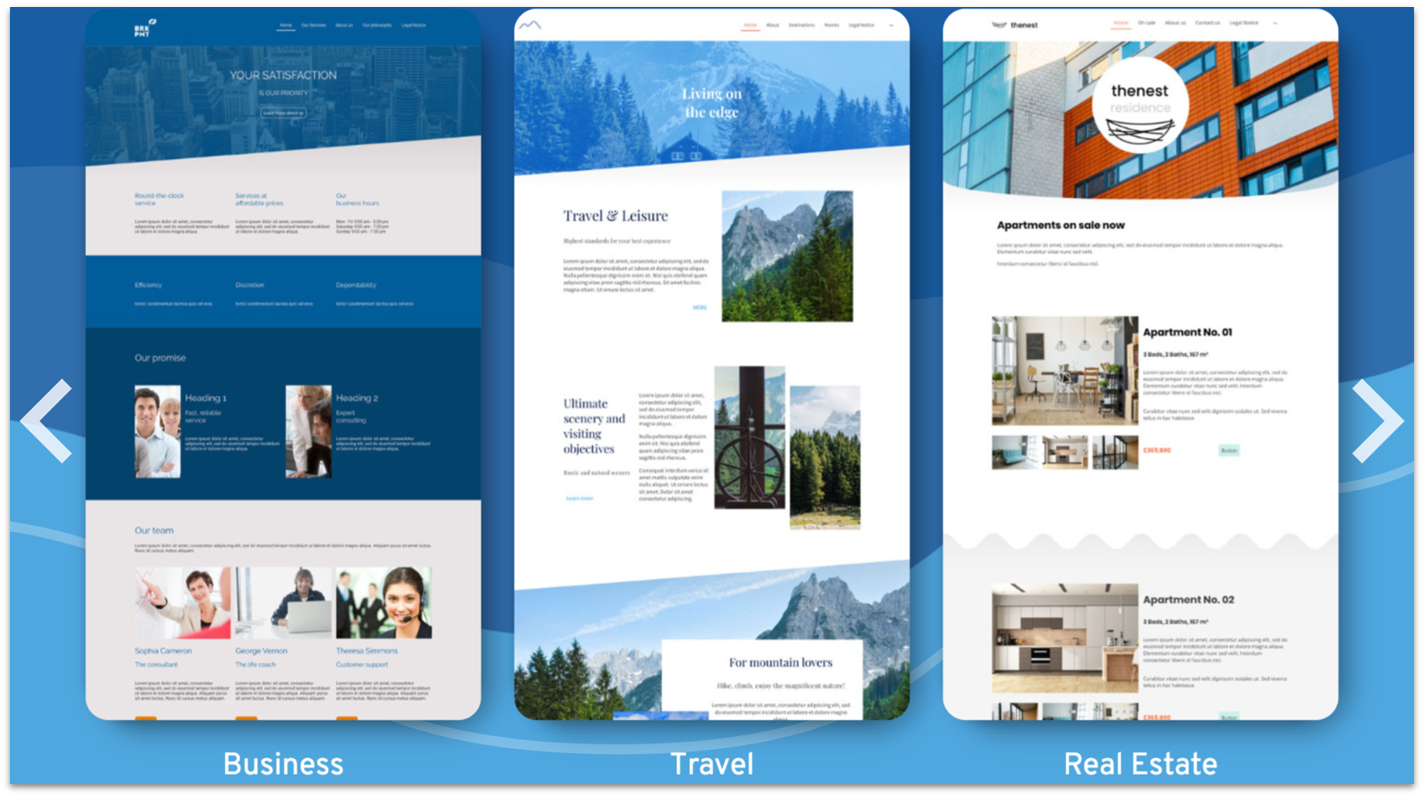
9. WordPress
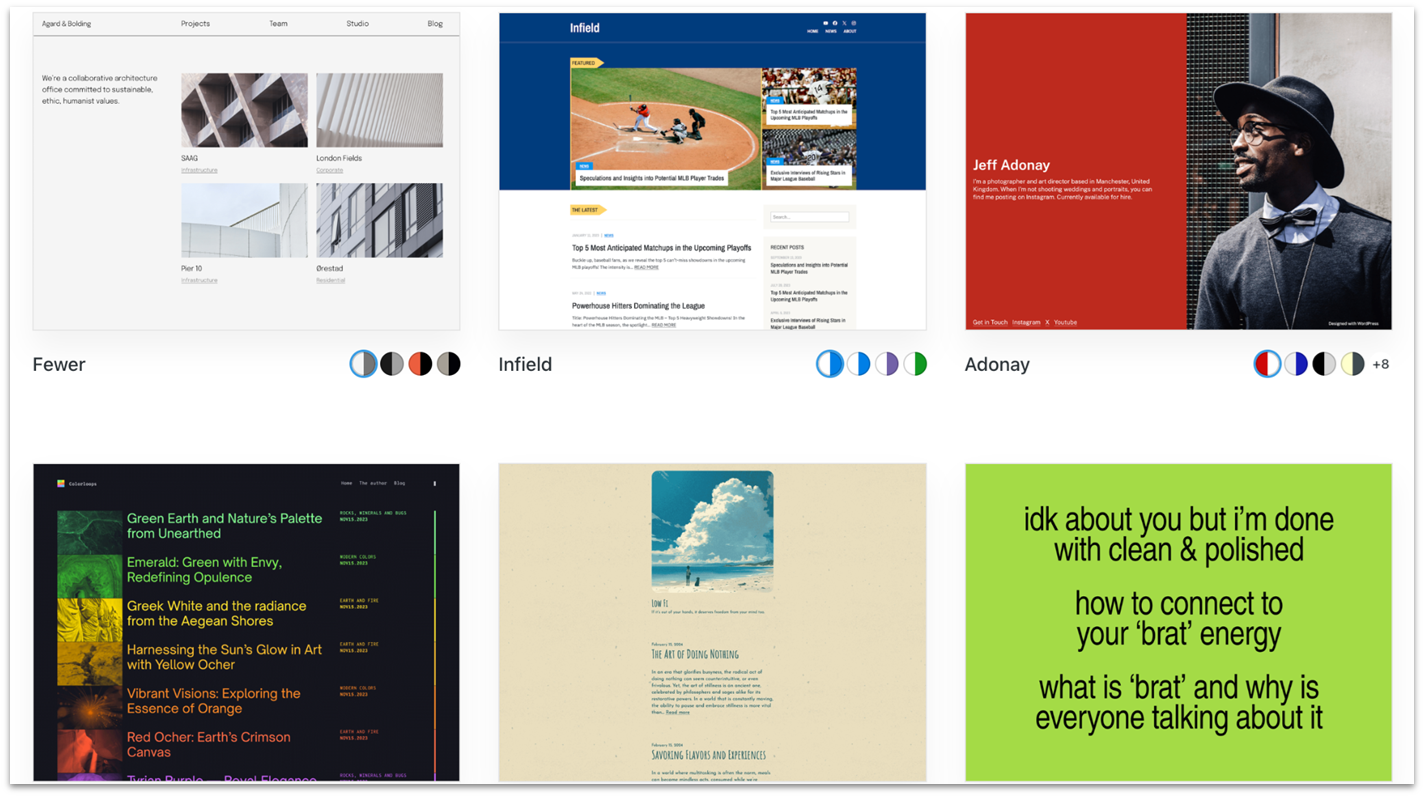
10. Web.com Website Builder
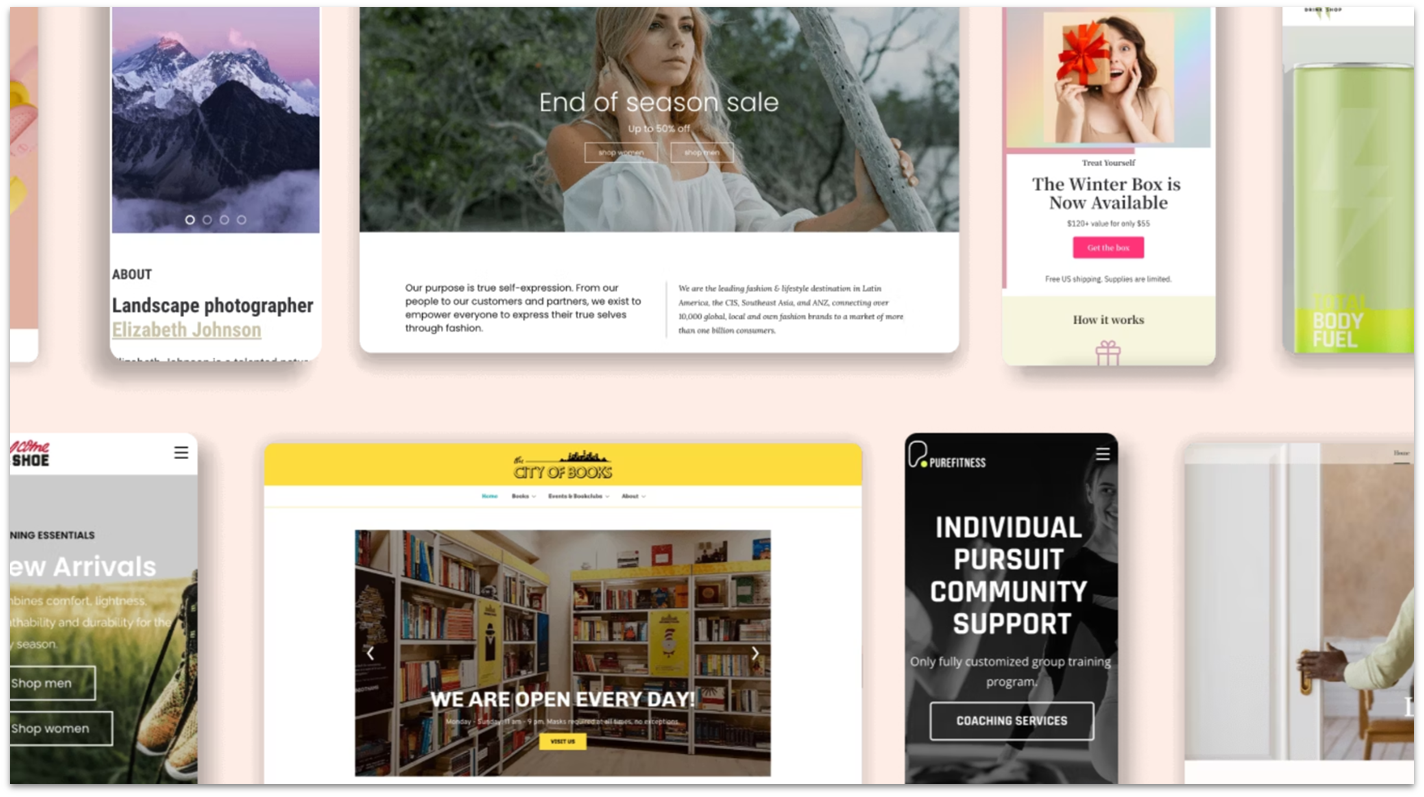
Choose the Right DIY Website Builder for Your Needs
When selecting the ideal website builder, you should take into account how easy it is to use and whether the features it offers can help you create a functional website quickly. I recommend thoroughly evaluating the builders listed here to gain a better understanding of their capabilities. Keep in mind that once you publish your website, transitioning it to another service can be challenging. Because it has the best combination of ease of use and flexibility, Wix is my top recommendation. There are enough templates and features to suit every need, and the sheer flexibility of the site editor makes it easy to ensure your site fits your unique brand without a steep learning curve. Squarespace is best for highly visual sites, particularly for creative professions. Its striking templates are great for showcasing portfolios, and its professional tools can help grow your business. Use SITE123 if you’re short on time to get an attractive site online quickly. It’s simple, but that makes for faster editing – plus, it offers sleek templates. If you’re still weighing your options though, here’s a side-by-side comparison of top features for each of the builders on my list.| Free plan | Best feature | Best for | Starting price | ||
|---|---|---|---|---|---|
| Wix | ✔ | Intuitive drag-and-drop builder | People who want ease of use and customization power | $17.00 | |
| Squarespace | ✘ | Stunning templates and portfolios | Sites for creative industries (photography, design, etc) | $12.80 | |
| SITE123 | ✔ | Simple editing interface | Beginners or those short on time | $16.00 | |
| Webador | ✔ | Built-in media streaming tools | Encouraging visitor interaction | $5.00 | |
| Hostinger Web Builder | ✘ | Innovative AI features and effective business tools | Creating a professional-looking website on a budget | $2.99 | |
| Shopify | ✘ | Powerful built-in e-commerce tools | Robust third-party functionality | $29.00 |


















