Founded in 2002, Spry has established itself as a leader in the web hosting industry by providing customers with excellent VPS hosting solutions and fantastic 24/7 support. Hosting packages are competitively-priced, and the support is impressive too (or so they say).
Spry’s data center is located in Boston, MA, and its website is in English.
Features and Ease of Use
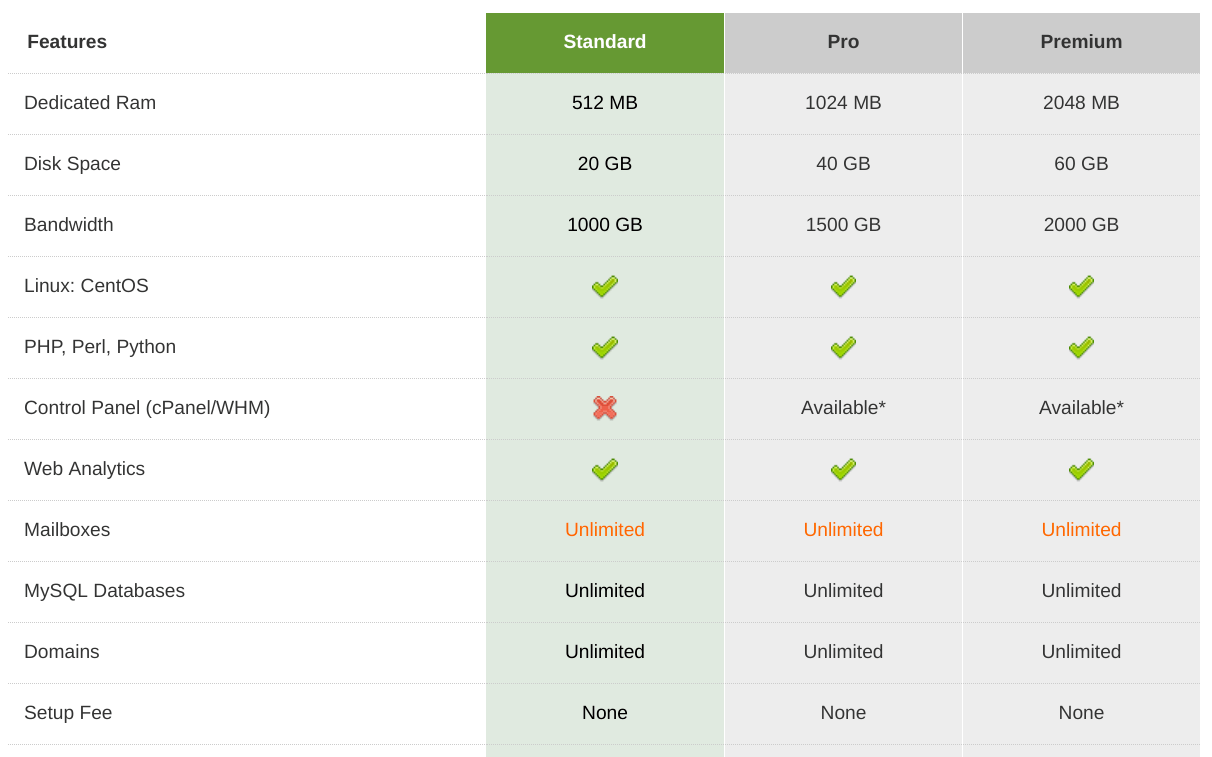
Powered by CentOS Linux, Spry’s VPS hosting comes with many handy features that give users control over their web space and resources. These features include:
- cPanel/WHM
- Unlimited mailboxes
- MySQL/PostgreSQL databases
- PHP, Perl, Python
- Unlimited domains
- Web analytics
Spry’s website builder is integrated into its control panel, and its drag-and-drop interface lets you create a responsive website within minutes. You can choose from hundreds of modern templates, customize the layout with pre-built sections, and add images, video or text. The best bit is that no coding knowledge is needed.
Alternatively, you can use the one-click app installer that has many free scripts for Joomla, WordPress, PrestaShop, phpBB forum, and more. All scripts come with step-by-step wizards and easy-to-follow instructions for how to deploy them.
You can also use Ecwid’s store builder to set up an e-shop with a shopping cart. Simply select and add the products you want to sell, then add a payment option, and secure everything with SSL. The builder supports multiple products and integrates with both WordPress and Weebly.
For the more technically-minded, Spry provides full root access.
Housed in two secure data centers, Spry’s servers are designed for performance and reliability, and they’re not oversold. They’re connected to redundant networks to keep them up-and-running 24/7.
Pricing and Support
Spry provides flexible hosting packages with no setup fees. You don’t have to worry about licensing or spending money on features you don’t need. Upgrades are smooth and you have a 30-day refund window in which to sure that you’re happy with the services.
At the checkout, you get the opportunity to select additional services like domain privacy, SSL certificates, and SiteLock security. Some of the hosting plans even come with free Google and Bing advertising credits, which can assist you in promoting your online business.
The 24/7 customer support policy ensures you always have help at hand. You can call the support telephone number, fill out the online form, or start a live chat:
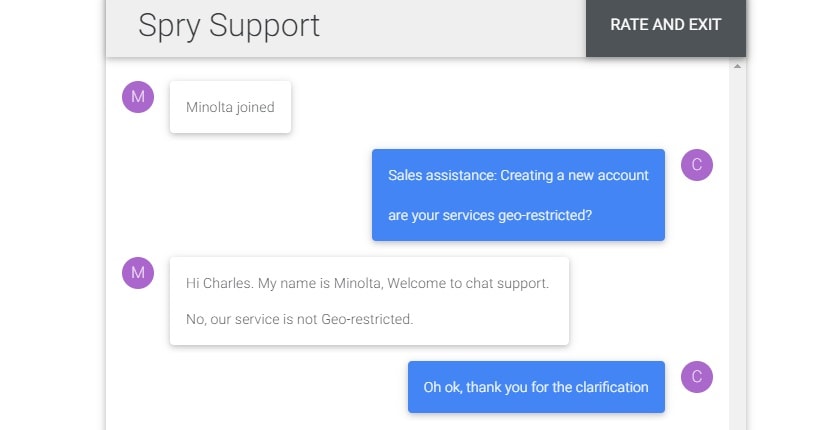
You can get remote support by sharing your screen, and there is a knowledge base for self-support.










