Premier hosting provider Legionbox was founded in 2004. It provides Linux and Windows VPS and dedicated servers, Xen Virtualization, and DDoS protection.
The Legionbox website can be switched between the English and Russian languages.
Features and Ease of Use
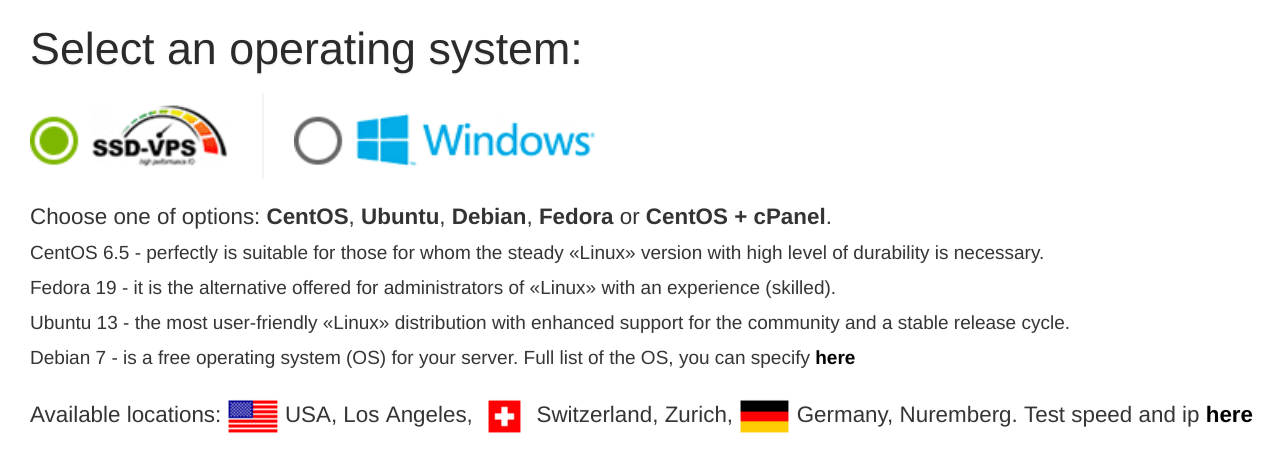
With Legionbox’s VPS or dedicated servers, you get machines that are designed for speed and performance. Some of the supported features are:
- cPanel/ISPmanager/WHM
- One-click app installer
- 99.9% SLA
- Multiple operating systems
- Xen virtualization
- Webmail access
- MySQL/PostgreSQL databases
- Unmetered bandwidth
Legionbox’s Linux VPS provides customers with a number of customization options. For example, you can choose the bandwidth, the control panel, the server location, the number of IP addresses, and operating system. You can also partition servers to run different functions from one account. Dedicated servers offer far fewer options including the number of extra IPs, the operating system, and the control panel.
As is typical for VPS and dedicated servers, Legionbox servers allow you to host multiple sites. You’re also not restricted in what you can host in terms of games, media files, or enterprise apps. You get full root access that allows you to install and run almost any app, and you can choose between various Linux flavors such as CentOS, Ubuntu, Debian, and Fedora.
As its name suggests, the Easy Setup Wizard makes it easy to set up your VPS. The cPanel control panel also provides on-screen documentation and useful information to help with the initial configuration. There are also wizards for setting up a CMS website, creating email addresses and databases, and backing up your files.
Pricing and Support
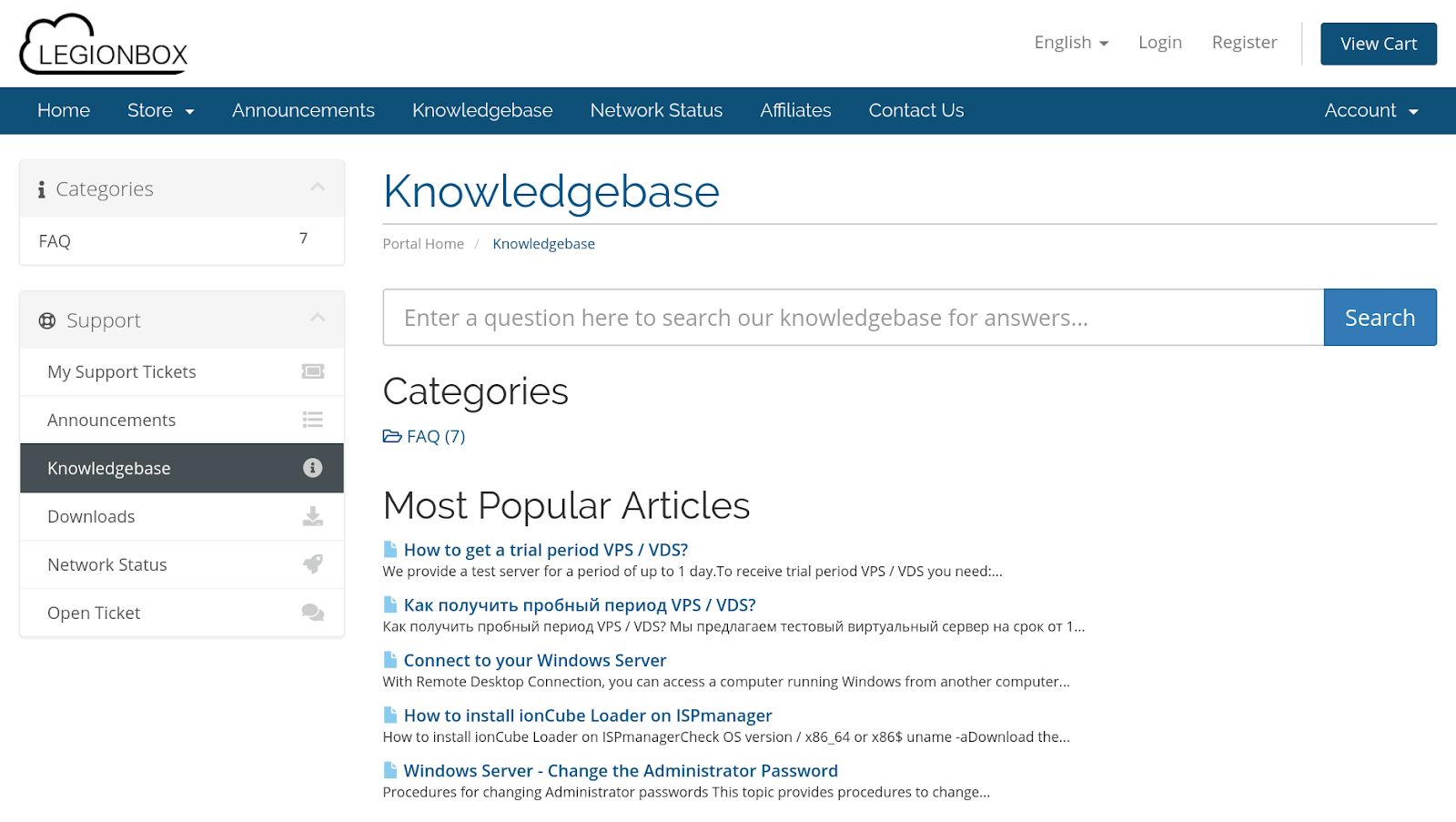
Although there are six pre-configured plans, Legionbox also allows you to configure your VPS or dedicated server for your specific needs. The VPS options are cheap (with one IP address and free setup), but the dedicated servers are expensive. Payments may be made using PayPal, Bitcoin, or WebMoney.
You can enjoy a free trial to test the service before making a purchase, giving you a chance to try it out for a few days. Additionally, there is a money-back guarantee for VPS plans, providing you with an extra opportunity to cancel if you’re not completely satisfied. For monthly plans, you must cancel within 48 hours, and for annual commitments, you have up to 14 days to change your mind and receive a refund.
For help with setting up your server, you can contact the 24/7 technical support team via various methods, one of which is the web-based tech support portal. I understand that the response times are good, and the assistance is expert. Unfortunately, the seven-article supplementary knowledge base is not much use for self-support.









