Inside this Article
Features
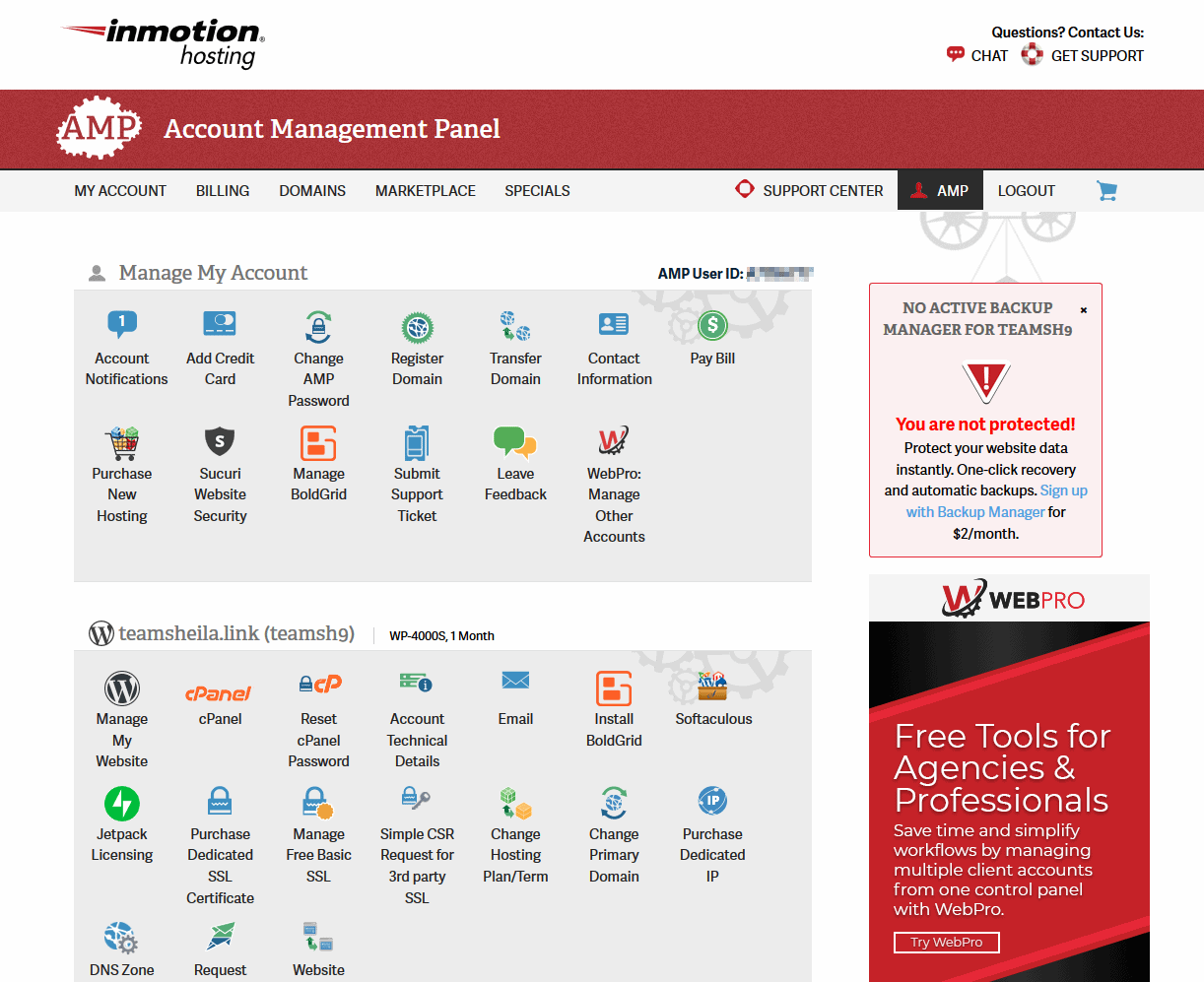
These WordPress Plans Don’t Play Around
Something you’re going to notice about a lot of WordPress plans on various hosts is this: It’s just regular hosting, with WordPress. Maybe there’s a caching plugin to make your site load faster. A few tweaks to the server configuration, and most hosting companies will call it a day. But here we’ve got something a little different. InMotion Hosting has made a specific effort to cater to WordPress users in a big way. First, let’s go over general features you’ll find in all WordPress plans, and shared hosting plans as well: For this test, I would normally grab the cheapest WordPress hosting plan I could, the WP-1000S. It includes:- Support for 1 website
- 50GB of SSD storage
- Unlimited bandwidth
- Unlimited email accounts
- And of course, WordPress preinstalled
- Support for 6 websites
- 200GB SSD storage
- “12x performance,” whatever on God’s green Earth that means
- A free SSL certificate. Keeps data sent between the user and the site encrypted.
- Protection against malware.
- DDoS protection. So your site will stay up even if thousands of bots are directed to attack it.
- Automatic offsite backups. Awesome, but unavailable on the cheapest plan.
There’s a Free Drag-and-Drop Site Builder
The biggest and boldest WordPress feature is called BoldGrid, and it sets InMotion Hosting apart from just about every other WordPress host. (See what I did there?) BoldGrid is a full-on site builder integrated into WordPress, so you can edit all of your pages and posts in a drag-and-drop fashion. This gives you incredible control over the look and feel of your site, and in many ways makes it easier to use… for the visually inclined. This is what it looks like: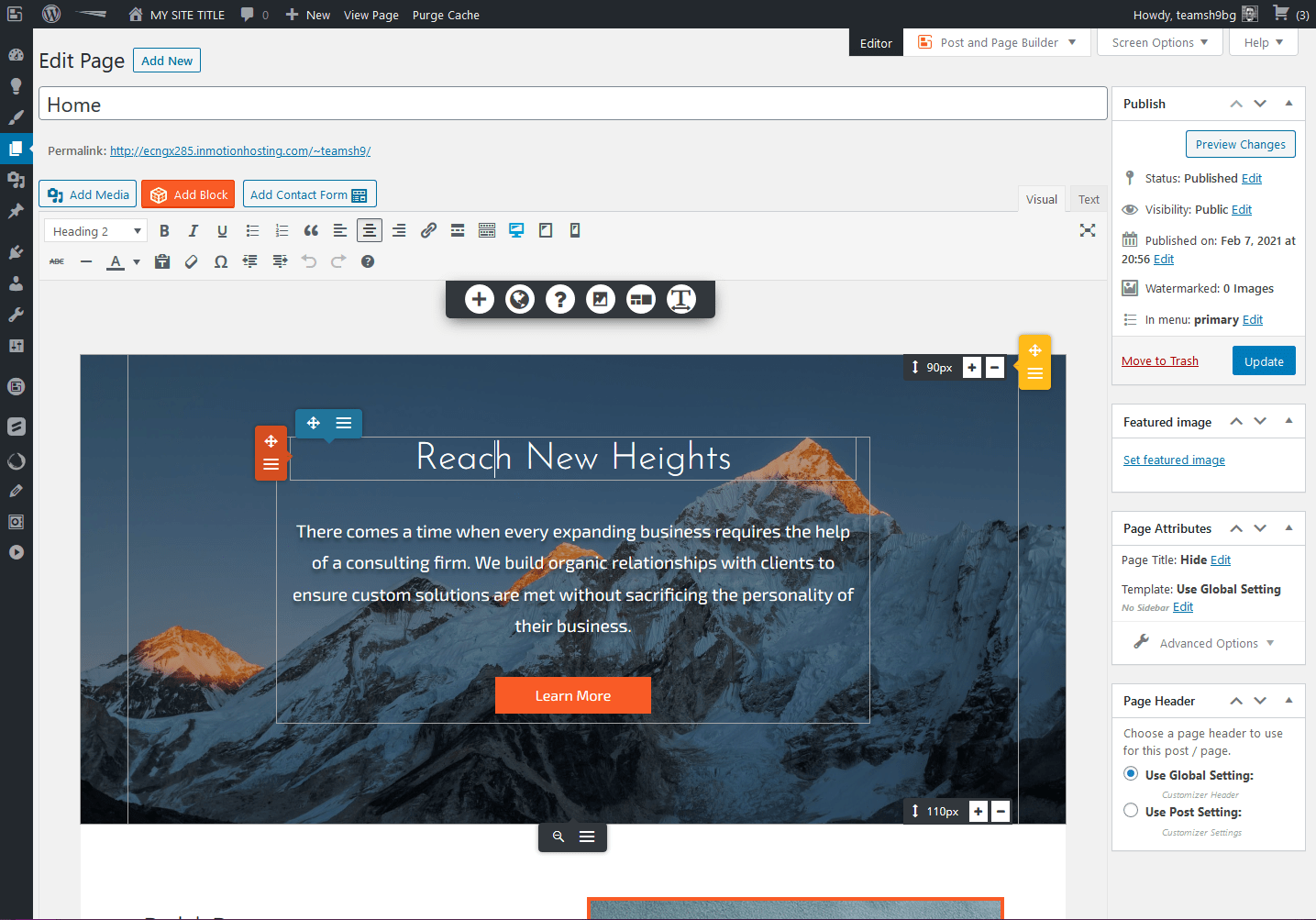
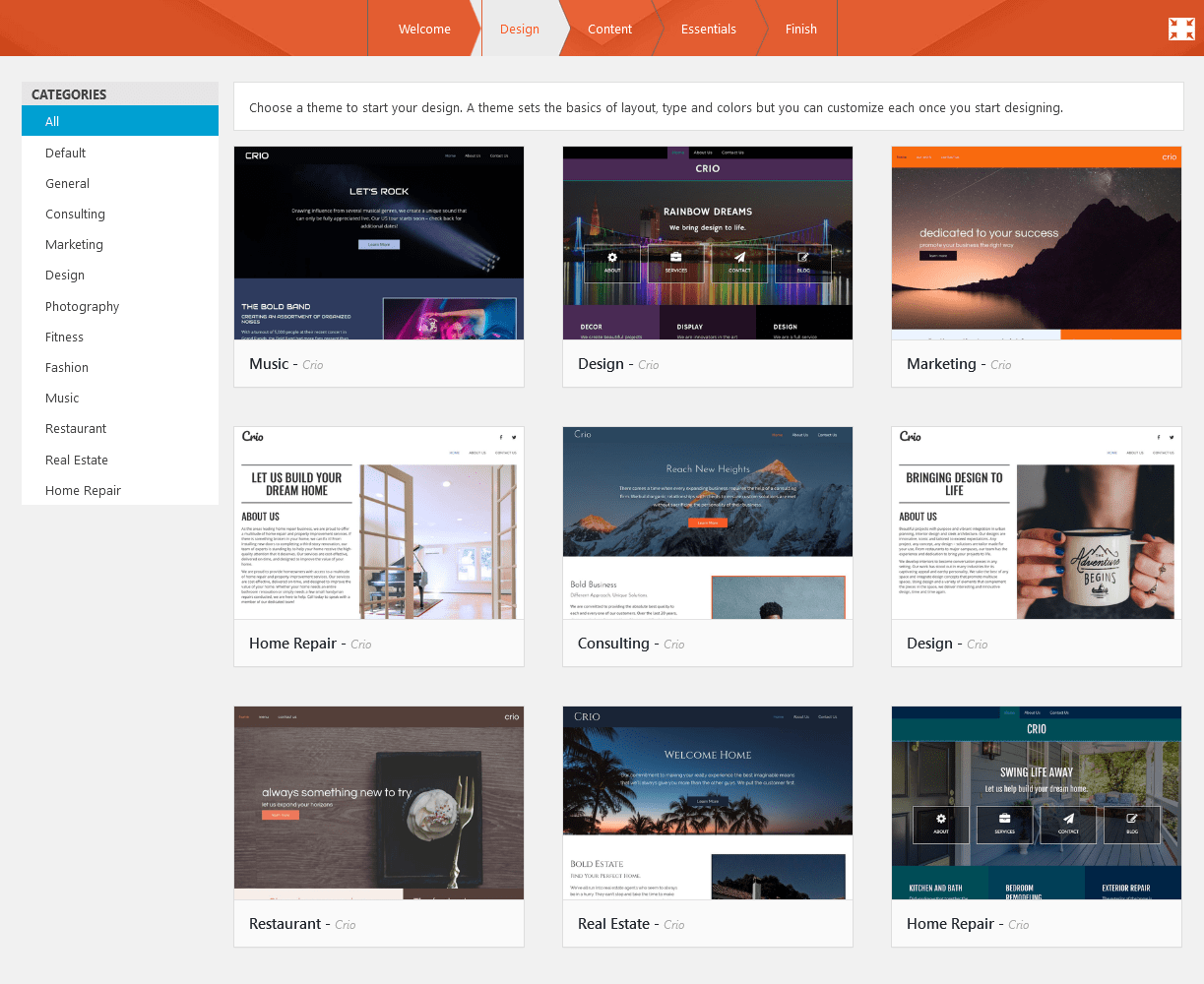
Other WordPress Optimizations
So on top of installing a whole darned site builder in WordPress for you, InMotion Hosting has a few other pleasant surprises:- Auto-updates. Never have to worry about outdated themes or plugins again. Of course, you can turn this off if you’re worried about updates breaking your site.
- Caching. There are plugins designed to sort of pre-load bits of your site for the user, to make browsing faster. The installed plugins leverage both server and browser caching.
- WP-CLI integration. If you’re managing a lot of WordPress sites and you like using the command line, this is the tool for you. It lets you update plugins, configure multisite installations, and perform maintenance on WordPress sites without ever opening a browser.
- And more…
No Restrictions on Plugins
OK, now this is a major double-edged sword. Some WordPress-focused hosts will restrict the kinds of plugins you can install on your site, for the sake of safety and security. Third-party plugins can often contain outdated code, bugs, or security vulnerabilities that, in the worst cases, can mess up every site on a server. That said, if you’ve found a plugin that does something you need, and you trust the source, it sucks not to be able to install it. InMotion Hosting leaves this decision in your hands and trusts you not to install something that’ll break your site. There are measures in place to keep your site from compromising others on the server.Includes Paid Jetpack Plans
Jetpack is a plugin from Automattic (the company that makes WordPress) that contains a load of extra features. Some of these features are free, but many more require paying for one of the Jetpack premium plans. All but the lowest-tier InMotion Hosting WordPress plan include a premium Jetpack plan. These extra features include: even more backups, performance enhancements, site monitoring, brute force protection, content delivery networks for images and video, an ad network to help you earn money from your site (if you feel inclined to join it), more detailed analytics… [takes breath] A specialized WordPress management app, automated social media promotion for your content, better search functionality, portfolio-style media slideshows, and more. Having all of that included, by default, for no extra charge? That’s a fair bit of value for the money.FEATURES SCORE: 5/5
Ease of Use
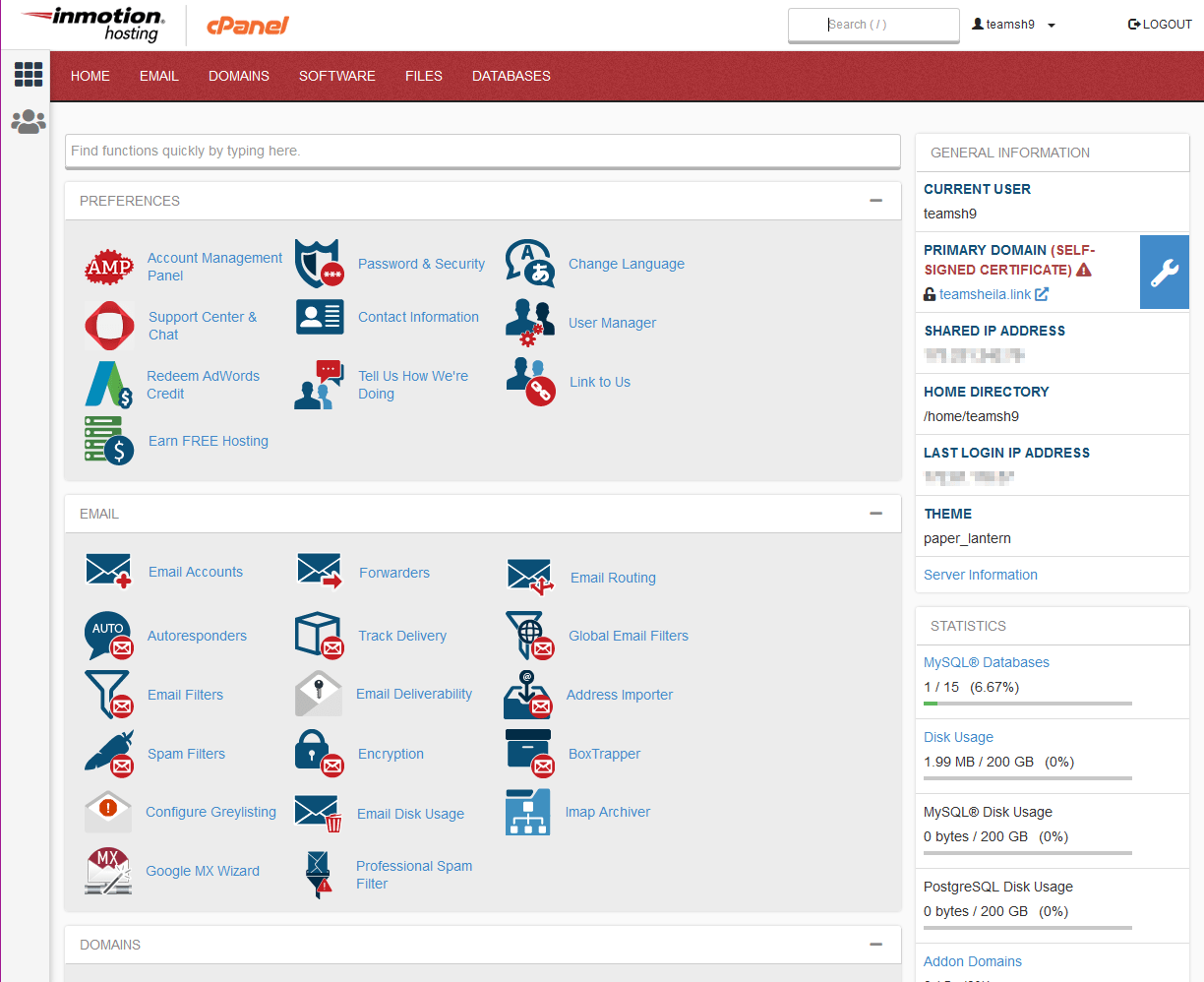
The Experience Will Be Mostly Familiar
It’s WordPress and cPanel – how hard could it be, right? Well, mostly not that hard, but you might run into hiccups. I personally had problems figuring out exactly how to configure my site (you’ll see how down below), because the added functionality of BoldGrid makes things… interesting. All the added features mean increased complexity, so there are more things that can go wrong in small ways. Simply put, there’ll be a bit of a learning curve, even for those who are accustomed to cPanel-based hosts. However….InMotion Hosting Can Manage Your WordPress Site for You
You can ask tech support to go in and change things for you at pretty much any time. They won’t actually design a whole site for you, but they will fix problems, update plugins and themes, and perform general maintenance. You’ll just have to give the techs access to your site. This can make things drastically easier for you. Oh, and there is a web design and marketing service at InMotion Hosting. It’s just separate, and it costs more.Fairly Extensive Knowledge Base
Need to know how to use your hosting, but don’t feel like talking to a person? There’s a knowledge base that should answer most, if not all, of your burning questions with no social interaction required. There’s even a tutorial on using the command-line based VIM text editor. Most people won’t need that information, but I’m weirdly impressed that it’s included here.Website Migration Tools
And of course, there are a number of tools in place designed to make it easy to move your site from another host to InMotion Hosting. If you already have a WordPress site but aren’t happy with your existing host, this can help. You can also, naturally, transfer your domain name to InMotion Hosting if you want to keep your domain and hosting in one place. There are guides in the knowledge base to help you get all of this done in a timely fashion.EASE OF USE SCORE: 4.4/5
Performance
Performance Was Steady and Decent
The usual procedure for testing web hosts is to install WordPress and upload my favorite testing theme (complete with JavaScript animations and somewhat un-optimized images), to see how the servers perform in nearly-real-world conditions. The performance was pretty good for the most part, as well it should be. With SSD storage, NGINX server tech, a free CDN, and PHP 7, you can expect most WordPress sites to run fast. That said, there were occasional spikes of slow performance, which can be expected from all shared hosting. These spikes were generally short-lived.All in all, the complete page load time averaged out at 1.56 seconds, with only one short spike of poor performance. It’s well under the ideal “less than 2 seconds” loading time. Site uptime sat pretty at 100%.
Gonna get into a little more detail on the performance, so if that’s not your thing, you can jump to the Support section.
GTmetrix
Here’s what one of the better GTmetrix tests looks like (that’s the tool we use to measure load time and overall page efficiency). The best time was 1.3s, and the worst time was 2.4s. Most of the tests were around 1.3 or 1.4 seconds, which is not bad at all.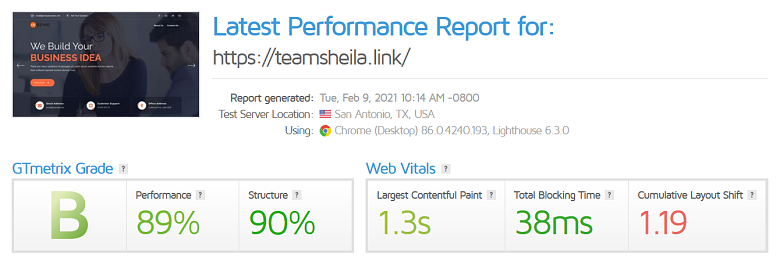
UptimeRobot
UptimeRobot measures how long your site stays not-down. 100% is nothing to sneeze at, though do remember that the testing time was kind of short (around 74 hours total).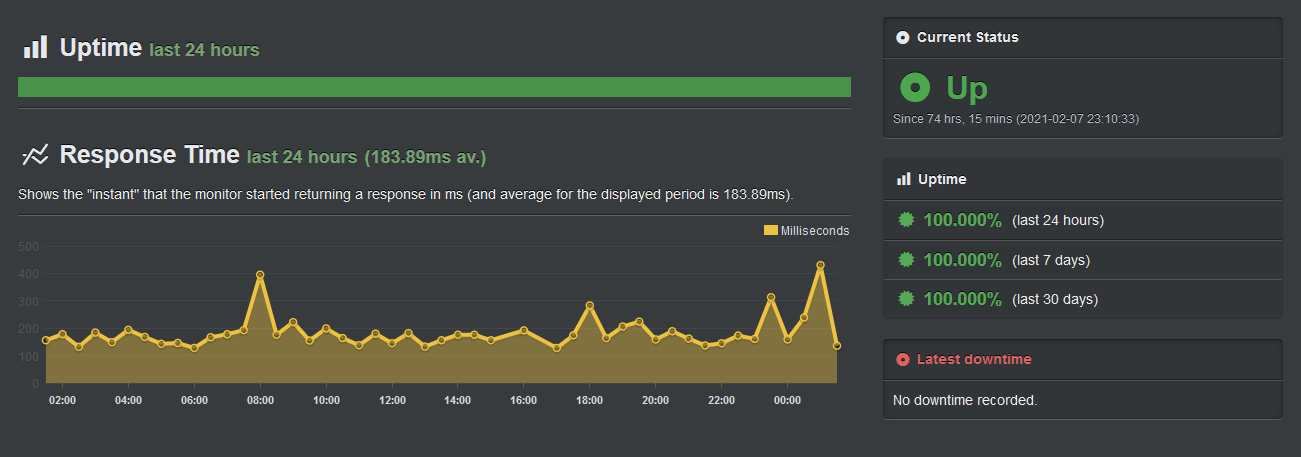
PERFORMANCE SCORE: 4.5/5
Support
Support Is Generally Fast and Great
In theory, InMotion Hosting has 24/7/365 US-based support. But the first time I tried to contact them, I was definitely running into the night shift or something, because I couldn’t reach the sales team via live chat. What’s more, I was supposed to get a callback when I signed up for hosting, and I never did. Every experience after that first night, however, was pretty great. I’d definitely say that customer support is one of InMotion Hosting’s strong points. When you can get to it.Live Chat
The live chat worked just fine during business hours, and I got my initial response in less than a minute. I asked about that callback I never got, so I could start actually using my web hosting package. To their credit, the agent got me started fairly quickly. I had to answer a questionnaire about “what the site would be for,” and I kinda hope they’re not mad I had to lie outright. I couldn’t just tell them, “I’m reviewing the service for Website Planet.” It gives the game away. And I’ll be honest with you, I don’t like answering questionnaires at the best of times. I’m a weird person, and there’s always so much to explain, delete, then ignore.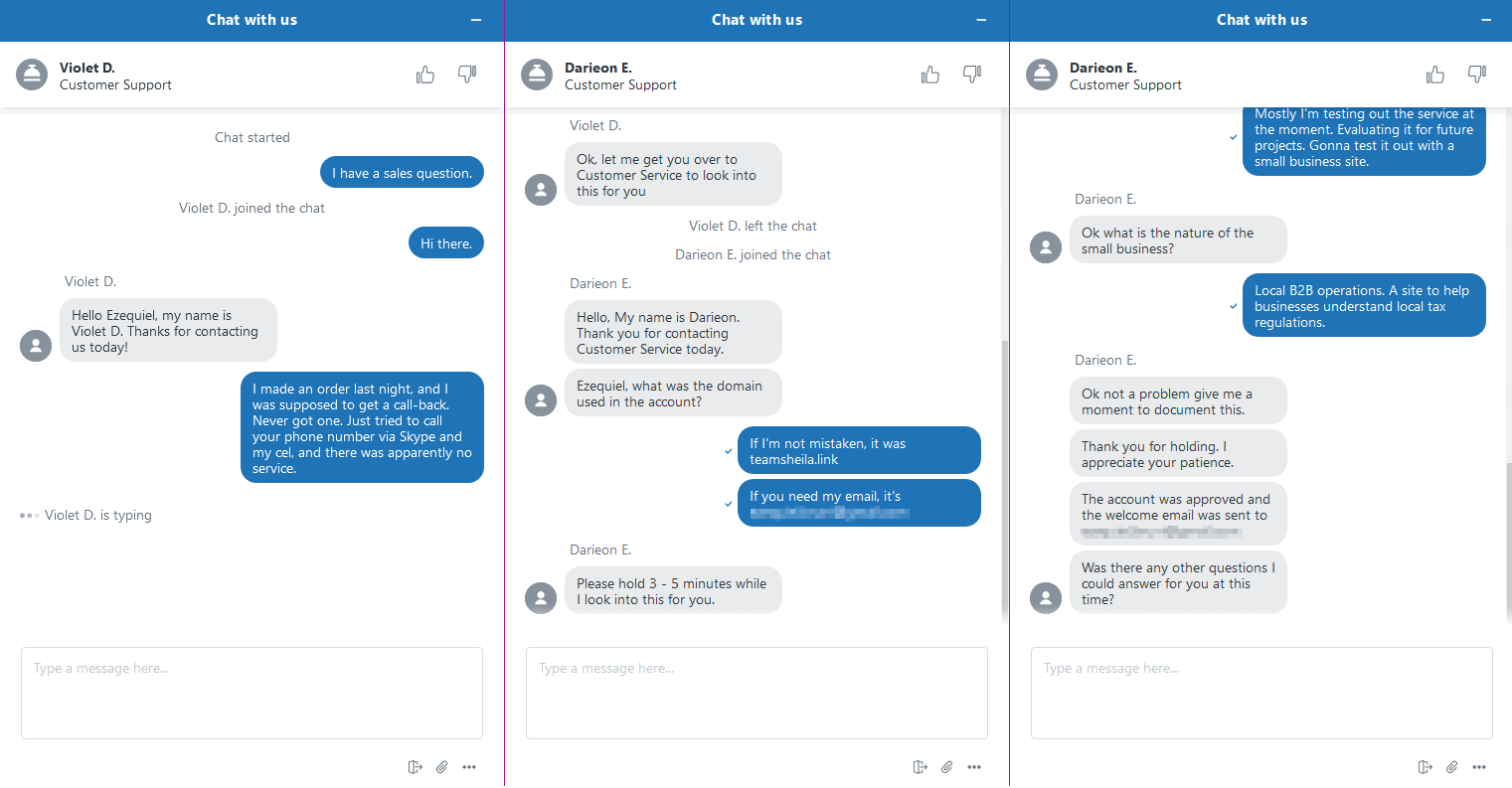
Tickets
You can submit a ticket via the website, but all subsequent interactions happen via email. In my case, I was having trouble getting my website to update and show new content to users who weren’t logged in. Turns out there are several caching systems in place, any one of which can sometimes mess up and prevent new content from showing. It’s something you’ll need to watch out for, and configure for sure. All in all, things went well and I got helpful advice that solved my problem in about an hour. Good stuff. Note for the upcoming screenshot: you’ll have to read the following exchange from bottom to top.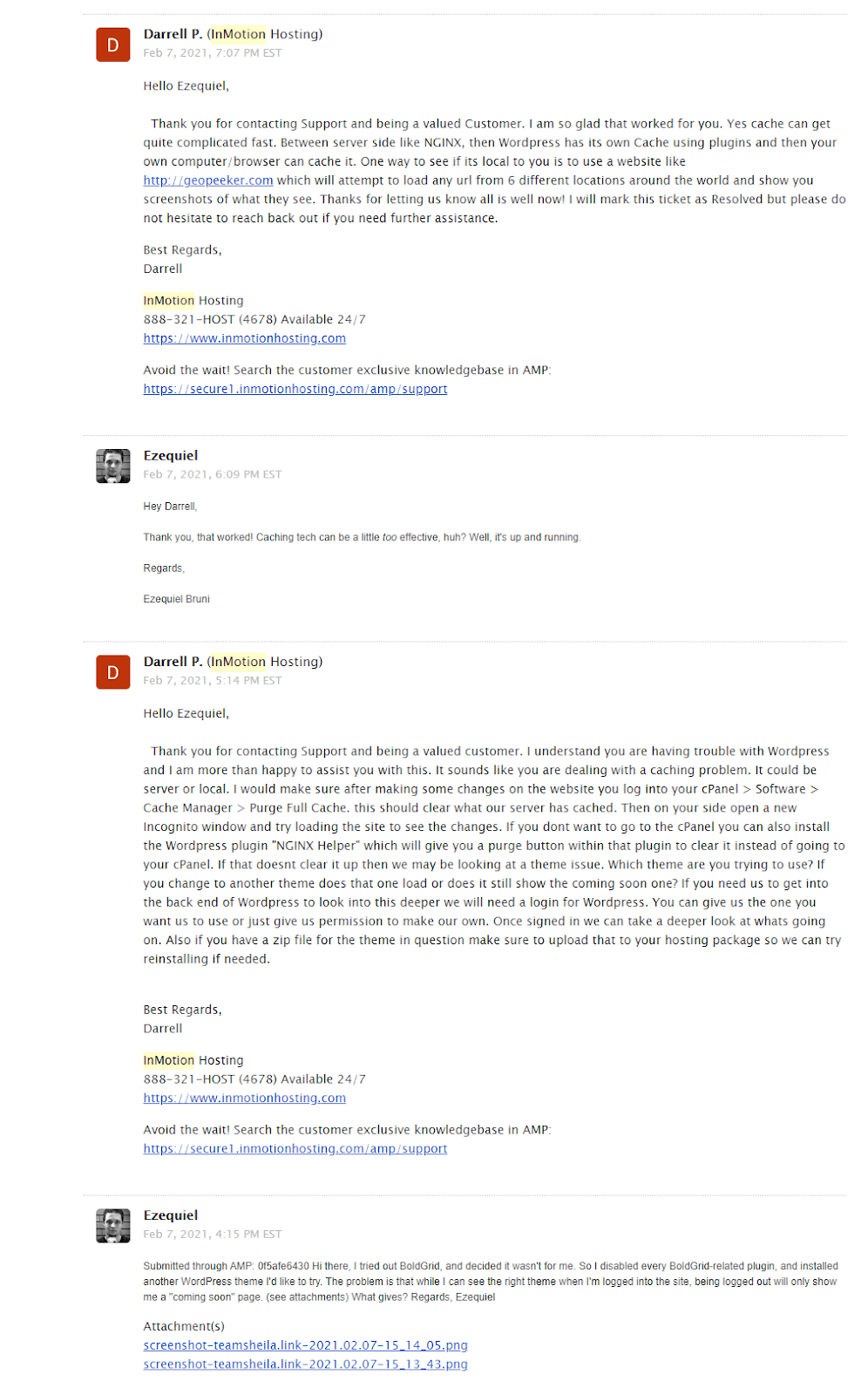
Phone
Later, I called tech support to ask a couple more general questions. First, I asked if I could move my site from one data center to another. Well, the answer is no, so pick the right data center on the first try, or get a CDN. Then, I asked if there was a CDN he’d recommend besides Cloudflare. He was only really familiar with Cloudflare, which is fair enough. The agent was polite, knowledgeable, and actually fun to talk to.SUPPORT SCORE: 4.5/5
Pricing
Overall, the pricing is fair enough. Just remember that the starting price is not the same as the renewal price. But for the features you get, I’d say even the renewal prices are worth it. However, I do not like that the cheapest plans are only available if you pay a year in advance. I’m generally unhappy about that, but not that unhappy. See the section on refunds below, because it’ll help you make your decision. If you decide InMotion Hosting is right for you, you can pay via Visa, Mastercard, American Express, Discover, and PayPal. InMotion Hosting WordPress Hosting
Plan NameStorageBandwidthNumber of SitesBackupPrice
More detailsA free domain name is included with some hosting plans from InMotion Hosting
Cancellations & Refunds
There’s a handy 90-day money-back guarantee. That’s right, you get three whole months (or thereabouts) to decide whether you want to keep your InMotion Hosting services live or not. Canceling is easy: Reach out to our support team through chat or phone and let them know you want to cancel. We typically process cancellations and refunds within 3-5 days, and then you’ll be all set. While there are aspects of this company’s operations that I may not personally favor, there are also many things to appreciate.
PLANS & PRICING SCORE: 4.5/5
The Bottom Line
InMotion Hosting is, as I said at the beginning, not that exciting under most circumstances. But when you get to its WordPress plans, that all changes. InMotion Hosting has premium WordPress hosting for reasonable prices – starting at $2.79 – with more features than you can shake a stick at and good support/site management. I’d recommend it for anyone who really wants to get into the WordPress ecosystem but doesn’t have the budget for something like Kinsta.OVERALL SCORE: 4.6/5








![How To Start a Clothing Store Online: A 6-Step Guide [2024]](https://dt2sdf0db8zob.cloudfront.net/wp-content/uploads/2024/06/How-To-Start-a-Clothing-Store-Online-img-02-e1718982195142-850x485.png)
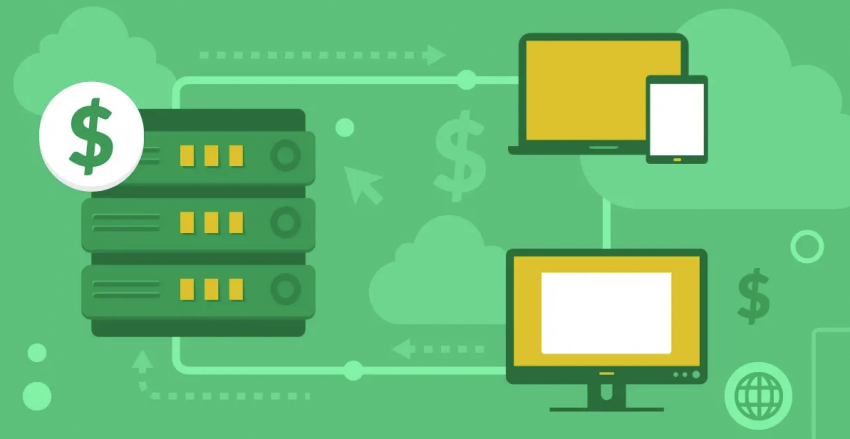





![How To Start a Food Blog in 5 Easy Steps [2024 Guide]](https://dt2sdf0db8zob.cloudfront.net/wp-content/uploads/2024/05/How-to-Start-A-Food-Blog-in-5-Easy-Steps-CurrentYear-Guide-e1715367475336-850x487.png)


