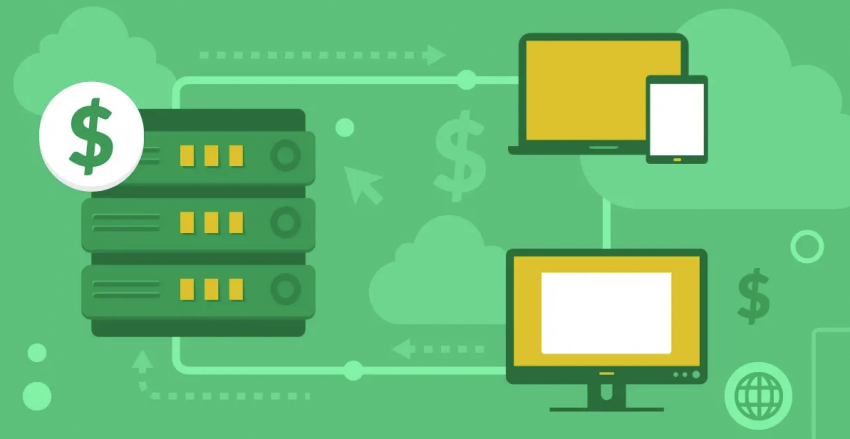Inside this Article
Pricing and Signup
Bluehost Is Cheaper, but Watch Out for the Upsells
Both Bluehost and HostMonster offer a range of website hosting packages, but in this comparison, we’ll look at their cheapest shared hosting plans, aimed at small businesses and individuals. When you sign up with HostMonster, you can choose from four pricing plans. Keep in mind that the advertised prices on the signup page only apply when you pay for a three-year term. If you don’t want to commit, you could end up paying more than you anticipated. There’s also a big emphasis on upselling during the checkout process. Signing up with HostMonster is a simple process. There’s even a “live demo” if you want to see how the cPanel and hosting management area work before making a purchase. However, the live demo feature wasn’t working when I tried to use it, so it seems to be a bit unpredictable.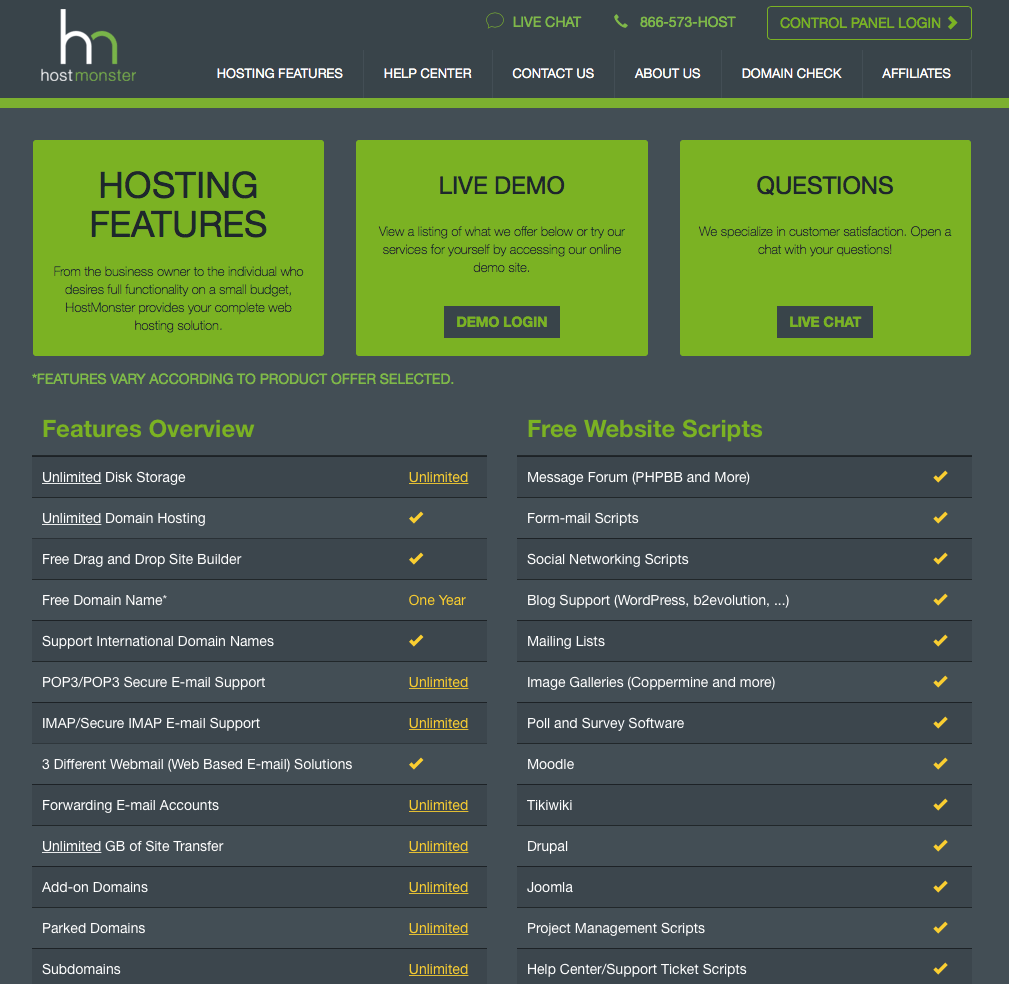 Bluehost also offers four pricing plans, but the prices tend to be cheaper than HostMonster’s, depending on what offers are currently available.
Bluehost’s signup process is also straightforward, but you will be faced with a lot of upsell attempts. When you check out, you’ll notice that “package extras” like SiteLock Security and Codeguard Basic are automatically checked. If you don’t want these add-ons (which can double your monthly cost), you have to uncheck the boxes before you enter your payment details.
And the winner is: Bluehost. By a small margin, Bluehost just scrapes into the lead, due to its (slightly) lower prices and the option to choose your domain name later. Offers can change, however, so it’s worth checking out the current offers before you sign up.
Bluehost also offers four pricing plans, but the prices tend to be cheaper than HostMonster’s, depending on what offers are currently available.
Bluehost’s signup process is also straightforward, but you will be faced with a lot of upsell attempts. When you check out, you’ll notice that “package extras” like SiteLock Security and Codeguard Basic are automatically checked. If you don’t want these add-ons (which can double your monthly cost), you have to uncheck the boxes before you enter your payment details.
And the winner is: Bluehost. By a small margin, Bluehost just scrapes into the lead, due to its (slightly) lower prices and the option to choose your domain name later. Offers can change, however, so it’s worth checking out the current offers before you sign up.
Speed and Reliability
HostMonster and Bluehost Have Great Uptimes, but No Guarantees
Reliability is one of the most important factors to consider when you’re looking for a hosting provider, especially if you want to sell products or services. You lose business when your website is down, so good uptime records or guarantees are important. HostMonster has an average uptime of 99.96%. A year ago, uptime scores were much poorer, but they have been steadily improving. There’s no specified uptime guarantee, however, only the promise of “maximum guaranteed uptime.” This vague wording doesn’t inspire a huge amount of confidence. Bluehost’s uptime is among the top ten budget hosts, with averages of around 99.98%. There isn’t a published uptime guarantee with Bluehost, however, so if you do experience downtime, you won’t receive any kind of compensation.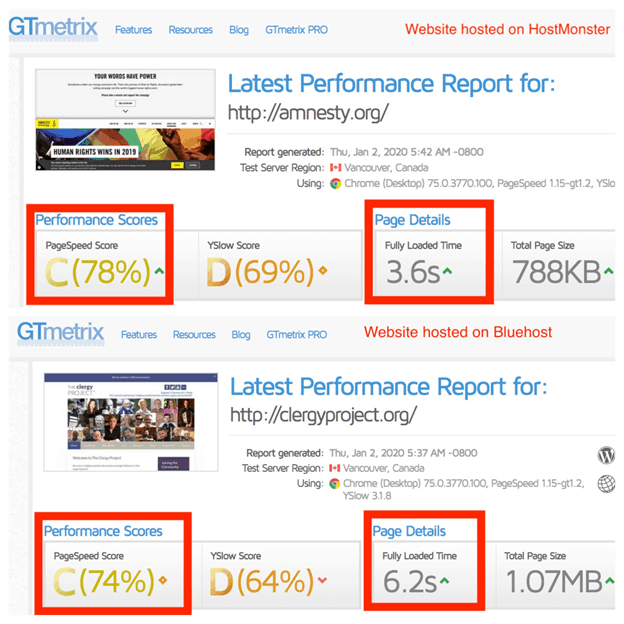 Bluehost claims to offer “resource protection” so that your website’s performance won’t be affected by other websites on the same server. However, when I tested websites hosted on Bluehost vs HostMonster, it seems that resource protection doesn’t actually improve performance.
Neither HostMonster nor Bluehost is particularly impressive with page loading speeds and performance scores, but as you can see in the screenshot above, a website hosted on HostMonster fully loaded in half the time of a website hosted on Bluehost. Since page loading speed is so crucial – more than 50% of people will click away if your website takes more than a few seconds to load – Bluehost’s poor performance makes HostMonster look much more impressive.
And the winner is: HostMonster. With faster page loading speeds and improving uptime scores, HostMonster clearly beats Bluehost in performance. Neither offer an uptime guarantee, however.
Want to know more about Bluehost? Read our expert review.
Bluehost claims to offer “resource protection” so that your website’s performance won’t be affected by other websites on the same server. However, when I tested websites hosted on Bluehost vs HostMonster, it seems that resource protection doesn’t actually improve performance.
Neither HostMonster nor Bluehost is particularly impressive with page loading speeds and performance scores, but as you can see in the screenshot above, a website hosted on HostMonster fully loaded in half the time of a website hosted on Bluehost. Since page loading speed is so crucial – more than 50% of people will click away if your website takes more than a few seconds to load – Bluehost’s poor performance makes HostMonster look much more impressive.
And the winner is: HostMonster. With faster page loading speeds and improving uptime scores, HostMonster clearly beats Bluehost in performance. Neither offer an uptime guarantee, however.
Want to know more about Bluehost? Read our expert review.
Features
Bluehost Gives You Unlimited Storage – HostMonster Has Limits
The features included with your hosting package are what enable you to judge whether you’re getting good value or not. Bluehost and HostMonster have a very similar set of features, with only a few small differences. Here’s what you get:| HostMonster | Bluehost |
|
|
Security
HostMonster Takes Protection a Step Further with Free Daily Backups
When you sign up for a web host, you want to know your website is not going to be vulnerable to malware, distributed denial of service (DDoS) attacks, and other security issues. You also want to know you’re protected if something happens to the server. Having backups of your website data is vital, but it’s often unclear whether these are included in shared hosting plans. While HostMonster does offer complimentary daily backups, there’s a disclaimer on the site that advises you to also make your own, as the HostMonster backups are not guaranteed. Additionally, if your website is more than 30 GB in size, HostMonster will not make automatic backups at all. Automatic, guaranteed backups, in the form of CodeGuard Basic backup protection, are available only on the Choice Plus plan, or as an add-on. In terms of keeping your website secure, HostMonster’s security features are adequate and include SpamAssassin Protection for email accounts, hotlinking protection, and integrated DDoS protection, malware scanning, and server-side firewalls. HostMonster also offers subscriptions to SiteLock Basic at an 80% discount (for the initial term) when you sign up for shared hosting. If you sign up for a basic or plus plan with Bluehost, you’re responsible for your own backups, unfortunately. Automatic website backups are only available on the two most expensive Bluehost plans. You can add CodeGuard Basic to your plan as an add-on, however. Bluehost has a fairly standard array of security measures to keep your data protected. These include SiteLock Security, server-side firewalls and DDoS protection, and spam protection for email accounts. Bluehost, like HostMonster, also tries to upsell you to one of the SiteLock plans. And the winner is: HostMonster. Neither Bluehost nor HostMonster offers a particularly spectacular set of security features, but HostMonster’s free daily backups are definitely a nice perk.Support
Both Website Hosts Offer 24/7 Technical Support
Being able to access customer support is especially important if you’re new to website hosting or have fewer technical skills to fall back on. HostMonster offers 24/7 technical support, but other types of support (e.g., sales and billing) are only available during “working hours.” For example, billing support is available 6 a.m.–10 p.m. Mountain Time Monday through Friday and 8 a.m.–5 p.m. Saturday. You can access support by live chat, phone, and support tickets. Response times for live chat are pretty good, with a connection in under five minutes and queries answered relatively quickly. The support quality varies. I observed that the support agents provided significantly greater assistance when I utilized the live chat feature as a prospective customer aiming to create an account, in contrast to my experience as an existing customer using the live chat. As an existing customer, the response times were slower upon logging in—taking around 10 minutes, whereas my interaction with a sales agent garnered a response time of under 2 minutes. HostMonster has a knowledge base of help articles, but it’s certainly not the best, containing a small collection of basic articles, and you have to use search terms to find the articles you need—there are no options to browse by category. With Bluehost, 24/7 support is available, and you can contact Bluehost via live chat and phone. This is available for both technical issues and any other questions that you may have. Response times aren’t great with Bluehost, either. It’s not uncommon to be waiting up to 20 minutes or more for an actual human response. The quality of support also varies, particularly if you have a very specific issue that you need to be resolved. Bluehost’s knowledge base is pretty extensive, however, and there’s also an official YouTube channel with short tutorial videos that can help you to get the most out of your hosting. And the winner is: HostMonster. When you need support, HostMonster offers a much faster response time, and my overall experience with HostMonster’s support team was much better.A Clear Winner in the Battle of HostMonster vs Bluehost
Settling on a winner in this battle of the web hosts isn’t easy. When you do a direct comparison of their features, there are more similarities than differences. Dig a little deeper and you’ll discover that this is because Bluehost and HostMonster are both owned by the same conglomerate, Endurance International Group (EIG). There is one clear winner in this comparison, however. HostMonster beats Bluehost for performance and support – plus you get those daily backups, which offer some peace of mind if disaster strikes. Bluehost is a little cheaper, but still can’t quite match HostMonster. Still not sure? Check out our list of the best web hosting services around before you make your decision.Pricing and Signup
Signup is simple, but you will have to sign up for a longer term to get the best value
Bluehost is slightly cheaper, and you can choose your domain name later
Speed and Reliability
HostMonster has a slightly better uptime record than Bluehost
Bluehost uses SSD storage to give you better speeds but has a poorer uptime record
Features
You have to upgrade to the two highest-priced plans to get unlimited storage
Bluehost offers unlimited storage on all plans except the Basic plan
Security
You get complimentary backups, but these aren’t guaranteed, so you need to do manual backups, too
The security features are adequate, but you’re responsible for your own backups
Customer support
Response time for customer service is faster—but you only get 24/7 help for technical issues
If you want to fix issues yourself, Bluehost has a pretty decent knowledge base and YouTube channel to help











![How To Start a Clothing Store Online: A 6-Step Guide [2024]](https://dt2sdf0db8zob.cloudfront.net/wp-content/uploads/2024/06/How-To-Start-a-Clothing-Store-Online-img-02-e1718982195142-850x485.png)