Inside this Article
1. Themes
WordPress Offers over 250 Themes; Google Sites Has Only 13
It’s important to note that Google Sites makes a distinction between templates and themes. Templates include a selection of page types and layouts, while themes involve web design elements, such as color schemes and images. Google Sites provides only 13 templates, which are divided across Personal, Work, and Education categories. You can add, remove or edit images and text, but you can’t edit your site’s design settings.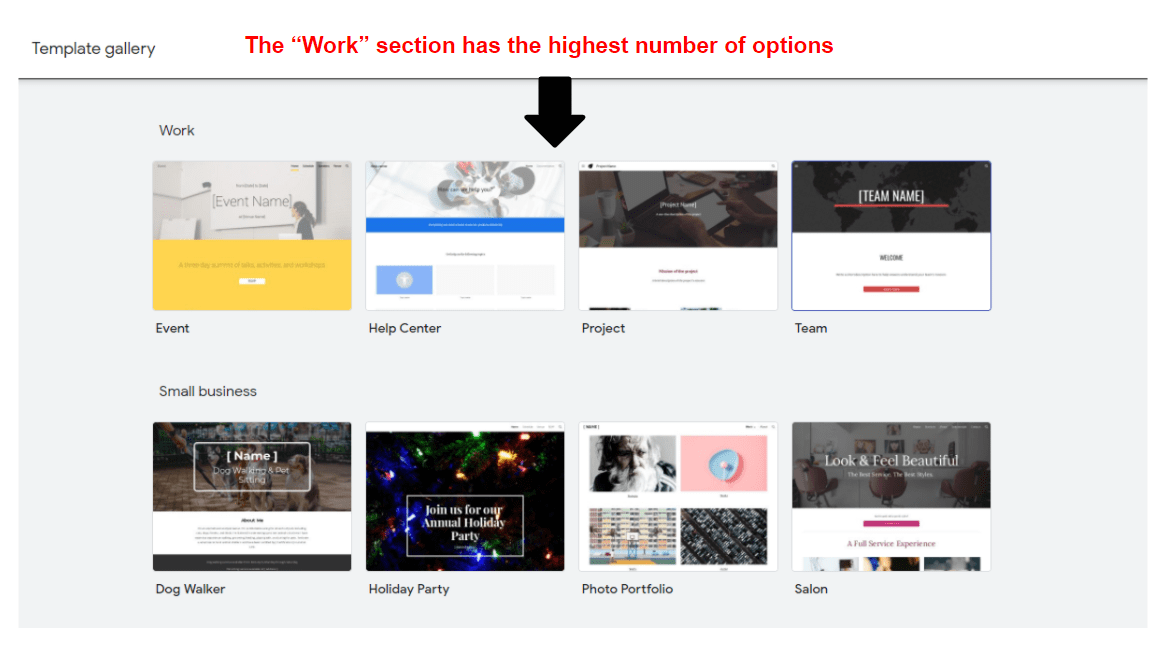
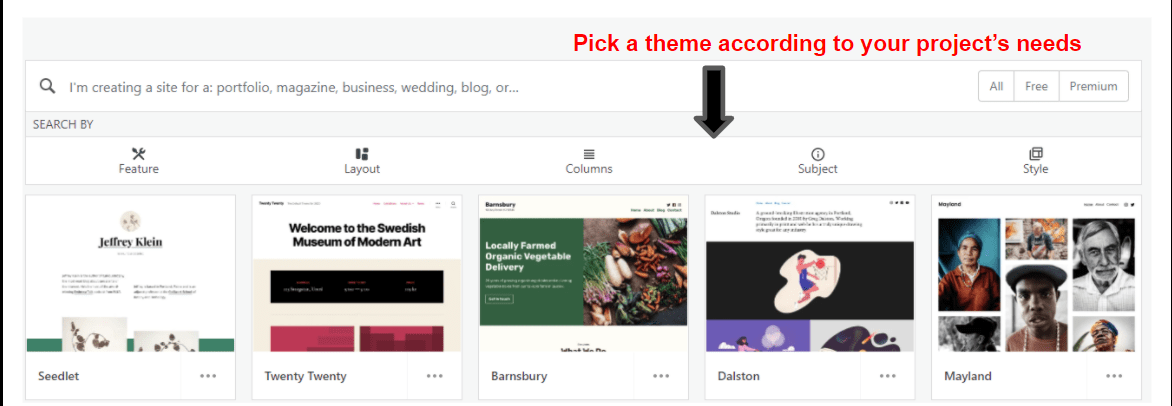
2. Ease of Use/Features
Google Sites Editor Is Simple, but WordPress Offers More Features
Google Sites has an intuitive WYSIWYG editor that’s pretty easy to use. You can add an unlimited number of web pages and create different types of pages – all you have to do is hit the Insert button. You can also integrate Google Analytics to track your site’s statistics, and any G Suite extension, including Google Docs, Maps, Drive, etc. To make the editing process more beginner-friendly, WordPress introduced the new, more flexible Gutenberg editor, which replaced the classic/HTML editor. The new editor is based on content blocks which can be rearranged on a page in any order you like.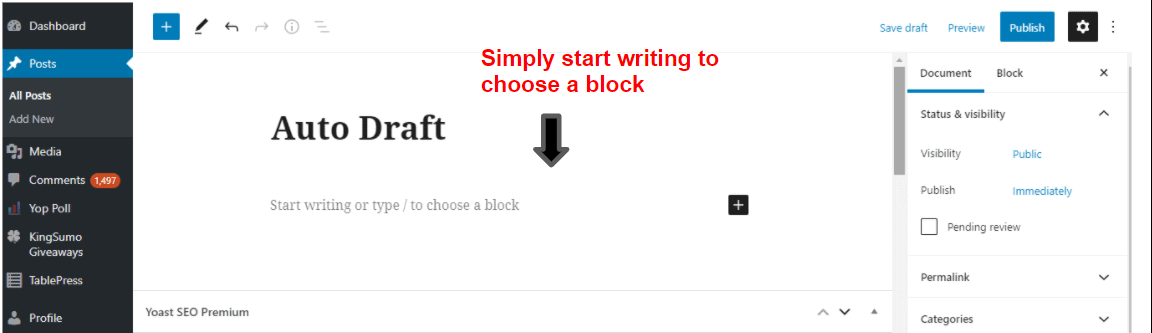
3. Apps and Plugins
Google Sites Provides Google Apps, but Can They Match WordPress Plugins?
Google Sites allows integration of any app from the G Suite pack, which makes it possible to add diagrams, slideshows, presentations, YouTube videos, Hangouts, and many other elements. WordPress still remains undefeated here, as it offers numerous free and paid plugins. In addition to G Suite apps, you can integrate numerous third-party apps, whether you’re running an online store or a social network. Google Analytics is available from Premium plan and above, while e-commerce plugins require Business plan subscription or up.
Short on time?
Take this one-minute quiz to learn which website builders are best for your project.
4. Pricing and Plans
Google Sites Is Free, but WordPress Offers More Options on Paid Plans
WordPress offers a free plan and four paid plans: Personal, Premium, Business, and E-commerce. While the majority of perks come with paid plans, the free plan includes limited selection of themes and plugins, so it works great for personal projects. Paid plans are geared toward professional business websites and are priced accordingly.
Google Sites is completely free to use, and all you need to access it is a Google account. It also includes unlimited storage and the option of adding up to five custom URLs to your website.
| Google Sites | WordPress | |
|---|---|---|
| Plan | Free | Free |
| Storage | Unlimited | 3GB |
| Free Domain | Included | Included |
| Website Analytics | Google Analytics | Google Analytics; Other analytics plugins available |
| Support | Help section with tutorials and how-to articles | Support documentation and forums |
5. Support
Google Sites Has a Help Center, but No Other Types of Support
Google Sites offers a built-in Help Center packed with how-to articles and tutorials on how to edit your site, but there is no email or live chat customer support.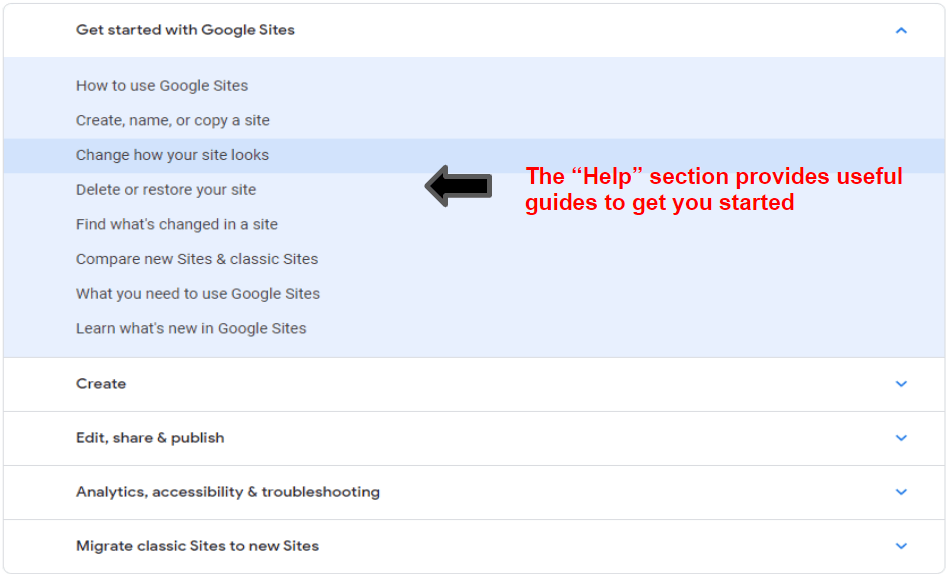
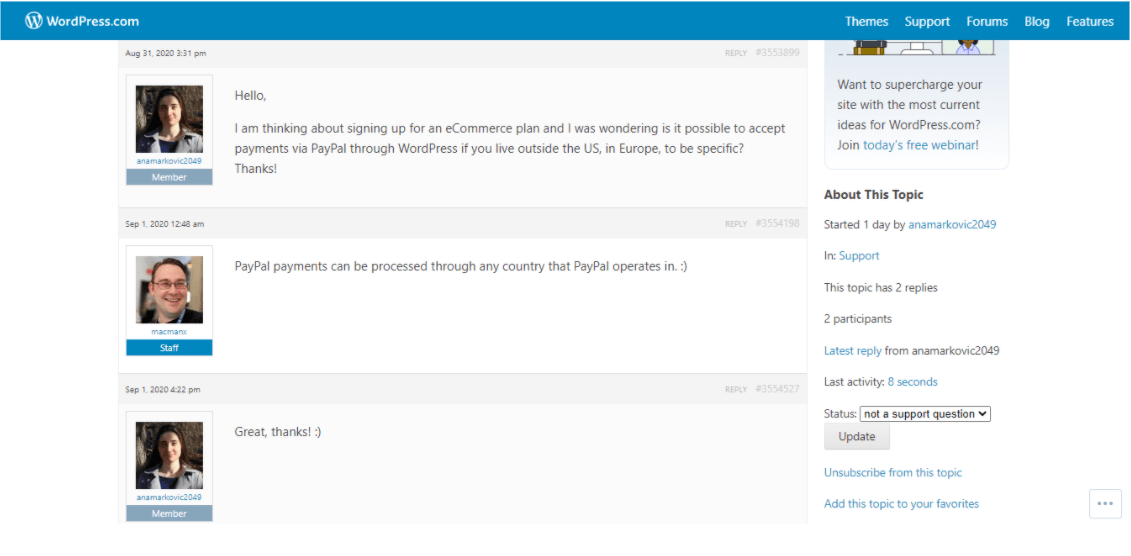
One Clear Winner: WordPress.com
WordPress.com outperforms Google Sites in all categories. Although you’ll need some web design knowledge to make the most of it, WordPress still offers an extensive number of features to put your project on the map, which makes it particularly great if you are trying to jumpstart your business. Google Sites is free and extremely easy to use, but it doesn’t offer SEO tools or apps that can help you promote your business, making it more suitable for small personal projects, such as school projects, portfolios, and events. WordPress is not only the winner in this comparison – it also ranked high in our list of the best website builders.Templates
Only 13 to choose from
Hundreds of available templates
Ease of Use / Features
Easy editor with basic features
Easy block-based editor with advanced features
Apps, Plugins, and Add-ons
Free apps within the G Suite
Unlimited app options, free and paid
Pricing and Plans
Free, plus three paid plans available
Free, plus four paid plans available
Support
Built-in Help section with tutorials; extensive Help Center with how-to articles
Support documentation and forums on free plan; email and live chat support on paid plans

















