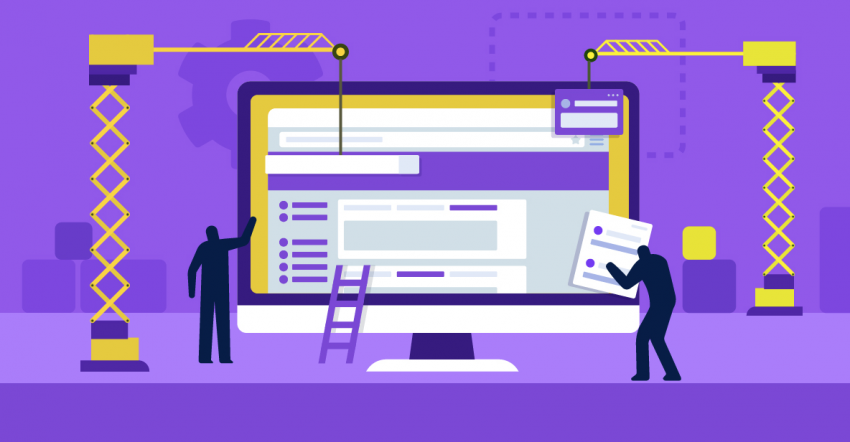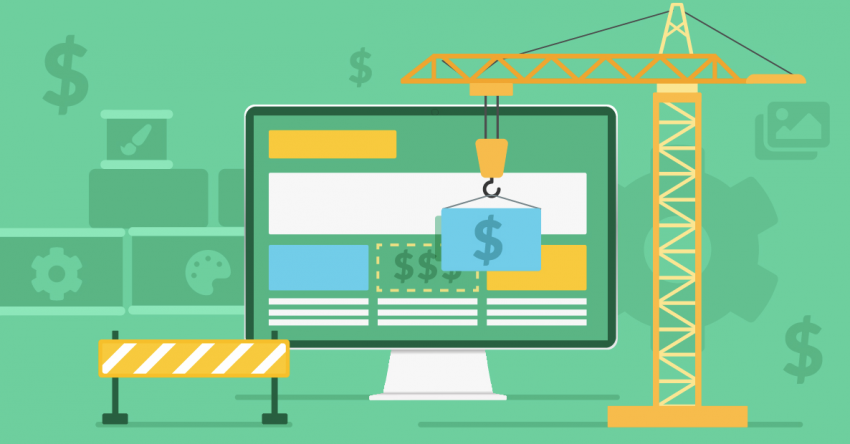Inside this Article
1. Templates
WordPress Has Thousands of Ready-To-Use Themes; Dreamweaver Requires More Imagination
WordPress has a huge number of themes that are ready to use – both free and paid. This extensive variety is both provided by WordPress and third parties. WordPress themes offer easy-to-use customization; while it’s not as easy as a drag-and-drop website builder, it’s straightforward to understand which elements of the page are being altered and how to do so.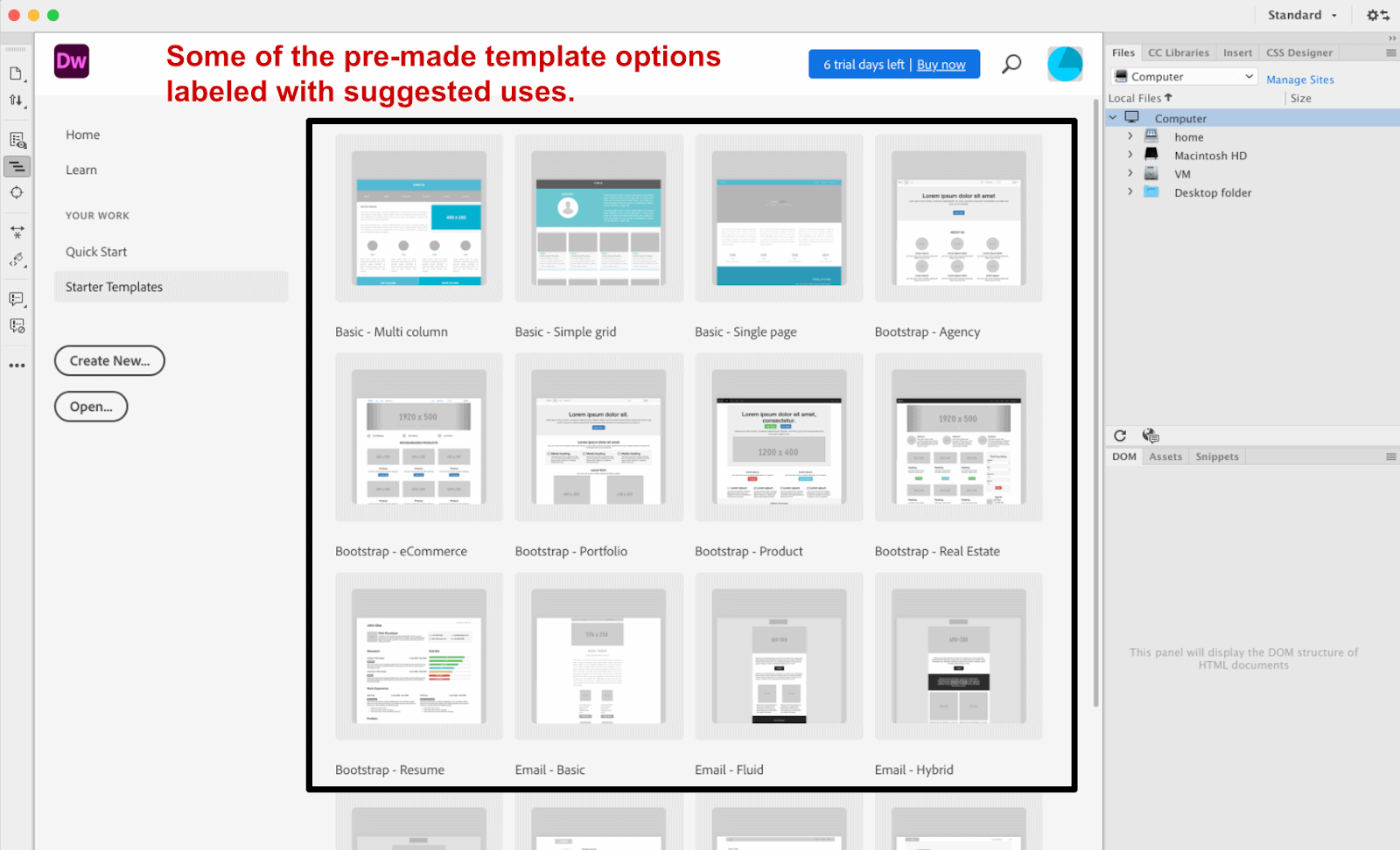
2. Ease of Use / Features
WordPress Wins for Usability – from Newbie to Advanced
Dreamweaver is an HTML editor with a live preview, so you can see the changes as you code. It’s not a drag-and-drop system – it requires users to have a coding background. Adobe does offer tutorials and how-tos, but there’s still a steep learning curve. Even if you’re already familiar with Adobe (like me) it’s not intuitive to use.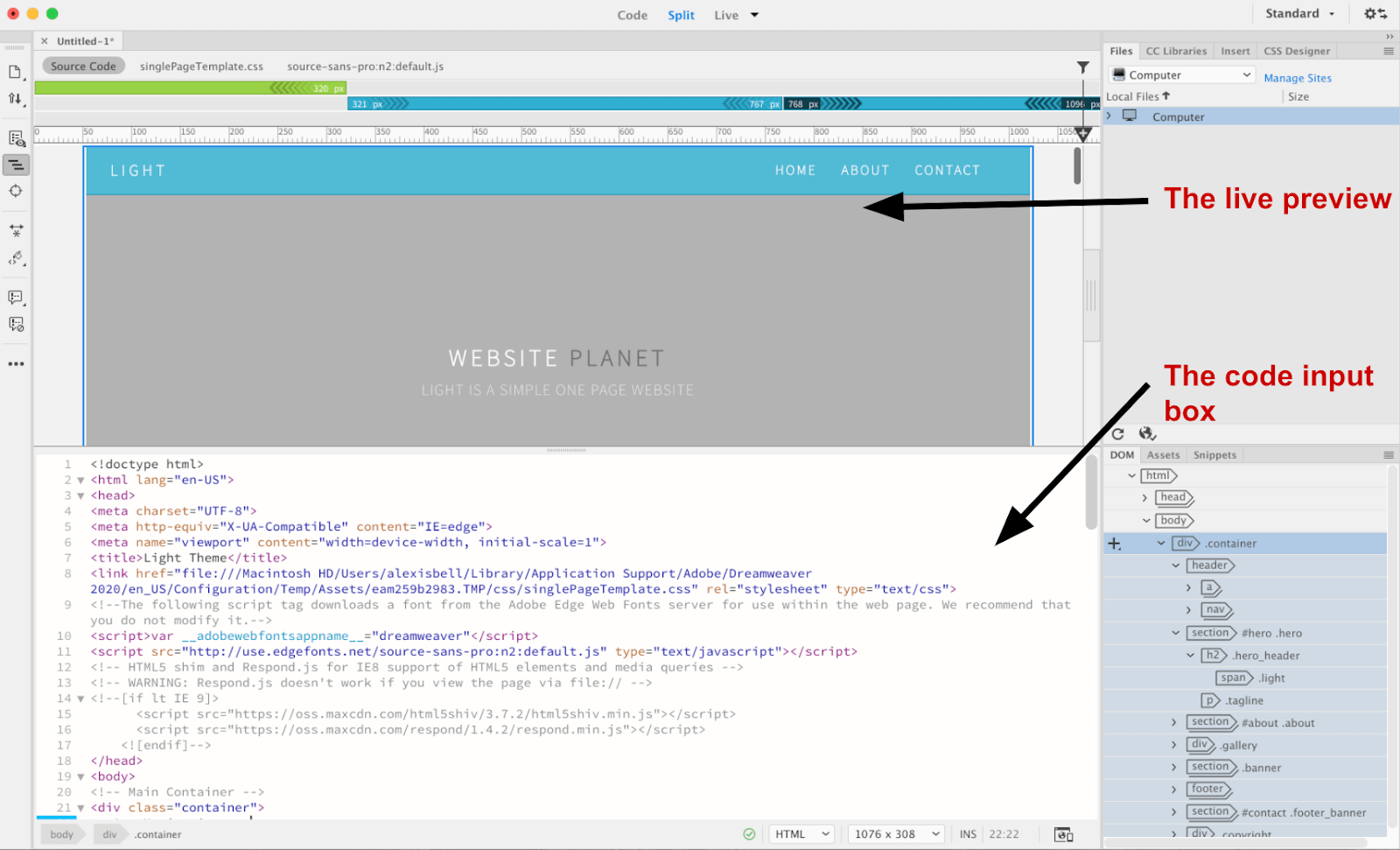
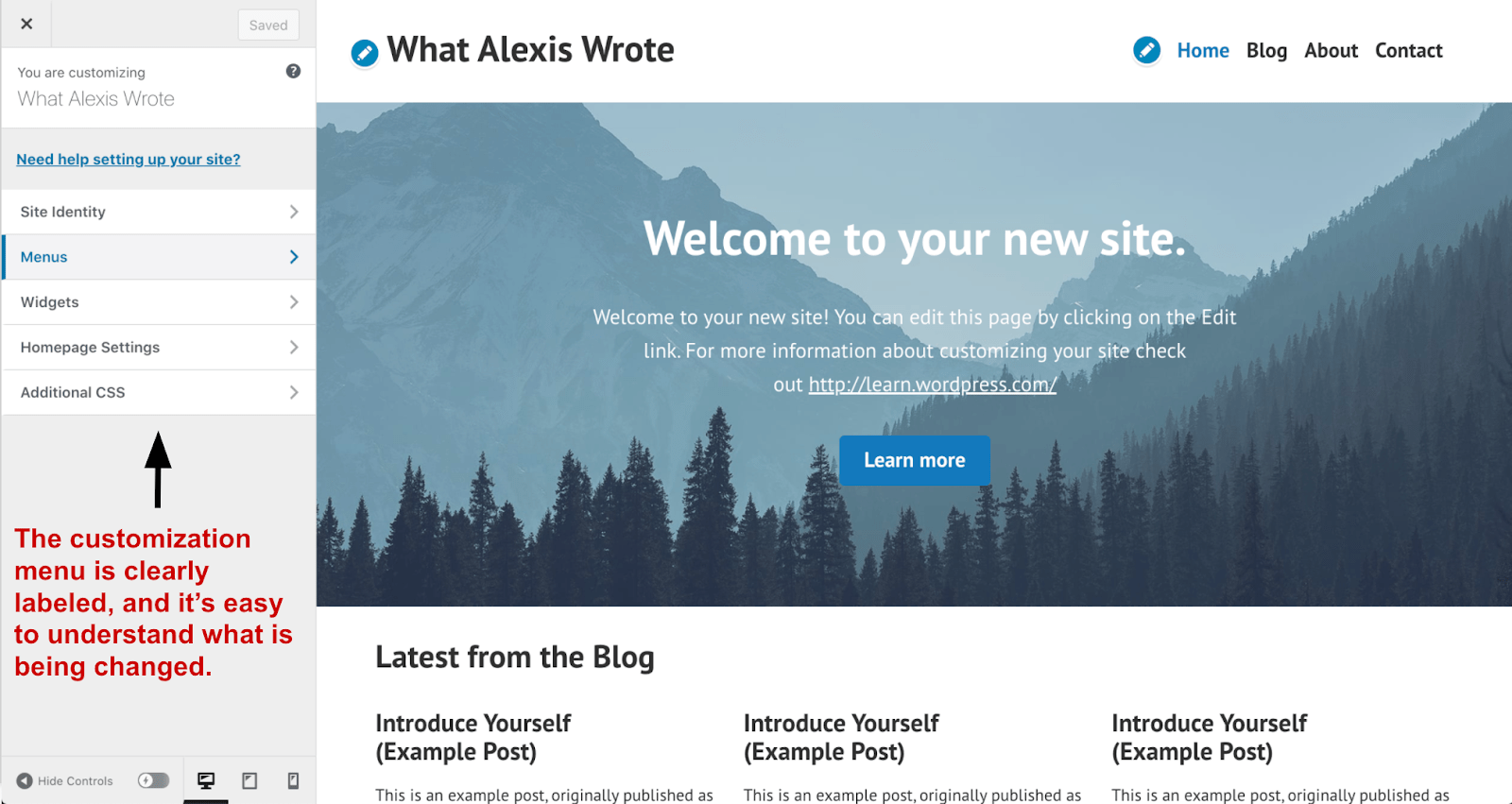
3. Apps & Add ons
Both Have Extensions and Plugins, but WordPress Has More
Dreamweaver has two categories of add-ons – App Integrations (solely focused on other Adobe software) and Extensions. Compared to WordPress’s enormous plugin library, Dreamweaver has a much smaller range. These add-ons are also more for experienced website designers – they’re not as user-friendly as WordPress’s plugins. WordPress has an enormous plugin library of almost everything you could want to integrate with your site; SEO tools, e-commerce tools, restaurant menu tools, just to name a few. There are plugins for websites of all niches, and this variety just isn’t something that Adobe has. Most of these are third-party plugins, which is how WordPress has such a large range.
Short on time?
Take this one-minute quiz to learn which website builders are best for your project.
4. Pricing and Plans
Is Dreamweaver’s Pricey Subscription Worth It?
With Dreamweaver, you get a free trial for one week. After the trial finishes, you’ll be charged a monthly subscription to keep using it. If you already use Adobe, you can add this onto your existing plan or pay for a full year – yearly is cheaper in the long run, but still pricey. WordPress has four tiers of plans (plus a free one) to suit all users. The free plan means you have 3GB of space and includes a branded URL – but it also means you can’t use plugins or use custom WordPress themes. Each plan tier offers more flexibility (with an increase in price).
Compared to WordPress, a Dreamweaver subscription can be hard to justify, even if you’re familiar with the Adobe Suite. A full year’s subscription costs the same as WordPress’s second most expensive plan – but with none of the same functional benefits of having a live website, such as SEO tools and plugins.
| Features | Dreamweaver | WordPress Business |
| Domain & Hosting | No | Yes |
| Premade Templates | Yes | Yes |
| SEO Optimization | No | Yes |
| Google Analytics Integration | No | Yes |
| Full Web Design Capability | Yes | Yes |
5. Support
WordPress Has an Extensive Network of Community and Employee Support
Adobe has a responsive and easy to find chat support on the website. Utilizing AI technology, it assists in identifying your concern before connecting you to a customer service agent, if needed. Should you require immediate assistance, a 24/7 phone number is available for direct contact. Nevertheless, I’ve observed that Adobe’s customer support responds promptly, though the provided answers might not always be the most comprehensive.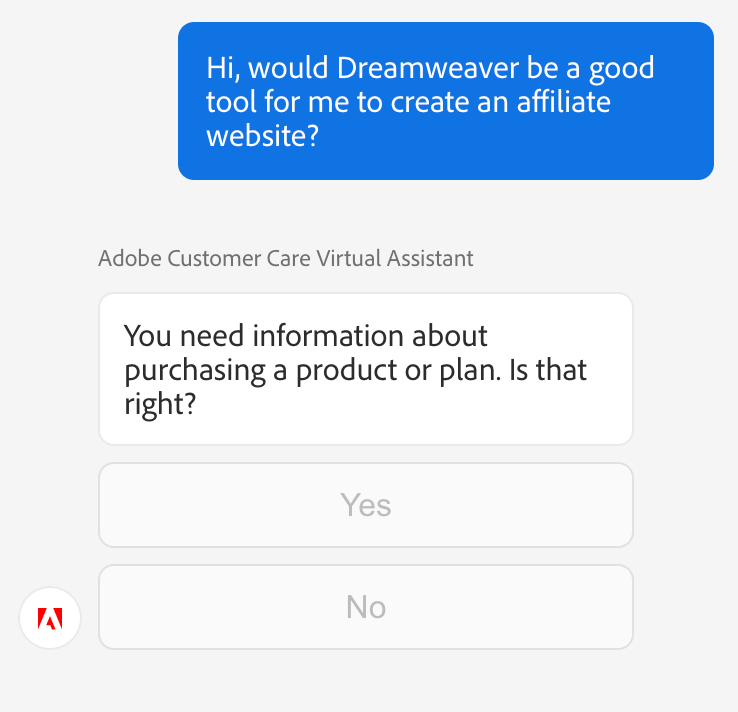
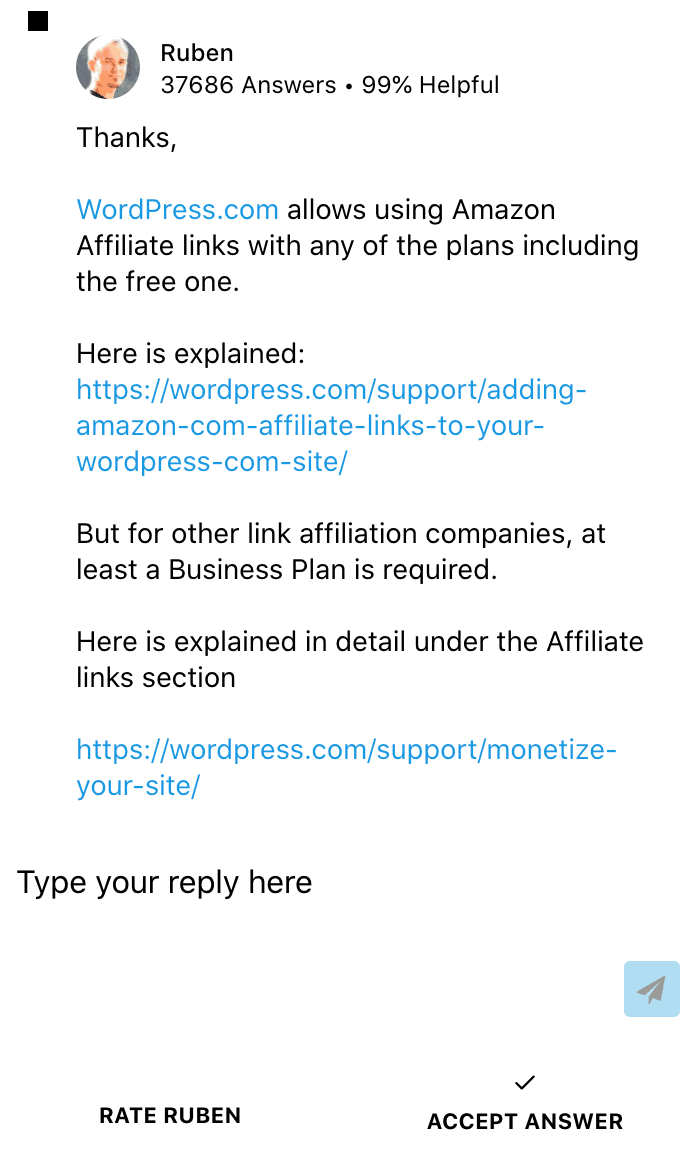
Here’s Why WordPress Wins
So when would I choose one or the other when making a website? While comparing them directly is difficult because they’re not exactly competitors, there’s still a reason you’re thinking about using them – you want to create a functioning website. However, in the time it takes you to learn how to code a specific page or feature on Dreamweaver, you could have easily set up a fully-functioning, self-hosted website on WordPress – and on top of that, you’d be paying a lot less for it, too. It’s also worth noting that WordPress is on our list of top web builders – and it’s there for good reason. However, if web design (from scratch) is something that you’re passionate about, Dreamweaver might be the better choice for you.Dreamweaver
Templates
16 base templates included
Thousands to choose from + customize
Ease of Use / Features
A website builder for the pros with HTML + CSS knowledge
A more intuitive editor for beginners and pros
Apps, Plugins, and Add-ons
Limited & pricey extension/app integration options
Large plugin library – a combination of paid and free from both third parties and WordPress
Pricing and Plans
Monthly or yearly subscription for software
Four tiers of paid plans, plus a free plan
Support
24/7 live chat and phone support
24/7 live chat and email support