Quick Guide: How To Cancel A2 Hosting and Get a Full Refund
- The first step in cancelling your A2 Hosting account is to head over to your account dashboard and log in.
- Click on Services. First, click Services to bring up the context menu, then, click on My Services.
- Click Manage. On the right side of the My Services screen, you’ll find a Manage button with a wrench icon. Click on it.
- Click Request Cancellation. In the left-hand sidebar, under Actions, click Request Cancellation.
- Accept the warning. Check the box acknowledging your acceptance of the risks involved with closing your account.
- Click Request Cancellation. Once you’ve given a reason for canceling and have accepted the warnings, proceed by clicking on Request Cancellation.
My Experience: Here’s How I Cancelled My A2 Hosting Account
The first step in the process of cancelling your A2 Hosting account is to log in to your A2 Hosting account dashboard.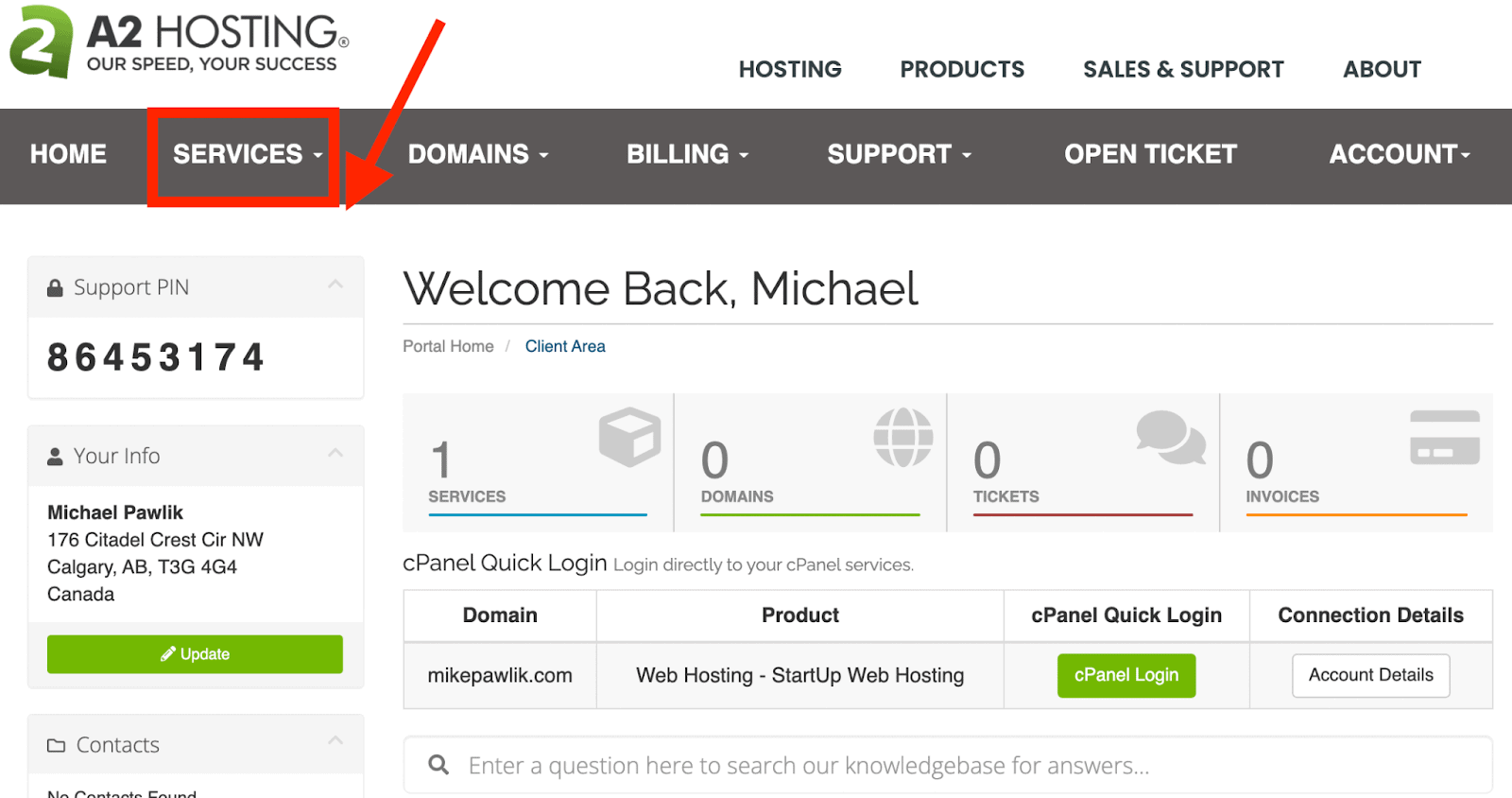 Once you’re logged in, click on Services in the top menu bar to bring up the context menu.
Once you’re logged in, click on Services in the top menu bar to bring up the context menu.
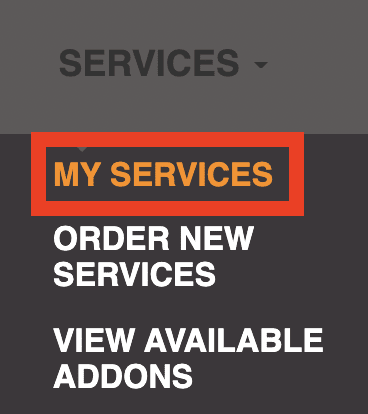 Once the context menu appears, click My Services.
Once the context menu appears, click My Services.
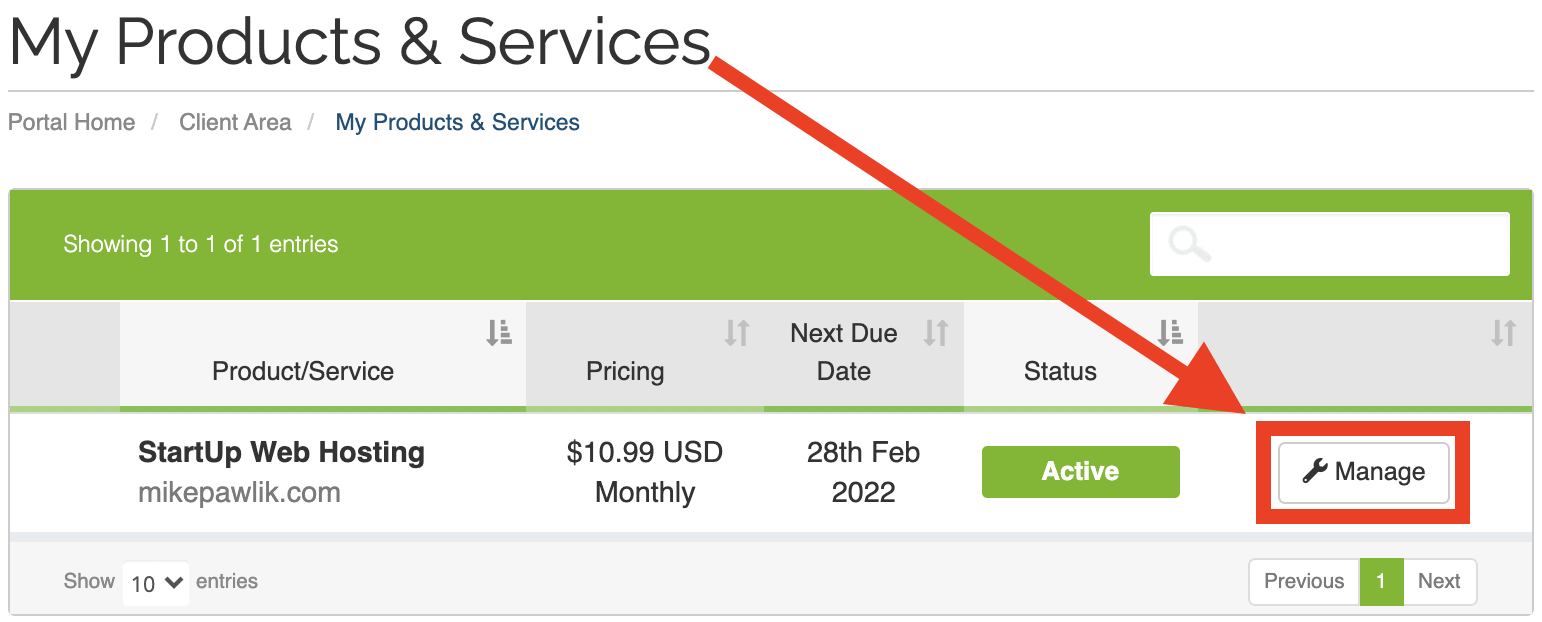 To the right of your hosting plan name, you’ll find a Manage button with a little wrench icon. Click on it.
To the right of your hosting plan name, you’ll find a Manage button with a little wrench icon. Click on it.
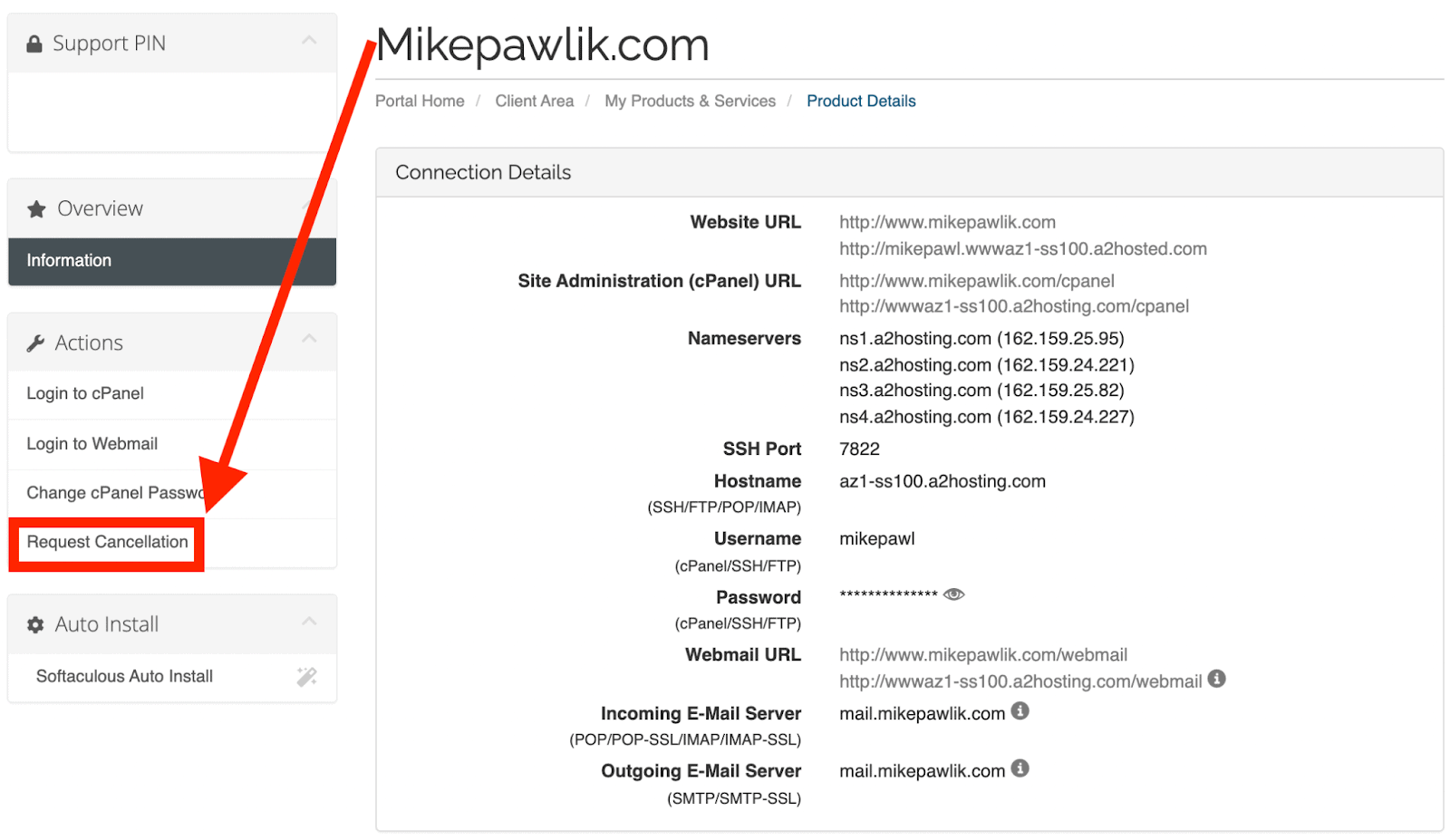 Then, click on Request Cancellation in the left menu bar area in order to begin the process.
Then, click on Request Cancellation in the left menu bar area in order to begin the process.
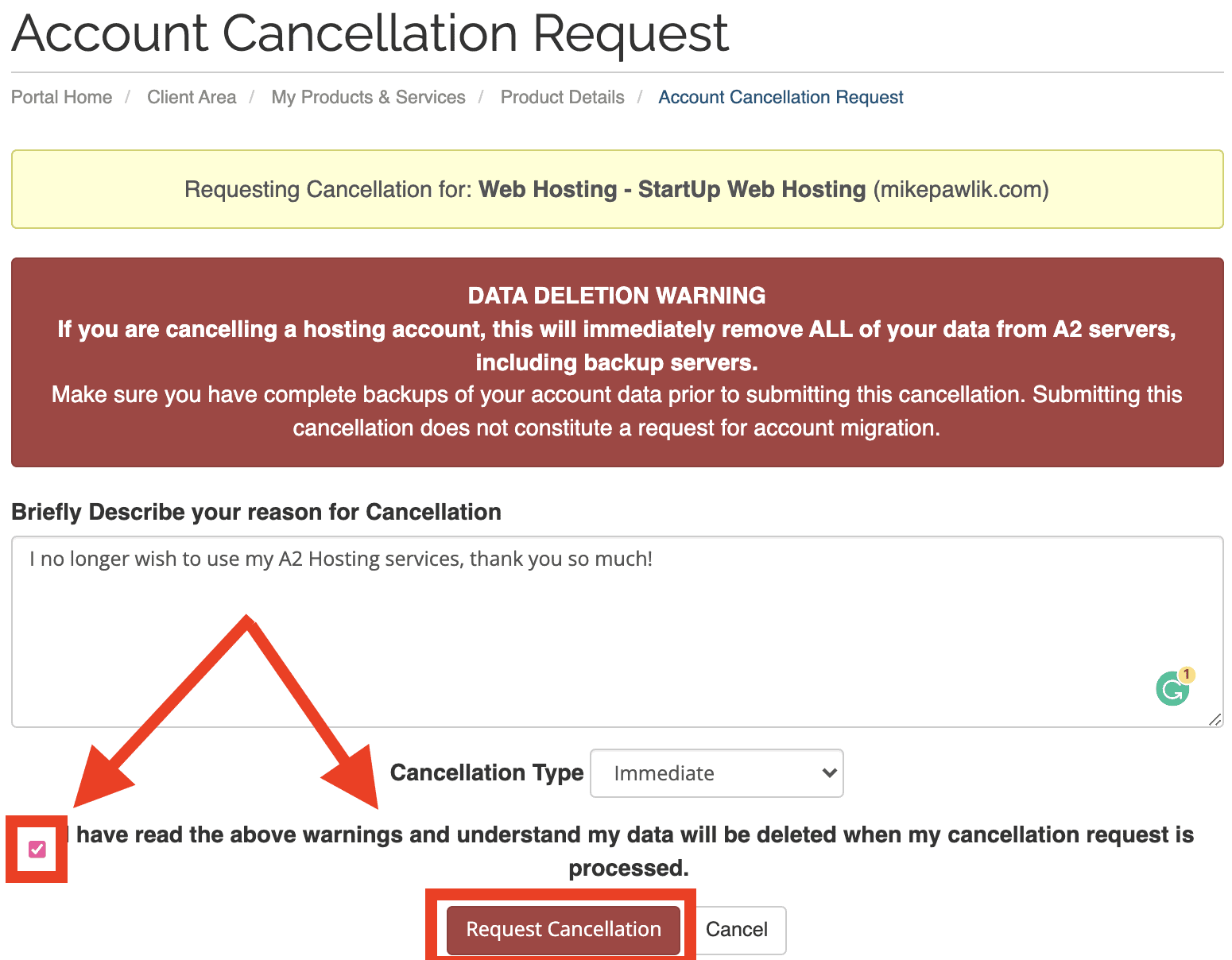 After that, you’ll be asked to provide a reason for cancelling. You’ll also be required to accept the associated risks by checking a box.
Once you’ve done both of those things, you can click Request Cancellation.
After that, you’ll be asked to provide a reason for cancelling. You’ll also be required to accept the associated risks by checking a box.
Once you’ve done both of those things, you can click Request Cancellation.
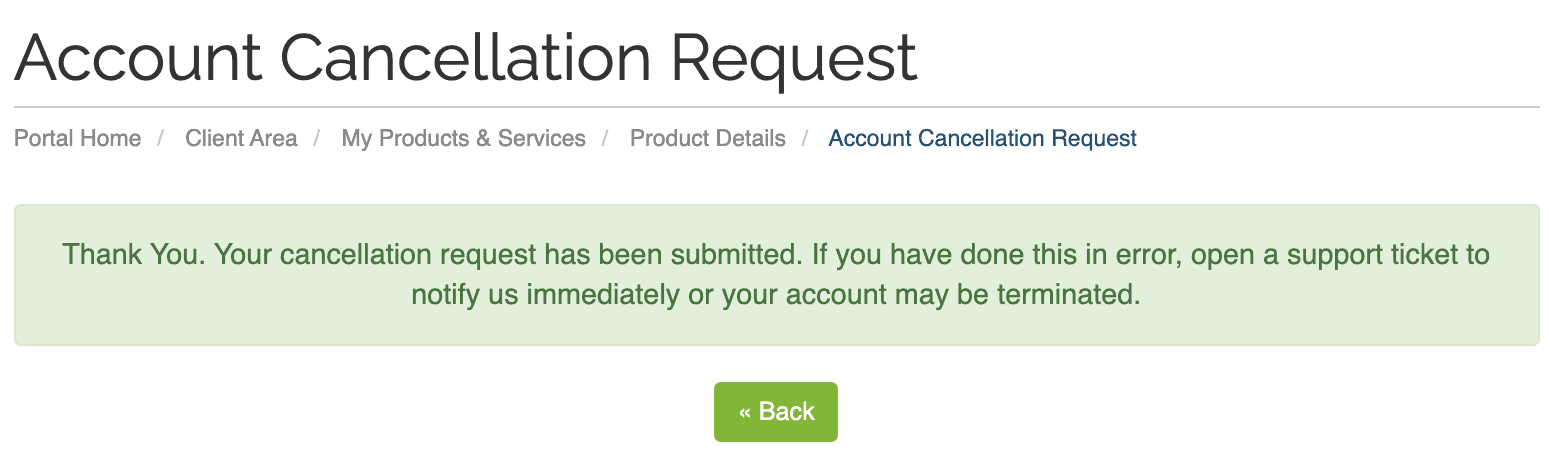 And that’s it – you’re all done! At this point, your refund should take about 5-10 business days to be processed.
And that’s it – you’re all done! At this point, your refund should take about 5-10 business days to be processed.
3 Best A2 Hosting Alternatives for Shared Hosting
Hostinger
Hostinger consistently scores very highly in our testing, and has even been known to outperform A2 Hosting. If you’re willing to commit to a long-term plan (with the protection of a money-back guarantee), the entry-level Single Shared Hosting plan is a great choice because of its very competitive price.Save up to 75 % on your Hostinger plan!
Limited-time offer - Don't miss it!
Nexcess
Nexcess is a bit more expensive than A2 Hosting, but its cloud infrastructure is a better option for websites that get traffic surges – during social media promotions, for example. More importantly, it offers a managed hosting service, which means you’ll get help setting up your site, optimizing WordPress, and more.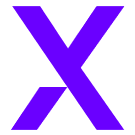

Save up to 60 % on your Nexcess plan!
Limited-time offer - Don't miss it!
InterServer
The highly-regarded Standard shared hosting plan from InterServer provides a variety of unlimited resources, which can be very useful, as it permits you to host an unlimited number of websites. Moreover, the price, although not extremely low, remains reasonable, and it doesn’t necessitate a commitment to a long-term plan.
Get your first month of hosting for just $0.01!
Take advantage of this exclusive deal to try out InterServer.












![8 Best Enterprise WordPress Hosting (Scalable & Reliable) [2025]](https://dt2sdf0db8zob.cloudfront.net/wp-content/uploads/2024/11/Best-Enterprise-WordPress-Hosting-1.png)




