Short on Time? These Are the Best Website Builders for Authors and Writers in 2025
- Wix – The most versatile customization features and seamless integration with Amazon.
- Squarespace – Elegant, attractive website templates and top-notch marketing tools for writers.
- Hostinger Web Builder – A simple editor with AI tools that speed up site building.
What We Look For in the Best Website Builders for Authors and Writers
There are plenty of good – and even great – website builders out there, but many don’t have the specific tools that authors and writers need to cultivate their online presence. In order to narrow down the list, I made sure to only select builders that met these essential criteria:- Quality templates. Whether you’re looking to sell your newest book or just keep your fans updated, your website is going to reflect your brand. I only included builders with high-quality and professional-looking templates.
- Customization features. As a creative, it’s important to have the final word over your website, and templates can only get you so far. I chose builders with customization tools that will make your site stand out from the crowd.
- Ease of use. Most writers aren’t also designers and coders in their downtime (although kudos if you are!). These builders give you the tools to easily create your site with no prior experience.
- Ecommerce. Though I can’t overstate the value of a good portfolio, you might want to use your website to do more than just showcase your work. These builders include tools to help you set up an online shop for anything from paperbacks, to merch, to e-books.
- Extra author features. The builders on this list offer tools that, while not absolutely essential, are certainly convenient. Think blogging, reader reviews, and the ability to create newsletters.
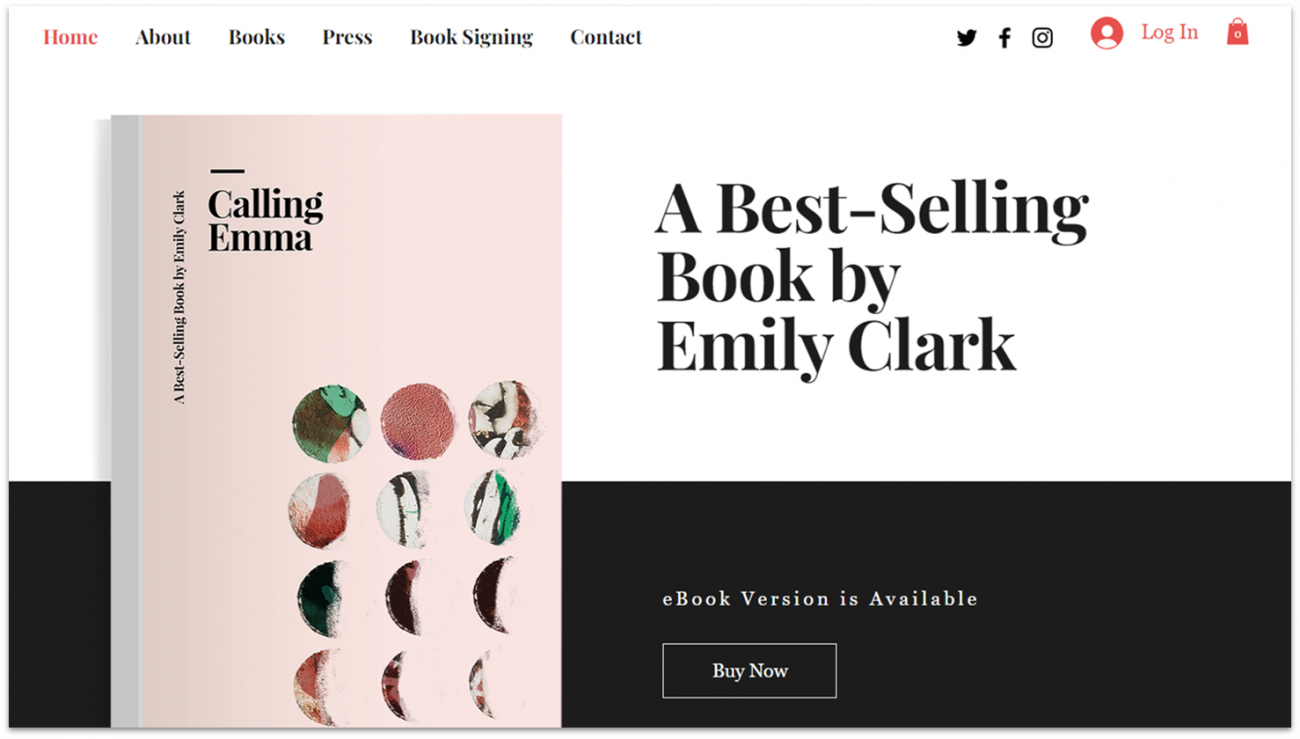
Save up to 50 % on your Wix plan!
Sign up for an annual plan and enjoy the savings.
Plus get a free custom domain for 1 year!
Features
- Extensive app market. Not only is Wix one of the most feature-packed builders on this list, but it also offers over 900 apps and integrations that allow you to connect directly to your Amazon page, display real-time reviews, and more.
- Personalized SEO. Wix comes with an AI-powered SEO Assistant designed to give you personalized tips to help you rank higher on search engines.
- Outstanding contact forms. Do you want fans to contact you through your website? How about press inquiries? Wix comes with tons of pre-made contact forms to help you interact with visitors on your terms.
- Separate mobile editing. Wix’s templates are what I would call semi-responsive. This means that Wix automatically resizes certain aspects of your site to work on mobile screens, but you can edit the mobile version separately for an even greater degree of creative control.
| Free plan available? | ✔ |
| Mobile responsive? | To a degree. It comes with a dedicated mobile editor. |
| Starting Price | $17.00 |
Wix Author Website Example

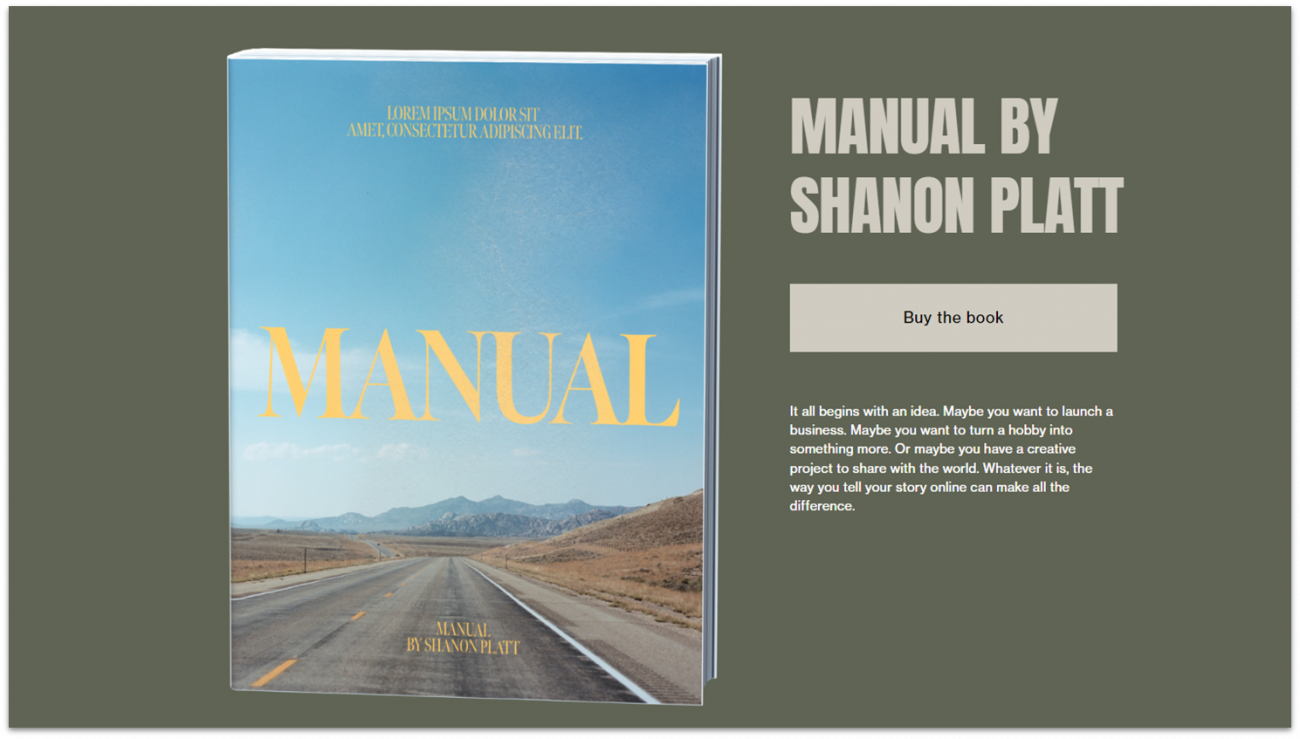

Save up to 36 % on your Squarespace plan today!
Plus get a free domain for one year!
Features
- Squarespace Blueprint AI. If you have a specific design in mind, you can use Squarespace Blueprint AI to build your own template. This tool lets you pick pages, sections, and style options one at a time to create a unique look. Plus, you get expert design tips to guide you
- Effective analytics. With Squarespace, you can easily access important information such as bounce rate (what proportion of visitors leave before visiting another page), unique views, the devices that your site is viewed on the most, and more. This information can help you optimize your site to your specific needs.
- Simple yet powerful ecommerce tools. Squarespace’s ecommerce tab makes it easy to set up an online store for both digital and physical products. The friendly user interface makes personalizing your store surprisingly simple.
- Social media marketing. You can use Squarespace’s Unfold mobile app to promote your work on social media. This platform provides custom Instagram templates for photos and videos, plus a variety of fonts, filters, and stickers to elevate your content.
| Free plan available? | ✘ |
| Mobile-responsive? | ✔ |
| Starting Price | $16.00 |
Squarespace Author Website Example
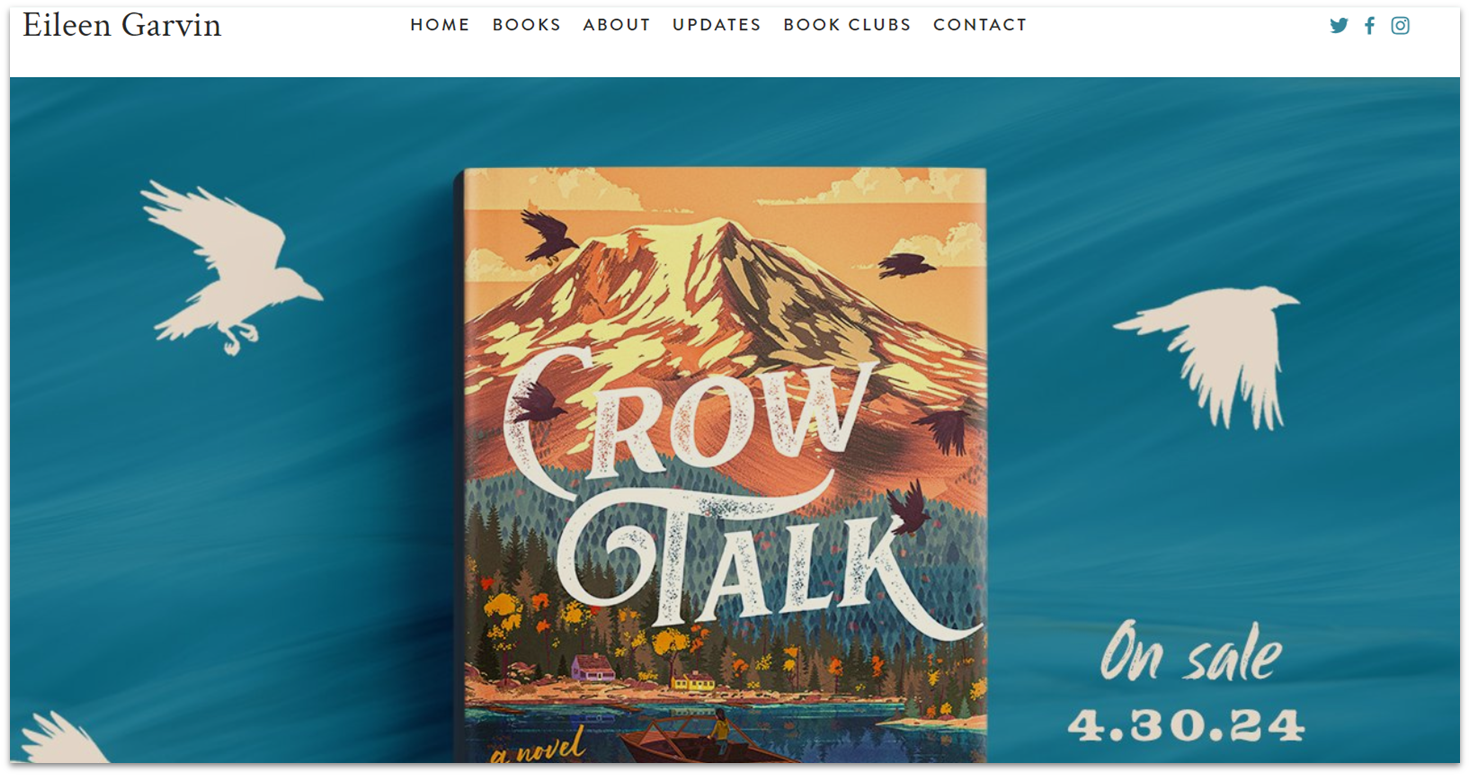

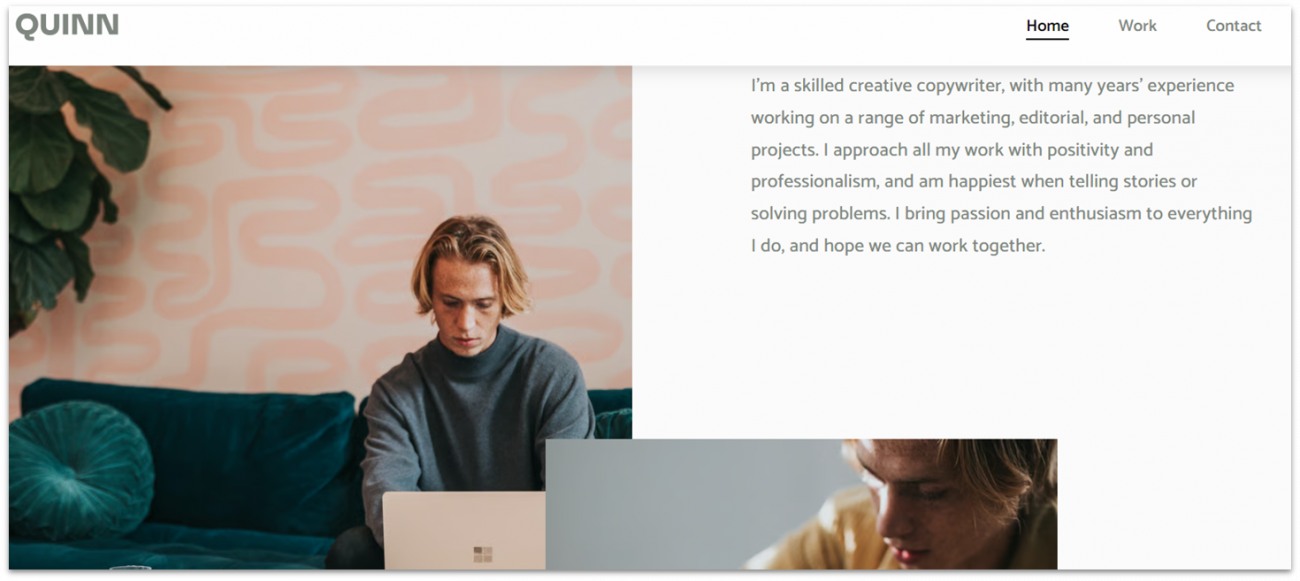
Save up to 75 % on your Hostinger Website Builder plan today!
Limited-time offer - Don't miss it!
Features
- Mobile editing. Hostinger lets you build, edit, and maintain your site from your mobile devices, ensuring you have full control on the go.
- Free domain for a year. With your professional writer’s website, you get a free domain for the first year when you commit to a yearly plan.
- Free business email. Hostinger includes a free business email with 1 GB of storage space for your site. This provides a professional edge in your communications with readers, publishers, and collaborators.
- AI SEO Assistant. Hostinger’s AI-powered SEO Assistant can generate SEO titles, meta descriptions, and keywords for your pages. This helps you optimize content to rank higher on search engines, making it easier for your audience to find your work online.
| Free plan available? | ✘ |
| Mobile-responsive? | ✔ |
| Starting Price | $2.99 |
Hostinger Website Builder Author Website Example
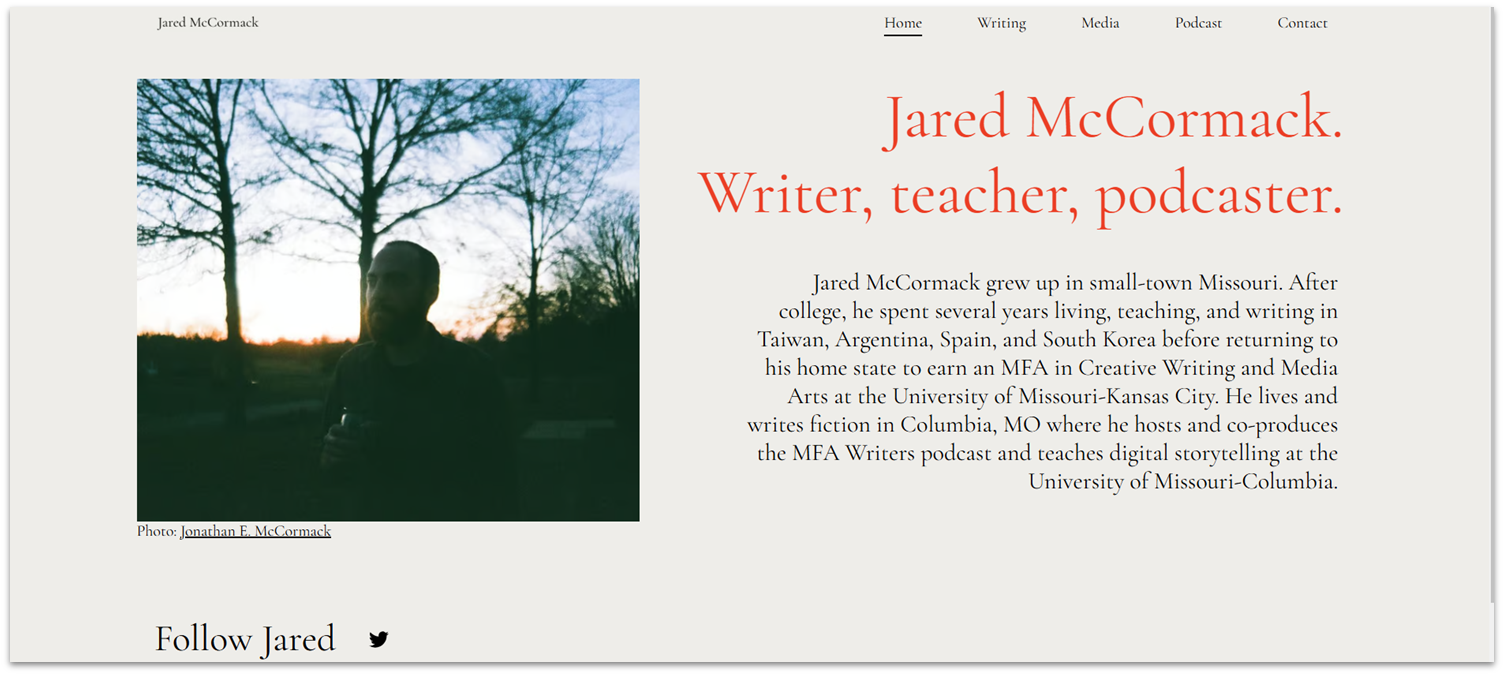
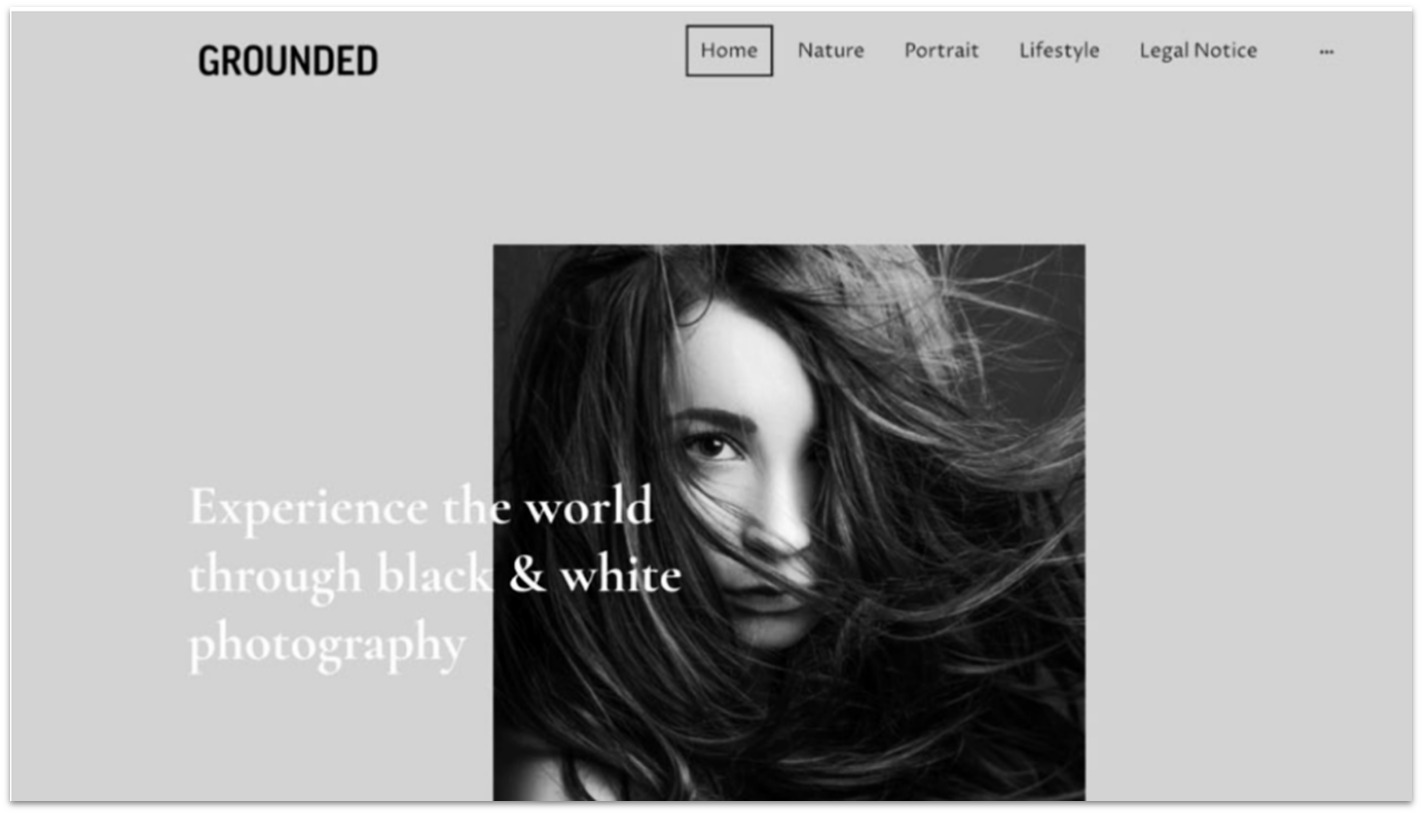
Features
- Integrated photo editor. Enhance your photos by editing them directly in IONOS’s built-in image editor. You can add overlays and backgrounds, use Instagram-like filters, and more.
- AI tools. On the Plus plan and up, you get access to the AI Text Generator and Improver, AI Image Generator, AI Palette Generator helps you maintain a cohesive visual identity and AI SEO Text Generator.
- Professional designers available. If you’d prefer to focus on your craft and leave the website building to designers, you can get one of IONOS’ professional designers to build a custom, fully-optimized site for you.
- Performance checker. IONOS includes a useful performance checking tool to help you diagnose your website’s responsiveness, loading speed, and security.
| Free plan available? | ✘ |
| Mobile-responsive? | ✔ |
| Starting Price | $6.00 |
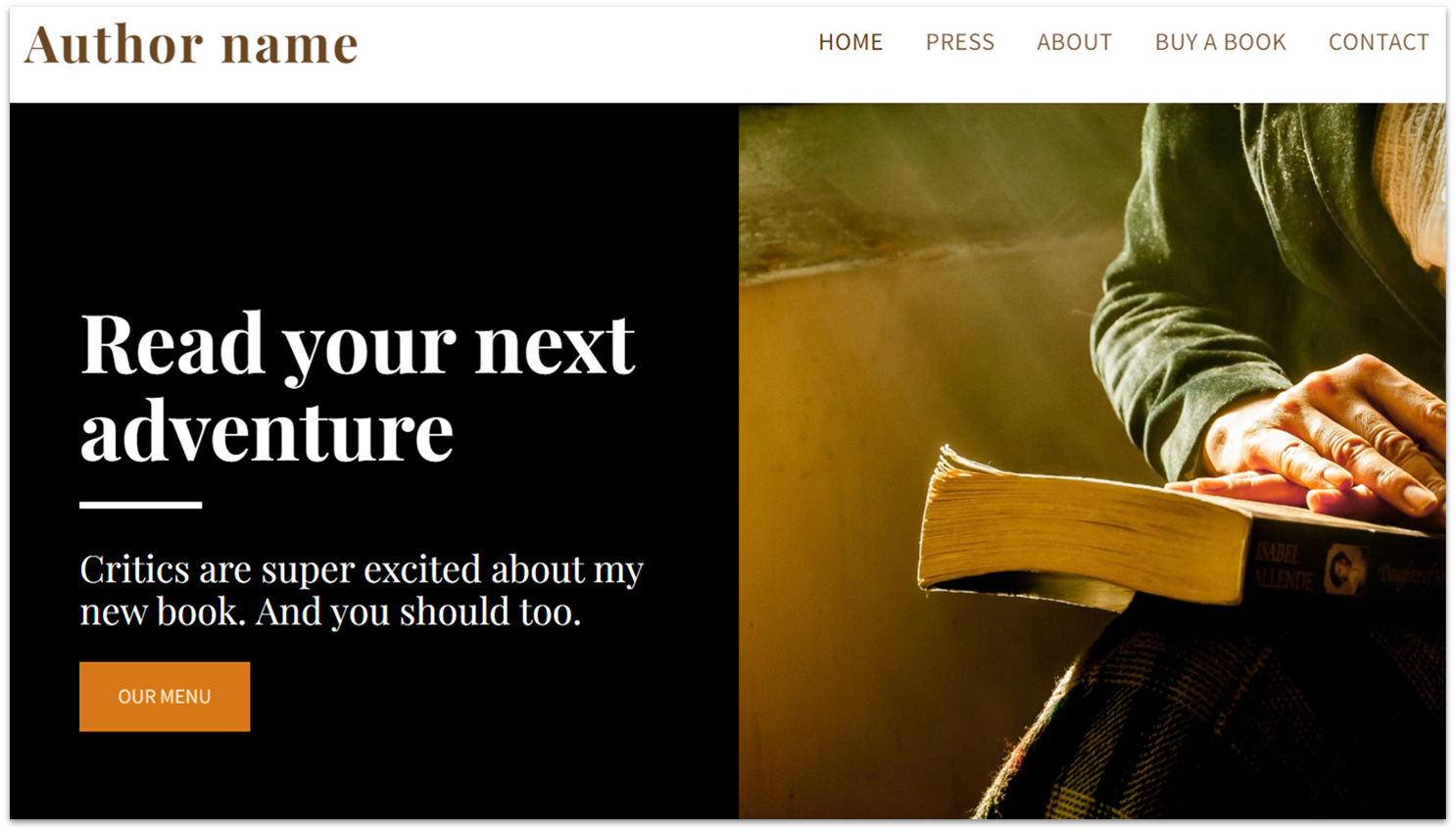


Get 40 % OFF SITE123
Save 40 % when you sign up for SITE123's annual plan
Features
- Advanced language features. If you’re a multilingual author, SITE123 offers easy-to-use tools to help you reach an international readership, like an automatic website translator and the ability to edit SEO tags in various languages.
- Easy contact forms. SITE123 offers pre-made templates for various types of contact forms, which can help you get in touch with different interested parties on your own terms.
- Ready-made page layouts. Whenever you add a new page, you can choose from different layouts and customize elements such as slideshow intervals and layout box colors.
- Plugin extensions. Even if SITE123’s tool catalog is somewhat limited, you can add tons of third-party plugins that you can use to add live chats, marketing features, and more.
| Free plan available? | ✔ |
| Mobile-responsive? | ✔ |
| Starting Price | $12.80 |
6. Webador: Amazing Tools to Boost Reader Engagement

Features
- Multi-purpose templates. Webador offers 50+ mobile-friendly templates, which are formatted to fit any category. Select a template and specify if you want a website, online store, or blog, and Webador will suggest suitable pages.
- Block-based editor. You can use Webador’s intuitive editor to drag and drop any element onto your page and it will automatically snap onto a grid. This ensures your layout stays clean and visually appealing.
- Excellent media streaming widgets. Webador offers media streaming tools such as audio and video players, which can help you promote your work.
- Easy SEO settings. Webador lets edit your site’s SEO settings easily by modifying page titles, meta descriptions, visibility on Google, and more.
| Free plan available? | ✔ |
| Mobile-responsive? | ✔ |
| Starting Price | $5.00 |
7. Shopify: Best for Selling Your Work Online
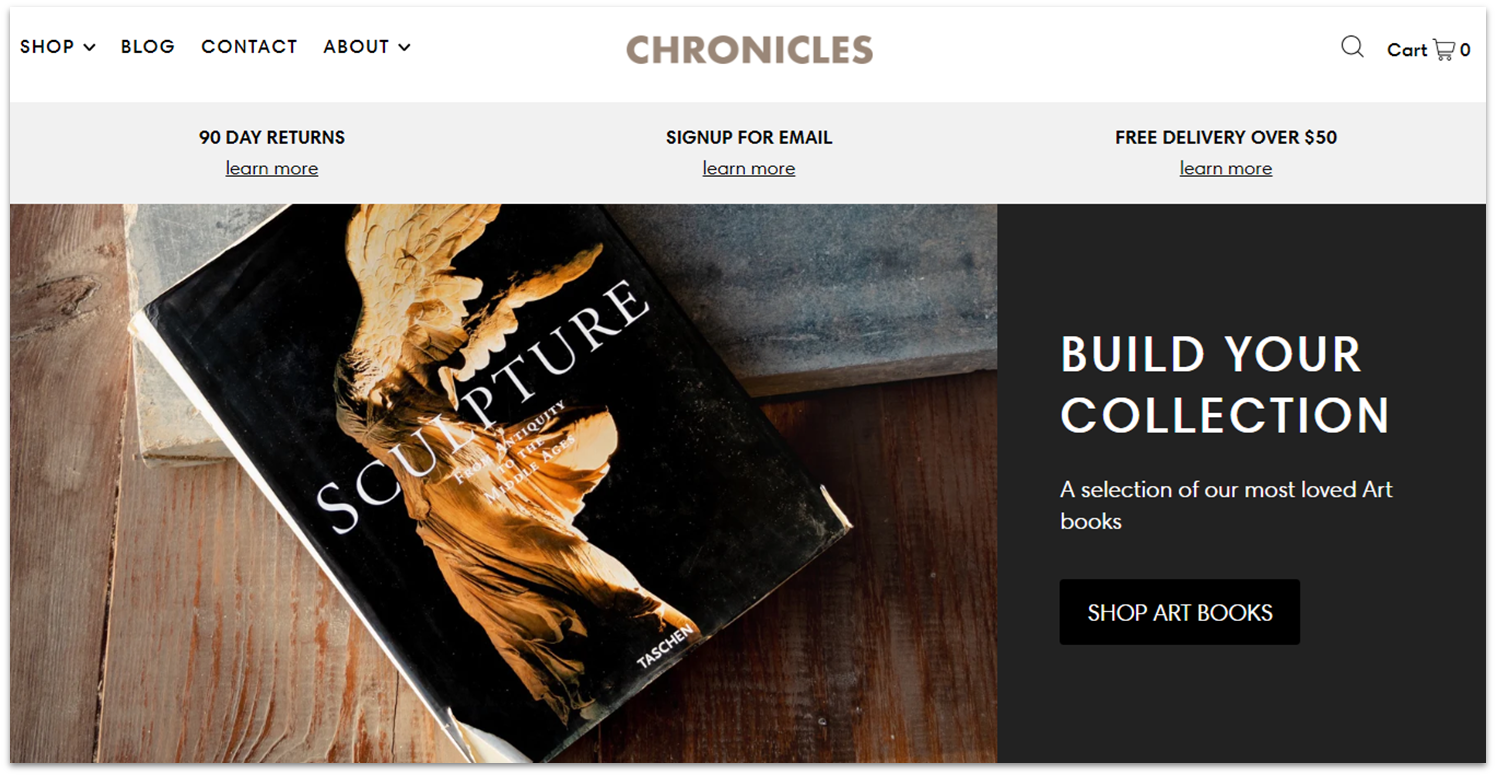
Features
- Multi-channel selling. In addition to your own website, Shopify lets you sell on other channels, such as Facebook, Instagram, Amazon, and Walmart. You can manage all channels from your Shopify dashboard.
- Built-in email marketing. Shopify’s native email marketing tool lets you send up to 10,000 monthly emails for free. You can send automated emails tailored to your readership, such as welcoming new subscribers, teasing upcoming projects, and offering discount codes to loyal customers.
- Extensive app market. Shopify’s robust app store has over 8,000 free and paid apps. You’ll find plenty of tools for independent authors, such as Lulu Direct for printing and shipping your books and Digital Downloads for selling e-books online.
- Shopify Payments. In addition to offering access to 100+ third-party payment providers, Shopify has an in-house payment solution, Shopify Payments, which eliminates transaction fees.
| Free plan available? | ✘ |
| Mobile-responsive? | ✔ |
| Starting Price | $29.00 |
Other Notable Website Builders for Authors and Writers
8. BigCommerce
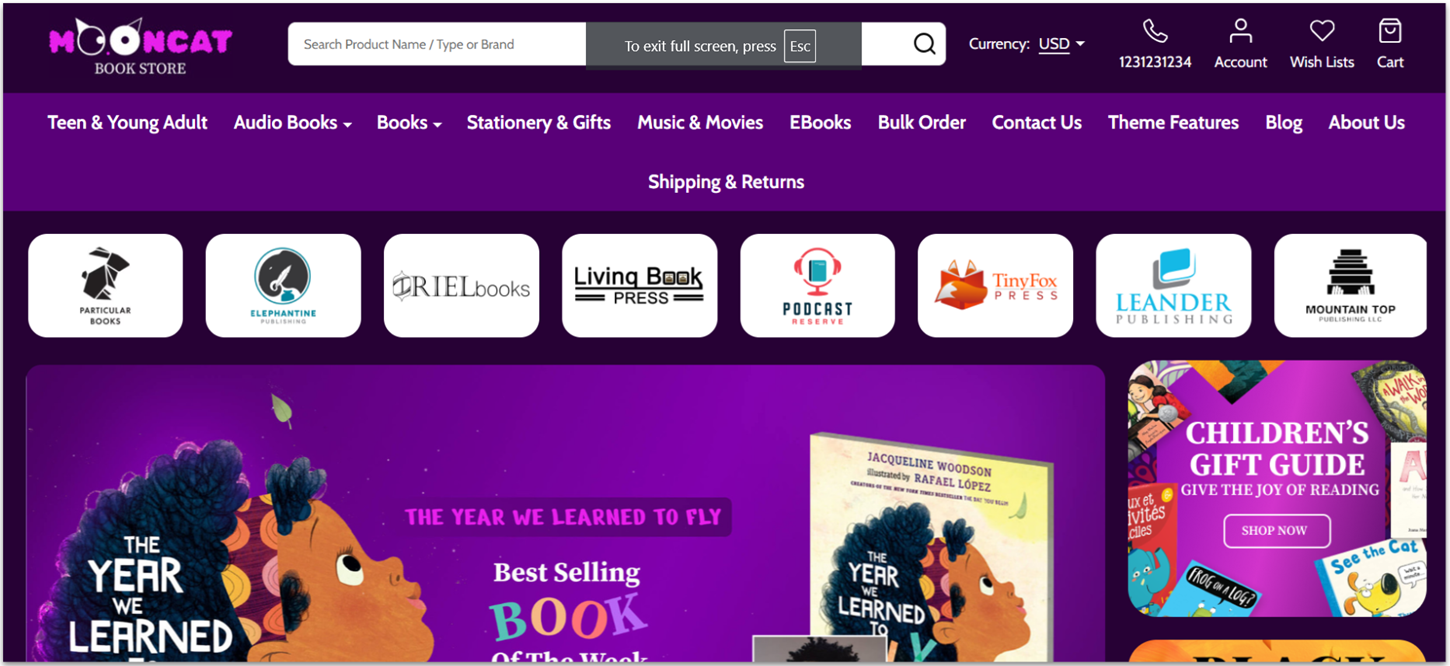
9. WordPress.com
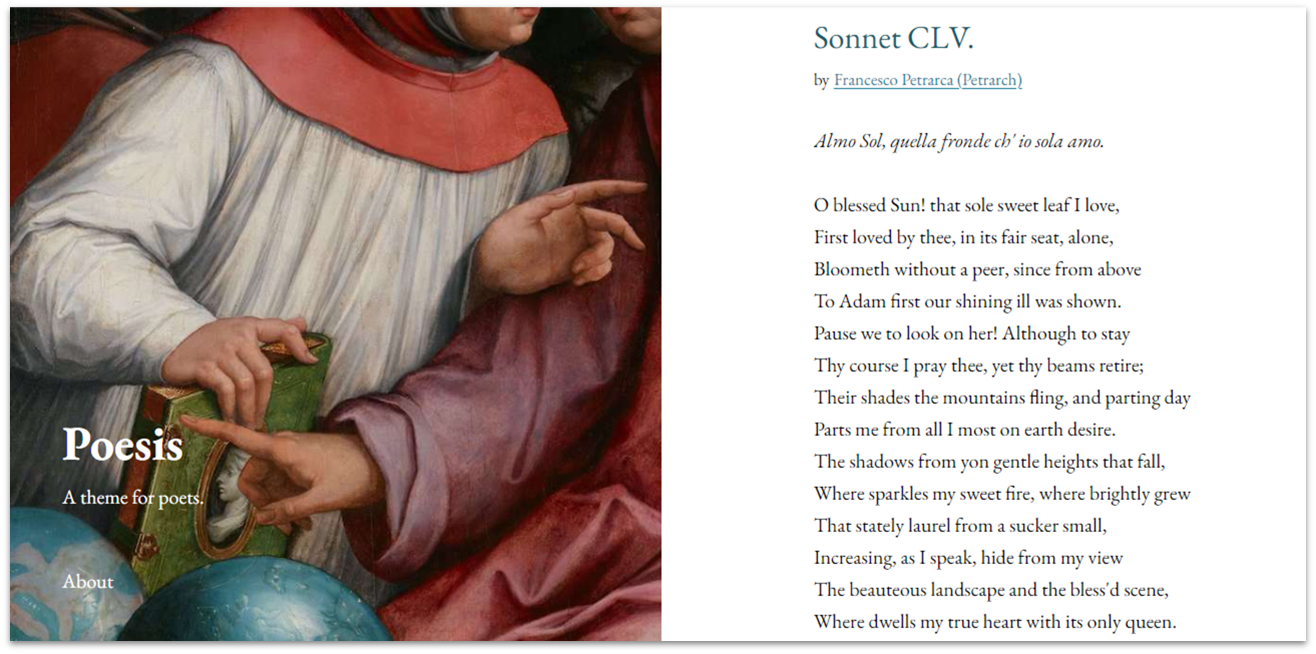
10. Web.com
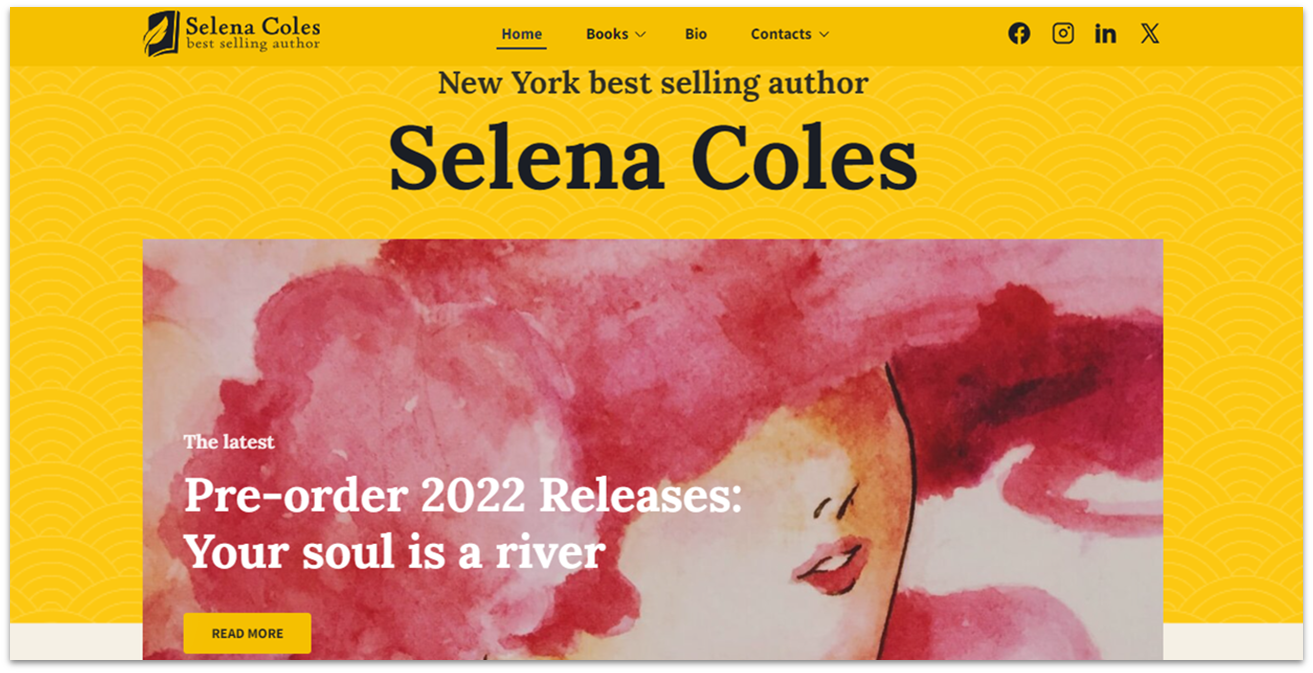
DIY an Author Website vs Hiring a Web Designer
For this article and other projects, I’ve built author websites to test the capabilities of different website builders. It wasn’t nearly as intimidating as I thought it would be. On the contrary, I was surprised at how well my sites turned out, given I’m not a professional web designer. Speaking from experience, I recommend trying a website builder before deciding to hire a website designer. You don’t need any coding skills to create a professional-looking site, and you can get your site published within hours or days (provided you’re not curious to try every feature and are indecisive like me). Many builders, like Wix and Squarespace, now integrate AI tools that simplify the process even further, making website creation as easy as chatting with a bot. While there are certain advantages to hiring a web designer, using a website builder saves you money and gives you full control over your site’s design and content without relying on someone else’s schedule.How to Build Your Author Website
I know, I know – you’re an author, not a developer! Don’t worry, you don’t need to teach yourself how to code to build a great website to boost your online presence.This is just a brief overview of the key steps to creating your author website. 1. Choose a website builder. As a writer myself, I recommend Wix. Wix gives you complete freedom to express yourself and comes with all the tools you need to promote your work, maintain your portfolio, host a blog, and more. 2. Design your website. No need to start from scratch! Choose a template that reflects your personality and writing style, then customize it to match your vision. 3. Connect your domain name. A custom domain makes your website look professional and easy to find. Some website builders include a free domain with their plans, or you can purchase one separately.
What to Include on Your Author Website
You may not need all of these, but here’s an author and writer website checklist to help you build your ideal website:Essential Features
- Home page. Clearly define your niche, highlight your main selling point, include a strong call to action (CTA), and reinforce credibility with testimonials.
- Author bio page. Share your background, inspirations, and what drives your writing.
- Work page. Showcase your published books and other work with descriptions and covers, and include quick buy links.
- Contact page. Make it easy for readers and collaborators to reach you by listing your email, social links, and other contact details.
- Newsletter/subscription form. Grow your email list by offering freebies like guides, e-books, or exclusive content in exchange for sign-ups.
Highly Recommended Features
- Blog. Blogs aren’t just a great way to connect with readers – they also boost your website’s SEO. Engage your audience with regular updates, writing tips, or insights related to your expertise.
- Strategic CTAs. Use calls to action like “Pre-order Now” or “Join My Newsletter” to drive engagement and sales.
- Social proof. Showcase your awards, credentials, memberships, notable features, and reader reviews.
- Legal pages (copyright notice, affiliate notice, and privacy policy page). These additions provide legal protection and should be included, especially for sites selling books or collecting visitor data.
Useful for Some Author Websites
- Online store. If you sell books, guides, or other content, create an easy-to-navigate shop.
- Events & appearances. Keep your audience informed about book signings, readings, or other events.
- Services page. If you offer services, dedicate an entire page to explaining what you do (editing, coaching, or speaking engagements).
- Promotional pop-ups. Promote your latest work, special offers, and discounts.
Some Final Thoughts on the Best Website Builder for Authors
Writers come in all shapes and sizes (and chances are, not one of them enjoyed that cliché), so the best website builder for you will come down to your specific needs. That said, although there are many author-focused website builders, none of them offer the creative freedom or advanced tools you can get with the best general-purpose website builder.
Speaking of which, if creative freedom is what you want, Wix is my top recommendation. Its friendly drag-and-drop editor and myriad apps and features make it an incredibly versatile choice for getting the exact site you want.
If you’re after a builder that will give you a slick site and simple yet powerful marketing tools, Squarespace is the way to go. You also get excellent SEO, blogging, and e-commerce tools to broaden your audience and increase your book sales.
Finally, if you want a custom site as quickly as possible, Hostinger is a fantastic option. Its user-friendly interface and suite of AI tools, including an AI writer, image and blog generators, and SEO assistant, help you get online fast and maintain your site with minimal effort.
If you want to see how each builder stacked up, take a look at the table below:
| Free Plan | Best Feature | Best For | Starting Price | ||
| Wix | ✔ | Powerful drag-and-drop editor and hundreds of apps | Writers looking for full creative control | $17.00 | |
| Squarespace | ✘ | Over 180 visually stunning templates and powerful marketing tools | Writers who want a minimalistic site and a strong marketing hub | $16.00 | |
| Hostinger Website Builder | ✘ | Ideal balance between simplicity and creative control | Writers who need to get online ASAP | $2.99 | |
| IONOS Website Builder | ✘ | Exceptional value for money | Contract writers on a budget | $1.00 | |
| SITE123 | ✔ | Intuitive and fast website building | Writers on a budget who need a simple website | $12.80 | |
| Webador | ✔ | Great audience engagement tools | Writers with a focus on blogging | $5.00 | |
| Shopify | ✘ | Extensive online store tools | Writers who want to manage marketing and selling from one place | $29.00 |


















