Inside this Article
What We Look for in the Best Web Hosts for Canada1. Hostinger: Fast and Reliable Shared Hosting in Canada With Multilingual Support2. HostArmada: Cloud Hosting Servers in Canada and a Strong North American Presence3. GreenGeeks: Eco-Friendly International Hosting With a Canadian Presence4. IONOS: Fast Loading Speeds in North America and Low Starting Prices With CAD Payments5. SiteGround: Easy Cloud-Based Hosting, Ideal for Demanding Sites6. Web Hosting Canada: Feature-Packed 100% Canadian-Owned HostingOther Notable Web Hosts in CanadaCanadian Web Hosts to AvoidChoose the Best Host for Your Canadian WebsiteFAQ
Short on Time? These Are the Best Web Hosts for Canada in 2025:
- Hostinger – Affordable long-term plans and fantastic performance with multilingual (French incl.) support.
- HostArmada – Powerful cloud hosting with global reach, and data centers in both Canada and the US.
- GreenGeeks – High-speed web hosting using eco-friendly servers based in Canada.
What We Look for in the Best Web Hosts for Canada
My team and I signed up for several months of hosting with each provider, and I used this information to compile my top Canadian hosts list. Here’s what I focused on:- Features. I looked for providers that give you plenty of storage space and bandwidth – but I didn’t stop there. I also made sure they offer SSL certificates, automatic backups, built-in caching, and other essential features. While these features are standard globally, Canadian hosts sometimes fall short.
- Ease of use. Extra points went to those hosts that made it easier for us to sign up, connect a domain, set up WordPress, and launch a site. I prioritized hosts that cater to beginners, including those offering multilingual dashboards, especially in French and English.
- Excellent performance in Canada. Most reviewers run speed and reliability benchmarks on blank websites, so their results aren’t realistic. I tested each host’s speed, global performance, and uptime using a WordPress-based website with text, images, and plugins.
- Support. I contacted each host through live chat, phone, and tickets (where possible). We rated these interactions based on availability, waiting time, and helpfulness. I’ve taken these results into consideration in my rankings, as well as the availability of local Canadian support in French and English.
- Canadian or US infrastructure. Some of the hosts on my list are local, while others are international hosts with Canadian or nearby US data centers or CDN locations. Having your audience be in close proximity to the data center helps achieve faster, more stable performance.
If your target audience is based in Canada, choosing a host with local data centers can help – but it’s not always the best option. In our tests, most Canadian hosts performed poorly with loading speeds over 2 seconds. Rather, you’ll want an international host with a network of data centers worldwide.
In our tests, international providers, especially those with US-based data centers, consistently outperformed local competitors. You may have to pay in USD (or another foreign currency), and your data could be subject to US or international laws and regulations. However, reputable global hosts typically meet Canadian privacy standards, including compliance with PIPEDA.
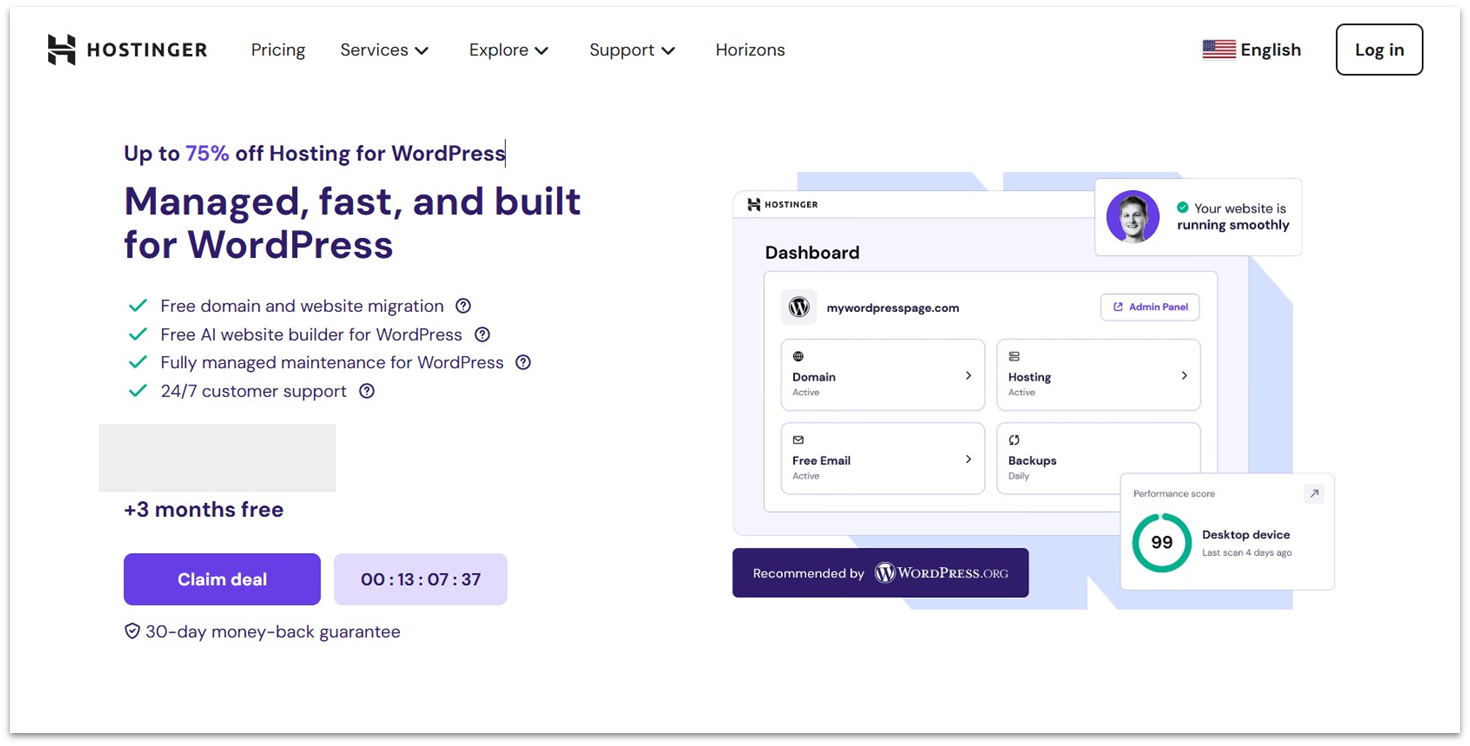
Given the low price, I worried that performance might be subpar. I put Hostinger through some rigorous testing, and the results were surprising. Not only did Hostinger deliver faster page loading speeds than most other low-cost providers, but its performance was consistently great around the world. Its Phoenix and Boston data centers also run 100% on renewable energy, and Hostinger complies with the PIPEDA Act. Plus, Hostinger includes its own CDN with Business Shared Hosting plans and above. While it doesn’t list Canadian locations, you can also use Cloudflare’s CDN separately if preferred. The only real downside with Hostinger is that it upsells, but feel free to ignore the popups – chances are, you don’t actually have to upgrade anything since Hostinger’s plans are more than generous. Just watch out for renewal rates – locking in a 2–4 year plan helps keep costs low.
Hostinger Web Hosting
Plan NameStorageBandwidthFree SSLNumber of SitesPriceFree Months
More details Hostinger WordPress Hosting
Plan NameStorageBandwidthNumber of SitesBackupPriceFree Months
More details Hostinger Cloud Hosting
Plan NameStorageBandwidthCPURAMPriceFree Months
More details Hostinger VPS Hosting
Plan NameStorageBandwidthCPURAMPrice
More detailsA free domain name is included with some hosting plans from Hostinger
Features
- Streamlined control panel. Compared to the traditional cPanel, Hostinger’s hPanel is less cluttered and easier to navigate. All the important tools are there, including a one-click installer for dozens of CMSs. Plus, it’s free with all plans.
- Powerful caching. Hostinger uses the LiteSpeed web server, which comes with built-in caching for superior performance. You’ll find the Cache Manager in your dashboard, ready to go. You can also take full advantage of the LSCache plugin.
- Managed WordPress features. Hostinger creates backups of your website on a weekly or daily basis (depending on your plan) and automatically updates your core WordPress installation and plugins. Most hosts make you pay extra for both of these perks.
- Multilingual support. Canada is a land of many languages, and Hostinger offers support in lots of them, including English and French. Its site and panel can also be adapted to multiple languages, though payment isn’t available in CAD.
| Server locations | 3 in the US, 1 in the UK, 4 in Europe, 1 in Brazil, and 3 in Asia |
| Free SSL certificate | ✔ |
| Money-back guarantee | 30 days |
| Pricing | $2.99 |
2. HostArmada: Cloud Hosting Servers in Canada and a Strong North American Presence
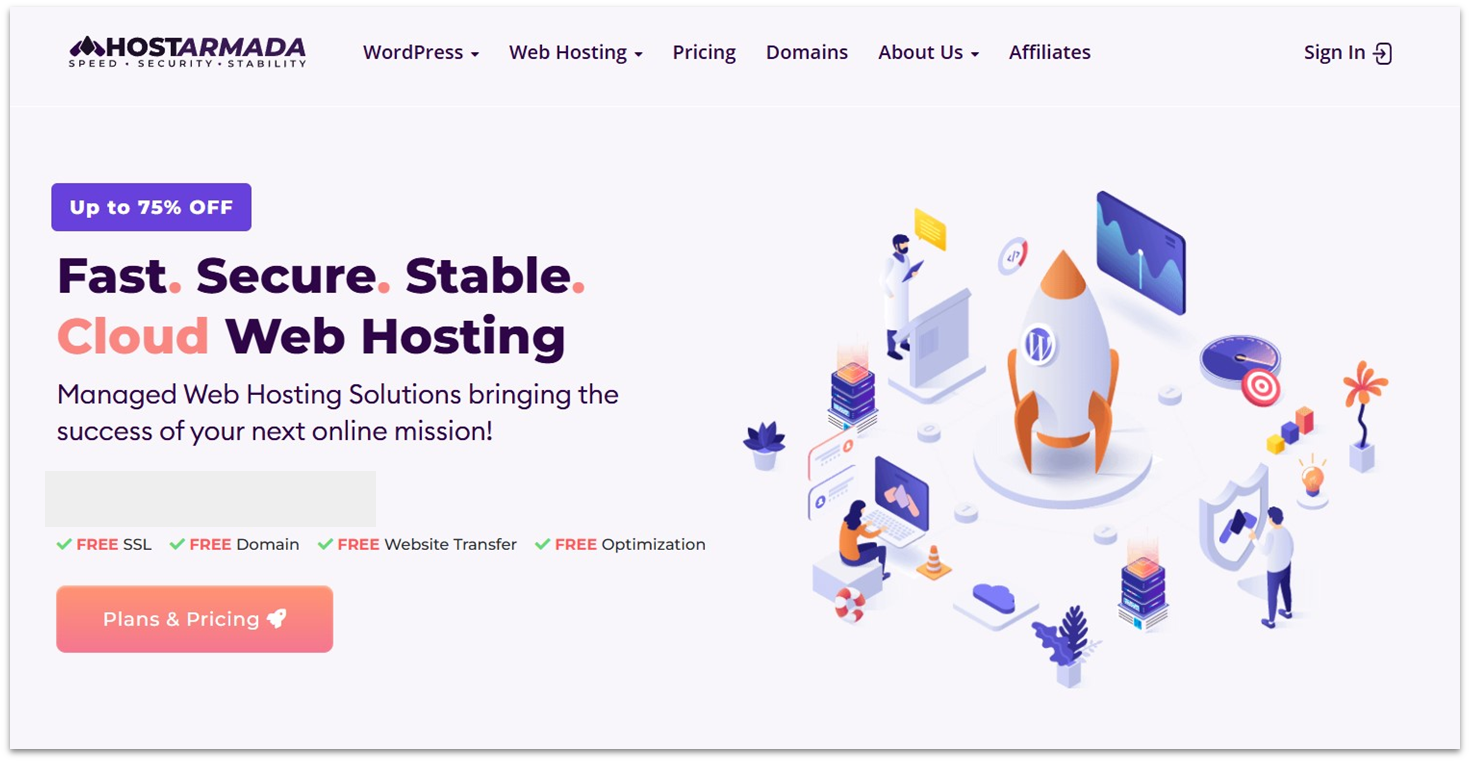
HostArmada Web Hosting
Plan NameStorageBandwidthFree SSLNumber of SitesPrice
More details HostArmada WordPress Hosting
Plan NameStorageBandwidthNumber of SitesBackupPrice
More details HostArmada VPS Hosting
Plan NameStorageBandwidthCPURAMPrice
More details HostArmada Dedicated Server
Plan NameStorageBandwidthCPURAMPrice
More details HostArmada Reseller Hosting
Plan NameStorageBandwidthNumber of SitesPrice
More detailsA free domain name is included with some hosting plans from HostArmada
Features
- Free domain name. HostArmada offers a free domain name with all shared hosting plans, provided you select an annual or longer term. Plus, Canadian .ca top-level domains (TLDs) are included in the free selection, which is rarely the case.
- WordPress staging environment. As part of your HostArmada cPanel panel, you get access to the Softaculous staging environment. This tool allows you to clone your site and independently test out changes before going live.
- Multilingual support. HostArmada’s cPanel dashboard is very user-friendly and can be set to multiple languages, including French and Spanish. However, customer support is predominantly in English.
- Advanced security suite. All plans are backed with premium security, including three different types of firewalls, malware scanning, account isolation, daily backups, 24/7/365 server monitoring, and much more.
| Server locations | 1 in Canada, 7 in the US, 1 in Brazil, 1 in the UK, 6 in Europe, 4 in Asia, and 1 in Australia |
| Free SSL certificate | ✔ |
| Money-back guarantee | 45 days |
| Pricing | $2.49 |
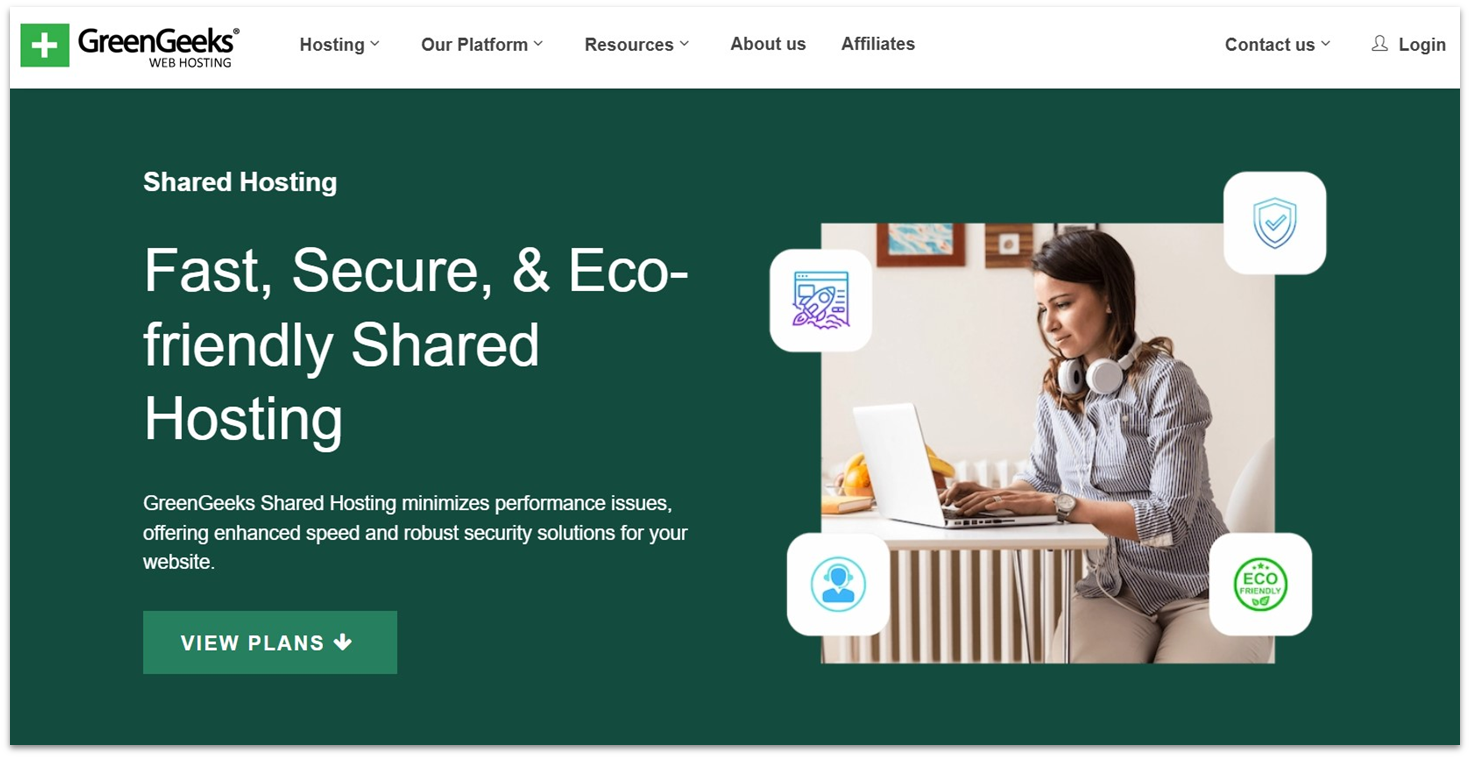
GreenGeeks Web Hosting
Plan NameStorageBandwidthFree SSLNumber of SitesPrice
More details GreenGeeks WordPress Hosting
Plan NameStorageBandwidthNumber of SitesBackupPrice
More details GreenGeeks VPS Hosting
Plan NameStorageBandwidthCPURAMPrice
More details GreenGeeks Reseller Hosting
Plan NameStorageBandwidthNumber of SitesPrice
More detailsA free domain name is included with some hosting plans from GreenGeeks
Features
- WordPress repair toolkit. Available for all plans except Lite plan, this one-click tool promises to repair up to 90% of the most common WordPress issues. These include WordPress database optimizations, administrator logins, file and .htaccess configurations, and more.
- Multi-user access. All of GreenGeeks’ hosting plans allow for multi-user access. You can easily collaborate with designers, developers, employees, or business partners on your site design and management.
- 1-click Installer. Using GreenGeeks’ installer, you can install over 150 web apps, CMSs (WordPress, Joomla!, etc.), and more – all without writing a single line of code.
- Daily backups. GreenGeeks will automatically back up your site daily or on demand, depending on the plan you choose. Plus, GreenGeeks isn’t stingy on the security features, with an enterprise-level firewall, free malware cleanups, and more.
| Server locations | 1 in Canada, 1 in the US, 1 in Singapore, and 1 in the Netherlands |
| Free SSL certificate | ✔ |
| Money-back guarantee | 30 days |
| Pricing | $2.95 |
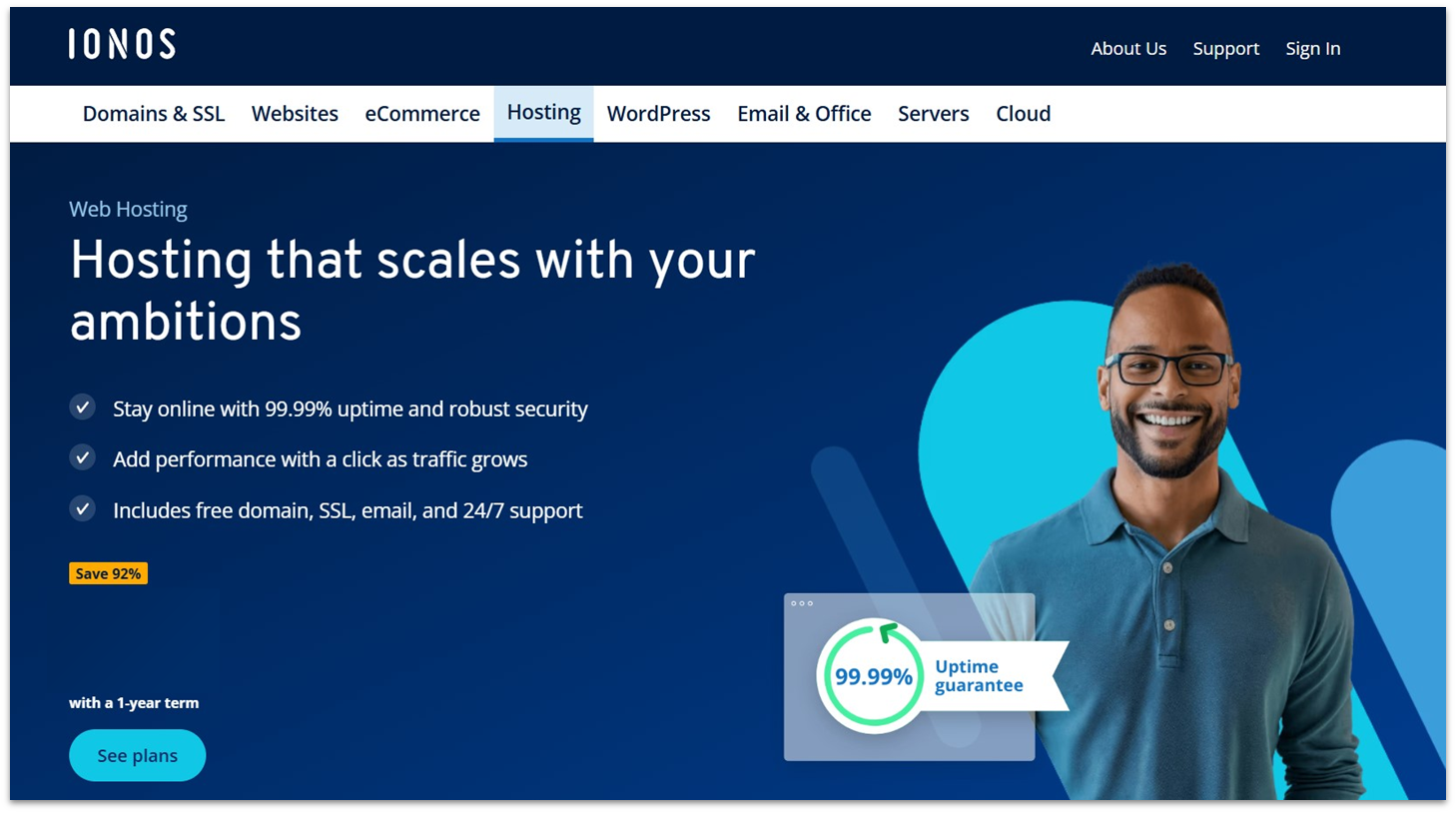
IONOS Web Hosting
Plan NameStorageBandwidthFree SSLNumber of SitesPriceFree Months
More details IONOS WordPress Hosting
Plan NameStorageBandwidthNumber of SitesBackupPrice
More details IONOS VPS Hosting
Plan NameStorageBandwidthCPURAMPrice
More details IONOS Cloud Hosting
Plan NameStorageCPURAMPrice
More details IONOS Dedicated Server
Plan NameStorageBandwidthCPURAMPrice
More detailsA free domain name is included with some hosting plans from IONOS
Features
- Free domain privacy. Select plans include a free domain name with domain privacy. If you purchase your domain from or transfer it to IONOS, you also get this free domain privacy offer added on.
- Optional paid CDN. The IONOS CDN is cloud-based and can be added to any of its plans for a monthly fee. While it’s expensive, it’s worth it for e-commerce and other global sites that need top performance.
- Geo-redundant servers. IONOS mirrors your site data in two data centers, which ensures minimal downtime. If that wasn’t enough to secure your site, daily backups, malware scans, DDoS protection, and a Wildcard SSL are also included.
- Quick setup. Through its Click & Build system, IONOS supports one-click installs for WordPress, Joomla, MediaWiki, OpenCart, and more. So, you get the benefit of user-friendliness with the full flexibility of unmanaged hosting.
| Server locations | 4 in Europe, 2 in the UK, and 3 in the US |
| Free SSL certificate | ✔ (Wildcard SSL) |
| Money-back guarantee | 30 days |
| Pricing | $1.00 |
5. SiteGround: Easy Cloud-Based Hosting, Ideal for Demanding Sites
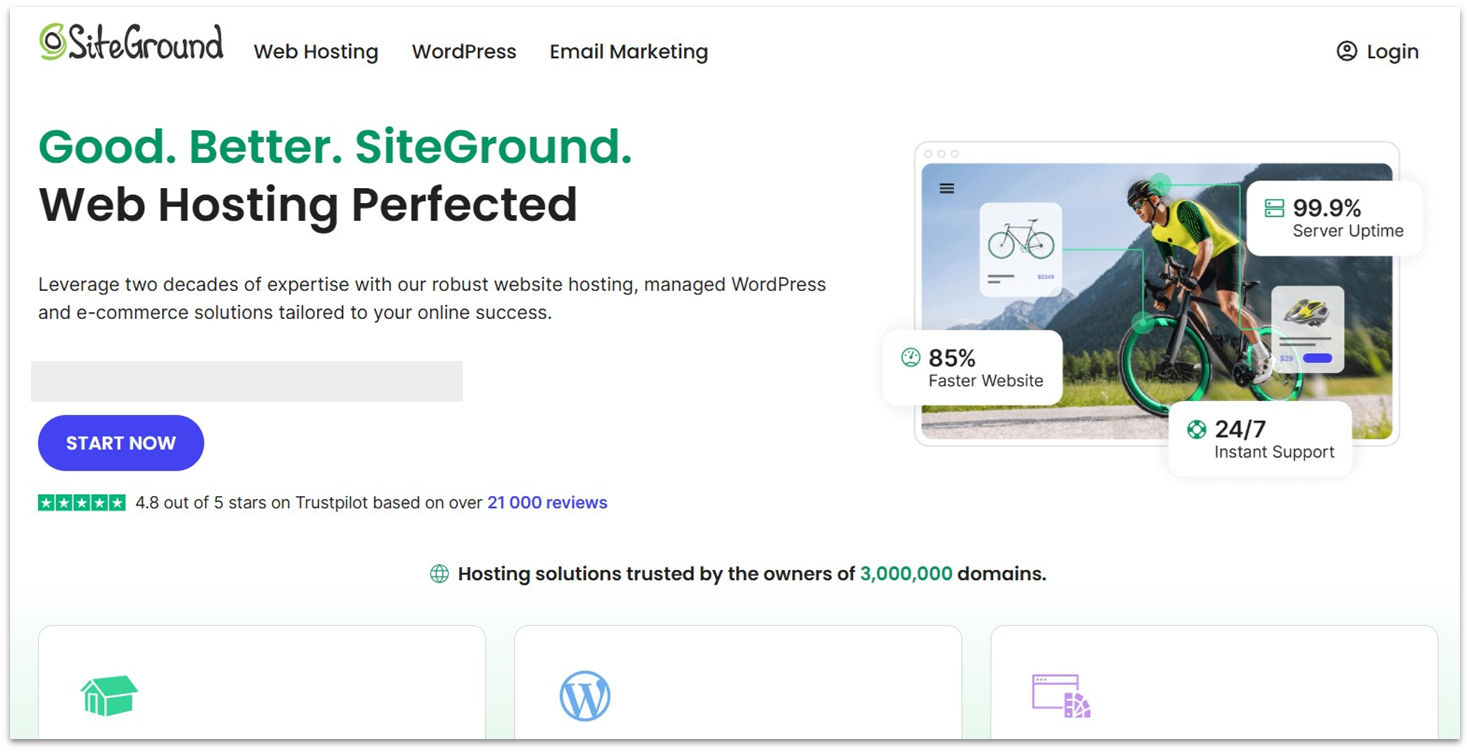
SiteGround Web Hosting
Plan NameStorageBandwidthFree SSLNumber of SitesPrice
More details SiteGround WordPress Hosting
Plan NameStorageBandwidthNumber of SitesBackupPrice
More details SiteGround Cloud Hosting
Plan NameStorageBandwidthCPURAMPrice
More details SiteGround Reseller Hosting
Plan NameStorageBandwidthBackupNumber of SitesPrice
More detailsA free domain name is included with some hosting plans from SiteGround
Features
- Essential tools and security. In addition to Site Tools, SiteGround’s in-house dashboard that lets you manage your SSL, caching, and CDN, you get enhanced security. True to form, SiteGround has its own anti-bot AI system, plus a web application firewall.
- Advanced caching system. As a technologically independent host, SiteGround brings its own out-of-the-box caching system, the SuperCacher, to the table. It features an NGINX static and dynamic cache or a Memcached option for custom-built sites.
- Automated WordPress tools. As part of your SiteGround plan, you get a bunch of useful WordPress tools. These include a 1-click WordPress installer, an auto-migrator tool, auto-updates, the Speed and Security Optimizer plugins, WP-CLI, and more.
- Collaborative tools for agencies. SiteGround understands that building and maintaining a site is a collaborative process. It lets you add collaborators with individual logins to Site Tools and separate access to support and billing.
| Server locations | 4 in the US, 1 in the UK, 4 in Europe, 1 in Australia, and 1 in Asia |
| Free SSL certificate | ✔ |
| Money-back guarantee | 30 days |
| Pricing | $2.99 |
6. Web Hosting Canada: Feature-Packed 100% Canadian-Owned Hosting
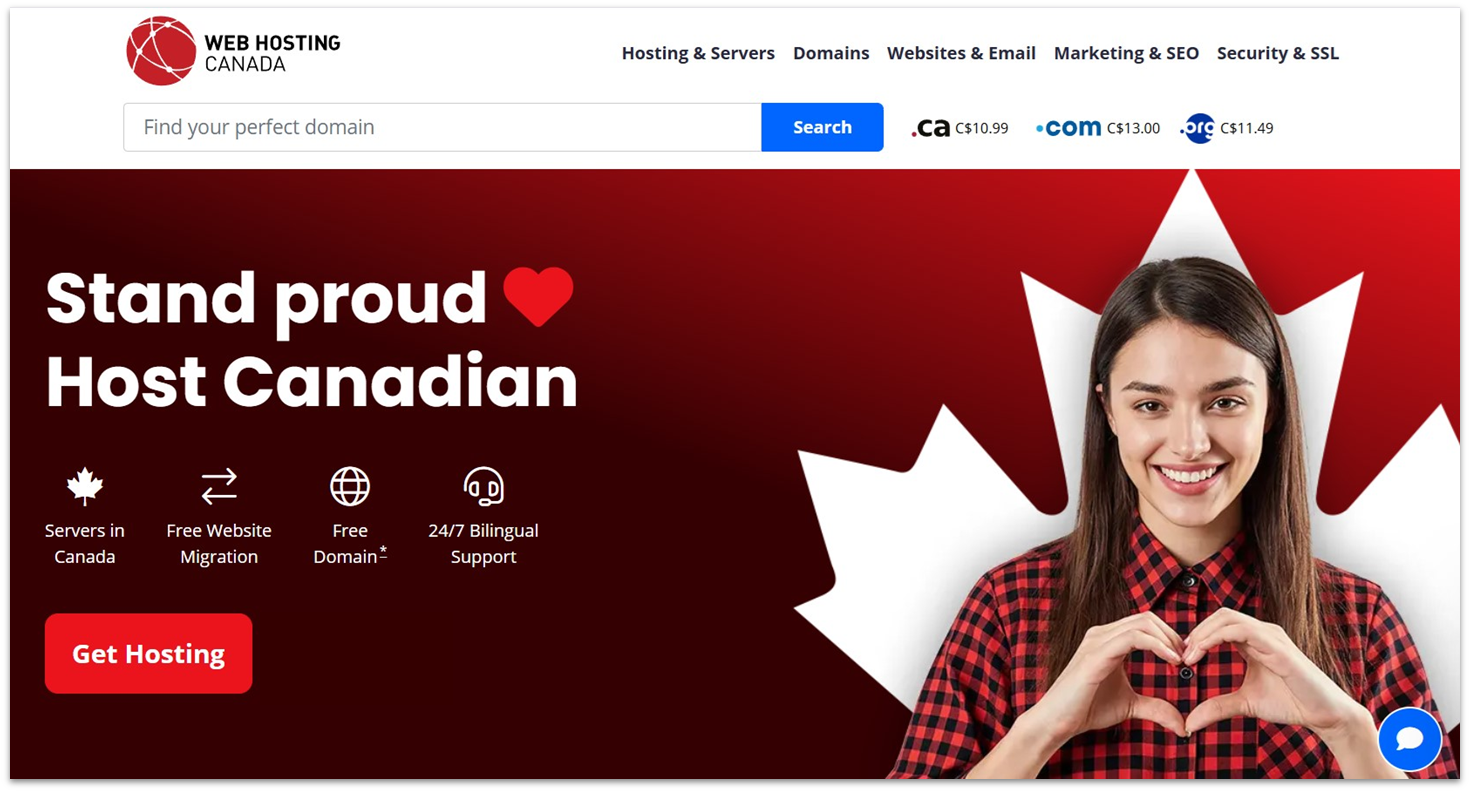
Web Hosting Canada Web Hosting
Plan NameStorageBandwidthNumber of SitesPrice
More details Web Hosting Canada Dedicated Server
Plan NameStorageBandwidthCPURAMPrice
More details Web Hosting Canada Cloud Hosting
Plan NameStorageBandwidthCPURAMPrice
More details Web Hosting Canada Reseller Hosting
Plan NameStorageBandwidthPrice
More detailsFeatures
- Multilingual support. Web Hosting Canada offers support in both English and French, catering to both local and international customers. You can also switch between these languages on the Web Hosting Canada website and dashboard for easy access.
- Unlimited bandwidth. With Web Hosting Canada, you get unlimited bandwidth on all plans, even its cloud and dedicated servers. A fair usage policy applies, but no specific data limits are listed.
- cPanel dashboard. Web Hosting Canada’s plans include the industry-standard cPanel control panel. Aside from a user-friendly layout and tons of useful tools, this panel includes Softaculous, a 1-click installer supporting 380+ web apps like WordPress.
- Free .ca domain name. Being a Canadian-owned and run host, Web Hosting Canada doesn’t just include a free domain name but a Canadian .ca one. You can also choose from popular .com, .org, .net, .info, and .biz top-level domains, if you prefer.
| Server locations | 1 in Toronto and 2 in Vancouver |
| Free SSL certificate | ✔ |
| Money-back guarantee | 30 days |
| Pricing | $2.88 |
Other Notable Web Hosts in Canada
7. InterServer

8. Kinsta
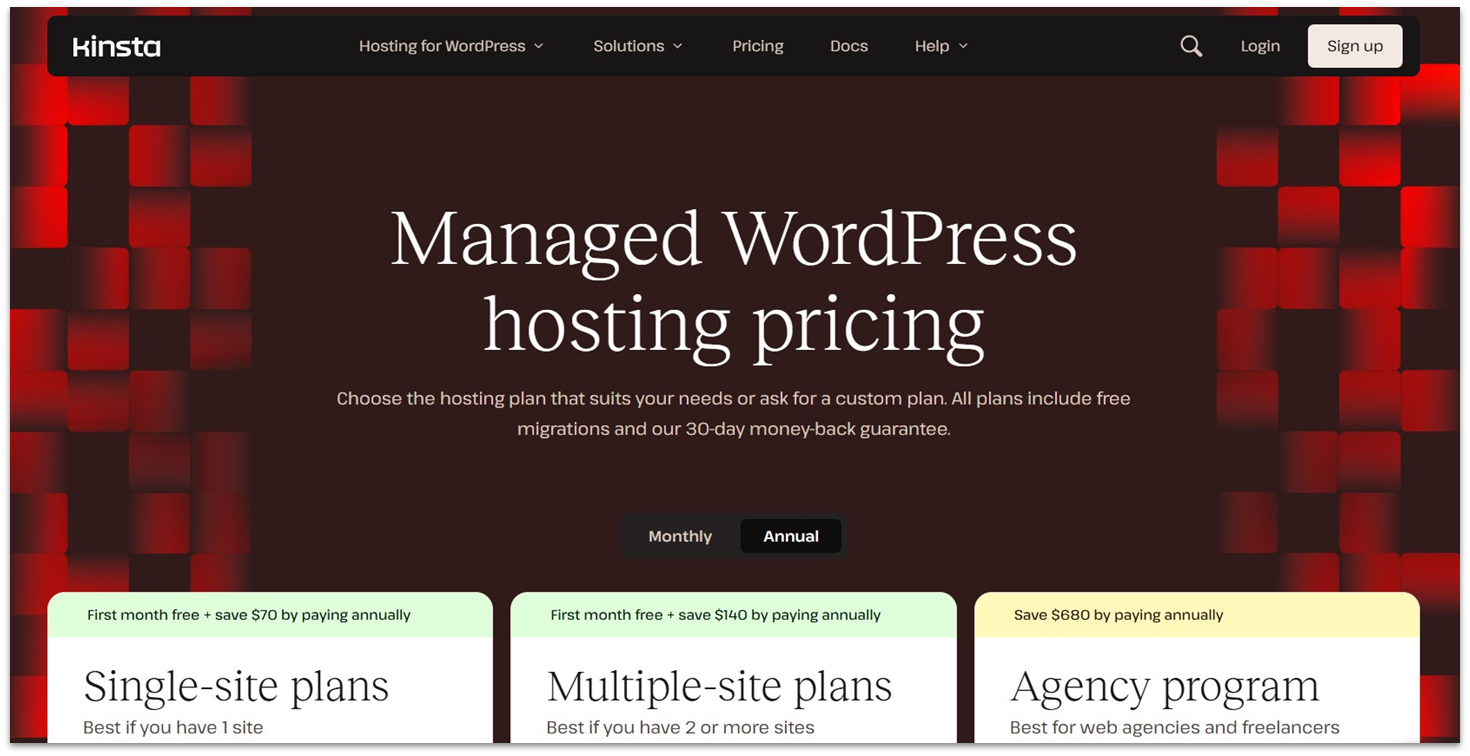
9. HostUpon
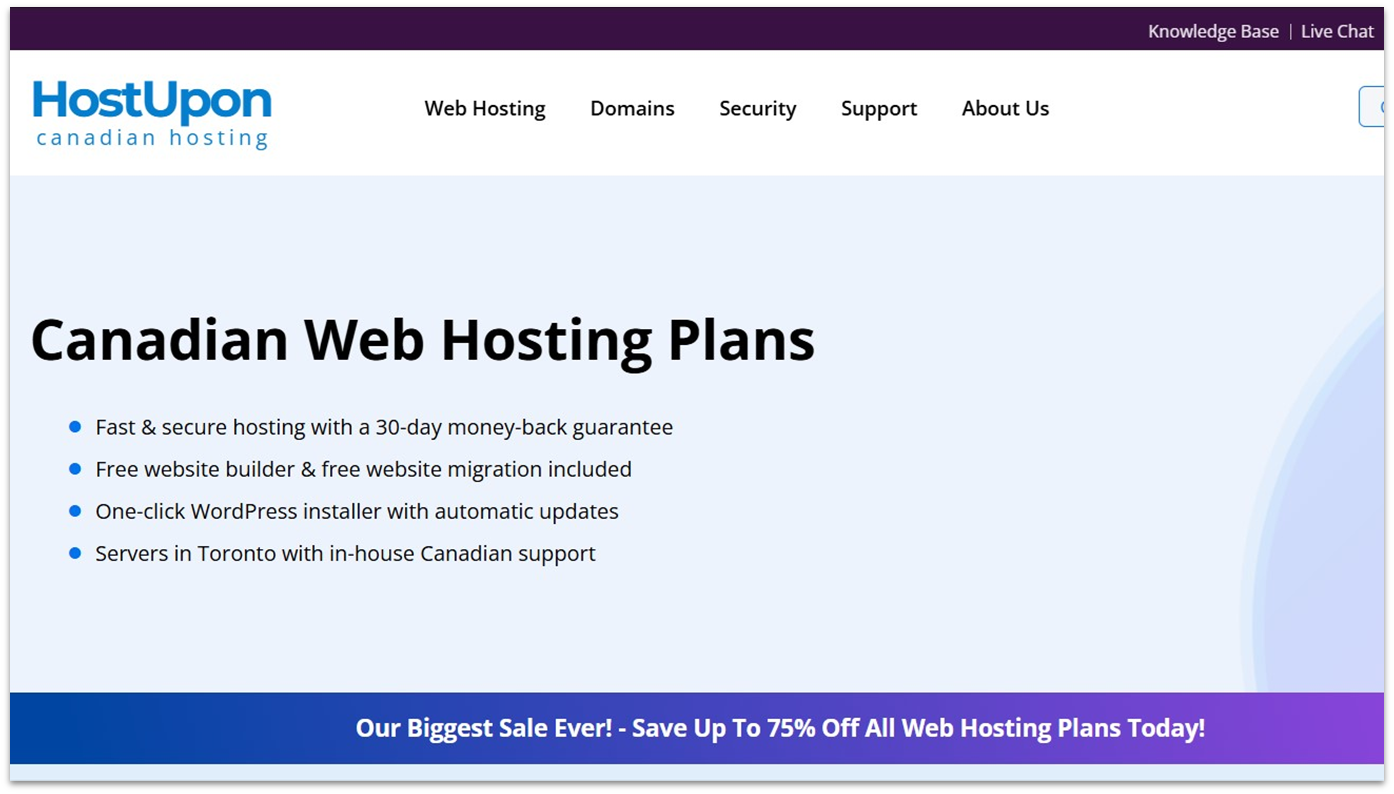
10. SKGOLD Hosting

Canadian Web Hosts to Avoid
During testing, we also came across some hosts that you should avoid. Most have redeeming qualities, but in general, you can definitely get better performance, support, features, and value elsewhere.CanSpace
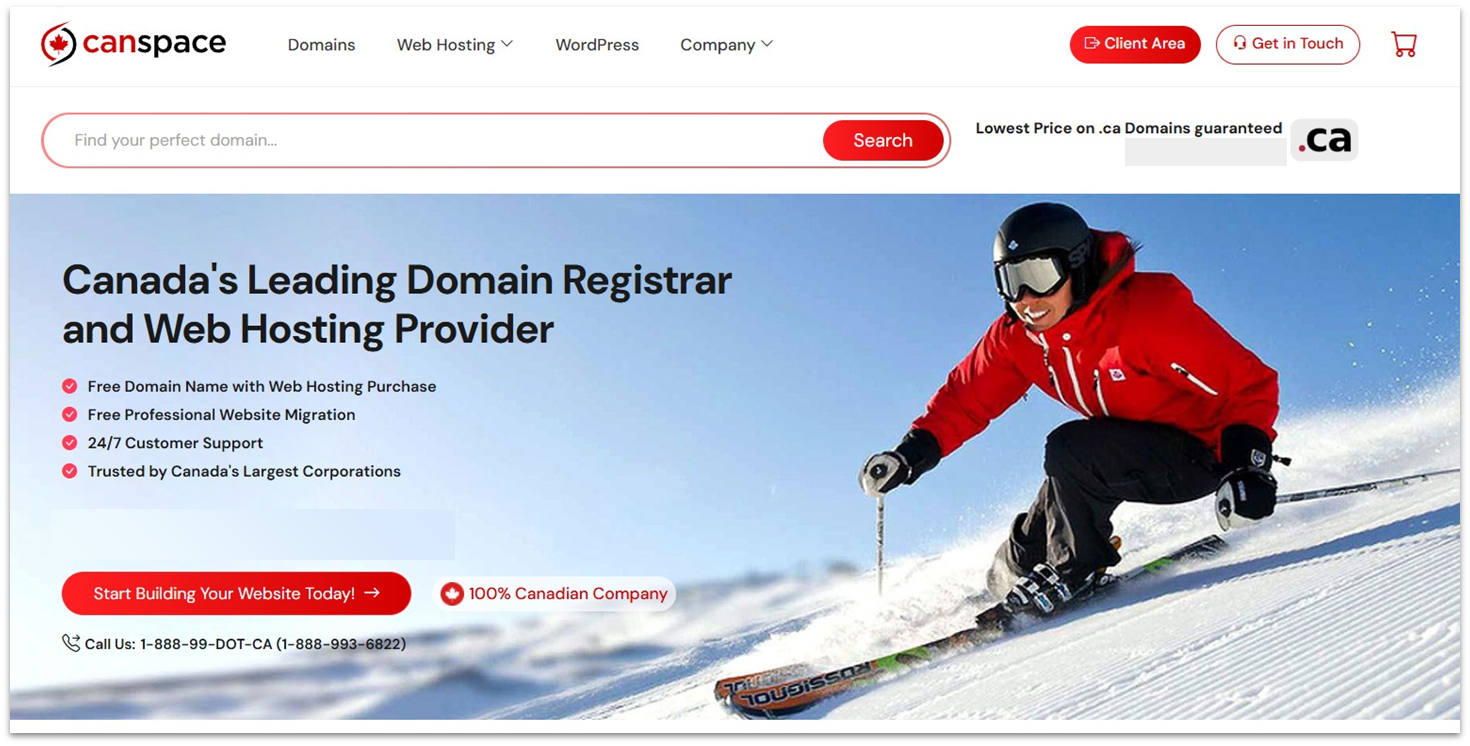
Canadian Web Hosting
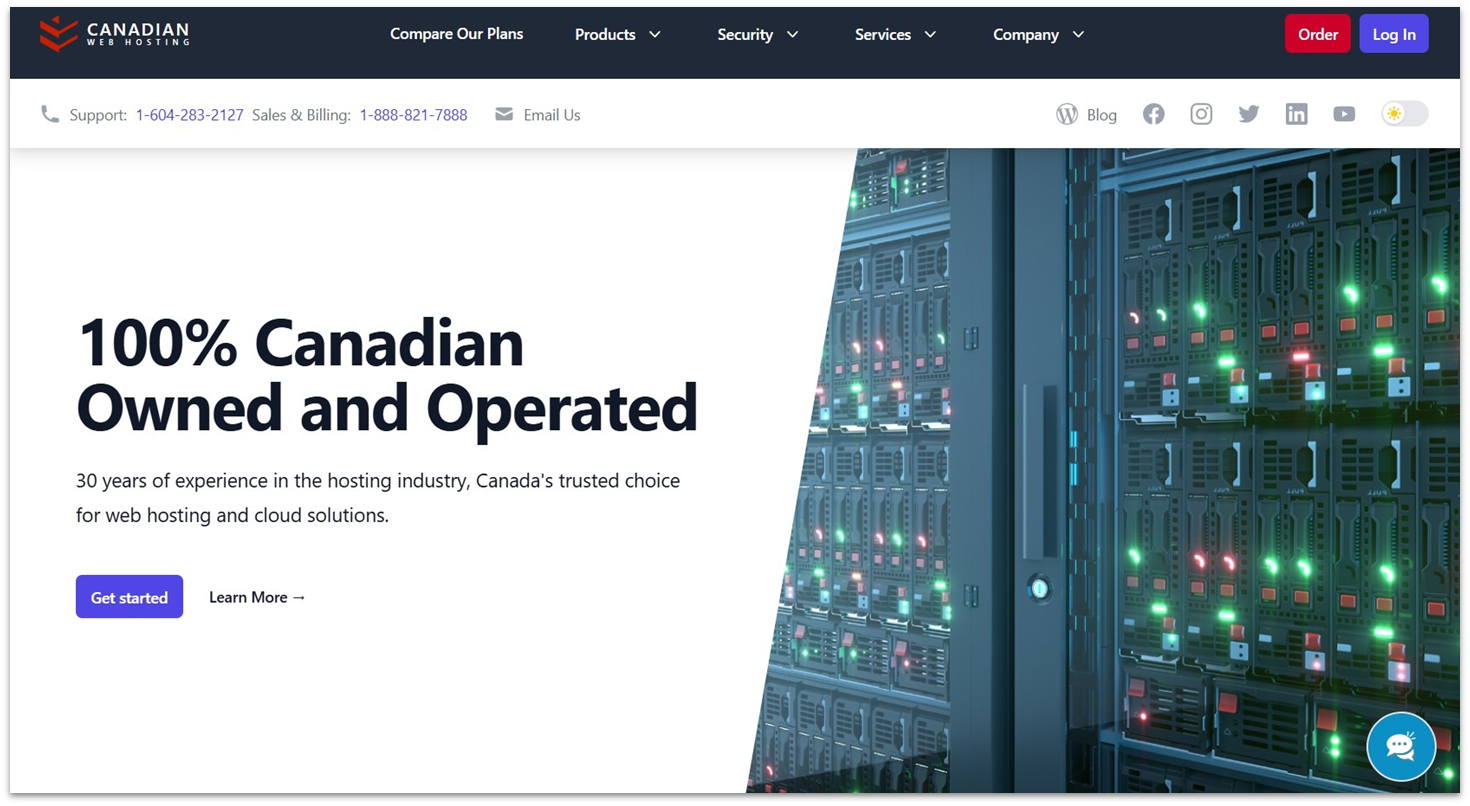
Cirrus Hosting
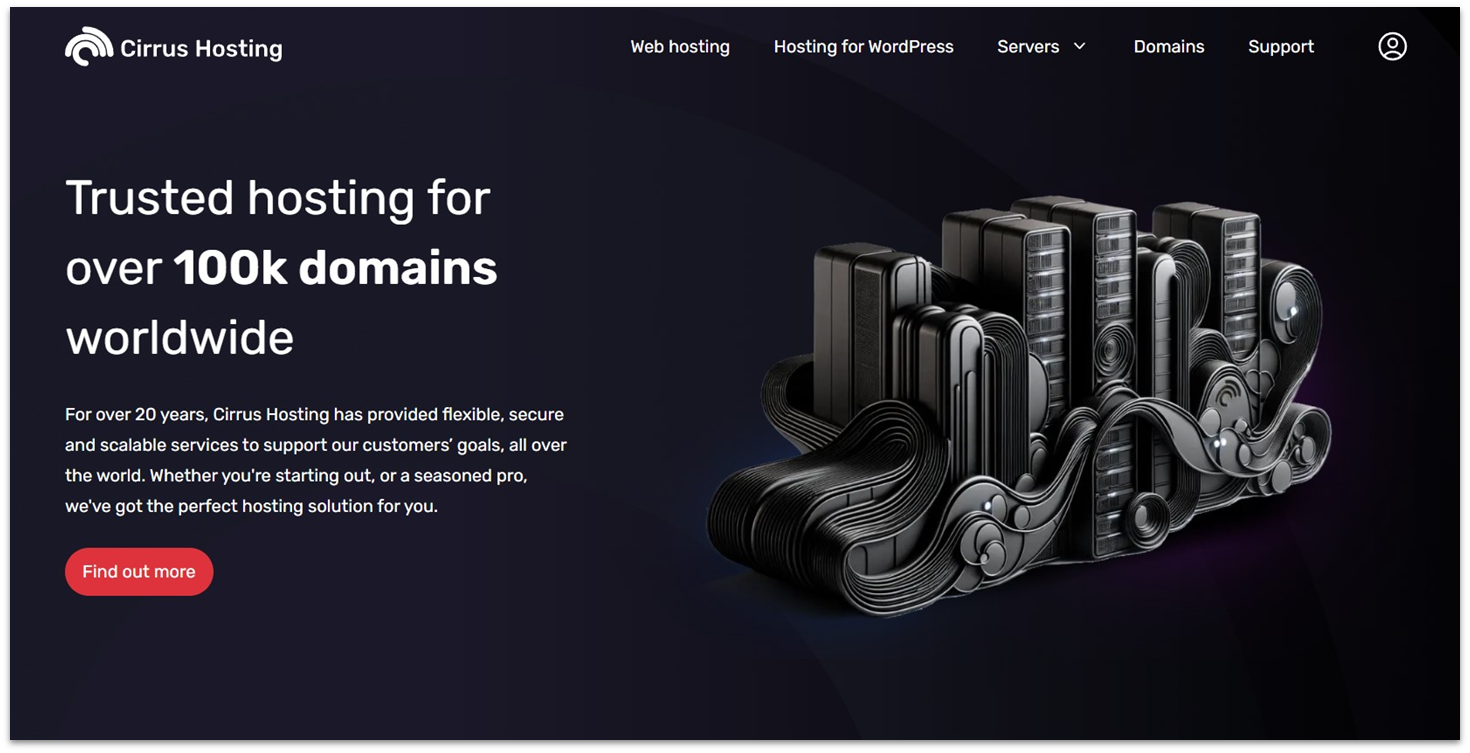
HostPapa
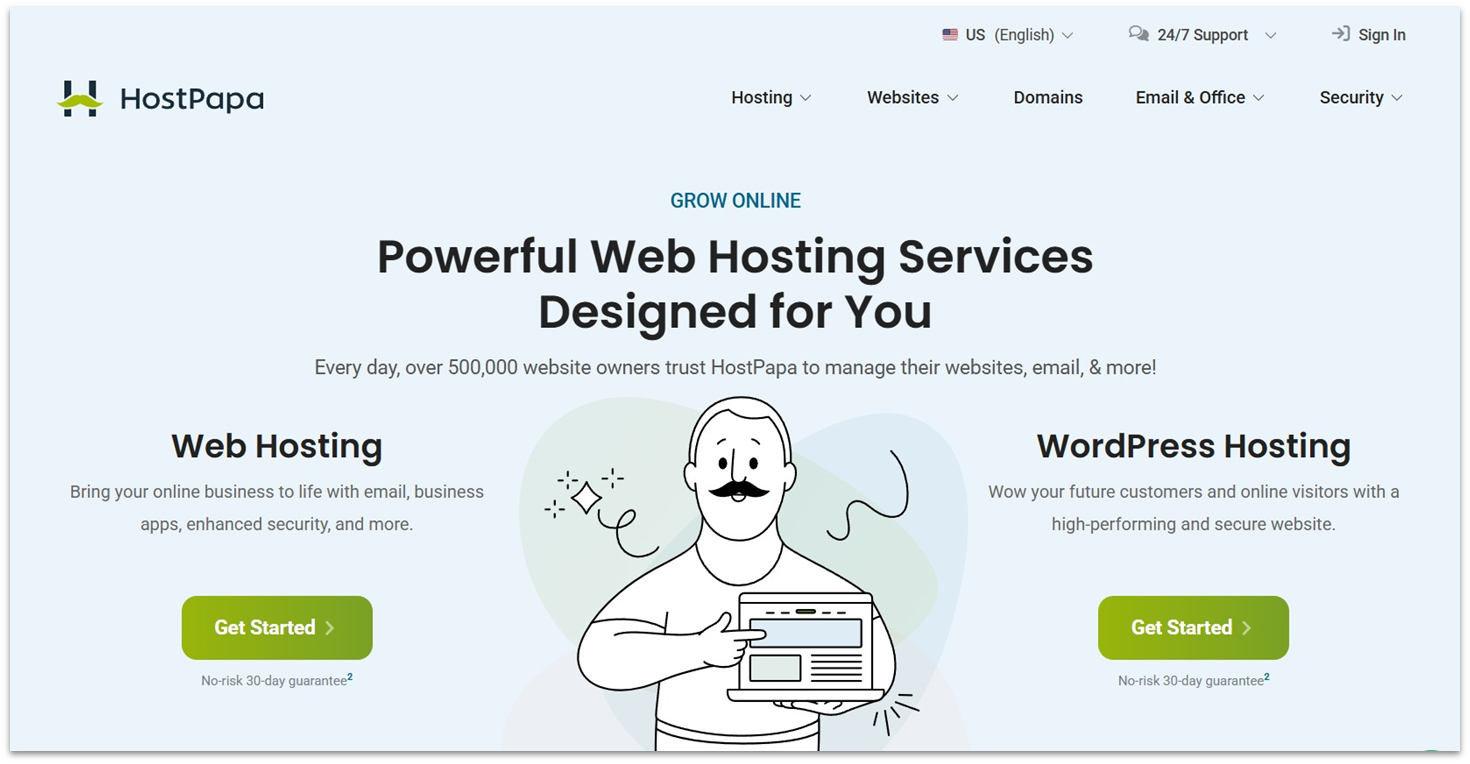
Choose the Best Host for Your Canadian Website
There are several exceptional Canadian hosting options on our list but ultimately, your experience level, website needs, and audience location will determine the best host for you. If you’re in a hurry (or feeling a bit lost), these are my recommendations for web hosting in Canada: If you want to host a simple, low- to medium-traffic site, Hostinger should be at the top of your list. It’s an international host but its US data centers offer phenomenal loading speeds throughout North America and beyond. Hostinger’s entry-level plan is incredibly cheap even after renewal, and it gives you everything you need to host a successful website. If you’re looking for cloud hosting, HostArmada is a go-to solution, with a vast global cloud network and affordable shared cloud plans. Its North American performance and customer support are also on par with Hostinger, though French is not a supported language. In comparison, GreenGeeks is the best choice if you prioritize sustainability and performance. It’s an eco-friendly hosting provider that matches three times its energy usage with renewable energy credits and plants a tree for every new customer. Plus, its Montreal-based data center delivers fast load times across Canada.Check out the table below to see a side-by-side comparison of the best web hosts in Canada and their entry-level shared hosting plans:
| Standout feature | Data center locations | Free Domain | Starting price | ||
| Hostinger | Cheap, fast, and reliable shared hosting plans with multilingual support | Arizona, Massachusetts, and New York | ✔ | $2.99 | |
|---|---|---|---|---|---|
| HostArmada | Beginner-friendly cloud hosting with helpful support and great loading speeds in North America | Toronto, New Jersey, Illinois, Georgia, Florida, Texas, and California | ✔ | $2.49 | |
| InterServer | Flexible shared monthly plan with unlimited features | New Jersey and Los Angeles | ✘ | $2.50 | |
| GreenGeeks | Eco-friendly Canadian hosting | Montreal, Quebec and Illinois | ✔ | $2.95 | |
| IONOS | Low-cost, dev-friendly unmanaged hosting accepting CAD payments | Nevada, New Jersey, and Kansas | ✔ | $1.00 | |
| SiteGround | Powerful Google Cloud hosting ideal for Canadian and international e-commerce sites | Virginia, Iowa, Texas, and California | ✘ | $2.99 | |
| Web Hosting Canada | Local 100% Canadian-owned host with bilingual (French/English) support and plenty of features | Toronto and Vancouver | ✔ | $2.88 |











![8 Best Enterprise WordPress Hosting (Scalable & Reliable) [2025]](https://dt2sdf0db8zob.cloudfront.net/wp-content/uploads/2024/11/Best-Enterprise-WordPress-Hosting-1.png)




