Inside this Article
What We Look for in the Best Real Estate Website Builders1. Wix: Perfect Mix of Ease of Use and Creative Freedom2. Squarespace: Beautiful Designs and Great Social Media Tools3. Zyro: Great AI Tools for Optimizing Your Site’s Content4. IONOS: Wide Selection of Real Estate Templates5. SITE123: Great Gallery Layouts and Multilingual Functionality6. WordPress.com: Flexible Builder for Content-Rich Real Estate WebsitesPick the Best Real Estate Website Builder to Sell More HomesFAQ
Short on Time? These Are the Best Website Builders for Real Estate in 2025
- Wix – 23 fully-customizable templates designed for real estate websites that need complete functionality.
- Squarespace – Gorgeous templates and effective social media tools for reaching new clients.
- Zyro – Intriguing AI tools help you showcase properties and boost your brand.
What We Look for in the Best Real Estate Website Builders
In addition to being intuitive and easy to use, a real estate website builder should also have some specific features for managing and displaying properties. Here’s what I focused on when compiling my list:- Attractive real estate templates. Nearly every builder on my list offers home-oriented designs that you can customize as you see fit. This gives you a choice of various layouts and a chance to create an authentic website that reflects your brand.
- Multimedia features. I made sure to only include builders with versatile gallery layouts that can showcase your properties in a compelling way. Each also has video features for giving buyers virtual tours of their potential new home.
- Lead capture tools. These builders come with customizable contact forms and booking tools – either built-in or integratable – that make it easy for potential buyers to ask questions and arrange viewings through your site.
- SEO tools. Even the best images and booking tools won’t matter if buyers can’t find you. Every website builder on my list offers useful SEO features to help you rank higher on search engines.
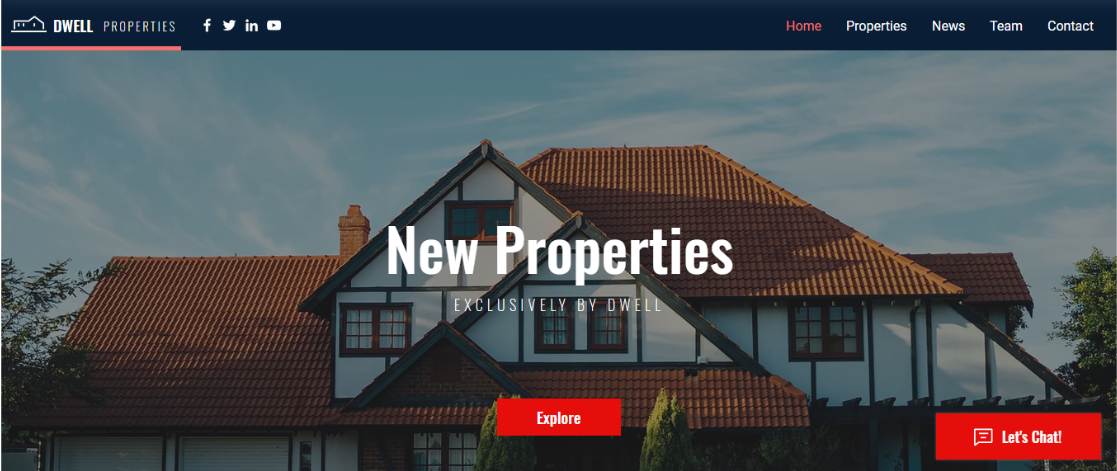
Features
- SEO features. Wix has a strong set of SEO tools that let you customize meta tags, URLs, and even control how your pages look when they’re shared on social media. To ensure you get the most of these features, you also get Wix SEO Wiz, a step-by-step guide on optimizing your site for search engines.
- Wix Email Marketing. You can use a simple drag-and-drop builder to create email campaigns and send them to your mailing list to reach more clients.
- Wix Social Post Builder. Wix gives you templates for designing slick images for social media, which you can share directly to the platforms of your choosing.
- 300+ apps and integrations. Wix has a robust app marketplace to extend your site’s functionality. For instance, you can use the Real Estate app to manage and display your listings, while the Virtual Tours app lets you create 360° VR experiences of your properties.
| Real estate templates | 23 |
| Free plan | Yes |
| Storage space | 500 MB to 50 GB; 30 min to 5 hours of video |
| Starting Price | $17.00 |
2. Squarespace: Beautiful Designs and Great Social Media Tools
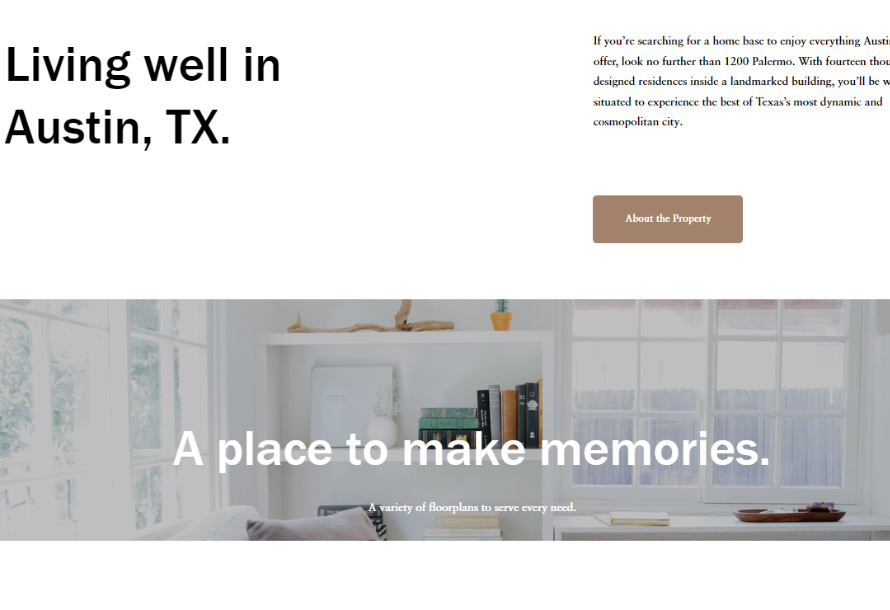
Features
- Affordable add-ons. Squarespace Email Campaigns is a paid add-on that lets you customize email templates to match the look of your site. Also, you can use Squarespace’s scheduling to take appointments for property showings, send automatic reminders to clients, and more.
- Blogging platform. You can easily set up a blog on Squarespace to share property value updates and tips on how to choose a new home (for example), which will help drive traffic to your site.
- Free logo maker. Squarespace’s completely free logo making tool can help increase your brand’s familiarity.
- Weglot Translate Extension. This third-party extension automatically translates your content into any of 100+ languages, which is perfect if you provide services to international renters and buyers.
| Real estate templates | 6 |
| Free plan | No, but there’s a 14-day free trial |
| Storage space | Unlimited for images, 30 minutes of video |
| Starting Price | $16.00 |

Short on time?
Take this one-minute quiz to learn which website builders are best for your project.
3. Zyro: Great AI Tools for Optimizing Your Site’s Content
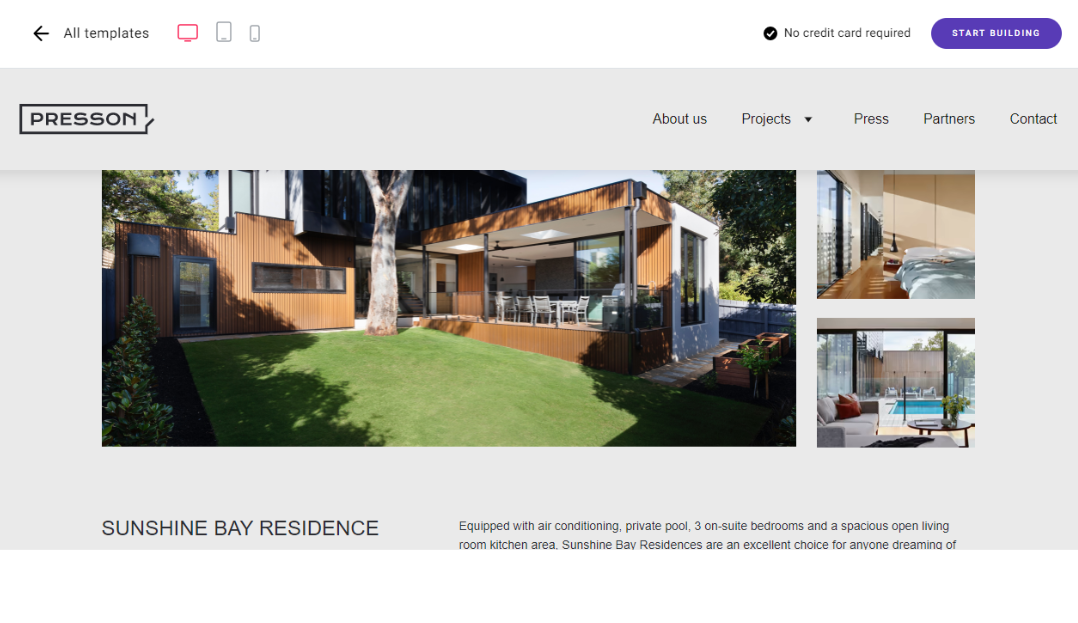


Get an additional 10 % OFF any Zyro plan!
This special offer applies on top of Zyro's discounts for annual plans.
40 users used this coupon!

Get an additional 10 % OFF any Zyro plan!
Copy and paste this code at Zyro
WEBSITEPLANET
Features
- Grid-based editor. All elements on your page will snap to a grid, so your layout will always look organized.
- Tools to boost conversions. Zyro has an AI heatmap tool that monitors your site’s traffic and suggests layout changes to increase conversions. You can also integrate Google Analytics to get a deeper insight into how to improve your site’s performance.
- Live chat integrations. Although there’s no app store, you can integrate live chat apps like Facebook Messenger and WhatsApp with your site to communicate with potential buyers in real time.
- Zyro Booking. Zyro’s booking tool is available on the Business plan, and it allows your clients to view your availability and schedule appointments on your website.
| Real estate templates | 2 |
| Free plan | No, but there’s a 30-day money-back guarantee |
| Storage space | Unlimited |
| Starting Price | $2.61 |
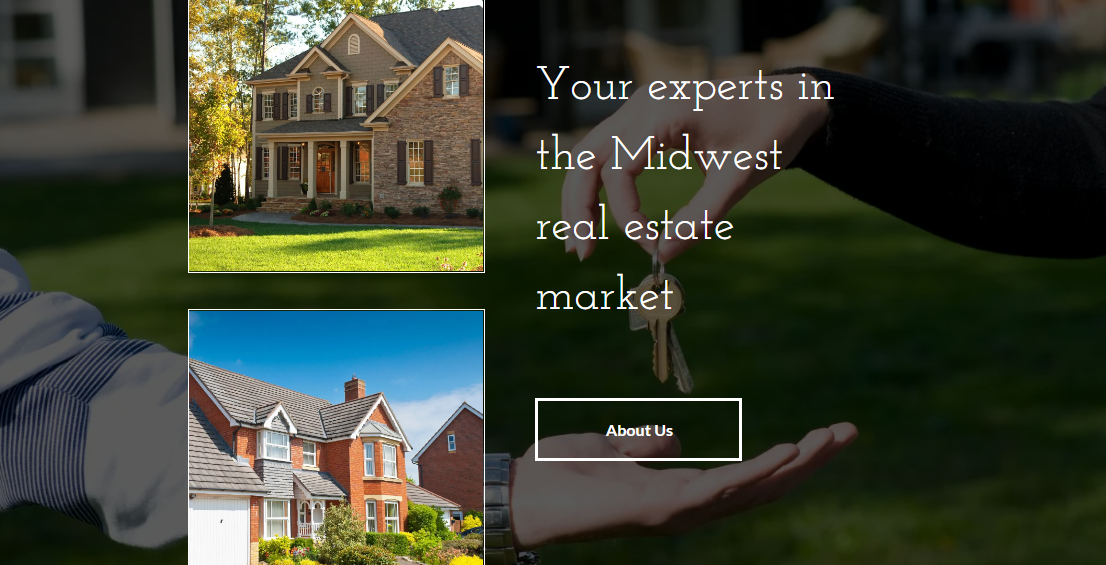
Features
- Integrated photo editor. You can crop, resize, or add overlays to images directly in the editor, so you have full control over how your properties will appear to website visitors.
- Personalization options. IONOS lets you create tailored content for your visitors. For example, you can create pop-ups based on location, time (i.e. holidays), and type of visitor (first-time or returning).
- RankingCoach and ListLocal. RankingCoach is a tool that will help you optimize your site for SEO and learn more about it in the process. ListLocal also helps increase your ranking by listing your company details in the most important online directories.
- Business widgets. While customizing your site with MyWebsite Creator, you can drag-and-drop widgets for customer reviews and online scheduling.
| Real estate templates | 50+ |
| Free plan | No, but there’s a 30-day money-back guarantee |
| Storage space | Unlimited |
| Starting Price | $6.00 |
5. SITE123: Great Gallery Layouts and Multilingual Functionality
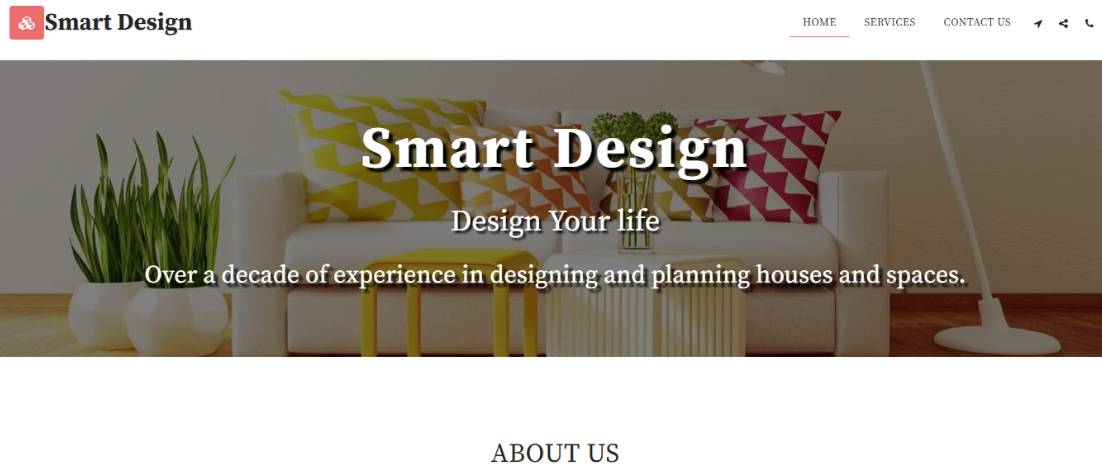
Features
- App Market. SITE123’s App Market contains plenty of real estate-friendly integrations, such as tools for building forms and taking online bookings, Google Analytics, Zendesk Chat, and more.
- Bulk image upload. Thanks to this feature, you’ll be able to upload your entire portfolio of listings in one go and organize them later.
- Handy Reset button. If you decide not to keep some of your edits, SITE123 allows you to reset your website to its last published version by clicking the Reset button under the Settings tab.
- Custom form builder. SITE123’s built-in form builder allows you to choose from various form layouts and customize fields, create auto-reply messages, and more.
| Real estate templates | 3 |
| Free plan | Yes |
| Storage space | 10 GB |
| Starting Price | $12.80 |
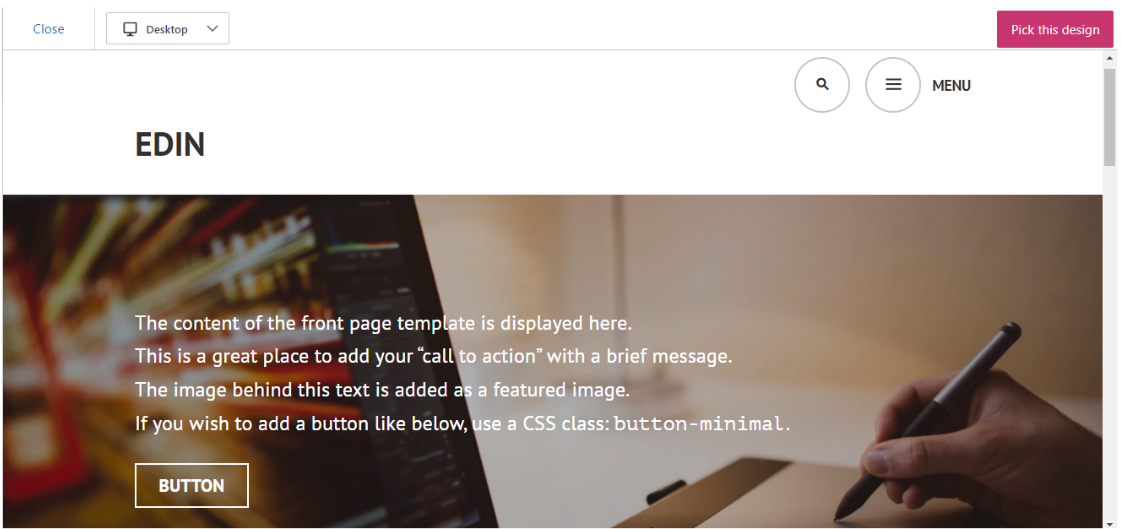
Features
- Flexible content editor. The block editor on WordPress.com transforms all the content on a page into movable blocks, including paragraphs, headings, and background images. This flexibility makes it ideal for showcasing various properties.
- Extensive third-party plugins. WordPress has over 50,000 free and paid plugins you can add to your site, for everything from advanced galleries to virus scanning.
- Mailchimp block. By adding the Mailchimp block to your site, you can collect emails from anywhere inside a post or page.
- Jetpack essentials. Thanks to Jetpack features, you’ll get faster-loading pages, protection from spam, and optimized SEO to rank high on search engines.
| Real estate templates | 5, plus dozens of third-party options |
| Free plan | Yes |
| Storage space | 6 GB to 50 GB |
| Starting Price | $4.00 |
Pick the Best Real Estate Website Builder to Sell More Homes
All these builders will let you create an engaging real estate website that showcases your listings, gets more leads, and helps you reach the final goal of selling a home.
If you want creative freedom and loads of storage for images and videos, Wix is my top recommendation. Wix templates come with its best features built in, but you can always add more through Wix’s extensive app market. And despite its incredible flexibility, Wix is still beginner friendly.
On the other hand, if you rely on social content to help you attract clients, Squarespace is a great option thanks to its built-in social media tools. Squarespace also has best-in-class templates that will ensure your website looks professional and modern.
Or, if speed and simplicity are your top priorities, Zyro’s suite of AI tools can help with your site’s layout, content, and branding. It’s also one of the most affordable options on this list, despite not skimping on features.
If you’re still undecided, here’s a quick comparison of the different builders I tested.
| Free Plan | Best Feature | Best For | Starting Price | ||
|---|---|---|---|---|---|
| Wix | ✔ | User-friendly yet advanced customization | Multimedia-rich real estate websites | $17.00 | |
| Squarespace | ✘ | Beautiful templates | Real estate companies focused on social media content | $16.00 | |
| Zyro | ✘ | AI tools that save money and time | New realtors with a tight budget | $2.61 | |
| IONOS | ✘ | Over 50 real estate templates | Realtors who want creative freedom without breaking the bank | $6.00 | |
| SITE123 | ✔ | Beginner-friendly editing | Real estate agents that need to get online quickly | $12.80 | |
| WordPress.com | ✔ | Content-oriented features | Realtors looking to promote their properties via a blog | $4.00 |

















