Inside this Article
What We Look For in the Best Linux Hosting Services1. Hostinger: Super-Cheap Linux Hosting With Great Performance and Reliability2. A2 Hosting: Secure Linux Hosting With a Unique Refund Policy3. Kamatera: Fully Customizable and Scalable Cloud VPS for Linux Hosting4. IONOS: Scalable and Flexible Budget Linux Hosting 5. InterServer: Unlimited Resources for Linux-Based Plans6. InMotion Hosting: Linux Hosting With Free Marketing ToolsAnother Notable Linux Hosting ServiceWhich Linux Web Host Is the Best for YOU?FAQ
Short on Time? These Are the Best Web Hosts for Linux in 2024:
- Hostinger – Affordable Linux hosting with fantastic speed and reliability.
- A2 Hosting – Linux hosting with strong site security features.
- Kamatera – Unmanaged cloud VPS that’s versatile and perfect for developers.
What We Look For in the Best Linux Hosting Services
To place on my list, the web host needed to score exceptionally well in these areas:- Performance and reliability. Great speeds and reliable uptime mean greater visitor retention. If your website is always slow or routinely unavailable, people are going to bounce off your site and never return. The hosts I’ve picked are both fast and reliable.
- Great value for your money. Quality hosting doesn’t need to be expensive. I’ve prioritized hosts with packed plans at affordable prices.
- Helpful and responsive support. Good support can be critical to your site’s success. That’s why I took a special interest in hosts with support services that go above and beyond.
- Strong security features. While Linux is quite secure, you’ll still be at risk without a strong security solution. The hosts below all take the security of your site seriously.
- Flexibility and access to developer tools. Linux is a great platform for experts and developers to build on open-source software. Hosts that provide plenty of developer tools earned some extra points.
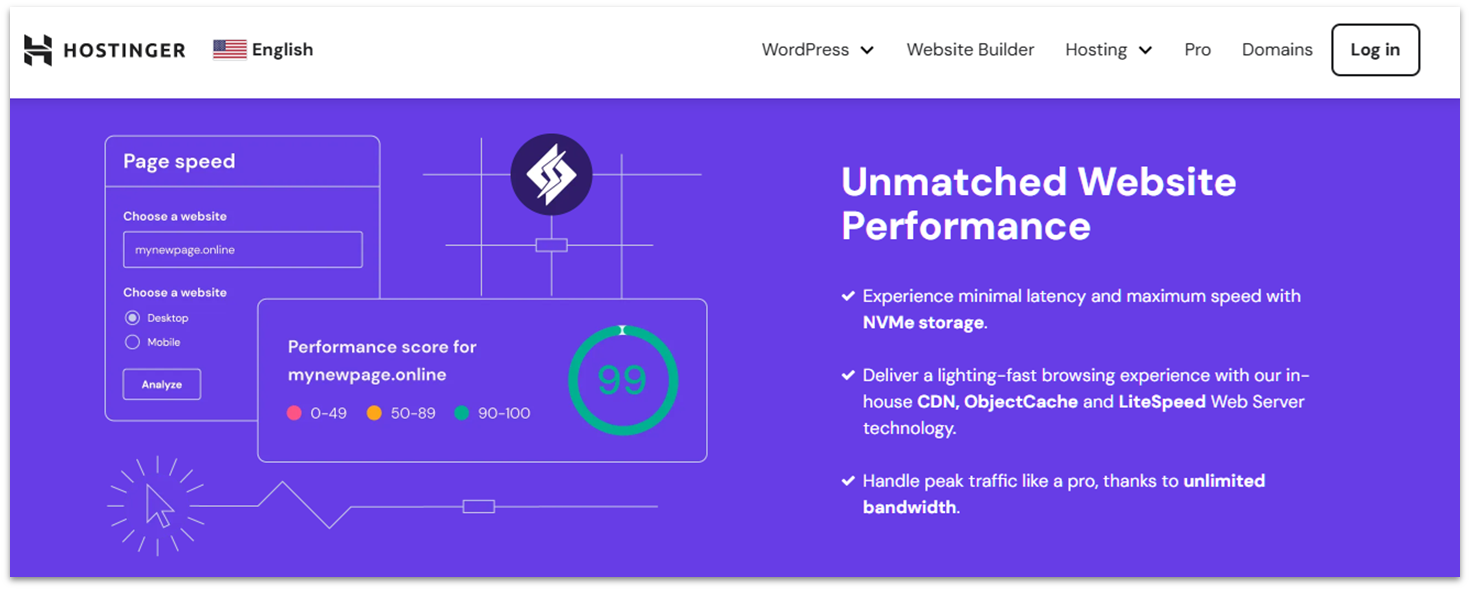
Hostinger Web Hosting
Plan NameStorageBandwidthFree SSLNumber of SitesPriceFree Months
More detailsA free domain name is included with some hosting plans from Hostinger
Features
- Linux-based VPS plans. If you need more resources than Hostinger’s shared hosting plans – but on a budget – you’re in luck. There are four affordable Linux-based VPS plans with generous discounted terms, and you can get up to 8 vCPU cores, 32 GB of RAM, and 400 GB of NVMe SSD storage.
- Proprietary control panel. You can choose a plan with cPanel, but I’d recommend using Hostinger’s own hPanel instead. I found it to be very user-friendly, and it has an auto-installer for over 100 apps and content management systems (CMSs).
- Optimized WordPress hosting. Hostinger’s WordPress hosting includes automatic installation of WordPress, along with automatic updates of its core software and plugins. It also comes with the powerful LiteSpeed Cache plugin, which gives your site a significant speed boost.
- Weekly automatic backups. Every shared hosting plan comes with weekly automatic backups. You can find your backups in hPanel, and restoration is simple and fast.
| Resources on cheapest Linux-based plan | 1 website, 100 GB SSD storage, unlimited bandwidth, and 1 email account |
| Data center locations | US, UK, Netherlands, Lithuania, Indonesia, Singapore, Brazil, France, India |
| Money-back guarantee | 30 days |
| Starting price | $2.99 |
2. A2 Hosting: Secure Linux Hosting With a Unique Refund Policy
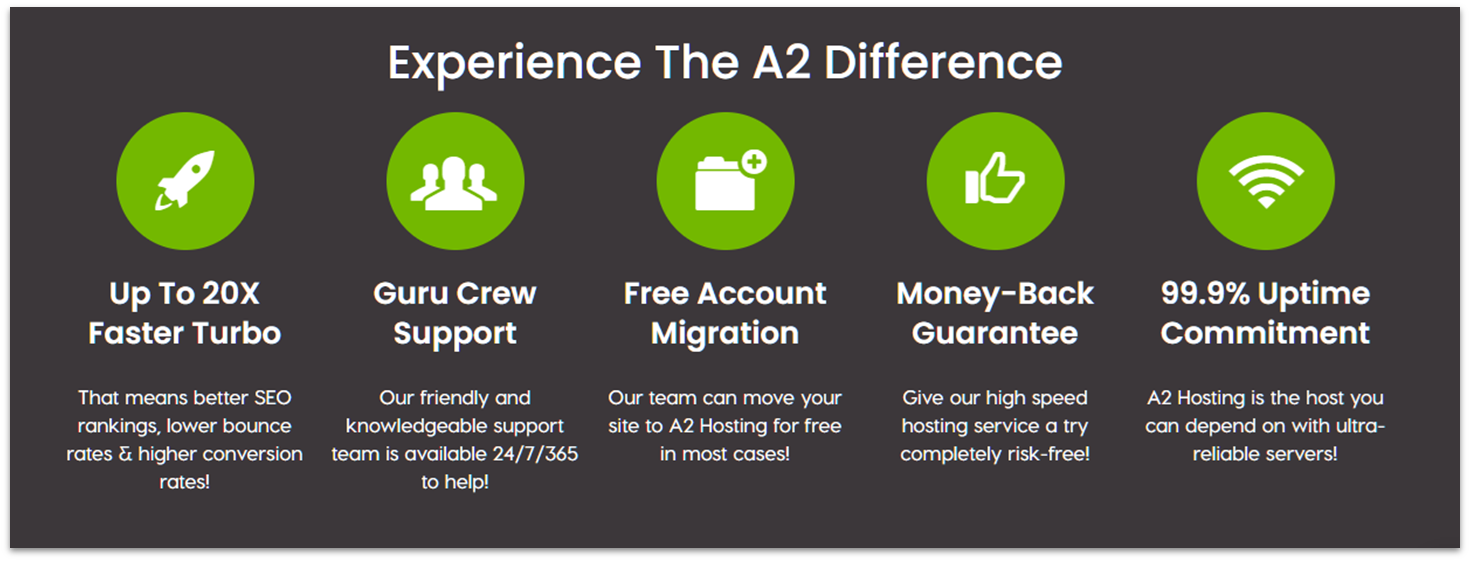
A2 Hosting Web Hosting
Plan NameStorageBandwidthFree SSLNumber of SitesPrice
More detailsFeatures
- Optimized CMSs. A2 Hosting attains impressive speeds through its utilization of optimization plugins. When you install popular CMSs like WordPress, Drupal, and Joomla, they come preconfigured and undergo full optimization.
- Git & SSH access. Even the low-cost StartUp plan includes support for Git integration and SSH access. There are also plenty of supported development languages, including Ruby, PERL, and Python.
- Scalability. A2 Hosting has better scalability than most hosts. It lets you scale your account from shared hosting all the way up to a dedicated server.
- Site restoration. If you opt for the Drive, Turbo Boost, and Turbo Max plans, automatic backups are included for free. If anything happens to your site, you can easily restore it from an earlier version right from your control panel.
| Resources on cheapest Linux-based plan | 1 website, 100 GB SSD storage, unlimited data transfer, and unlimited email accounts |
| Data center locations | US, Netherlands, Singapore |
| Money-back guarantee | 30 days |
| Starting price | $2.99 |
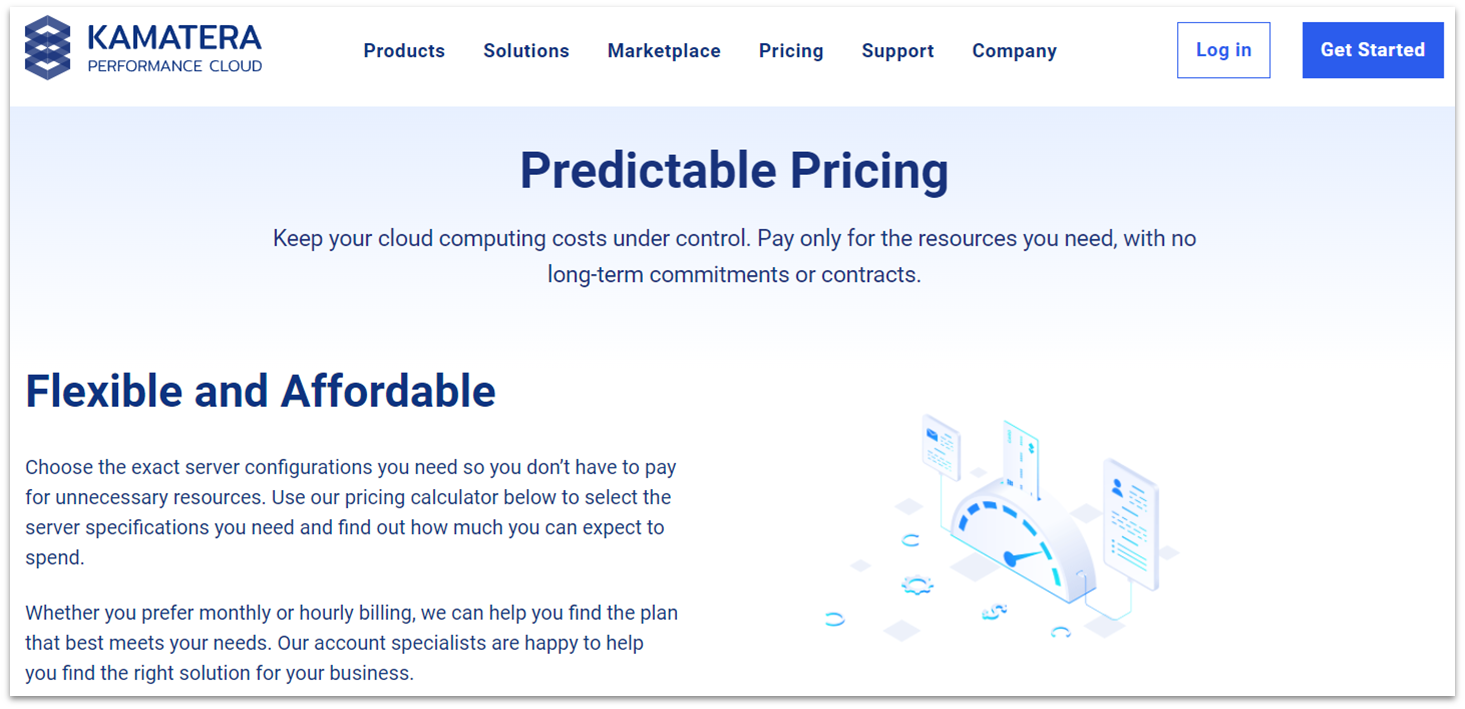
Kamatera Cloud Hosting
Plan NameStorageBandwidthCPURAMPrice
More detailsFeatures
- 30-day free trial with $100 value. Kamatera offers a generous free trial with no commitment. You get a fully customizable cloud VPS with $100 credit and help from support to decide what VPS configuration is ideal for your needs.
- Cloud firewall add-on. For an extra monthly fee, you can purchase a cloud firewall for your server. You can manage the firewall rules to fit your needs, and you’ll be able to set up virtual private networks.
- Optional managed service. If you don’t want to spend time and effort maintaining your server, you can pay Kamatera to do it for you. This includes automatic OS updates, security patches, server monitoring, and more.
- Extended automatic daily backups. You can have your server’s data automatically backed up every day for a low monthly fee. These backups are kept in an external storage array and can be restored at any time.
| Resources on cheapest Linux-based plan | 1 GB RAM, 1 shared vCPU, 20 GB SSD storage, 5 TB monthly bandwidth |
| Data center locations | US, Canada, the Netherlands, Germany, UK, Italy, Spain, Sweden, Israel, and Hong Kong |
| Money-back guarantee | 30 days |
| Starting price | $4.00 |

IONOS Web Hosting
Plan NameStorageBandwidthFree SSLNumber of SitesPrice
More detailsA free domain name is included with some hosting plans from IONOS
Features
- Reliable infrastructure. IONOS’s geo-redundant infrastructure stores your website information across multiple secure data centers, ensuring high availability and protection for your files.
- Daily backup and recovery. Automatic backups secure your data for up to six days, allowing you to revert changes or recover lost information easily.
- Flexible payment options. In addition to long-term plans, IONOS allows you to pay month-to-month, making your hosting expenses easier on your wallet.
- MyWebsite Now. This user-friendly website builder lets you design and launch a professional website within minutes, thanks to its AI-generated templates.
| Resources on cheapest Linux-based plan | 1 website, 10 GB storage, 1 email account, unlimited bandwidth |
| Data center locations | US, UK, France, Germany, and Spain |
| Money-back guarantee | 30 days |
| Starting price | $1.00 |
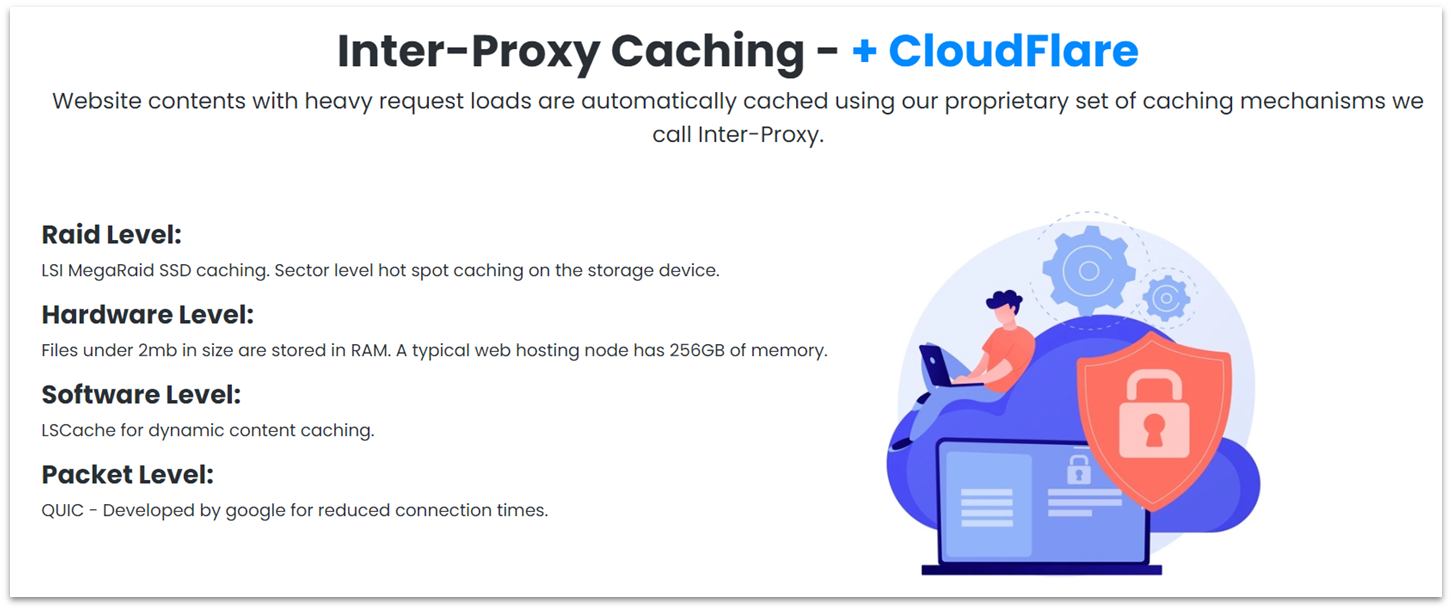
InterServer Web Hosting
Plan NameStorageBandwidthFree SSLNumber of SitesPrice
More detailsFeatures
- Developer-friendly. InterServer features SSH access and support for plenty of popular development frameworks and languages, including Ruby on Rails, Python, node.js, and more.
- Inter-Proxy caching. The proprietary Inter-Proxy caching technology is designed to deliver your content fast and at every level. You’ll get SSD caching, LSCache, and more. Cloudflare CDN is also included.
- LiteSpeed Web Server. InterServer makes use of the powerful LiteSpeed technology, which brings you a significant boost in speed.
- Cloud VPS. If you need a little bit more power, InterServer also offers powerful cloud VPS, sold by the “slice” (core). Each slice is made up of 1 CPU core with 2 GB memory, 30 GB SSD storage, and 2 TB of bandwidth. Buying more slices gets you access to better speeds, more resources, and managed service.
| Resources on cheapest Linux-based plan | Unlimited websites, SSD storage, data transfer, and email accounts |
| Data center locations | US |
| Money-back guarantee | 30 days |
| Starting price | $2.50 |
6. InMotion Hosting: Linux Hosting With Free Marketing Tools
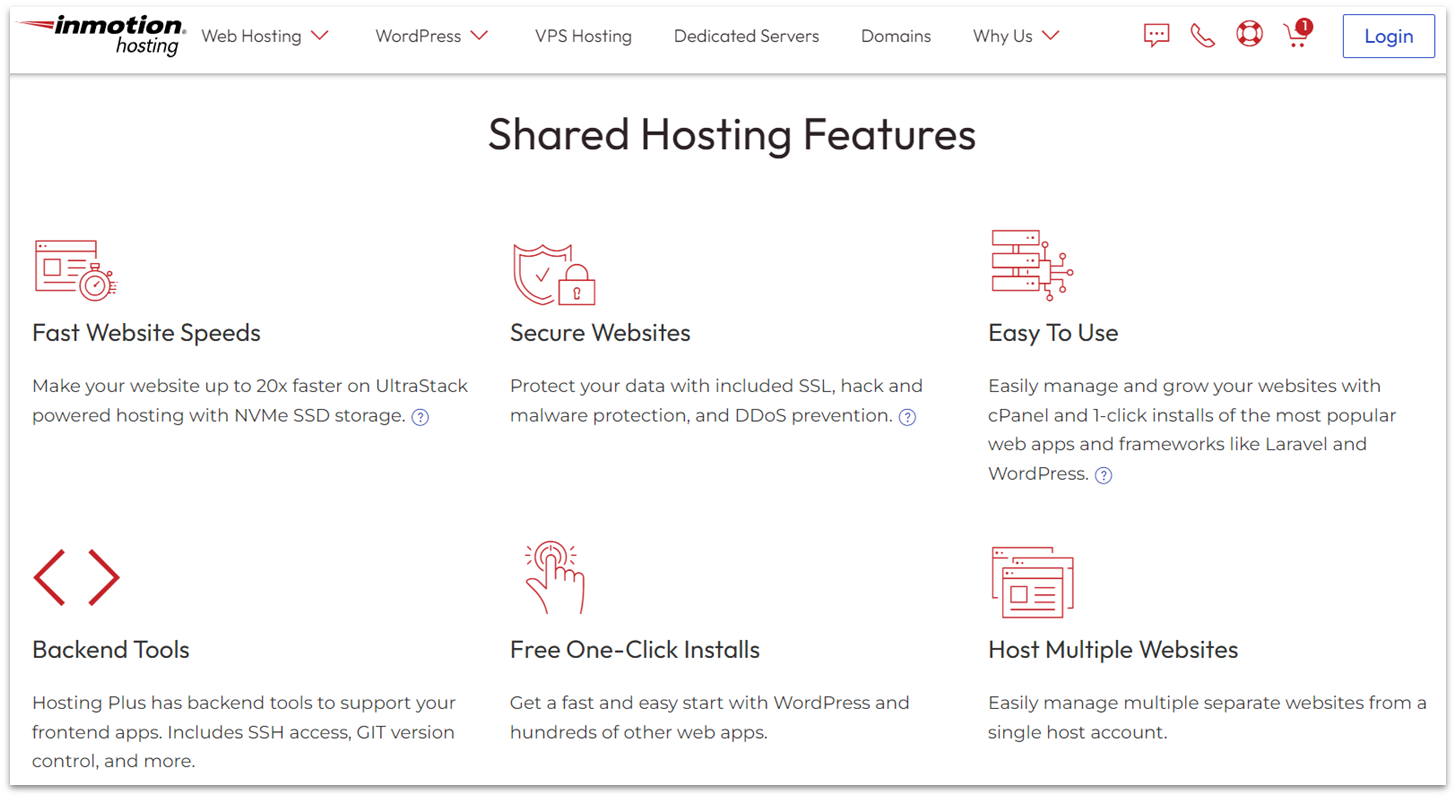
InMotion Hosting Web Hosting
Plan NameStorageBandwidthFree SSLNumber of SitesPrice
More detailsA free domain name is included with some hosting plans from InMotion Hosting
Features
- Developer tools. InMotion is a pretty good host for developers. SSH access and support for Ruby, PHP, PostgreSQL, and MySQL are available for all plans.
- Shared hosting plans with unlimited resources. InMotion’s Launch, Power, and Pro plans offer unlimited websites, bandwidth, and email accounts. There’s also unlimited storage through high-performance NVMe SSD storage.
- Google Workspace integration. If you work with Google Workspace, InMotion Hosting lets you integrate Google’s apps into your workflow with ease. Shared web hosting, WordPress, and Reseller plans also offer Google Workspace as an add-on.
- 90-day money-back guarantee. InMotion allows you to try out its services for 90 days, three times longer than the industry standard. You can get a full refund if you cancel within this time period, no questions asked.
| Resources on cheapest Linux-based plan | 2 websites, 100 GB SSD storage, unlimited bandwidth, 10 email addresses |
| Data center locations | US |
| Money-back guarantee | 90 days |
| Starting price | $2.99 |
Another Notable Linux Hosting Service
7. Nexcess
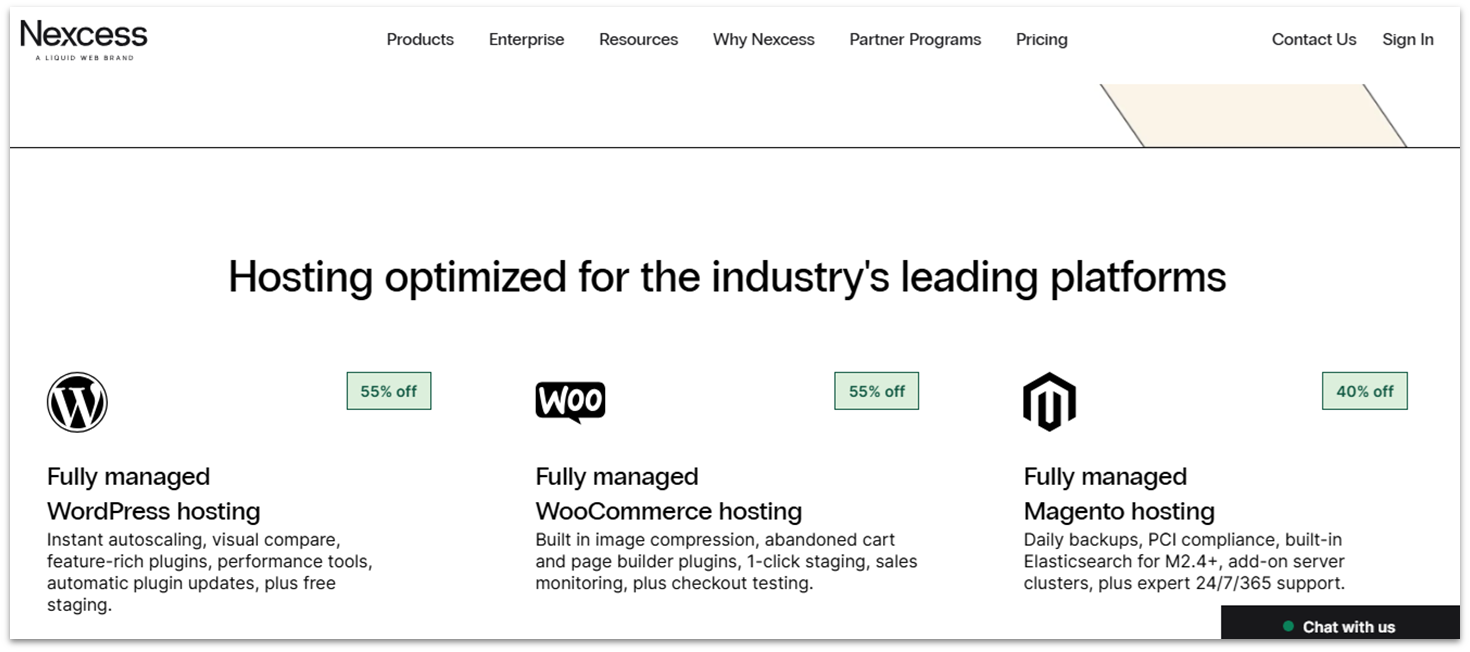
Which Linux Web Host Is the Best for YOU?
The right Linux hosting service for you depends on your individual needs. For cheap hosting with great speeds, go with Hostinger. This host is my top pick for Linux-based hosting because of its affordable plans packed with speed-friendly optimizations and security features. Choose A2 Hosting for serious security at affordable prices. You’ll get daily security updates, KernelCare and HackScan protection, and self-healing servers that revert any suspicious configuration settings. Many hosts charge much more for these features. If you’re more hands-on, you should consider Kamatera. This host features completely flexible and customizable plans that are great for developers. Create exactly the server your project (and your budget) needs. Are you still unsure? Check out the table below for a comparison.| Standout Feature | Linux Hosting Plans | Uptime Guarantee | Starting Price | ||
| Hostinger | Incredibly cheap shared hosting plans with impressive performance and reliability | Shared, WordPress, VPS | 99.9% | $2.99 | |
| A2 Hosting | Budget host with strong security features | Shared, WordPress, VPS |
99.9% | $2.99 | |
| Kamatera | Fully customizable cloud VPS with excellent global speeds | Cloud-based VPS | 99.5% | $4.00 | |
| IONOS | Scalable servers | Shared, WordPress, VPS | 99.9% | $1.00 | |
| InterServer | Inexpensive plans with unlimited resources | Shared, WordPress, VPS | 99.9% | $2.50 | |
| InMotion | Free marketing tools | Shared, WordPress, VPS | 99.99% | $2.99 | |
| Nexcess | Managed hosting | WordPress, Magento, WooCommerce, Cloud | 100% | $21.00 |








![How To Start a Clothing Store Online: A 6-Step Guide [2024]](https://dt2sdf0db8zob.cloudfront.net/wp-content/uploads/2024/06/How-To-Start-a-Clothing-Store-Online-img-02-e1718982195142-850x485.png)
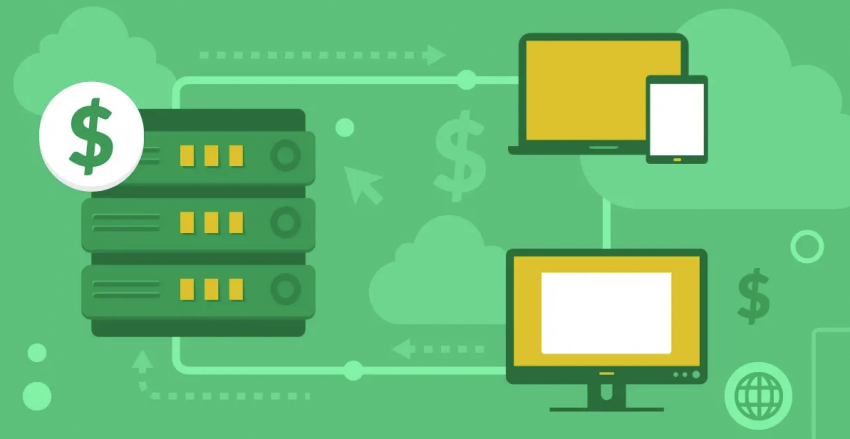




![How To Start a Food Blog in 5 Easy Steps [2024 Guide]](https://dt2sdf0db8zob.cloudfront.net/wp-content/uploads/2024/05/How-to-Start-A-Food-Blog-in-5-Easy-Steps-CurrentYear-Guide-e1715367475336-850x487.png)


