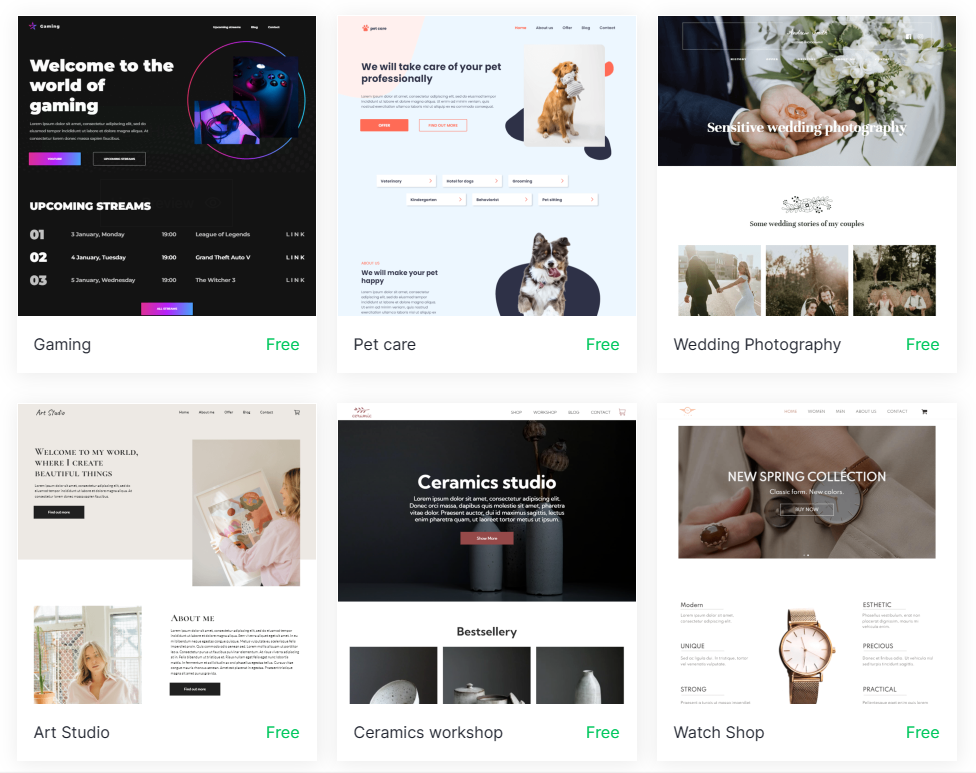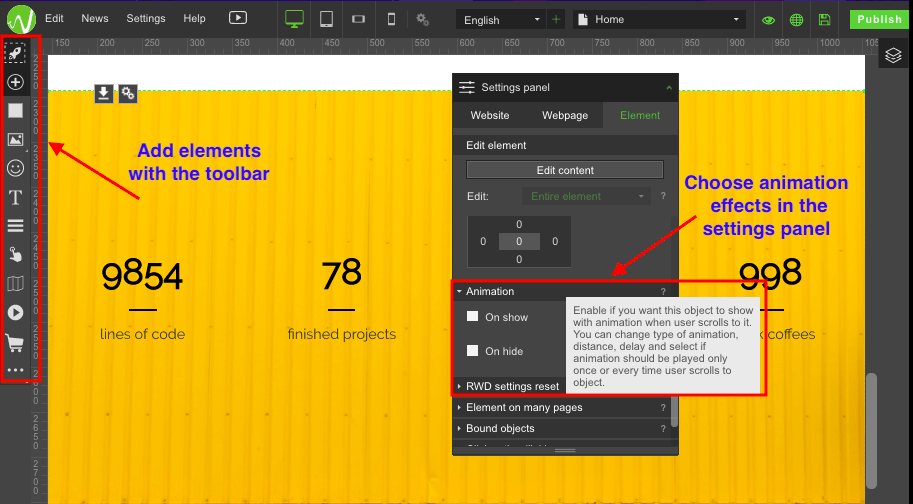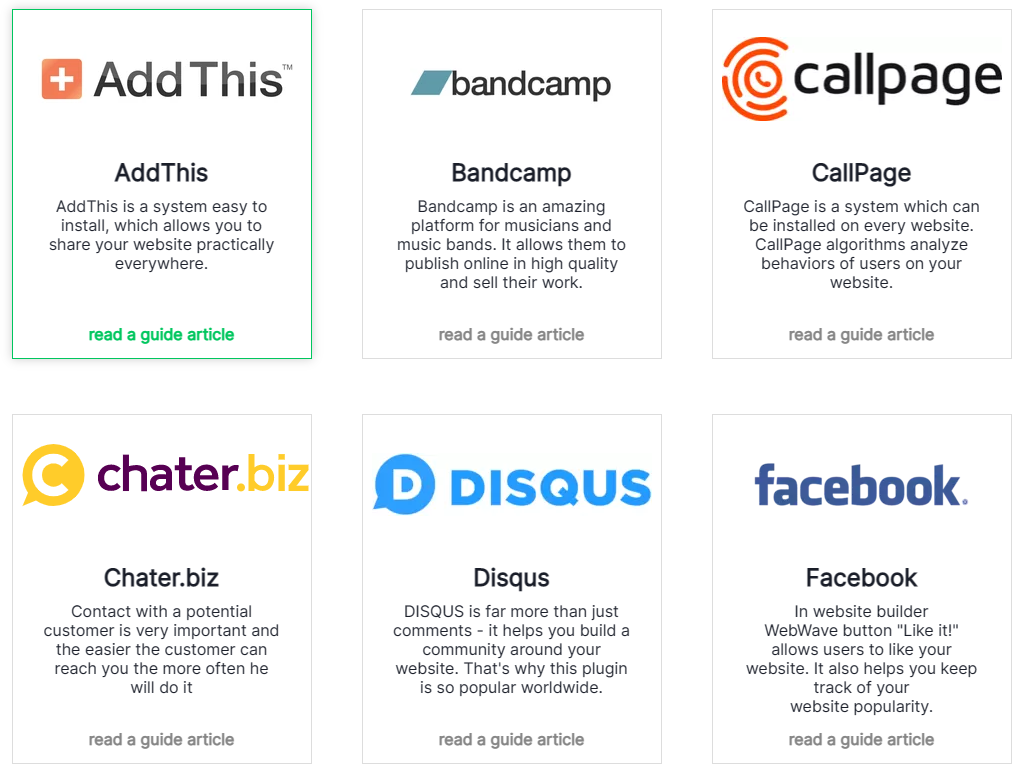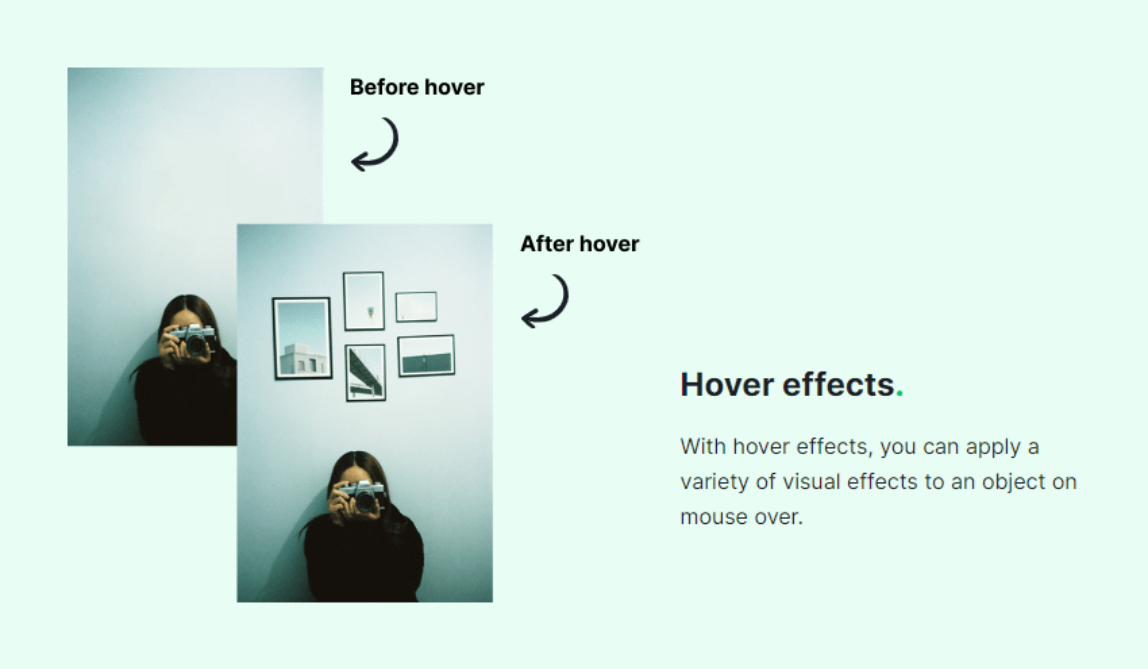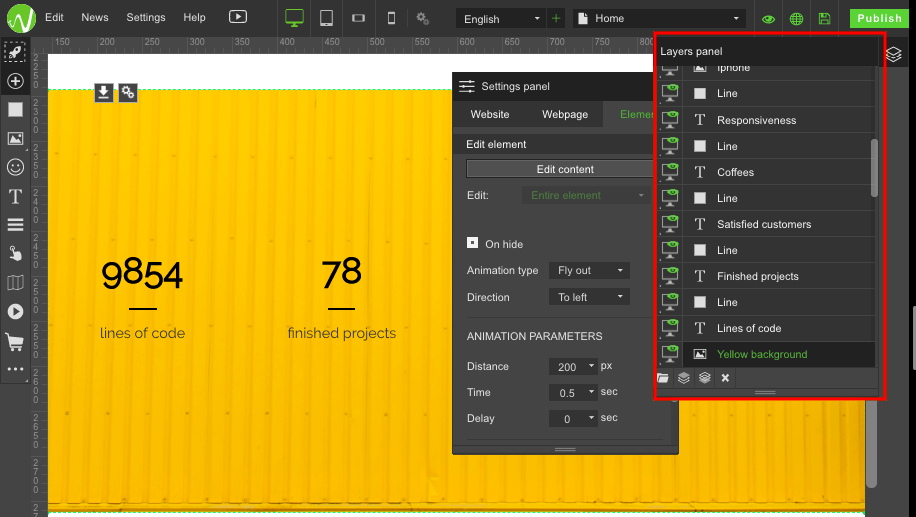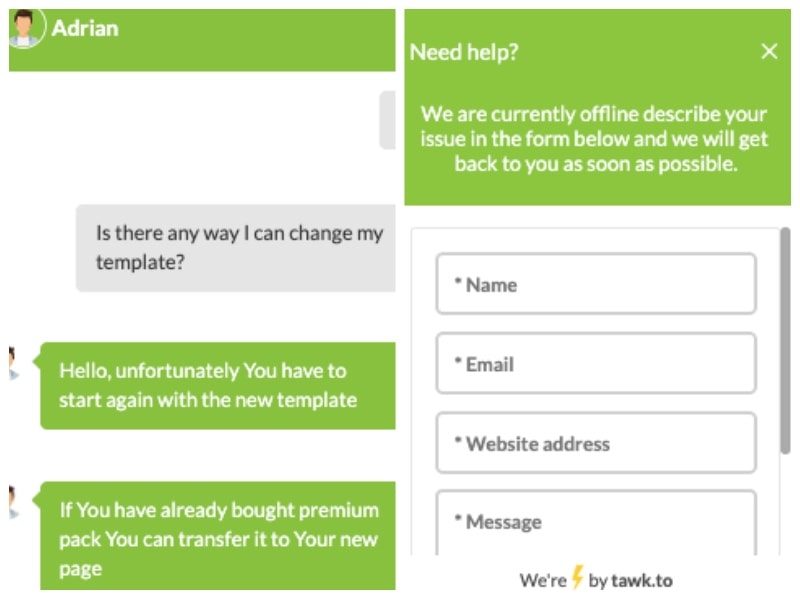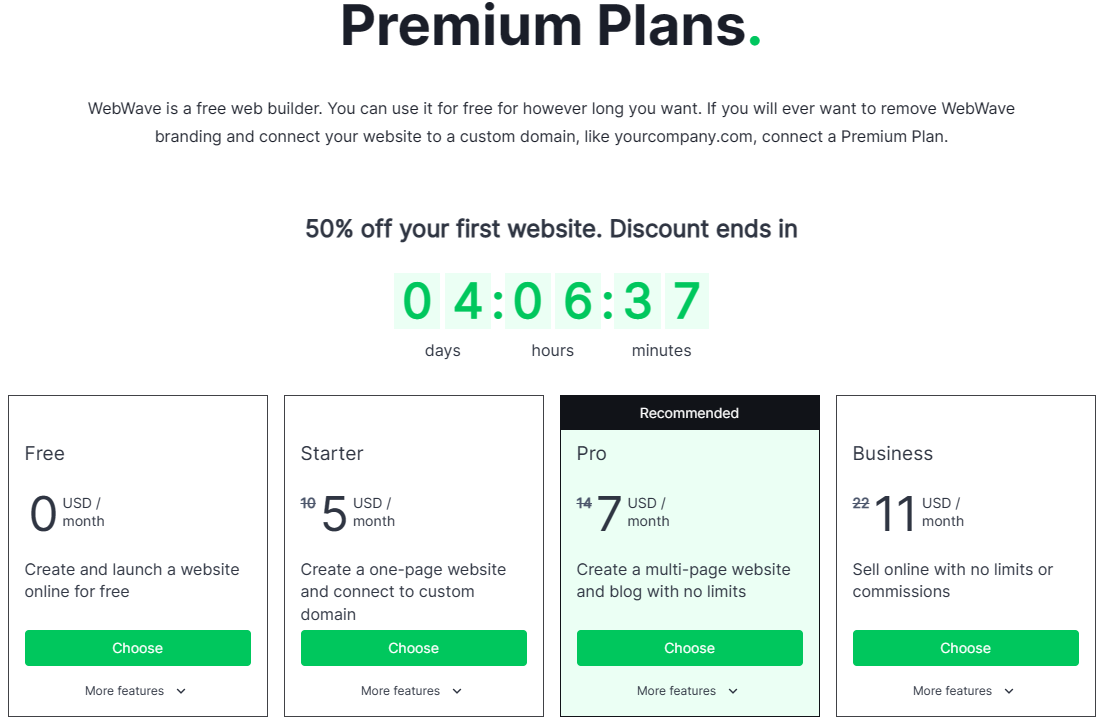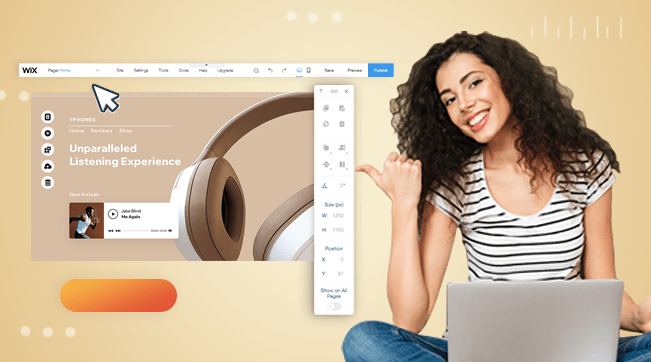| 💯Free Plan | Yes |
|---|---|
| 💲Starting Price | $5.00 |
| 📄Number of Templates | 100+ |
| 🔌Apps/Integrations | Yes |
| 🛒E-commerce Tools | Yes |
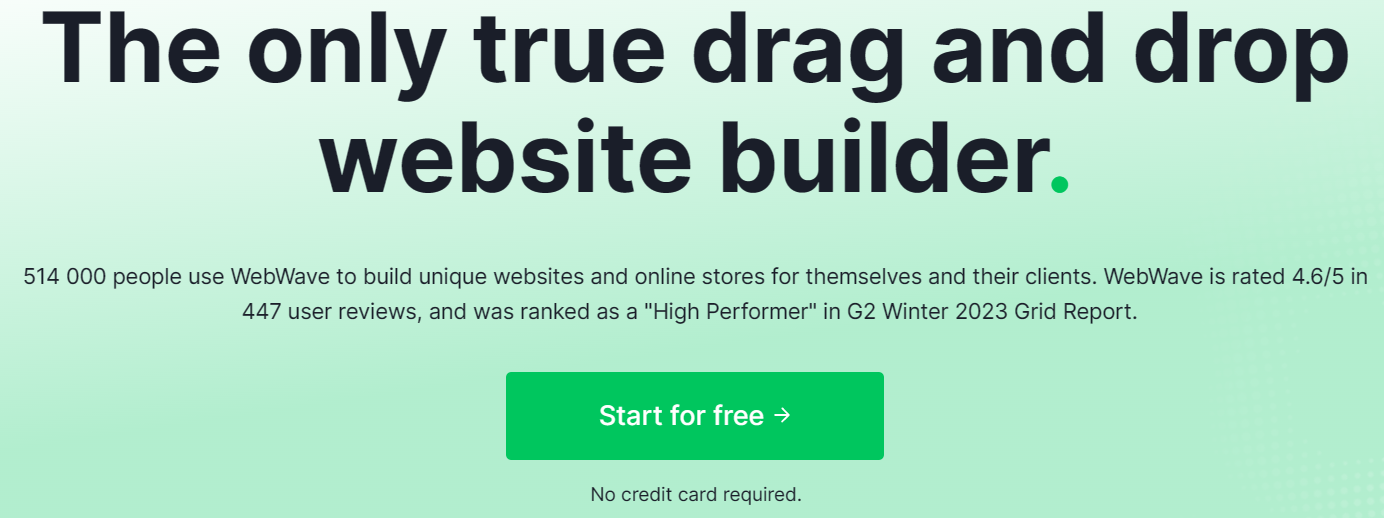
Feature-Packed Website Builder with an Excellent Free Plan
To compare the best website builders on ease of use, templates, customer service, and value for money, we tried to build the same site on each platform. Check out the results here.
Today, building your own website is basically easier than opening a bank account. Long gone are the days of needing a degree in computer science; with numerous website builders available, practically anyone can create their own professional, well-designed, seamless website. The only question is, which website builder should you use? Over half a billion people have chosen WebWave to build their website since its launch in 2013, so I figured this would be a good one to put to the test.
Some of the things I love about this builder are the way you can remove all of WebWave’s branding on your finished site, its flexible templates, and the free Unsplash integration. It also supports over 43 languages.
Something that helps WebWave stand out from the competition is the frequent updates it releases for its website builder. Each week there are two updates – one that delivers new features and functionalities, and one that contains bug fixes.
If you’re on a tight budget, you can easily build your website with WebWave for free, so there’s no risk. However, the free plan does have limitations. If you want a website with your own domain name (and without advertisements or WebWave branding), you’ll need to choose a (reasonably priced) premium plan. Each offers great value if you have a small business and you’re looking to create your first website.
Thousands of people have chosen WebWave, but is it the right solution for your needs? Read on to find out!