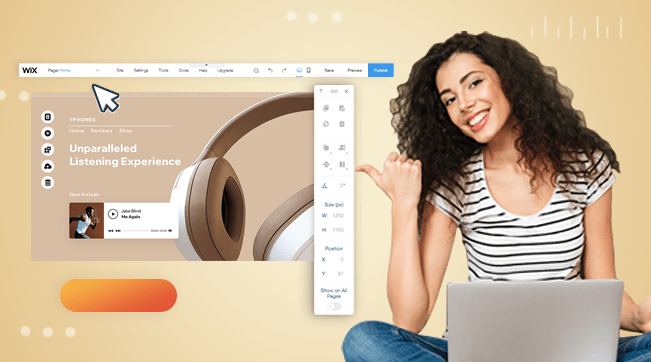Based in the Czech Republic and founded in 2006, Webgarden is a website builder and web hosting service that also offers domain registration services.
The Webgarden website is unattractive and limited in information. It’s available in English by default, but can also be viewed in Spanish, Romanian, German, and Czech. However, the Czech version of the website contains more information.
Prices can be displayed in US dollars, euros, or Czech koruna depending on the language of the website you choose.
Features and Ease of Use
Webgarden is supposed to be a drag-and-drop website building tool. However, Webgarden doesn’t give out much information about how its website building tool works or how many templates and images it offers. This makes it pretty difficult to review the service fully.
Nevertheless, some key features provided by Webgarden include social media integration, unlimited number of menu items, CSS editing, image editing tools (zoom in, zoom out, mirroring, etc.), and Google integration (Search, Maps, and Translate).
The Webgarden site builder also comes with shopping cart, statistics and Google Analytics, plus eShop plugins (products, warehouse records, order records, sending orders by email, and multiple currencies).
With Webgarden, you get a selection of free shared domains. However, if you want a custom domain name, you’ll need to pay an additional fee.
Webgarden offers four different price plans: Free, Silver, Gold, and Platinum. The Silver, Gold, and Platinum titles also apply for domain tariffs and email tariffs.
The plans’ storage ranges from 100 MB up to 2000 MB. This is pretty limited compared to other website builders I’ve come across.
Pricing and Support
Webgarden’s pricing scheme is very complex and took me some time to fully understand.
Webgarden combined the taxes for its website builder, domains, and emails, and created three combination suggestions: Basic, Optimum, and Expert. You can visit the website to find out more about the combination details and determine which one suits you more.
Price-wise, Webgarden is quite expensive considering the limited features and specifications provided with its plans.
The free plan doesn’t have a duration limit (not a trial) as it is funded by ads. It comes with a limited space of 100 MB and most of the remaining features and specifications are standard among all plans.
As previously mentioned, the website is poor in information, but there are a few tutorials on the Czech version of the website that cover some important topics.
You can only reach out to Webgarden’s customer support through email; there are no other contact options available. Even the email address is only visible on the Czech version of their website. I sent an email with several questions, but it’s been over 24 hours and I still haven’t received a response.