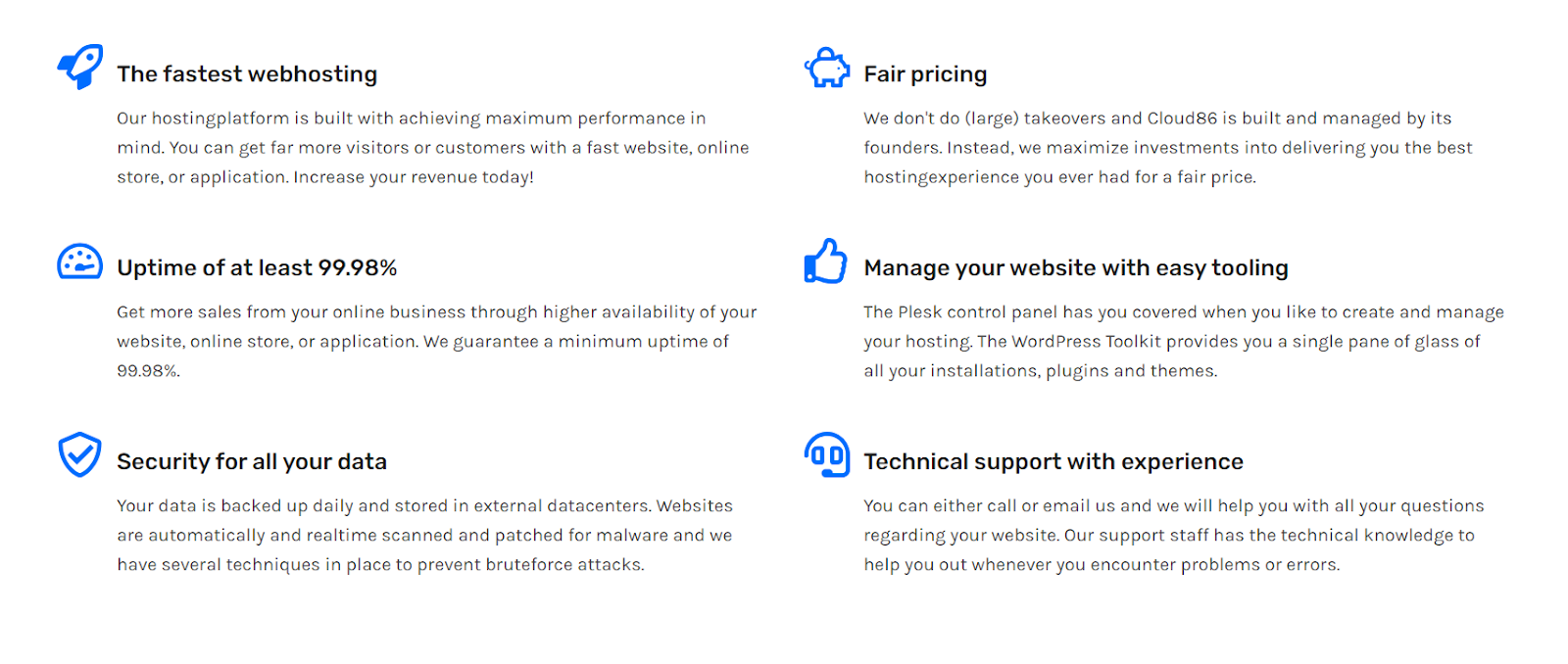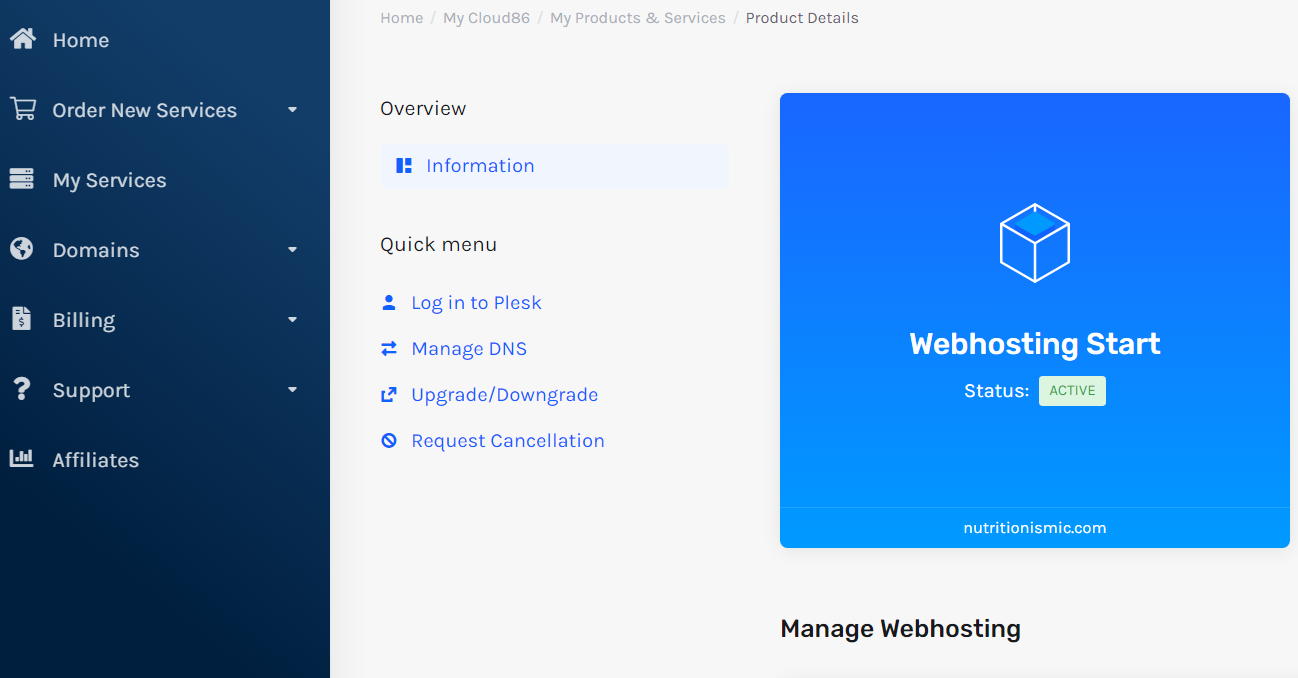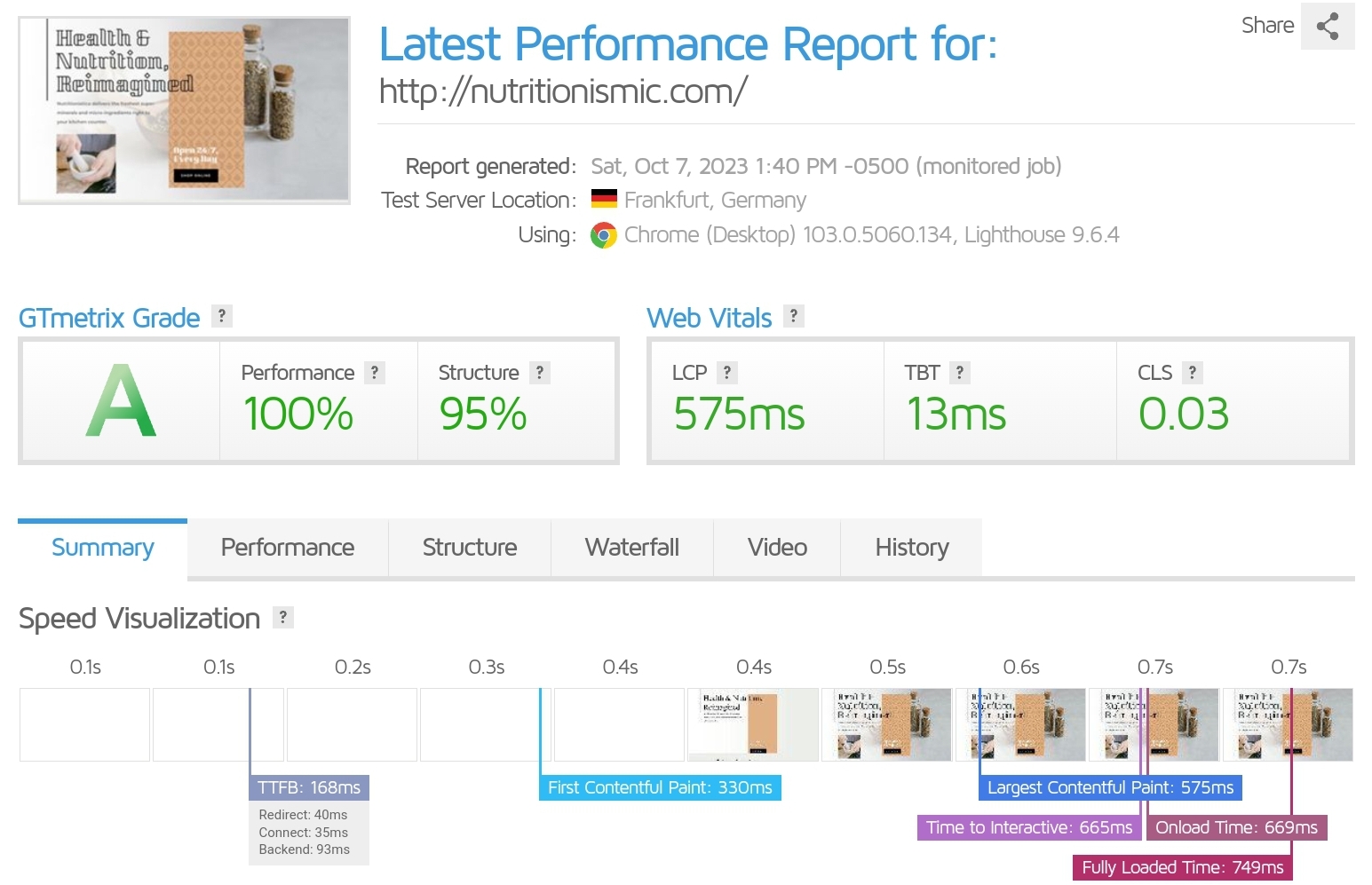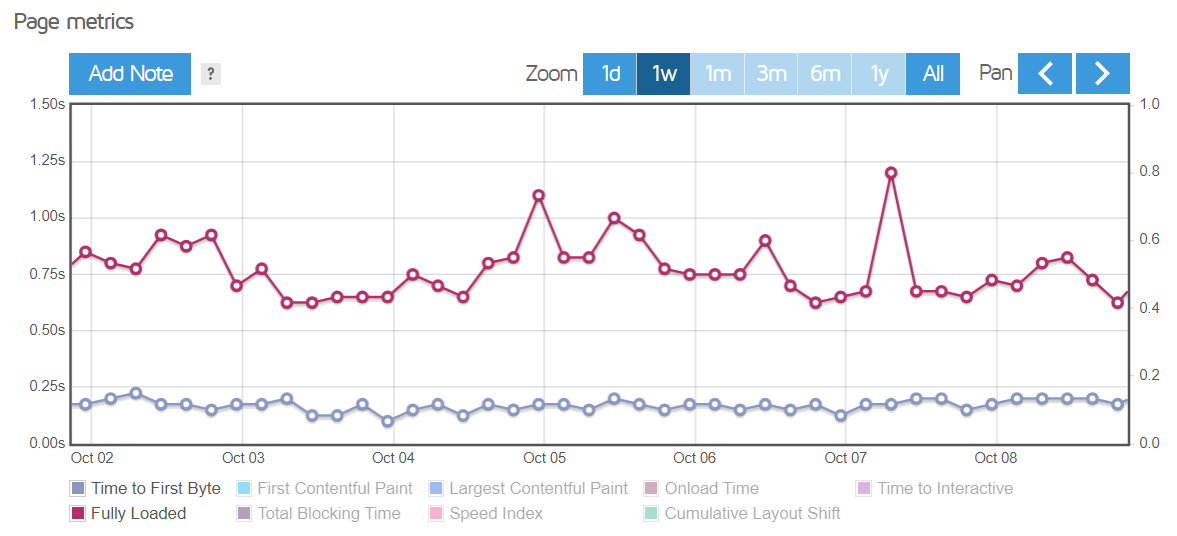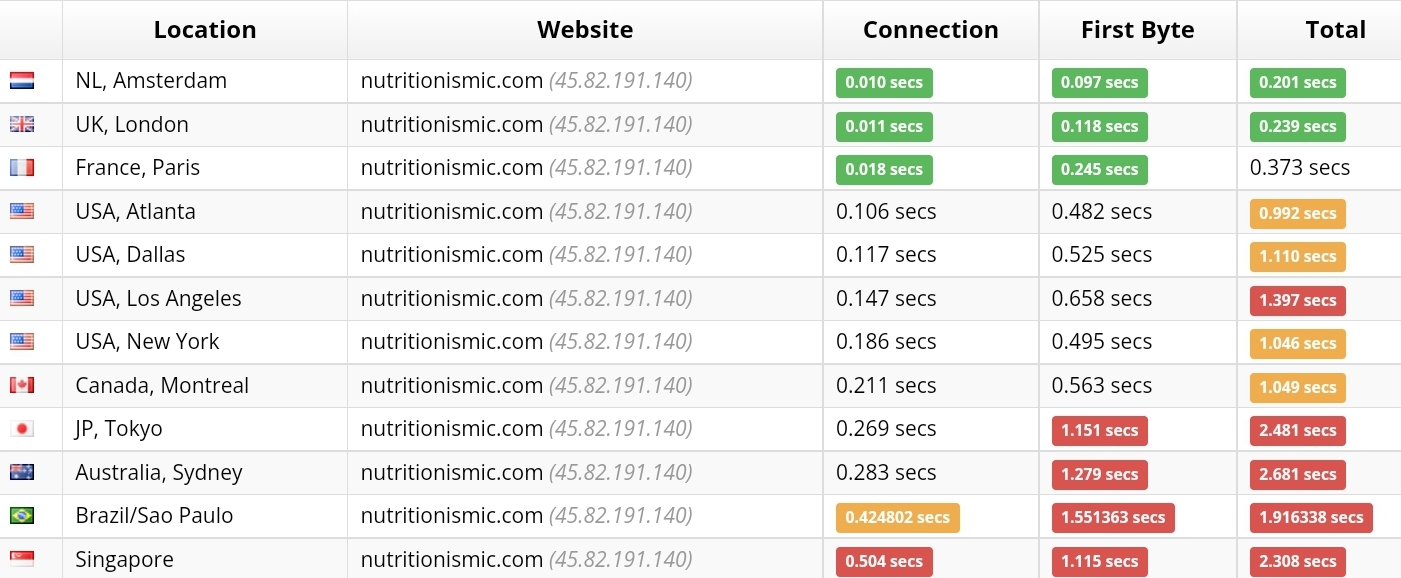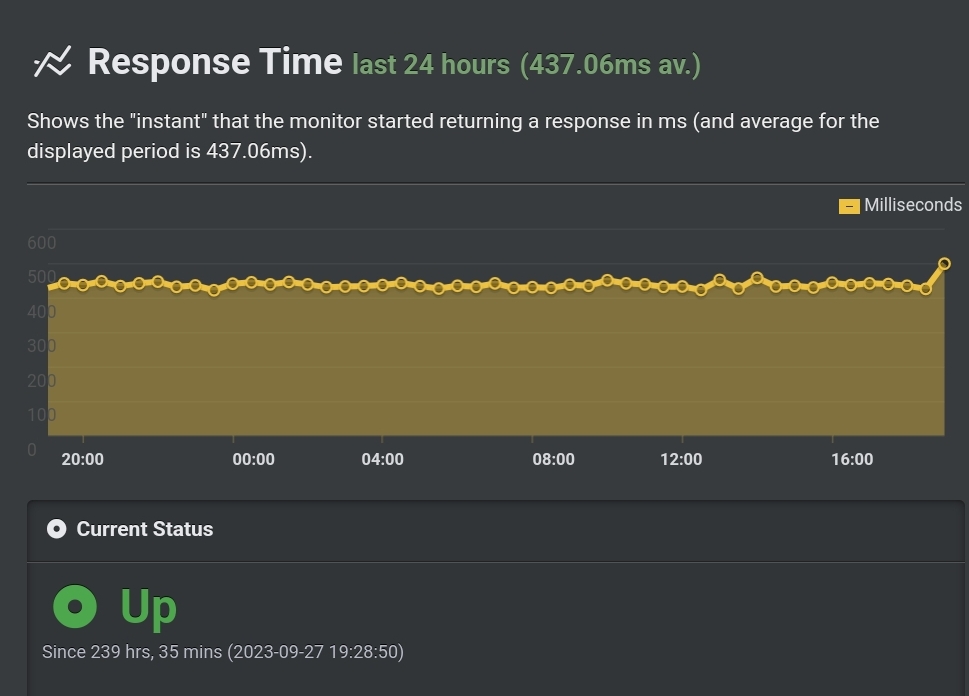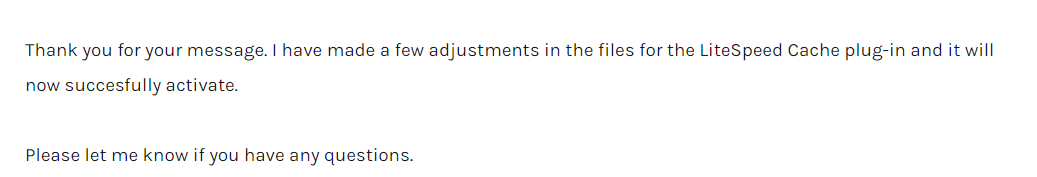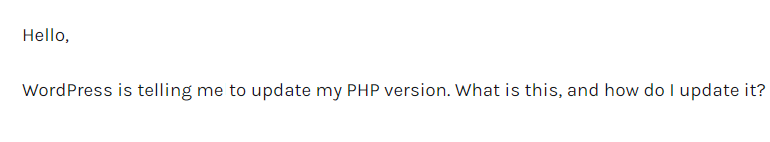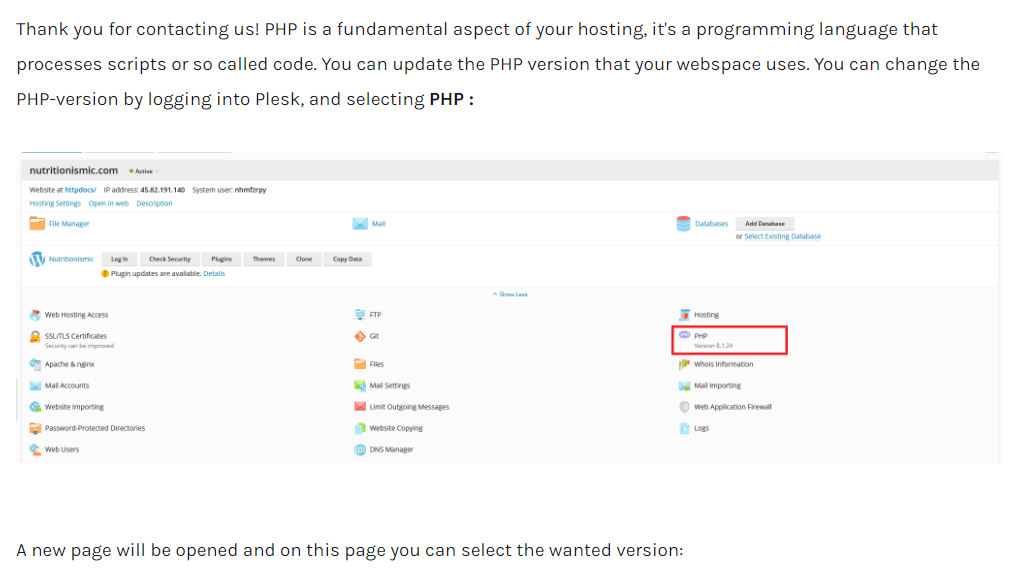Fast Service Centered on the European Market
Cloud86 is an independent, Netherlands-based web host with a single data center in Amsterdam. From the start, I was impressed with Cloud86’s affordable rates. On top of that, my testing gave excellent performance results. Between various performance optimizations and a week’s worth of daily backups, I appreciated the value and quality of Cloud86’s services.
That said, I did find a catch. You can only lock in this price with a 3-year plan and there are harsh site number and resource limitations. Even the most expensive shared hosting plan only supports 10 sites. While Cloud86 is a fast and affordable web host, you’ll have to keep an eye on resource limits.
Besides shared hosting, Cloud86 also offers managed e-commerce and VPS services. While the e-commerce hosting brings plenty of value with extra resources and extensive support, the VPS services are a weak link. Other managed VPS providers offer greater resources for less than half of Cloud86’s prices.
While Cloud86 offers basic and premium support, I was disappointed to find that neither includes live chat. That said, the email/ticket support (available in English and Dutch) left me more than satisfied with fast, thorough, and professional responses.
While the company only has a single data center (in the Netherlands), my Cloud86 site achieved surprisingly fast speeds worldwide. All plans include complimentary QUIC.cloud CDN, which helps deliver good performance beyond Europe.
In all, I found Cloud86 to be an excellent host, especially for EU-based site owners. While the managed VPS didn’t impress me, the shared hosting is where Cloud86 shines. Despite the resource limits, the host’s speed, uptime, and features are among the best for its price.