Web hosting provider CheapHostingBD targets all types of business enterprises from SMEs to large corporations. It offers an array of internet services that include reseller services, shared hosting, VPS, dedicated servers, and domain name registration.
Its website is in English and its data centers are located in the Netherlands, Luxembourg, Russia, Turkey, Chicago, Dallas, and Los Angeles.
Features and Ease of Use
Some of the features you can expect to find in CheapHostingBD’s hosting solutions are:
- IPv4, IPv6
- MySQL database(s)
- phpMyAdmin
- PHP, Perl, CGI support
- Auto-installer
- 99.9% uptime
- CloudLinux OS
- cPanel control panel
- NGINX servers
- Email accounts
- FTP accounts
- SSL certificate
CheapHostingBD’s three shared hosting packages – Basic, Standard, and Advanced – come with the cPanel control panel and an auto-installer.
The Basic starter package includes 1,000 MB disk space, 10,000 MB bandwidth, 50 domains, 50 subdomains, 50 email accounts, 50 FTP accounts, and 50 MySQL databases.
The highest Advanced package comes with 15,000 MB disk space, 100 MB bandwidth, unlimited domains, unlimited subdomains, unlimited email accounts, unlimited FTP accounts, and unlimited MySQL databases.
This hosting vendor does not provide SSL certificates, and instead, it provides them as an additional pay-for package.
OpenVZ virtualization technology is used on hosting packages, and CloudLinux ensures that hosted customers are isolated from each other. VPS customers can choose the operating system (CentOS, Ubuntu or Debian) that is installed on their RAID-10 protected servers.
Servers sit in modern data centers across Europe, connected to 100 Mbps network connectivity for stable performance. You get a 99.9% uptime guarantee.
Pricing and Support
CheapHostingBD provides reasonably priced hosting solutions on billing cycles from quarterly to annually, with no discounts for longer-term sign-ups. In fact, you pay a few cents more (pro rata) for semi-annual and annual billing compared with the monthly price.
Since committing to annual billing doesn’t seem to offer any clear advantage, it may not be of much importance to you that this vendor mentions both a 7-day money-back guarantee and a 30-day money-back guarantee.
Customers can contact CheapHostingBD’s technical support team via its ticketing system, support phone number, or live chat, but there is no support email. My test support ticket received an automated reply (as below) but no follow-up response.
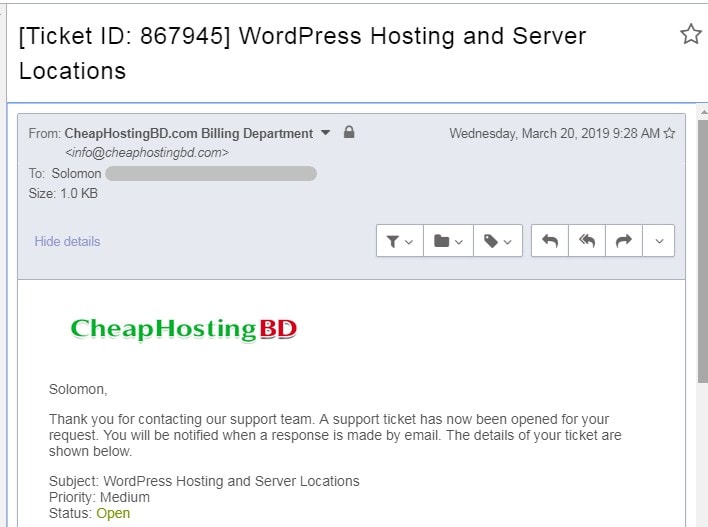
This vendor’s self-support knowledge base is not really worth mentioning since it contains only one article.










